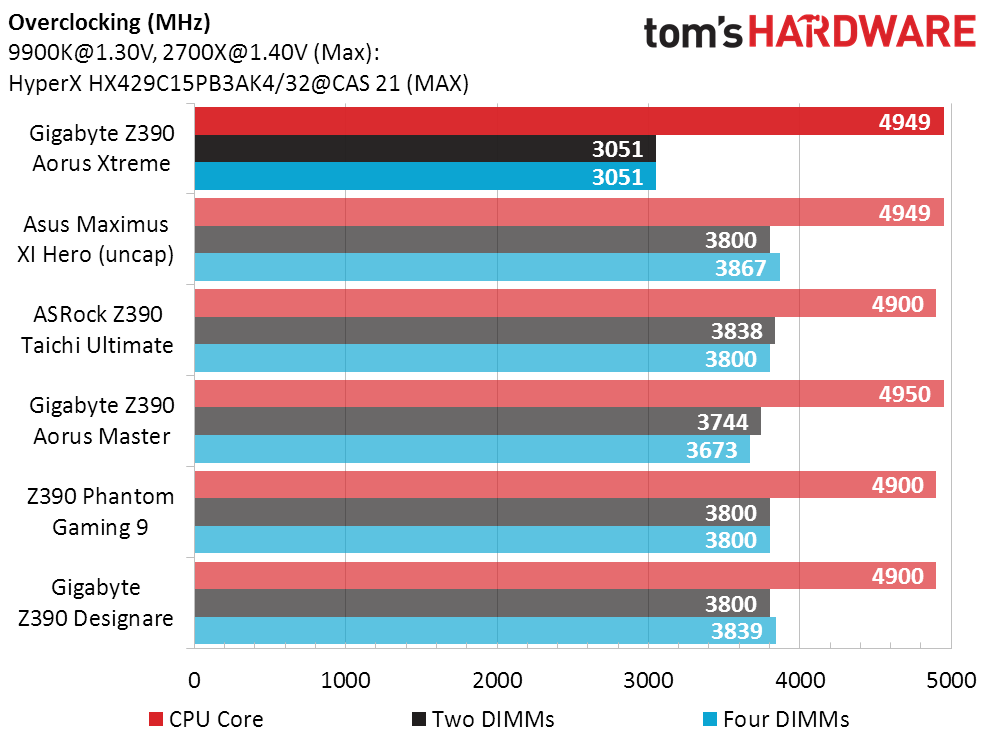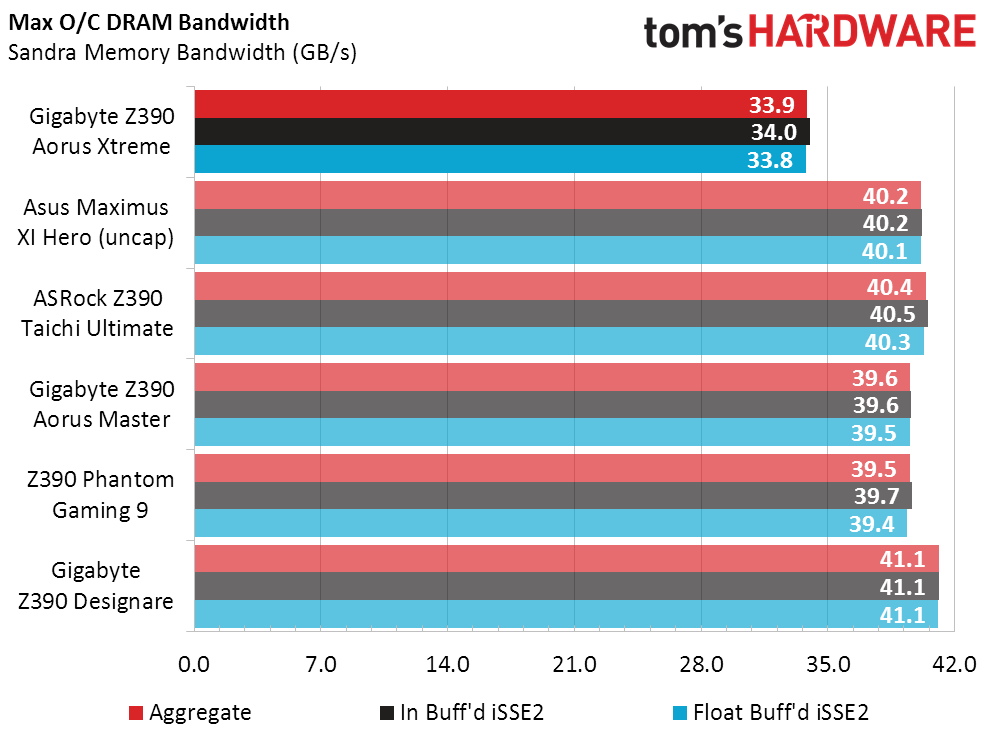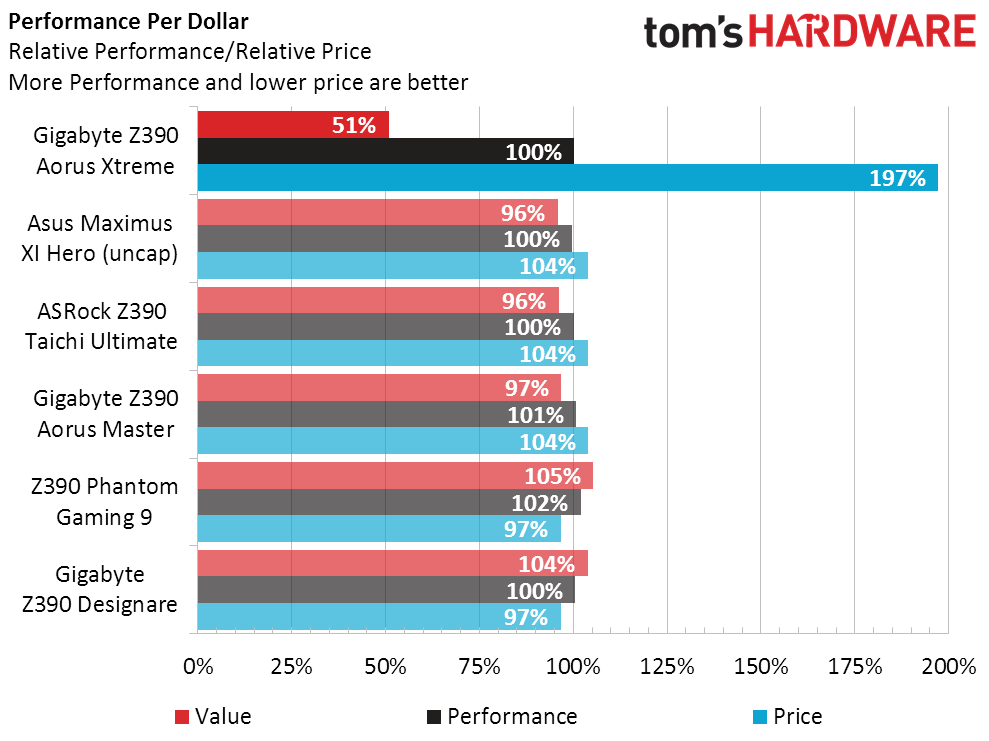Gigabyte Z390 Aorus Xtreme Review: On the Edge of Excellence
Why you can trust Tom's Hardware
Benchmark Results and Final Analysis
Our policy is that all tests should be as clock-for-clock fair as possible, particularly since the performance of an automatic overclock would mislead anyone picking a board for manual overclocking. Though no automatic overclocks were employed by the Z390 Aorus Xtreme, we remind readers that we always disable these, as well as enabling the CPU’s specified power-saving features, prior to running our basic performance and power use tests. XMP memory mode is also disabled since it used to be tied to a CPU overclock on some previous-generation motherboards.
Synthetic Benchmarks
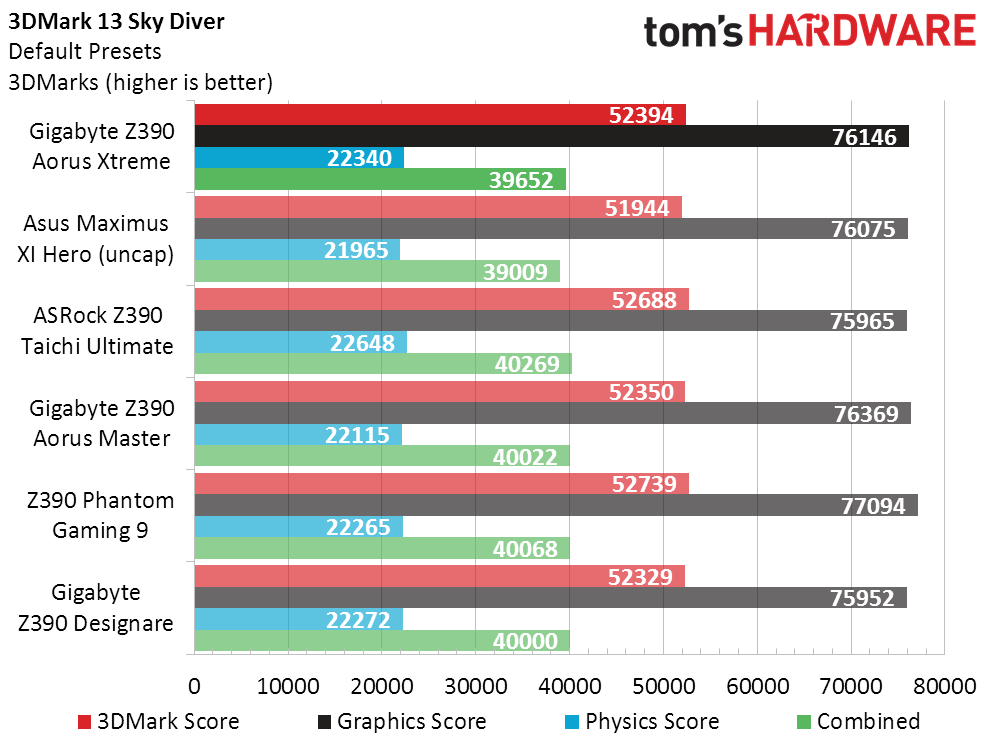
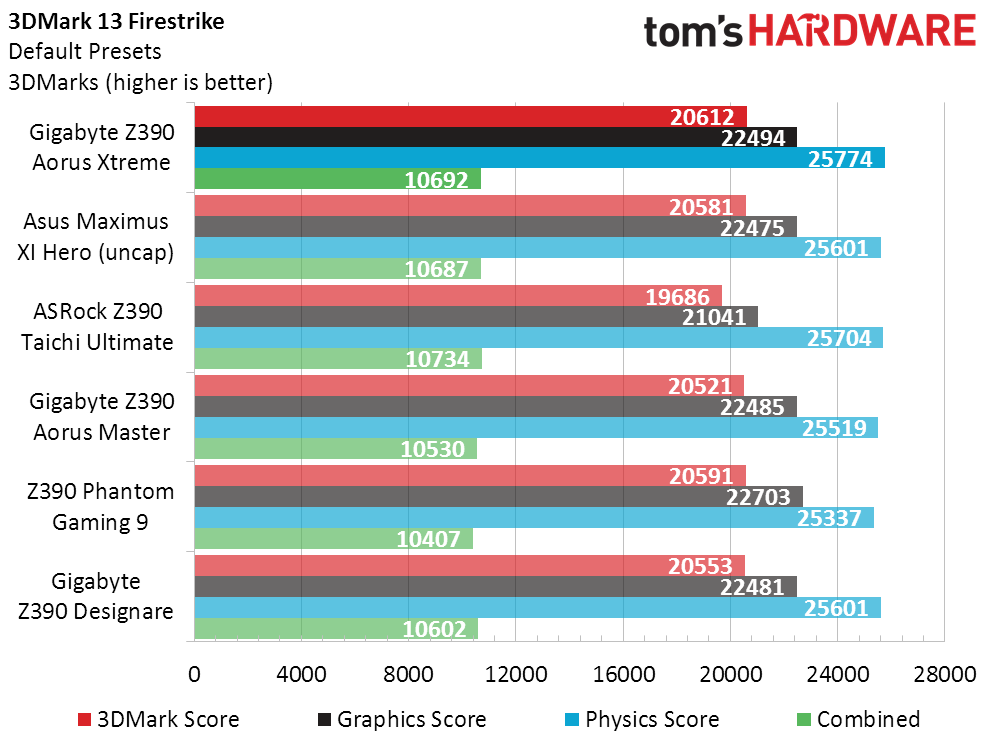
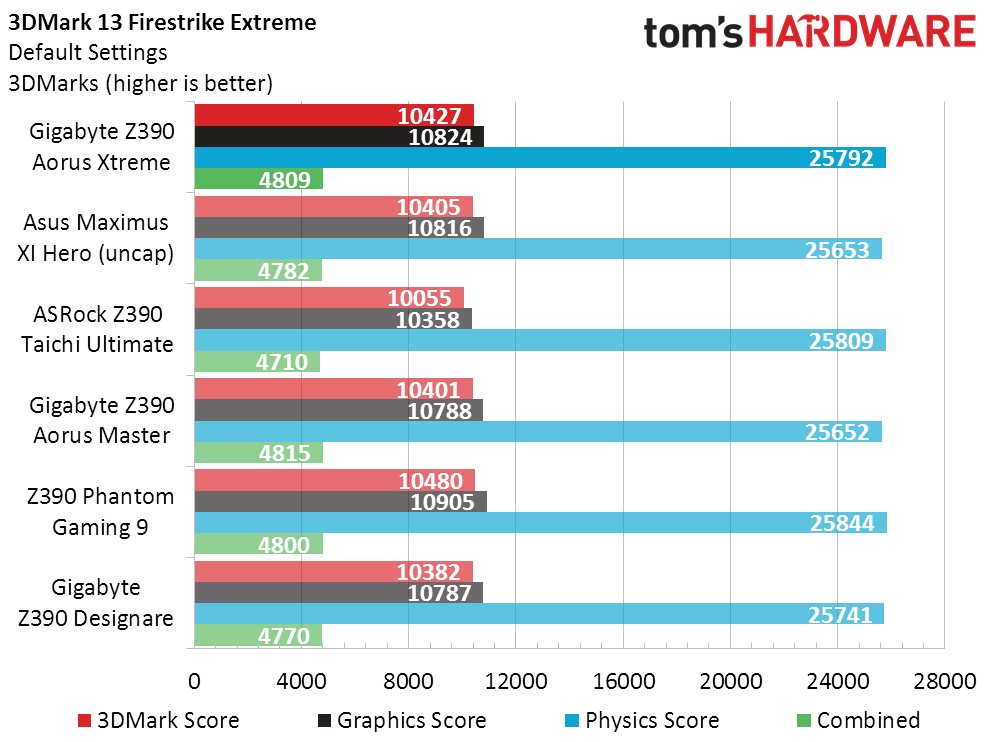
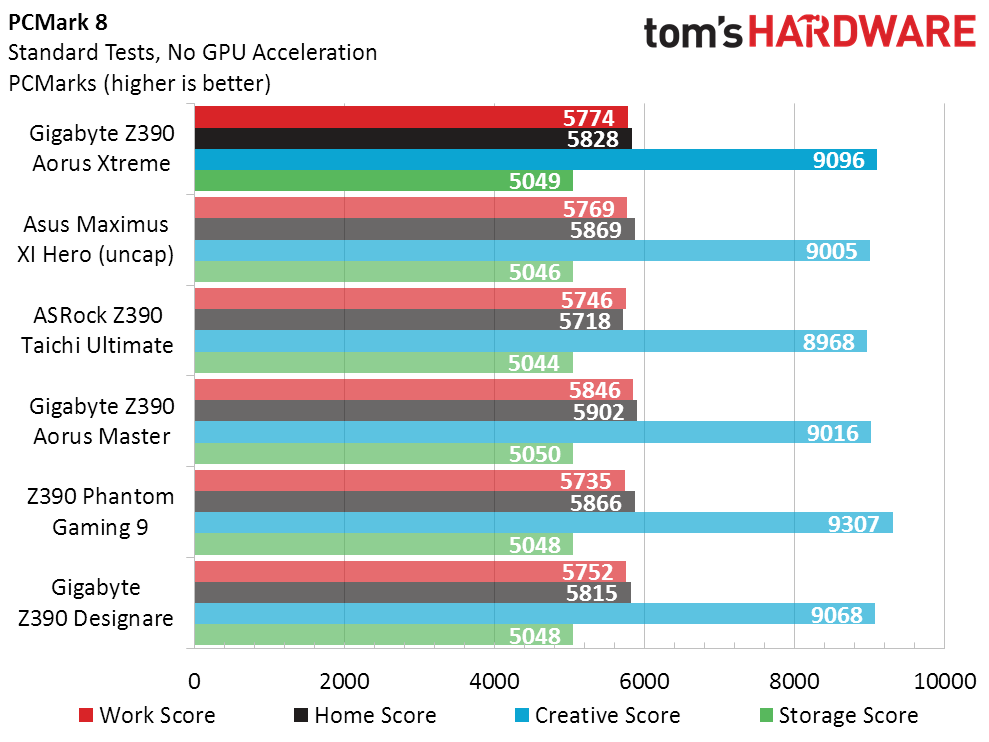
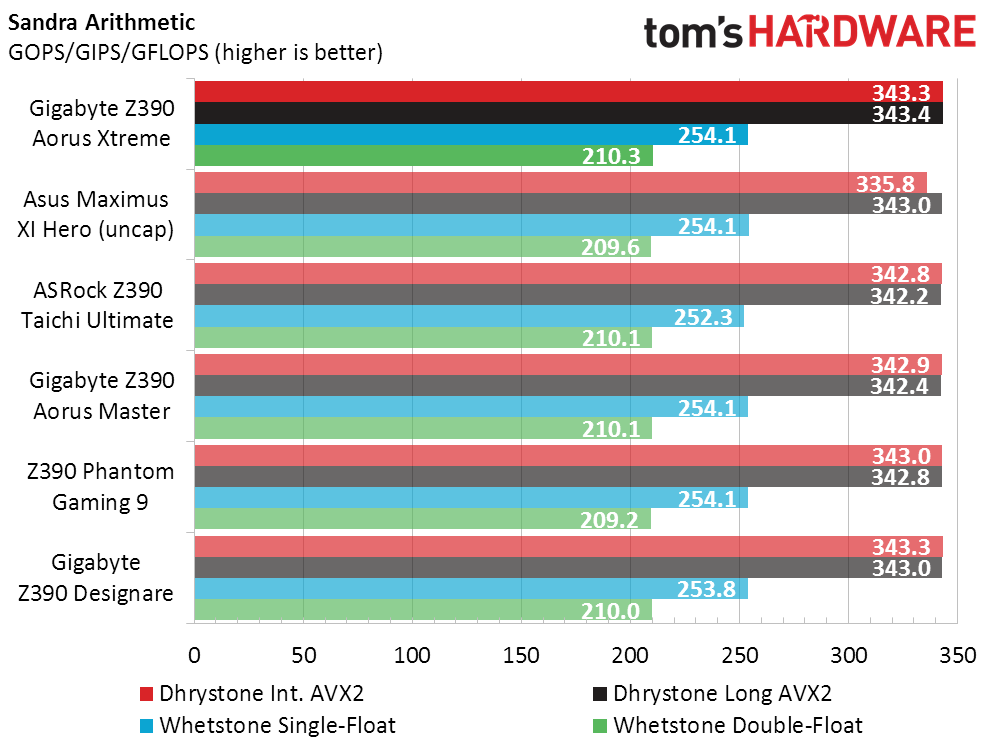
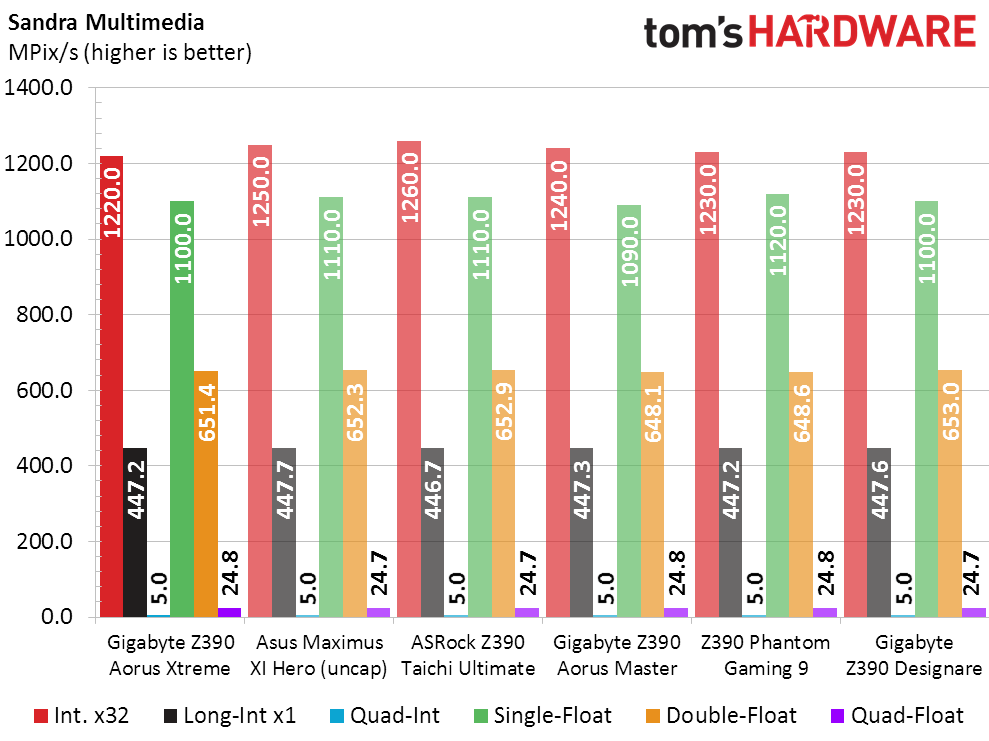
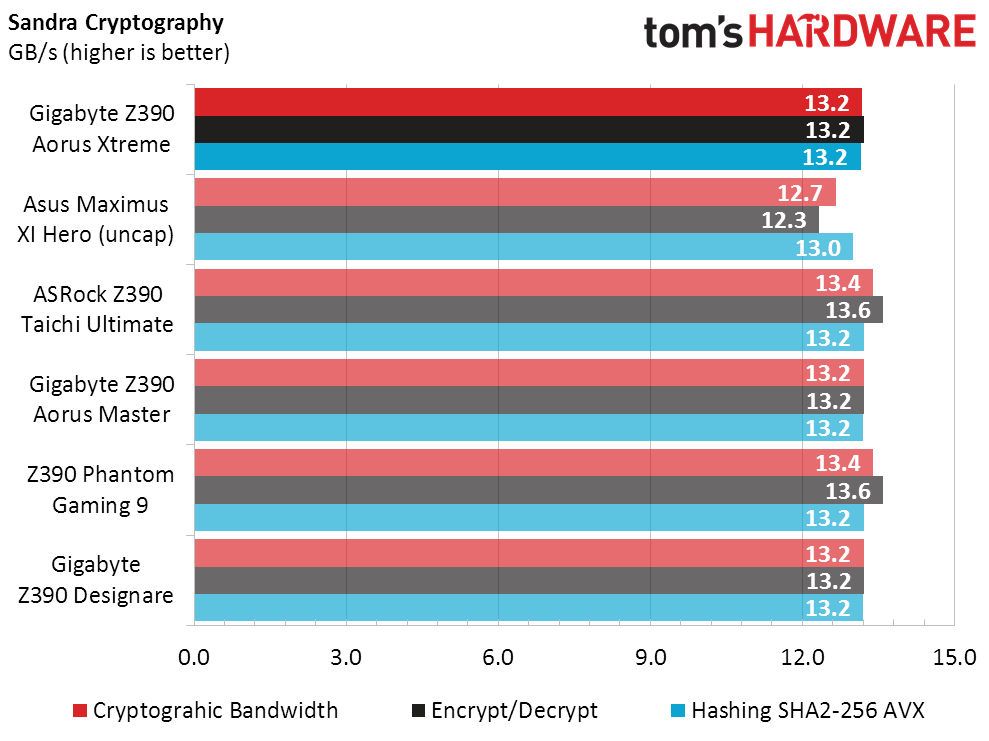
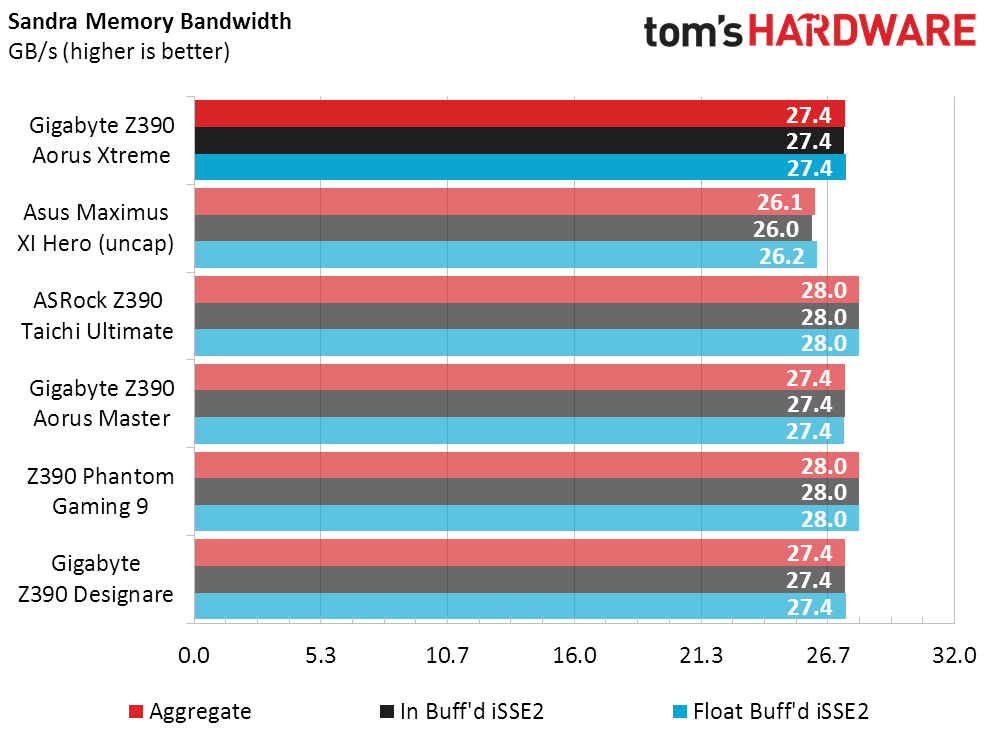
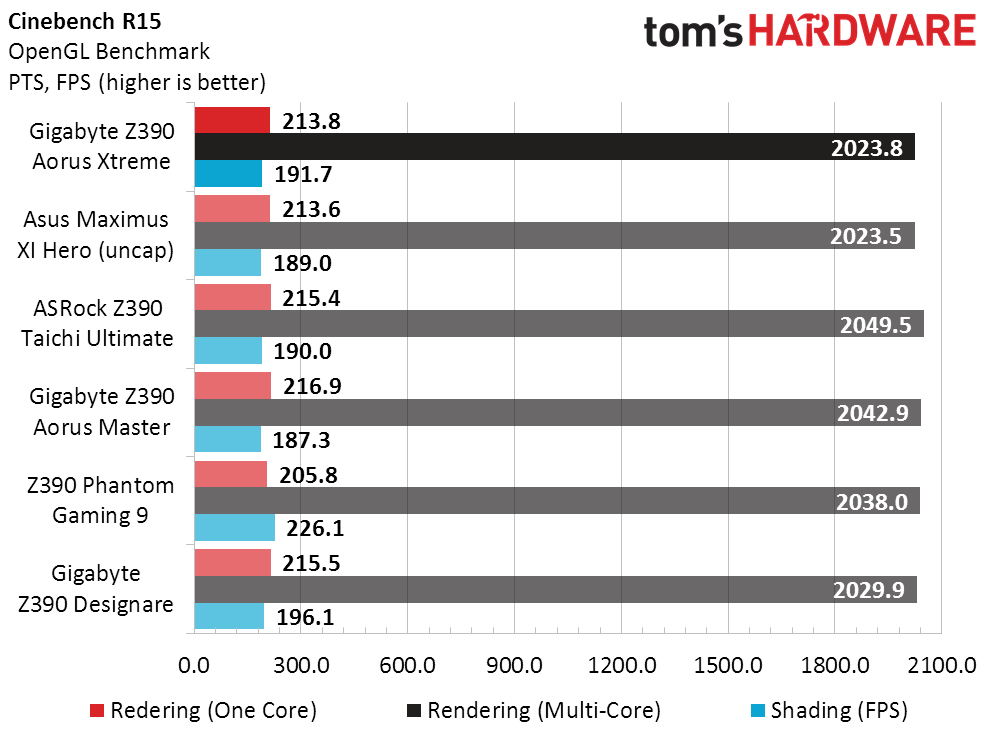
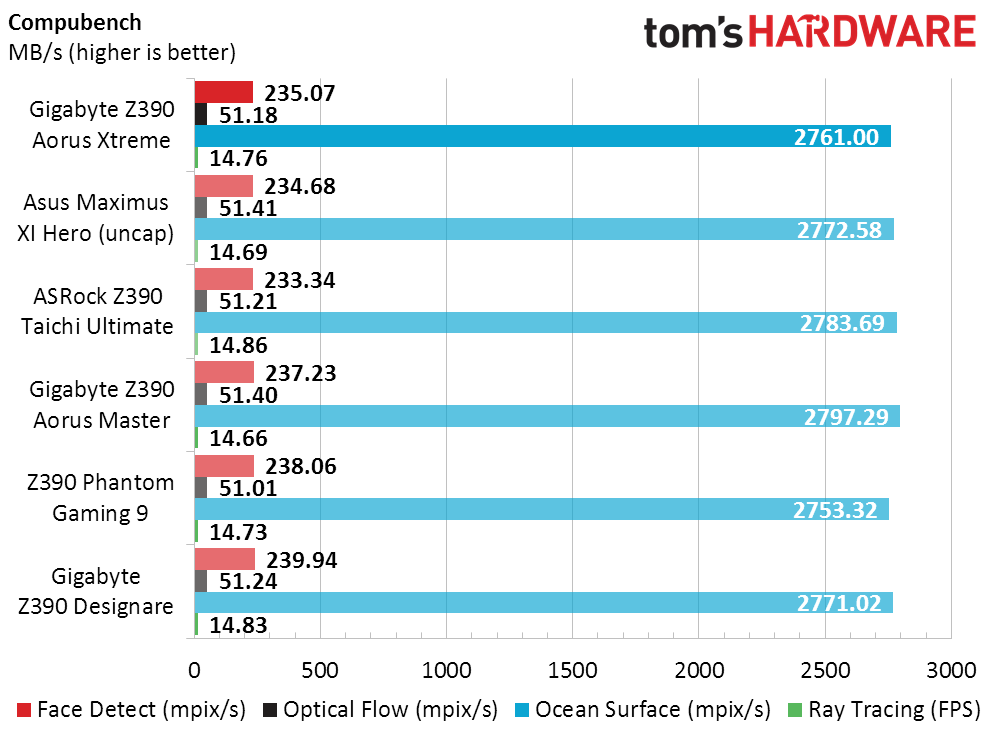
Garnering anything more than a marginal performance gain is impossible with overclocking disabled, and we’re happy to report that there weren’t any configuration issues large enough to drag any of today’s boards in the other direction. Memory timing optimization is still possible, but it affects only a few synthetic benchmarks such as Sandra Cryptography and, of course, Sandra Memory Bandwidth test.
3D Games
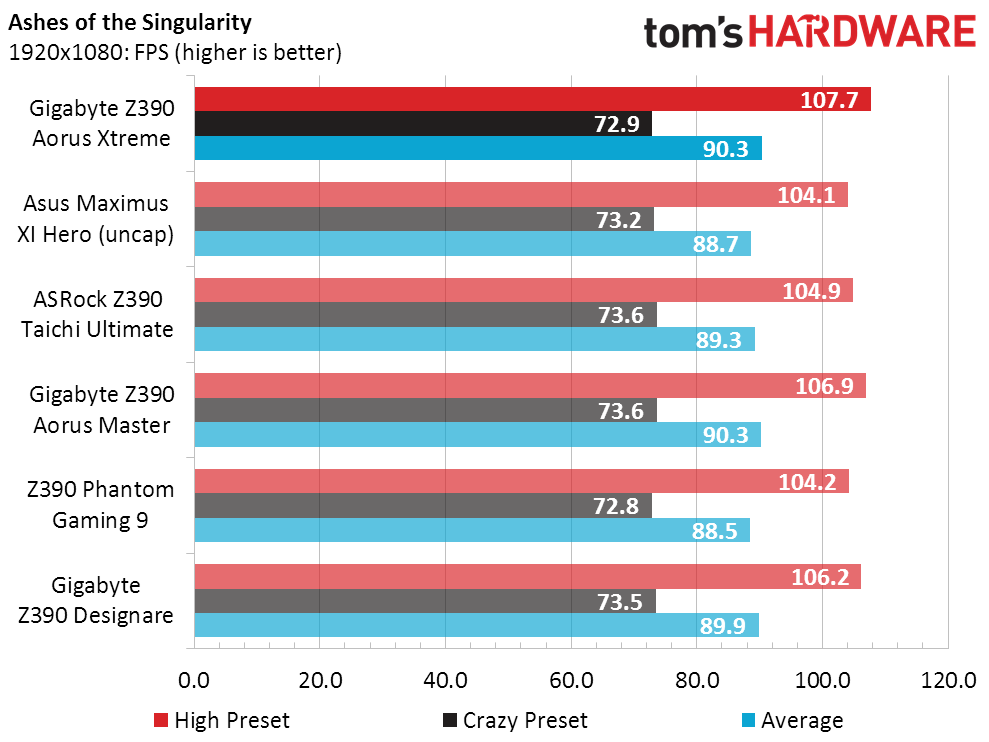
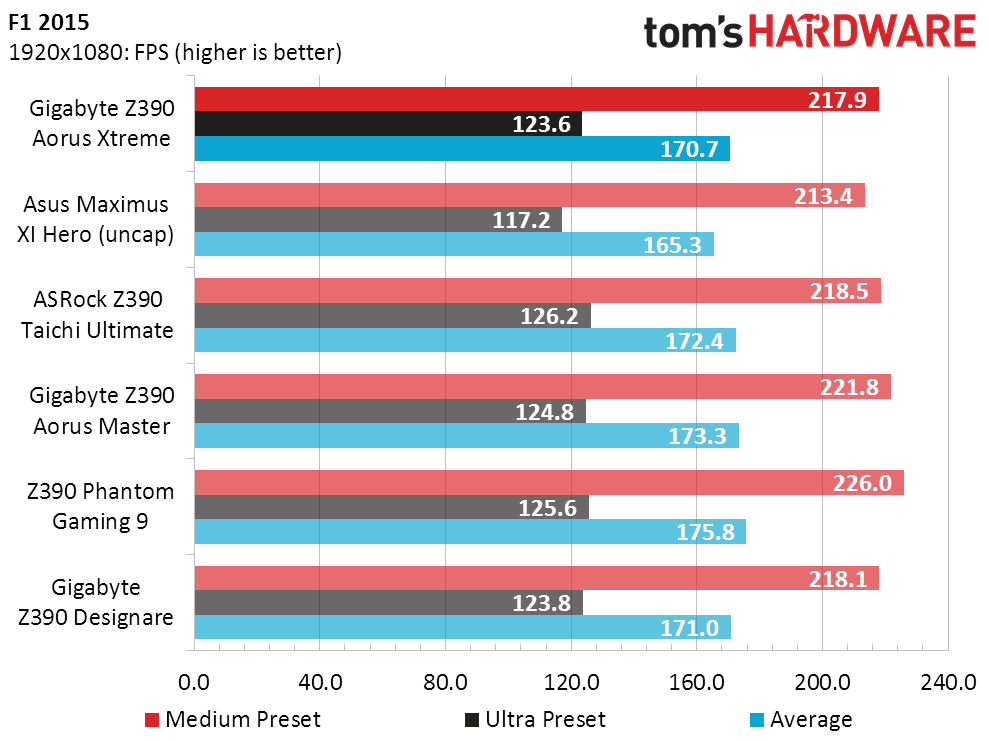
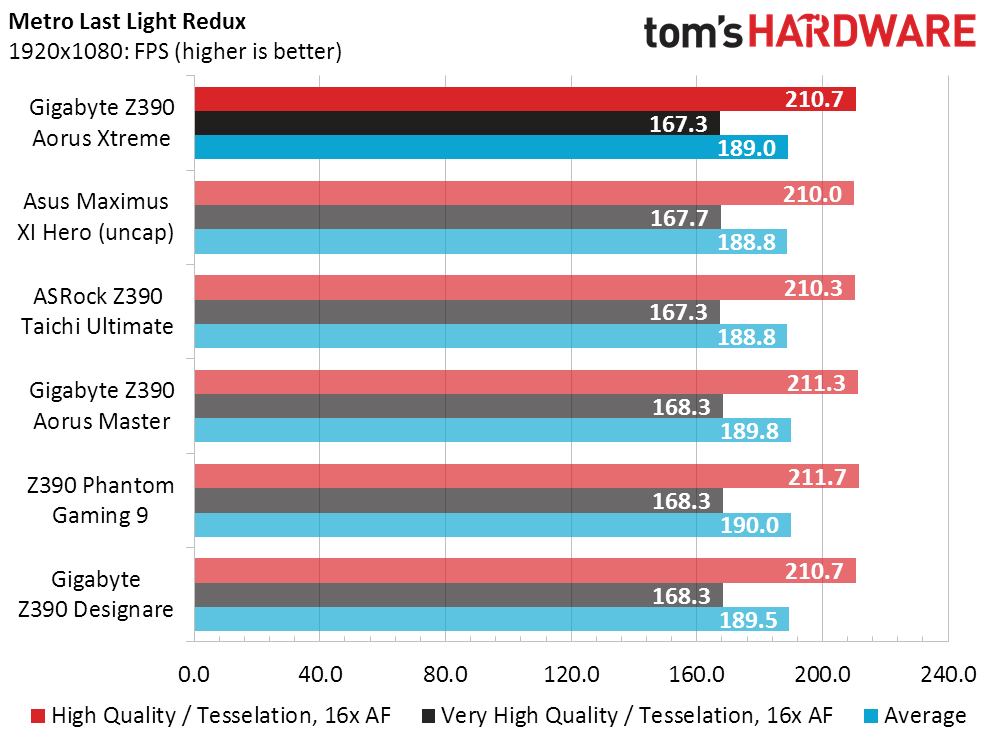
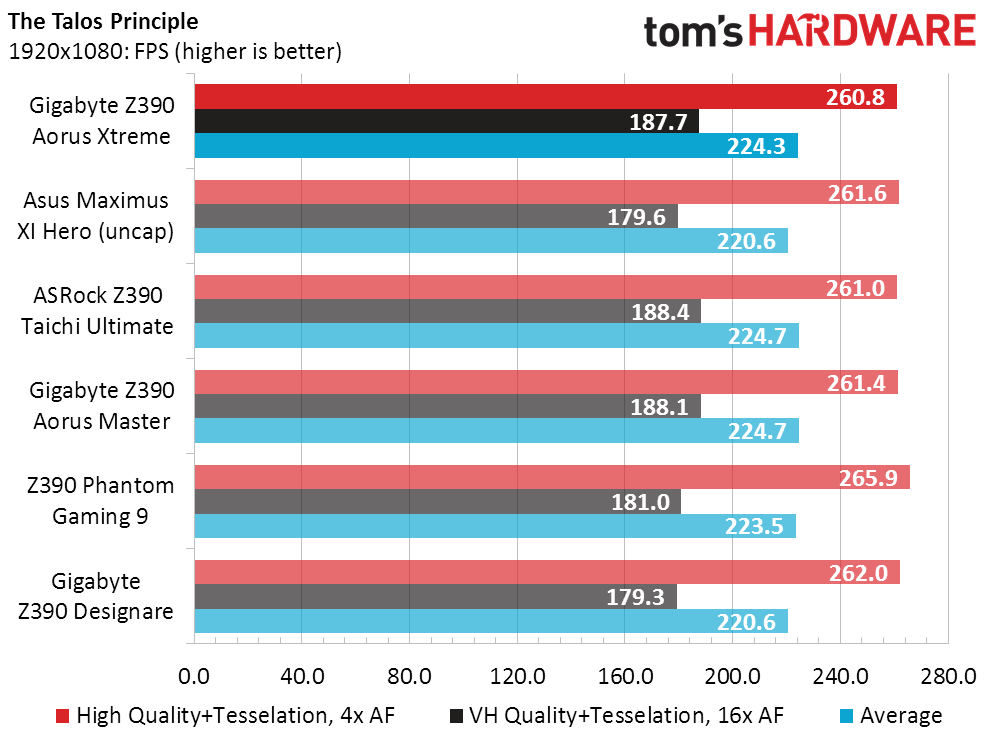
All three Gigabyte boards have a slight lead in Ashes, but that lead is too small to cause alarm and doesn’t carry through to other games. Overall, performance for all of the boards falls within expected margins.
Timed Applications
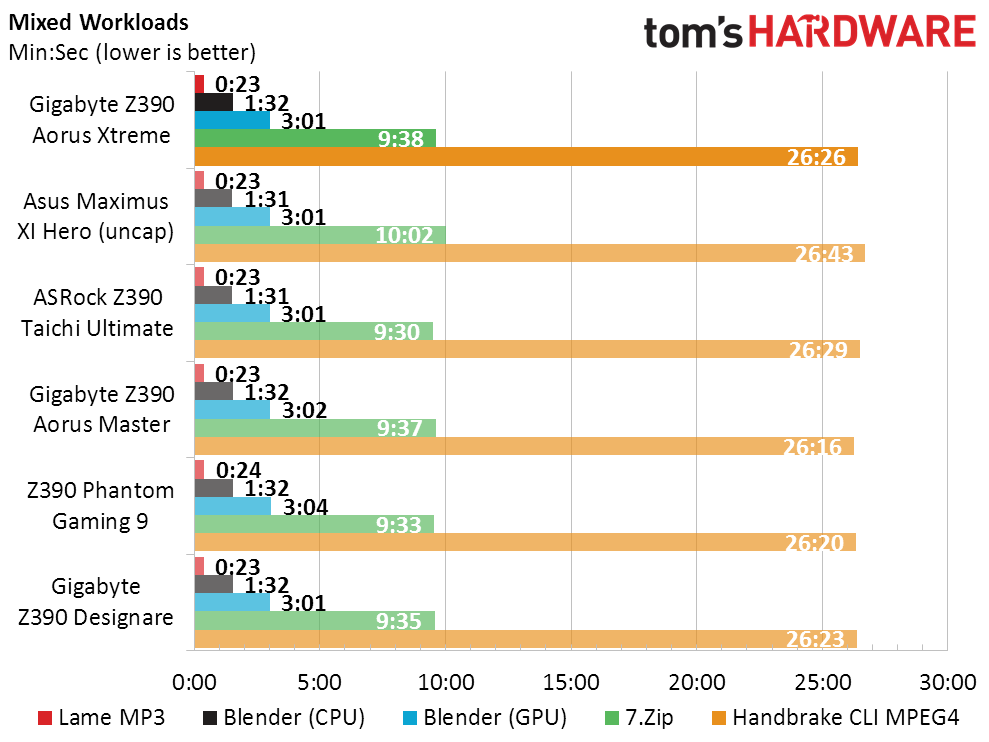
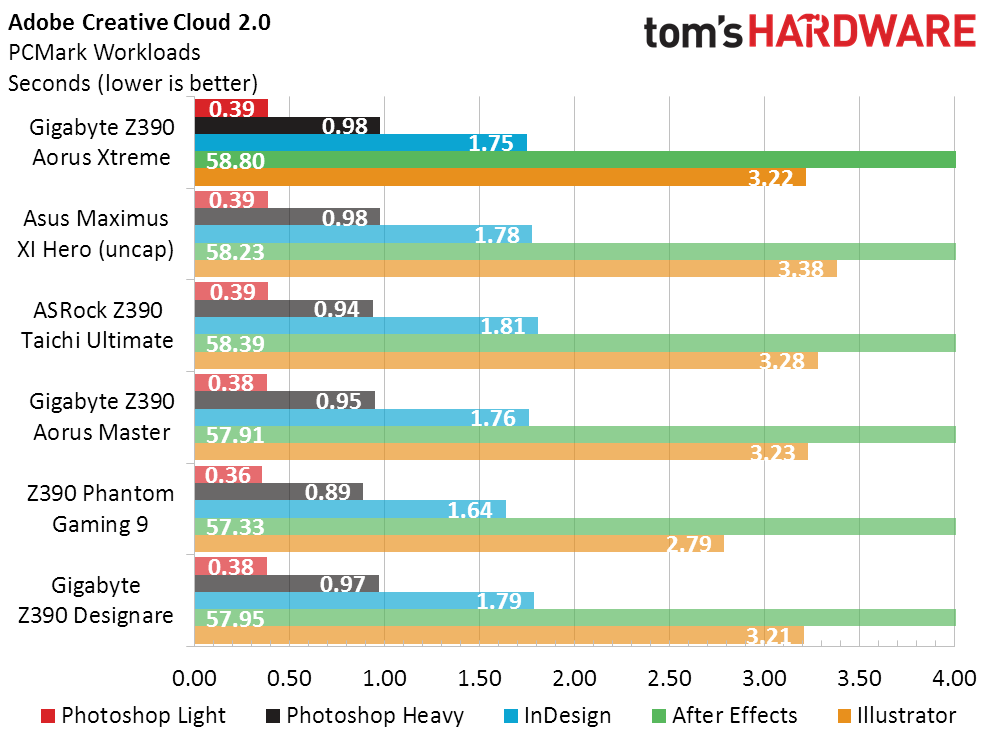
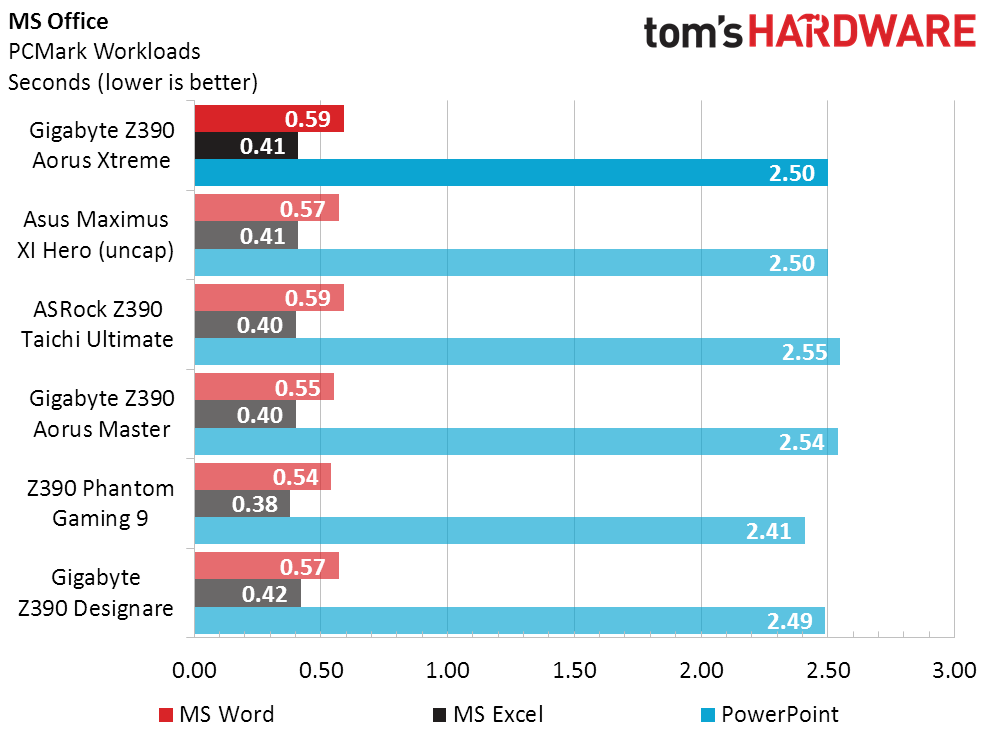
Nothing to see here? Apart from the competing Z390 Phantom Gaming 9’s slightly accelerated completion times in our Adobe InDesign and MS PowerPoint tests, our timed application results appear rather boring. But the Z390 Aorus Xtreme’s consistency is good news!
Power, Heat, & Efficiency
Though additional onboard devices appear to push the Z390 Aorus Xtreme’s idle power less than 1 percent above-average, those few watts are hardly a factor compared to the CPU’s full-load power consumption. Yet even without a noticeable increase in full-load power use, we still see the Z390 Aorus Xtreme pushing a relatively high full-load CPU temperature.
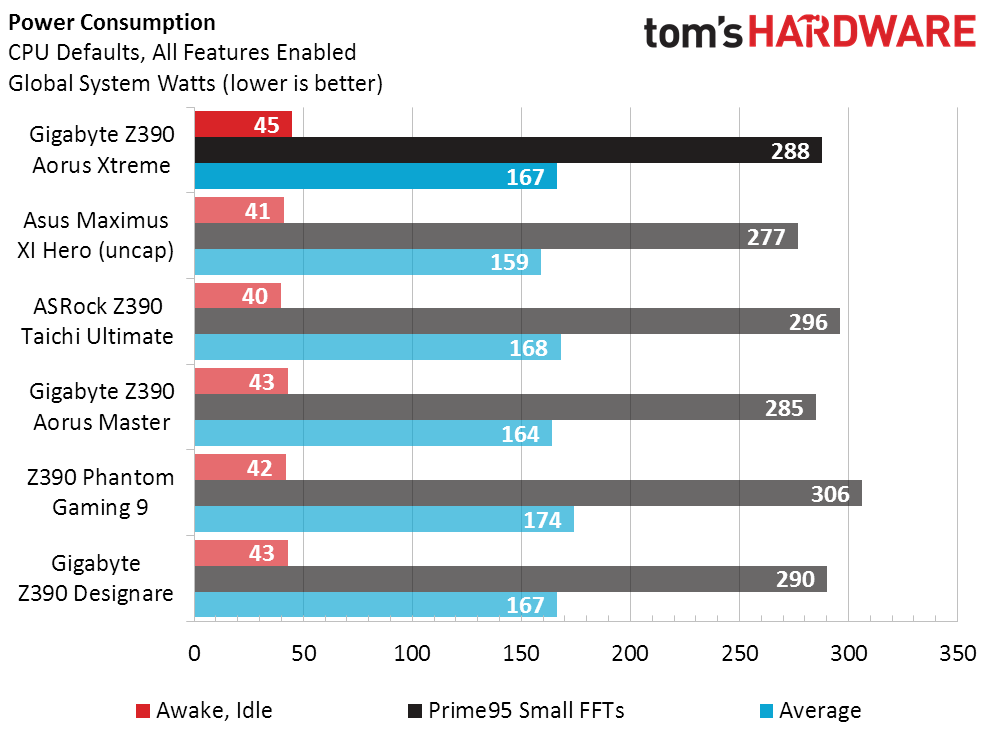
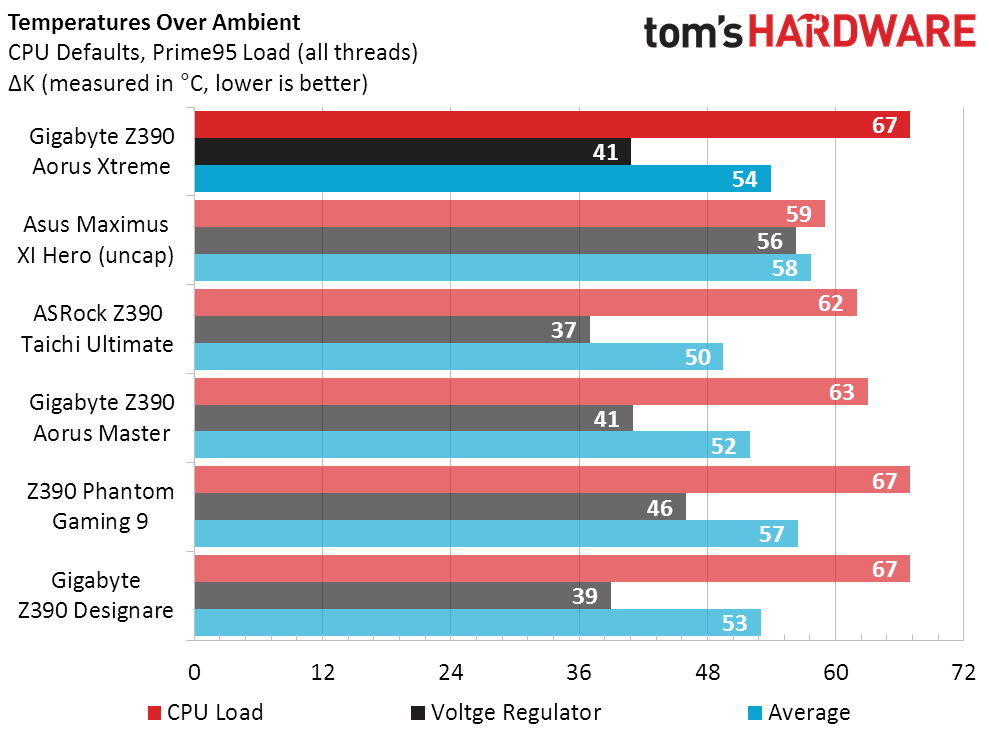
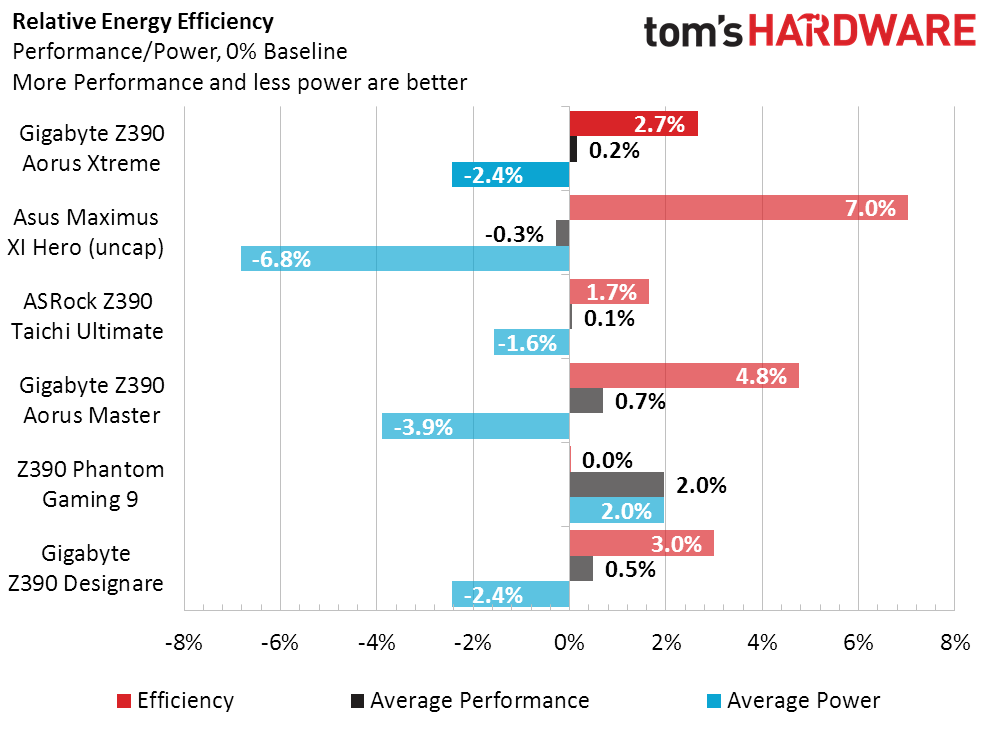
Percent scores are based on all twelve previously-reviewed boards, including the five that are presented today. Some of the cheaper boards had worse power readings, which has allowed all six high-end boards here to exceed the efficiency average. While the Z390 Aorus Xtreme ends up fourth in efficiency, it’s nice to see that its added parts put it only 0.3 percent behind Gigabyte’s Z390 Designare in this metric.
Overclocking
A great way to determine the nature of the Z390 Aorus Xtreme’s resistance to overclocking our DDR4-2933 was to try overclocking the memory via BCLK. No combination of settings would allow the board to boot at anything above its rated ratios (DDR4-2933 is 11x 4/3 x 100MHz x2), so that setting it to DDR4-3000 (15x 100MHz x2) at the stock 100 MHz BCLK resulted in repetitive boot failures. Meanwhile, leaving it at its rated (11x 4/3) ratio while increasing BCLK to 104 MHz allowed it to reach DDR4-3051. Since DDR4-3051 is greater than DDR4-3000, we can be assured that something is wrong with the firmware, at least regarding how it treats our test memory.
Get Tom's Hardware's best news and in-depth reviews, straight to your inbox.
The Z390 Aorus Xtreme hit the same thermally-constrained 4949 MHz under the ultra heavy load of Prime95 small-FFTs as we’ve seen on other top boards, edging out the Z390 Designare along with both ASRock models.
A lower memory overclock means, well, less memory bandwidth when overclocked. The same limits didn’t apply to our alternative kit however, and we’re not certain whether our Kingston DDR4-2933 is the only kit impacted by this overclocking problem. Your RAM results may vary.
Final Thoughts
We started out saying that it would have been hard for Gigabyte to justify a price exceeding $400 based on the Z390 Aorus Xtreme’s onboard hardware. And the company's own Z390 Designare shows us why: Both boards have Intel’s top-model Thunderbolt 3 controller, but the Designare costs only $270. The Aorus Xtreme’s 10GbE controller is a $90 upgrade at best, we'd tack on about $20 for the larger voltage regulator, and the remaining $20 needed to take the board to $400 can be seen scattered about as various lesser improvements.
For the upgraded installation kit to support the Z390 Aorus Xtreme’s $550 asking price, the combination of Aorus RGB Fan Commander and Gigabyte OC Touch controller would need to be worth $150. We didn’t find the RGB Fan Commander available separately to get its price, and the OC touch requires a custom interface built only into this board. We could hazard a guess that Gigabyte's charging a $50 assessment for the privilege of owning a top board, but that would only be a guess.
The best of the best usually still qualifies for an award simply by being the best. But this particular sample, with this particular firmware, didn’t meet expectations for our specific memory. The tragedy is that we picked this DDR4-2933 kit to overcome a problem our previous DDR4-3866 kit had encountered when retesting a different Gigabyte motherboard, the X470 Aorus Gaming 7 WiFi.
Now, it's impossible to say for certain whether any other RAM models would have similar issues as Kingston kit. But the fact that we've encountered memory hiccups with two Gigabyte boards and two different memory kits in just over four months a strong indication that the company could do with some more strenuous internal testing. Because while this issue could be fixed by the time you read this via a BIOS update, the last thing you want to deal with after blowing $1,100 on a top-end CPU and a top-end board is being forced to buy a whole new set of memory, or live with sub-optimal speeds until the company rolls out a fix.
MORE: Best Motherboards
MORE: How To Choose A Motherboard
MORE: All Motherboard Content
-
eye4bear For the kind of money they are asking, you would think there would be no RAM issues, but then again this is typical Gigabyte.Reply -
Crashman Reply
Not typical from what I've seen. This is the first Gigabyte board I've tested that didn't support overclocking this RAM.21749632 said:For the kind of money they are asking, you would think there would be no RAM issues, but then again this is typical Gigabyte.
-
joevt1 Where does that "shared 36Gb/s" number come from regarding the Thunderbolt ports? PCIe 3.0 x4 is limited to 31.5Gb/s. Each Thunderbolt port (40Gb/s) is limited to 22Gb/s of PCIe data, with the remaining usable only by DisplayPort data which has priority over PCIe data. Attempting to get PCIe data from both ports simultaneously might get you a little over 23Gb/s (that's the number I get when I try to RAID the two Thunderbolt ports).Reply
The built-in Thunderbolt ports aren't great for Thunderbolt displays because the Thunderbolt controller gets DisplayPort data from the integrated graphics. The I/O panel should have included two DisplayPort inputs for the Thunderbolt controller. Unpopulated inputs could force a switch to integrated graphics maybe (otherwise DisplayPort outputs would be required to use integrated graphics).
A Thunderbolt controller has an extra DisplayPort output which the I/O panel could also include. The two DisplayPort signals used by the Thunderbolt controller can be output through a single Thunderbolt port or any combination of two ports from the three (port 1, port 2, or DisplayPort). The DisplayPort port would be useful in the case where devices connected to the Thunderbolt ports don't include a DisplayPort output.
With all that said, I guess it would be better to not include Thunderbolt (frees up 4 PCIe lanes), and just allow using a Thunderbolt add-in card like the GC-TITAN RIDGE which does have two DisplayPort inputs, the extra DisplayPort output, two Thunderbolt ports, and 100W of power delivery to the first Thunderbolt port.
I understand that having an HDMI port is useful for quickly connecting to an HDMI display, but their HDMI 1.4 port only allows 4K 30Hz. I think motherboards should only include DisplayPort (or USB-C) to allow 4K 60Hz on all displays connected to integrated graphics because it is much easier and less expensive to convert DisplayPort to HDMI 2.0 or whatever than it is to do the reverse. VGA, DVI, and HDMI adapters are cheap. Only including DisplayPort ports frees up space on the motherboard that would be used by converter chips (or voltage level shifters in the case of HDMI 1.4 from integrated graphics). -
Crashman Reply
Thanks for catching that, I meant to say 32Gb/s ;)21750957 said:Where does that "shared 36Gb/s" number come from regarding the Thunderbolt ports? PCIe 3.0 x4 is limited to 31.5Gb/s.
-
joevt1 Reply
When you say 32 Gb/s, I wonder if you mean the bits on the wire or if you're rounding the bits they encode which is 32 Gb/s * 128b/130b. For example, if you were talking about PCIe 2.0, then the bits on the wire would be 20 Gb/s but the decoded data would only be 20 Gb/s * 8b/10b or 16 Gb/s (not considering all the PCIe overhead). I guess it doesn't matter since you're not talking about PCIe 2.0 (although some laptops do use PCIe 2.0 for their Thunderbolt 3 controller).21751134 said:Thanks for catching that, I meant to say 32Gb/s ;)
I guess the real problem is that you say it's the latest Thunderbolt 3 controller sharing 32 Gb/s for both ports when the actual obtainable speed of approximately 23 Gb/s is probably not any greater than that of the previous generation Thunderbolt 3 controller. Other devices limited by PCIe 3.0 x4 (such as NVMe) can achieve speeds much closer to the theoretical 31.5 Gb/s max. Someone familiar with the max speeds of previous Thunderbolt 3 controllers might be wondering if this newer controller performs better when they read the 32 Gb/s number. I guess that's a problem of the reader since your review only states the bandwidth of the data pathway and does not make any claims about the amount of actual data that can be sent on that pathway by the controller and it's ports.
One of the most significant improvements in the latest Thunderbolt 3 controller is that it allows DisplayPort 1.4, but that's not a consideration here because the controller is connected to Intel integrated graphics which is limited to DisplayPort 1.2. The other significant improvement in the latest Thunderbolt 3 controller is that there is a version for Thunderbolt peripheral devices that allow some of the features of the device to be connected to hosts that have USB-C + DisplayPort alt mode but no Thunderbolt. That is also not a consideration here, because the motherboard is not a peripheral.
So, while the controller is the latest, it does not make the motherboard significantly better. -
Crashman Reply
True. I never thought about the limitations of the onboard graphics as being anything more than "they're so weak that nobody in this market will use them anyway".21751631 said:
When you say 32 Gb/s, I wonder if you mean the bits on the wire or if you're rounding the bits they encode which is 32 Gb/s * 128b/130b. For example, if you were talking about PCIe 2.0, then the bits on the wire would be 20 Gb/s but the decoded data would only be 20 Gb/s * 8b/10b or 16 Gb/s (not considering all the PCIe overhead). I guess it doesn't matter since you're not talking about PCIe 2.0 (although some laptops do use PCIe 2.0 for their Thunderbolt 3 controller).21751134 said:Thanks for catching that, I meant to say 32Gb/s ;)
I guess the real problem is that you say it's the latest Thunderbolt 3 controller sharing 32 Gb/s for both ports when the actual obtainable speed of approximately 23 Gb/s is probably not any greater than that of the previous generation Thunderbolt 3 controller. Other devices limited by PCIe 3.0 x4 (such as NVMe) can achieve speeds much closer to the theoretical 31.5 Gb/s max. Someone familiar with the max speeds of previous Thunderbolt 3 controllers might be wondering if this newer controller performs better when they read the 32 Gb/s number. I guess that's a problem of the reader since your review only states the bandwidth of the data pathway and does not make any claims about the amount of actual data that can be sent on that pathway by the controller and it's ports.
One of the most significant improvements in the latest Thunderbolt 3 controller is that it allows DisplayPort 1.4, but that's not a consideration here because the controller is connected to Intel integrated graphics which is limited to DisplayPort 1.2. The other significant improvement in the latest Thunderbolt 3 controller is that there is a version for Thunderbolt peripheral devices that allow some of the features of the device to be connected to hosts that have USB-C + DisplayPort alt mode but no Thunderbolt. That is also not a consideration here, because the motherboard is not a peripheral.
So, while the controller is the latest, it does not make the motherboard significantly better.