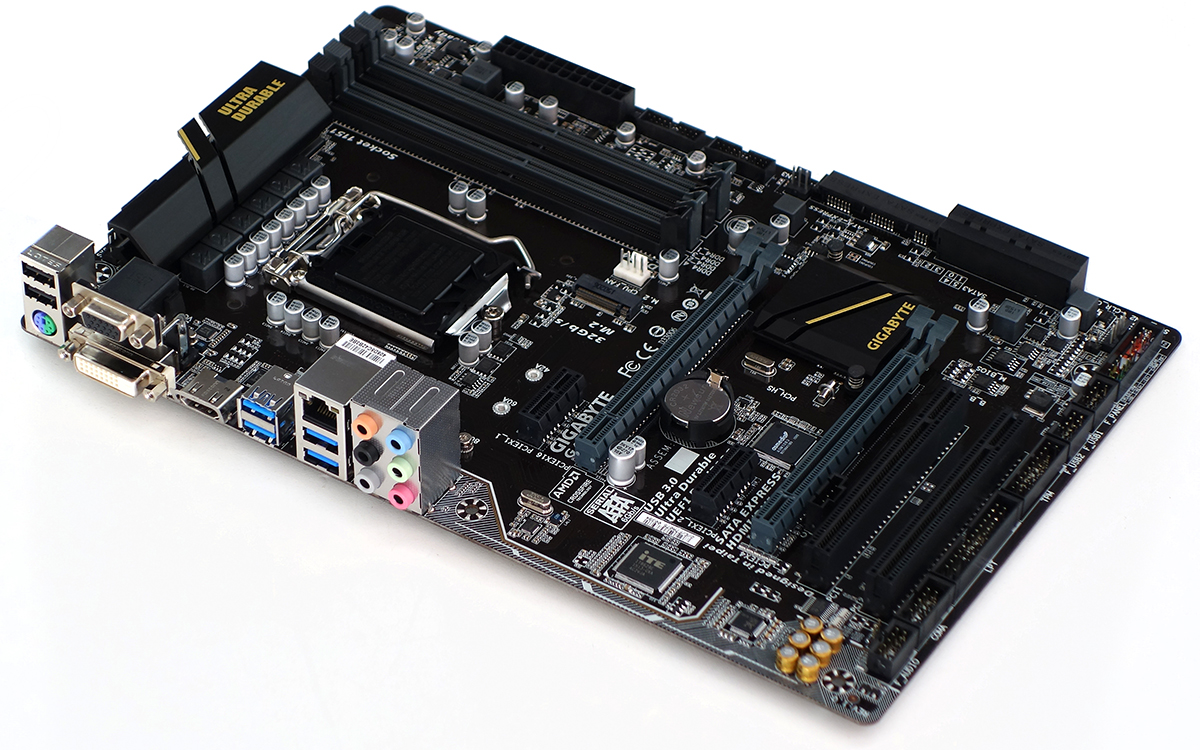Early Verdict
Priced around $115, the Z170-HD3 checks off all of the basic Z170 motherboard features from the list, but it stops there before its able to pull buyers away from Gigabyte's more feature-laden models. Buyers get the LGA-1151 socket and loads of firmware settings to aid their overclocking efforts, but no USB 3.1 controller or even dual-x8-mode for graphics arrays. PCIe 3.0 x4 M.2 is a nice touch, and its implementation costs Gigabyte only the price of a connector. Overall, Gigabyte’s Z170-HD3 is a solid performance board at an exceptionally-low price.
Pros
- +
Firmware
- +
Overclocking
- +
Price
- +
Stability
- +
Warranty
Cons
- -
Audio codec
- -
Network controller
- -
No SLI
- -
Second PCIe x16 slot only has four lanes from the PCH
- -
Voltage regulator
Why you can trust Tom's Hardware
Introduction
Intel hasn’t exactly made it easy for budget-restricted performance enthusiast to get “up to speed” with the latest technology, previously making buyers pay for the highest CPU models simply to get a CPU that wasn’t explicitly locked-out of overclocking. That changed a little with the “Anniversary Edition” Pentium G3258, but even this concession to the bottom-rung left buyers in the lower-middle-range looking for more cores and cache. And more recently, the promise of overclockable “non-K” Skylake processors vanished when Intel decided to delay all but the top two models.
Saving money in other places is always an option, but not always a good one. The price of DDR4 has nearly dropped to per-gigabyte parity with DDR3, but not quite, and even then there isn’t much to be saved by picking the cheapest vs next-rung parts. Other cut-rate parts are even more cringe-worthy, as low-end power supplies make us think of the word “Poof” followed by a cloud of smoke. However, most builder can use an old case at little to no cost, and then there’s the motherboard. Before you start thinking once again about that cloud of smoke, let us assure you that the days of “Capacitor Plague” are far behind us, and at least one manufacturer is willing to produce a fully overclockable Z170 motherboard with a full three year warranty that’s priced below $115.
Gigabyte is even bold enough to put its Ultra Durable brand on the low-cost Z170-HD3, which begs the question what was left out to get this board down to its target price? You’ll notice that it has a full range of slots including M.2, quad DIMMs and dual PCIe x16. Digging deeper into the specs reveals this model has a dual BIOS, with a recovery feature in case the user renders main firmware unbootable. It even has a pair of front-panel USB 3.0 headers, just in case you’d like to use this low-cost board with an expensive chassis. What it visibly lacks are any 10Gbps USB 3.1 ports or a DisplayPort connector.
The reason there aren’t any “USB 3.1 Gen 2” ports is that the board doesn’t have that extra controller. In fact, it doesn’t have any extra controllers. A single network controller and audio codec are basic necessities, not extras.
Get Tom's Hardware's best news and in-depth reviews, straight to your inbox.
-
2Be_or_Not2Be I would easily trade the soon-to-be defunct SATA Express port (real estate and/or extra cost for having them) for 10Gbps USB 3.1 Gen 2 ports, Type C and/or Type A.Reply -
Crashman Reply
I don't think SATA-E is going away, for the simple reason that it has two SATA ports built-in. People will continue to use off-board drives for a while, and most of that will not be U.216638546 said:I would easily trade the soon-to-be defunct SATA Express port (real estate and/or extra cost for having them) for 10Gbps USB 3.1 Gen 2 ports, Type C and/or Type A.
-
Crashman Reply
Asus was first I saw to deliver DDR3 Z170 boards to sellers, but that board costs a little more. The price difference is actually more than the difference between 8GB of DDR3 and 8GB of DDR4.16639758 said:so, I noticed that at manual book cover have GA-Z170-HD3 DDR3 naming
could it be that Gigabyte have DDR3 supported on Z170 based mainboard?
it would be nice to see that substantial information in this article !
-
ykki Not that this is a bad mobo but I can almost see it in the medium budget build in the next SBM.Reply -
chaosmassive so, I noticed that at manual book cover have GA-Z170-HD3 DDR3 namingReply
could it be that Gigabyte have DDR3 supported on Z170 based mainboard?
it would be nice to see that substantial information in this article ! -
2Be_or_Not2Be Reply
I don't think SATA-E is going away, for the simple reason that it has two SATA ports built-in. People will continue to use off-board drives for a while, and most of that will not be U.216638546 said:I would easily trade the soon-to-be defunct SATA Express port (real estate and/or extra cost for having them) for 10Gbps USB 3.1 Gen 2 ports, Type C and/or Type A.
Yes, but who would get something in a SATA Express version when they would most likely get a regular SATA connection for a 6Gbps SSD or M.2/U.2 for a PCI Express version?
Surely the money spent on incorporating SATA Express - whether its just R&D, firmware, physical connectors, etc. - would be better spent on incorporating something that will actual be useful to the consumer in the future. -
Crashman Reply
ASRock and Asus are implementing the PCIe section for other devices such as front-panel USB 3.1.16642997 said:
I don't think SATA-E is going away, for the simple reason that it has two SATA ports built-in. People will continue to use off-board drives for a while, and most of that will not be U.216638546 said:I would easily trade the soon-to-be defunct SATA Express port (real estate and/or extra cost for having them) for 10Gbps USB 3.1 Gen 2 ports, Type C and/or Type A.
Yes, but who would get something in a SATA Express version when they would most likely get a regular SATA connection for a 6Gbps SSD or M.2/U.2 for a PCI Express version?
Surely the money spent on incorporating SATA Express - whether its just R&D, firmware, physical connectors, etc. - would be better spent on incorporating something that will actual be useful to the consumer in the future.
U.2 looks like a far-off proposition for onboard connectors due to its consumption of four SATA ports in a market flooded with single-port drives. I expect that M.2 to U.2 adapters will fill that role for quite a while the persistence of single SATA ports leads to the preservation of SATA-E.
-
juanjostorreshernndez Newegg $799.99 G.Skill Ripjaws V 16GB DDR4-3600!!!!!!!!!!!!!!!Reply
CRAZY, insane price -
zzzxtreme hi guys. noob here.Reply
so, I can just get this motherboard, add some Kingston value ram, and those new Samsung ssd (m.2 slot), a dvdrw, skylake cpu, psu, monitor and I'm good to go ? -
Crashman Reply16670408 said:hi guys. noob here.
so, I can just get this motherboard, add some Kingston value ram, and those new Samsung ssd (m.2 slot), a dvdrw, skylake cpu, psu, monitor and I'm good to go ?
You need a power supply.