Inkjet-Printer: Heavyweights From Canon, Epson and HP
More Information On: Epson C84
The main argument in favor of the C84 is its ink, the only water-resistant one of the lot. This is pretty useful when you have a document which is going to be passed from hand to hand.
If you wipe a moist finger across a print from any printer other than a DuraBright (Canon, Epson Stylus Photo, HP, Lexmark), you are likely to find:
| Other Printer | Epson C84 |
|---|---|
| Row 0 - Cell 0 | Row 0 - Cell 1 |
In a business context, this alone could make you choose the C84, notwithstanding the fact that it is noisier than the Canon and HP printers.
That said, we should not forget another non-negligible aspect: C84 prints in default mode are not as good as those of the i860.
But as we have already said, the C84 does not necessarily have to work fast and poorly. You can always notch up print quality in the driver to get better results.
| Epson C84 In Default Mode | Epson C84 In Default Mode |
|---|---|
| Row 0 - Cell 0 | Row 0 - Cell 1 |
| Epson C84, Text & Photo Mode | Epson C84, Text & Photo Mode |
| Row 2 - Cell 0 | Row 2 - Cell 1 |
Color blocks, characters, line precision, color consistency, everything is better! You can't help wondering why the last two generations of Epson printers have such a low quality default mode.
Actually, we do know why, it's all down to time-saving.
Stay on the Cutting Edge
Join the experts who read Tom's Hardware for the inside track on enthusiast PC tech news — and have for over 25 years. We'll send breaking news and in-depth reviews of CPUs, GPUs, AI, maker hardware and more straight to your inbox.
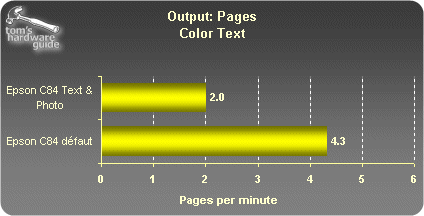
You have to choose between speed and quality. The Text & Photo mode takes twice as long as the default one. If you do choose this device, we can only advise you to change its default settings.
Current page: More Information On: Epson C84
Prev Page More Information On: Canon I860 Next Page More Information On: HP Photosmart 7760Most Popular

