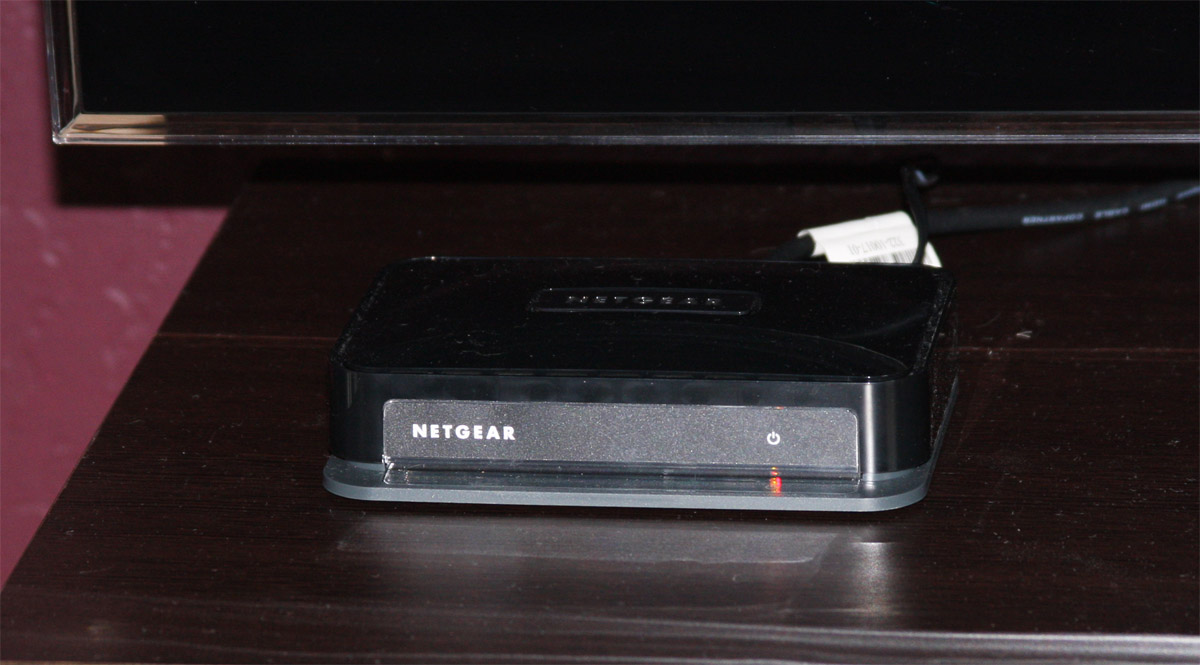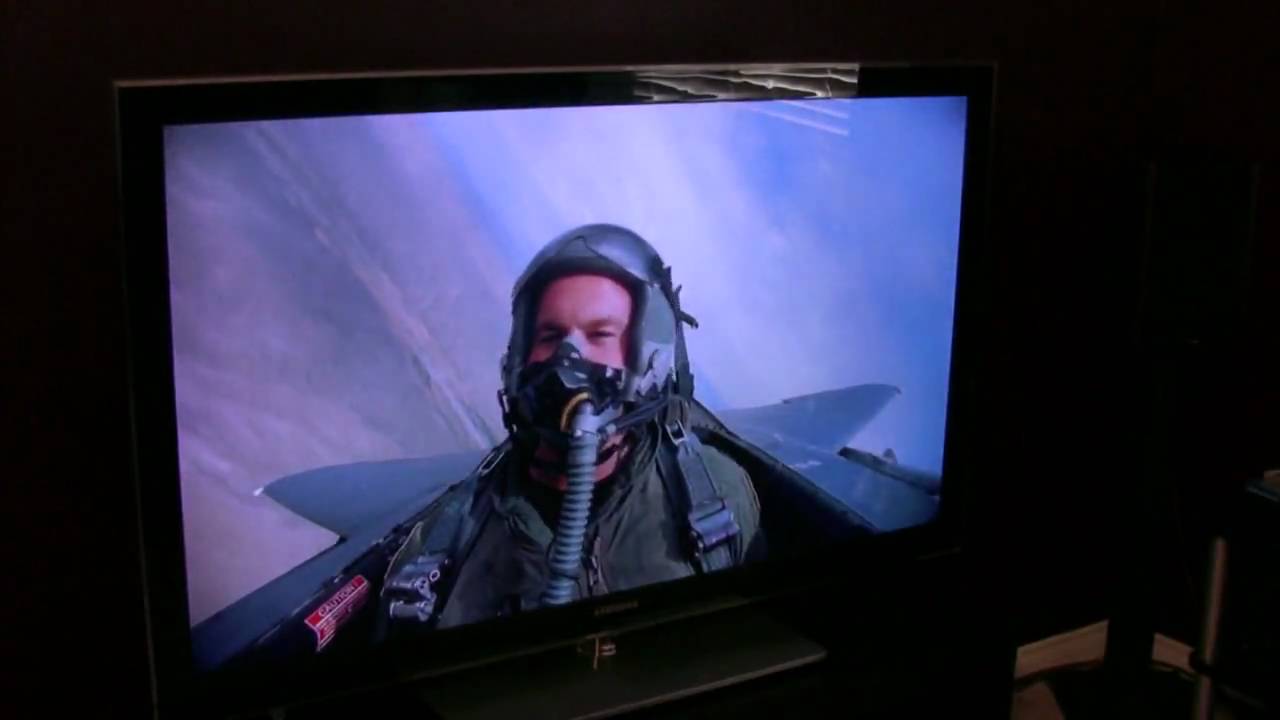Intel Wireless Display: From Your Notebook To The Big Screen
Intel Wireless Display Gets An Update
I love my HTPC. I’m one of those guys. When my idiot neighbors decide to plug-check their dirt bikes on a beautiful Sunday morning, I can fire up the PC, crank the Hans Zimmer, and drown out the buzz. Or, I can kick back on a Friday night and watch Blu-rays with a bottle of wine. Or, my wife can hop on any time during the week and knock out her World of Warcraft dailies on a 55” screen.
But what if you didn’t need an HTPC permanently installed in your man-cave in order to play your favorite music, watch your favorite movies, or game on your LCD display? That was the question I asked myself when Intel started talking about Wireless Display at this year’s CES.
Introducing Wireless Display
Intel went to great lengths to make Wireless Display a consumer-friendly technology. It did such a good job, in fact, that the technical intricacies aren’t readily available online. The flip-side is glorious simplicity. Once you've made the initial pairing between notebook and adapter, Intel's software handles subsequent handshakes automatically.
On one end of the connection, you have a notebook. That notebook sports an Arrandale-based processor (Wireless Display employs the integrated HD Graphics engine), a current-gen Centrino-branded wireless adapter, Intel’s My WiFi software pre-installed, and Windows 7.
At the other end sits Netgear’s Push2TV adapter with an HDMI cable running to your TV. In between? Nothing but air.
Because Intel requires that compatible notebooks have the My WiFi and Wireless Display software pre-installed and enabled, setting up the connection between notebook and adapter is a matter of turning both on, firing up the My WiFi software, entering a four-digit PIN, and watching the mobile system’s screen cloned on your TV. I demonstrate the process in the video below, and then show some high-def content being played back on our test platform.
Get Tom's Hardware's best news and in-depth reviews, straight to your inbox.
Of course, what happens under the hood is a bit more complex—this wasn’t an easy capability to roll-out—and a deeper look into the technology helps explain why Wireless Display really isn’t the solution I was hoping might make my HTPC redundant.
Nevertheless, it’s still a cool feature that you can’t beat for the price. Wireless Display debuted on a trio of notebooks from Dell, Sony, and Toshiba selling at Best Buy. All three come with the Netgear adapter bundled, so Wireless Display is more or less a free value-add if you’re comfortable paying $1,000-ish for a Core i5-based system.
Not a fan of Best Buy’s inflexible configurations? Not to worry—Intel’s own channel-oriented Spring Peak shells also have Wireless Display support, giving you the opportunity to pick the components you want in your laptop and still get WiDi built-in. Whoops. Actually, Intel used to refer to this technology as WiDi. Apparently, that name has already been trademarked, so it’s Wireless Display from here on out.
-
blashyrkh hmm.... First we had computer hacking over wifi. Now we'll have TV signal hacking over wifi!! Hehehe!!!Reply
Why don't we check what the neighbors are watching!! Oh!! It's home made pron!! Good for me!!
/lol -
SchizoFrog blashyrkhhmm.... First we had computer hacking over wifi. Now we'll have TV signal hacking over wifi!! Hehehe!!! Why don't we check what the neighbors are watching!! Oh!! It's home made pron!! Good for me!!/lolJust be careful with the porn... Yo might find it's a lesbian couple in their 70's acting out '2 girls, 1 cup'... *Instant spinal shivers...*Reply -
taltamir what an epic fail... a locked tech that requires you to use an intel laptop with locked software? arrg!Reply
I wanted this to stream from my desktop to my TV in the other room. Now they tell me that if I want to buy this I have to buy an intel laptop with their "HD" video (lowest performing video card on the market)
this sucks. -
twisted politiks getting there, now give me a wireless card for my desktop coupled with an HDMI to wifi plug thing-a-majig to plug into the back of my t.v. so i can do this without buying another computer, adding to my already 5 computers under one roof. honestly, how hard can it be?Reply -
alexcheng Am I to be expecting to see desktop monitors all with wireless connection in another 6 months??? ;0Reply
But good idea... now I can take my 55" TV to my bathroom! xD -
huron Seems like a nice bonus, but not a real viable option because of all the restrictions. With some nice improvements, this could be a cool technology.Reply -
cknobman I still prefer my Kodak HD MediaServer I picked up for $50 on woot. Streams anything I want from my media server (dvd and bluray if I choose) either wireless or hard line and is connected to my TV via HDMI. Picture so good I cant complain although it did take some tweaking of my network to run smooth. Had to reposition my wireless router to be more central in home. Stupid cheap ass Verizon ActionTek router sucks so I may upgrade to a new router soon.Reply
Best $50 I ever spent. -
RazberyBandit Besides the already mentioned locked tech in Intel laptops, it only has 2-channel audio? That's definitely not what I have in mind when I think of "Home Theater" at all. No thanks.Reply