Why you can trust Tom's Hardware

The four included RGB fans only have 3-pin DC control, which was a bit of a pain with this ASRock motherboard, as it only supports speed control with PWM signals. As such, for testing, I did wire up a separate system externally with a board that does support DC fan control. With this, I found that the fans spin at a minimum speed of about 500 RPM and a maximum of 1200 RPM. That said, something about the 4-fan splitter seems to limit the lower range to 1000 RPM, so you will likely have to connect the fans up individually for the best results at the quiet end – though this may also be due to our motherboard.
When it comes to the RGB, the standard lighting effects disappoint. The light dispersion of the fans is great, but there are no moving effects – just a fixed rainbow that breathes or basic colors such as red, white, green, blue at a fixed brightness. That said, you can just connect the RGB system up to your motherboard for better control, so as it’s not really an issue.
Acoustic Results
For our acoustic tests, we run four scenarios: an optimized idle with the fans quiet, adding the case fans at full speed for a reading on just those, then adding the CPU cooler at full blast, and finally adding the GPU at a loud 75% duty. These load fan speeds are higher than you’ll want and need to use in practice, but it ensures I don’t run into thermal throttles and provides consistent testing data.
For the optimized idle, we run the GPU fan speed at 40 percent (the 2070 Super FE GPU does not have a Zero-RPM mode), and run the CPU and included case fans at the lowest speed they will spin at.
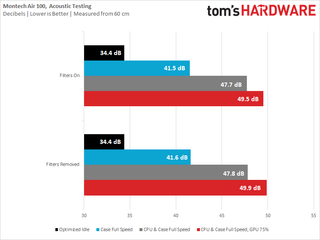
Acoustically, the case performs about as expected. It can get reasonably quiet if you spend the time optimizing the fans for idle performance, though you will need to plug them in individually, depending on your motherboard and how well it supports multiple fans on a single header. Ours didn’t, so I had to improvise with an external ATX motherboard for these tests, but most boards shouldn’t have this problem.
Thermal Results
For the thermal tests, I run the CPU and GPU at their stock settings, fan speeds maxed out except for the GPU, which I run at 75 percent to maintain its power target, so that the temperature is the only variable. Keep in mind that it does run loud like this, and your real-life test will show slightly higher thermals but much quieter operation.
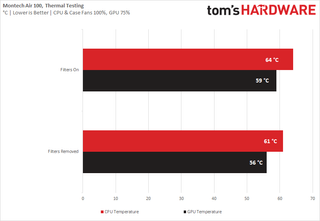
Of course, as a chassis with this many fans and a meshed intake, performance is excellent. Removing the front mesh and top filter nets about a 3 degree performance improvement on both the GPU and CPU, but it’s really not a necessary step to take.
That said, keep in mind that the front mesh, although fine, isn’t a dust filter. In that way, it’s similar to Phanteks’ designs with its ultrafine mesh that they say acts as a filter, but in reality, you’ll get more dust buildup in a chassis like this than one with a proper filter behind the front panel. That’s alright if you only run the system an hour or two a day to game on, but if it’s your working machine, you may prefer a case with real air filters to prevent frequent system cleanup jobs.
Conclusion
But it is a single-serve case – a chassis you’ll use to build one system in and not look back. That’s fine if that’s what you’re looking for, but if you’re the kind of person who frequently changes things in their build, you’d be better served with something from our Best PC Cases list, though that will mean spending a little more.
To sum up my experience with the Montech Air 100, I can say that it’s a case without major issues. It’s not a particularly great case – certainly not enthusiast-class, but it’s not a terrible case either, especially at this price. If you just need a Micro-ATX case for your system and want some RGB goodness on a budget, it’s certainly worth having a look at. Just keep in mind that more and more motherboards aren’t offering 3-pin fan speed control anymore, now that 4-pin PWM spinners are starting to become the norm. So pick your board carefully if you want quiet operation at idle.
Normally though, for a case of this quality, I’d say that $70 is a bit steep – and it would be if it wasn’t for the RGB – the non-RGB ‘LITE’ variant costs around $20 less and has two fewer fans, so I’d say it’s priced appropriately for what it is. It’s not particularly refined, but it does the job for what it costs and offers a nice compact and reasonably good-looking Micro-ATX housing.

Niels Broekhuijsen is a Contributing Writer for Tom's Hardware US. He reviews cases, water cooling and pc builds.
-
alceryes Anyone else see the problem with so many fans in a very small space?Reply
Last pic on second page says it all. The back case fan and the rad fan right next to it are literally trying to pull the exact same air. I would forgo the rear case fan when using a top-mount rad here. Of course, the pic wouldn't look as pretty. ;) -
Phaaze88 @alceryesShh, the secret must not be revealed! The world will collapse if too many discover that top and rear fan exhausts next to one another... REDUCES COOLING EFFICIENCY.Reply -
g-unit1111 Looks decent, but who's going to buy from a brand called Monotech when Corsair, Lian Li, and Phanteks exist?Reply -
tek3195 Replyg-unit1111 said:Looks decent, but who's going to buy from a brand called Monotech when Corsair, Lian Li, and Phanteks exist?
Me, and others with limited budget. A quick look at NewEgg for mATX case by the three manufacturers you listed has a price range of $125.64 ~ $199.99. The Montech Air 100 Lite that I just purchased was $52.99. That's a huge difference. -
g-unit1111 Replytek3195 said:Me, and others with limited budget. A quick look at NewEgg for mATX case by the three manufacturers you listed has a price range of $125.64 ~ $199.99. The Montech Air 100 Lite that I just purchased was $52.99. That's a huge difference.
Fractal Design Focus G- $62.99
https://pcpartpicker.com/product/vPp323/fractal-design-focus-g-mini-black-microatx-mini-tower-case-fd-ca-focus-mini-bk-w
Cooler Master Masterbox Lite - $52.99
https://www.newegg.com/black-cooler-master-masterbox-q300l-micro-atx/p/N82E16811119331?quicklink=true
Antec Dark Phantom - $59.99
https://www.newegg.com/black-antec-dark-phantom-micro-atx-tower/p/N82E16811129247
Any of those would be better choices. If you haven't heard of the brand, it's probably crap. -
tek3195 Replyg-unit1111 said:Fractal Design Focus G- $62.99
https://pcpartpicker.com/product/vPp323/fractal-design-focus-g-mini-black-microatx-mini-tower-case-fd-ca-focus-mini-bk-w
Cooler Master Masterbox Lite - $52.99
https://www.newegg.com/black-cooler-master-masterbox-q300l-micro-atx/p/N82E16811119331?quicklink=true
Antec Dark Phantom - $59.99
https://www.newegg.com/black-antec-dark-phantom-micro-atx-tower/p/N82E16811129247
Any of those would be better choices. If you haven't heard of the brand, it's probably crap.
I admit I didn't go shopping for best deals, I simply clicked on one website and did a quick search for a general idea. I also only looked for the brands you had mentioned in your first post. The examples you've given are not the same brands, but, I would imagine that at some point nobody had heard of them either. Before I bought the Montech case I looked at everything I could find about it, I did my homework. I also didn't buy one of several other better known brands because of cooler clearance, I had to have 160mm for new Frost Commander. The big new cooler was the reason for buying the new case. Even this review didn't call it out as a bad case. There were just a few reviews on you tube and they all seemed to be good. A couple of them raved about it with one calling it his new favorite mATX case. Sometimes you have to give new things a try. Simply never having heard a name before doesn't make for a piece of crap. I mean I've never heard of you before, but I still like you, you're on tom'sHardware.
Edit: Now that I've built in it, I don't know that there is a better choice at that price point. For the Lite model anyway, it's an awesome performer for $52.00. Yes, the holes for top fans need washers and removable expansion slots would have been nice to have, but airflow is ridiculous. I have the exact same thermals as I had with an open bench setup waiting for case to arrive. I run Linux and with GTKStressTest using Matrix:All methods with 8 workers it runs a max 76C with a 160W load according to powertop. Same hour long test repeated three times with same results. I didn't pay any attention to gpu as I don't play any games so it never occurs to me to really check temps. For me, keeping same cpu temps as an open bench seems pretty awesome. Especially with power limits turned up to prevent any throttling from i7-9700. It will run 4.5GHz all cores for an hour drawing 140W~160W load without a hiccup.
I did change the way they mount front fans. I moved fans to inside of chassis to increase distance from mesh and to allow use of side vent strips on front panel. I've got 3x Arctic Bionix P120 in front intake and the two Montech 120mm as top intake. I believe I'm going to remove the P120 that I have in rear exhaust spot and see what it does without it. It may as well be mounted to the rear of Frost Commander 140 and can't move as much air, so I don't know if its needed.


