Tom's Hardware Verdict
The $199 MSI MAG Z590-A Pro doesn’t include the latest and greatest audio codec, Wi-Fi, or a premium appearance. But with three M.2 slots, a USB 3.2 Gen 2x2 Type-C port and good gaming performance, this a good budget option for your compatible Intel CPU.
Pros
- +
+ Budget price
- +
+ Three M.2 sockets
- +
+ USB 3.2 Gen 2x2 Type-C port
Cons
- -
Style isn’t for everyone
- -
Budget audio codec
- -
No Wi-Fi
Why you can trust Tom's Hardware
The MSI MAG Z590-A Pro is one of the least-expensive ATX-size motherboards for intel’s current (though soon to be replaced by Z690) chipset. In fact, regardnless of form factor, it’s one of the least costly Z590-based ATX motherboards available, at $199.99. So while our expectations are tempered, we’re confident the board has some interesting features to offer, just without some of the more premium hardware found on, well, almost every other pricier Z590 alternative.
The Z590-A Pro has capable power delivery, three M.2 sockets, 2.5 GbE, six SATA ports, and a unique checkerboard pattern on the PCB. But some sacrifices are inevitable at this price point. On this board specifically, two of the three M.2 sockets do not have a heatsink. The audio codec is dated, and there’s no included Wi-Fi (although there is a Wi-Fi model, for a bit more). But in this price range, these kinds of limitations are to be expected.
Overall, the MSI MAG Z590-A Pro is capable for a budget board. Although the VRMs ran warmer than some others, they handled our Intel Core i9-11900K without issue at stock and while overclocked to 5.1 GHz. During our stock performance testing, the results ranged from slightly above average (PCMark 10 Suite) to slightly below average during our stock performance testing in multi-threaded and long-running tests. Gaming performance was also solid overall.Unless you’re trying to stress all cores/threads for long periods, you won’t notice a difference between this board’s performance and most others. We’ll cover features and performance in more detail on the following pages and figure out whether the MSI MAG Z590-A Pro deserves a spot on our best motherboards list. First though, here are the full specifications, direct from MSI.
Specifications - MSI MAG Z590-A Pro
| Socket | LGA 1200 |
| Chipset | Z590 |
| Form Factor | ATX |
| Voltage Regulator | 15 Phase (12x 55A MOSFETs for Vcore) |
| Video Ports | (1) HDMI (2.0b) |
| Row 5 - Cell 0 | (1) DisplayPort (v1.4) |
| USB Ports | (1) USB 3.2 Gen 2x2, Type-C (20 Gbps) |
| Row 7 - Cell 0 | (1) USB 3.2 Gen 2, Type-A (10 Gbps) |
| Row 8 - Cell 0 | (2) USB 3.2 Gen 1, Type-A (5 Gbps) |
| Row 9 - Cell 0 | (4) USB 2.0, Type-A (480 Gbps) |
| Network Jacks | (1) 2.5 GbE |
| Audio Jacks | (6) Analog |
| Legacy Ports/Jacks | PS/2 |
| Other Ports/Jack | ✗ |
| PCIe x16 | (1) v4.0 x16 |
| Row 15 - Cell 0 | (1) v3.0 x4 |
| PCIe x8 | ✗ |
| PCIe x4 | ✗ |
| PCIe x1 | (2) v3.0 x1 |
| CrossFire/SLI | 2-Way AMD Crossfire |
| DIMM slots | (4) DDR4 5333+(OC), 128GB Capacity |
| M.2 slots | (1) PCIe 4.0 x4 / PCIe (up to 110mm) |
| Row 22 - Cell 0 | (2) PCIe 3.0 x4 / PCIe + SATA (up to 80mm) |
| Row 23 - Cell 0 | *Supports RAID 0 and 1 |
| U.2 Ports | ✗ |
| SATA Ports | (6) SATA3 6 Gbps *Supports RAID 0, 1, 5 and 10 |
| USB Headers | (1) USB v3.2 Gen 2 (Front Panel Type-C) |
| Row 27 - Cell 0 | (2) USB v3.2 Gen 1 |
| Row 28 - Cell 0 | (2) USB v2.0 |
| Fan/Pump Headers | (8) 4-Pin (PWM/DC) |
| RGB Headers | (1) 4-pin RGB |
| Row 31 - Cell 0 | (2) 3-pin ARGB |
| Legacy Interfaces | ✗ |
| Diagnostics Panel | ✗ |
| Internal Button/Switch | ✗ |
| SATA Controllers | ✗ |
| Ethernet Controller(s) | Intel I225V (2.5 GbE) |
| Wi-Fi / Bluetooth | ✗ |
| USB Controllers | Genesys Logic GL850G |
| HD Audio Codec | Realtek ALC897 |
| DDL/DTS Connect | ✗ / ✗ |
| Warranty | 3 Years |
Opening the box for this entry-level motherboard, we find the basics and not much more to get you started. Below is a complete list of all included extras.
- Quick Installation Guide
- Product registration card
- (2) SATA cables
- (3) M.2 screws
- Driver DVD
- IO shield



Lifting the MSI MAG Z590-A Pro out of its box, we’re presented with a black, semi-gloss 6-layer PCB with black VRM heatsinks for the VRM and top M.2 socket. The PCB has a lined checkerboard pattern that fills in the dead space.Whether or not that’s appealing is up to you. There’s a small heatsink covering the chipset, along with the A Pro branding in white on top. If you’re looking for integrated RGB elements you’ll have to bring your own; there are RGB headers available on the board, but no RBGs built in. Overall, the board looks the part of an inexpensive option, since we don’t see additional M.2 heatsinks and shrouds covering the bottom portion, but looks aren’t everything.

Starting with the top half of the board, we’ll begin on the left side and touch on the VRM heatsinks. The large heatsink arch over the rear IO bits cleans that area up. There isn’t a ton of surface area here (notches and such), but they do the job. There’s a white strip with MSI branding here, along with more of the lined checkerboard pattern stamped in the aluminum.
Just above the VRM heatsink are the 8-pin EPS and optional 4-pin EPS connectors to send power to the CPU. To the right, across the top edge, is the first (of eight) 4-pin fan headers. Each header supports both PWM and DC-type fans. The CPU_FAN1 here defaults to PWM mode and supports up to 2A/24W of power. The PUMP_FAN1 header also defaults to PWM mode but supports up to 3A/36W. Last but not least are the six SYS_FAN1-6 headers. These default to DC mode and support up to 1A/12W. There are plenty of headers and lots of power for running fans and pumps from this motherboard.
Continuing right, we run into four DRAM slots. The double-sided latching slots support up to 128GB of RAM at speeds listed to DDR4 5333 for a one DIMM per channel and single-rank kits. As always, your mileage may vary, as reaching those speeds depends on the memory you buy along with the quality of the CPUs’ integrated memory controller (IMC). We had no issues running DDR4 4000 MHz with our 16GB kit by simply enabling XMP.
Along the right edge of the board, we run into the first (of three) RGB headers. In this case, it’s a 4-pin RGB, while the other two 3-pin ARGB headers are located along the bottom edge of the board. If you want any kind of RGB lighting, it has to come from your chassis or something else attached to the headers on the board.
Moving to the right edge, we run into two more fan headers and the EZ debug LED feature. The latter is a valuable tool for troubleshooting POST issues. The four LEDs (labeled CPU, DRAM, BOOT, and VGA) light up during the POST process. If there’s a problem in one of these steps, the LED remains lit where the boot gets stuck, telling you at a high level where the problem is located. Next, there’s the 24-pin ATX connector to power the board, a front panel USB 3.2 Gen 1 header and a USB 3.2 Gen 2 Type-C front panel header.
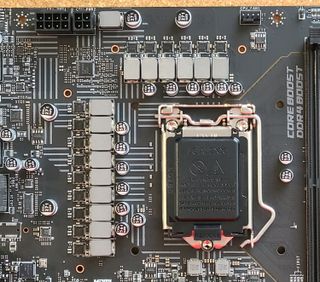
Moving on to the power delivery, MSI lists the Z590-A Pro as a 15 phase system with 12 phases dedicated to Vcore. Power is sent from the EPS connectors and onto the Richtek RT3609BE 8-channel (X+Y=8) controller. Next, it hits the 55A Alpha and Omega BR001C14 MOSFETs, which are set in a ‘teamed’ configuration (no phase doublers, two MOSFETs per channel). The 660A available for Vcore is on the lower side compared to many other boards. As you’ll see, however, it handled our flagship Intel Core i9-11900K at stock and while overclocked without concern.
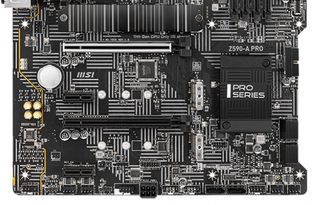
As we focus on the bottom half of the board, we’ll start by covering the audio on the left side. Off the bat, you’ll notice it’s fully exposed. The budget Realtek ALC897 codec is visible, along with the audio separation line and four yellow capacitors dedicated to sound. While the codec is a bit dated, it should still be fine for most users. If you’re buying one of the least-expensive Z590 boards available, chances are you aren’t rocking high-quality speakers or high-end headphones.
In the middle of the board are three M.2 sockets and a few PCIe slots. Starting with the PCIe configuration, there are four total slots -- two full-length and two short x1s. The top full-length slot is reinforced and because it’s connected through the CPU, runs up to PCIe 4.0 x16 (with a Rocket Lake CPU). The second full-length slot is connected to the chipset and runs at a maximum of PCIe 3.0 x4. This lane distribution supports 2-Way AMD CrossfireX only. The two x1 slots are also connected via the chip and run at a maximum of PCIe 3.0 x1.
Checking in on M.2 storage, the MSI Z590-A Pro comes with three total M.2 sockets. The top socket, M2_1, is CPU-connected and runs at PCIe 4.0 x4 (64 Gbps) speeds. It supports PCIe devices only up to 110mm long. It’s also the only M.2 socket that includes a heatsink. The other two sockets, M2_2 and M2_3, are bare. These sockets run at a maximum of PCIe 3.0 x4 (32 Gbps), support up to 80mm modules, and both PCIe- and SATA-based devices. When M2_2 is in use with a SATA-based module, the SATA2 port is unavailable. When the M2_3 socket is used with any device, the SATA5/6 ports get disabled. The worst case scenario? You can run three M.2 devices (two PCIe and one SATA) and three SATA drives for a total of six internal storage devices. This is plenty for most users, especially those looking at the budget side of things.
Moving right, over the small pushpin-connected chipset heatsink, we hit the right edge. MSI notched out some of the board here to help with cable management. This is unusual to see on this class of motherboard and is typically reserved for high-end solutions. Here you’ll see a horizontally mounted USB 3.2 Gen 1 front-panel header and four of the six SATA ports. The SATA ports support RAID0, 1 and 10, while the NVMe sockets support RAID0 and 1.
Across the bottom of the board are several headers, including additional USB, fan headers and more. The other two SATA ports are also found here, sticking up out of the board. Below is the complete list of headers, from left to right:
- Front-panel audio
- 4-pin ARGB header
- (2) System fan headers
- 3-pin RGB header
- COM header
- 6-pin PCIe connector
- (2) USB 2.0 headers
- (2) SATA ports
- Front Panel
- (2) 4-pin fan headers

Last is the rear IO area. The A-Pro comes with a black IO plate that matches the overall theme--but you’ll need to install it yourself. From left to right, we see a Flash Bios button, two USB 2.0 ports and a legacy PS/2 port on top of those. Continuing right are the HDMI and DisplayPort video outputs, while the next stack over contains two more USB 2.0 ports and two USB 3.2 Gen 1 ports (blue). Next up is the 2.5 GbE port, along with the USB 3.2 Gen 2 (red) port and the 3.2 Gen 2x2 Type-C port. The latter is rare for this class of motherboard. Last is a six-plug audio stack, which does without the optical/SPDIF port. If you buy the Wi-Fi version of this board, the antenna connections sit between the LAN and audio stack.
MORE: Best Motherboards
MORE: How To Choose A Motherboard
MORE: All Motherboard Content

Joe Shields is a Freelance writer for Tom’s Hardware US. He reviews motherboards.
