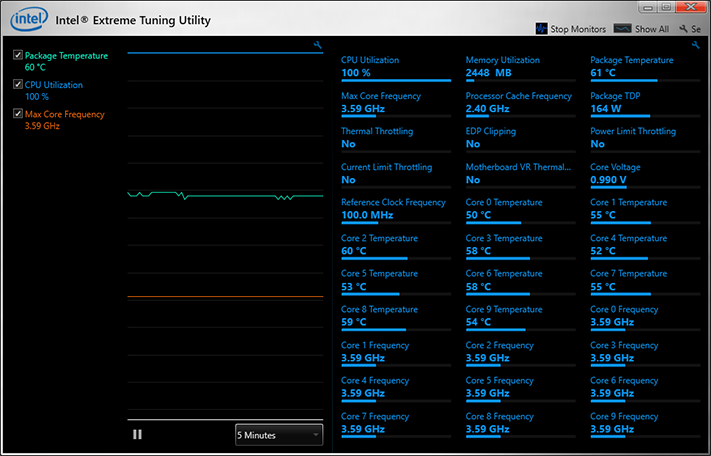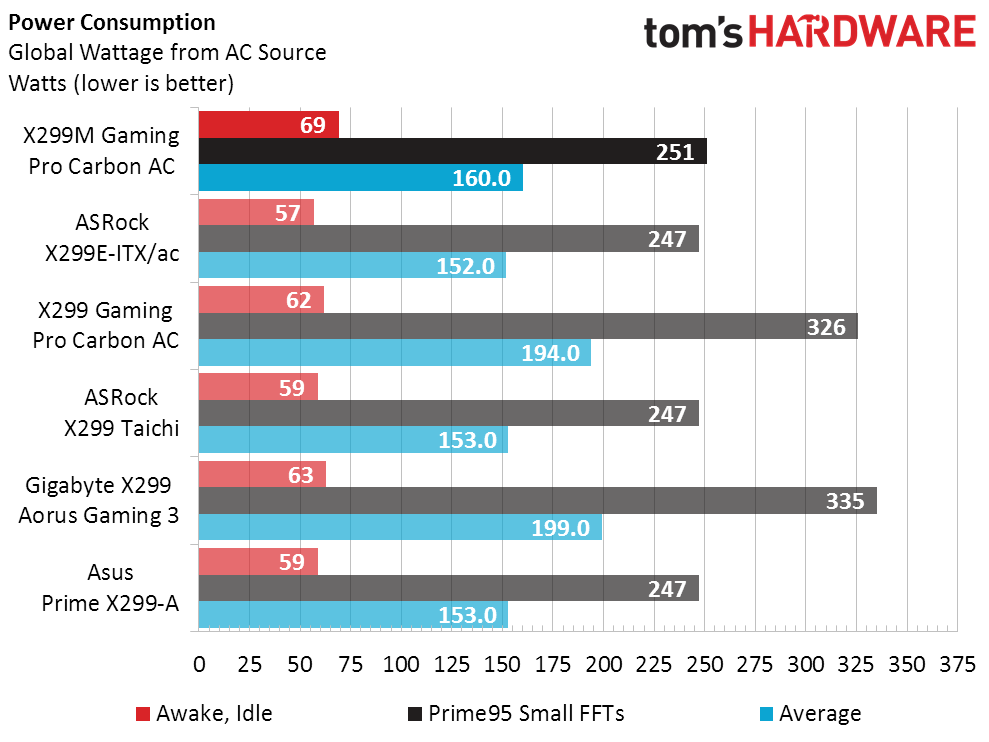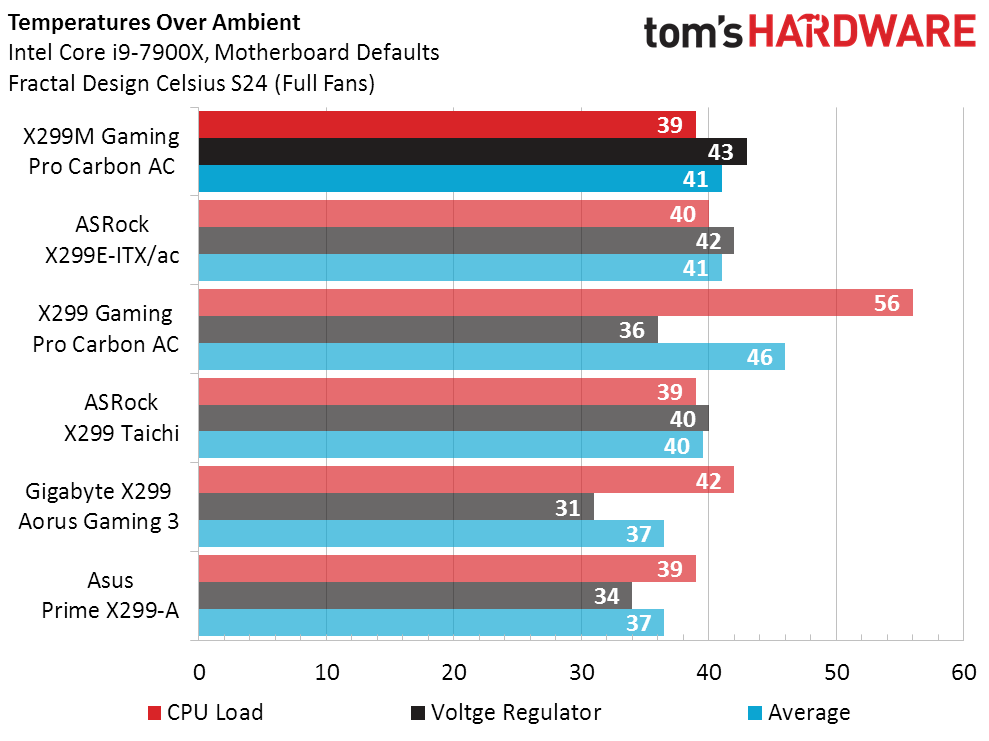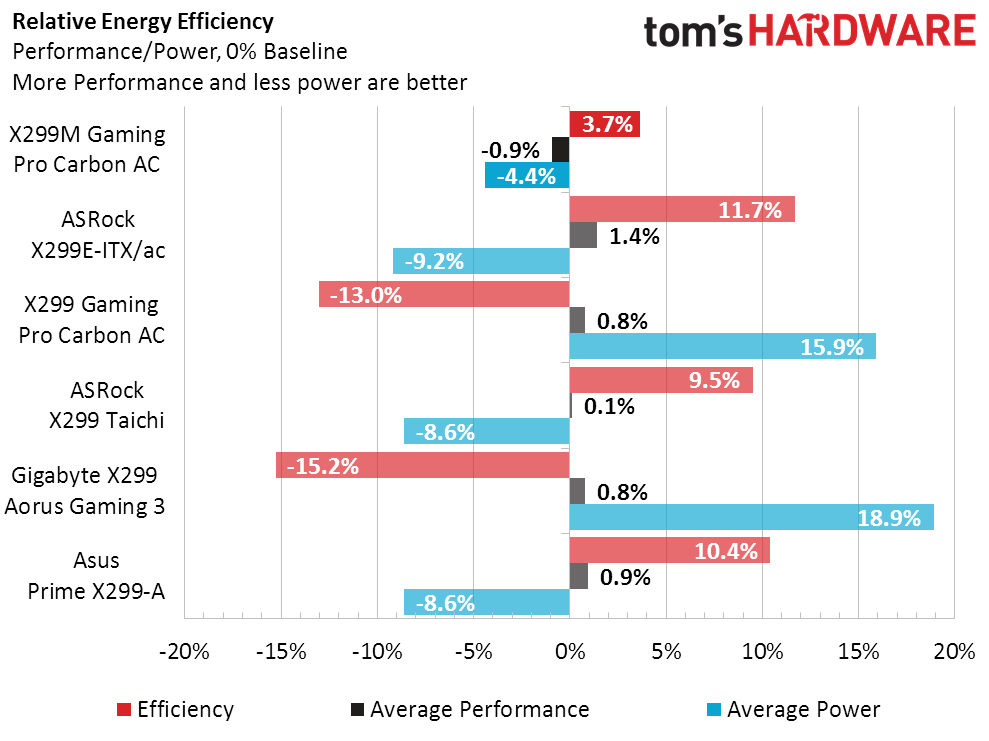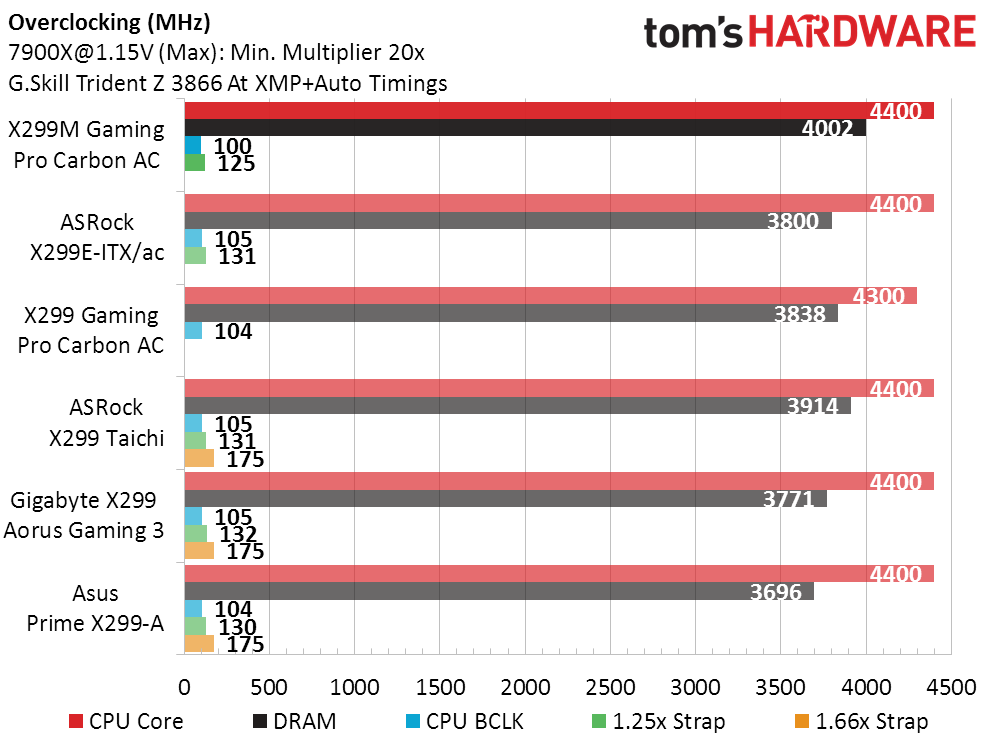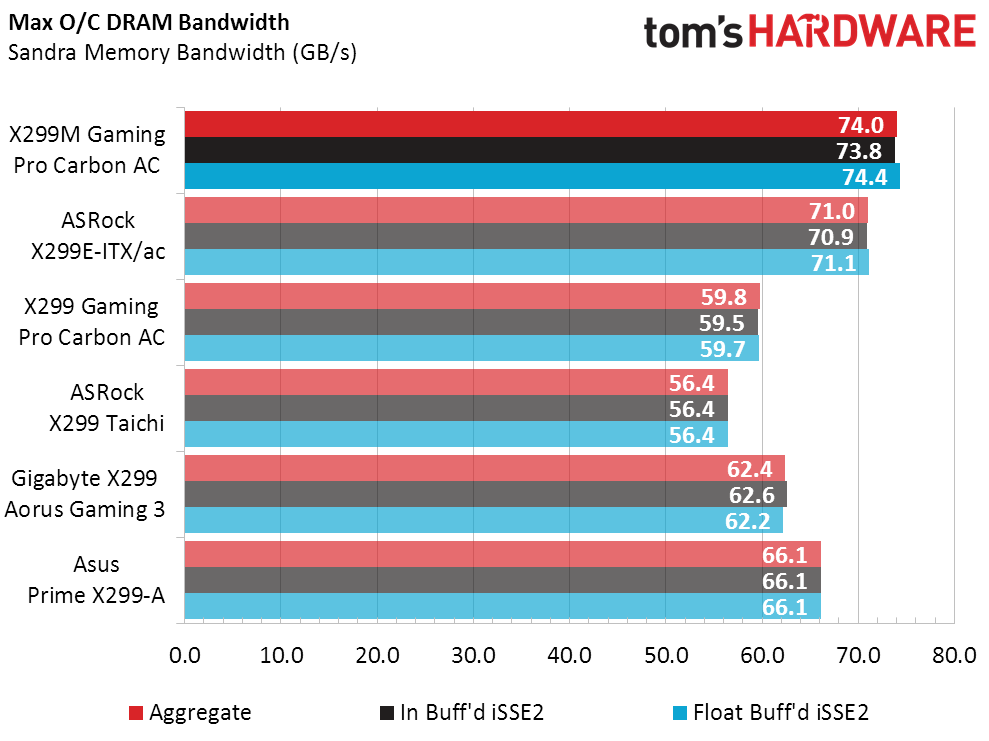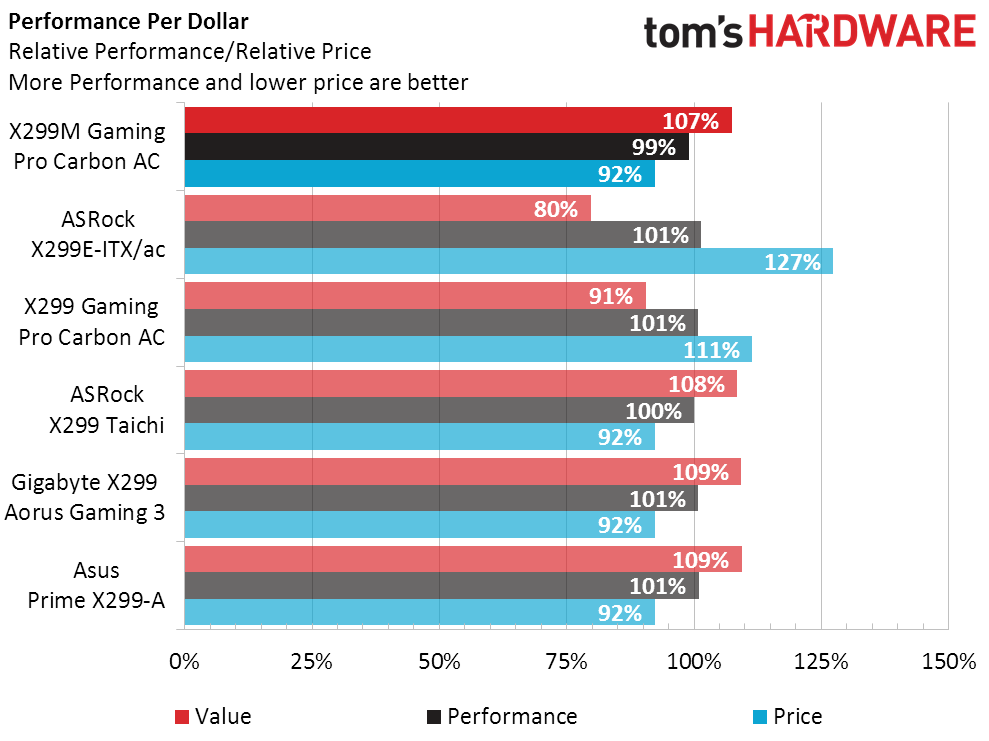MSI X299M Gaming Pro Carbon AC Motherboard Review: MicroATX to the Max
Why you can trust Tom's Hardware
Benchmark Results & Final Analysis
While a few X299 motherboards will attempt to hold the Core i9-7900X’s rated 4.00GHz Turbo Boost setting for 10-core loads and report a TDP of over 200W under the heft of Prime95 small FFTs, even fewer will attempt to keep the CPU within Intel’s original 140W TDP by clocking all the way down to around 3.4GHz. Most samples we’ve tested allow the CPU clock to drop to 3.60GHz, and report a TDP of somewhere between 160W and 190W, and the X299M Gaming Pro Carbon AC counts itself among these.
The power-management behavior of various boards and even firmware revisions is something to keep in mind when we get to the power and efficiency ratings at the bottom of this page, yet none of our regular benchmarks can hold so high a demand on the processor for so long that throttling becomes necessary.
Synthetic Benchmarks
Anyone hoping to see something special in 3DMark or PCMark might be disappointed, but we are happy to report that the MicroATX design has no significant impact on the results of these benchmarks.
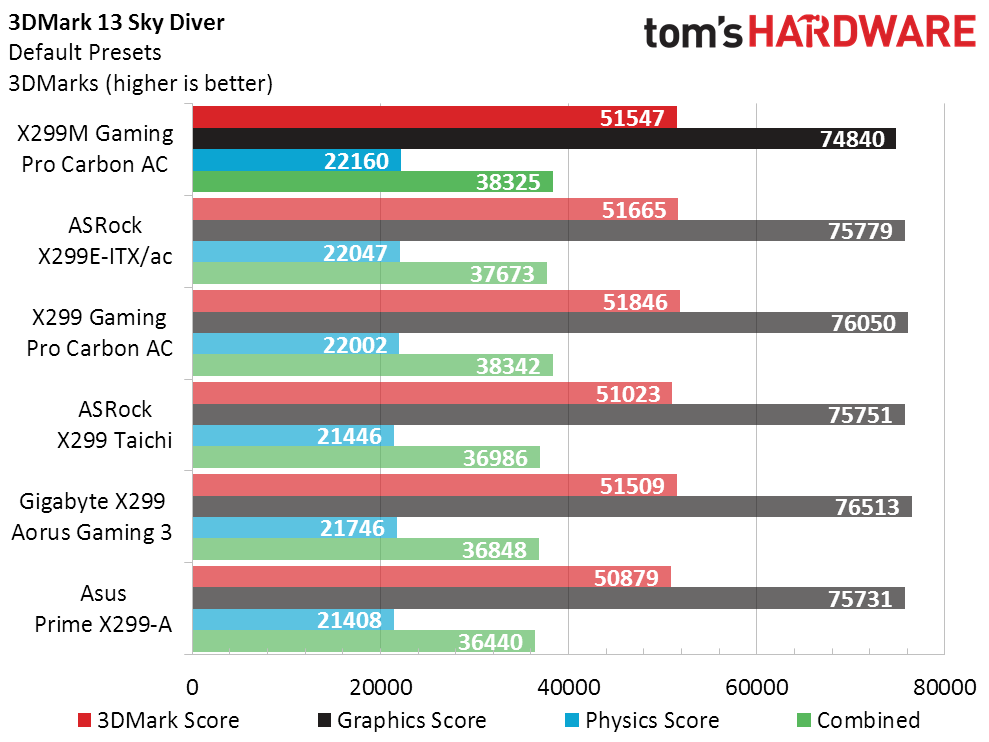
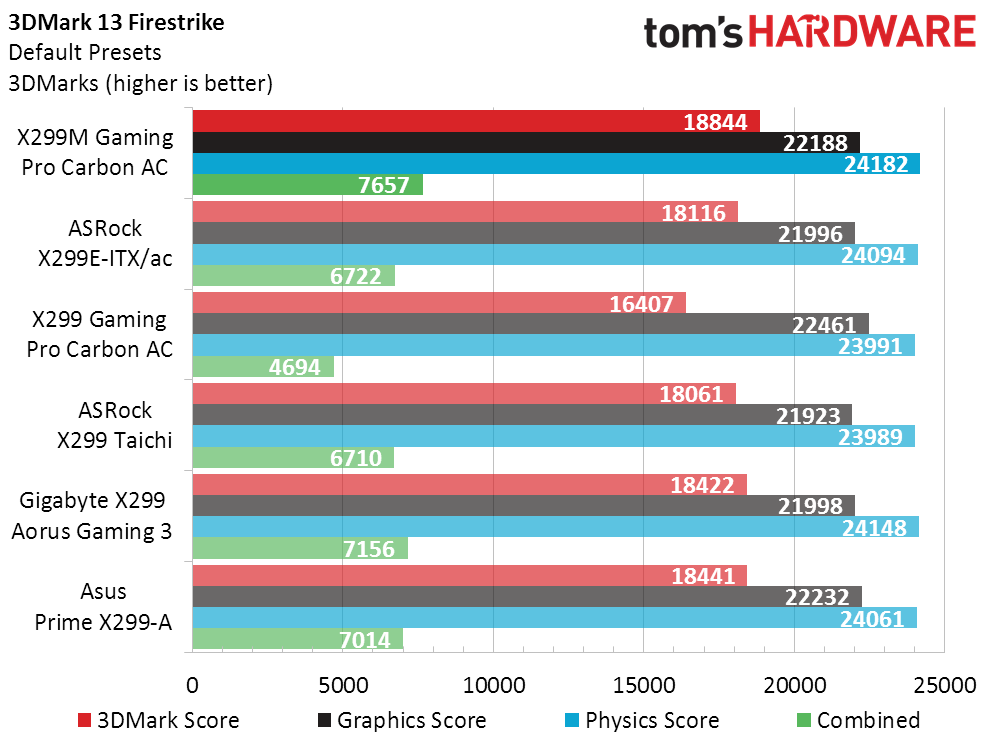
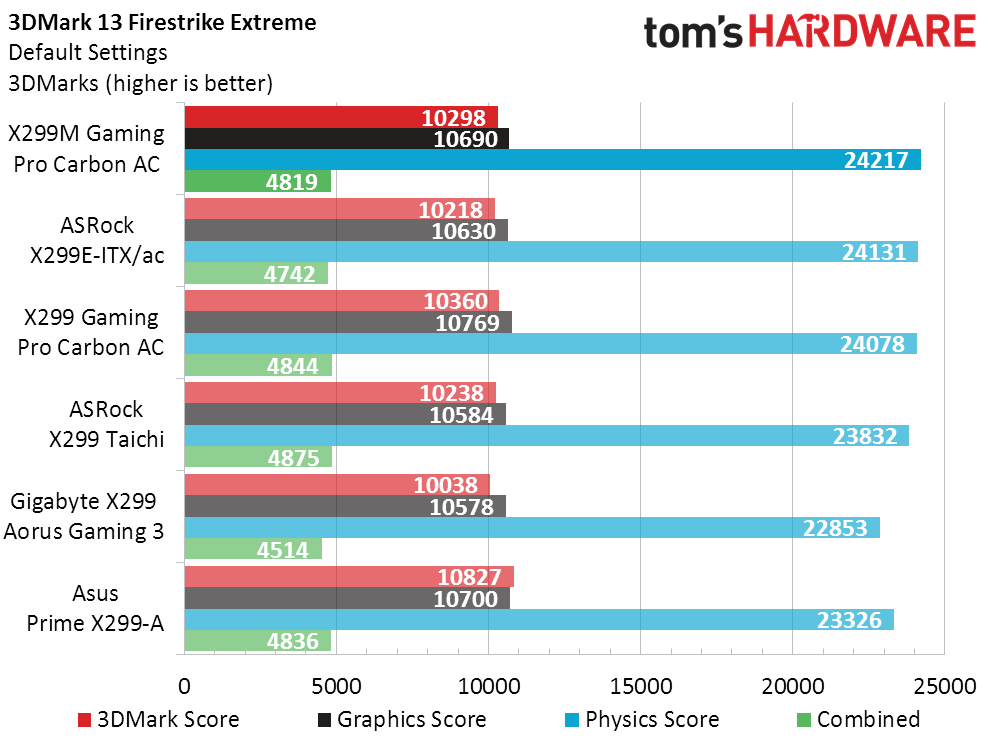
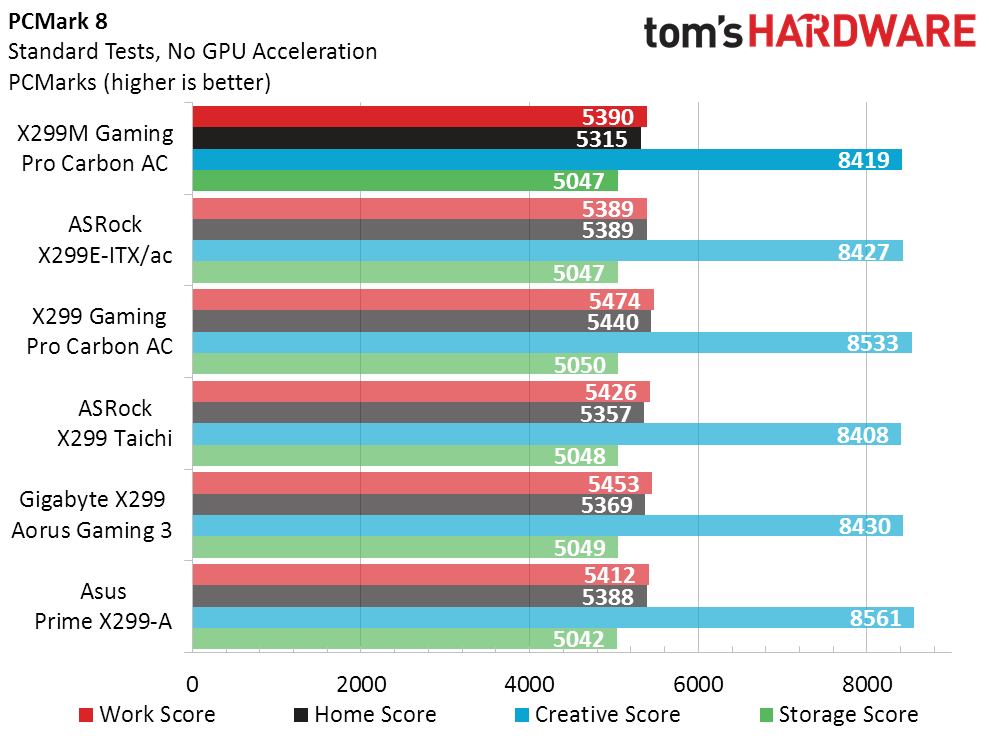
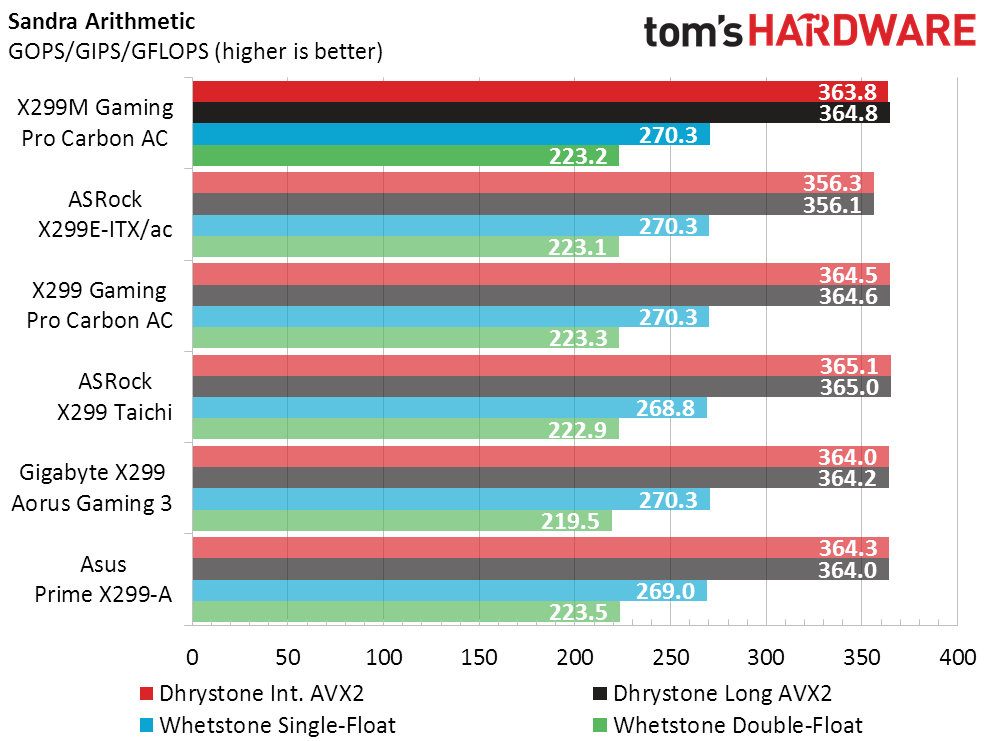
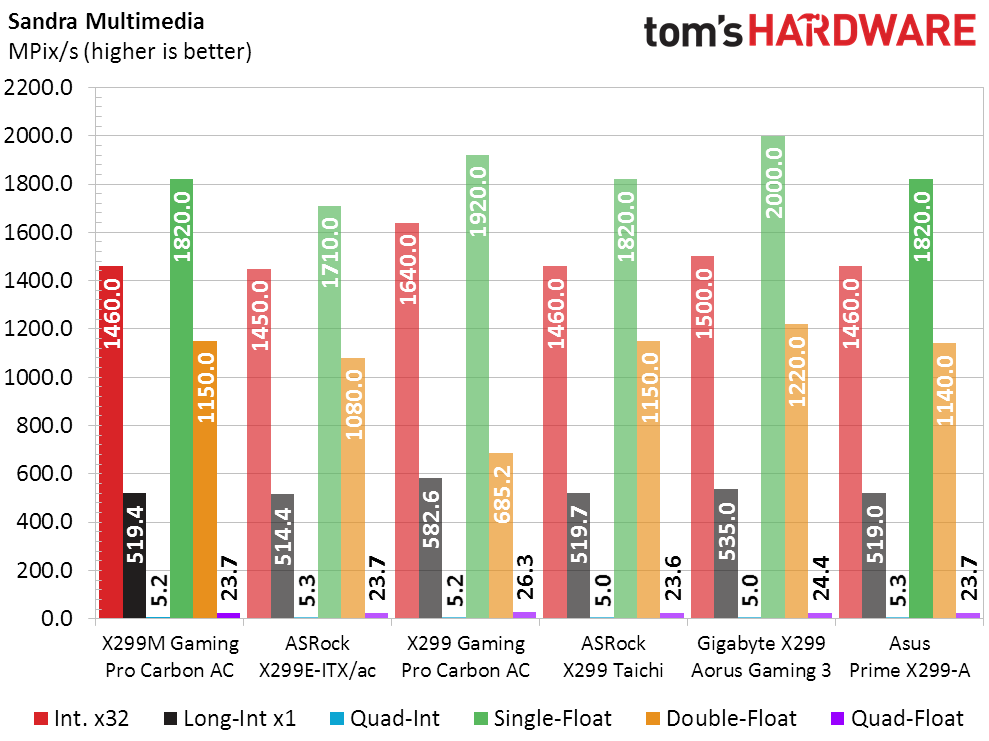
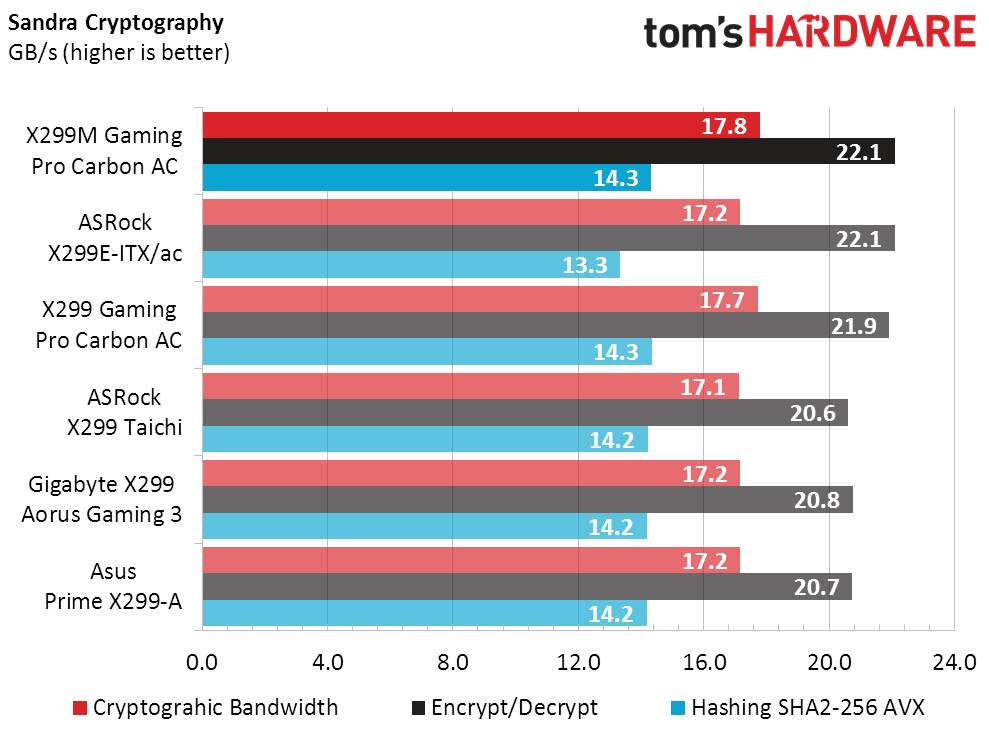
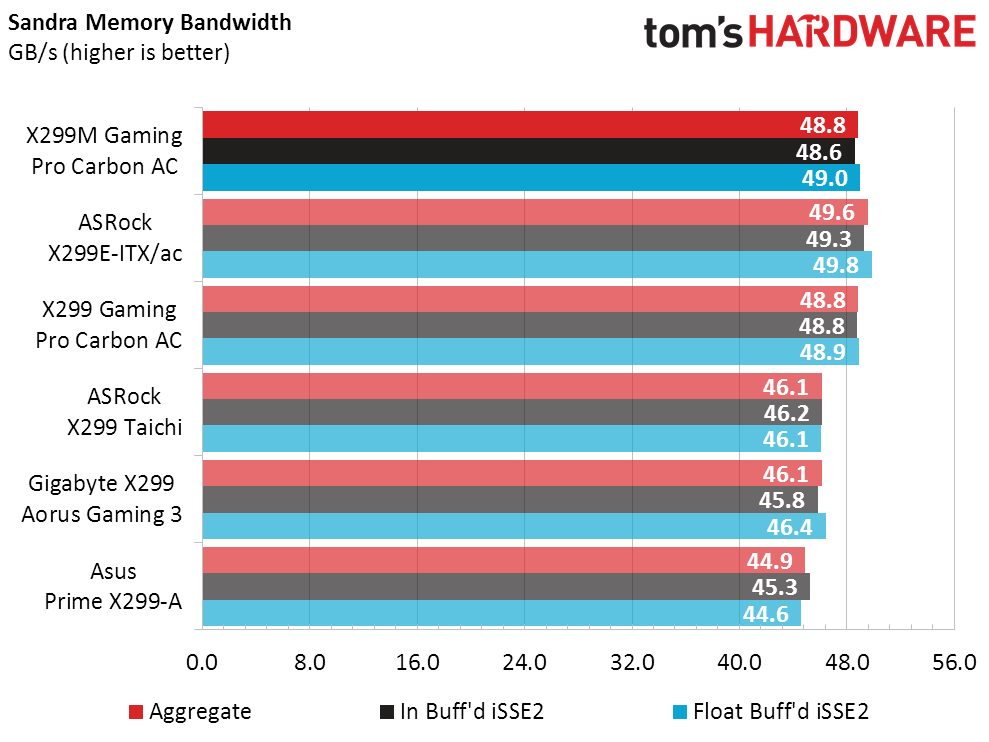
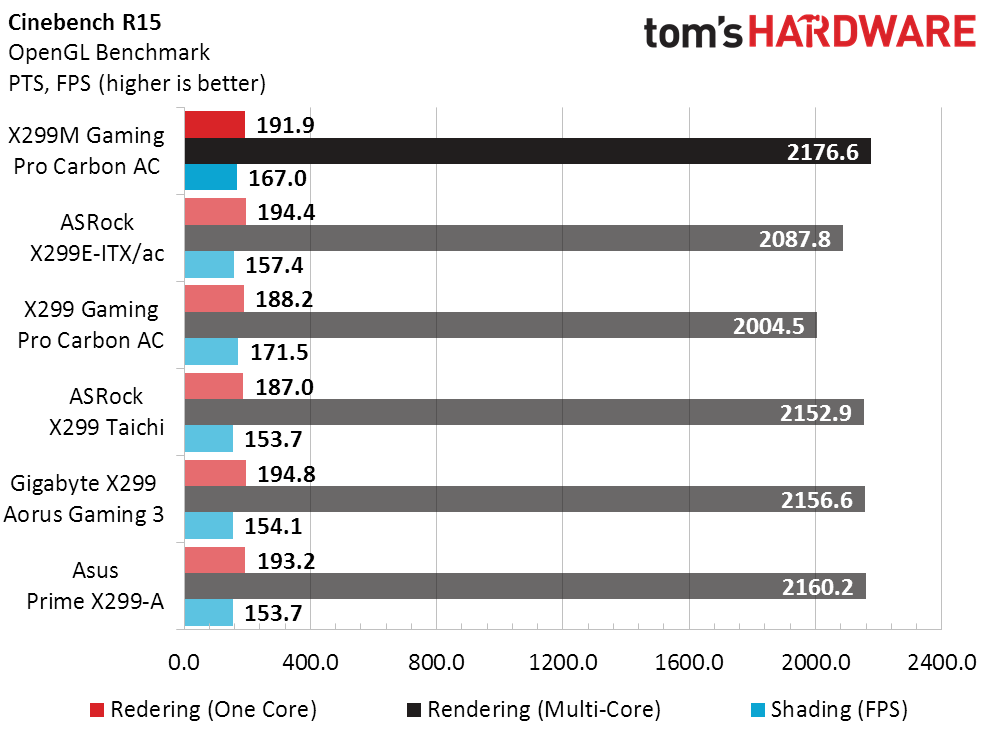
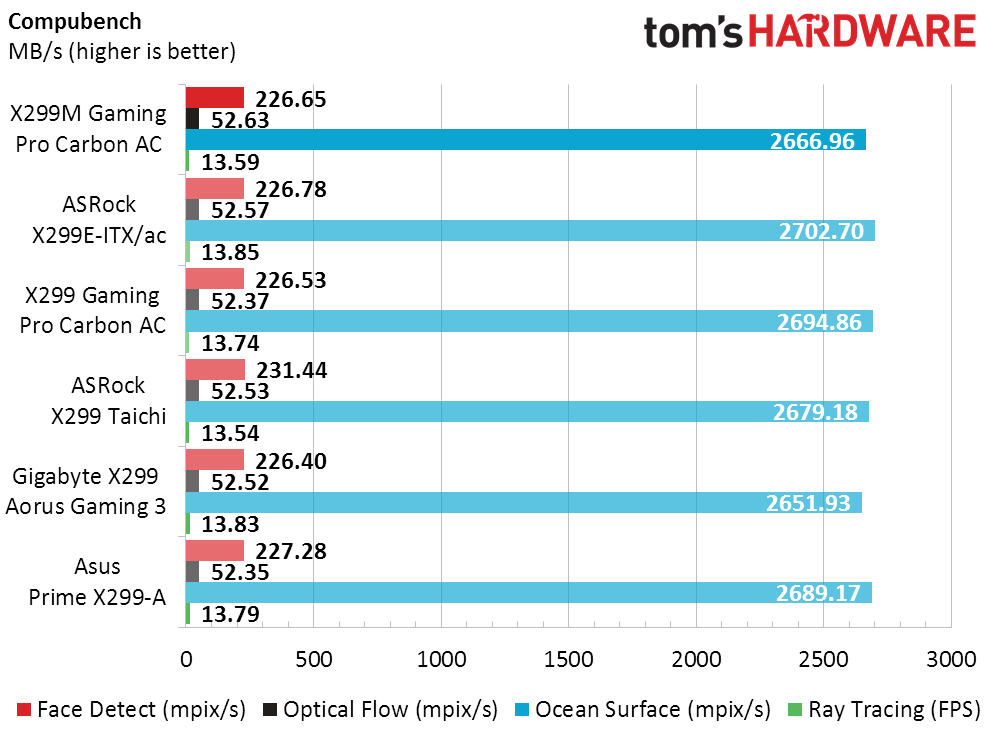
The X299M Gaming Pro Carbon AC has a slight lead in Sandra Memory Bandwidth, and the improved memory performance also has a slight impact in a few other benchmarks, but there’s no differences large enough to set off any alarm bells.
3D Games
The slight memory-bandwidth advantage mentioned above pays dividends at our lowest setting of F1 2015, but it’s not like anyone who owns such otherwise-unrestricted hardware would need to use those low settings. Ashes is the game where some may claim they’ve no FPS to spare, and the X299M Gaming Pro Carbon AC produces on-par performance in that title.
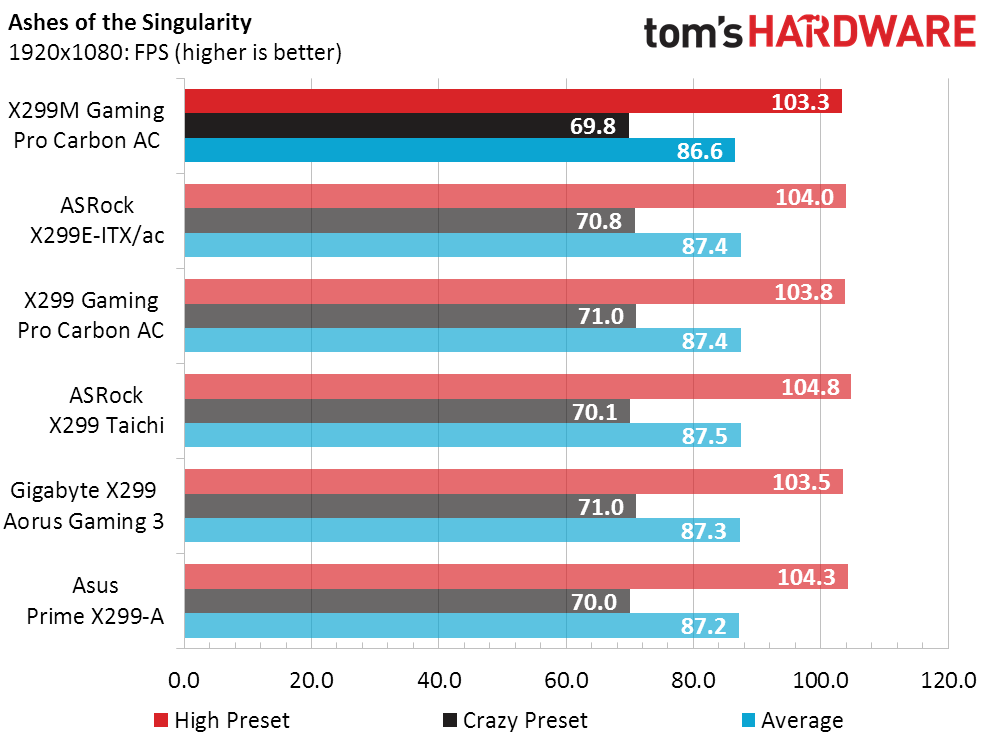
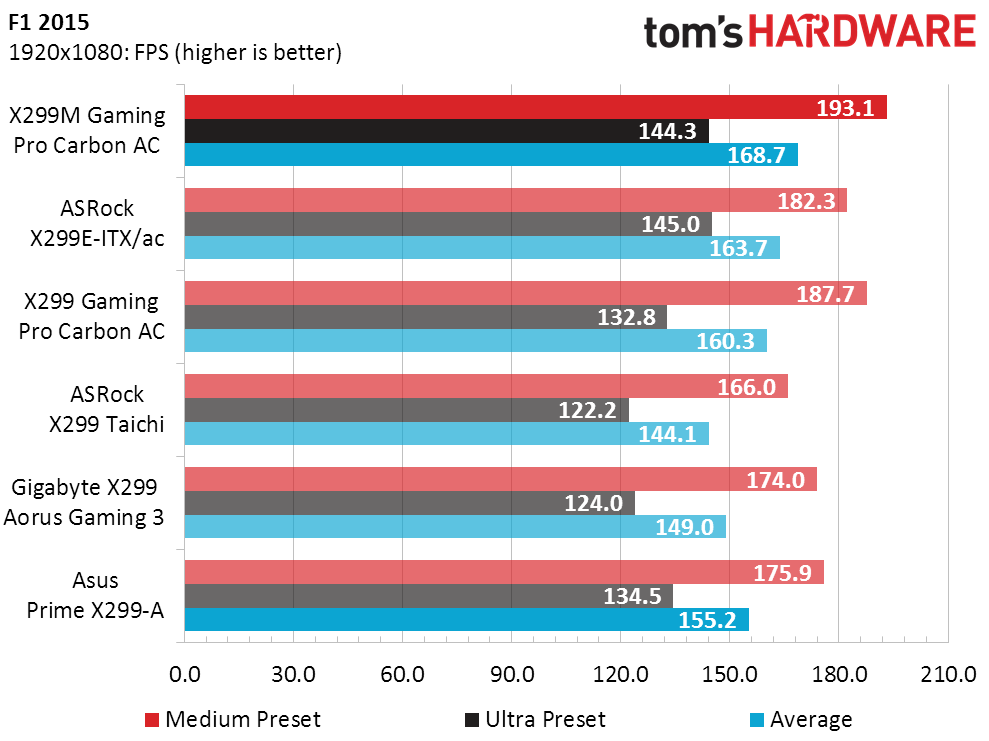
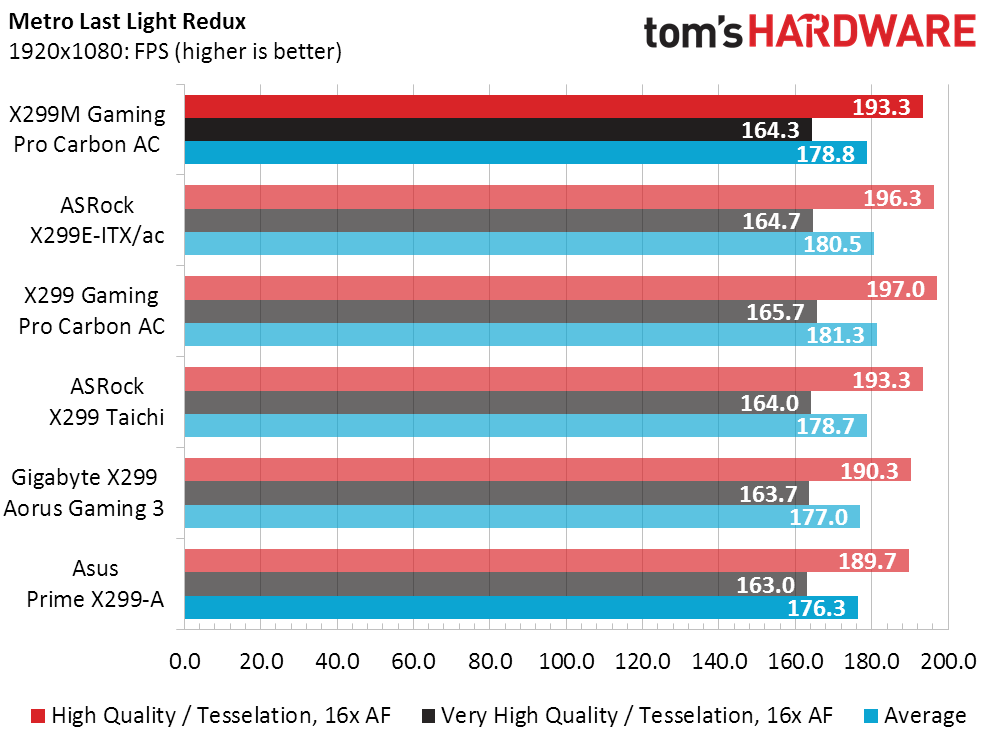
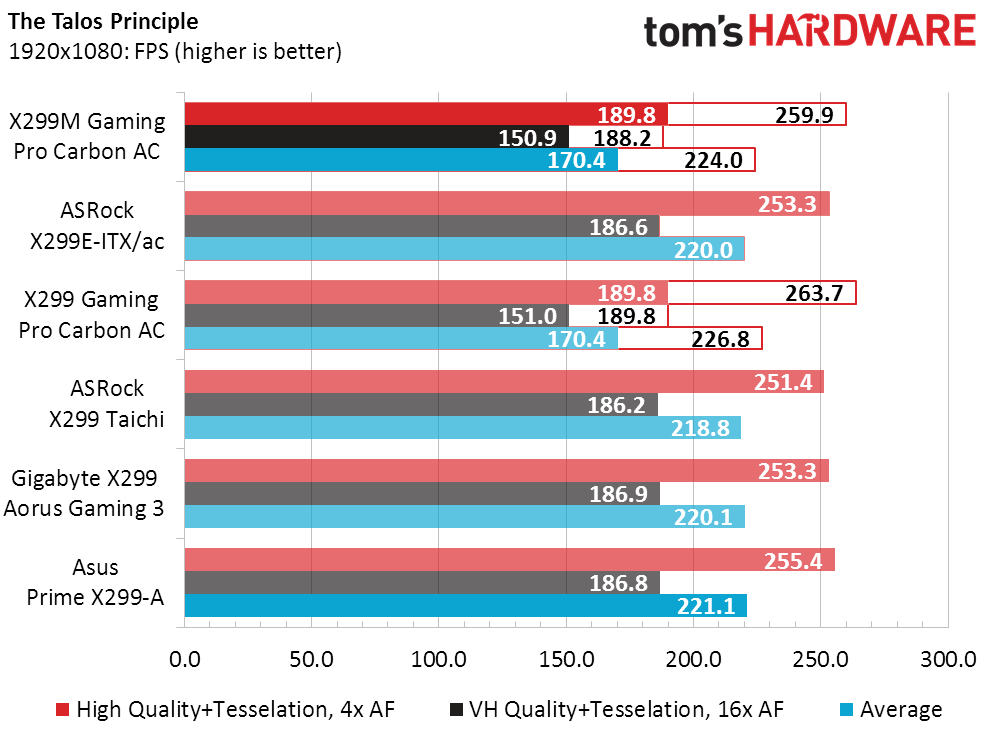
Both the X299M Gaming Pro Carbon AC and its ATX sibling are delivered with Nahimic’s audio solution, for which Talos is the only compatible game we’re using. Using it imparts a moderate FPS impact. We retested it with the software disabled, and the performance gain is shown as the empty bars of each chart.
Timed Applications
The X299M Gaming Pro Carbon AC produces on-par overall performance in our mixed workloads, where less time means better performance.
Get Tom's Hardware's best news and in-depth reviews, straight to your inbox.
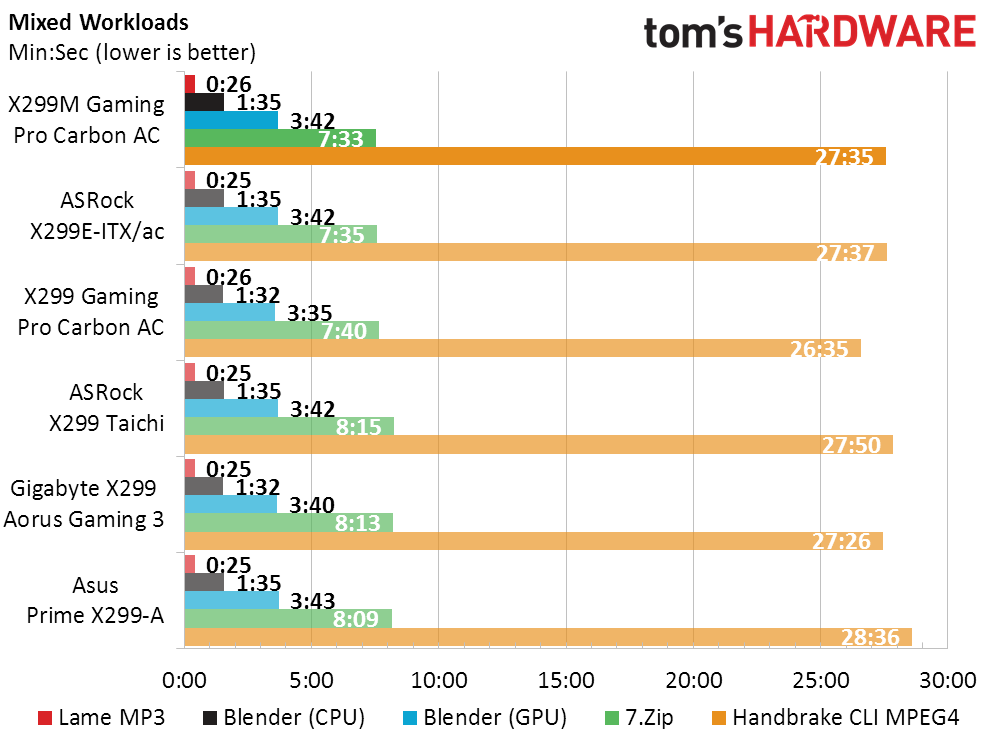
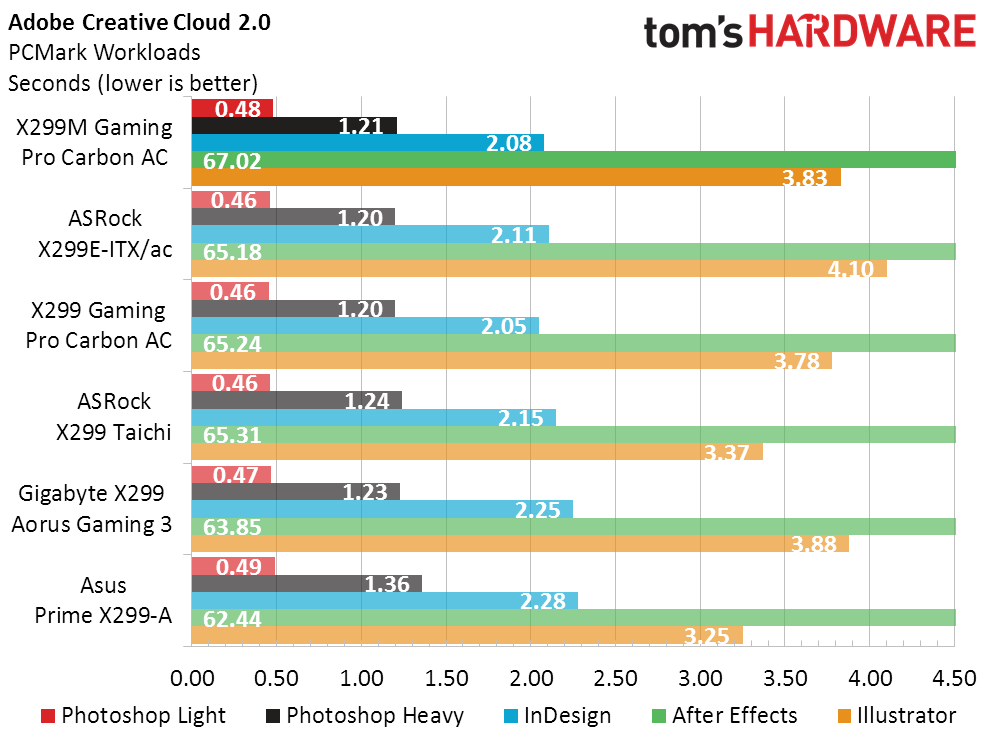
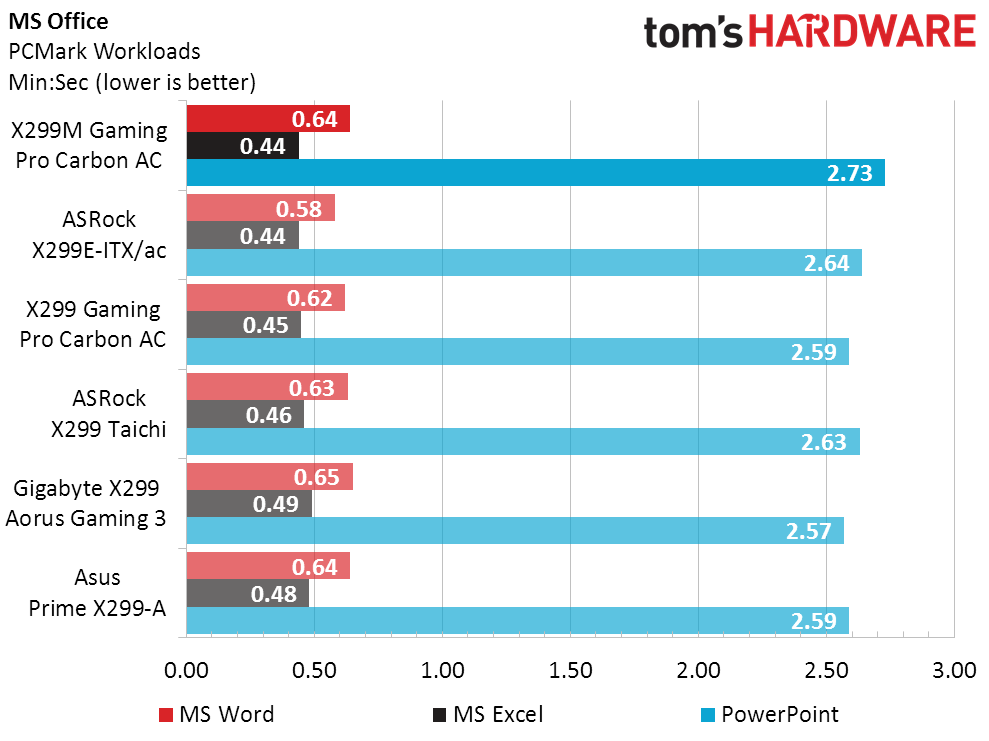
Alas, today’s test subject had a small performance stumble in our PowerPoint test. But that’s only one test...no big deal, right?
Power, Heat, & Efficiency
The X299M falls right to the middle of our power chart, hampered slightly by what appears to be an inability to reach its lowest idle power state while still active (i.e., not suspended or sleeping).
Heat is another concern for the X299M Gaming Pro Carbon AC, as its voltage-regulator sink is too far from the fans of our test system and too low-profile to catch much of the remaining airflow. That’s not a MicroATX issue, though, and those who would claim otherwise should go back to Page 1 and look at the pictures so that they can see that MSI had plenty of room to increase heatsink size. Perhaps the designers had the top-mounted fans of liquid-cooled tower cases in mind with this design?
The X299M Gaming Pro Carbon AC ends our test 0.9% below average, even after the big hit it took in Talos with its Nahimic audio solution enabled. Those who don’t want the software are welcome not to install it, but some users really like it. Moreover, its efficiency is 3.7% above average.
Overclocking
The X299M Gaming Pro Carbon AC beats its larger sibling in CPU overclocking, but that’s probably because the larger board used early firmware. The ability to use a DDR4-4000 data rate setting was also a nice bonus, and we probably could have taken it even higher if BCLK fine adjustment had been available.
We continue to validate the performance gain of memory overclocking, since some manufacturers were using bad timings to boost O/C capability on past boards. The X299M Gaming Pro Carbon AC has none of those problems, and it tops our bandwidth chart with an excellent 74GB/s.
We'd even like to use this board for DRAM testing, if only it had BCLK fine adjustment capability. The only purpose we have for that setting is to determine winners in overclocking tests, as we’d be very happy with the simple 4.4GHz CPU clock and DDR4-4000 settings if we were using this in an ultimate-performance PC.
Final Analysis
Testing boards of vastly different price levels leaves nothing of credible value in our Performance Per Dollar chart, yet we were pleased to have three competing boards of similar price in the ASRock X299 Taichi, Aorus X299 Gaming 3, and Asus Prime X299-A for today’s charts. The other two comparison boards, the X299E-ITX/ac and the X299 Gaming Pro Carbon AC, show Mini-ITX and ATX alternatives to the MicroATX form factor.
From a features standpoint, the more expensive boards are the closest matches here to the X299M Gaming Pro Carbon AC. Both have the same premium Wi-Fi adapter as the MicroATX sample, the smaller board has the same dual Gigabit Ethernet configuration, and the ATX board has the same dual USB 3.1 Gen2 configuration. Boards in the X299M Gaming Pro Carbon AC’s price range come up even shorter, with the ASRock X299 Taichi offering only a low-end Wi-Fi controller and single USB 3.1 Gen2, the Aorus X299 Gaming 3 having only single Ethernet, a single USB 3.1 Gen2 controller, and no Wi-Fi, and the Prime X299-A having both USB 3.1 Gen2 controllers but no Wi-Fi. (Of course, all the ATX boards have eight DIMM slots and additional PCIe expansion.)
The X299M Gaming Pro Carbon AC thus meets all of our criteria for an award, but in 2018 the only award we issue now is an Editors' Choice. As this is the only X299 MicroATX model that any manufacturer has been willing to submit, we have to reserve a verdict on that score; but we’d love to put it in either a dual-card gaming rig or a productivity PC. BCLK fine-tuning is esoteric for most buyers, after all, and the onboard feature set is excellent. Unfortunately, the X299M Gaming Pro Carbon AC does not include one of those low-cost OEM HB-SLI bridges, and we really can’t bring ourselves to pay 10 times as much to get a flashy-looking one out of retail channels. Ah, for the want of a nail.
Like many of its high-end forbearers, the X299M Gaming Pro Carbon AC proves that MicroATX should be the ideal form factor for most enthusiasts, if not for a few elder advice-givers who associate the entire form factor with the cheapest boards of the 1990s. We’d love to remind our senior readers that relying on 20-year-old experiences can lead to opinions that are 15 years obsolete. The X299M Gaming Pro Carbon AC is your proof, if you’re open-minded enough to try it.
MORE: Best Motherboards
MORE: How To Choose A Motherboard
MORE: All Motherboard Content