Tom's Definitive 10.1" Netbook Buyer's Guide: Fall 2010
Displays

Update: Due to the timing of Dell's submission, we were unable to include the Inspiron Mini in our group shots. We felt that we should note that it has a color profile similar to the S10-3, but with a brightness scale similar to the Acer AO521.
There are two displays that stick out here: the Asus Eee PC 1001P’s matte LED LCD and HP’s Mini 210 HD’s glass LCD. The main thing you should know is that the matte (anti-glare) version works better in sunlight and very well-lit environments. In theory, the Mini 210 HD’s screen will generate truer blacks and color tones when viewed in dimmer environments. However, this is subject to the quality of the LCD panel.
When you put all of them side by side, it becomes apparent that the truest blacks are actually produced by the Acer AO521 and MSI U160. However, the contrast is a bit exaggerated in these two displays, specifically in the greens and blues, and this shows in up color vividness.
The HP Mini 210 HD and the Lenovo S10-3 seem to produce the most correct colors. The Gateway comes pretty close, but it has an ever-so-slight washout effect due to the higher white balance.

Other than the Asus 1001P, the rest of the displays are glossy. Remember that “glossy displays” are targeted toward those looking for sharpness and color vibrancy when viewing images and movies. In general, these displays may look nicer in the show room because of the dim light and their shiny design. However, they have their pitfalls. They reflect light and have a propensity to show fingerprints. If you plan on taking the netbook into very well-lit environments with overhead lighting, look towards a matte display; otherwise, glossy remains our recommendation due to picture vibrancy.

It may seem like there is brightness washout in the Lenovo S10-3 at max brightness, but this is not the case. In order to get proper focus, the S10-3 appears washed out, but the image is actually quite clear. These pictures are only to give you a sense of the maximum and minimum brightness capabilities of the notebooks when you put them side-by-side. I also want to point out, we do not alter or manipulate color, brightness, or contrast in any way. This is the actual degree of difference you should see between the systems.
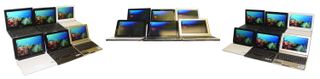

It is important to note that viewing angles become more important as you move to larger and larger display sizes because of the distance and angle of the display corners. However, this is still relevant to netbooks in the event you are trying to share the screen with another person, say to watch a movie or show a document to a co-worker on a flight. At maximum brightness, the person sitting next to you on a flight should be able to see your screen without any difficulty. Though, the person one more seat over will largely see distorted images.
As far as sound quality goes, no netbook really stands out here. None of the systems have noticeable deficiencies, but don’t expect outstanding sound quality from speakers this small. With that said, every system here delivers decent sound quality that should keep you pacified, even during movie playback. At minimum, you can at least expect stereo. A year ago, there were a few netbooks floating about that only gave you a single-channel speaker.
Stay on the Cutting Edge
Join the experts who read Tom's Hardware for the inside track on enthusiast PC tech news — and have for over 25 years. We'll send breaking news and in-depth reviews of CPUs, GPUs, AI, maker hardware and more straight to your inbox.
-
frederico Very indepth excellent review. Pleasantly surprised. A lot of people out there have little clue of netbooks or even their uses. I got a little samsung last year and now I use it more than my main PC, obviously not for gaming, but watching webcasts/films at night, listening to music, grabbing it while watching TV to check something on the web, etc, etc. Not to mention completely essential when travelling on train/bus/wherever - 6 hours batt life still holding up.Reply
Very handy little things - easy to become addicted to. Theres some new models coming out this month that can handle HD but still have great batt life, will be tempted to pick one up.
-
ScoobyJooby-Jew I have used a Gateway netbook with vista and 2 gigs of ram. I loved it. The 2 gigs really helped smooth things out. And when I loaded the netbook distro of ubuntu, it was ridiculously awesome. It satisfied everything except gaming. Which is what I wanted it to do.Reply -
Luscious That's the best performance rundown I've seen to date on the Broadcom Crystal HD - nice to get critical, hands-on info without the marketing BS. That said, AMD's Nile platform is seriously spanking Intel.Reply
I recently tested the HP Pavilion dm1z with the dual-core K625. Only slightly heavier/bigger than the 10" HP 210 Mini, but far superior when it comes to performance:
http://lgponthemove.blogspot.com/2010/09/first-impressions-hp-dm1z-notebook.html -
lashabane Huh, never knew that a full propane tank weighs ~38 lbs.Reply
*Ninja edit*
Super good roundup/review. I'm in the market for a netbook this season and this review helped a lot. -
braneman I actually found that on my last netbook (toshiba satalite, amd based) with a ram upgrade the only game it couldn't play passably on lowest settings(resolution included) was red faction guerrilla, even then it was graphical errors, you could even bring Crysis up to MEDIUM on some settings. meh now I got an m11x, it's very nice.Reply -
KingArcher OMG this review is like drugs for the technically inclined.Reply
Good....no, Excellent job Andrew Ku. Amazing stuff. Really learned something new.
I look forward to reading more reviews from you. :bounce:
P.S. Editors, give this man a raise ;) -
super_tycoon If you're doing a 12 inch in the near future, I hope you include the Asus 1215n. I've had mine for three weeks and it's brilliant. ION2 and Optimus are easily worth whatever I paid for them. Playing any HD youtube video yields unicorns and butterflies while my friend's gateway (the one reviewed here) only gets the look of disapproval.Reply
My concern is that drivers for ION2 are a bit -fast- slow and loose now, the stock asus drivers were crap, the Nvidia update at launch was crap, but about two weeks ago there was a major update that requires manual installation. It gets roughly double, yes double, the fps of the old pos. Now I didn't write the thing, but it felt like it addressed the PCI-Ex1 link narrowness. (After all, what else could it be? It's just a 210m at it's core, but whatever's drawn on the Nvidia gpu also has to go back down the PCI-E link to be written to the Intel gpu vram (Optimus))
Anyhow, forget the broadcom thing, my friend (a different one, I promise they're real and actually have these things!) has the dell and it's pretty bad. Even I couldn't get that stupid thing to work reliably except for WMP. At least he got his with his new xps 16.
TL;DR I've actually used the gateway and dell netbooks reviewed here and they're both crappy. The gateway gets good battery life though and feels nicer. I love the asus 1215n with it's ION2 gpu and Optimus, and you should too.
