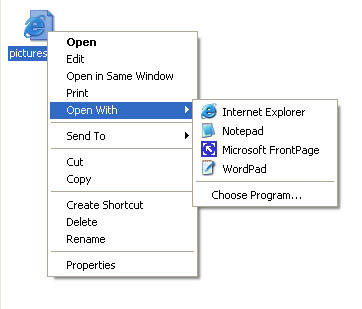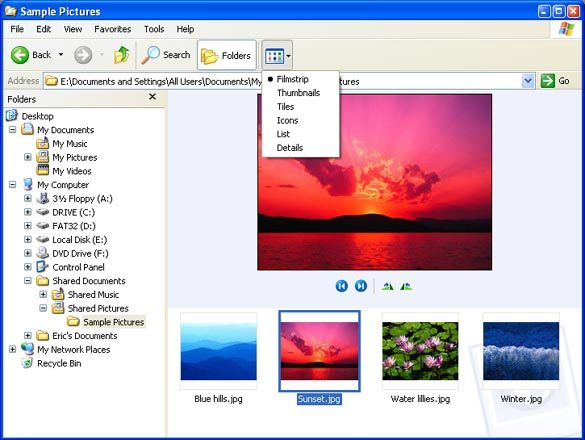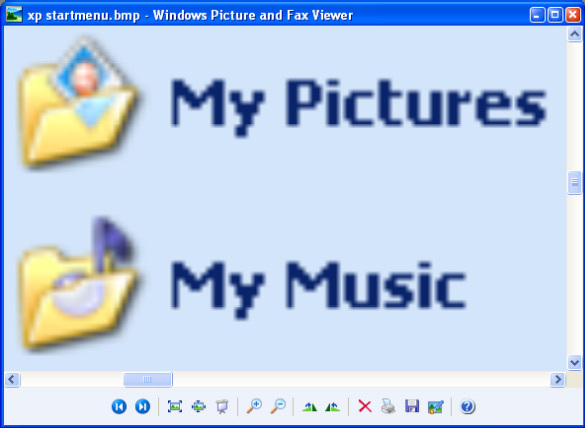Operating System: XP For Hardware
Windows Explorer, Continued
If you right click on a file the "Open With" option has shortcuts to some recommended programs for that file type, and in most cases this saves you from having to choose from all programs installed on the computer. Earlier this was quite time consuming because it could take several seconds to display the list of all installed programs.
If you open a folder with images, you can view them as a "Filmstrip". This displays the images similar to how third party viewers like ACDsee does, so it is no longer necessary to install such programs to quickly browse through pictures.
When you double click on an image it is automatically opened in "Windows Picture and Fax Viewer". This viewer gives you a larger view of the image and enables some other display and formatting options. If you zoom in on the image it smoothens the enlarged pixels such that it looks like a natural magnification. The image below shows how a snapshot of the start menu looks when it is magnified with "Windows Picture and Fax Viewer".
If the same image is magnified with Microsoft Photo editor it will look like this:
Get Tom's Hardware's best news and in-depth reviews, straight to your inbox.
Current page: Windows Explorer, Continued
Prev Page Windows Explorer Next Page Taskbar - Easing The Process Of Opening Up Multiple Applications