Pepping Up Windows
Clipboard
The clipboard is one of the most frequently used and simultaneously least ergonomic components of Windows. Only the version that comes with MS Office is slightly better, offering a list of the last few copy operations.
The better clipboard:
The open-source community has created a little program called Ditto (freeware), which adds a good deal of functionality to the windows clipboard. Ditto transforms the clipboard into an intelligent archive, from which it is possible to copy any previously copied items. If you're connected to a network, this smart tool can even access the clipboards of other computers on the net and synchronize with them. Additionally, the program also sorts the clipboard entries into a clear folder hierarchy.
Here's how: Install the newest version, which is currently 2.5. If you get the error message "Initialization of the DAO/Jet-Database module not possible", you also need to install the free database extension from Microsoft. The easiest way to do so is to use the file "dao_setup.exe" that the Ditto team provides on their website. Next, you need to launch Ditto manually by going to "Start, (All) Programs, Ditto". This only needs to be done once; the program will then launch automatically with Windows from that point on.
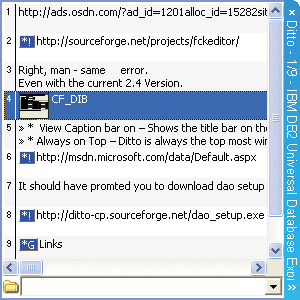
Ditto augments the clipboard: The tool can save not only text files, but images as well.
Ditto collects everything that you copy to the clipboard and displays it in a small window. You can open this window by double-clicking on the Ditto icon in the system tray, on the lower right-hand side. Next, simply select the entry you wish to restore or insert, and double-click on it. Make sure that the correct application is running in the background, though, or you might find yourself inserting a hyperlink into a graphics editor, for example. Open the relevant program, click into the application to position the cursor correctly and then select the desired element in Ditto. The combination [Ctrl Space] sets the Ditto window to floating mode (always on top). If it takes up too much space, all you have to do is click on the double arrow at the bottom right to reduce the window to its blue title bar.
When you type a query into the little search field at the bottom of the Ditto window, the program will only display those results matching the query, which is very handy. Ditto also saves the clipboard entries, making them available again after the next system restart. Finally, the program manages extended file information as well, meaning that the clipboard entry can even be changed later. Just select the entry you want to edit with the left mouse button and then press [Alt Enter].
Stay on the Cutting Edge
Join the experts who read Tom's Hardware for the inside track on enthusiast PC tech news — and have for over 25 years. We'll send breaking news and in-depth reviews of CPUs, GPUs, AI, maker hardware and more straight to your inbox.
Window Cleaning: The clipboard is a system service that is made available to all programs system wide and is also used by Ditto. As a result, removing it is not possible.
Most Popular

