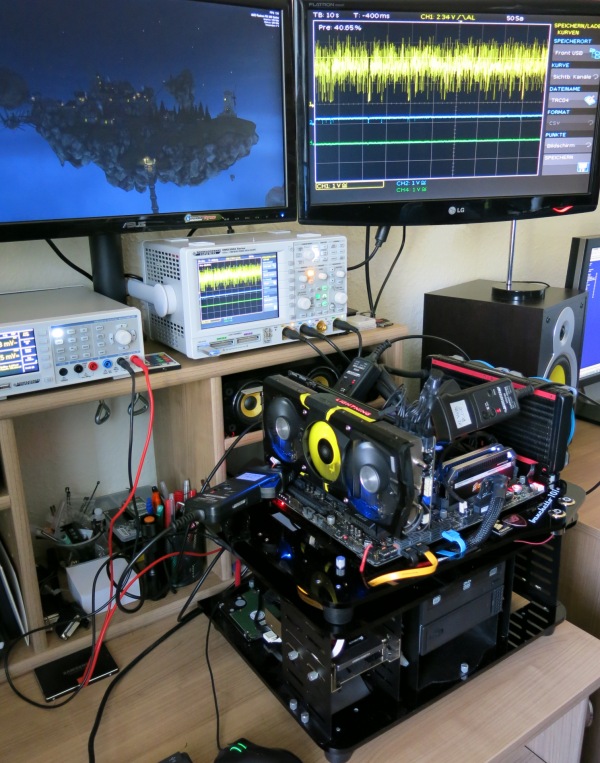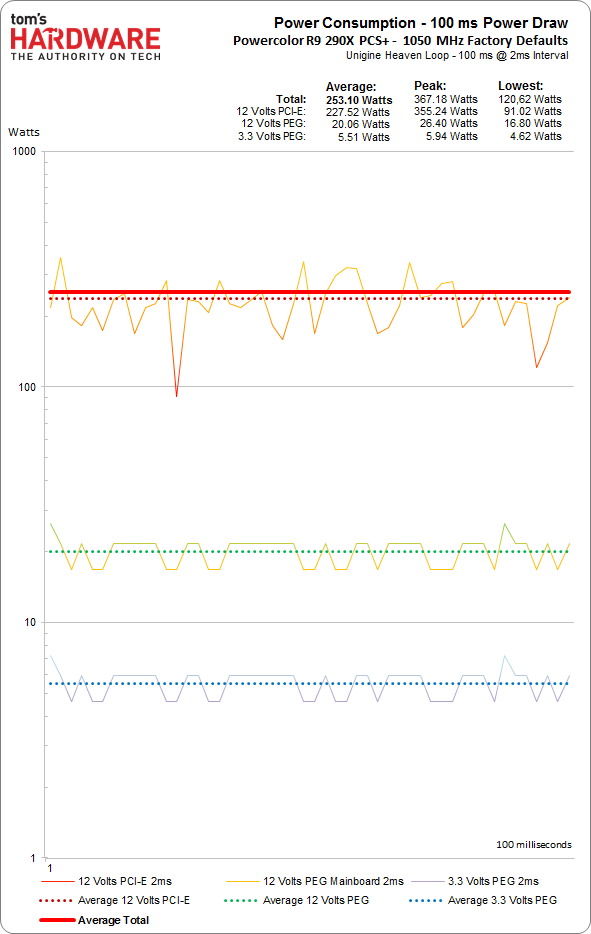PowerColor PCS+ R9 290X Review: Cool, Quiet, And Priced Right
PowerColor sent over a second 2.5-slot Hawaii-based card. The first was MSI's R9 290X Lightning. This one, the PCS+ R9 290X is both lighter and less expensive. Does PowerColor out-engineer MSI and score an upset, or is the PCS+ simply less capable?
Power Draw: Test System And Methods
Test System and Measurement Method
We partnered up with HAMEG Instruments (Rohde & Schwarz) to implement a state-of-the-art test system for precise, short interval power and performance measurements.
Only modern lab instruments can keep up with the challenges that AMD’s Power Tune and Nvidia’s GPU Boost present (namely, huge swings in dynamic power consumption). We feed all relevant currents and voltages into a multi-channel 500 MHz oscilloscope (HAMEG HMO 3054), which can be remote-controlled and is able to retain the test data.
We measure the currents with three calibrated DC current clamp probes (HAMEG HZO50). Two of them, 3.3 and 12 V, take their readings at a custom-made riser card, which can reliably pass PCIe 3.0 signals, and one of them at a specially-modified PCIe power cable. All voltages are measured at the single-rail power supply, which we slightly modified to allow better access.
Our time resolution is now a mere 2 ms, which can measure and log all load transients incurred by AMD’s Power Tune and Nvidia’s GPU Boost. In order to keep the volume of data manageable, we limit the duration of a test run to two minutes.
| Test Method | No contact current measurement at the PCIe slot (Riser card) No contact current measurement at the external PCIe power cable Voltage measurement at the PSU |
|---|---|
| Test Equipment | 1 x HAMEG HMO 3054, 500 MHz four-channel oscilloscope 3 x HAMEG HZO50 current probe (1 mA - 30 A, 100 kHz, DC) 4 x HAMEG HZ355 (10:1 probe, 500 MHz) 1 x HAMEG HMC 8012 DSO |
| Test Bench | Microcool Banchetto 101 |
| Power Supply | Corsair AX860i with slightly modified connectors |
What Happens Within 100 ms?
A lot! We log the power draw with three probes at a 2 ms interval and pick a representative 100 ms window. Then we plot the resulting 50 data points in a graph.
Looking at the graph, you almost have to feel sorry for the power supply. Power draw through the PCIe power cables jumps from 140 to 352 W within a few milliseconds. You can't expect just any old generic PSU to cope with that. The two test points at the PCIe riser cards do not exhibit such drastic load changes.
We like that neither AMD nor Nvidia max out the PCIe slot connector's output rating, which is 75 W. Those auxiliary power cables bear the brunt of the load. Nor are there drastic load transients on the motherboard connector. All of this helps ensure system stability, benefiting multi-GPU setups in particular.
Get Tom's Hardware's best news and in-depth reviews, straight to your inbox.
Now let's take a look at power consumption in real-world workloads.
Current page: Power Draw: Test System And Methods
Prev Page Gaming Performance Next Page Power Draw: Gaming, Web Browsing, And Idle
Igor Wallossek wrote a wide variety of hardware articles for Tom's Hardware, with a strong focus on technical analysis and in-depth reviews. His contributions have spanned a broad spectrum of PC components, including GPUs, CPUs, workstations, and PC builds. His insightful articles provide readers with detailed knowledge to make informed decisions in the ever-evolving tech landscape
-
CaptainTom I just want to point out that this and most 290X's beat a stock 780 Ti. The fact is both 780 Ti and the 290X are trade blows and belong on the same GPU tier. However only one does cost $150 less and come with 4GB VRAM...Reply -
Memnarchon Reply13232466 said:I just want to point out that this and most 290X's beat a stock 780 Ti. The fact is both 780 Ti and the 290X are trade blows and belong on the same GPU tier. However only one does cost $150 less and come with 4GB VRAM...
Well, since you are comparing a non reference GPU, you should take also a non-reference GPU to compare.
Tom's using Gigabyte's 780ti OC which costs the same as the reference card...
So even the non-reference models are on a different tier as well as their reference... -
FormatC Reply13232896 said:Any chance of measurements in metric as well as imperial?
Typical translation errors, the original is in metric ;)
http://www.tomshardware.de/powercolor-r9-290x-pcs-review,testberichte-241519-3.html4
I will clearify with Chris, that we use both in the future. Metric is worldwide more common :D -
dave_trimble Surprised the benchmark graph show performance at 1080p. Aren't the 290 series kind of wasted at that resolution? I would love to see the results at 1440p or even 4k. I have a feeling the 780ti might not look quite as good in comparison at higher resolution.Reply -
photonboy A stock GTX780Ti is 7% faster at 2560x1440, and 8% faster at 1920x1080 (18 games averaged):Reply
http://www.techpowerup.com/reviews/EVGA/GTX_780_Ti_SC_ACX_Cooler/26.html
With such a HUGE difference in prices, quality, and performance on all top-end cards you really have to do your research.
The R9-290X prices vary from $550 to $780 USD! -
dave_trimble Reply13233877 said:A stock GTX780Ti is 7% faster at 2560x1440, and 8% faster at 1920x1080 (18 games averaged):
http://www.techpowerup.com/reviews/EVGA/GTX_780_Ti_SC_ACX_Cooler/26.html
With such a HUGE difference in prices, quality, and performance on all top-end cards you really have to do your research.
The R9-290X prices vary from $550 to $780 USD!
Thanks for the response! I thought I had seen reviews elsewhere that showed the 290 series really closing the gap, or even surpassing the 780ti at higher resolutions, but perhaps I was remembering wrong. I recently decided to upgrade to a dual-290 setup, but if I had gone with a single card, the 780ti was at or near the top of my list (until the 290x prices came crashing down, that is).
-
That_Guy88 So is the difference between 290x's almost entirely due to cooling (and some OC)? I have someone who wants to sell me a reference 290x for $350, but I have a gtx 770, so it would seem that I would need to buy an after market cooler as well to make it worth my while. Thoughts?Reply -
vertexx Reply
See these articles for after-market cooling options:13234604 said:So is the difference between 290x's almost entirely due to cooling (and some OC)? I have someone who wants to sell me a reference 290x for $350, but I have a gtx 770, so it would seem that I would need to buy an after market cooler as well to make it worth my while. Thoughts?
Air cooling:
http://www.tomshardware.com/reviews/r9-290-accelero-xtreme-290,3671.html
Liquid Cooling:
How to:
http://www.pcper.com/reviews/Graphics-Cards/Using-NZXT-Kraken-G10-Watercool-Radeon-R9-290
And results:
http://www.tomshardware.co.uk/radeon-r9-290-and-290x,review-32872.html