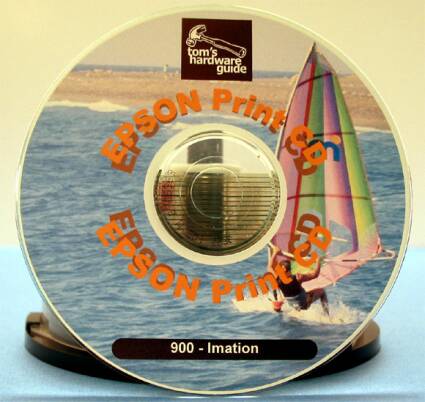Printing Your Own CDRs With Ink
How We Tested The Epson 900 & 960
To test the Epson 900 and 960 models, we printed one test disc using each of our four media brands in each printer, and then compared them side by side. We created an image to be used as the THG test image using the bundled Epson Print CD application. The sample image requires ink coverage that covers almost the entire surface of the media. The image is a combination of text and graphics and does feature a heavy black zone to test the ability of the printer to print black, which on some printers (from past experience) more often resembles a light gray than a black.
We started with new ink cartridges on each printer. After printing several test sheets on regular ink jet paper, we then followed Epson's instructions for cleaning the rollers prior to starting our print run with each printer. Each CD was printed one after the other, allowing time to reset the tray and start the next print run. We timed the printing process from the time that we began the printing process, by selecting the "OK" button, until the finished CD was ejected from the printer. We connected the printer to a Dell Inspiron 4150 notebook using the USB connection from the notebook to the printer.
Our Dell Inspiron 4150 notebook was on AC power and features Pentium 4M 2.0 GHz mobile CPU, IBM Travelstar 40 GB 5400 RPM hard drive and 512 MB of RAM. All of the printing was done using the latest Epson drivers for Windows XP. The driver version was listed as version 5.4A for the 900 model and 5.4C for the 960 model. All tests were run under Windows XP Service Pack 1 with all of the current updates applied as of this publication date.
For our testing, we elected to use the default printer settings with the only changes being a change of the print mode to "Photo" and the print media type to "CD/DVD" mode. Beyond those changes, we accepted all of the default settings and left the print density set on the default setting. Once printed, all of the CDs were given 24 hours to dry prior to taking our final photos.
The photos of the resulting printed CDRs were captured with a Canon G2 at the highest setting, and were then reduced using Adobe Photoshop 7. We applied no color correction to the final output images, but we saved the images as JPEG files; although the files were saved at the best JPEG setting, some compression is still applied.
The Imation media when printed on the 900 delivered good results. While the colors were not as crisp and bright as the Memorex, this media finished a close second.
Get Tom's Hardware's best news and in-depth reviews, straight to your inbox.
Current page: How We Tested The Epson 900 & 960
Prev Page Different Printable CDR Media Yields Different Results, Continued Next Page How We Tested The Epson 900 & 960, Continued