R600: Finally DX10 Hardware from ATI
AVIVO-A Lot Of New Hardware (Continued)
There are two other major changes to how ATI does AVIVO and they both work together. The first is HDMI out via an adapter from a Dual DVI link. ATI created an adapter that plugs right into the graphics card's Dual link DVI port. But you might be asking yourself, but how does it get the audio into the feed? Did ATI start putting audio onto their cards? No, but they did integrate an audio controller. Let's look at the current requirements for HDCP under Windows XP and Vista.
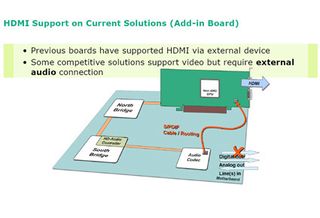
Requirement for Windows XP - Source: AMD (Click for a larger image)
Windows XP needs an audio link from the audio device to the HDMI card. Many people are happy to use the onboard audio that ships with their motherboard. This means that they can use the S/PDIF connection to bridge the audio out from the audio device to the HDMI enabled graphics card. However, this means that the digital output is now tied up in order to put the audio portion onto the HDMI. This does not pose a major problem to most but can be annoying if you want to have digital out.
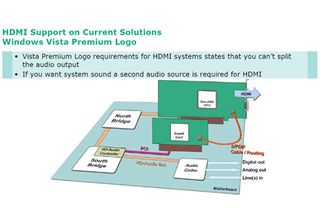
Requirement for Windows XP - Source: AMD (Click for a larger image)
Vista makes things even more complicated. Unlike XP, you cannot split audio outputs. So even if you had an onboard audio device, you would be forced to buy an additional audio device in order to have audio for your HDMI output. The same S/PDIF cable would bridge the second audio device to the HDMI enabled graphics card.
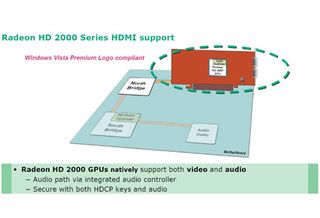
Requirement for Windows XP - Source: AMD (Click for a larger image)
Then R600 enters the arena. ATI added an audio controller to R600 so audio could pass right through the PCIe bus and into the card for HDMI output. The special controller provides a hardware path that is secured with the HDCP key and now the audio. With the new HDMI adapter for the dual link DVI connector, all of the new HD series cards will have HDMI out.
Stay on the Cutting Edge
Join the experts who read Tom's Hardware for the inside track on enthusiast PC tech news — and have for over 25 years. We'll send breaking news and in-depth reviews of CPUs, GPUs, AI, maker hardware and more straight to your inbox.

Current page: AVIVO-A Lot Of New Hardware (Continued)
Prev Page AVIVO-A Lot Of New Hardware Next Page Show Me The Benchmarks!Most Popular

