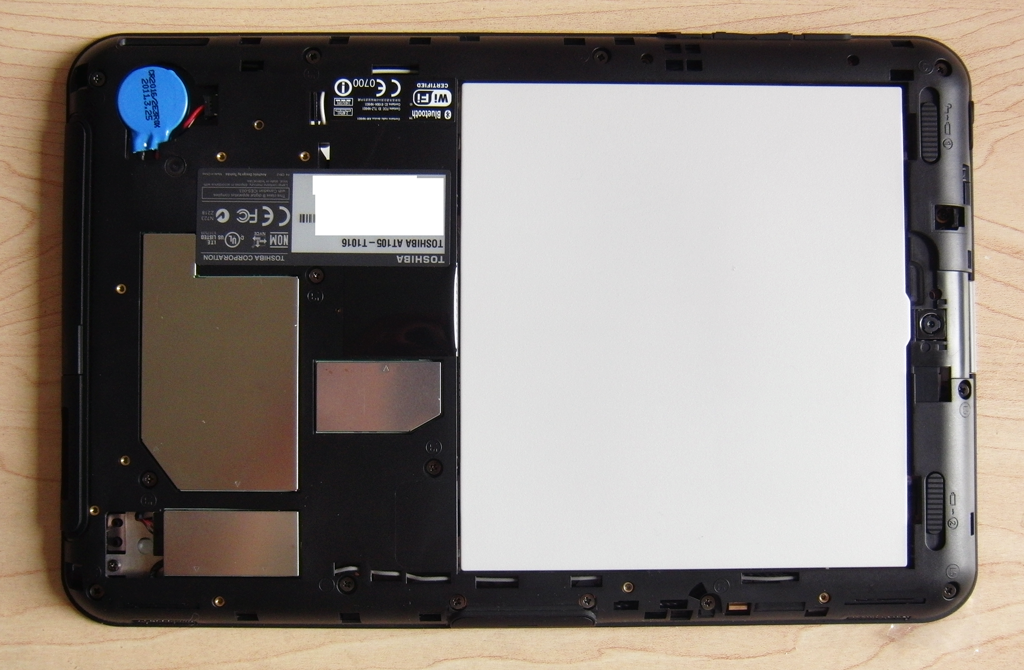Toshiba Thrive Review: The Swiss Army Knife Of Tablets
Meet Toshiba's Thrive
With the exception of Samsung's Galaxy Tab 10.1, all of the Android-based tablets we've tested thus far have been thick, chunky, and heavy compared to the iPad 2. We continue to write this off as a consequence of first-generation designs bound to slim down the next time out. Unfortunately, the Thrive is another victim of growing pains; it's reminiscent of a huskier Motorola Xoom. Though, at 0.6" thick and 1.6 pounds, Toshiba's Thrive is actually closer to the A500 in size.
Either way, this is by no means a thin or lightweight tablet. We're hoping the company is pleased enough with its core functionality to work on the aesthetics, assuming a second-gen iteration.
While it looks and feels a lot like the Xoom, the Thrive's exterior is made of rubberized plastic with deep grooves for added texture. This gives it a rugged feel, making it a pleasure to use without having to worry about buying a protective case, too (by now, the back of our original iPad is badly marred by scratches from uneven surfaces).
| Header Cell - Column 0 | iPad 2 (3G) | Xoom | Iconia A500 | Eee Pad Transformer | Galaxy Tab 10.1 | Thrive |
|---|---|---|---|---|---|---|
| Length | 9.5" | 9.8" | 10.2" | 10.7" | 10.1" | 10.8" |
| Width | 7.31" | 6.6" | 7" | 7" | 6.9" | 7" |
| Height | .34" | .5" | .5" | .5" | .38" | .6" |
| Screen Size | 9.7" | 10.1" | 10.1" | 10.1" | 10.1" | 10.1" |
| Aspect Ratio | 4:3 | 16:10 | 16:10 | 16:10 | 16:10 | 16:10 |
| Weight | 1.33 lb. | 1.5 lb. | 1.65 lb. | 1.5 lb. | 1.3 lb. | 1.6 lb. |
The iPad/iPad 2's 4:3 screen was specifically picked for its similarity to a pad of paper (hence the name). Conversely, we have yet to see an Android-based tablet with a 4:3 aspect ratio. Google and its hardware partners all seem focused on video content, given the 16:10 displays on all of the other tablets in the chart above. As a result, you'll feel compelled to hold the Thrive in landscape mode.
Don't be pressured to hold it like that, though. If you flip the tablet over, you'll see Toshiba's logo oriented such that it's readable in portrait mode, which also explains the placement of both cameras. Hold the Thrive like an iPad, and its front- and rear-facing cameras both wind up at the tablet's top edge. There, you can easily use them for Skyping and taking pictures.


True road warriors will be delighted to know that Toshiba gives you an easy way to extend battery life: swap in a spare. Toggling the unlock switch on the left side and popping off the back cover facilitates access to the internal six-cell power supply. That's the good news. The bad news is that a spare battery costs another $75, and there's no way to charge it outside of the tablet. As a result, you have to charge each battery, installed, if you want to go on an extended trip without the AC adapter.
The power, headphone, full-sized USB (external storage), HDMI, and miniUSB (syncing) ports are all located on the tablet's right side; USB, HDMI, and miniUSB connectors all hide between a protective rubber cover.
Get Tom's Hardware's best news and in-depth reviews, straight to your inbox.
Turning the Thrive on is easy enough. Just hold down the power button located on the top of the tablet.
The volume rocker, immediately to the right of the power switch, may take some getting-used-to. On most tablets, the scale for volume increases from left to right, which matches what you see on the screen. But because Toshiba's Thrive is optimized for portrait viewing, turning the volume up happens when you press to the left instead, corresponding to "up" in portrait mode.
Beyond its removable battery and strangely-oriented volume rocker, the Thrive also sets itself apart by supporting full-sized SD cards. Other tablets might compel you to purchase a microSD card specifically to increase storage capacity. But many other mobile devices only accept SD cards, and using a microSD adapter to move between multiple pieces of hardware is an extra inconvenience. Toshiba wisely allows its customers to share an SD card between cameras, notebooks, and its Thrive tablet, hence the full-sized SD card reader.
Like most Android-based tablets, the camera hardware on Toshiba's Thrive is better than Apple's iPad 2. Unfortunately, it's missing a flash, though, limiting its use to well-lit environments. That's a big letdown because the Thrive is nearly on par with Acer's Iconia A500 everywhere else. But Acer at least employs a single-LED flash.
Now, don't get it twisted; even with a flash, no tablet is a substitute for a $200 point-and-shoot camera. But it's nice to have a tablet that can take decent pictures, since you're more likely to have your tablet at the ready than your camera.
| Camera | iPad 2 | Xoom | Iconia A500 | Galaxy Tab 10.1 | Thrive |
|---|---|---|---|---|---|
| Front-Facing | 0.3 MP (640 x 480) | 2.0 MP (1600 x 1200) | 2.0 MP (1600 x 1200) | 2.0 MP (1600 x 1200) | 2.0 MP (1600 x 1200) |
| Rear-Facing | 0.7 MP (960 x 720) | 5.0 MP (2592 x 1944) | 5.0 MP (2592 x 1944) | 3.0 MP (2048 x 1536) | 5.0 MP (2592 x 1944) |
| Flash | None | Dual-LED flash | Single-LED flash | Single-LED flash | None |
Current page: Meet Toshiba's Thrive
Prev Page There Is No One-Size-Fits-All Tablet Next Page Toshiba's Enhancements: Controlling The "Experience"-
soccerdocks User replaceable battery is a big plus for this tablet. That way I can just buy a new one in a few years when it wears out. Instead of having to leave it plugged in all the time.Reply -
LordConrad I already own one and love it, the expandability offered by this tablet is simply awesome.Reply -
amk-aka-Phantom I call BS on EeePad not having "full size USB port". It does, just it's on the keyboard dock (and if you buy the Transformer without one, you're wasting money, the dock is the big part of Transformer's awesomeness). However, I love the fact that Thrive has SD card reader - most of my devices (e-book reader, cameras, netbook) use SD, not the stupid microSD, so it'd be a big plus.Reply
Huh, Galaxy Tab 10.1 is looking quite poor - doesn't have anything besides the cameras. Shame on Samsung. -
acku amk-aka-phantomI call BS on EeePad not having "full size USB port". It does, just it's on the keyboard dock (and if you buy the Transformer without one, you're wasting money, the dock is the big part of Transformer's awesomeness). However, I love the fact that Thrive has SD card reader - most of my devices (e-book reader, cameras, netbook) use SD, not the stupid microSD, so it'd be a big plus. Huh, Galaxy Tab 10.1 is looking quite poor - doesn't have anything besides the cameras. Shame on Samsung.Galaxy Tab 10.1 supports USB devices and HDMI output but you need to buy the separate adapters.Reply
Cheers,
Andrew Ku
TomsHardware.com -
CaedenV Every time I read a tablet review I keep thinking, man they are pretty; But I really dont know what I would use it for that is worth $500.Reply
Also, surprised that the processors is about 75% graphics, and still cannot do a separate 1080p output. Cloning the screen at low rez should not be that difficult. Netbooks have been able to do 1080p output for years as an extension of the desktop. Sure, they cannot handle video or gaming at that res, but they do just fine with a web page, presentation, or office applications.
Also, I bet 2012-2013 will be a fun time for tablets once win8 is released. My bet is that it will become a race between Apple and MS, and Android will become irrelevant, or for media consumption only. -
SinisterSalad I picked up the 8GB version a month or so ago when the Egg had a promo going on. I'm a bigger guy, so I like the feel of this. Like Andrew said, it doesn't feel like it's going to slip out of my hands. Hopefully ICS will be available soon for it.Reply -
nforce4max Just wait until someone has a accident and drops it only to find the screen digitizer or lcd panel cracked which is a very common issue. Most tablets are underweight and lack proper protection for the screen and flex to much making it easy to break. Second is removable internal storage for the os. Using internal storage for booting that can't be replaced limits the life of most tablets. Cooling is another issue when the soc starts to heat up performance tends to degrade slightly and the user often feels a hot spot on the back. I think that all those porst listen in this review should be standard on all high end tablets above $200 retail especially the $300+. I currently own three tablets and owned a archos 101 8gb before selling it.Reply