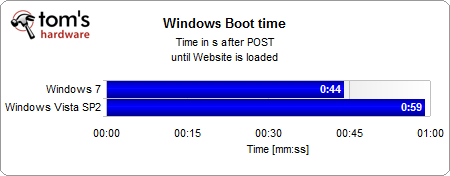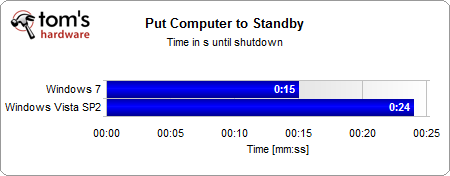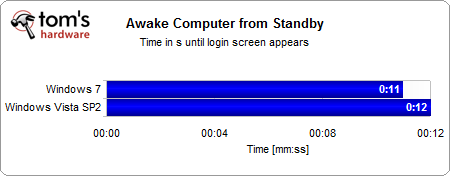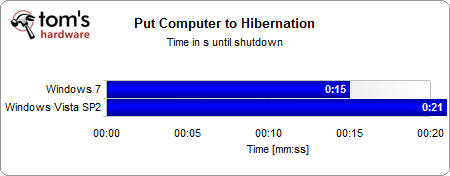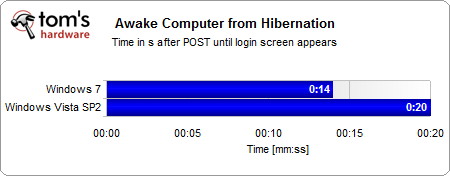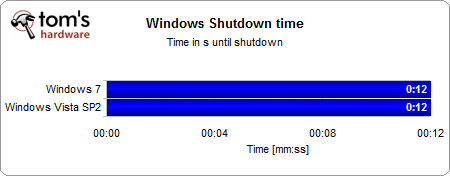Windows 7 And Windows Vista: Performance Compared
Benchmark Results: Booting, Shutdown, Hibernation, Standby
The wait times illustrated in the following tests tend to be very noticeable in everyday operation. Keep in mind that the only coniguration difference is the operating system, and that these actions will take considerably longer on a notebook or older PC. The Core i7-920 machine we used is already relatively fast, so it’s all the more striking to see such huge differences.
Our reference test system took significantly less time to boot under Windows 7 than Windows Vista. You’ll have to add a few seconds for the BIOS power on self-test procedure, as we started tracking the time after post. Keep in mind that the time tracking also includes displaying the Tom’s Hardware front page off the local hard drive. Still, booting Windows 7 saves roughly a quarter of the time required to boot Windows Vista.
Putting our fully featured system into standby mode took 15 seconds on the Windows 7 machine and almost twice that time, 24 seconds, on Windows Vista.
Resuming from standby was equally fast, but still quicker on Windows 7: 11 seconds versus 12 seconds on Windows Vista.
Hibernation means copying all of the data from system memory to the hard drive in order to preserve the system and application states before switching off the PC. In comparison, standby doesn’t power down the system completely. Obviously, the hibernation process time depends on memory capacity and speed. The more memory is in use, and the larger the memory capacity in general, the longer the system will take to hibernate. At the end of the day, the performance difference of 15 versus 21 seconds in favor of Windows 7 is stunning.
The reverse process, restoring the system from hibernation, was again much faster on Windows 7.
Lastly, we also tracked the time needed for the test system to shut down under Windows 7 and Vista. This operation was not faster on Windows 7. The process took the same 12 seconds on Windows Vista.
Get Tom's Hardware's best news and in-depth reviews, straight to your inbox.
Current page: Benchmark Results: Booting, Shutdown, Hibernation, Standby
Prev Page Benchmark Results: SYSmark 2007 Preview Next Page Conclusion