Xotic PC's MSI GT72S Tobii Gaming Laptop First Look
Benchmarks And Conclusion
How We Test
To put Xotic PC's GT72S Tobii through its paces, we used our usual benchmark suite including Futuremark's PCMark 8 and 3DMark Fire Strike, in addition to Unigine Valley. Because we are testing a laptop with two 256GB NVMe SSDs in RAID 0, we decided to throw in a storage benchmark in the form of CrystalDiskMark, which conveys the storage array's read and write speeds. To get an idea of real-world gaming performance, we used the in-game benchmark tools from Bioshock Infinite and Metro: Last Light Redux. We also employed the same in-game benchmarking method we used to gauge the performance of Assassin’s Creed: Syndicate shortly after it was first launched in order test the GT72S Tobii's eye-tracking technology. Finally, we used the in-game benchmark from Tomb Raider while recording battery usage with a batch file provided by Nvidia to get an accurate run time result.

We wouldn't be getting the complete story if we didn't try overclocking the GT72S Tobii's internals as much as possible. Unfortunately, the unlocked Core i7-6820HK can only be tuned manually using the system BIOS.
Overclocking the host processor is not as easy as other Core i7-6820HK-based laptops make it. Novices won't know what to do unless they're given specific instructions. We were able to bump the CPU multiplier up to 40x for a stable 4GHz though, and the extra frequency provided a noticeable performance boost in our tests.
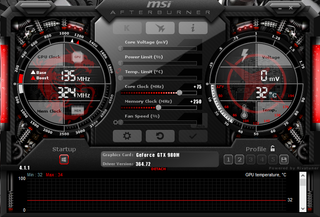
We also increased the clock rate and memory speed of the GPU by 75MHz and 250MHz, respectively, by using MSI's preloaded Afterburner software and a profile that was configured by Xotic PC (for an added cost). Seasoned enthusiasts who are familiar with overclocking could save a few bucks by declining this service. But the benefits of a stable overclock are undeniable.
For comparison, we pitted MSI's GT72S Tobii against the similarly-equipped EVGA SC17, which also sports a Core i7-6820HK and an Nvidia GeForce GTX 980M 8GB graphics module. The Asus G752VT (with a GTX 970M) and Lenovo Y700-15 Touch (with a GTX 960M) make the list to show what lower-priced and less powerful gaming laptops offer, and Origin PC’s EON17-SLX is thrown in as well to see if the overclockable GT72S Tobii can come close to a true desktop replacement's speed.
Synthetic Benchmark – PCMark 8
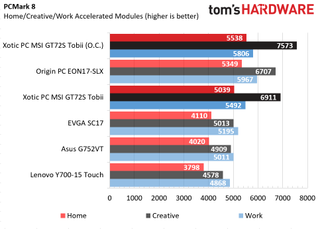
At first, we were dubious that MSI's GT72S Tobii could perform better than a laptop equipped with desktop components. Then we remembered that the Xotic PC-branded notebook isn't able to switch between its integrated and discrete GPUs based on workload.
PCMark 8 automatically performs certain sections of its suite with the iGPU if one is detected. But because the GT72S Tobii only has the add-in GPU's drivers installed (when the GPU button is lit), the test defaults to the only graphics engine available. This results in a significantly higher score than the similarly-equipped EVGA SC17, and a better finish than even the mighty EON17-SLX when the GT72S Tobii is overclocked.
This is one instance where a higher score in the Home and Creative modules doesn't automatically distinguish GT72S Tobii as a better piece of hardware. Rather, the victory is simply attributable to those tests that'd normally default to HD Graphics running faster on the more power-hungry GeForce.
Synthetic Benchmark – 3DMark Fire Strike
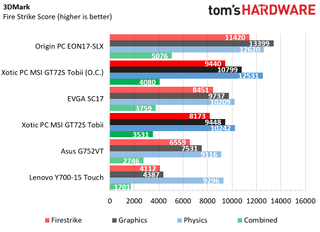
The 3DMark Fire Strike results provide a much more realistic gauge of the GT72S Tobii's performance, and it falls right where you would expect it to. EVGA's SC17 beats the Xotic PC notebook at stock settings, but it's close. Their Physics outcomes are almost identical, which isn't surprising given their Core i7-6820HK processors. Also not surprising, the GTX 970M-equipped Asus and Lenovo (with its GTX 960M) trail the pack.
Once overclocked, increased performance pushes the GT72S Tobii into striking distance of the EON17-SLX, nearly matching its Physics score when their CPUs run at the same clock rate. However, the graphics performance of a desktop GTX 980 inside the EON17-SLX obviously overpowers the GT72S Tobii's GTX 980M, and Origin PC's beast easily remains on top.
Synthetic Benchmark – Unigine Valley
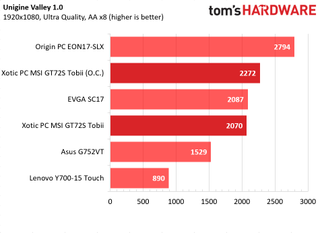
Xotic PC's MSI GT72S Tobii also performs exactly as expected in Unigine Valley. The EVGA SC17 bests it at stock clock rates by a few points, but overclocking the GT72S yields a healthy lead over similarly-configured competition. It's leaps and bounds better than the notebooks sporting GTX 970M and GTX 960M GPUs. However, the desktop-replacement EON17-SLX remains untouchable by comparison.
Synthetic Benchmark – CrystalDiskMark
We couldn't pass up the opportunity to test two M.2 NVMe SSDs in RAID 0, so we fired up CrystalDiskMark to get a snapshot of the read and write performance from Samsung's SM951s.
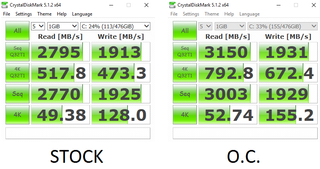
At stock settings, a RAID 0 array posts impressive numbers with sequential reads in excess of 2700 MB/s (a single 256GB SM951 is rated for up to 2150 MB/s, so we're clearly limited by some factor other than drive speed). Writes are also exceptional at over 1900 MB/s.
Hoping for some benefit from overclocking, we retested after dialing in optimized clock rates. Higher CPU frequencies improve the sequential read performance by over 300 MB/s, topping out above 3100 MB/s. The overclock doesn't significantly affect the sequential writes, though.
We theorize that this blazing-fast RAID array could be pushed even further with a higher CPU overclock and by disabling certain power-saving features, including SpeedStep technology and C states.
Battery Test – Tomb Raider 2013
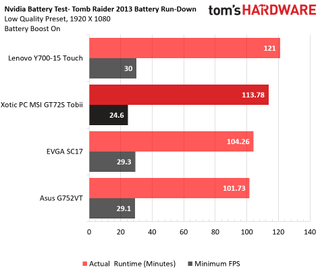
The GT72S Tobii provides decent battery life. You're only able to game on it for a few minutes more than the similarly-equipped EVGA SC17, but every minute in a taxing 3D workload is worth several in a less demanding application. Of course, neither gaming platform can touch Lenovo's Y700-15 Touch, which doesn't have a problem maintaining 30 FPS at the Low preset in Tomb Raider.
MSI's Tobii scores the lowest minimum frame rate, but its average hovers around 30 FPS thanks to Nvidia's Battery Boost technology.
Gaming Benchmark – Bioshock Infinite





The GT72S Tobii predictably spars with EVGA's SC17 in Bioshock Infinite's in-game benchmark, averaging within a frame or two of the competition at stock settings. Overclocked, the Tobii takes a healthy lead over EVGA's laptop, and dominates the lesser-equipped Asus and Lenovo offerings.
Usually, the slowest frame rendered for each tested laptop pops up in the Welcome Center scene. But the GT72S Tobii blows through that without any issue, achieving a minimum frame rate of 59.68. This comes within a few FPS of Origin PC's EON17-SLX's minimum. The Town Center scene is less forgiving, and that's where the Tobii scores its lowest minimum frame rate.
Gaming Benchmark – Metro: Last Light Redux
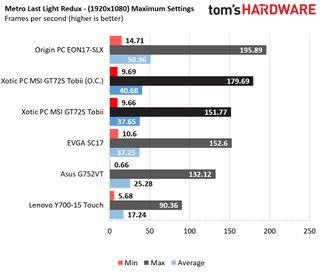
Once again, the GT72S Tobii is neck and neck with the SC17 at stock settings in our minimum, maximum and average frame rate measurements. Overclocking gives the Tobii a clear advantage, but it's still not enough to overtake the performance of a desktop replacement with Nvidia's GeForce GTX 980. However, an average of 40.68 FPS at 1920x1080 using the most demanding settings is impressive in Metro: Last Light Redux.
Gaming Benchmark – Assassin's Creed: Syndicate
To test the eye-tracking sensors and their potential performance penalty, we loaded up Assassin’s Creed: Syndicate. Although there are plenty of games with Tobii eye-tracking support, we chose Assassin's Creed because it's something we have benchmarked before. The Division would be another excellent game for testing, but it's difficult to get consistent results in an online-only multiplayer game.
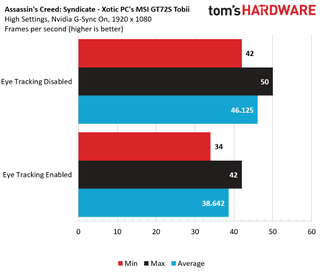
From our previous tests, we know that Assassin's Creed is a resource hog, and the game's recommended GPU is a desktop GeForce GTX 970. The GTX 980M falls just below that with 1536 CUDA cores compared to the 970's 1664. We decided to test the machine in its overclocked state using the game's High preset, with FXAA enabled and G-Sync on to improve the experience. This proved to be useful because the frame rates fell between 35-50 FPS.
For our benchmark run, we sprinted down a long street in Whitechapel on an 80-second timer, using Fraps to record the results. We tested the GT72S Tobii without eye-tracking enabled at first, and then with the feature turned on. As it turns out, there is a roughly 8 FPS penalty when you use the Tobii eye sensors. Even at high settings, though, Assassin's Creed: Syndicate is still playable at an average north of 38 FPS.
Conclusion
Xotic PC's MSI GT72S Tobii is more than your everyday Dominator laptop. Tobii's eye-tracking sensors add a new layer of functionality, fundamentally changing the way we navigate the operating system and play some of our favorite games. With a powerful platform underneath, the Tobii can game like a capable desktop while keeping your eyes on the prize (and potential victims).

Of course, premium hardware doesn't come without a premium price, and Xotic PC's GT72S Tobii starts at $2599. The unit we received sports a custom wrap, overclocking and optimization services, improved thermal paste, memory upgrades and a beefy storage subsystem, taking the price to $3147. Some readers will call shenanigans on those figures, but if you factor in the G-Sync-capable display and Tobii eye-tracking technology, the price is reasonable for what you get.
The display's viewing angles are exceptional, and there doesn't appear to be any significant backlight bleeding on the edges of the screen. G-Sync makes even the most demanding 1080p settings play back smoothly, and the overclocking headroom of Intel's Core i7-6820HK and Nvidia's GeForce GTX 980M adds to the GT72S Tobii's notable performance.

Using my eyes to guide gameplay was awkward at first, but I'd liken it to my first experience with a VR headset. As I became comfortable using the technology, I found myself wondering how I ever got along without it, and playing Assassin's Creed: Syndicate was more enjoyable because of Tobii's eye-tracking functionality. The performance penalty is acceptable, softened by the addition of Nvidia's G-Sync technology to keep frame rate delivery smooth.
Xotic PC's MSI GT72S Tobii has a specific purpose, and if you have no interest in eye-tracking sensors, this laptop isn't for you. However, even if the concept does appeal to you, you'll have to decide whether spending $2599 or more for the thrill of playing with eye tracking is worthwhile.
Maybe your decision will be made easier when Tobii announces support for your favorite game. The company continues adding titles to its compatibility list, so keep an eye on this page for updates. If you are looking to bring a new layer of immersion to your gaming experience without a bulky VR HMD, then MSI's GT72S Tobii could be the next best thing.
MORE: All Laptops Articles
MORE: Laptops in the Forums
Derek Forrest is an Associate Contributing Writer for Tom’s Hardware and Tom’s IT Pro. Follow Derek Forrest on Twitter. Follow us on Facebook, Google+, RSS, Twitter and YouTube.
Stay on the Cutting Edge
Join the experts who read Tom's Hardware for the inside track on enthusiast PC tech news — and have for over 25 years. We'll send breaking news and in-depth reviews of CPUs, GPUs, AI, maker hardware and more straight to your inbox.
-
Let the buyer beware - My RMA'd MSI GT80 Titan has been sitting in their facility untouched for 3 weeks now. It needs to be shipped to MSI in CA for the repair work, yet it sits at xotic... This is what you can expect after they make the sale.Reply
-
SirGCal I'll pass. I need a killer laptop but now I'm waiting for the 1080 mobile GPUs to roll out.Reply -
xoticpcdefraudscustomers This is Xotic PC. Open it up, make sure it actually has the 950 pro's and not generic SM 951's. They tend to fuck people over like that. (Source: employee)Reply -
xoticpcdefraudscustomers ReplyLet the buyer beware - My RMA'd MSI GT80 Titan has been sitting in their facility untouched for 3 weeks now. It needs to be shipped to MSI in CA for the repair work, yet it sits at xotic... This is what you can expect after they make the sale.
Yeah, management doesn't give a fuck about you, honestly. They could care less since they got your $$$ already. -
zthomas You better have a tech guy on call for this laptop.. crazy price.. but ya got gaming addiction and a ton of money.. what the hell..Reply -
ledhead11 I completely agree with others regarding this company's horrible customer service. After spending nearly 4k on a customized titan from them I spent nearly a year trouble shooting it. The first 6 months with their techs, finally I decided I was better on my own since I was tire mailing things back. Eventually I had to replace every part they put in. I love my Titan but I'll never, ever, buy or recommend XoticPC to anyone. The amount of detail involved with my experience would be about as long as this review.Reply -
ledhead11 I completely agree with others regarding this company's horrible customer service. After spending nearly 4k on a customized titan from them I spent nearly a year trouble shooting it. The first 6 months with their techs, finally I decided I was better on my own since I was tire mailing things back. Eventually I had to replace every part they put in. I love my Titan but I'll never, ever, buy or recommend XoticPC to anyone. The amount of detail involved with my experience would be about as long as this review.Reply -
zthomas Just laptops don't sit well with me.. tell how do they cram a high end video card.. in a cardboard thin device.. Most techs don't touch laptops.. I had a friend that worked on puters as a job.. I have been present when taking apart a laptop.. layer after layer.. zillions of screws.. I'm in the club of chucking the machine and starting over..Reply -
ledhead11 ReplyJust laptops don't sit well with me.. tell how do they cram a high end video card.. in a cardboard thin device.. Most techs don't touch laptops.. I had a friend that worked on puters as a job.. I have been present when taking apart a laptop.. layer after layer.. zillions of screws.. I'm in the club of chucking the machine and starting over..
Generally speaking this is very true. My bad experience with Xotic aside, MSI is has made some big steps forward regarding those issues. I'm not completely sure about the Tobii/Dominator series, although the cases look very similar. The Titans only need four screws taken out of the top cover(from the bottom) which give pretty easy access to all 4 m.2's, optical bay, 2 ram cards, and 1 HDD. Those are all as easy as a desktop. The bottom cover has a few more though, I think another 6-8, I can't remember even though I've personally upgraded all the ram cards and a couple of the m.2's. That gives access to the remaining 2 ram cards, gpu's, cooling fans, mobo, battery. The mobo and battery are mostly still intended to be non-user serviceable. The gpu's are recommended to be a tech only as well but their not really that hard to deal with. There's some pretty good youtube videos for all of this. Everything else is as easy as a desktop. MSI also uses brushed steel on some of the covers.
I'm an IT person as well. I've been modding or building since the 16bit commodore/atari/apple days and mostly stayed away from modding laptops for the same reasons as you. They still have a ways to go as far as a DIY laptop that anyone who builds can work on, but they have come a long way from the disposable nature of most laptops. There's no doubt these are niche products. They're meant for those who can afford, and are going to be traveling a lot but want to enjoy some of the desktop experience on the road.

