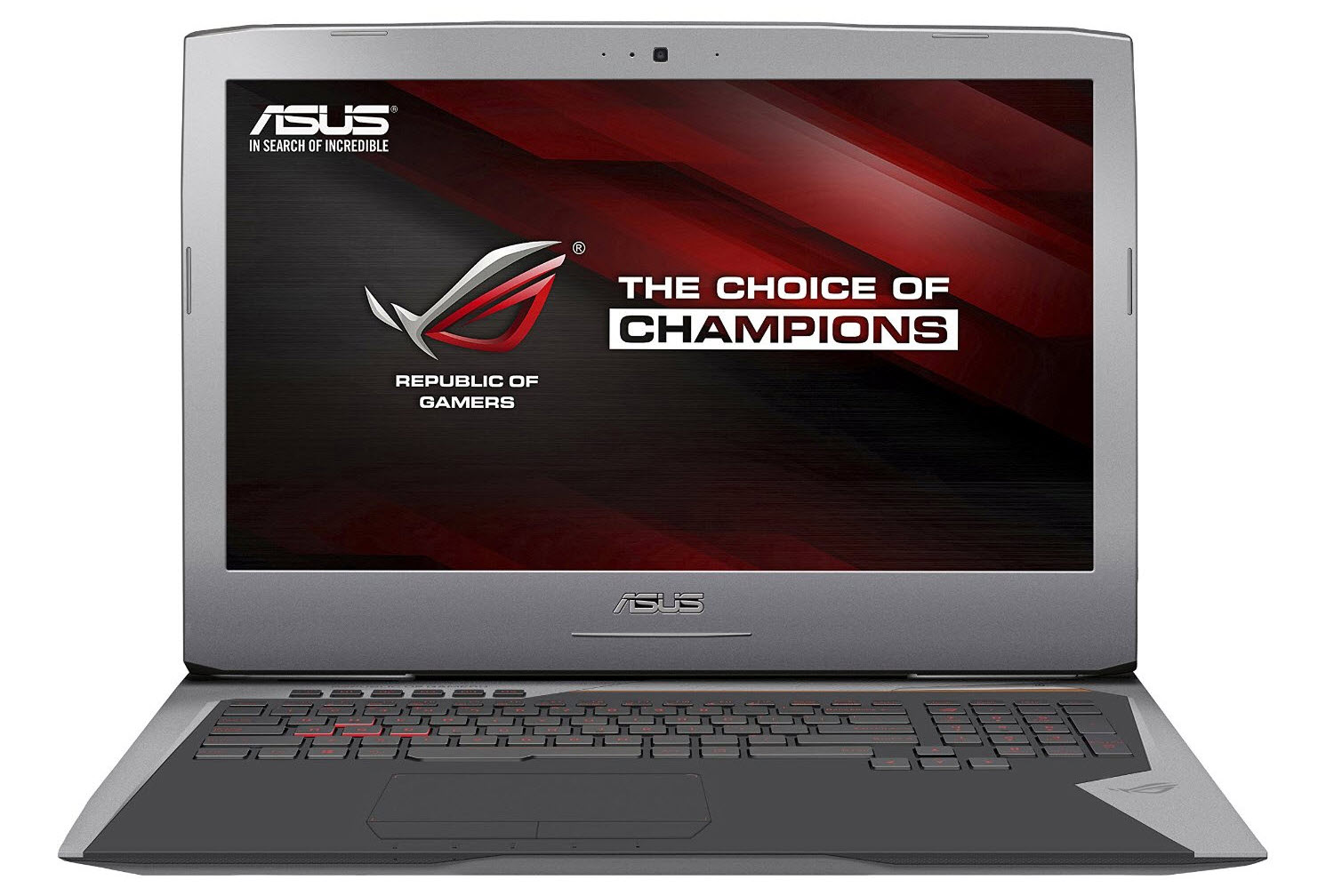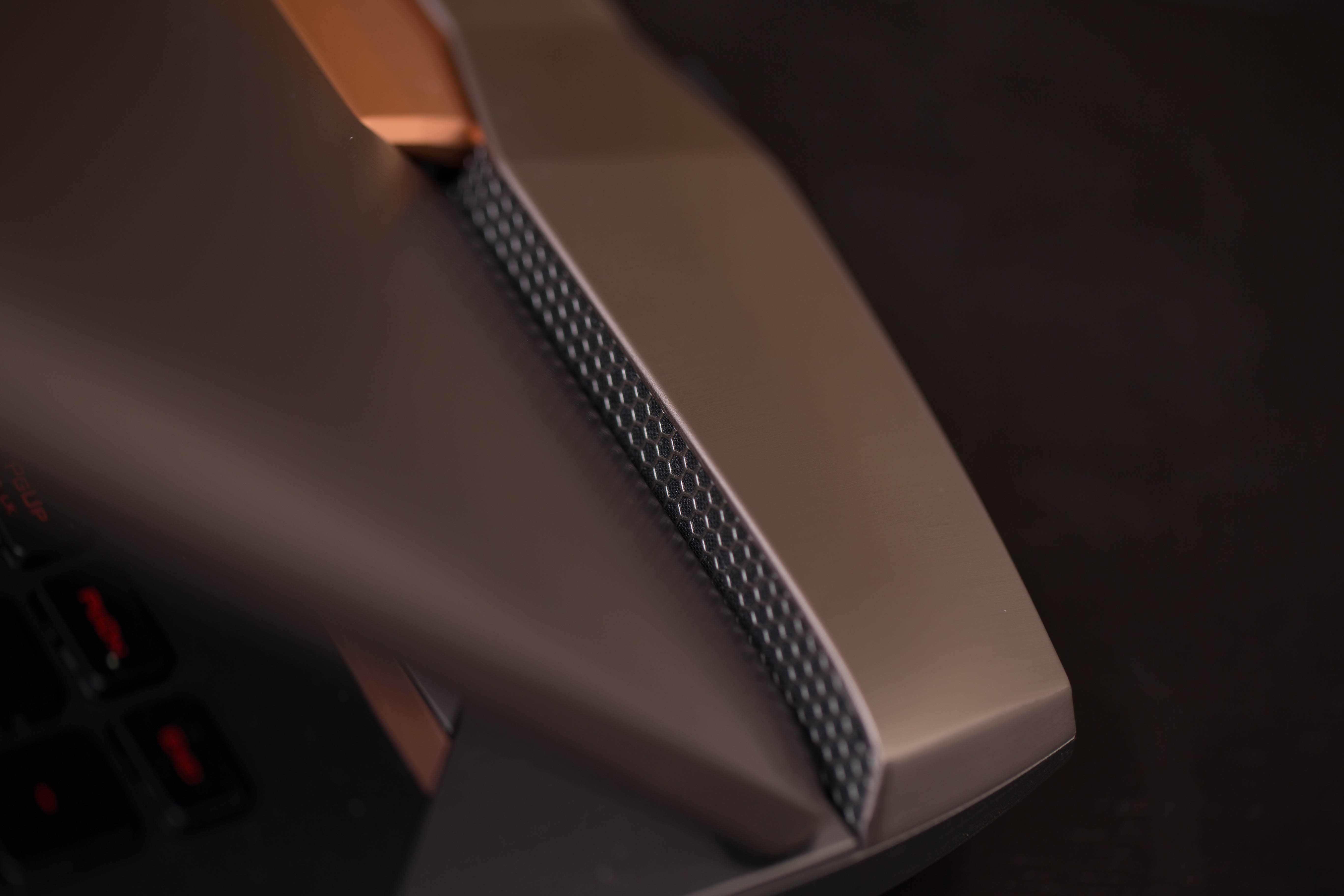Asus G752VT Gaming Laptop First Look
The Asus G752VT gaming laptop is the second system we've tested with a GeForce GTX 970M. Let's see how much value it offers against the competition.
Hands-On And First Impressions
[Editor's Note: The following content is intended to be a first look, with some hands-on impressions and a few benchmarks. We will be conducting full reviews of gaming laptops soon enough, with a battery of exhaustive tests, including more thorough benchmarks (we're currently revamping our benchmark suite), and deeper analysis. But we wanted to get some of the newer models into the lab for some early testing.]
Asus is no stranger to the gaming laptop market. Its G752 family includes systems that command a wide range of prices, giving enthusiasts plenty of performance options. At the high end, the G752VY models boast Nvidia GeForce GTX 980M GPUs. And on the other end of the spectrum, Asus' G752VL includes a modest 965M.
Specifications
MORE: All Laptops Articles
MORE: Laptops in the Forums
The laptop we're looking at today lands somewhere in the middle. Asus' G752VT sports an Intel Core i7-6700HQ, 16GB of DDR4-2133 memory, an Nvidia GeForce GTX 970M module with 3GB of GDDR5, a 128GB Samsung SSD and a 1TB HGST hard drive. The 17.3-inch IPS display is standard across all G752 models. The G752 starts at $1,400 for the VT version, but the highest-end VY configuration gets all the way up to $3,500. Our sample sells for $1,650.




On its exterior, the G752VT bears a distinct supercar-esque aesthetic. You'll find a brushed metal finish on the hood consisting of two shades of gray and a shade of vermilion on the hinge, where "Republic of Gamers" is engraved. An ROG logo on the lid lights up red when you apply the power, as do the two strips flanking it.
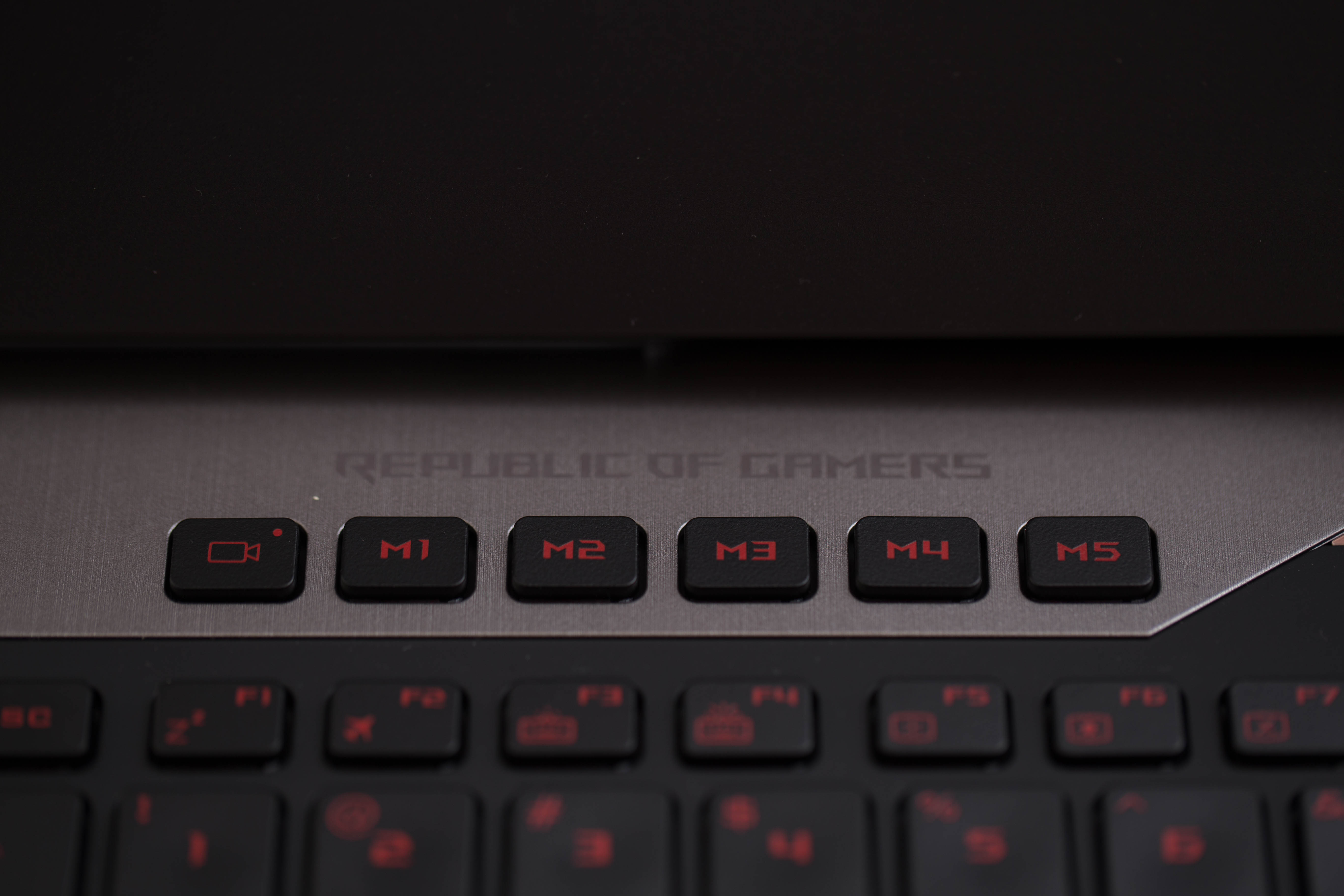



Inside is a bit different. The left and right borders bear a brushed metal look, but feel grainier than the exterior. "Republic of Gamers" is printed on the top of the left border, while the ROG logo graces the bottom-right. An irregularly-shaped power button has the same texture and can be found in the top-right corner. The top border has an edgy design that I can best describe as "alien."
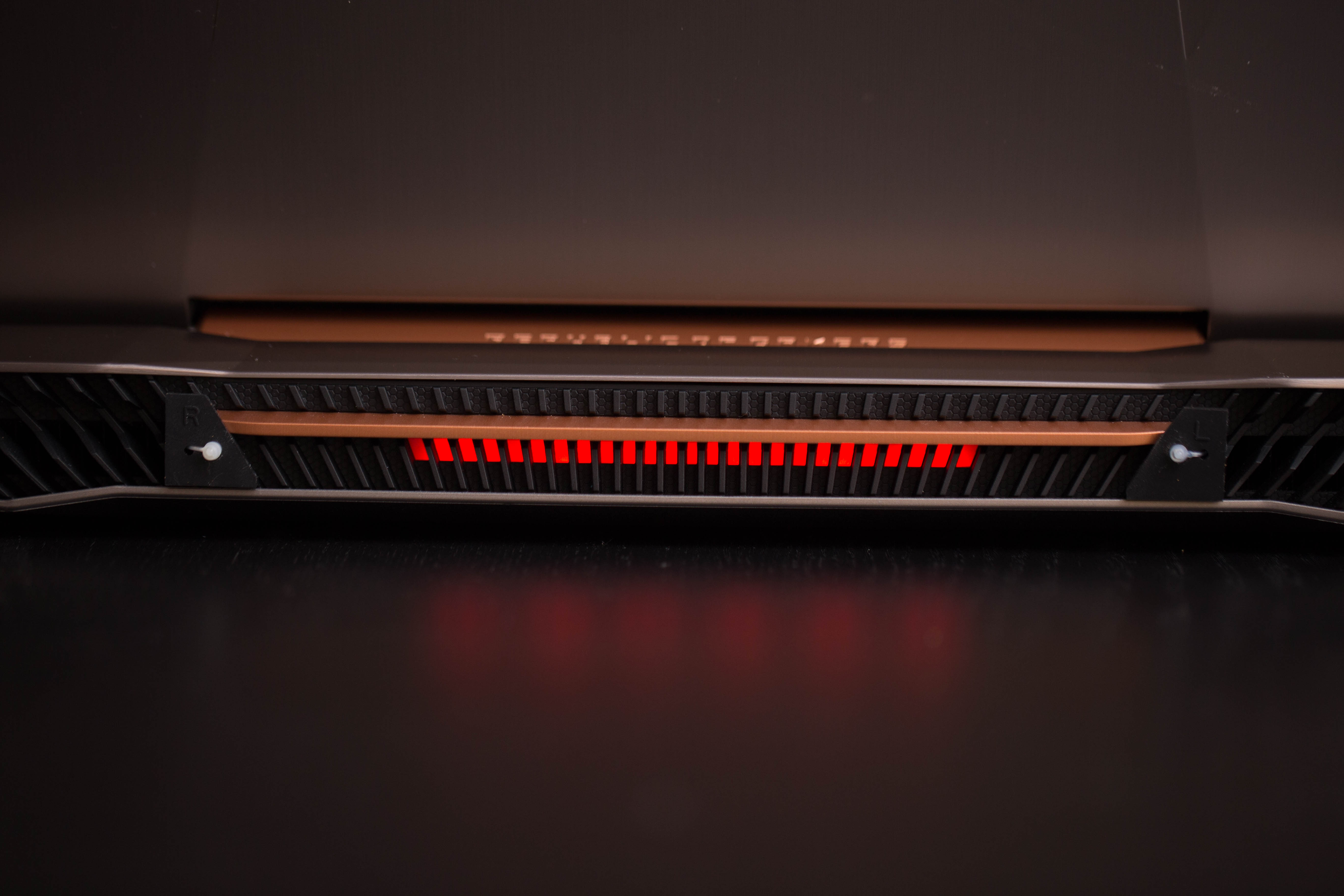


The supercar motif wouldn't be complete without an aggressive ventilation system. In between the rear vents is a red strip of ambient lighting. You'll find two rubber tabs plugged in back there, and Asus recommends keeping them in place when the system is off to prevent dust from getting in. The inserts are attached using plastic string that can easily be cut. I chose to leave them alone so I wouldn't lose them, though.
Get Tom's Hardware's best news and in-depth reviews, straight to your inbox.
The hinge sits above the vents, offering just the right amount of support without feeling too stiff. It lets the display rest as far back as possible (approximately 135 degrees).
The G752VT's speakers are hidden inconspicuously behind the screen's hinge. This placement is problematic because it muddies the audio when you're facing the open panel. Leaning the display one way or the other can either help or hurt sound quality, but that shouldn't have to be the case. On a positive note, the speakers are more than sufficient volume-wise, easily managing uncomfortably loud if you push them.


Asus' G752VT has a fairly robust assortment of I/O interfaces. The left side of the laptop includes one Kensington lock, two USB 3.0 ports, a Matshita DVD/CD-ROM drive and an SD memory card reader. On the right, there's a headphone S/PDIF output combo jack, a 3.5mm microphone input, a 3.5mm audio input, a USB Type-C port, two more USB 3.0 ports, a mini-DisplayPort connector, HDMI and an Ethernet jack.
Display
The G752VT features an impressive 17.3-inch matte display with a native resolution of 1920x1080. Color reproduction and viewing angles are exceptional thanks to its IPS technology. Furthermore, the panel supports G-Sync technology. The inclusion of mini-DisplayPort and HDMI connectivity gives you options for attaching external monitors, too.
Input Devices
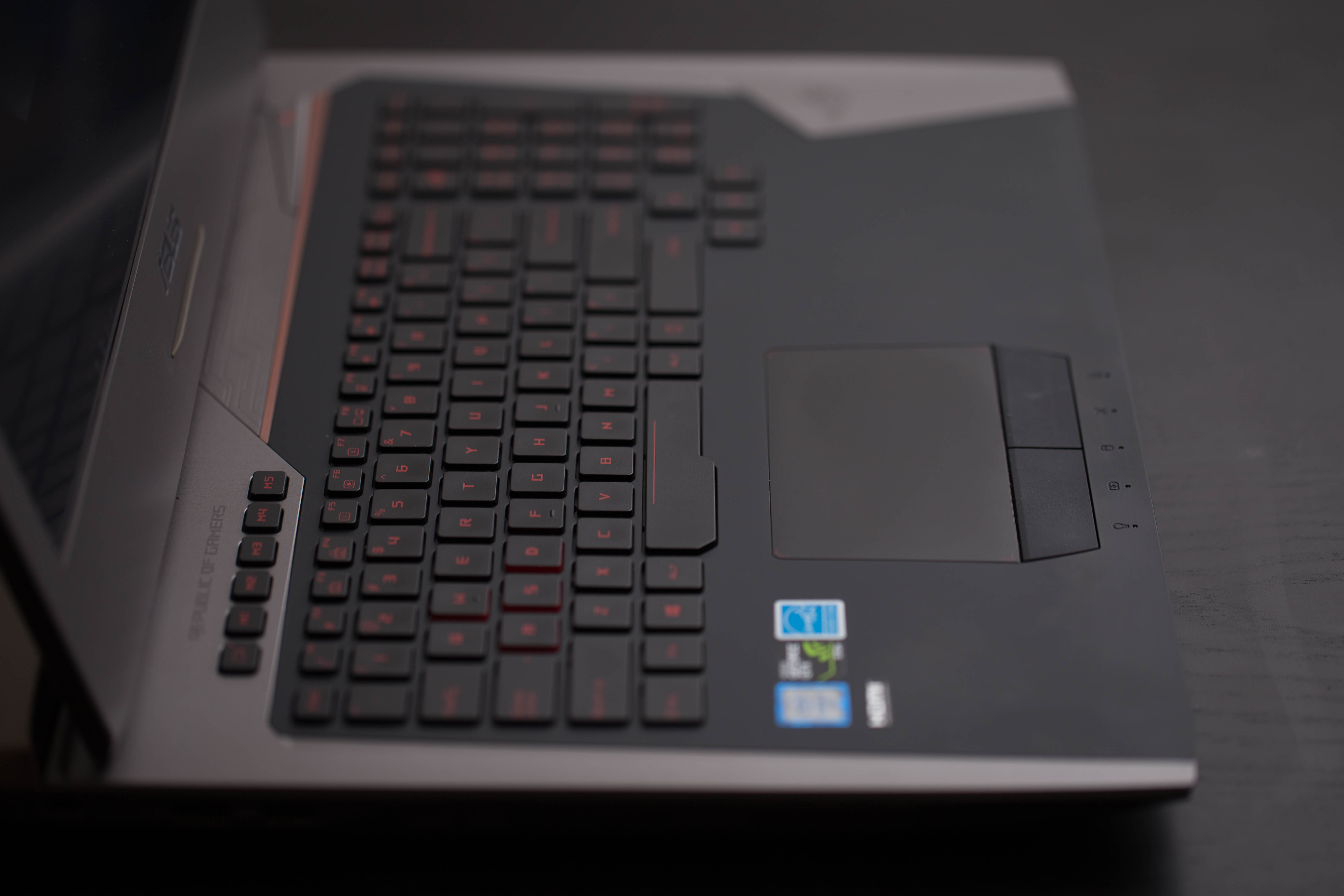
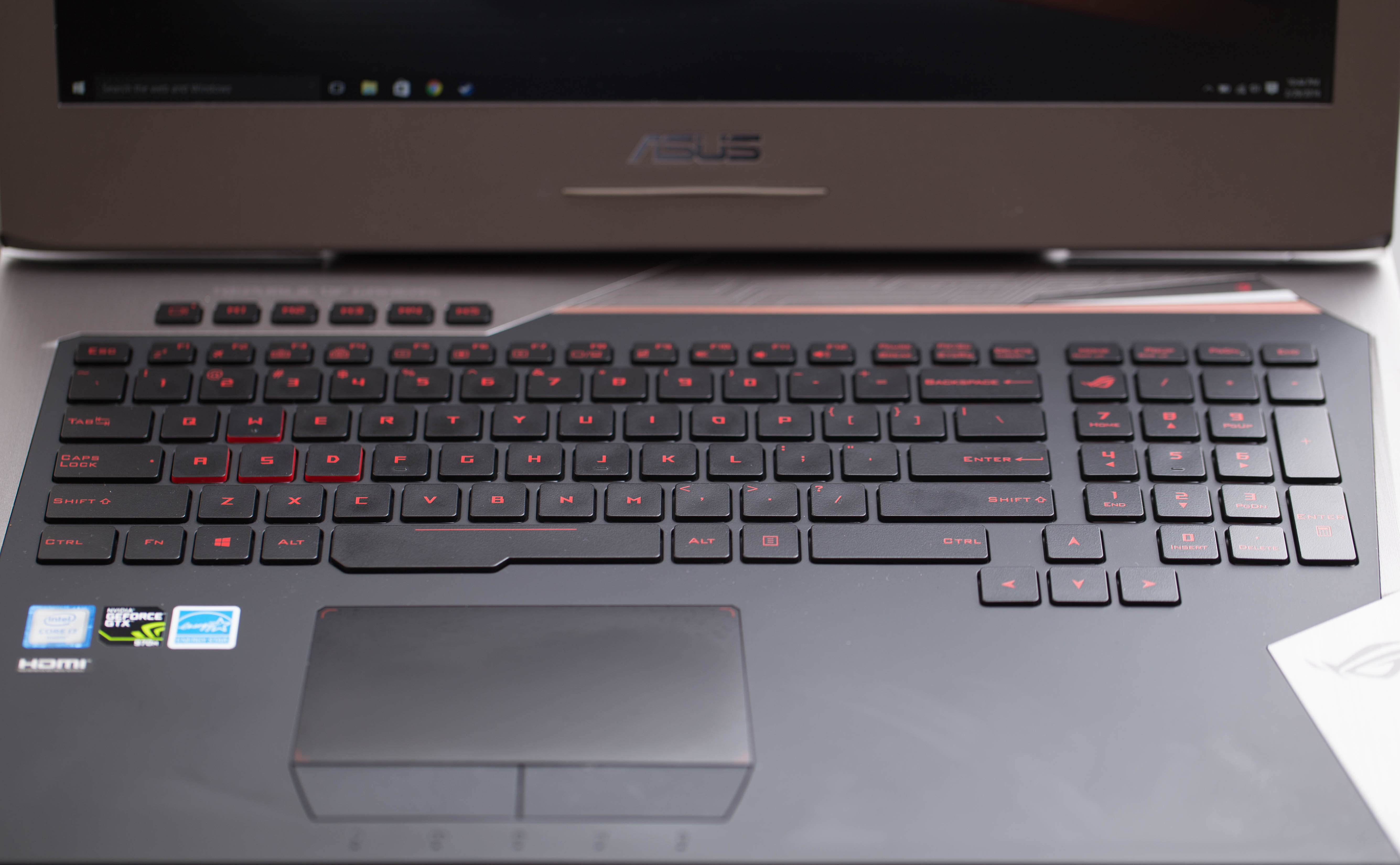


The G752VT integrates a keyboard with three levels of red LED lighting, plus five programmable macro buttons, a record button and a button with the ROG logo that launches Asus' ROG Gaming Center software. The chiclet keys offer a bumpy tactile feedback that doesn't introduce any discomfort while typing. In fact, you might say that they offer a satisfying experience.
The trackpad provides a similar experience. It isn't clickable; rather, you need to double-tap the trackpad, or use the left- and right-click buttons beneath it. In my experience, the trackpad was accurate, while the left- and right-click buttons provided a satisfying, bumpy tactile feedback. I consider the implementation to be a good one, and we don't dole out that praise lightly.
I still recommend using your own mouse for gaming though, and some enthusiasts will even want to use their own keyboards. Nevertheless, it's good to see Asus exceeding our expectations with its G752 family.
-
TechyInAZ I love the style of that laptop. A bit too aggressive on the exhausts in my opinion, but the silver looks great.Reply -
Pat Flynn I currently own a Asus G53-SW, and I love what they've done with the new styling. I've been looking around for a new replacement and this one certainly caught my eye. However, the erratic performance may cause me to look at an MSI instead. Hopefully they can work the bugs out!Reply -
I hope they give buyers the option fer the 6GB version of the 970, even tho it's a 1080p display...Reply
Cranking settings/graphics, etc. and such especially on laptops need all the help they can get. -
TJ Hooker Reply17625075 said:I hope they give buyers the option fer the 6GB version of the 970, even tho it's a 1080p display...
Cranking settings/graphics, etc. and such especially on laptops need all the help they can get.
A 970M is about as powerful as a desktop 960. Based on benchmarks I've seen, the 960 only noticeably benefits from more than 2 GB of VRAM in a handful of titles at 1080p. I don't think the 970M is powerful enough to warrant more than 3 GB. Although I suppose it couldn't hurt to have the option. -
Luay AlexanderReply
How did the fans sound to you during benching? Please do share and compare with the other three laptops.
I'm assuming the Asus would be quieter due to its bulkiness, which I also assume was a conscious decision. -
Argent Gold ReplyAlexander
How did the fans sound to you during benching? Please do share and compare with the other three laptops.
I'm assuming the Asus would be quieter due to its bulkiness, which I also assume was a conscious decision.
As you said, the fans are quiet thanks to its bulkiness (attributed by the hefty ventilation.) I will say that the G752VT seemed to be the most silent out of the laptops I've tested so far. I can't really compare it to the laptops MJ and Derek have tested since I haven't had my hands on those laptops myself. Your mileage may vary, though; I think all G752s have the same ventilation, but different internals (like the VL with a 965M or the highest end VY with a 980M and 6820HK) means the heat and noise will be different.
Once our full benchmark suite is complete, we'll probably go back and test noise/thermals on the systems we've worked with before and compare them to the systems under full review in the future.
- Alex -
wifiburger "NVIDIA GeForce GTX 970M with 3GB GDDR5" no thanks !Reply
I'll stick with my GTX 980m 8gb GDDR5, 1080p Ultra settings in most games and super smooth 60fps