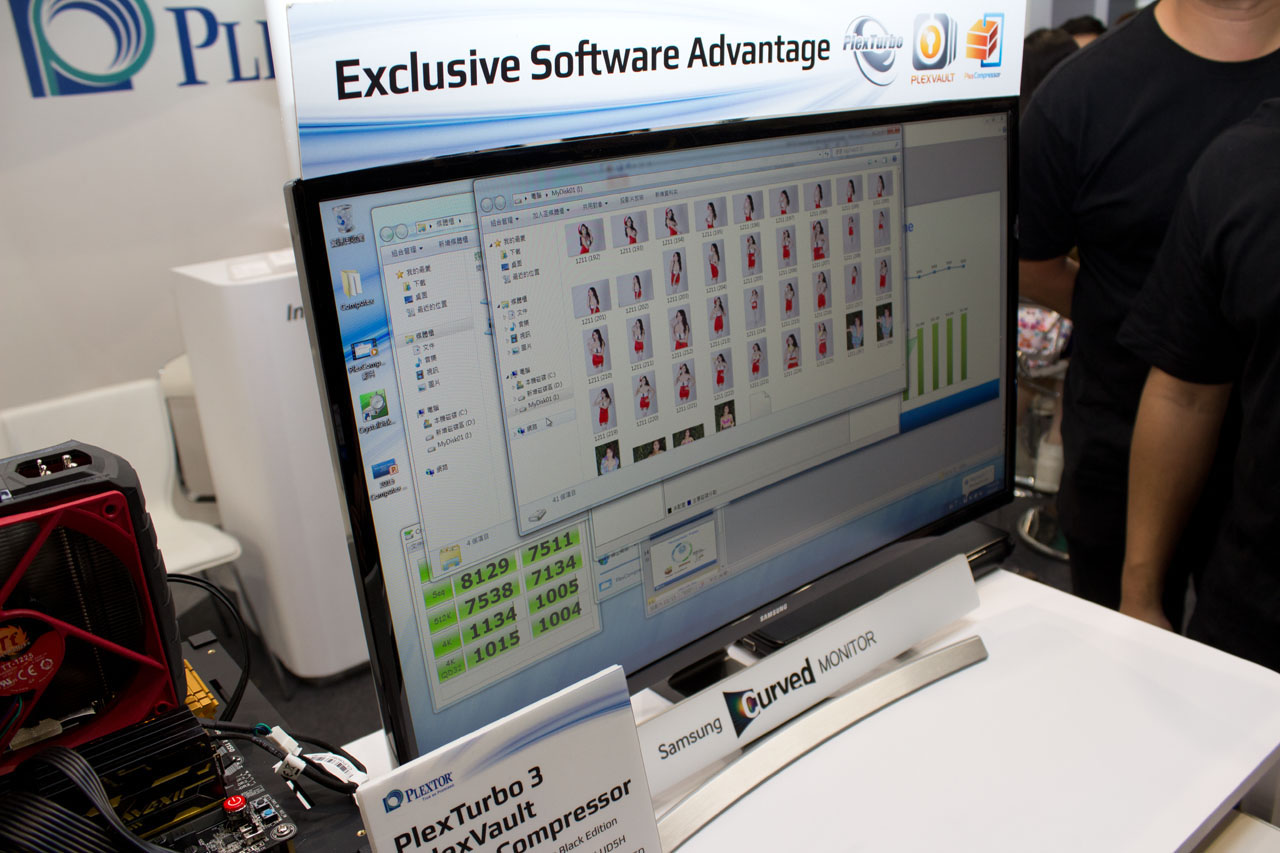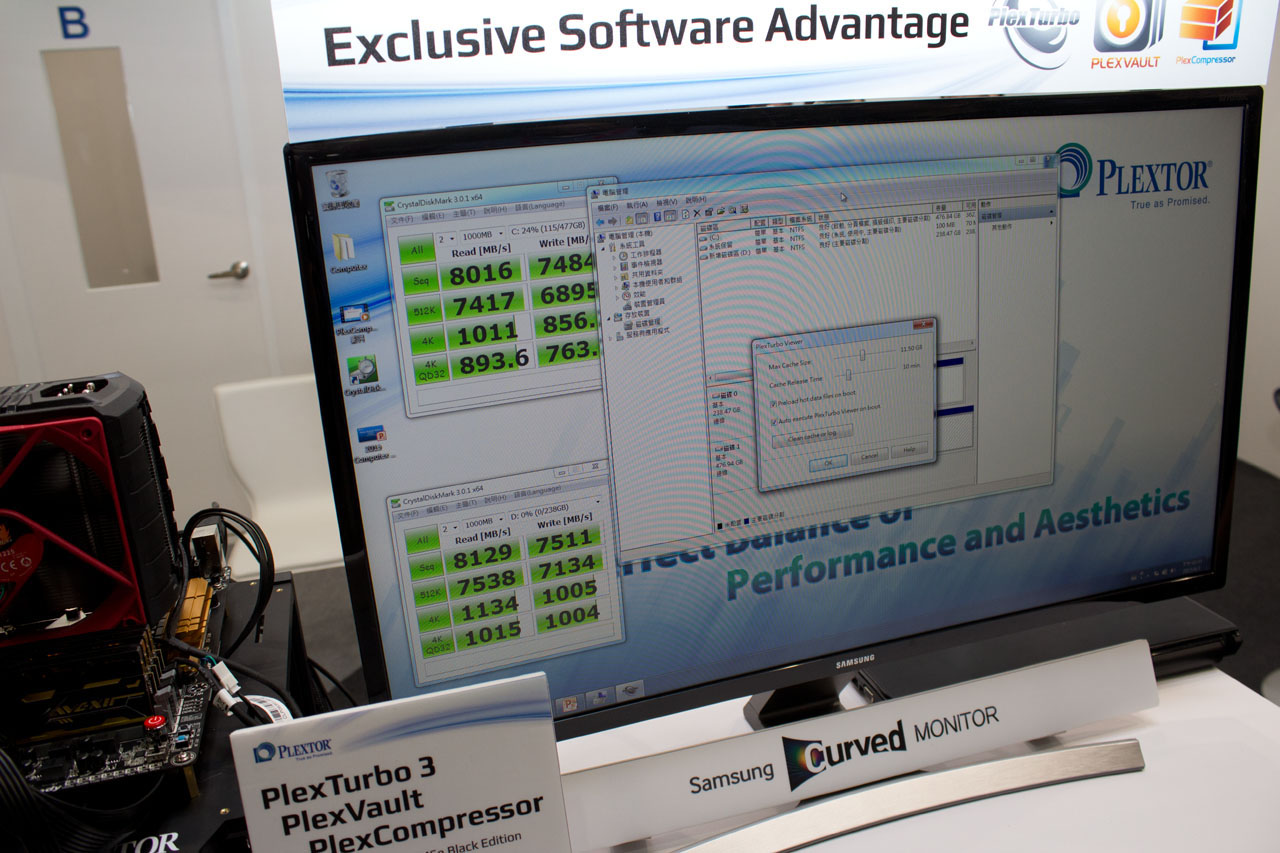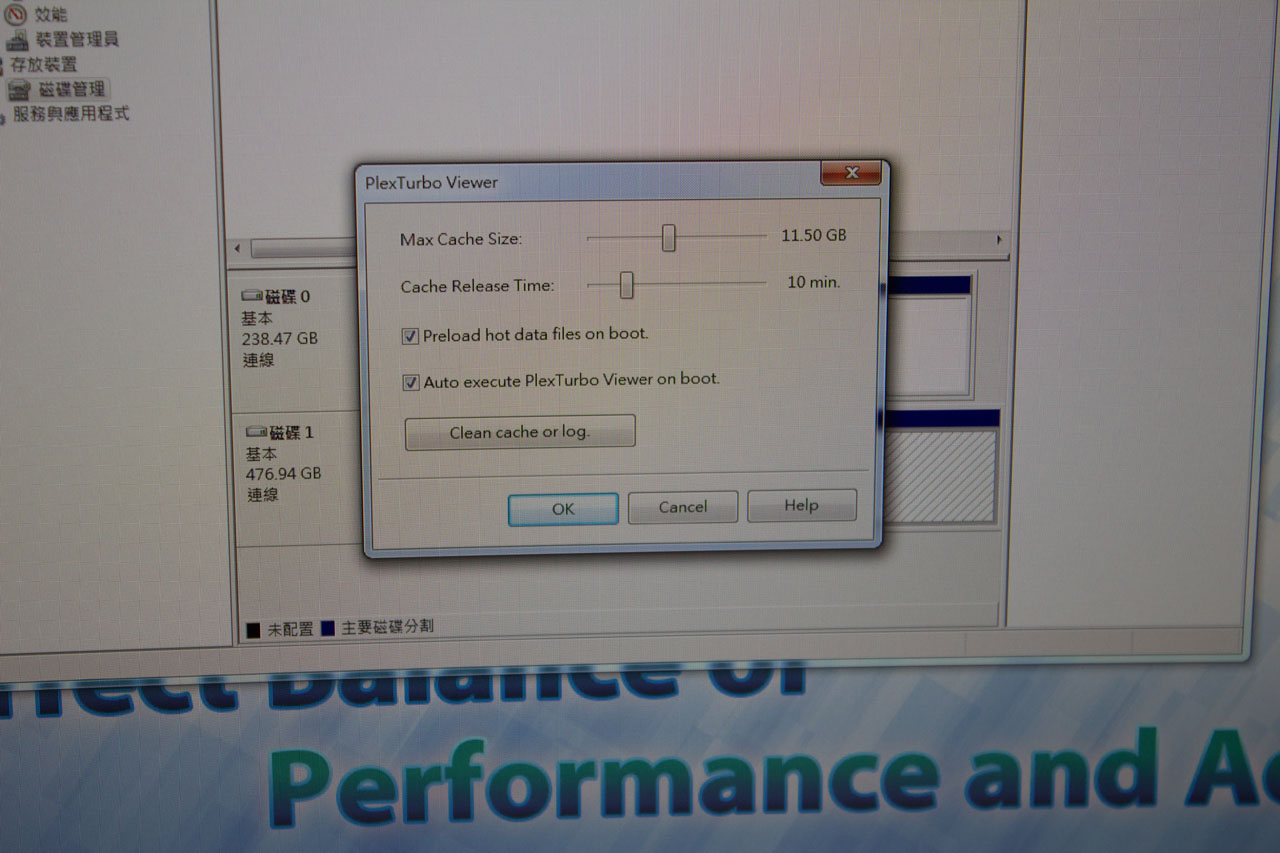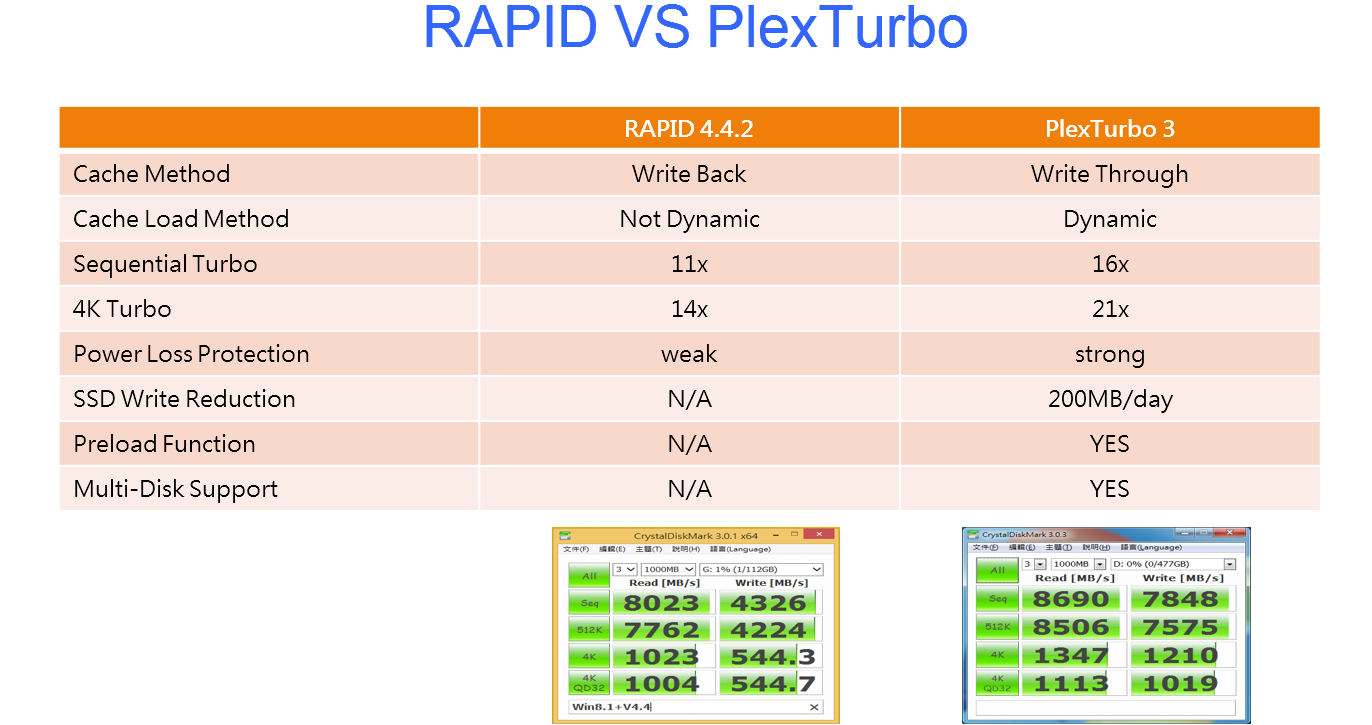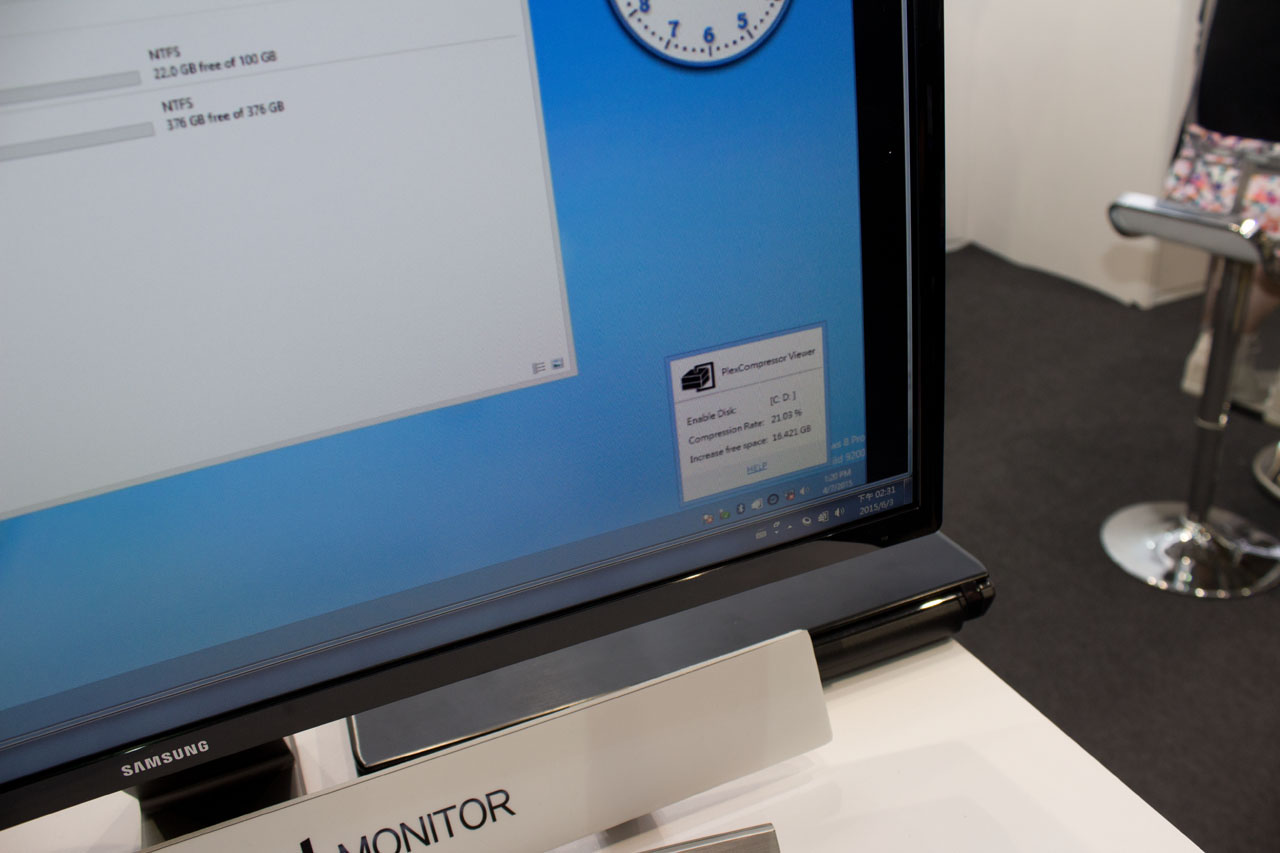Plextor Bolsters SSD Offerings With PlexVault, PlexTurbo 3 and PlexCompressor
In the land of third-party SSD manufacturers, it can be hard for a company to distinguish itself. Third-party vendors utilize NAND and controllers from manufacturers that also sell the same components to other SSD manufacturers. Invariably, there will be many similar SSDs from multiple vendors with little to no differentiation between the models. This forces the competing companies into vicious cost-cutting competitions, which is good for us.
The larger third-party SSD vendors have developed complementary software suites in order to distinguish themselves, such as toolbox suites for simplifying SSD management tasks, that add value to the overall product. These software suites have evolved over time and now include DRAM caching features that provide ridiculous performance, albeit with some risk involved (more on that later). Plextor, however, offers some new and truly unique features that caught our eye at Computex 2015.
PlexVault
First up is PlexVault. This wonderful addition to the Plextor software suite creates a hidden partition on the SSD that can be opened with the simple click of a user-configurable hot key. When a user hits their (preferably) secret hot key combination, the partition magically appears in the Windows operating system. This can be used to store *ahem* personal files that the user does not want others (such as spouses, children and government spies) to see.
A quick demonstration revealed how easy it is to hide the partition from prying eyes, and thankfully the secret partition cannot be seen at any level in the operating system -- not in the device manager, the file explorer or even the disk management utility. Multiple hidden partitions can be created, allowing users to all have their personal space on the system.
PlexTurbo 3
On to more standard fare. PlexTurbo 3 is an evolutionary increase of Plextor's DRAM caching software. Many vendors, including Samsung and Micron, offer DRAM caching solutions. Unfortunately, DRAM caching carries a high level of risk. Untold millions of gigabytes of DRAM have been shipped over the life of the computer industry, but none of them have ever actually stored one bit of data. DRAM is volatile and loses all data when power is removed, hence the reason why we use persistent forms of storage for our data such as HDDs and SSDs.
Get Tom's Hardware's best news and in-depth reviews, straight to your inbox.
DRAM caching utilizes the ultra fast and volatile DRAM to speed storage operations, and then it flushes the data down to the disk at intervals, or when the user shuts down the computer. Because the data stored in DRAM will be lost if the user experiences an unexpected power loss, all of the manufacturers recommend that customers only use the software in tandem with a UPS (Uninterruptible Power Supply).
This is a bit of a misnomer; a user will still lose all of the cached data if there is any type of BSOD. Unfortunately, the performance-oriented crowd that tends to use DRAM caching products usually have overclocked systems, which are more prone to BSOD. If the cached data affects the user's master file table, the entire contents of the disk can be lost, so users proceed at their own risk.
Obligatory data safety speech aside, DRAM caching offers tremendous performance. During the demo we observed sequential performance in excess of 8 GBps. Plextor also created a new system that reduces (but does not remove) the possibility of losing data. When write data is passed to the DRAM cache layer, the software detects if there is already a copy of the same data on the SSD, and if so, leaves it in the cache. If the system detects the write data is unique, it immediately flushes that data down to the disk. There is a period of time the unique data will reside in the cache, but the faster commit time to persistent storage greatly reduces the risk of data loss.
PlexTurbo 3 also allows users to allocate the percentage of their DRAM to be used for boosting performance. If the software detects that system memory usage is high, it will automatically flush the DRAM cache and return it to the system for applications. The system also allows users to designate how often the system flushes all data to the disk.
Plextor included a handy graphic to compare its solution to Samsung's RAPID. Plextor claimed that its data reduction techniques offer an endurance boost and also indicated that PlexTurbo can now support multiple volumes simultaneously. The software has also added a preload function that automatically loads user data into DRAM, much like Windows Prefetch on steroids.
PlexCompressor
PlexCompressor compresses "old" user data that hasn't been used for more than thirty days. The software monitors all files on the disk, and as they age past the 30 day mark, it transparently begins to compress the data in the background. This offers a boost to the amount of available capacity over time. The system takes advantage of the built-in NTFS compression feature already in the operating system but adds some granularity and automation to the system. Leveraging the existing and proven NTFS compression features is a good move, as it guarantees user data will remain safe during the process. There is a real-time monitoring tool to monitor the compression.
PlexTurbo 3 will be released with the M7e SSD in the August/September time frame, and it will be backwards compatible with the M6 Pro, M6S and upcoming M6V.
Paul Alcorn is a Contributing Editor for Tom's Hardware, covering Storage. Follow him on Twitter and Google+.

Paul Alcorn is the Editor-in-Chief for Tom's Hardware US. He also writes news and reviews on CPUs, storage, and enterprise hardware.
-
TimBog PlexVault info reads as if it is a hotkey access to the old TweakUI "show drive" option. If so,, not new or news.Reply