APC BE550G Tear-Down
Today’s Victim: BE550

After coming away unimpressed with the SMART1000, I decided to look at what was available for half the price. The BE550G is one of those compact units you can either leave somewhere on the floor, out of sight, or mount on a wall. You get no fancy display or control interface, but who needs any of that when all you want is a few minutes of run time to power down your PC gracefully? I plan to gift this one to my mother for her VoIP setup once I am done with it; she should get about an hour of backup time to call the power company.
MORE: Tripp-Lite SMART1000LCD Tear-Down
MORE: CyberPower LX1500GU-FC UPS Tear-Down
MORE: SurgeX SA-1810 Tear-Down
The Marketing Spiel

There aren’t as many marketing claims on the packaging as I am used to seeing. Although most of the open printable space is covered with text, it simply reiterates the obvious advantages of having backup power: keeping your network, PVR or whatever else you plug into it working long enough to finish doing whatever it is you are doing. We also get an EnergyStar logo and three-year warranty.
The top side has a table stating the estimated run times for given loads:
- 43 minutes at ~40W
- 30 minutes at ~80W
- 10 minutes at ~180W
Going from 80W to 40W yields less than 50% more run time instead of the expected doubling, which hints at 20-25W of internal losses on battery.
Packaging

Energy efficiency is not the only green thing about the BE550G: instead of Styrofoam or plastic foam blocks, APC uses thick folded corrugated cardboard to protect the UPS’ corners. Aside from being more environmentally friendly, cardboard also does not fracture on impact or snap the way Styrofoam often does.
Group Shot

For a size comparison, here’s the BE550G on the left next to my BX1000 on the right. The middle unit, which is barely larger, is a little teaser for my next UPS tear-down.
Stay on the Cutting Edge
Join the experts who read Tom's Hardware for the inside track on enthusiast PC tech news — and have for over 25 years. We'll send breaking news and in-depth reviews of CPUs, GPUs, AI, maker hardware and more straight to your inbox.
Paper, Lots Of.
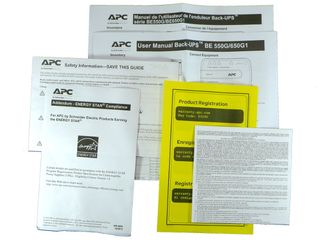
A fair amount of dead tree is included. There's a large manual in both French and English, a safety sheet, an Energy Star compliance addendum, a warranty information sheet and a product registration reminder.
A Welcome Change

Contents runs thin in the accessories department with a single standard A-to-B USB cable, a welcome change from the proprietary USB type A to RJ45 cable many of APC's products use.
Plug And Cord

APC seems to like its compact plug, but you might not appreciate having your fingers within three millimeters of the live pin, which is located near where you would normally grab this plug. Markings embossed into the cable jacket identify it as 3x1.31mm² or AWG16, which should be perfectly fine for a 550VA UPS. Are we going to get a 12-13A breaker this time?
You may have noticed a streak of blue marker (it comes out purple-ish on black) between the pins, suggesting the cord was tested by quality control.
One Disadvantage Of Angeled Plugs

When you have a mix of straight and angled plugs, you may end up sacrificing connectivity. Here, the issue is compounded by the power bar’s outlets having a 28mm pitch instead of the standard 36mm spacing.
Tail End

The cable entry side of the unit features network surge suppression ports, the USB monitoring port, a push-to-reset-style breaker and a red wiring fault indicator. There's nothing unusual to speak of. All markings are present in both French and English, with the text below the cord directing you to the bottom of the unit for additional safety information.
Top View

The eight outlets are split between four protection-only outlets at the bottom with a single double-spaced outlet to accommodate transformer bricks and a symmetrical arrangement under the yellow label for battery-backup outlets.
There is no fancy first-time power-up routine to avoid accidental turn-on during shipping. The unit leaves the factory with its battery disconnected, and a label reminds you to plug the battery in before using the UPS. If you choose to ignore the label, plug it in and turn it on by holding the button for a second, the unit squeals angrily until you unplug it or turn it off.
Another advantage of shipping with a disconnected battery is that electronics inside the UPS don't discharge the power source while it sits in a warehouse. This is a good thing, since lead-acid batteries do not like being run completely flat.
Missed Opportunity

Since the power button is already made of mostly transparent plastic, it would have taken only a slight modification to pipe the LED’s light through the button to light it up instead of having a separate LED hole next to the switch. I think it would have looked better, too.
-
nukemaster Going to be interesting what you find in that RS/XS/BX(looks like them)?. Older units may have the same idle power draw issues you saw on the Tripp-lite unit.Reply
Thanks for posting this. -
Daniel Sauvageau I didn't have the necessary equipment to make waveform measurements at the time but you can find the BX1000's tear-down over here: http://www.tomshardware.com/picturestory/666-ups-battery-backup-tear-down.htmlReply
It is a completely different critter, using a DC-DC step-up converter and an output bridge instead of a transformer. The old BX's iron core transformer is used exclusively for the AVR function.
I would make input power measurements if I could but the reason I got started on this streak of UPS tear-downs is because my ~10 years old BX1000 died late last year: whenever I turn it on, it clicks for several seconds and then goes to battery power. Until I get around to fixing that, whatever measurements I make may be completely bogus. I'll probably end up writing a repair story about it when I get there. I have already had a quick look inside but the obvious suspects turned out to be dead ends.
Edit: I went to measure the BX1000's standby power while 'off' (the battery charger is still active in that state) and it draws 3.8W. I would not expect the normal 'on' power to be much over 1W above that since the only "power-hungry" thing that distinguishes the 'off' and 'on' states is operating the bypass relay. -
nukemaster I almost forgot you opened that unit. I wonder how close to my old XS1200 it is. Mine is warm on the side so I always guessed it was just a power waster.Reply
I also have a very old SmartUPS 1400(got it for free and just had to add the batteries) that runs warm enough(10 - 11 degrees above room temp if I trust its software). Cools down allot when the fan kicks in(run or charge).
Again, thanks for taking the time to take these things apart.
-
Daniel Sauvageau It does not take much power to get things slightly warm when there is only natural convection moving heat around and limited venting directly above the heat source to let that heat out.Reply -
Memhorder Thanks again Dan. Hey have you ever done the software side of things? I know it doesn't apply to this unit but say the Cyber Power you were hinting. I've noticed that using Cyber Power panel is just not accurate when trying to figure load in real time. The bar just doesn't move when you know the computer is sucking more juice under heavy use.Reply -
Daniel Sauvageau Reply
I haven't used PowerChute or any other manufacturer software in years. I simply set Windows' power and battery management settings to bypass third-party software. If I want to read the UPS' stats, basic parameters like battery state of charge, input voltage and output power are usually readable by HWInfo and other System Management Bus (SMB) monitoring tools.18149137 said:Hey have you ever done the software side of things?
-
alextheblue Glad to see APC doesn't skimp too much even on a low-end unit. One might perhaps mitigate the ground pin issue with a few "outlet saver" mini-extensions.Reply -
Onus I just don't like those output waveforms. Ok for light bulbs I suppose, they look ugly for electronics.Reply
Nice to see this one apparently got a thorough QC treatment.
-
photonboy Don't forget to ensure a UPS is compatible with the power supply. Many need a "pure sinewave" to support Active PFC (which is required for an 80-plus rating).Reply
Cyberpower has models with "PFC" right in the name to help avoid confusion. -
nukemaster I would say as long as you keep it away from some electric motors and other devices that just do not work properly on this waveform, It should not be an issue. It is not like most users run this way long term or anything.Reply
All of my computers have run ok on stepped wave so far(but the SmartUPS is sine). I know some active power factor power supplies(but not all) may not get along with this waveform however.
Most Popular



