17" LCD Part IV: Six Panels With 16 And 20 ms
Solarism LM-1730

We really loved Solarism's two earlier monitors, the LM-1711 and LM-1503. At the time, this little manufacturer had a lead over its rivals, but this is no longer the case. So here they are again with a trend product - black and built around an AU Optronics panel. It's just that the housing is not as well finished as its rivals'. Its specifications are the best around, but you get the feeling you're looking at entry-level goods.
Its factory settings overdo the blue. If you change to a color temperature of 6500 K, red predominates. After a lot of tweaking, we got the best results with brightness and contrast both set to 60.
The profiles can be downloaded below. Install them in C:\WINDOWS\system32\spool\drivers\color. Then, activate the one you want by going to Advanced Display Properties, then Color Management. Add the profile and select it as default.
6500 K
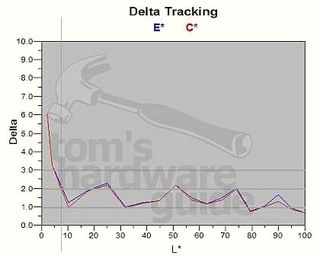
The LM-1730 was one of the hardest monitors to calibrate. Despite a great deal of trial and error, we couldn't display more than 86% of the colors properly (DeltaE < 2). But the proportion of unsatisfactory colors (DeltaE > 3) is low, about 5%, and only in the darks.
Stay on the Cutting Edge
Join the experts who read Tom's Hardware for the inside track on enthusiast PC tech news — and have for over 25 years. We'll send breaking news and in-depth reviews of CPUs, GPUs, AI, maker hardware and more straight to your inbox.
5000 K
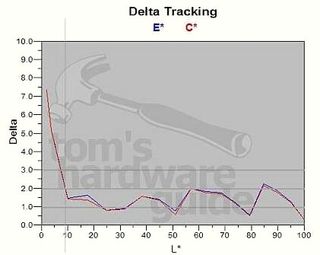
Surprisingly, this monitor behaved as well at 5000 K as it did at 6500K. The rate of "good" colors is about 88%.
So, as far as colors are concerned, the results are good, quite adequate for games, videos and photos. But they are still a tad below those of the more responsive Hyundai panel monitors, which have finer shading. There are still some defects in dark color shades, something we could predict from a look at the color graphs.
There is something, however, which gives Solarism a few extra points. Their monitors are guaranteed for less than three dead pixels in black, white or color. It's not yet zero pixels, but a step in the right direction.
Most Popular

