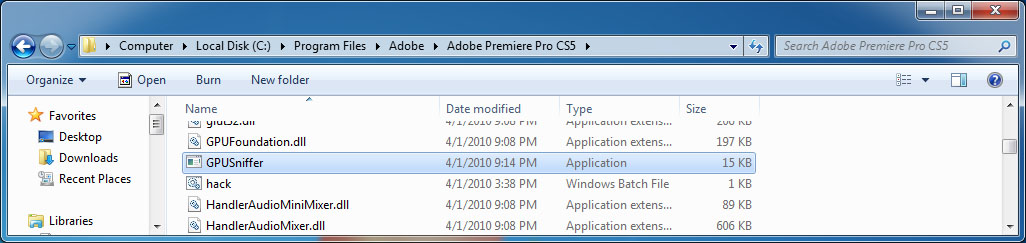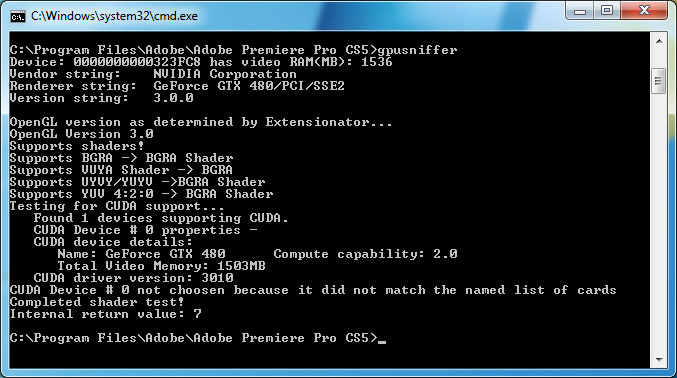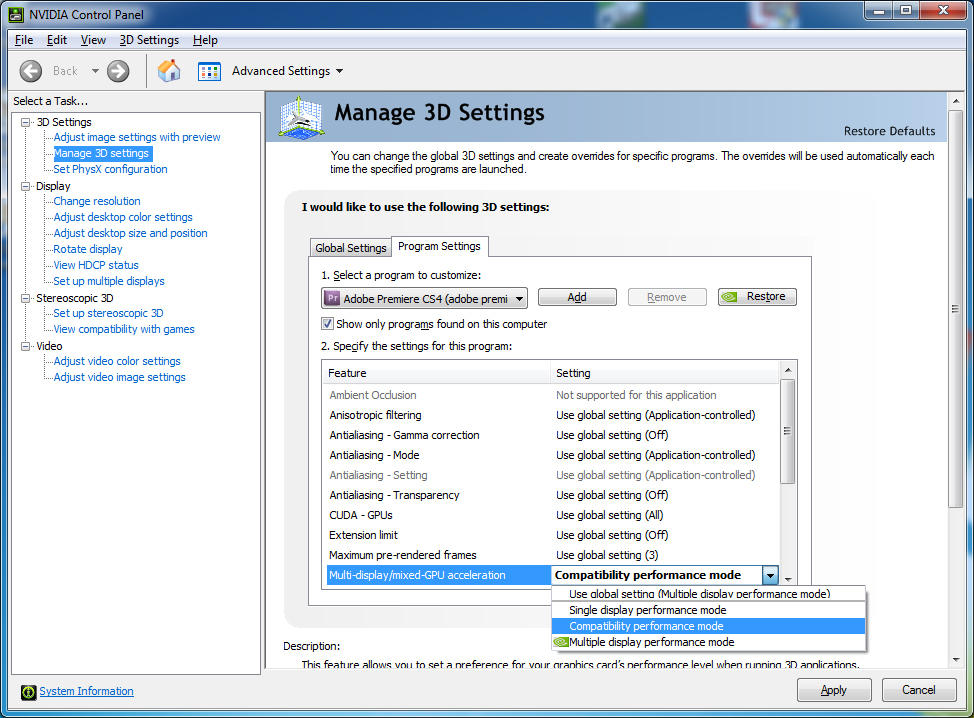Adobe CS5: 64-bit, CUDA-Accelerated, And Threaded Performance
Hacking CS5 For Cheaper Acceleration
Rather than conjecture about why a given state of affairs might exist between Adobe and Nvidia, we’ll simply state the facts. When CS5 arrived in April 2010, it featured limited acceleration capabilities with CUDA provided you were using one of the five supporting Nvidia GPUs:
- Quadro FX 5800
- Quadro FX 4800
- Quadro FX 3800
- Quadro CX
- GeForce GTX 285
You don’t need the keenest powers of deduction to figure out that the limitation here is one of driver configuration, not hardware. The only architectural difference between the GeForce GTX 285 and the 280 is that the former is based on a 55 nm fab process while the latter uses a 65 nm process. For that matter, the GTX 285 arrived in early 2009, over a year before CS5.
Admittedly, the GTX 470 and 480 didn’t start shipping until April of this year, essentially concurrent with the CS5 launch. That probably wasn’t enough time for Adobe to validate the 400-series parts for the CS5 launch, so it fell back on the one and only 55 nm part from the prior flagship generation, just for the sake of having at least one consumer part to list alongside those Quadro SKUs, which are what professionals tend to use and what fetches Nvidia a lot more margin. Since then, however, Patch 5.0.2 added GeForce GTX 470, Quadro 4000, and Quadro 5000 support to the existing list.
Hardly a month after CS5 launched, a how-to-hack-CS5 tutorial hit the Web detailing how to unlock the GPU acceleration capabilities of pretty much any CUDA-enabled GeForce card within the Windows version of CS5. We tried it with our GeForce GTX 470 and 480 cards, and it works like a champ on both. To save you the trouble of searching for the process, here it is in a few easy steps:
1. Locate the GPUsniffer.exe file in your system. This will likely be located under C:Program FilesAdobeAdobe Premiere Pro CS5GPUSniffer.exe. Run CMD from the search bar, then execute the GPUSniffer.exe command. Under “CUDA device details,” you’ll see your GPU noted. Write this down exactly as it appears listed, including all spaces and upper/lowercase distinctions.
2. Run the Windows Notepad app with Administrator privileges. From the Start menu, within Accessories, right-click on Notepad and select Run as administrator. Use Notepad to open the file cuda_supported_cards.txt from the same Premiere Pro CS5 folder as in step 1. Add your GPU to the short list of existing Nvidia GPUs, then resave the file with the same name in the same location.
3. Right-click on the Windows desktop and run the Nvidia Control Panel. Under Manage 3D Settings, go to the Program Settings tab. In the “Select a program to customize” pull-down, select Adobe Premiere CS4. (Yes, you may actually be running CS5. Apparently, the driver doesn’t know the difference. Or it’s a typo. Either way, it works.) Under “Specify the settings for this program,” scroll down to “Multi-display/mixed-GPU acceleration” and select Compatibility performance mode. Click Apply.
Get Tom's Hardware's best news and in-depth reviews, straight to your inbox.
As of this writing, Nvidia has slightly expanded its official list of supported desktop solutions for CS5:
- Quadro 5000
- Quadro 4000
- Quadro FX 5800
- Quadro FX 4800
- Quadro FX 4800 Mac
- Quadro FX 3800
- GeForce GTX 470
- GeForce GTX 285
Obviously, if you want to use a GPU not listed here, the CUDA/CS5 hack won’t be officially supported by vendor techs if you need help.
Current page: Hacking CS5 For Cheaper Acceleration
Prev Page The Mercury Playback Engine Next Page Test Configuration-
IzzyCraft magpcWhat if I am an ATI user?.And Iam an ATI user !!!.You still get gpu acceleration just not as much =p and it would be a ATI listed on their site just like nvidia it's a limited pool.Reply -
bunnyblaster Please increase the size of the legend. It is easy to figure out in this review since it's only two colors, however, if it is more than 2, it is hard to figure out which bar is referring to which score.Reply
Please consider changing the page drop-down menu to the old school drop-down menus like the other tech blogs like Anandtech and Arstech, etc.
The interface is a little clumsy and seems to be poorly timed when I try to scroll down the drop-down menu. It often closes when I am trying to scroll to another page. Sometimes, when the page loads, it is hidden by a pop-up word ad.
However, the article content was strong. -
dEAne I have an ATI card and still I have no problem using photoshop CS4 and premiere CS4. The thing with CS5 is that if you can't wait at all, but it is not that really long.Reply -
Scott2010au Surely they mean the 2GB memory limit (for Win32 processes)?Reply
Which is one reason why the Apple Mac version is so popular (Unix/BSD can handle more per process). -
amdfangirl adiomariwhy cuda and not open-cl?!!Reply
CUDA preceded Open-Cl. Dev cycles are long and tedious. If you're going to implement something, it'll take time to show up. I honestly hope more developers decide to code for Open Cl.