AMD's and Intel's End-of-Year CPU Buyer's Guide
Overclocking Abilities
An important criterion for many users in choosing a processor is its ability to work at a higher speed than envisaged by the manufacturer. We're talking about overclocking, of course.
There are three ways of achieving a higher operating speed that ultimately involve raising two factors: the system clock speed and the multiplier or both together.
The choice of a larger multiplier is no longer possible with many CPUs because their manufacturers tend to prevent this type of overclocking - after all, if users want more performance they should buy more expensive processors.
All that remains is to increase the system clock speed, which can also accelerate the operation of other components (AGP, PCI, IDE controller, memory controller). Many modern motherboards now give you the option of flexibly running various components in another ratio to the system speed.
Overclocking should not be seen as a proven means of raising performance, however, since no one can guarantee that the overclocked system will function properly. If you depend on a reliably working computer: hands off! Otherwise, feel free to try out and test new speed settings to your heart's content.
AMD AthlonXP
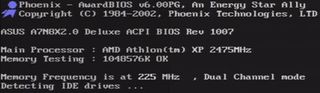
We were able to overclock an AthlonXP 3200+ from 2.2 GHz to 2.475 GHz...
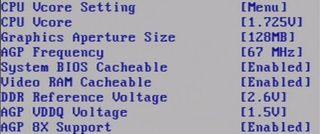
... but we had to raise the CPU core voltage, too.
Stay on the Cutting Edge
Join the experts who read Tom's Hardware for the inside track on enthusiast PC tech news — and have for over 25 years. We'll send breaking news and in-depth reviews of CPUs, GPUs, AI, maker hardware and more straight to your inbox.
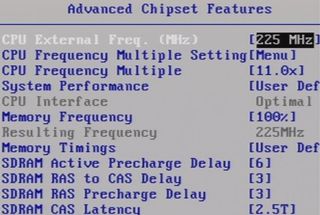
The AthlonXP still remains an excellent offer, since many CPUs can be overclocked fairly easily via the FSB and by selecting a multiplier between 5.0 and 12.5.
Most processors based on the Thoroughbred-B or Barton cores support around 2.3 GHz, more in some cases. That's why for our overclocking test we used an AthlonXP 2600+, available in stores for just under $100 or around €100. The little Athlon accordingly stands its ground well in a price-performance comparison.
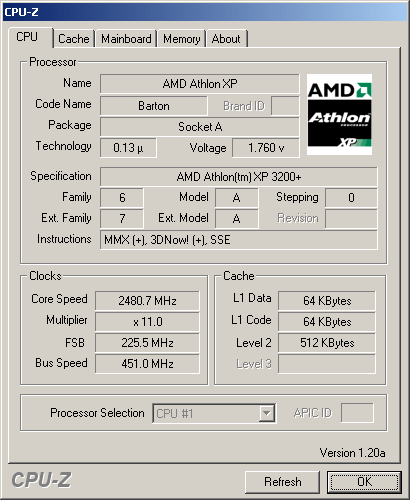
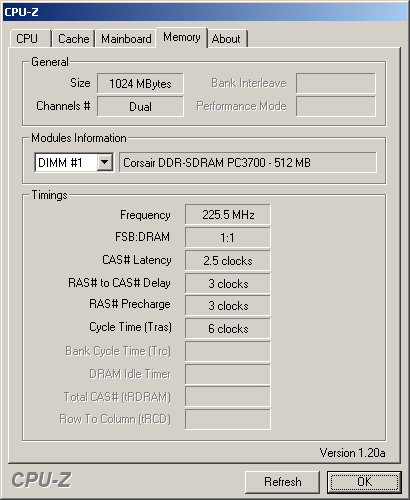
At a clock speed of 225 MHz, the memory timings had to be slightly reduced.
Current page: Overclocking Abilities
Prev Page The Market Leader: Intel Pentium 4 Next Page AMD Athlon64