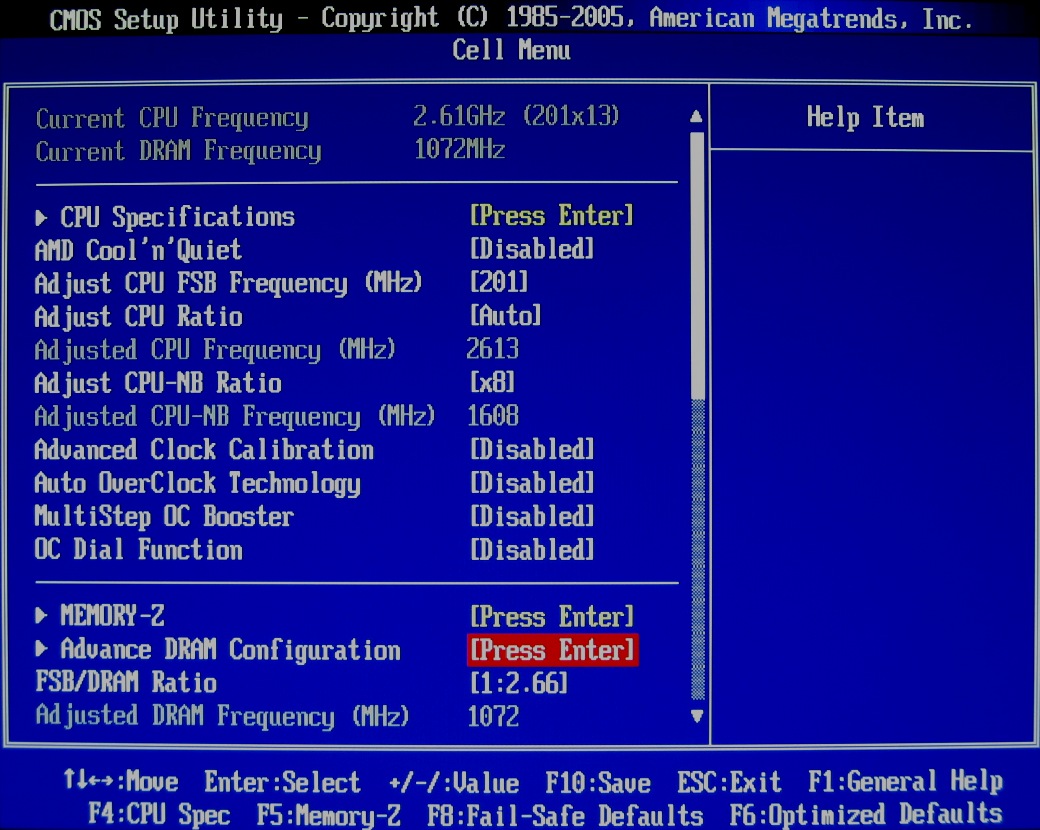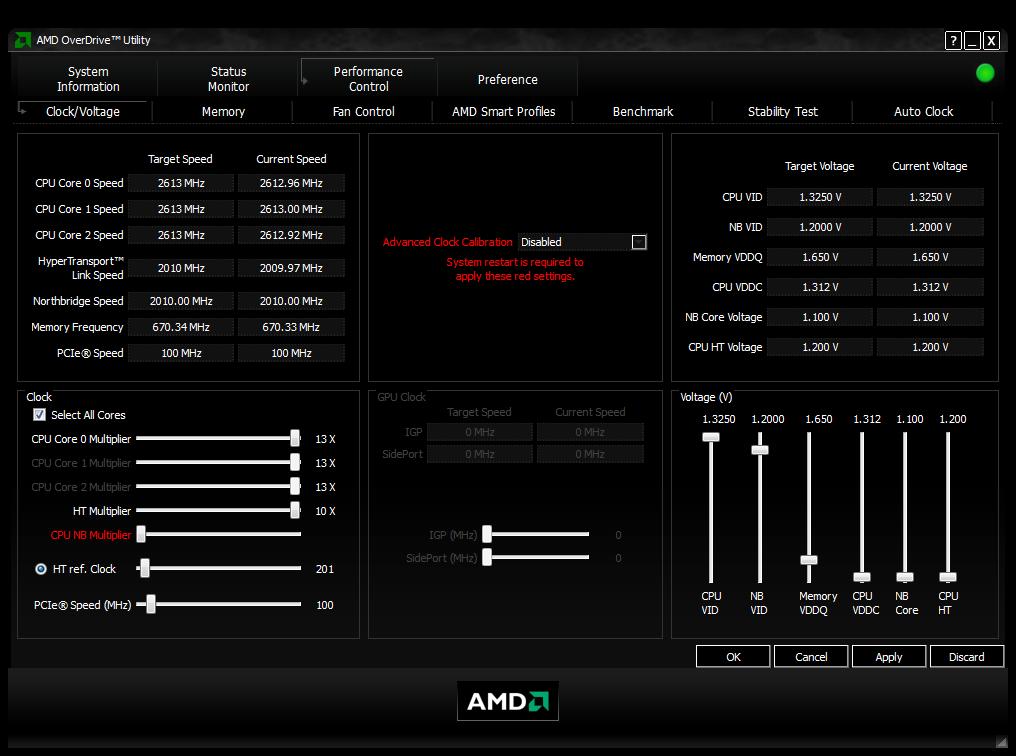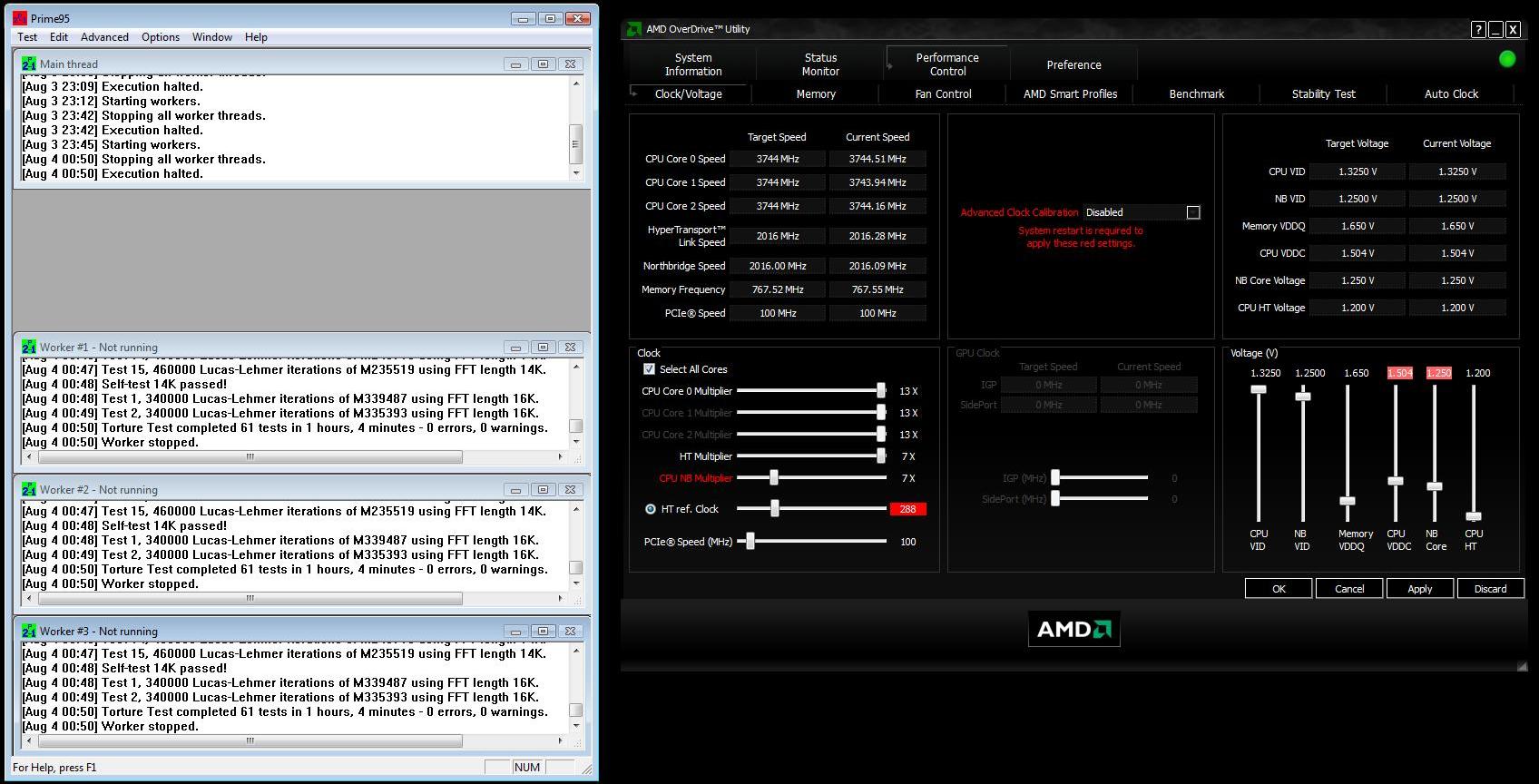Making Lemonade: Overclocking Your Locked AMD Processor
Overclocking Via AMD OverDrive
AMD OverDrive
New users of AMD’s OverDrive may want to take a look back at this guide for a more in-depth introduction to the utility. Today, we’ll head straight into advanced mode and the Performance Control menus.
Overclocking a Black Edition processor in AOD (AMD OverDrive) is rather simple, but to get started with our locked processor, we first need to lower the NB and HT multipliers, along with the memory ratio. The CPU NB Multiplier in the Clock/Voltage tab, as well as the Memory Clock in the Memory tab are both highlighted with red text, meaning these values can only be applied with a system restart. Keep in mind HT Link speed can not be higher than northbridge speed, and changes to this “white-labeled” multiplier are not automatically applied at restart like the red values. We avoided this issue by first changing all of these values in the BIOS.
It didn’t take long to discover that changes made to the HT reference clock in AOD would not stick, even after clicking “Apply.” This can be seen by comparing the Target Speeds versus Current Speeds.
In order to proceed with overclocking, the reference clock needed to first be changed in the BIOS from its 200 MHz default. Any change would work, so we set it to 201 MHz.
Finally prepared to start overclocking within AOD, we started to raise the HT reference clock slider 10 MHz at a time. All was fine until we hit an unexpected wall at 240 MHz; from there on, the system would either lock up or reboot. Some fine tuning pinpointed the problem, allowing us to go beyond 238 MHz. The solution required setting the reference clock to 240 MHz in the BIOS. We then raised the HT reference clock 5 MHz at a time until we again ran into the same problem getting past 255MHz. After booting with a 256 MHz reference clock setting in the BIOS, all went smoothly up to the same maximum stable stock voltage overclock previously seen.
Next, the NB and HT multipliers were both lowered to 7x in the BIOS, and the reference clock was set to 265MHz. After entering the OS and AMD OverDrive, it was time to raise voltages.
Get Tom's Hardware's best news and in-depth reviews, straight to your inbox.
Notice that, because this is a locked processor, the CPU VID slider is already maxed out at 1.3250V. To raise the CPU voltage, the CPU VDDC slider is used to apply the offset voltage. In addition to 1.504V CPU VDDC, the NB VID and NB Core were bumped to 1.25V. This allowed the HT reference clock to be raised incrementally to 288 MHz without any further issues.
Current page: Overclocking Via AMD OverDrive
Prev Page Overclocking Via The BIOS Next Page Overclocking Via OC Dial-
sohei it's about how to squeeze all performance from an locked cpu .Reply
this is a pro' article (head shot) -
brisingamen great article, should be more like it,Reply
and a few more gaming benches wouldnt hurt either guys!
speaking of headshots yes unreal tournament is probably the most important game to exemplify the value of overclocking and added framerates due to "headshots" and shtuff.
keep up the good work! -
Onus stray_gatorWhat's the point of using a high-end mobo to overclock a mainstream/value cpu?Fair question; no one would likely do this IRL, but I think the point here was to see how high the locked CPU could go, so they used a premium mobo.Reply
Paul, now that we know what this specific CPU can do, would it be useful to now put it on a more typical mainstream mobo and see what one might get from the same chip under more typical conditions?
The point would be to answer the following: if my budget just grew by $25, does it make more sense to buy a BE CPU or to get a more premium mobo? -
haplo602 stray_gatorWhat's the point of using a high-end mobo to overclock a mainstream/value cpu?Reply
because value mobos vary in stability much more than premium mobos. this article was just about the CPU limit, not the mobo limit. -
Tom's should do a shoot-out between an i7 920 and a 965BE that's had the multiplier taken down to 13x(2.6ghz), then both OCed to the max on the northbridge alone. I'm sure that would close the gap atleast somewhat, but I'm interested to see exactly how much. Maybe they could screw around with the HyperTransport multiplier as well, it might turn out that AMD has been shooting itself in the foot with the unlocked multiplier, when more performance would be had if they were forcing people to use the northbridge.Reply
-
Shadow703793 Good write up; but PLEASE do NOT recommend OCing via Windows. Most pro's here will tell you that same thing. BIOS > Windows for OCing.Reply