Aquamark3: Accurate Benchmarking for Old and New (DirectX9) Apps?
AquaMark3 SVIST (Shader Visualization Technique)
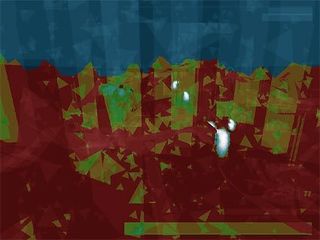
The shader visualization test fills the frame buffer with a color and a brightness value according to the numbers of times and the kind of pixel shader used per pixel. As in the overdraw test, the respective pixels will be rendered in pseudo-colors afterwards. In the final picture, the color of a pixel indicates the shader responsible for the pixel's creation, while it's brightness indicates the number of overdraws for each pixel. Blue = Mostly no shaders; Yellow = Mostly Pixel Shader v1.x; Red = Mostly Pixel Shader v2.0. The screen output of this tool causes a bit confusion caused by the transparency of the triangles.
AquaMark3 PIXPM (Pixel Performance Measurement)
This test is very time intensive and the result of this test is the average number of drawn pixels per second - which is written into the result files. It's kind of a "real life fill-rate test,' with the difference that this fill rate test contains complex pixel shaders as well as different texture and blending modes.
The test consists out of two individual runs. The first run creates the overdraw of
each frame. Each frame will be measured and a sum will be created of how many overall pixels have been drawn in this frame. The second run is a normal benchmark run and the results of the first run will be taken to calculate the drawn pixels per second.
AquaMark3 ASGRA (Automated Screenshot Grabber)
This function automatically creates screenshots in uncompressed TGA files. The shots are taken at identical time stamps and allow for an easy comparison between different settings and different hardware in a post-processing step. It can also be used to test certain frames with only a command line option. The shots are taken 1:1 out of the frame buffer, but it does not work in the special feature modes. The only way to capture screenshots here is with Hypersnap.
Stay on the Cutting Edge
Join the experts who read Tom's Hardware for the inside track on enthusiast PC tech news — and have for over 25 years. We'll send breaking news and in-depth reviews of CPUs, GPUs, AI, maker hardware and more straight to your inbox.
Current page: AquaMark3 SVIST (Shader Visualization Technique)
Prev Page Special Features Of Aquamark3 Next Page AquaMark3 AUTT (Automated Testing Technique)Most Popular

