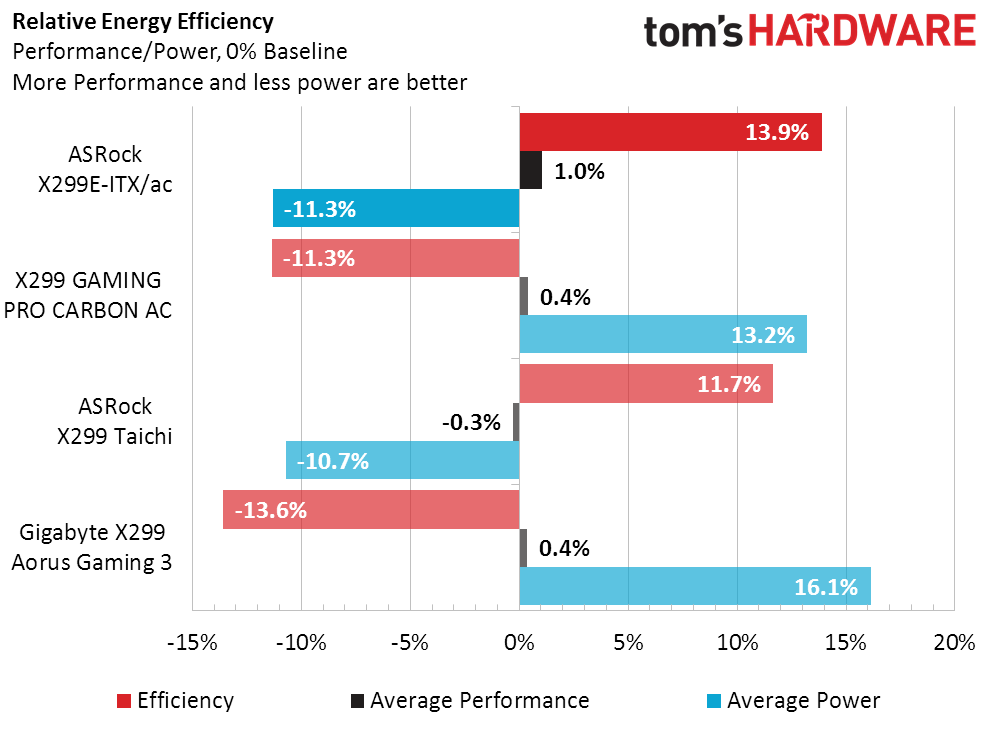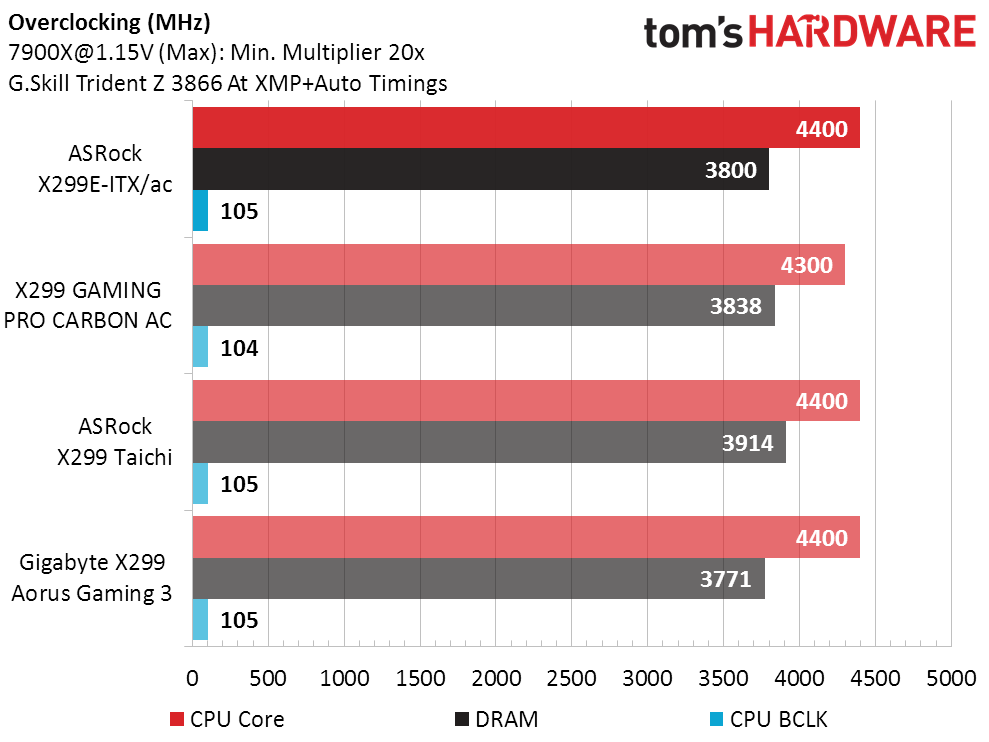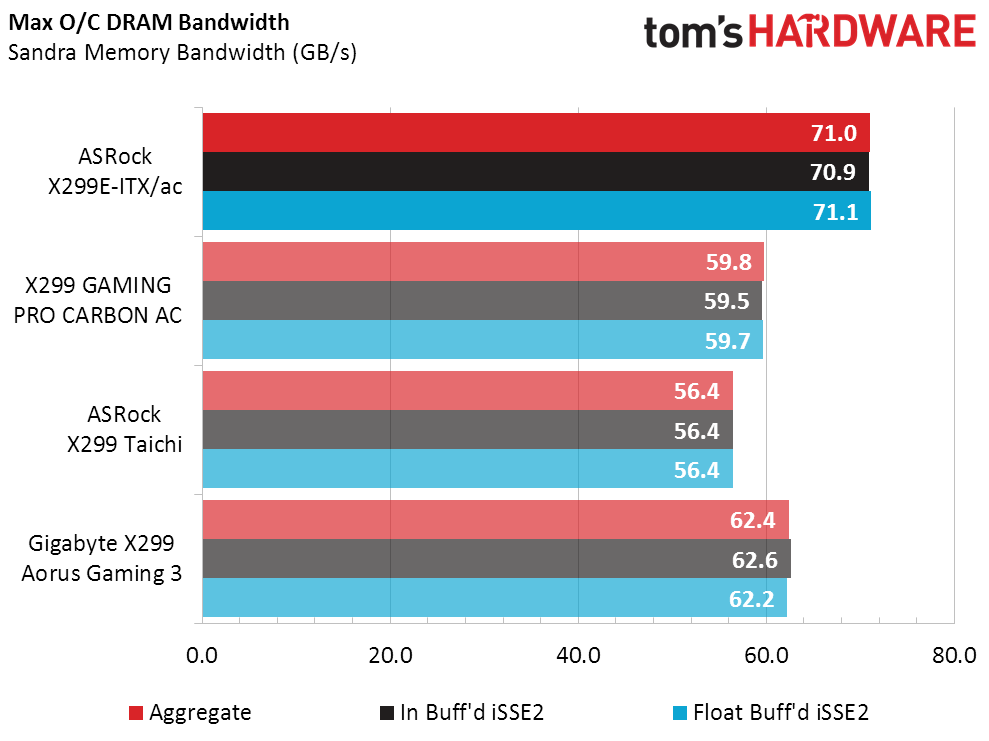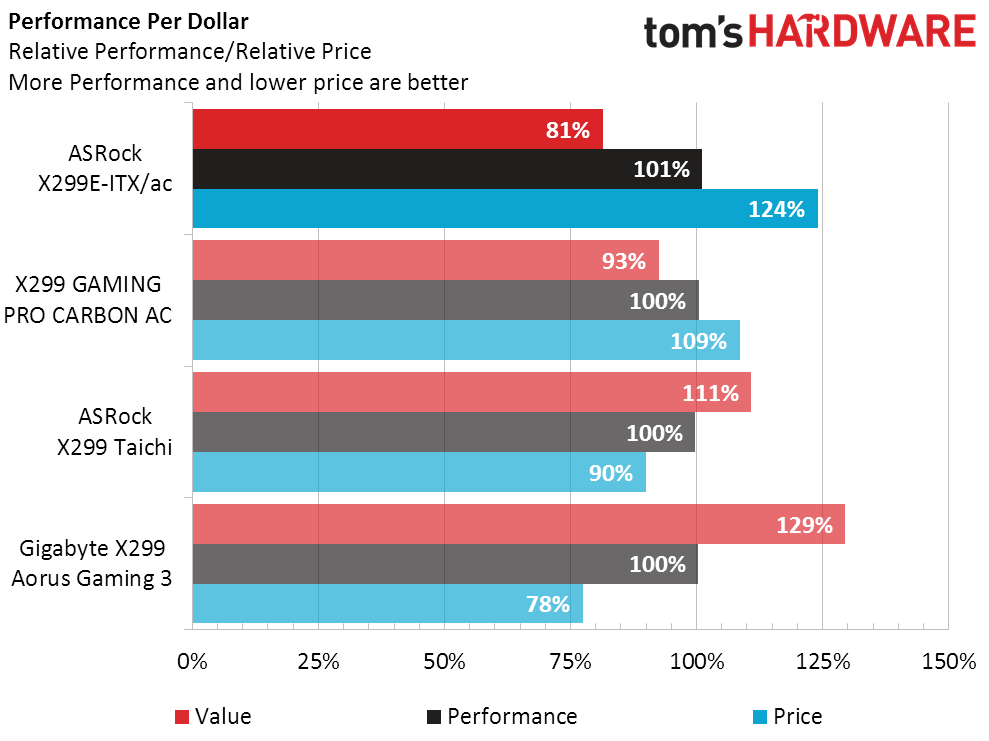ASRock X299E-ITX/ac Skylake-X Motherboard Review
Why you can trust Tom's Hardware
Benchmark Results & Final Analysis
Using firmware revision 1.0, the X299E-ITX/ac was our first sample to completely adhere to the 140W TDP given by Intel for the Core i9-7900X processor. Rather than being a green initiative, this appears to be a way to cope with voltage regulator heat with the extra small heat sink. Intel XTU shows the board throttling below the expected threshold, and increasing firmware power limits to “maximum” still only gets it to the 170W previously seen in the ultra-efficient Prime-X299 Deluxe. The extra power enables an extra 300 MHz at max AVX load (Prime95 small-FFTs), though none of our performance benchmarks are brutal enough to reveal this. (Note: ASRock released firmware version 1.30 to make these limits correspond to builder-selected cooler modes (liquid or air) two weeks after our analysis.)
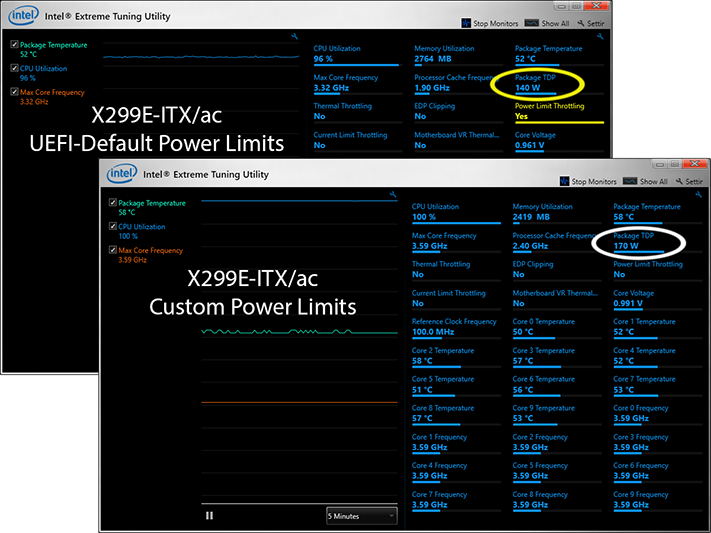
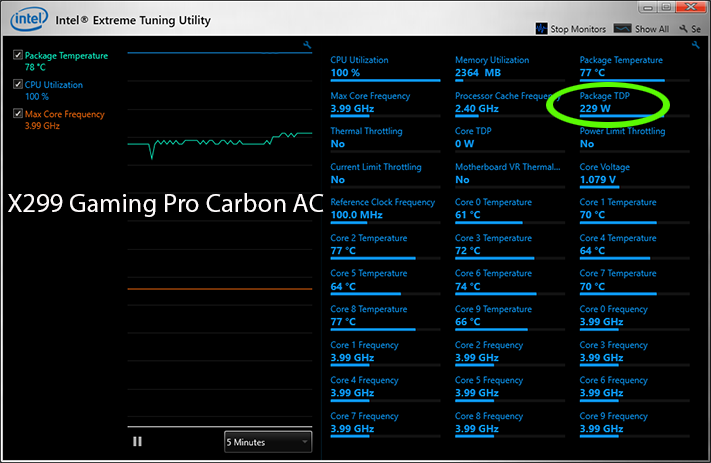
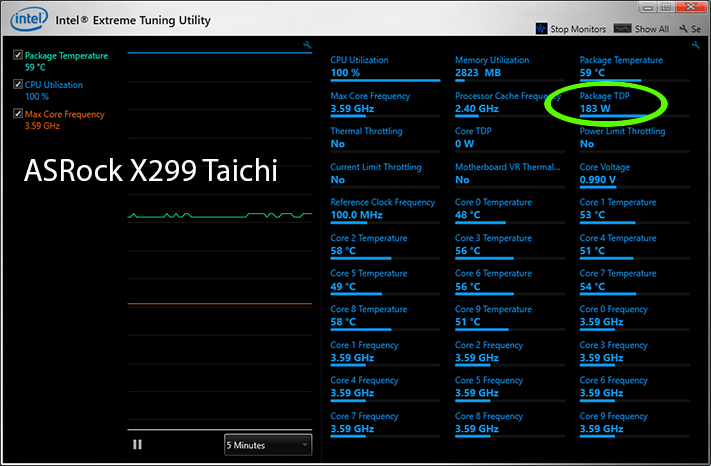

Meanwhile, the X299 Gaming Pro Carbon AC completely disregards power limits to improve performance (229W), the X299 Aorus Gaming 3 comes in at a much more reasonable 189W, and even ASRock’s own X299 Taichi hits 183W from the CPU. We benchmarked the entire series at motherboard defaults, save for enabling any disabled power-savings features and disabling any manufacturer-enabled overclocks (ie, fixed-ratio Intel Turbo Boost “enhancements”).
Synthetic Benchmarks
Synthetic benchmarks are a great way to see if someone is cheating or something is broken. They're more than just toys for reviewers and can also be used as in real-world diagnostics.
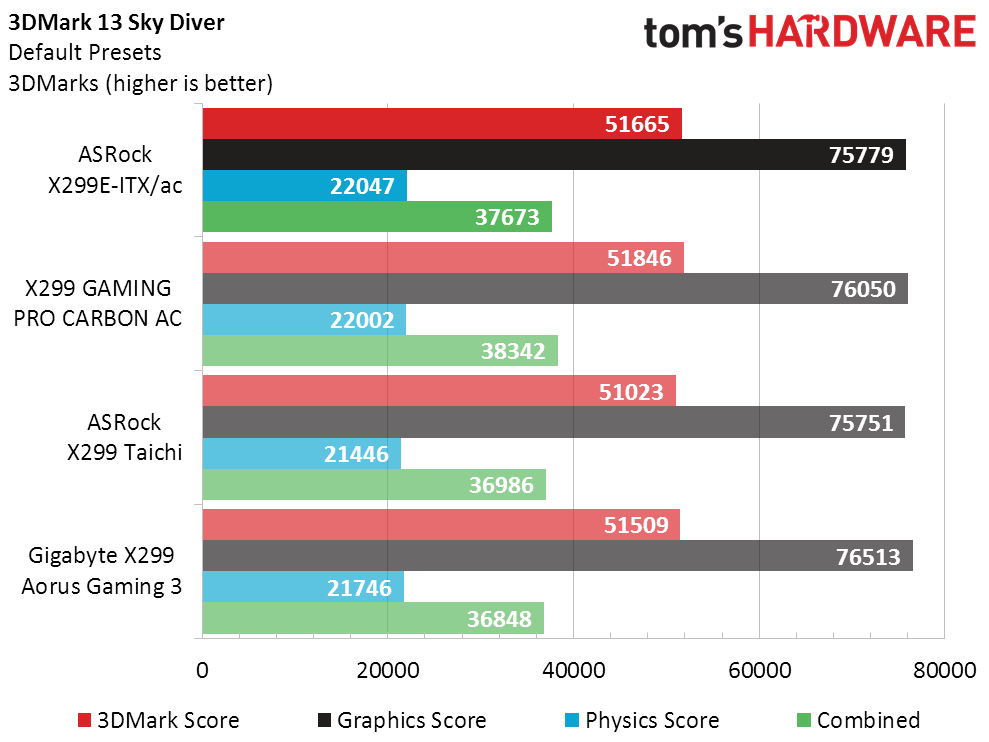
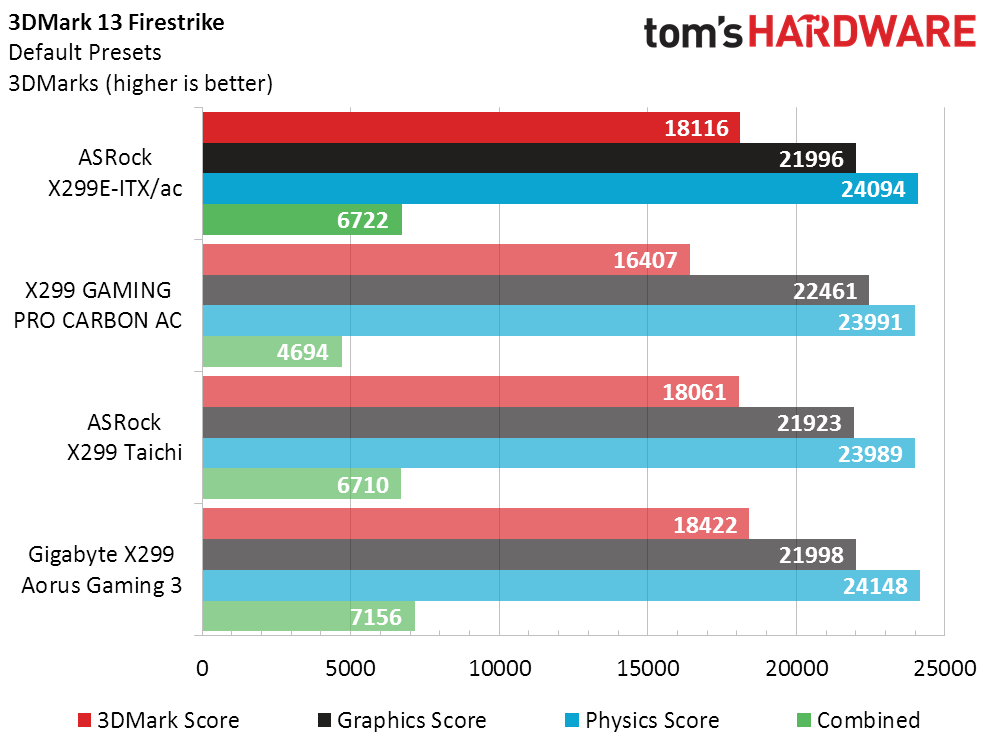
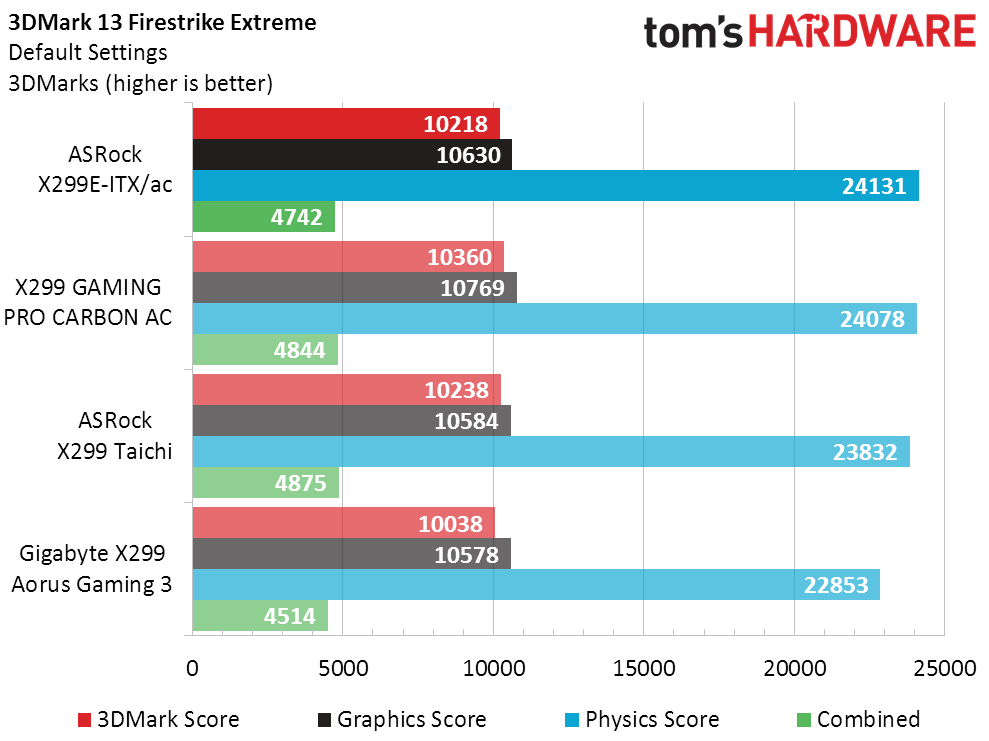
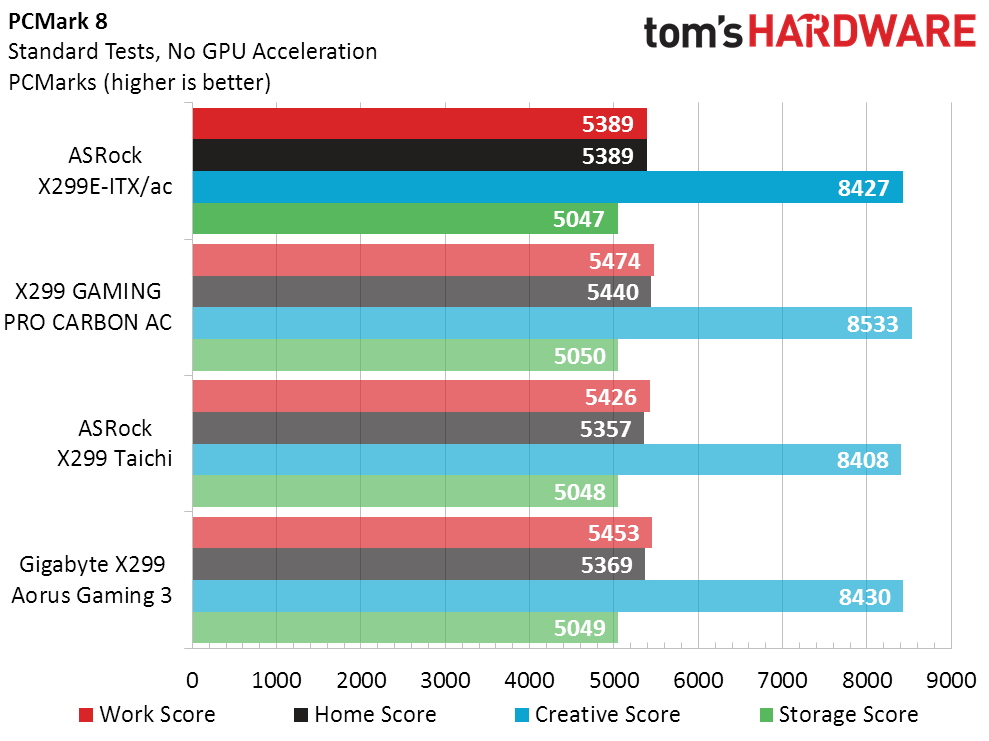
Anyone looking for the impact of ASRock’s lower default power limits won’t see them in PCMark or 3DMark, as these tests don’t significantly stress the CPU's AVX registers.
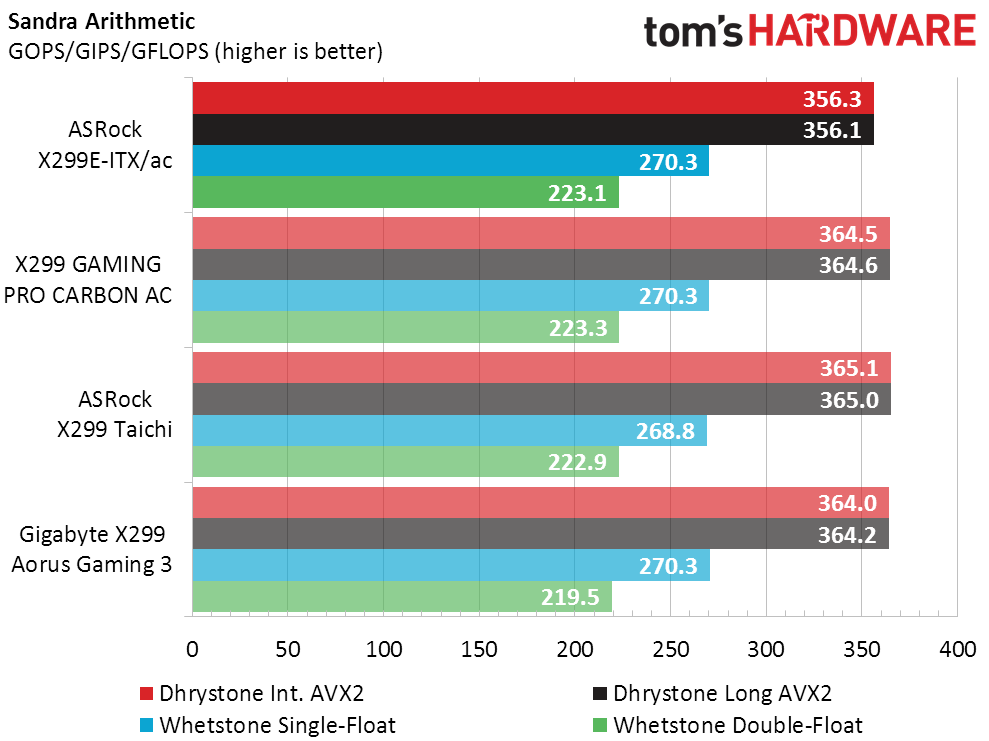
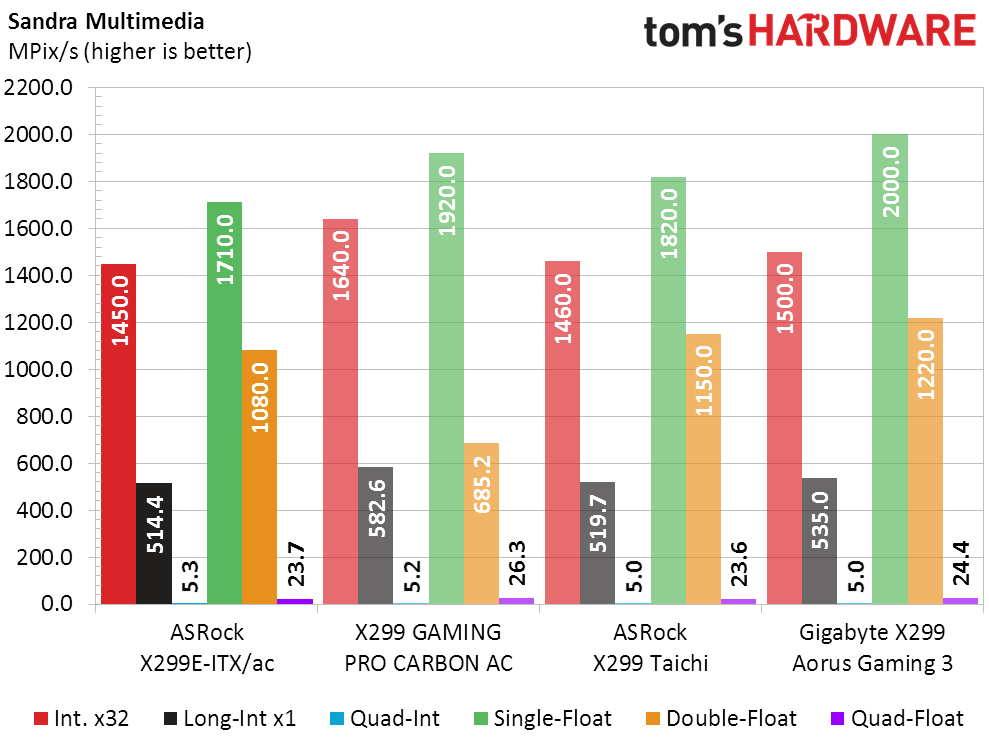
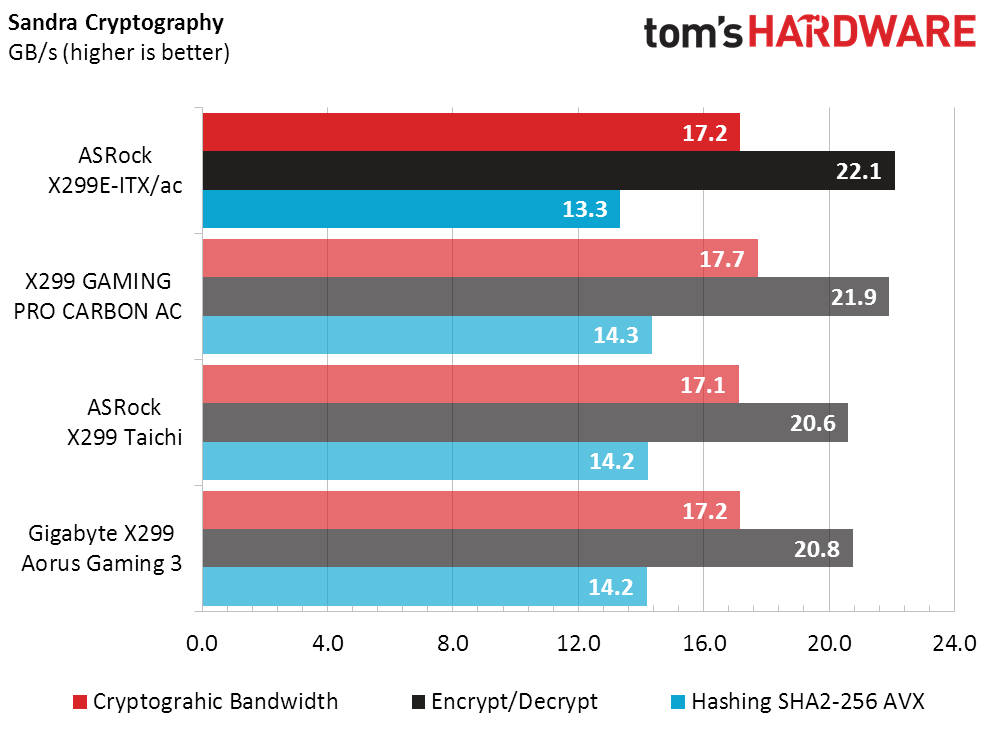
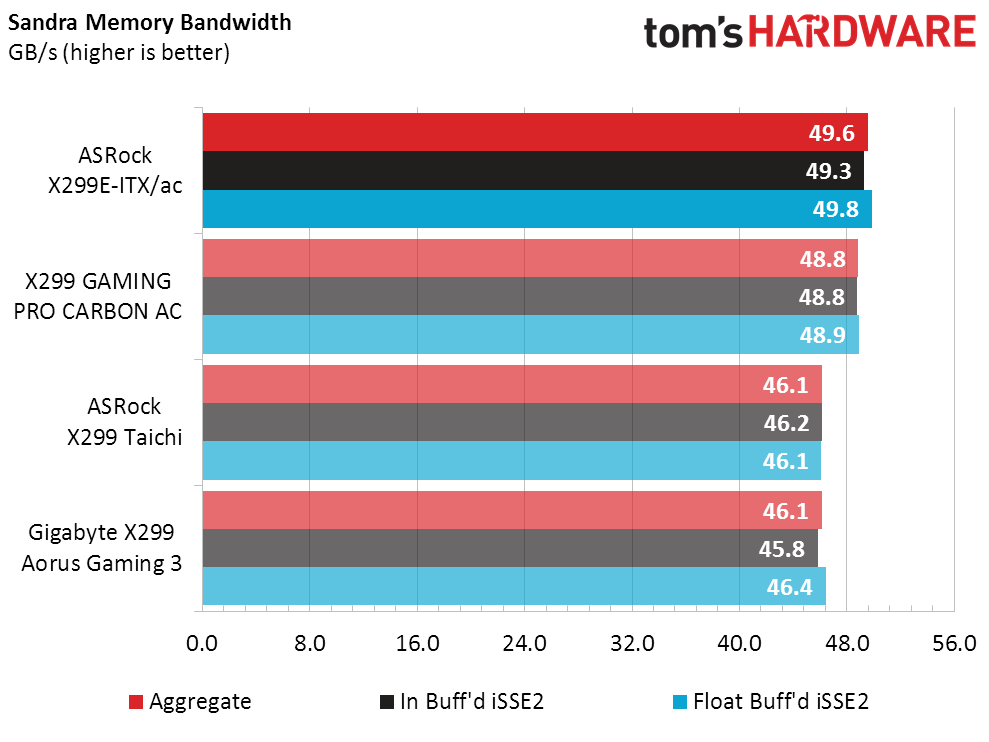
One might expect a big drop in Sandra’s Cryptography benchmark, but the performance difference in Hashing is slightly less than the 9% indicated by Prime95. That’s because the Cryptography bench requires high throughput, and the X299E-ITX/ac claws some of its score back with improved memory bandwidth.
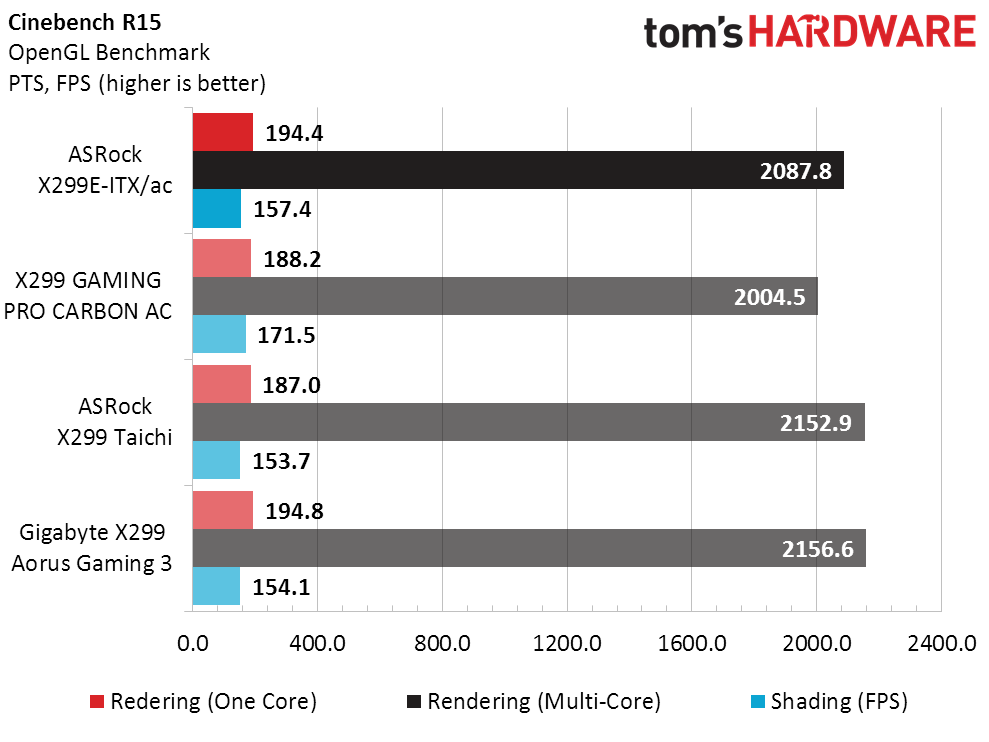
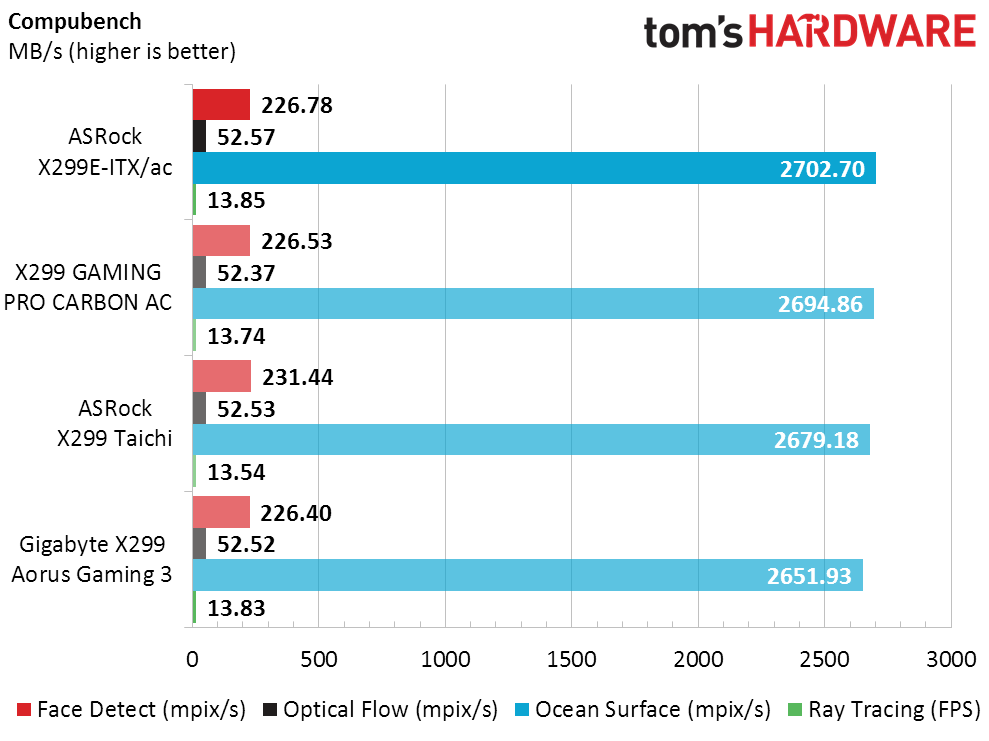
The X299E-ITX/ac performs well in Cinebench, and even better in Compubench. Still, it’s not gaining enough to set off any alarms yet.
3D Games
While all the boards compete on-par in Ashes, Ultra Preset scores keep going up in F1 2015. Broader implementation of Intel Turbo Boost Max 3.0 may be the reason, as we restored a previous image just to make sure the improvement wasn’t coming by way of game updates. Our “High Preset” test is far more bandwidth-dependent, and the differences nicely match those seen above in Sandra Memory Bandwidth.
Get Tom's Hardware's best news and in-depth reviews, straight to your inbox.
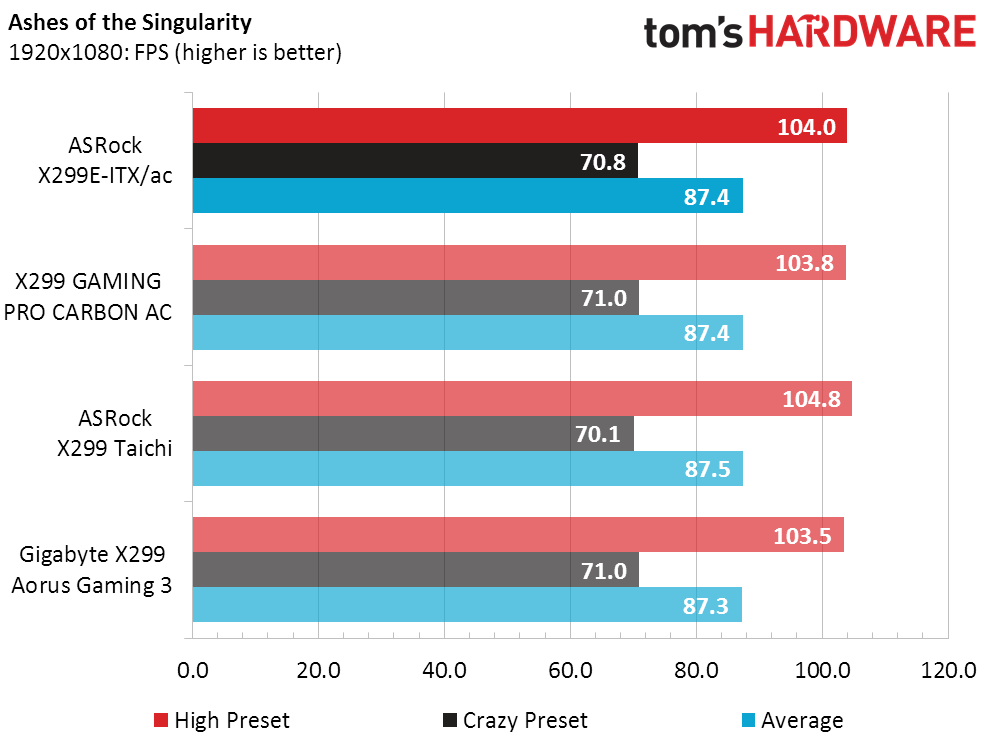
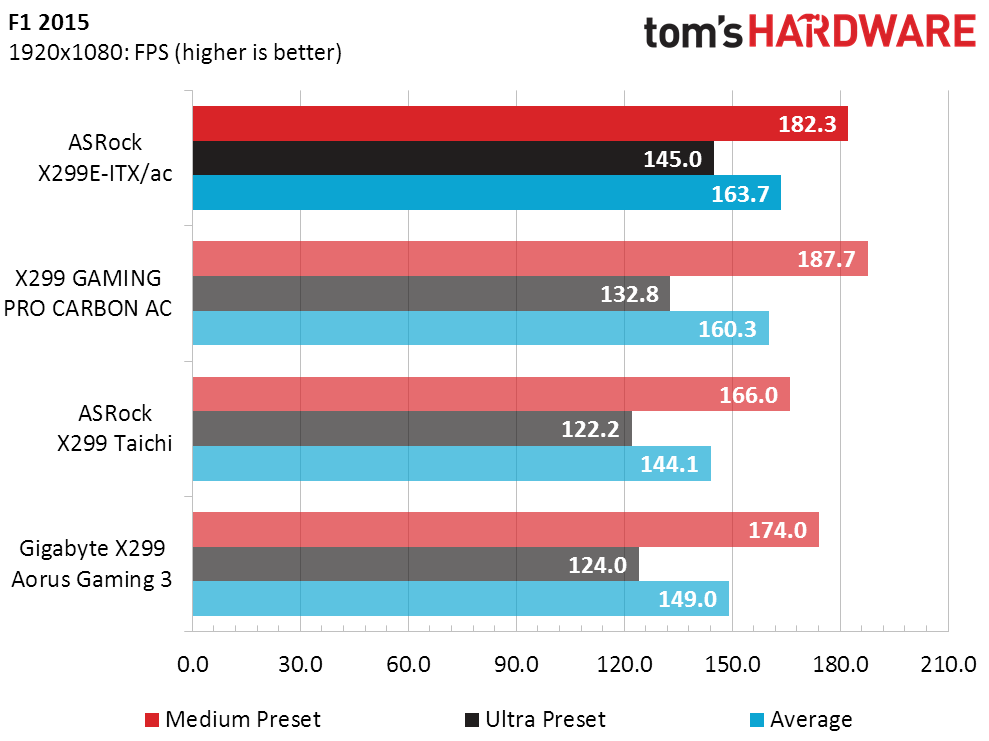
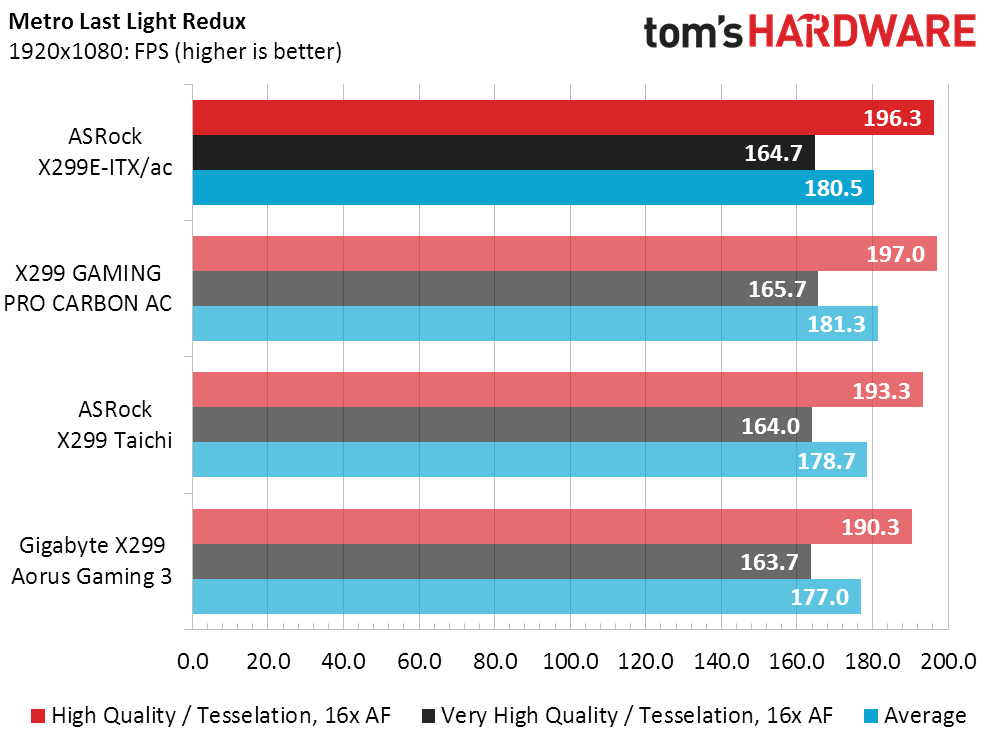
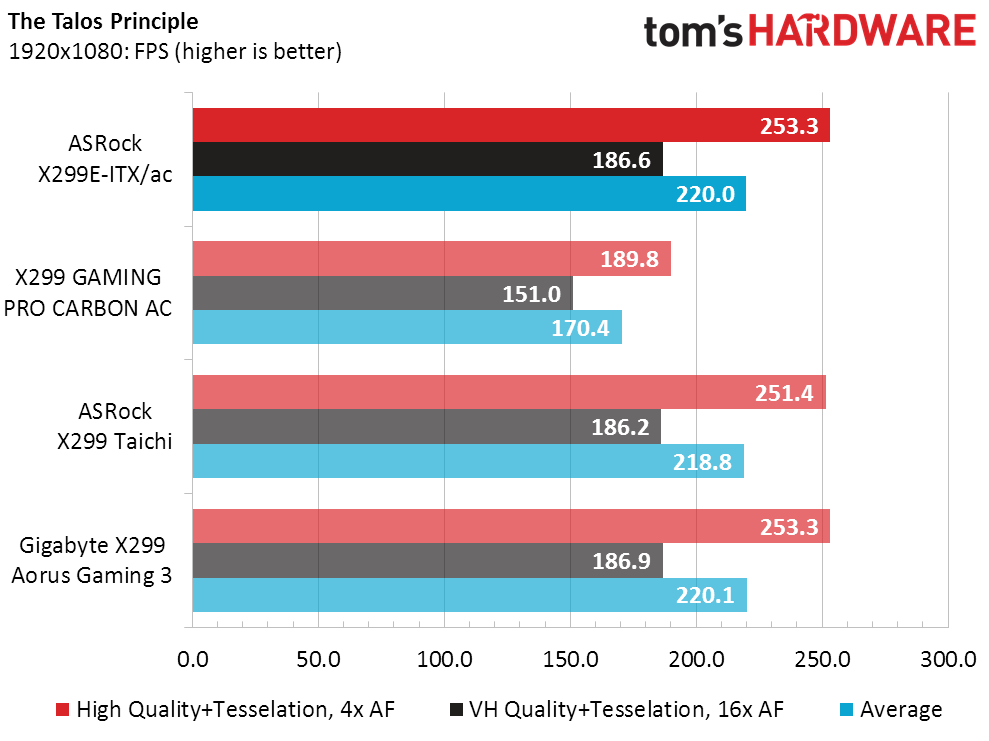
Unlike ASRock, high-end MSI boards come with an audio software suite that can help gamers locate their opponents, as well as synthesizing a 3D environment through stereo speakers and headset. Talos is compatible, yet there is a performance penalty for using the feature. A chart from our previous review shows how fast the board can be with Nahimic Audio Solution disabled.
Timed Applications
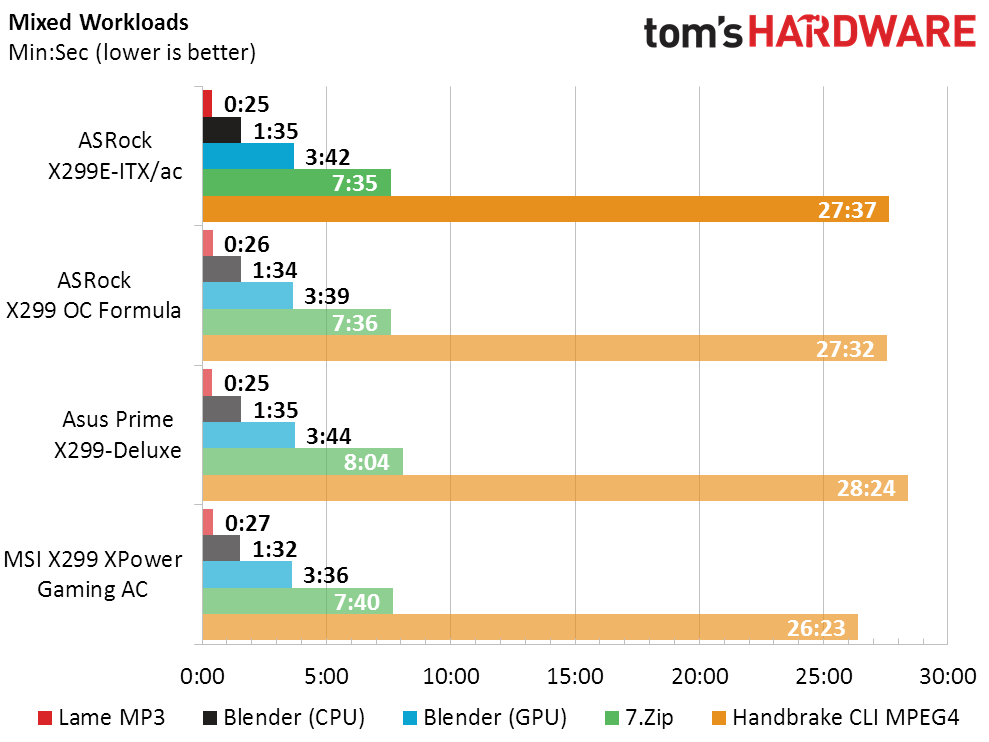
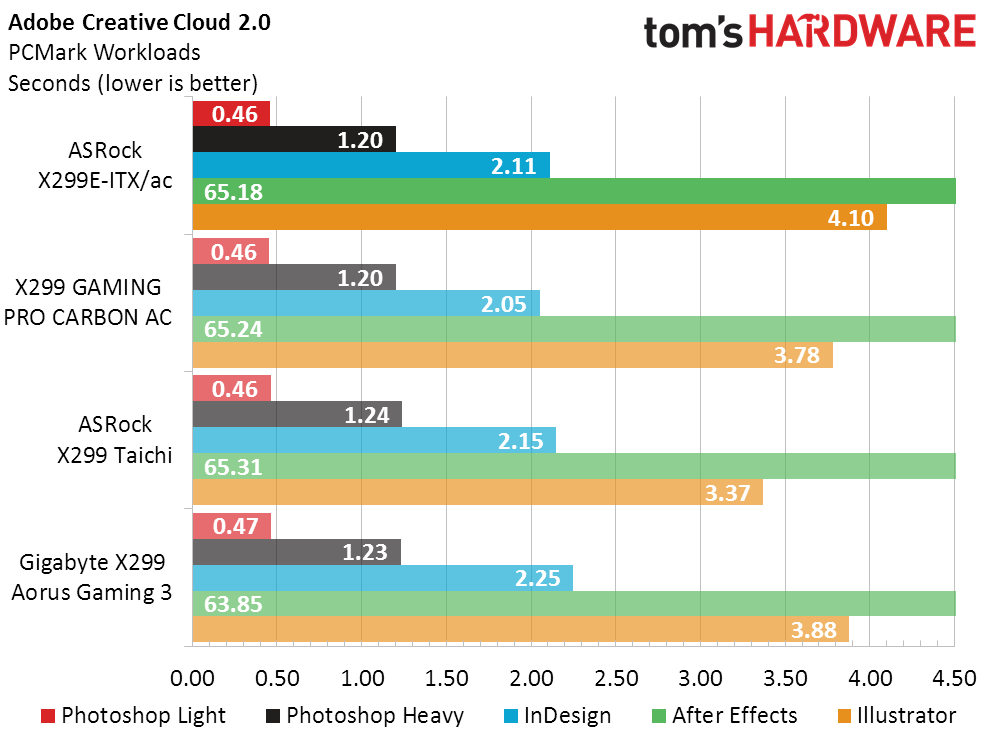
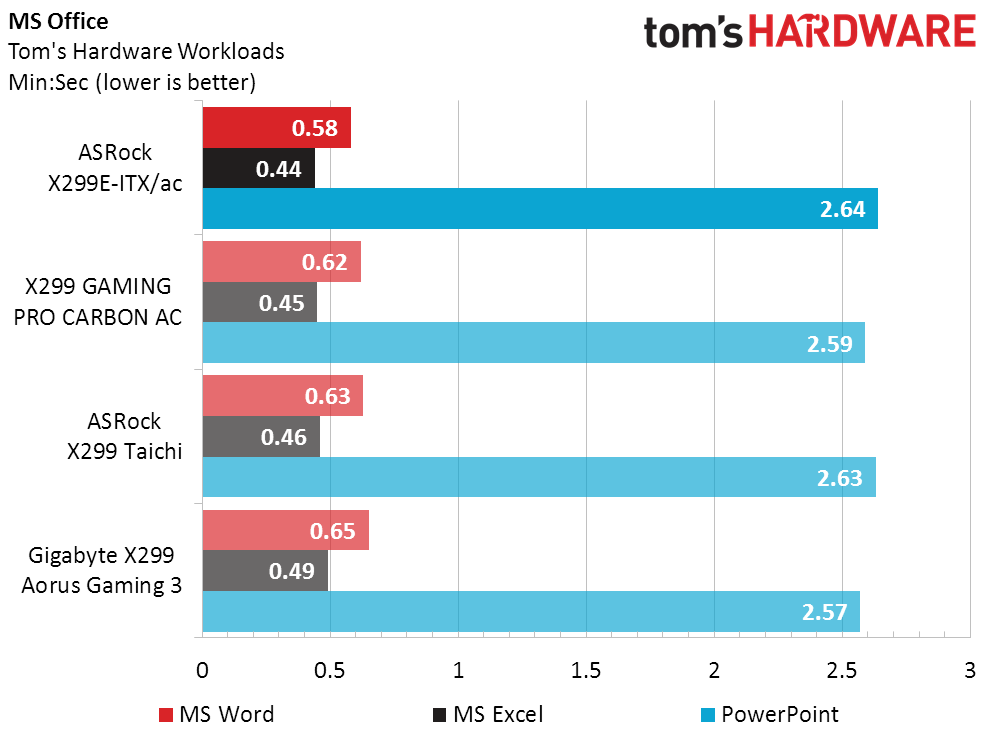
If you thought you’d see the difference in power ceiling reflected in timed application length, that’s just not happening. It appears that only a few synthetic benchmarks are capable of stressing the AVX registers enough to reach that power limit.
Power, Heat, & Efficiency
Because the synthetic benchmarks are capable of greater power draw than real world benchmarks, I’ve been using the average of idle and full load power to approximate efficiency differences. That’s worked on everything except notebooks and . . . X299 platforms. In order to test the X299E-ITX/ac in the same manner as the other boards, I had to use the uncapped power settings shown at the top of the page to generate these charts.
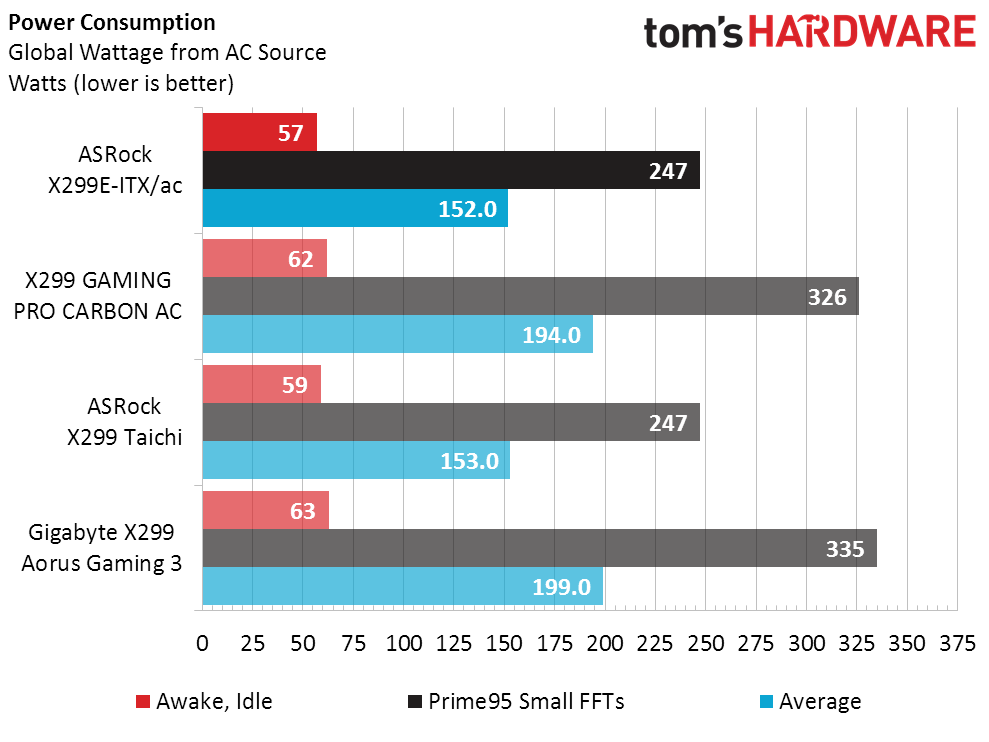
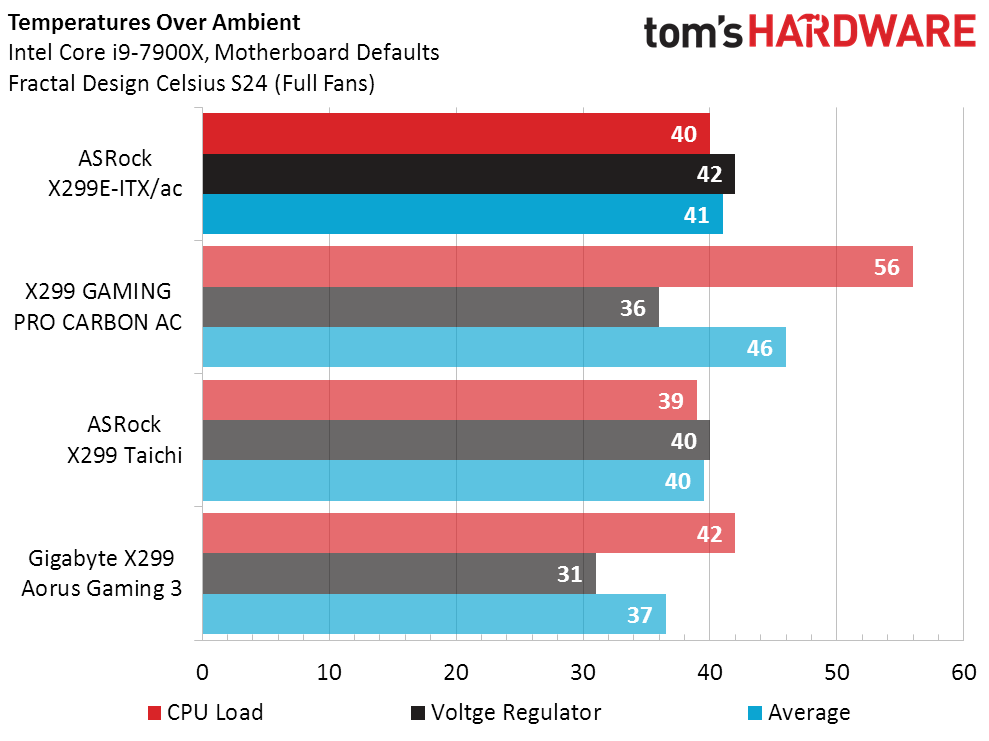
With that explanation out of the way, you’ll probably want to know what the numbers were with the caps in place. The X299E-ITX/ac’s full-load power drops to 206W at 3.30 GHz, and its temperatures deltas drop to 30/29K over ambient, with the caps in place.
The X299E-ITX/ac is far more efficient than its larger rivals, and this is evident even without excessive power throttling.
Overclocking
Overclocking the X299E-ITX/ac was easy, but testing that overclock was a complicated mess. To begin with, our default configuration has enough airflow to work with its tiny voltage regulator sink, if barely: The actual voltage regulator temperature was around 120°C! And while the monoblock dropped the voltage regulator temperature by around 60°C, it allowed the CPU to reach its thermal throttle point. Thus, our highest stable overclock was a test of several hours using our default Celsius S24 cooler and the motherboard’s included, undersized voltage regulator heat sink.
Performance is the reason to overclock, but some manufacturers have used extremely slow secondary and tertiary timings to improve memory overclocking capability. The result has occasionally been a performance reduction at ultra-high data rates, so we added a bandwidth chart.
Indeed, performance for the X299E-ITX/ac dropped significantly when pushed even slightly past the memory’s rated XMP settings, so I stopped at DDR4-3800. The reward for stopping there is an incredible 71 GB/s transfer rate!
Final Analysis
The starting price for an enthusiast-class X299 motherboard is around $250, and X299 Aorus Gaming 3 hit that price point (based on MSRP, rather than constantly fluctuating retail price points). The X299 Gaming Pro Carbon AC and X299 Taichi justify their higher prices with enhanced features, and the X299E-ITX/ac combines the Pro Carbon AC's 867mb/s controller with the Taichi's dual Gigabit Ethernet, but loses a bunch of connectors and the hardware that supports those to the Mini ITX form factor.
Perhaps the economies of volume have pushed X299E-ITX/ac pricing as ASRock attempts to spread development cost across the sale of fewer parts...but I just can’t bring myself to give the X299E-ITX/ac a value award. And I shouldn’t even have to think about that, because once again ASRock has produced the only board in its class.
By being the only LGA 2066 motherboard available to Mini-ITX builders, the X299E-ITX/ac automatically becomes the only possible choice for these builds. The price isn’t terrible either, and the performance level is spot-on for the Core i9-7900X even with the board’s lower-than-average default power ceiling. It’s not perfect, but it’s a little better than good enough to retain its award, and an impressive feat of packaging.
MORE: Best Motherboards
MORE: How To Choose A Motherboard
MORE: All Motherboard Content
-
MichaelElfial Well guys, if you want to save space you have to accept the 20-30% premium even for much popular chipsets. They kept the price inside this limits and deserve a good word for that. I myself just moved to Coffee-lake and I would not consider this board for the moment, but who knows ...Reply -
Leaps-from-Shadows An excellent board! Definitely my top choice for X299 if I go that route with my next build, just for the challenge. Might do 8700K with Asus Maximus X Formula though. We'll see.Reply -
JonDol Reply20428533 said:400$ is way too expensive
Please remember that this is a HEDT MB so it can't come cheap.
AsRock has the nicest mITX portfolio which not only covers almost all the new chipsets but also ticks all the feature boxes !
All the other mITX MB lack one (or even more) of these features: TB 3.0 (on Intel platforms ofc), Bluetooth, WiFi, ALC 1220 sound (for the Z270 chipset for example AsRock's mITX Gaming/ac was the only one, all the other MBs were using the 'older' 1150 or even older than that), HDMI 2.0 (where applicable) etc.
I personally bought the Z270 one after Thomas' review and although it was the most expensive mITX it also was a no brainer buy !
You (and others) said it's expensive because you have only thought price without thinking value. These mITX boards do excellent living room passively cooled machines far cheaper and more flexible than any of the shelf network streamer I know. Think about using an ATX or even a micro ATX behemoth instead (and yet you won't find many passively cooled cases for that sizes).
-
Lutfij If anything this is new form of bragging rights for ASRock since the X299 platform aids those with bigger ambitions and cramming so much onto a small real estate is in itself a marvel to behold. Bravo, ASRock for pulling this off though if only their other itx boards for the mainstream platform were this praiseworthy...:'(Reply