Countdown to Windows Vista: The THG Rundown
Indexed Search
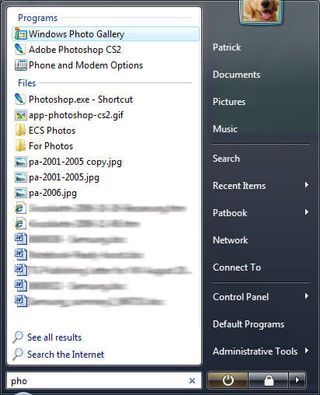
Search as you type: with every character that you add to your search phrase, Vista will modify your search. You can also input a program name to execute an application: no browsing through the cascaded Start Menu any more!
Vista integrates an index-based search engine that can be accessed everywhere. The start menu features an input field, and so does the Windows Explorer. Simply type in what you're looking for, whether it is a program, or anything from within your personal photos, music, videos, documents, spreadsheets etc. Windows indexes file names and file properties, but the advanced options sub-menu allows you to activate indexing for file content as well. This way, if you don't remember how you named a Word document, but you can still reconstruct some of its content, type in the content and you'll receive the correct result. The search generates an index file that it uses for searches, which is much quicker than physically looking for files on the hard drive time and time again.
The search feature is fast enough to be called "search as you type": the more characters you enter, the more concise your results will be. Our example (above) shows what happened when we looked for the three characters "p", "h" and "o" in an attempt to find Adobe Photoshop. You can either continue spelling the search phrase that you're looking for ("photoshop") and execute when you're ready, or click one of the results to open the corresponding file or application.

By default, Vista only indexes your personal files and the Start Menu, which is usually sufficient.
Stay on the Cutting Edge
Join the experts who read Tom's Hardware for the inside track on enthusiast PC tech news — and have for over 25 years. We'll send breaking news and in-depth reviews of CPUs, GPUs, AI, maker hardware and more straight to your inbox.
Most Popular

