Core i7-980X: Do You Want Six Cores Or 12 Threads?
Test Setup And Synthetic Benchmarks
| System Hardware | |
|---|---|
| Hardware | Details |
| Performance Benchmarks | |
| Motherboard (Socket LGA 1156) | Gigabyte EX58-UD4P (Rev. 1.0) Chipset: Intel X58, BIOS: F12 (02/11/2009) |
| CPU Intel | Intel Core i7-975 Extreme (45nm, 3.33 GHz, 4 x 256KB L2 and 8MB L3 Cache, TDP 130W, Rev. D0) |
| CPU Intel II | Intel Core i7-980X Extreme (32nm, 3.33 GHz, 6 x 256KB L2 and 12MB L3 Cache, TDP 130W) |
| RAM DDR3 (dual) | 3 x 2GB DDR3-1600 (Corsair TR3X6G-1600C8D 8-8-8-24) |
| Graphics | Sapphire Radeon HD 5850 GPU: Cypress (725 MHz), Graphics RAM: 1024MB GDDR5 (2000 MHz), Stream Processors: 1,440 |
| Hard Drive | Western Digital VelociRaptor, 300GB (WD3000HLFS) 10,000 RPM, SATA/300, 16MB Cache |
| Power Supply | PC Power & Cooling, Silencer 750EPS12V 750W |
| Operating System | Windows 7 Ultimate x64 Updated on 2010-03-03 |
| Drivers and Settings | |
| Intel Chipset Drivers | Chipset Installation Utility Ver. 9.1.1.1025 |
| Intel Storage Drivers | Matrix Storage Drivers Ver. 8.9.0.1023 |
Synthetic Benchmarks
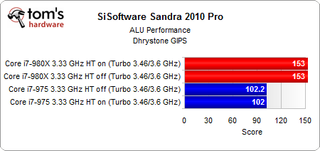
Hyper-Threading has no impact on arithmetic performance.
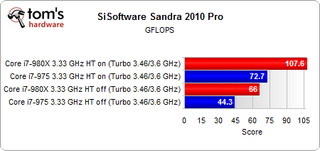

The AES 256-bit encryption test on Sandra 2010 Pro finishes with extremely impressive results. Thanks to Intel’s AES new instructions, these types of operation are much accelerated.
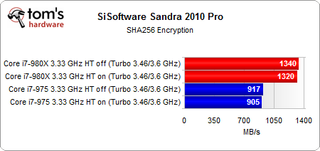
SHA256 isn’t accelerated, except by the fact that there are six instead of four cores on the Core i7-980X. Hyper-Threading again has little impact.
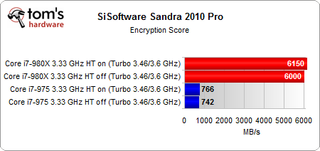
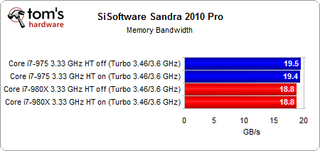
Total memory bandwidth seems to be higher on the quad-core. Hyper-Threading makes no real difference here.
Stay on the Cutting Edge
Join the experts who read Tom's Hardware for the inside track on enthusiast PC tech news — and have for over 25 years. We'll send breaking news and in-depth reviews of CPUs, GPUs, AI, maker hardware and more straight to your inbox.
Current page: Test Setup And Synthetic Benchmarks
Prev Page Thread-Optimized Software Next Page Benchmark Results: 3DMark And PCMark VantageMost Popular

