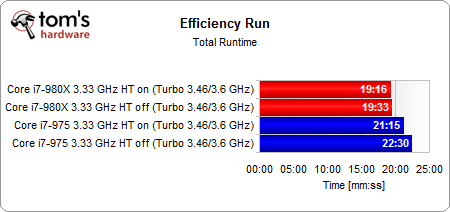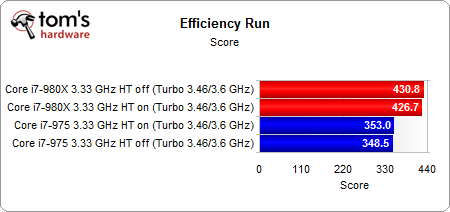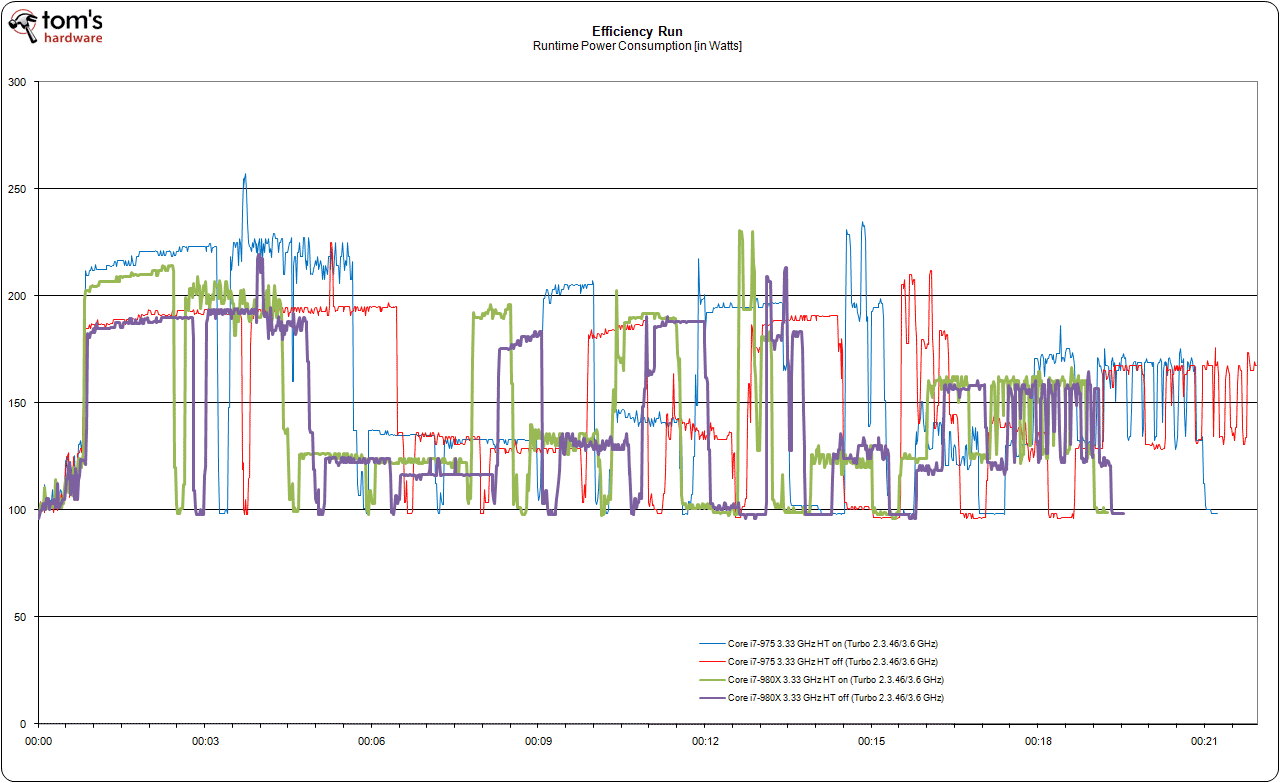Core i7-980X: Do You Want Six Cores Or 12 Threads?
Efficiency (Performance Per Watt)
Total runtime shows that Hyper-Threading offers benefits over regular system configurations. We found that Hyper-Threading makes more sense on the Core i7-975 than on the Core i7-980X because the six-core processor serves up more physical computing resources than many of our test apps know how to handle. A good example of this was the Xvid encode from our Core i7-980X review, which simply crashed when faced with a six-core CPU.
The differences in the final efficiency score are pretty small. Hyper-Threading improves our workload's overall performance, but it also increases power requirements to less-efficient levels. Keep in mind that several of our benchmarks can't take advantage of multiple threads. If they could, we'd be seeing more efficiency improvements by virtue of Hyper-Threading. For the desktop and many conventional applications, it actually makes sense to leave Hyper-Threading switched off and only turn it on when you need to run demanding applications you know will benefit.
Of course, that's a completely unrealistic expectation, since Hyper-Threading is turned on and off in your motherboard's BIOS. The better way to approach this conundrum would be with your hardware purchase. You pay more for a performance-oriented processor with Hyper-Threading (Intel's Core i7s). If you need the feature, based on the applications you run, pay for the value-add. If not, it makes more sense to go with a Core i5 and save money upfront.
The efficiency diagram shows how much power each of the setups required at each point of time during the efficiency workload. It also shows which configuration finished the task most quickly.
Get Tom's Hardware's best news and in-depth reviews, straight to your inbox.
Current page: Efficiency (Performance Per Watt)
Prev Page Benchmark Results: Power Consumption Next Page Conclusion