Locking Down Your Passwords with KeePass
Making The Safe Portable: Iomega Micro Mini USB 2.0

We wanted to use the smallest USB flash drive possible for the portable password safe project. As far as we know, Iomega's Micro Mini USB 2.0 flash drive is the smallest model available. Due to its small dimensions, the Micro Mini USB 2.0 is only available with capacities of 64 MB and 128 MB. The included clip makes it easy to attach it to your bunch of keys.
After copying the KeePass files onto the USB drive you will simply need to execute KeePass.exe in order to launch the program. If kdb file types are registered with KeePass on your computer, you can of course click them directly to start KeePass and get the master password prompt. Otherwise you will have to open the database file manually.
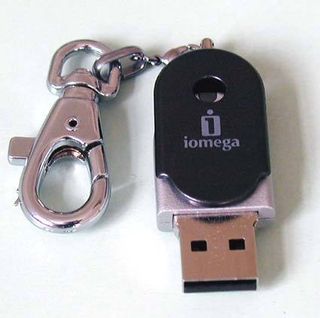

Iomega provides protective covers in three different colors.
Stay on the Cutting Edge
Join the experts who read Tom's Hardware for the inside track on enthusiast PC tech news — and have for over 25 years. We'll send breaking news and in-depth reviews of CPUs, GPUs, AI, maker hardware and more straight to your inbox.
Current page: Making The Safe Portable: Iomega Micro Mini USB 2.0
Prev Page Saving, Moving And Loading The Database Next Page Conclusion