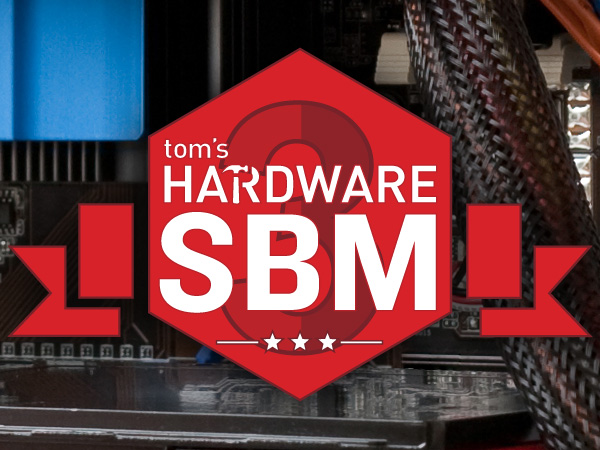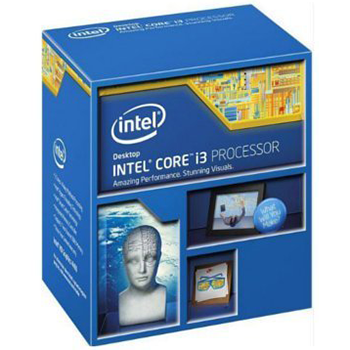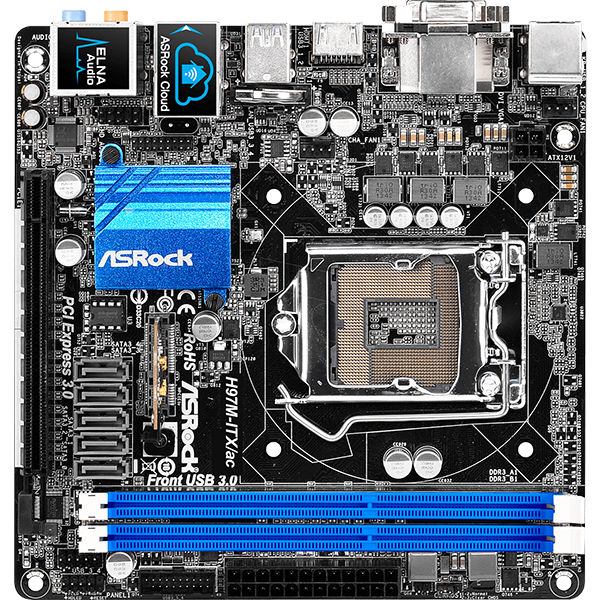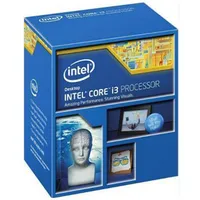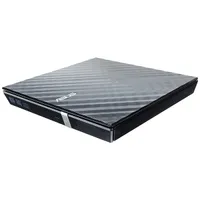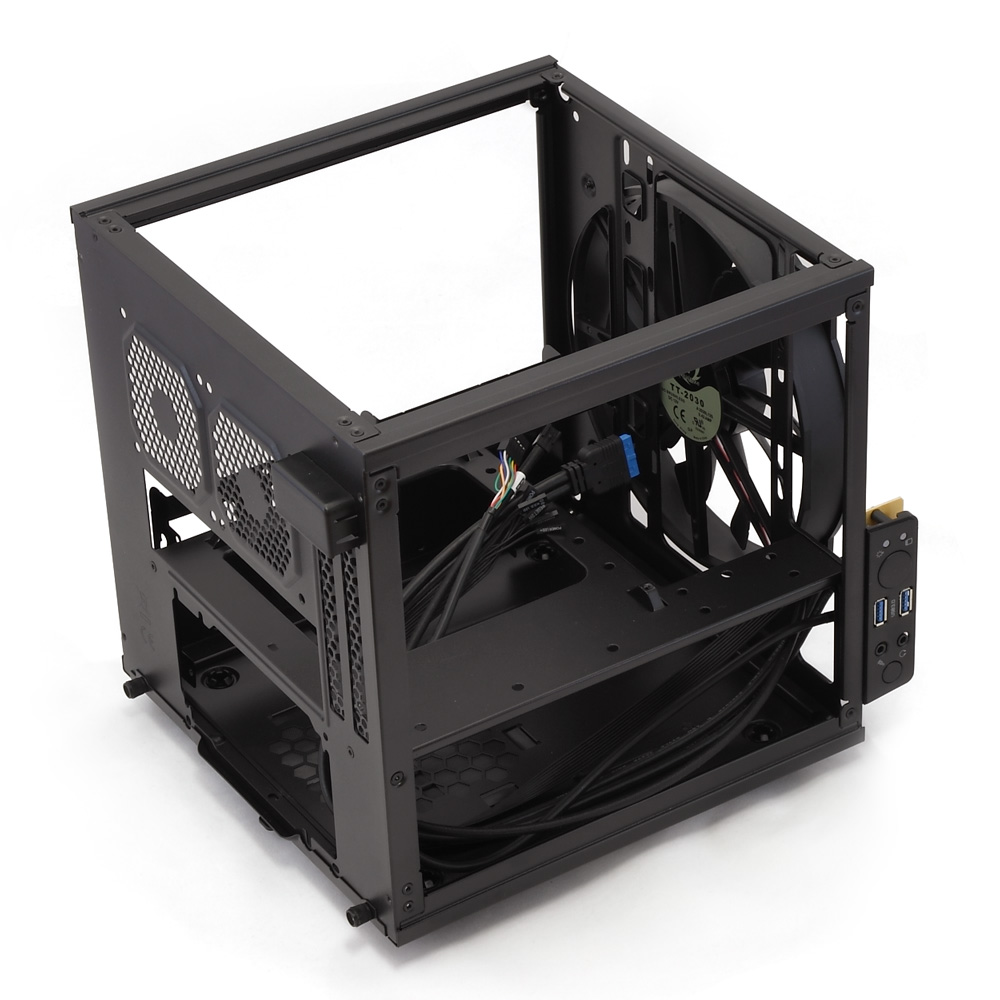System Builder Marathon Q4 2015: $895 LAN Box PC
Last quarter, I chose to forgo traditional CPU/GPU balance ideas, and was rewarded with superb triple-screen gaming for only $800. This quarter, I have no budget limits.
Component Selection & The Build
System Builder Marathon Q4 2015
Here are links to each of the five articles in this quarter’s System Builder Marathon (we’ll update them as each story is published). And remember, these systems are all being given away at the end of the marathon.
To enter the giveaway, please fill out this SurveyGizmo form, and be sure to read the complete rules before entering!
- $1184 Gaming PC
- $1055 Prosumer PC
- $895 LAN Box PC
- System Value Compared
- $912 AMD LAN Box PC
$895 LAN Box PC
My SBM build last quarter was divisive, to say the least. Good. It was meant to be. If an SBM machine is met with universal agreement, we rarely learn anything from it. I wanted to spark debate in the comments and get readers to consider alternatives to how they usually build computers. Some readers thought the original Munchkin was a complete waste of time and money. Some thought it was brilliant. Most were somewhere in between.
During the discussion last quarter, Thomas brought up the idea of using Q4 to revisit the Q3 machines and "fix" them. A lot of readers liked that idea, so we decided to run with it. This time we're throwing out all budget limitations. You won't see any compromises on the components this time. Every part included here is exactly the one I wanted.
So, let me introduce you to the Munchkin 2.0. Those that liked the first version will hopefully appreciate the refinement here. Those that hated the first one will hopefully see those shortcomings addressed. For simplicity and clarity, throughout this article I'll use capitalized Revision to refer to this quarter's machine and Original for last quarter's build.
The Build
- Platform Cost: $680
- Total Hardware Cost: $795
- Complete System Price: $895
You'll notice most of the parts are identical to last quarter. This is meant to be a refinement, not a complete overhaul. Let's dive in so I can explain the component selection.
Identifying the Problem
The first Munchkin's biggest problem was CPU performance. Kaveri simply doesn't have the IPC that Haswell or Skylake do. I wasn't able to overclock it enough to compensate for that inefficiency (or overclock it much at all, really). The stock CPU cooler and tiny ITX case just couldn't handle the heat buildup. The result was a CPU that throttled down under even moderate loads.
Get Tom's Hardware's best news and in-depth reviews, straight to your inbox.
With no SSD, storage performance was also on the low side. The storage score may be a small part of the final value consideration, but I consider the SSD experience important for the end-user. And while I was able to get a respectable RAM overclock last time, overall memory bandwidth lagged behind Thomas' and Joe's machines. Finally, many people felt the chosen PSU was inadequate. While it had no problem with wattage capacity, many readers wanted a higher quality unit.
Setting the Rules
Before shopping for parts, Thomas, Chris and I had to fully define the rules. Originally, this was supposed to be a completely open budget to build whatever rig we wanted with a similar idea to last quarter. We then discussed adding some restrictions such as keeping the same CPU, same CPU socket, same motherboard form-factor or only having $200 extra to spend. Each of those had a few small problems that would have affected one builder more than the others.
Finally, it was decided to go back to the original idea — unlimited budget, anything goes, and stay true to your original idea — but Thomas insisted on altering the end goal. Going for higher performance and benchmark scores alone would've been easy. Instead he wanted to surpass our machines from last quarter in terms of performance value. That means we have to get better performance than last time while spending proportionally less money. Let me explain the math:
Our final value percentages are calculated by taking total system performance scores and comparing them against the scores from other machines. That gives us a percentage score of how much faster or slower each machine is. Taking those percentages and dividing them by the relative cost of each machine gives us a performance value.
For me to be successful this quarter, if I spend 50 percent more money, I need to get at least 51 percent more performance out of that extra money. From past SBM experiments we know the value sweet spot is somewhere between $800 and $1200, and it moves a little depending on where we are in a hardware release cycle. I already spent $800 last quarter, so I don't have a lot of wiggle room.
The theme this quarter is how we would correct what we built last time without a budget restriction. For my own build, I'm going to take it a little farther and treat it as though I was shopping for parts three months ago. That means I'm not going to swap out a part just because I can get a slightly cheaper variant of the same thing now. In order to derive the most useful comparison between the two builds, I need to isolate and limit the variables.
The parts I chose last quarter were the best values I could find at the time. If I'm treating this like I'm shopping back then, it goes to reason that I would choose many of those same parts again. The only changes should be where I'm intentionally going in a new direction. Basically, if I want a 1TB 7200 RPM hard drive again in this build, it should be the exact same model I used last quarter. If I decided to change capacity or rotational speed, then it would make sense to look at other brands and product lines. If I do change a product, it should be one that was available three months ago.
Correcting the Issues
Three of the biggest problems plaguing the Original (heat, poor IPC and memory bandwidth) all stem primarily from the CPU choice. The simplest way to deal with them is to switch from the FM2+ platform over to LGA1150. Intel's CPUs currently are more efficient, run cooler and offer superior memory controllers compared to AMD. Since I'm looking to keep the budget low, the i3 line is my best bet.
The i3 may be a low-power chip (topping out at 54W TDP) but the stock cooler bundled with the i3 is solid aluminum, not the copper core models that come with Intel's higher SKUs and unlocked chips. This means when stock cooling is used, the i3 tends to run hotter. A larger, better ventilated case will help ensure I don't encounter thermal throttling. However this still needs to be an ITX LAN box, so I won't swap to mATX or a tower.
Finally, I will upgrade the storage with an SSD system drive (keeping the spindle drive for storage) and swap out the PSU for a higher quality unit.
Still Something to Prove?
As a revisit of last quarter, that means this is an extension of that experiment. So, are there any questions I want answered this time? Not as many. Chris' i3 machine last quarter soundly beat the 860K at stock clocks in just about every benchmark outside of gaming. So I already have a good idea of what kind of performance I'll get this quarter. Judging by responses in the forum, an i3 is considered by many to be too weak to pair with a GTX 970, so I'm still in the "unbalanced system" space of last quarter. I've already shown that the CPU bottleneck in gaming is relative to the resolution and graphic detail. So the only question is how much, if any, the GTX 970 is held back this time.
This is a much safer build than last quarter. I don't think there will be any surprises in the benchmarks this time. I said last quarter that an i3 paired with a GTX 970 would be a relatively inexpensive yet potent combo. I fully expect to prove that today.
Component Selection
Assembly
We've been over most of this before, so there's not much point in rehashing everything again. The biggest challenge assembling parts from last quarter was the tight confines of the case. Though over 15 inches long, the Elite 130's cross section is only 8.2 x 9.4 inches. The Core V1 is at least 10 inches in each dimension and every panel can come off (even the floor), which meant nearly each part could be inserted and extracted independent of the others.
Also, unlike the 130, the V1 has distinct hard drive cages which took the guesswork out of drive mounting. I decided to mount the 3.5 inch drive closer to the intake fan since it's in more need of cooling. The SSD is also short enough to allow some of the hot air from the CPU cooling fan to escape out the side vent, whereas the larger drive would block it.
The biggest challenge was cleanly routing and gathering the cables to get maximum airflow to the motherboard and inside intake on the GPU. Total assembly this time around literally took half the time as last quarter.