Portable Storage: Convenience is the Key
Sync Software
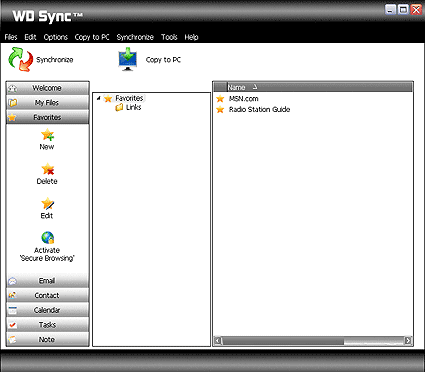
WD's Sync Software is not available on a disc, but rather is pre-installed on the Passport drive. You have to create a profile during the installation, for which you need to define a password. Then you'll go ahead and define files for synchronization. These may be email or office files, as well as browser settings and bookmarks. It is also possible to go to the advanced options and make personalized choices, like selecting certain folders manually. All files will be encrypted using a 128-bit AES algorithm. There is an option to select automatic synchronization once the drive is plugged into a USB port.
If you happen to erase the software accidentally you'll have to register with WD, providing your address and phone number. You'll have to insert your drive's serial number and answer a five-question questionnaire. We think that's a little too much information to ask in order to retrieve your synchronization software.
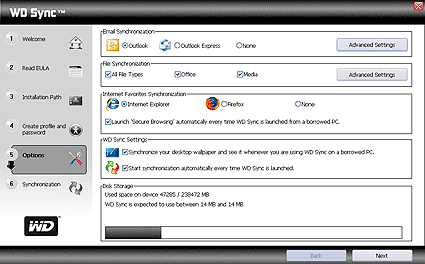
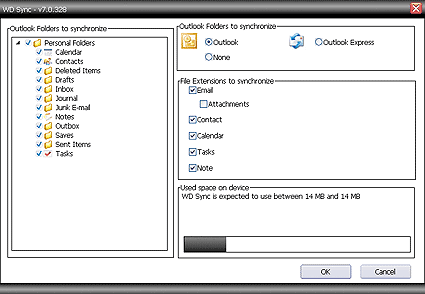
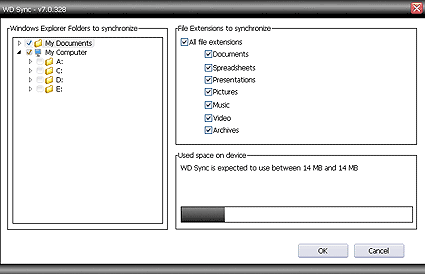
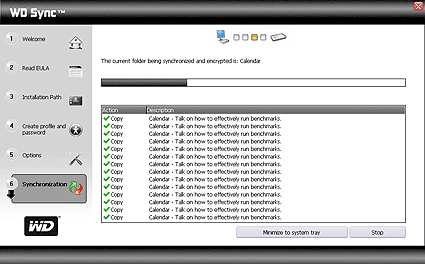
Stay on the Cutting Edge
Join the experts who read Tom's Hardware for the inside track on enthusiast PC tech news — and have for over 25 years. We'll send breaking news and in-depth reviews of CPUs, GPUs, AI, maker hardware and more straight to your inbox.
-
After 6 hours of "copying" the contents of my C drive using the Safety feature - which indicated that it had copied 260+MB successfully, nothing was written to the drive. This is worse than useless because if I had not checked to see how much space was still available I would not have realized I had no backup to recover from. Seagate Technical support confirmed my observations. Drive was fine, software was useless.Reply
Most Popular

