Nvidia Quadro FX 4800: Workstation Graphics At Its Finest?
Quadro FX 4800 Hardware Details
Attentive readers probably know already that there's little difference between the graphics processors you find in workstation graphics cards versus what you'll find in consumer graphics cards for gaming, especially in the high-end segment. The major differences that separate these two hardware categories come from their drivers and the level of technical support offered.
When it comes to the Quadro FX 4800, in fact, there really is no completely comparable mainstream equivalent model. We picked the GeForce GTX 260 and the GTX 280 as our points of comparison, simply because the Quadro FX 4800 falls somewhere in between these two models.
The GPU Nvidia chose for this product is the GT200 D10U-20, built using 65 nanometer technology. With 1.4 billion transistors, this is one of the biggest and densest chips around. It also includes 192 parallel, CUDA-capable stream processors, just like the GTX 260 offers.
When it comes to graphics memory, however, Nvidia decided to up the ante for this card. With 1,536 MB of GDDR3 on-board, this card includes 512 MB more than the GTX 280 does. The board's memory ICs communicate across a 384-bit-wide memory interface. In contrast, Nvidia set clock rates for shaders and memory somewhat lower than the GTX 280, although core clock rates for both devices are exactly the same. Nvidia explains these conservative settings with a longer warranty period for the Quadro models as compared to the GeForce cards. Expect better stability from the Quadros as well, for much the same reason.


You can also see some visible differences in the various connectors that adorn these cards' double-wide slots: DVI, stereo, and DisplayPort connectors. This newer graphics interface delivers higher video bandwidth than comparable DVI-D interfaces, and supports higher resolutions and greater color depths (so-called 30-bit "Deep Color" with more than one billion colors and 10-bit grayscale rendering). At five meters (16.4 feet), maximum DisplayPort cable length also exceeds that of real-world DVI. Nevertheless, the number of monitors with DisplayPort connectors remains meager, as this list of all the qualified items we could identify shows:
- HP DreamColor LP2480zx
- HP LP2275w
- Dell UltraSharp 2408WFP
- Dell UltraSharp 2709W
- Dell UltraSharp 3008WFP
- Eizo FlexScan S2432W-H
- Eizo CG242W

In addition, we view a hurried move to DisplayPort with some skepticism. The old analog VGA connector still shows up on many graphics cards. DVI is the most common standard now, with HDMI coming on strong. There's a very good reason for this phenomenon: HDMI combines video and audio signals on a single cable, while typical DisplayPort mini-adapters deliver only video (the DisplayPort specification offers optional support for audio, but is seldom implemented). Furthermore, HDMI and DVI are both based on a common use of the TMDS signaling protocol, which explains why crossover adapters are both cheap and readily available. On the other hand, signaling protocols between DVI and DisplayPort are completely different. This makes adapter solutions expensive, because they require the use of active switching electronics for conversion. There is one upside to DisplayPort, however: its use requires no special licensing from the entertainment industry (primarily, the Motion Picture Association of America), which is not the case with HDMI.
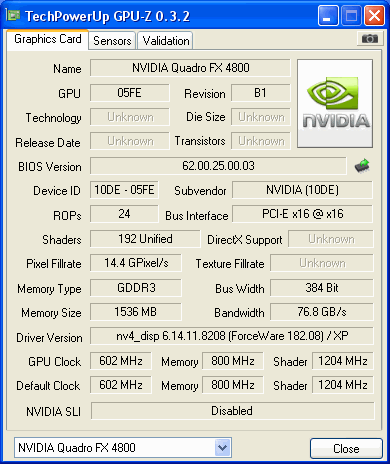
Throughout our tests of the Quadro FX 4800, we were struck by its relatively low noise output and quiet operation. Its active cooling integrates fans, heatpipes, and radiators more effectively than older Nvidia models do. Nvidia rates the maximum power consumption of the Quadro FX 4800 at 146 W. We measured its power draw in a complete workstation system at idle and under heavy load. We were able to confirm our suspicions that the ATI FirePro 8700 generally draws more power. This was amply confirmed by the ATI card's requirement of two six-pin power connector, while the Nvidia card draws all its power from one auxiliary power plug.
Stay on the Cutting Edge
Join the experts who read Tom's Hardware for the inside track on enthusiast PC tech news — and have for over 25 years. We'll send breaking news and in-depth reviews of CPUs, GPUs, AI, maker hardware and more straight to your inbox.
| Complete System Power Draw | Nvidia Quadro FX 4800 | ATI FirePro V8700 | Difference |
|---|---|---|---|
| Idle | 160 W | 202 W | 42 W |
| Heavy Load | 320 W | 332 W | 12 W |
At idle, the Quadro FX consumes 42 W less than the FirePro V8700 does. At heavy load, however, the difference drops dramatically to 12 W. Smaller fab technology isn't the only factor involved here. In fact, the V8700 uses a 55 nm technology (the FX 4800 uses 65 nm), but this doesn't seem to work in the V8700's favor.
Current page: Quadro FX 4800 Hardware Details
Prev Page Introduction Next Page Software Driver Features-
why do i feel like when everyone compares workstation cards to gaming ones they get it wrong. a 4800 Fx will performs 99% like a 260GTX and if you softmod it to a Quadro than you have the same effect the other way around. really you are paying for driver support. i much rather just pay for the card.Reply
-
ankolistoflower They really mean it when they say great support. I once got a custom driver made specificly for my system overnight for a glitch I had. It saved me from loosing a client and a few thousand dollars for that one specific gig...Reply -
cangelini bob49574why do i feel like when everyone compares workstation cards to gaming ones they get it wrong. a 4800 Fx will performs 99% like a 260GTX and if you softmod it to a Quadro than you have the same effect the other way around. really you are paying for driver support. i much rather just pay for the card.Reply
I think the comparison to the gaming card came from readers in past workstation card stories requesting such comparisons. -
ph3412b07 Great article, I appreciate the benches comparing the GTX 280 on workstation apps. I'll spend my money on gaming cards and leave it to corporations to purchase workstations...Reply -
ohim cangeliniI think the comparison to the gaming card came from readers in past workstation card stories requesting such comparisons.this is challanging the consumers intelect with all things on the table ... actulay is the same GPU chip but performs so differently because of few modifications ... wonder how much this thing will keep up from nvidia and amd ... makeing their customers stupid so obvious ... i mean it is the same fukin engine at heart why sell it so overpriced ?Reply -
Looking at the results, I cannot understand how you can wholeheartedly recommend FX 4800 over cheaper FirePro V8700. Quadro benchmark results do not seem "convincing" to me since differences are quite small in most cases. The recommendation has to be based on type of work/application someone is using.Reply
-
armistitiu I'm getting tired of NVIDIA's crap: "....but our cards have CUDA support". Enough marketing! I think someone who's willing to buy a card because they want to program on the GPU MUST know that both vendors have a SDK for stream programming and it's actually the SAME thing. I've tried them both (FireStream and CUDA) and there are very little differences between them. If they wanna brag about 3rd party apps...well how many are they? 2? 3? Just wait until OpenCL (sdk and cl) is finally released and maybe then we'll see more applications in this GPGPU area and maybe they'll stop with this "oh but we have CUDA" thing.Reply -
fayskittles I would like to see them use riva tuner and to tell the drivers it is not a geforce and see what kind of bench marking they get then. Or the other way around. Turn the workstation card into a gaming card. How about throwing a game on a workstaion card. See how it handles it.Reply
