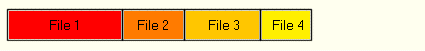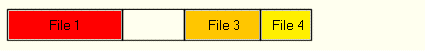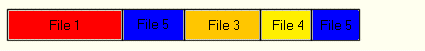RAID Without Additional Hardware: Do It Yourself With Windows 2000
Data Fragmentation: A Performance Killer
Several reasons make us believe or at least feel that hard drives are far too slow. The most important factor is data fragmentation that has heavy influence on the hard drive's performance. The following images explain the basic problem:
Typically, files are stored one after another.
Deleting files opens a gap between the remaining files ...
... which will be closed as soon as new files are stored. If the size of the new file is larger than the capacity of the gap, the file will be split (fragmented).
You don't need to be an engineer to understand the impact of fragmentation. As long as a file is stored in one piece, it can be read sequentially (which means at maximum performance). Fragmented files require two or more head positioning operations that naturally interrput the data transfer process and finally slow down the hard drive performance considerably.
Although fragmentation has no direct influence on access time (it does not matter if a file is fragmented or not), the read/write heads may finish reading the last file fragment at a different position than they started. Unfortunately, cache algorithms cannot cope with this effect. At reduced efficiency, the cache memory won't be able to speed up the hard drive any more.
It's quite obvious that fragmentation cannot be avoided, but it can be kept low by defragmenting your hard drive regularly. Depending on the amount of data you are moving on your hard drive, you should do it every few weeks. If you regularly fill and empty your drive or only every few months if your data turnover is only small.
Get Tom's Hardware's best news and in-depth reviews, straight to your inbox.
... it can be kept to a minumum if you defragment your hard drive regularly.
Current page: Data Fragmentation: A Performance Killer
Prev Page IDE RAID Without Additional Hardware: Do It Yourself With Windows 2000 Next Page IDE Vs. SCSI RAID
Patrick Schmid was the editor-in-chief for Tom's Hardware from 2005 to 2006. He wrote numerous articles on a wide range of hardware topics, including storage, CPUs, and system builds.