You Want 4 GB RAM on Your Notebook?
Upgrading the Latitude D630
While many notebooks will allow you to install or exchange both memory modules at the same physical location, you will have to access two different spots to upgrade the SO-DIMMs of the Latitude D630. The first DIMM can be found on the bottom of the notebook after removing a little cover. The second DIMM socket is located on the top of the device, below the keyboard and right next to the mouse keys.

The DIMM socket for RAM channel A is located at the bottom of the notebook motherboard, and so is accessed through a little opening. Removing the small metal cover is sufficient to install or exchange a memory module.

The second DIMM socket, for RAM channel B, can be found right next to the touchpad buttons. You’ll have to remove the keyboard to access it.
Factory Upgrades are Expensive!
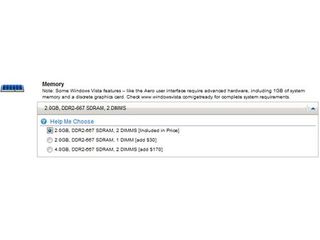
$170 upgrade for 4 GB RAM instead of 2 GB is more expensive than buying two 4 GB SO-DIMM kits at retail!
Do you remember the cost for a 4 GB RAM kit? Dell wants $170 to upgrade the Latitude D630 from 2 GB to 4 GB RAM. This amount of money would suffice to equip two other notebooks with 4 GB RAM each! While this can only be called a rip-off, Dell doesn’t seem to follow this pricing strategy in all countries. We found that the 2 GB upgrade to a total of 4 GB memory costs 80 Euros in Germany, which equals approximately $120 at the current exchange rate.

Dell Germany wants 80 Euros to upgrade your Latitude D630 from 2 GB to 4 GB of DDR2-667 memory.
Stay on the Cutting Edge
Join the experts who read Tom's Hardware for the inside track on enthusiast PC tech news — and have for over 25 years. We'll send breaking news and in-depth reviews of CPUs, GPUs, AI, maker hardware and more straight to your inbox.
Current page: Upgrading the Latitude D630
Prev Page Synchronous vs. asynchronous Dual Channel Next Page RAM Usage