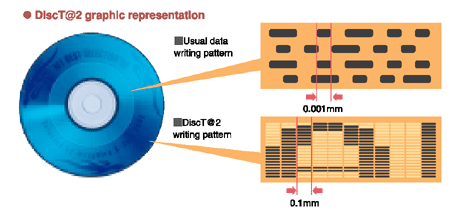Trailblazing with CRW-F1 and DiscT@2!
DiscT@2: The Burning Issue
In the first place, burning place means recording data onto a CD-R or CD-RW. Not content with being leaders in this field, Yamaha has endowed the CRW-F1 with the ability to write text and even graphics onto the recording surface of CDs. This is the function of DiscT@2, which goes a step beyond conventional burning and was originally designed as a piece of technological prowess more than anything else. But, apart from the style and fun it provides, it also has many real advantages. To start with, companies can customize their CDs by printing their logo on them. Music buffs can label their audio CDs with information such as the title of the album and performer on the edge of the CD, and digital photographers can do likewise on photo CDs, adding items such as the date and time. You can also include a safety function in the form of a single key imprinted on the CD itself.
To grasp how DiscT@2 works, you have to understand how data is burned onto a blank CD-R. Recorders use a process called EFM (Eight to Fourteen Modulation) to burn data on a CD-R. This data shows up on the areas that the laser burns or leaves blank, known as pits and lands. It is the pits which make the recorded parts of a CD look darker than the parts which stay blank. So that the CRW-F1 can create very fine zones (0.1 micrometer minimum) in different shades, Yamaha has bypassed the EFM process which restricts zone size to between 3T (0.83 micrometers at 1.2 m/s) and 11T (3.05 micrometers at 1.2 m/s). The DiscT@2 system enables the laser to burn pits of varying length and breadth, so different shades can be burned onto the CD. On a tattooed CD-R, there will be a zone with data encoded by the EFM process and another corresponding to the blank data-free spaces, where graphics and text will be visible. Remember that once a CD is tattooed, it cannot be rewritten, because tattooing always has to come after the TOC (Table Of Contents), thus making it impossible to add a session.
Get Tom's Hardware's best news and in-depth reviews, straight to your inbox.
Current page: DiscT@2: The Burning Issue
Prev Page Introduction Next Page DiscT@2: A Dedicated Module In Nero Burning Rom 5.5