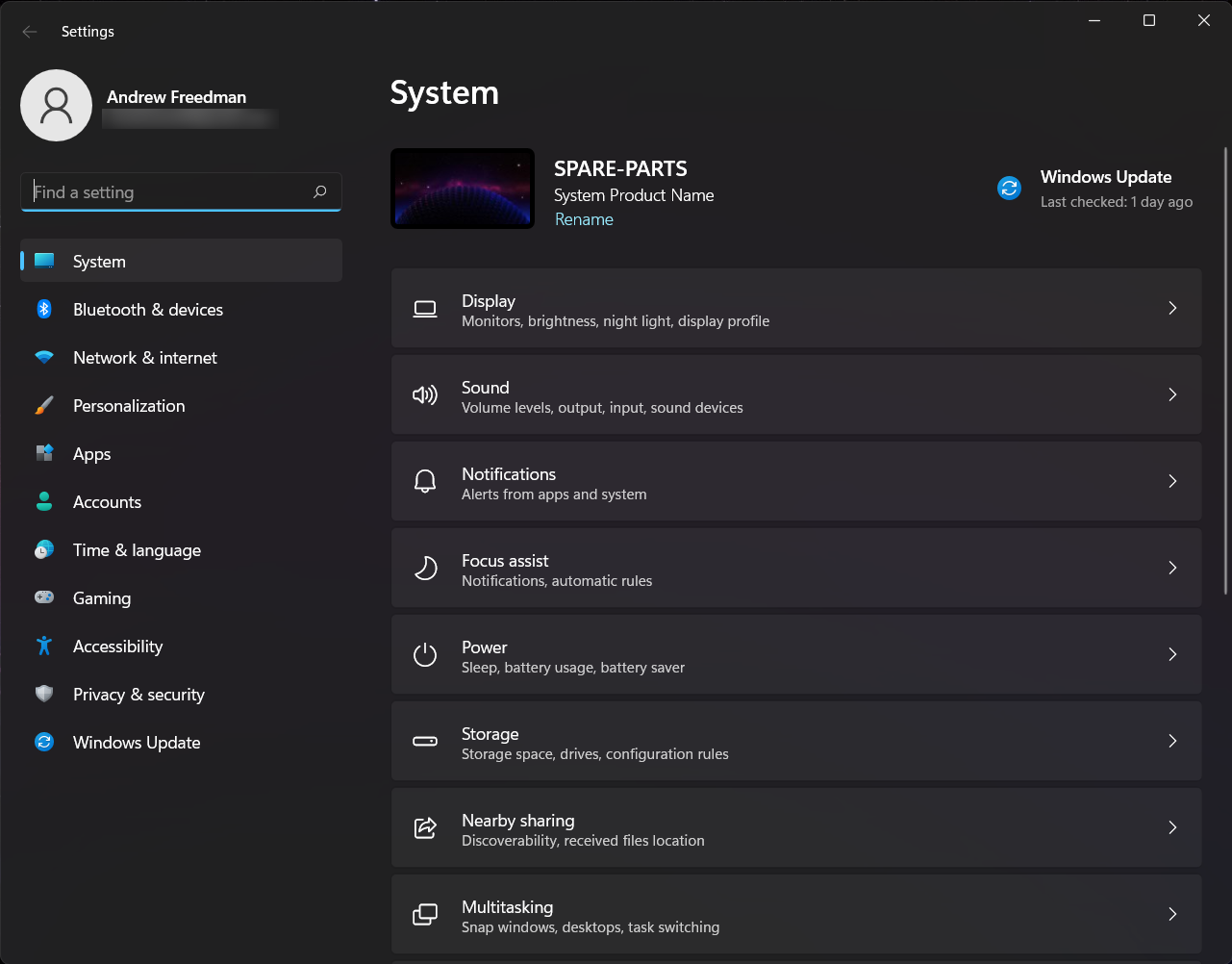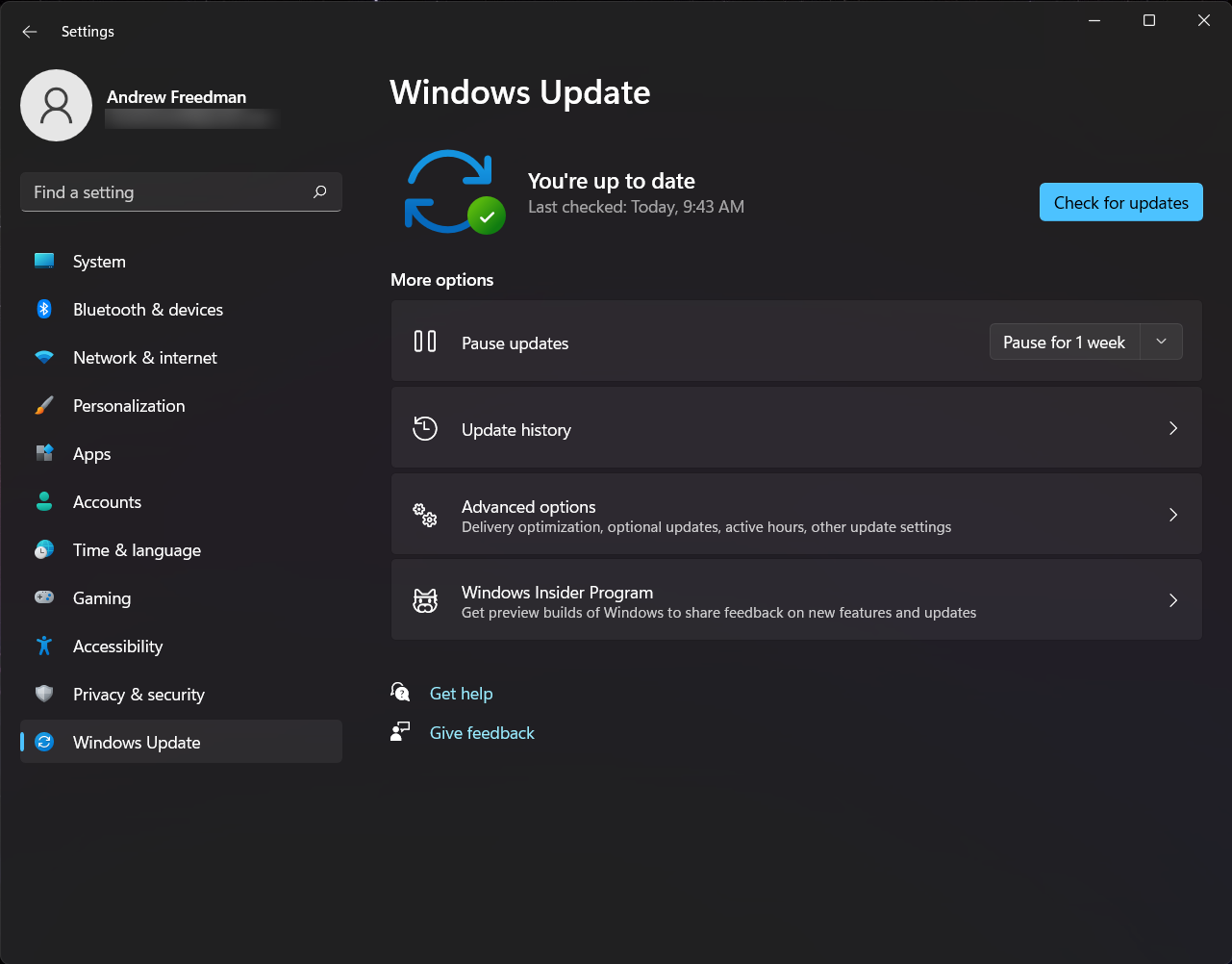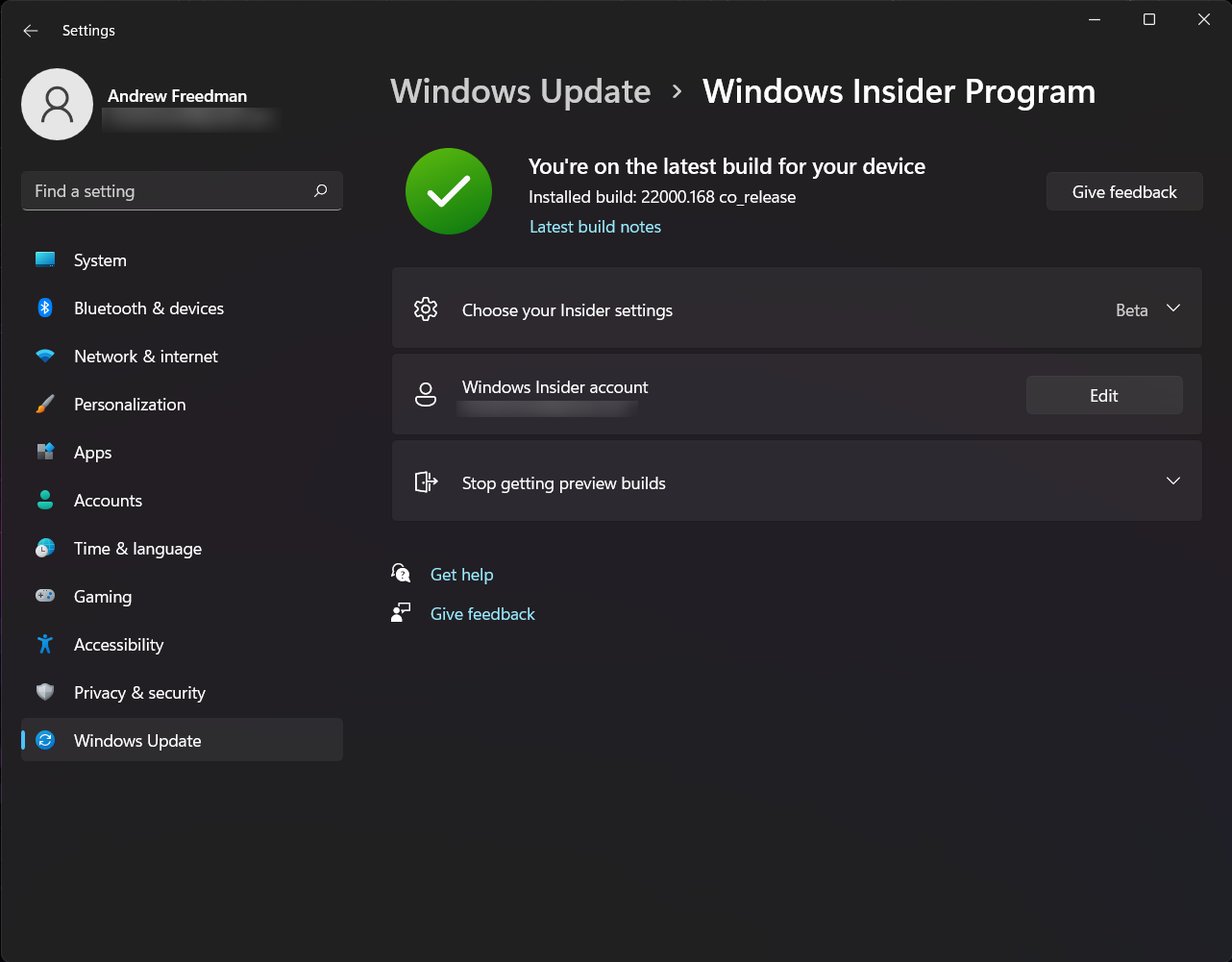How to Turn off Windows 11 Preview Builds Before the Official Version Arrives
For a more stable experience.
With Windows 11 coming soon, you may have signed up one of your PCs for the Windows Insider Program in order to get an early look at the new operating system. (If you're anything like me, you might have gone against your own advice and done it on your main machine!)
Of course, with Windows 11 coming on October 5, you may want to consider leaving the Insider Program for the pastures of releases issued to the general public. If you're in the Beta or Release Preview channels , you can follow these steps:
1. Open Settings and select Windows Update
2. Click on Windows Insider Program
3. Click on "Stop getting preview builds," which will open up a dropdown menu.
4. Next to "Unenroll this device when the next version of Windows releases," turn the toggle to On.
Windows 11 will roll out through mid-2022, so you'll keep getting Insider preview builds until your device updates. Once you get a more final version of Windows 11, you'll still have all of your software and settings right where you expected it. If you want to start getting more preview builds, you will have to re-enroll your computer in the Insider program.
Don't want to wait? You can stop getting preview builds now, but you'll have to do a clean install of Windows 10.
If you're in the Dev channel of the Windows Insider program, you may have a tough choice to make. Unlike those in the Beta channel, you can't simply get off the ride when it slows down. It's not always possible to leave the Dev channel. Typically, to get out, you'll have to wipe your PC and clean install Windows. Occasionally, however, there are chances to switch to Beta or Release preview, but those tend to be few and far between.
But for everyone else, with Windows 11 coming out soon, now might be a good chance to head for the land of more stable updates.
Get Tom's Hardware's best news and in-depth reviews, straight to your inbox.

Andrew E. Freedman is a senior editor at Tom's Hardware focusing on laptops, desktops and gaming. He also keeps up with the latest news. A lover of all things gaming and tech, his previous work has shown up in Tom's Guide, Laptop Mag, Kotaku, PCMag and Complex, among others. Follow him on Threads @FreedmanAE and BlueSky @andrewfreedman.net. You can send him tips on Signal: andrewfreedman.01
-
Colif i like that feature, beats reinstalling win 10 now just to get a win 11 license, I just turn insiders off and keep getting updates until its out. Bonus :)Reply -
Joseph_138 So if you're in the Windows Insiders program, will Windows update to the release version when it comes out? It would have been nice if Microsoft would have told us that we would have to rollback to Windows 10 first. I wouldn't have signed up for Windows Insiders builds, if I had known that.Reply -
Colif Reply
that is how I read the above link. Once you drop out, you keep getting insiders updates until the Feature Update release is made on WIndows Update, whichn will be the release version of win 11.Joseph_138 said:So if you're in the Windows Insiders program, will Windows update to the release version when it comes out? -
BTM18 Reply
lol You dont have to go back to win 10. This author is clueless.Joseph_138 said:So if you're in the Windows Insiders program, will Windows update to the release version when it comes out? It would have been nice if Microsoft would have told us that we would have to rollback to Windows 10 first. I wouldn't have signed up for Windows Insiders builds, if I had known that. -
I never upgrade when installing a new OS. clean installs only. i don't mess with error prone upgrade installs mostly because they are not tested as well as a clean. clean is ALWAYS better when you need to install.Reply
and in fact they cannot ever be tested extensively because MS doesn't have infinite hardware combos to test with
take it from someone who has much experience with actually creating/debugging installers... -
BTM18 Reply
Windows 11 upgrade works perfectly for me. ZERO issues from the first day it was available on Dev mode.Mandark said:I never upgrade when installing a new OS. clean installs only. i don't mess with error prone upgrade installs mostly because they are not tested as well as a clean. clean is ALWAYS better when you need to install.
and in fact they cannot ever be tested extensively because MS doesn't have infinite hardware combos to test with
take it from someone who has much experience with actually creating/debugging installers...
If i get a new SSD or MB of course i would do a clean install.
Very impressed with windows 11.... so far. -
Colif I suspect the transition from 10 to 11 is much smoother than the previous ones. I don't feel like win 11 is that much different to 10 that you need to clean install to get it all working. Sure, release version might be different to the beta build but I have my doubts. Its only yesterday that the dev build has diverted away and have a different version to beta now. 22549 compared to 22200Reply