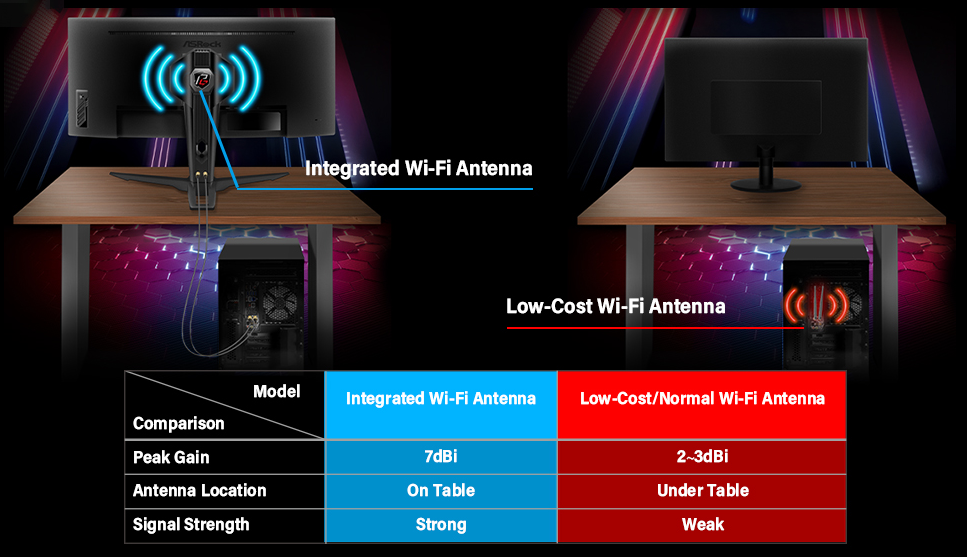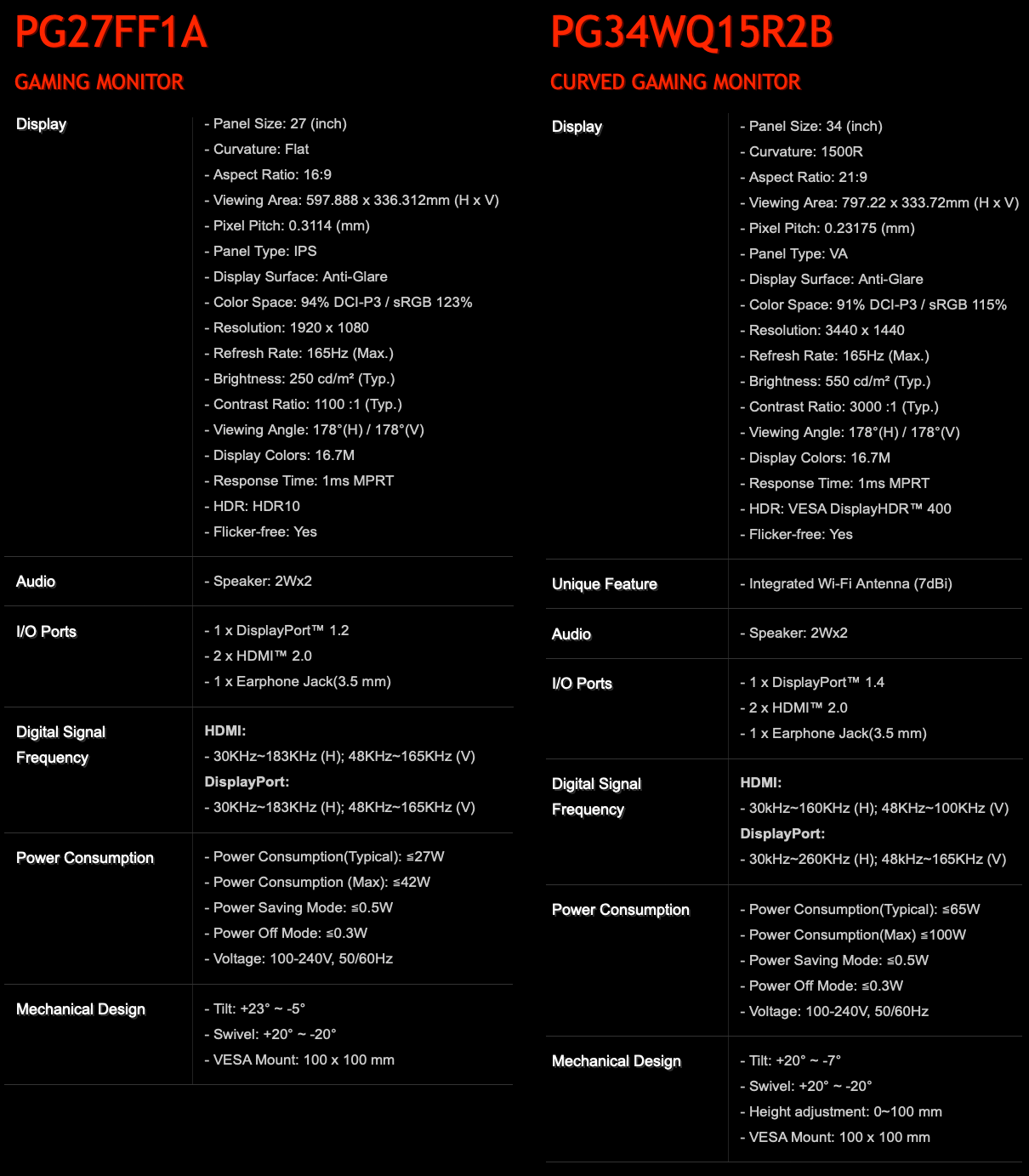ASRock Unveils 34-Inch Phantom Gaming Monitor with Built-In Wi-Fi Antenna
ASRock equips its 34-inch 165Hz gaming display with a Wi-Fi antenna.
The market of gaming displays is a crowded place these days, so new entrants need to go above and beyond to attract attention to their products. This is what ASRock has done with its first 34-inch Phantom Gaming monitor to come with a built-in Wi-Fi antenna. ASRock aims its 34-inch display at gamers who use Wi-Fi and sometimes experience weak signal strength, whereas the 27-inch LCD is designed for gamers on a budget.
ASRock's Phantom Gaming monitors family comprises of two models: a 27-inch IPS monitor with a 1920 x 1080 resolution (PG27FF1A) as well as a curved 34-inch VA LCD panel featuring a 3440 x 1440 resolution (PG34WQ15R2B). Both monitors offer up to 165Hz variable refresh rate with AMD's FreeSync Premium on top, a 1ms MPRT response time, and can display 91% ~ 94% of the DCI-P3 color gamut (see detailed specifications in the table below). As for brightness, the 27-incher has a 250-nits luminance, whereas the 34-incher boasts with a 550-nits typical luminance and carries VESA's DisplayHDR 400 badge.
The main selling feature of ASRock's 34-inch curved Phantom Gaming display is an integrated Wi-Fi antenna which connects to a Wi-Fi adapter of the host PC that sits under the desk and increases signal's peak gain up to 7 dBi. Increasing signal strength is important for inexpensive Wi-Fi adapters as this naturally improves gaming experience by reducing stuttering, dropped connections, etc. Meanwhile, those who place their desktops on the desk or those who use advanced Wi-Fi adapters may not notice the difference.
To provide experience that gamers come to expect from gaming monitors these days, ASRock equipped its Phantom Gaming LCDs with three display inputs (one DP 1.4, two HDMI 2.0) as well as stands that can adjust tilt, swivel, and height (the 34-incher only). Both monitors have two 2W stereo speakers and a headphone output.
It seems that ASRock positions its Phantom Gaming PG27FF1A and PG34WQ15R2B displays for budget and mid-range gamers and prices them in line with competing offerings. The 27-inch Phantom Gaming monitor is now available for $190, whereas the 34-inch curved Phantom Gaming LCD can be purchased for $430 from Newegg.
Get Tom's Hardware's best news and in-depth reviews, straight to your inbox.

Anton Shilov is a contributing writer at Tom’s Hardware. Over the past couple of decades, he has covered everything from CPUs and GPUs to supercomputers and from modern process technologies and latest fab tools to high-tech industry trends.
-
Soaptrail Seems like this could help those of us with above desk PC's or even for a router. My router is on my desk but not nearly as tall as my monitor. I would bet hooking this up to my router (any reason it would not support routers?) i bet i could get even better coverage.Reply -
ocer9999 I dont know about you guys, but my house has pretty thick brick walls, this would be a dream! I might have to give this monitor a go, just need to see this listed... anyone knows when it's planned to be available?Reply -
lmcnabney Replyocer9999 said:I might have to give this monitor a go, just need to see this listed... anyone knows when it's planned to be available?
Newegg has it right now. I'm sure others will have it as well. -
TJ Hooker Reply
You can buy wifi antennas for like $10-$20. With some coax cable, you can position them wherever you want. This applies to both router and client (i.e. your desktop), so long as they both have detachable antennas (which would also be a requirement to use the antennas in this monitor).Soaptrail said:Seems like this could help those of us with above desk PC's or even for a router. My router is on my desk but not nearly as tall as my monitor. I would bet hooking this up to my router (any reason it would not support routers?) i bet i could get even better coverage.
Having antennas integrated into your monitor doesn't really provide any advantage other than saving you from having to find a way to mount the antennas yourself (at the expense of limiting your freedom in positioning your antenna). -
panzermeister74 While its always nice to see a new affordable larger display, after owning a 3440x1440 AOC and it being my first widescreen monitor, I'm very hesitant on buying another one. As a gamer, I find myself often having to use some type of program like Widescreen Fix or mod to fix or in better terms; somewhat fix games to run at 3440x1440 due to certain developers failing to support this particular resolution. If every game developer supported widescreen, it would be the ultimate resolution and sweet spot for many gamers. The WIFI integration into the AsRock display is a nice touch though, I do like that feature. I'm also curious as to who manufactures the display screen for this particular monitor.Reply