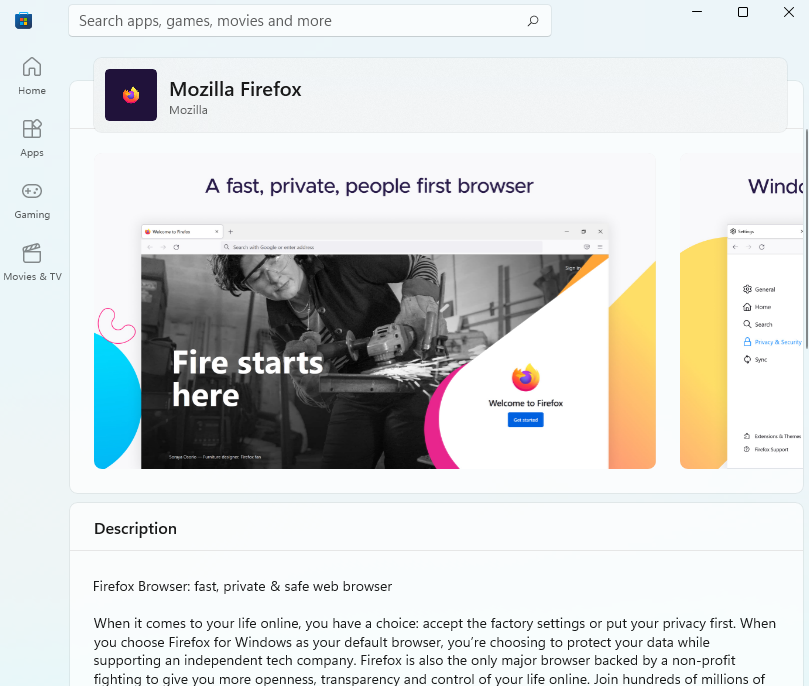Mozilla Firefox Finally Arrives in Microsoft Store for Windows 11
Mozilla scores a win in its long-fought battle with Microsoft.
Mozilla's Firefox browser just achieved a milestone today: It became the first "major" web browser to make its way to the Microsoft Store for both the Windows 10 and Windows 11 operating systems. Mozilla has played a sort of cat and mouse game with Microsoft in the past, particularly when it comes to default browser shenanigans in Windows 11. However, the two companies seem to have buried the hatchet with this latest move.
"Previously, if you were on Windows and wanted to use Firefox, you had to download it from the internet and go through a clunky process from Microsoft," said Mozilla in a statement. In addition, before July 2021, Microsoft prevented browsers using an independent engine from appearing in the Microsoft Store. With the July policy update, both Chromium and Gecko (Firefox's browser engine) are permitted within the Microsoft Store. Interestingly, Chromium also underpins the dominant Chrome browser, but Google has yet to bring its browser to the Microsoft Store.
"Now that Microsoft has changed its Store policies, choosing Firefox as your desktop browser is even more seamless — and it comes with all the latest Firefox features," Mozilla continued. "People deserve choice and we're glad there is an easier option to download Firefox on Windows."
Mozilla says that Windows users will now be able to easily see the benefits of Firefox and take advantage of the following features:
- Strong privacy protections with Total Cookie Protection, Enhanced Tracking Protection, and DNS over HTTPS
- Lightning fast site loading and display using WebRender and Quantum CSS
- Discovering more of the web quicker and smarter with Firefox Suggest
- Taking control of your entertainment with Multi Picture-in-Picture
- Personalizing your experience with seasonal Colorways.
Firefox's new home in the Microsoft Store comes almost two months after Mozilla reverse-engineered Microsoft's "one-click" method for setting the default browser in Windows 11. Microsoft previously only gave its homegrown Edge browser the ability to take on default status with a single click. For users with third-party browsers, it was a more cumbersome process involving navigating to Settings and changing individual file associations (i.e., HTM, HTML, PDF, SHTML, SVG, WEBP, XHT, XHTML, FTP, HTTP, and HTTPS).
"People should have the ability to simply and easily set defaults, but they don't. All operating systems should offer official developer support for default status so people can easily set their apps as default," a Mozilla spokesperson told The Verge back in September. "Since that hasn't happened on Windows 10 and 11, Firefox relies on other aspects of the Windows environment to give people an experience similar to what Windows provides to Edge when users choose Firefox to be their default browser."
You can download Firefox for Windows 10 or Windows 11 by directly visiting the Microsoft Store.
Get Tom's Hardware's best news and in-depth reviews, straight to your inbox.

Brandon Hill is a senior editor at Tom's Hardware. He has written about PC and Mac tech since the late 1990s with bylines at AnandTech, DailyTech, and Hot Hardware. When he is not consuming copious amounts of tech news, he can be found enjoying the NC mountains or the beach with his wife and two sons.
-
Dr3ams Why? What's so hard about downloading it from Mozilla? Setting up a particular web browser as the default is simple. Settings/ Apps/Default Apps/Web Browser and then choose the flavor you like. It's not rocket science.Reply -
kinney I check the MS Store first for software just for the centralized updates. This will set your browser defaults for you in Win11 as well. I don't like having every program running its own scheduler for updates. Just open the MS Store and check for updates, get it all at once. Just like Linux package managers.Reply -
ezst036 ReplyAdmin said:Mozilla scores a win in its long-fought battle with Microsoft.
..... Microsoft prevented browsers using an independent engine from appearing in the Microsoft Store.
There's a response somewhere here regarding the hard work Valve is putting in toward building Linux as a new gaming platform. I wonder what that could be? :unsure:
Dr3ams said:Why? What's so hard about downloading it from Mozilla?
Downloading .exe files from a provider's download page is so 2000s and is not what users expect. If something isn't on an app store, it might as well not even exist.
In all modern operating systems (Linux, Mac, Windows) on any platform(Mobile, tab, laptop, desktop) users go to app stores or package managers and download bundles from the easy click and one stop location that reside on multiple repositories with access to other alternate repositories. Heck even Visual Studio uses a form of an "app store" in NuGet, where you simply click the package you want(perhaps select the version you're seeking) and go. Nobody downloads exe files anymore.
The one exception may be operating system(distros) aimed at power users or those specifically looking for something technically challenging. Two examples that come to mind are LFS(Linux from Scratch) or perhaps Arch or perhaps the BSDs. - another might potentially be one offs designed for targeted use cases, such as Intel's Clear Linux. -
King_V That seems like a long time for Microsoft to have held on to a grudge . . "WHY DIDN'T YOU HAVE THE DECENCY TO DIE WHEN WE TRIED TO KILL YOU??!"Reply -
Alvar "Miles" Udell So Mozilla's argument for people to use Firefox and not Edge or Chrome is that it's in the Microsoft Store and can change your default in one click?Reply
Yeah...If Firefox were a true competitor again then people would use it as their default, but with Edge in the state it's in, and especially with the state Firefox is in, there's little reason to use anything other than it as your main browser in my opinion. Firefox is good as a secondary browser, but not primary, and anyone who uses multiple browsers, which I imagine is all advanced and expert users, won't care that it's in the store and may go out of their way to avoid using that version, instead using the direct download. -
TJ Hooker Reply
Chrome is the most used browser (about 2/3 market share on desktop), and requires downloading an installer on Windows, Mac, and most Linux distros (although some may have chromium in their default repos).ezst036 said:Downloading .exe files from a provider's download page is so 2000s and is not what users expect. If something isn't on an app store, it might as well not even exist.
In all modern operating systems (Linux, Mac, Windows) on any platform(Mobile, tab, laptop, desktop) users go to app stores or package managers and download bundles from the easy click and one stop location that reside on multiple repositories with access to other alternate repositories. Heck even Visual Studio uses a form of an "app store" in NuGet, where you simply click the package you want(perhaps select the version you're seeking) and go. Nobody downloads exe files anymore. -
King_V ReplyAlvar Miles Udell said:So Mozilla's argument for people to use Firefox and not Edge or Chrome is that it's in the Microsoft Store and can change your default in one click?
Yeah...If Firefox were a true competitor again then people would use it as their default, but with Edge in the state it's in, and especially with the state Firefox is in, there's little reason to use anything other than it as your main browser in my opinion. Firefox is good as a secondary browser, but not primary, and anyone who uses multiple browsers, which I imagine is all advanced and expert users, won't care that it's in the store and may go out of their way to avoid using that version, instead using the direct download.
Huh? No, nobody's saying that the reason to use it is because it's in the Microsoft store. That's just a convenience.
Frankly, Firefox has been my browser for years. Not really sure where you're getting the idea that it's substandard. What "state" is it in that's so disappointing?
I use multiple browsers at work, of course, but that's due to having to support multiple browsers with our software.
Even with Edge using the Chromium engine, thus far, we've STILL run into the occasional issue where something doesn't quite work right on Edge. Don't get me wrong, it's light years ahead of IE (which was irritating as hell to support).
Firefox is my primary. Chromium is what I use when I get into an annoying site that won't support Firefox properly. Looking at you, gotomeeting... -
wifiburger and... if I need to install Firefox it's a 2sec google search lol.... no idea what so complicated about itReply
if you have problems with a google search, I doubt the MS store will be any help -
wifiburger Reply
lol... don't kid yourself it's not Linux package managerkinney said:I check the MS Store first for software just for the centralized updates. This will set your browser defaults for you in Win11 as well. I don't like having every program running its own scheduler for updates. Just open the MS Store and check for updates, get it all at once. Just like Linux package managers. -
wr3zzz I prefer downloading exe for installation. MS Store opens slowly and sometimes take forever to refresh on my PCs. Grabbing exe file is usually faster. Also programs that have exe usually provides change logs. Store, whether it's Windows or Android almost always keep users in the dark in regards to changes in updates.Reply
The only Store App I use is Netflix because other options don't support 5.1 audio pass through.