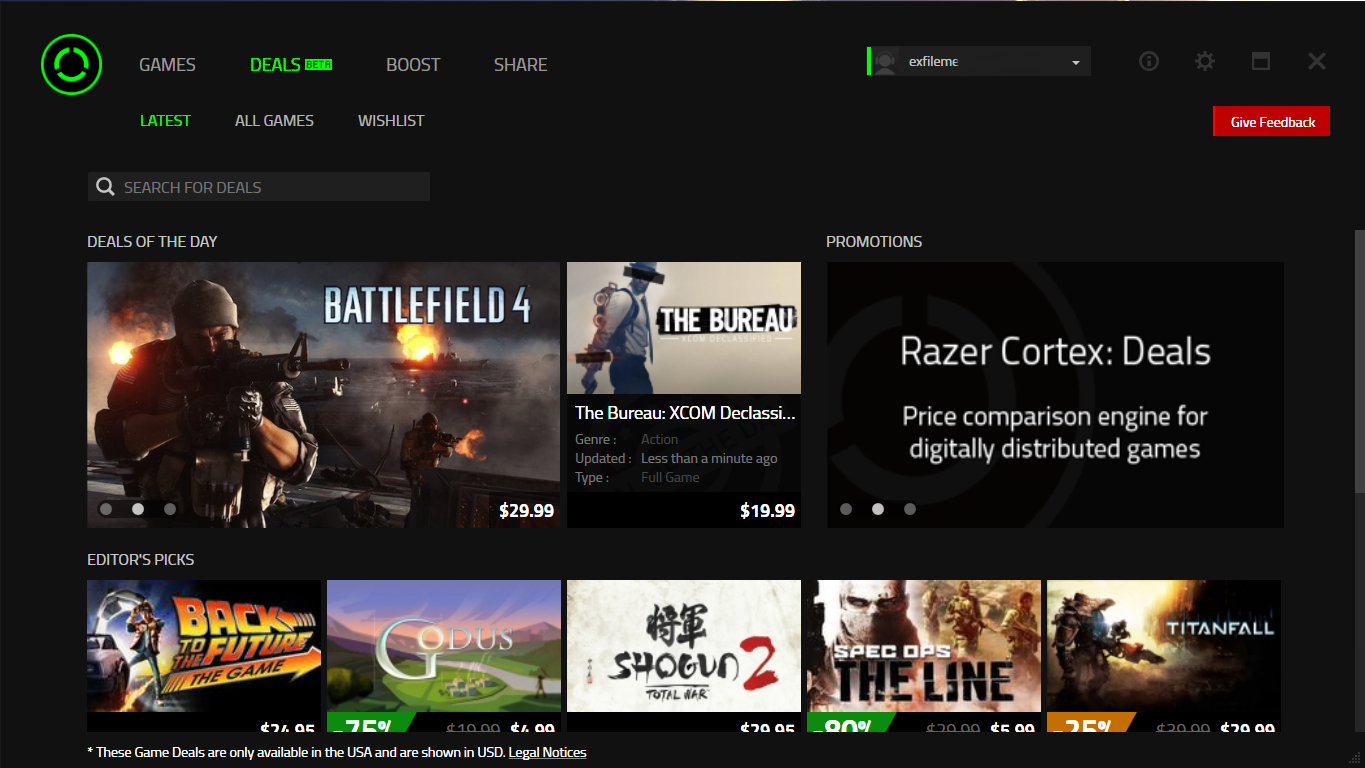Razer Cortex Software Coming In September, Beta Available Now
On Monday, Razer jumped into the game booster bandwagon with the launch of Razer Cortex, a new entry in the company's software portfolio. Razer plans to launch Cortex on September 10. However, interested Razer fans can get early access to the beta by signing in with their Razer ID here.
The free utility consists of four components: "Games," "Deals," "Boost" and "Share." The "Deals" aspect means that the software will scan the most popular downloadable game stores and provide users with the best price. Users can also create wish lists, which will alert the user if the game goes on sale.
On the "Deals" main screen, users will find "Deals of the Day," "Promotions," "Editor's Picks," "New & Noteworthy," and "What's Hot." "Deals of the Day" currently highlights Titanfall ($29.99), Battlefield 4 ($29.99) and Borderlands 2 ($19.99). "Editor's Picks" include Shogun 2, Back to the Future: The Game, Titanfall and two others. The "Deals" window also provides "Latest," "All Games" and "Wishlist" subcategories.
"Razer's 10 million global users will get a competitive edge on the best deals across their favorite stores such as Amazon, Gamersgate, Gamestop, GOG.com, Green Man Gaming, Steam and Origin, with more to come," the press release said.
The "Games" window shows all your locally-installed titles. However, switch over to the "Boost" window, and you can tweak the operating system, defrag the game folders, download the latest drivers for your GPU, turn on the FPS tracker, and push game saves to a Dropbox account. Users can also boost processes, services and more.
Finally, the "Share" portion of the Razer Cortex software allows gamers to take screenshots of gameplay (Ctrl + Alt + P) as well as video (Ctrl + Alt + V). The video section has settings for the save destination, the video resolution, the video quality and the audio record device. Screenshot settings include image type and save location.
Razer's upcoming Cortex software should be a handy tool for gamers wanting to squeeze every drop of performance out of their gaming rig. The Deals aspect is also rather interesting, making the search for a good deal extremely easy.
Get Tom's Hardware's best news and in-depth reviews, straight to your inbox.
Follow Kevin Parrish @exfileme. Follow us @tomshardware, on Facebook and on Google+.

Kevin Parrish has over a decade of experience as a writer, editor, and product tester. His work focused on computer hardware, networking equipment, smartphones, tablets, gaming consoles, and other internet-connected devices. His work has appeared in Tom's Hardware, Tom's Guide, Maximum PC, Digital Trends, Android Authority, How-To Geek, Lifewire, and others.
-
brettms71 Competition is something I don't mind at all as a consumer. As long as it's good competition, and not something like EA's Origin! But from the looks of it, it could be great competition.Reply -
mamasan2000 What competition? Razer isn't selling games. The program just shows you the info instead of having to go to each site.Reply
And if the Boost works anything like in the AMD/Razer app, it's best not to use it. -
The_Icon I just don't understand why you would need a software running for this? The only useful feature over here I see myself using is the game deals, again there is already a service which offers exactly this without installing any app in the background.Reply
Razer's game mode stuff are just crap, I used it and benchmarked, I see no difference 1-2 FPS more or less.
However, if this thing does Game DVR better as say AMD Gaming Evolved app i am using now for my R9 290, then I will use it. -
Blazer1985 To speed up loading times on mechanical hdd. I hope that the program will detect if you try defragging your ssd.Reply -
gmuser I have Razer mouse and keyboard. Their hardware is great but their drivers/software is BAD. Not only it is very "in your face" (they feel need to always show you splash screen of razer driver starting on every windows startup - imagine if all 20 drivers decide to do that), it also can not work without being online, and on top of that it occasionally have problem with forgetting/mixing preferences for certain games.Reply
So I guess I will be one to skip this Cortex thing, until they make their existing Razer Synapse software more professional. -
The_Icon ReplyTo speed up loading times on mechanical hdd. I hope that the program will detect if you try defragging your ssd.
You don't defragmentation for mechanical HDDs for several years now, sure you can do, but performance difference is pretty much invisible. -
Merry_Blind Reply
What?? Pretty sure it still does a difference. A heavily fragmented hard drive will definitely feel slower than a freshly defraged one. Sure if your hard drive was like 5% fragmented, you won't notice a difference when you defrag it, but if for some reasons you haven't done it in years and it's now 50% fragmented, you will notice a big difference when defragging it.To speed up loading times on mechanical hdd. I hope that the program will detect if you try defragging your ssd.
You don't defragmentation for mechanical HDDs for several years now, sure you can do, but performance difference is pretty much invisible.
-
jtmarl1n gmuser: there is an offline mode for the synapse software. Reduced the startup time for me.Reply