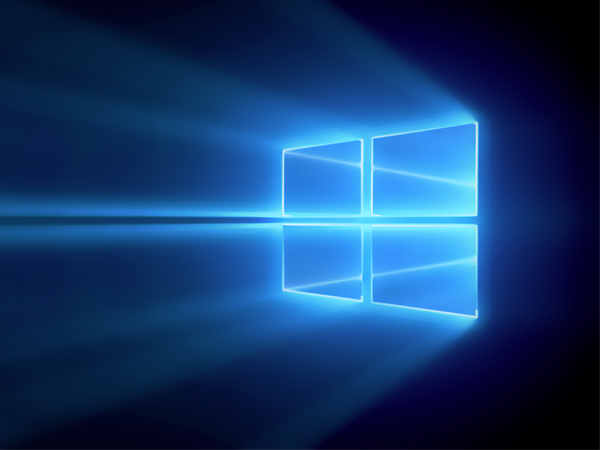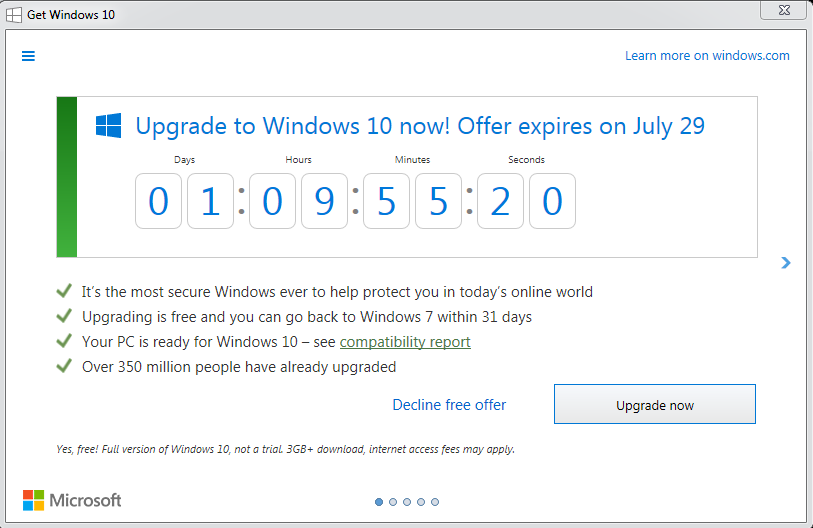Free Windows 10 Upgrade Ends 11:59 PM July 29 (Check Your Time Zone)
Microsoft has offered its free upgrade to Windows 10 for one year to the day now. Although most users interested in the upgrade have probably already taken it, anyone who has been putting off the move to Windows 10 has mere hours left to install the new OS.
The free upgrade to Windows 10 officially ends July 29 11:59 PM UTC-10. That translates to 2:59 AM PDT and 5:59 AM EST July 30. According to a Microsoft representative, all upgrades must be completely finished prior to this time.
Although this is the official end of the upgrade, the "Get 10" pop up on all of the Windows 7 and Windows 8.1 PCs I have checked indicate that the upgrade is available until July 29 11:59 PM EST (my local time zone).
Microsoft told us that is due to the complexity of closing down the free upgrade offer. The upgrade may be available longer in certain areas. The company does not guarantee any upgrades attempted after the stated end date (and time) will work, however, so users considering the upgrade should do so before the timer hits zero.
Not that although the OS will still be available for download after the upgrade offer ends, that's for re-installation purposes and is only for new users who purchase Windows 10. The software will not detect your existing Windows 7 or 8/8.1 license and activate under the terms of the free upgrade after the upgrade period has ended.
If you are still unsure if you want to upgrade to Windows 10, there is a third option available. If you upgrade to Windows 10, you can create a backup image of your already-activated system and re-install it at any time. That way, you can easily switch between Windows 10 or your current OS at any time in the future.
For gamers, one key aspect to keep in mind is that Windows 10 supports DirectX 12, whereas Windows 7 and Windows 8/8.1 do not. There aren’t many DirectX 12 games out yet, but eventually the lack of DirectX 12 support could keep users from being able to run certain games. Because DirectX 12 is designed to improve performance, even if you can run future games designed for DirectX 12 in a DirectX 11 mode, you'll likely experience reduced performance.
Get Tom's Hardware's best news and in-depth reviews, straight to your inbox.
It's also possible that Microsoft will eventually market Windows 10 as a free service that is funded by advertisements. This has not happened yet, however, so you should take advantage of this offer while it lasts if you want Windows 10 free and clear.
-
kaptainkuftic So, a friend and I were talking about this and we couldn't figure it out:Reply
Do they mean /just/ upgrades (ie. from 7 or 8 to 10), or do they mean new machines as well as upgrades? -
USAFRet Reply18352055 said:So, a friend and I were talking about this and we couldn't figure it out:
Do they mean /just/ upgrades (ie. from 7 or 8 to 10), or do they mean new machines as well as upgrades?
This is for the Free Upgrade from 7/8/8.1 to 10.
Win 10 will continue to be sold, and come preinstalled on new machines. -
Windows 10 with AU is even worse than actually what was released a year ago, absolute garbage.Reply
-
USAFRet Reply18352199 said:Windows 10 with AU is even worse than actually what was released a year ago, absolute garbage.
Can you enlighten us as to why?
What specifically is worse? -
heffeque Have W8.1 on all my personal PCs. All working fine. Company just installed W10 on my work computer. M$ has moved a ton of configuration options around, it's full of cortana/telemetry spyware, crapware and adware... it's unstable and it's very user unfriendly.Reply
Haven't tried WS2016 yet. Hope it has the good stuff of W10 but not the bad stuff. If so, it'll be my next OS. If not... will stay with W8.1 for quite some time (or go Mac and/or Linux). -
Cortaina in Windows 10 cannot be disabled unless you have Pro version and only way to do so is through Group Policy.Reply
It appears that MS is still throwing those useless apps at us, without ability to uninstall many of them unless you mess up with power shell.
UI is incredibly ugly and unpractical, hurts my eyes no matter what you do with color and settings. I know it is a personal preference, but it is just horrible.
After you unpin all useless live tiles you are left with Start Menu which is a joke compared to Windows 7 start menu. It lacks functionality, browsing through apps is just horrible compared to awesome tree structure of Windows 7, lacks clarity. In other words a lot to desire for.
Overall, system is not that stable...shoots ton of event viewer error complaining about different things every time you reboot machine.
Horrible Windows Update, still no control over windows updates like in Windows 7.
Setting app is just horrible as well, unreliable and just as other useless apps can randomly crash for no reason.
After a year, makes me wonder wth MS even did in Windows 10? I guess emojis * cough.
Shutdown process is really slow, still not fixed since initial launch of Windows 10.
DX12 still sucks as there is really no mgpu support which renders gaming useless and so far really no performance gain compared to DX11 using single card.
Overall, has no a single compelling reasons to upgrade from Windows 7 which will stay on my system. -
USAFRet Reply18352394 said:If you really want Windows 10, i would suggest to run Windows Server 2016...seriously.
Except for the cost, you're right. -
soccerdude84 If I use the media creation tool to make a Windows 10 install DVD and then upgrade later using it, is it still free?Reply -
USAFRet Reply18352739 said:If I use the media creation tool to make a Windows 10 install DVD and then upgrade later using it, is it still free?
No. It must be installed and activated before time runs out.