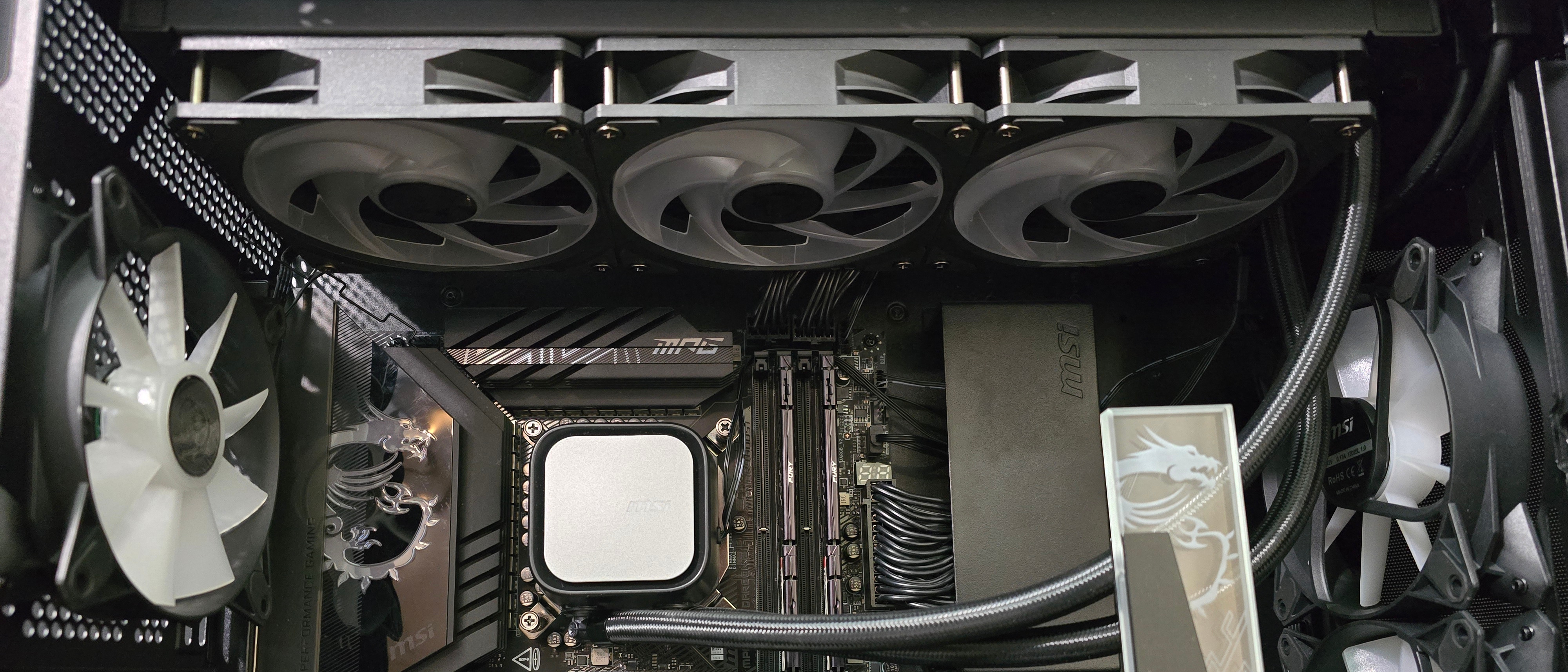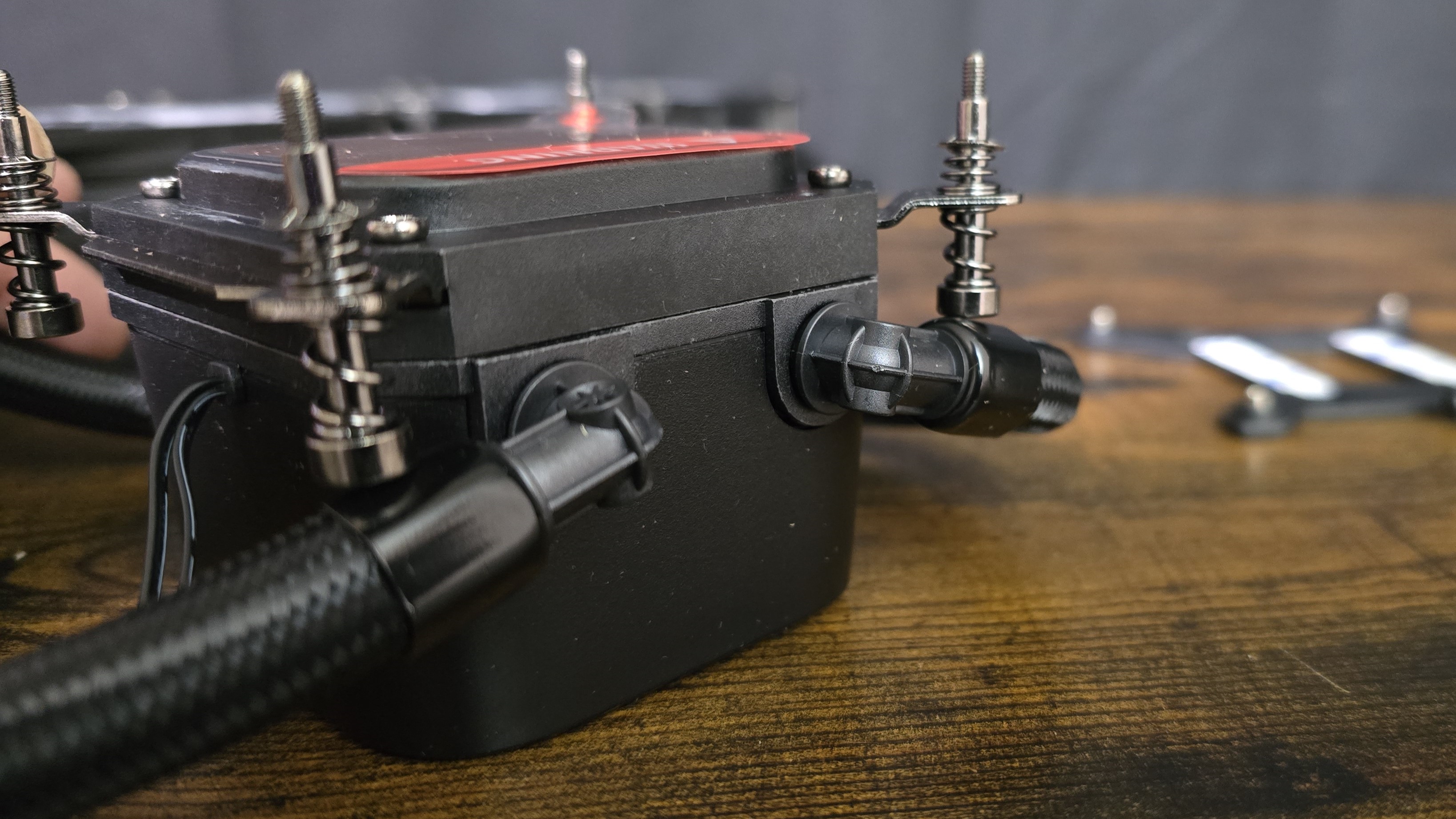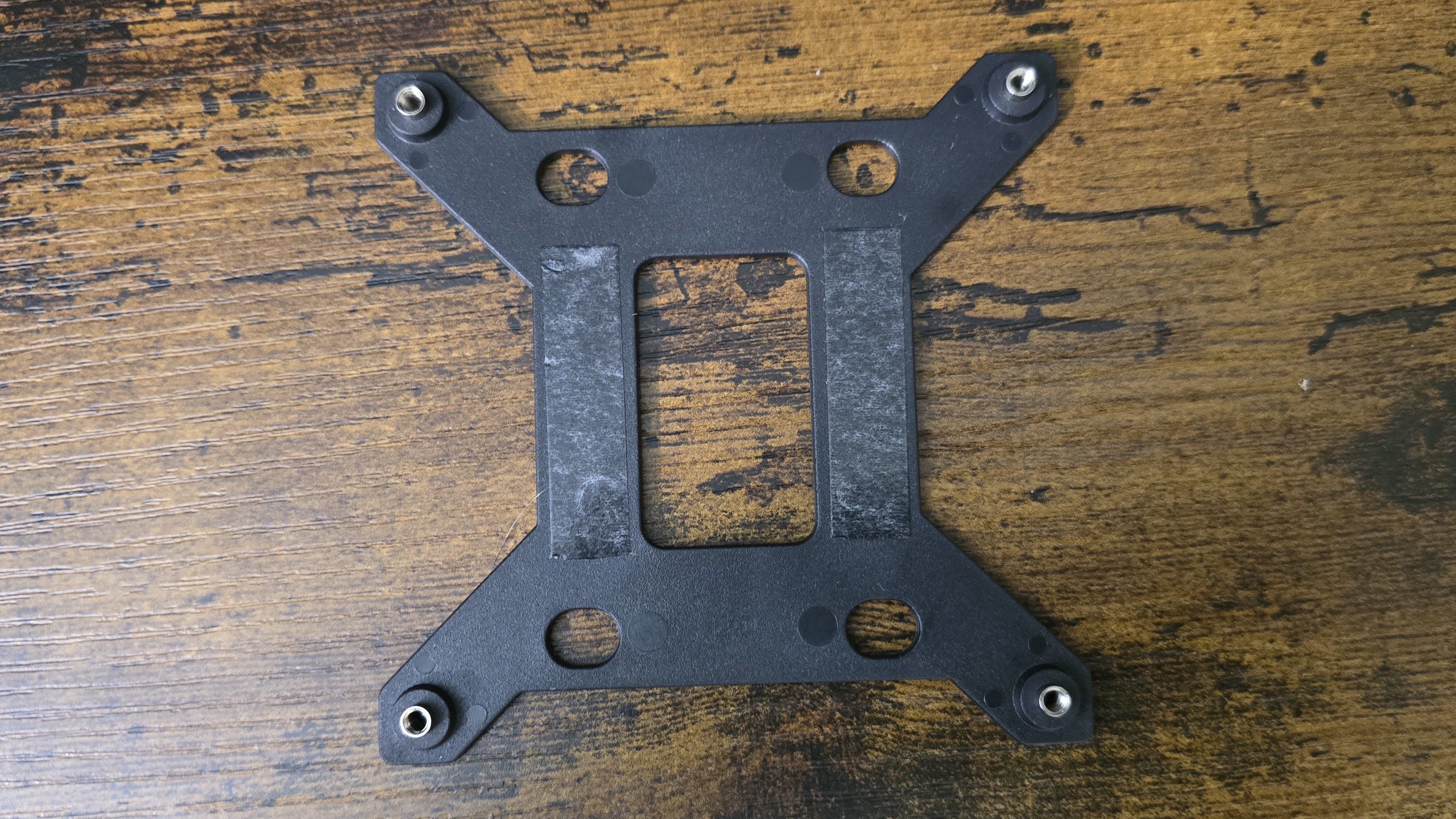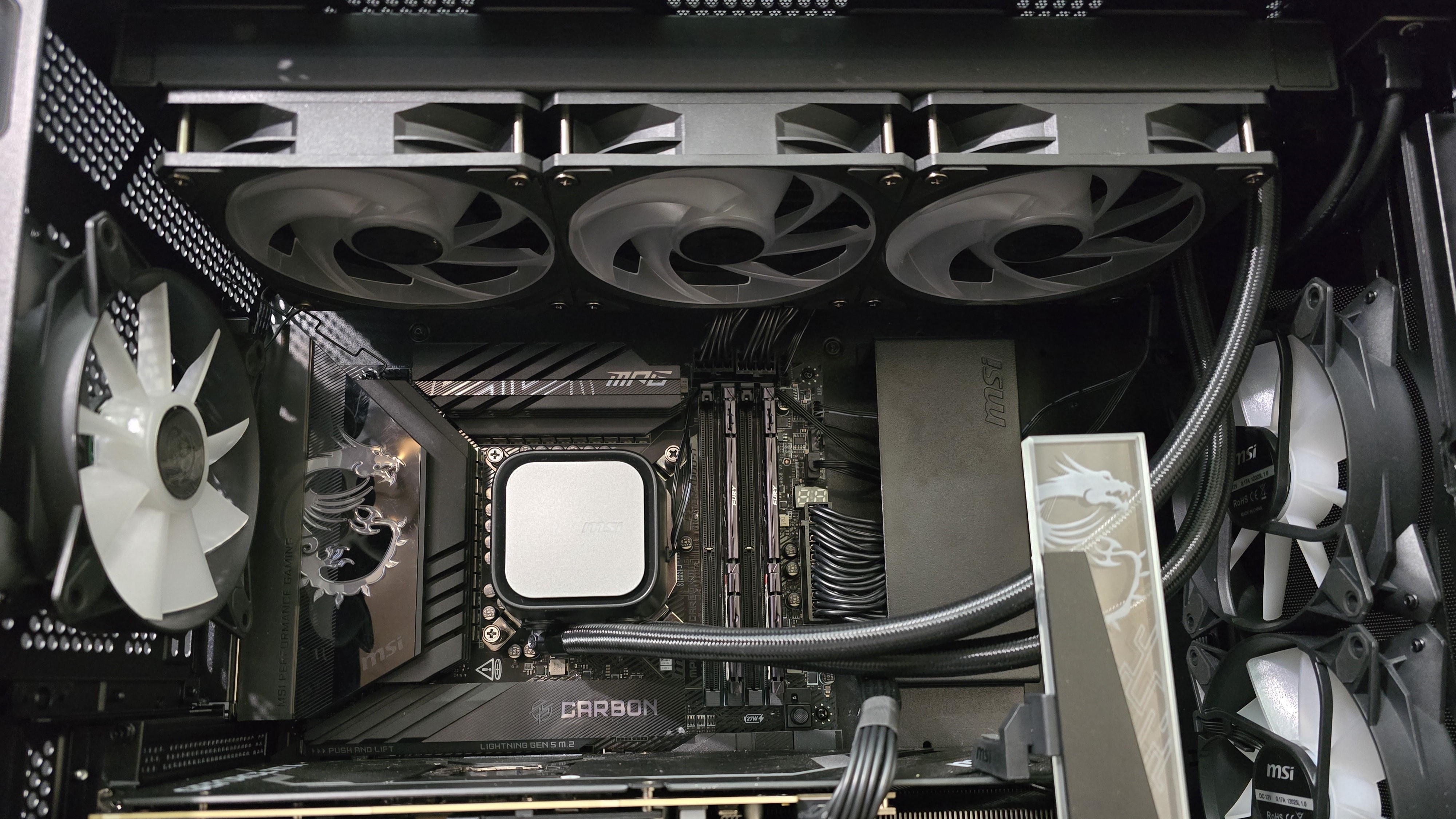Tom's Hardware Verdict
MSI’s A13 360 AIO provides reasonable performance and noise levels for $99 USD.
Pros
- +
Low prices for an AIO
- +
Good thermal performance
- +
Pre-installed fans
Cons
- -
240mm version doesn’t provide much of a benefit compared to air coolers
- -
Only supports recent CPU platforms
Why you can trust Tom's Hardware
The A13 series AIOs are the latest budget liquid cooling offerings from Taiwanese hardware mainstay, MSI. These coolers don’t offer flashy features aside from some RGB, but that means they’re very reasonably priced, at just $99 for the 360 model and $79 for the 240 option. Will one of them make our list of best CPU coolers? We’ll have to run our usual benchmarks to be sure, but first we’ll take a look at their specifications and features.
Cooler specifications
| Cooler | A13 360mm | A13 240mm |
|---|---|---|
| MSRP | $99.99 | $79.99 |
| Radiator Material | Aluminum | Aluminum |
| Pump Speed | 3800RPM ± 300RPM | 3800RPM ± 300RPM |
| Lighting | ARGB on fans and CPU block | ARGB on fans and CPU block |
| Warranty | 3 Years | 3 years |
| Socket Compatibility | Intel Socket LGA 1851/1700 AMD AM5 / AM4 | Intel Socket LGA 1851/1700 AMD AM5 / AM4 |
| Unit Dimensions (including fans) | 394 (L) x 119.6 (W) x 52mm (D) | 277 (L) x 119.6 (W) x 52mm (D) |
| Base | Copper | Copper |
| Maximum TDP (Our Testing) | >259W with Intel’s i7-14700K | >246W with Intel’s i7-14700K |
Packing and included contents
The packaging of the 360mm AIO is much like many others, with molded cardboard for primary packaging and both cardboard and plastic coverings for the individual parts. The top is protected with a layer of foam.
There’s not a lot of extras with this AIO. Nothing like extra cable ties or whatnot, just the essentials you’ll need to install the liquid cooler.
- 120mm fans, pre-installed
- Radiator and CPU block
- PWM Splitter cable
- Thermal Paste
- Mounting for modern Intel and AMD platforms
Features of MSI’s A13 AIOs
Subtle ARGB lighting
The CPU block has a minimalist diffused ARGB lighting strip, giving it some subtle flair.
Thermal Paste
MSI includes a very small tube of thermal paste with the cooler – suitable for one or two installations, but no more.
Get Tom's Hardware's best news and in-depth reviews, straight to your inbox.
27mm Radiator
The A13 AIOs include a 27mm-thick radiator, which is standard for most liquid coolers.
Rotatable tubing
The tubing of MSI’s A13 AIOs is fully rotatable, which helps make installation easier.
120mm CycloBlade 7 fans, pre-installed
There’s more to a cooler than just the heatsink or radiator. The bundled fans significantly impact cooling and noise levels, as well as how the cooler looks in your case. The fans included here are MSI’s CycloBlade 7 fans, and are pre-installed on both 360mm and 240mm A13 AIOs – saving users a few moments of install time. This should be standard for most AIOs.
| Dimensions | 120 x 120 x 25mm |
| Fan Speed | Up to 2000 RPM |
| Air Flow | Up to 62.6 CFM |
| Air Pressure | Up to 2.36 mmH2O |
| Bearing Type | Rifle Bearings |
| Lighting | ARGB |
Testing configuration – Intel LGA1700 and LGA1851 platform
| CPU | Intel Core i7-14700K |
| GPU | ASRock Steel Legend Radeon 7900 GRE |
| Motherboard | MSI Z790 Project Zero |
| Case | MSI Pano 100L PZ Black |
| System Fans | Iceberg Thermal IceGale Silent |
There are many factors other than the CPU cooler that can influence your cooling performance, including the case you use and the fans installed in it. A system's motherboard can also influence this, especially if it suffers from bending, which results in poor cooler contact with the CPU.
In order to prevent bending from impacting our cooling results, we’ve installed Thermalright’s LGA 1700 contact frame into our testing rig. If your motherboard is affected by bending, your thermal results will be worse than those shown below. Not all motherboards are affected equally by this issue. I tested Raptor Lake CPUs in two motherboards. And while one of them showed significant thermal improvements after installing Thermalright’s LGA1700 contact frame, the other motherboard showed no difference in temperatures whatsoever! Check out our review of the contact frame for more information.
I’ve also tested this cooler with Intel’s latest platform, Arrow Lake and LGA 1851.
| CPU | Intel Core Ultra 9 285K |
| GPU | MSI Ventus 3X RTX 4070Ti Super |
| Motherboard | MSI Z890 Carbon Wifi |
| Case | MSI MPG Gungnir 300R |
| System fans | Pre-installed case fans |
LGA 1700 and 1851 Installation
For most users, I’d recommend attaching the radiator and fans to your case before the steps below.
1. You’ll first need to place the backplate against the rear of the motherboard. It features mounting tape, so you won’t need anything else to secure it.
2. Apply the included thermal paste to your CPU. If you have any questions on how to do this properly, please refer to our handy guide on how to apply thermal paste.
3. Next, simply take the CPU block and place it on top of the CPU, using a screwdriver to connect the four corners to the motherboard backplate.
4. Connect the ARGB and PWM connections to your motherboard, and installation is complete!

Albert Thomas is a contributor for Tom’s Hardware, primarily covering CPU cooling reviews.
-
thestryker Seems like the only reason to get the 240 would be the benefit of moving CPU heat to another location in the case. Otherwise save the $40 and get the Thermalright PA 140.Reply
Speaking of Thermalright the Royal Pretor 130 Black is up on Amazon now though two week delivery time. I thought they were doing offset pipes on all the new coolers, but it looks like it's only the Royal Knight (which is also available now, but I think from a cooling perspective is the less interesting one). The Pretor has 28mm thick fans 120mm front and 130mm middle whereas the Knight uses 15mm thick front and 28mm middle (120mm both).
Thermalright has singlehandedly made cooling far more interesting than it had been in many years. -
PixelAkami If possible can you guys try one of the Geometric Future AIOs? If what their specs are saying are true, they could be a good alternative to the mainstream coolers too.Reply -
YSCCC Reply
actually TR also make AIO stupidly affordable, using their frozen edge 360 costing some $54 to replace the Noctua NH-U12A, works crazy good for the 14900k, it's as cheap as to I am willing to gamble on potential gunking up AIO due to unknown liquid used and corrosionthestryker said:Seems like the only reason to get the 240 would be the benefit of moving CPU heat to another location in the case. Otherwise save the $40 and get the Thermalright PA 140.
Speaking of Thermalright the Royal Pretor 130 Black is up on Amazon now though two week delivery time. I thought they were doing offset pipes on all the new coolers, but it looks like it's only the Royal Knight (which is also available now, but I think from a cooling perspective is the less interesting one). The Pretor has 28mm thick fans 120mm front and 130mm middle whereas the Knight uses 15mm thick front and 28mm middle (120mm both).
Thermalright has singlehandedly made cooling far more interesting than it had been in many years. -
Albert.Thomas Reply
I was trying to decide on what product to test next.thestryker said:Thermalright has singlehandedly made cooling far more interesting than it had been in many years.
Since everyone loves Thermalright, I think I'll do the Grand Vision 360 next ;) -
Albert.Thomas Reply
They sent me this one in the past:PixelAkami said:If possible can you guys try one of the Geometric Future AIOs? If what their specs are saying are true, they could be a good alternative to the mainstream coolers too.
https://www.tomshardware.com/pc-components/liquid-cooling/geometric-future-eskimo-junior-24-review -
YSCCC Reply
just FYI, in my case a under volted 14900k with NH-U12A full fan only able to keep it peak at 98-100C in 24C ambient in R23, changing to the forzen edge 360 makes R23 peaks at 81C. What is concerning for TR is that they are made so cheap, and they are the new OEM, wondering will it gunk up like the previous apeltek MSI AIOs or it's really a crazy good budget champAlbert.Thomas said:I was trying to decide on what product to test next.
Since everyone loves Thermalright, I think I'll do the Grand Vision 360 next ;) -
thestryker Reply
This has been on my mind with regards to their AIOs as well. They do have a good warranty period, but I've never had to use a warranty with them so I don't know how simple that is (more of an e-waste concern than replacement cost personally).YSCCC said:What is concerning for TR is that they are made so cheap, and they are the new OEM, wondering will it gunk up like the previous apeltek MSI AIOs or it's really a crazy good budget champ
They also release a lot of AIOs similar to what they do with air coolers which makes me wonder how many pump designs they have. Only the most recent models list more pump details and from that I could see the Frozen Warframe, Aqua Elite and Hyper/Grand Vision each use a different pump. Grand and Hyper using the same makes me hope that perhaps it's the same pump within each model lineup, but impossible to say.
Looks like that's using one of the new 28mm thick fan designs. Of course this also made me look up the Vision AIO line and see there's Grand, Hyper, Elite, Mjolnir, Core and Frozen models.Albert.Thomas said:I think I'll do the Grand Vision 360 next ;) -
YSCCC Reply
For me I am less concerned about the pump as long as it functions, usually it's air bubbles or constant spooling of the pump killing it, I tend to use AIOs with fixed 75% pump actually runs quieter and performs better than PWM ones spooling with heatthestryker said:This has been on my mind with regards to their AIOs as well. They do have a good warranty period, but I've never had to use a warranty with them so I don't know how simple that is (more of an e-waste concern than replacement cost personally).
They also release a lot of AIOs similar to what they do with air coolers which makes me wonder how many pump designs they have. Only the most recent models list more pump details and from that I could see the Frozen Warframe, Aqua Elite and Hyper/Grand Vision each use a different pump. Grand and Hyper using the same makes me hope that perhaps it's the same pump within each model lineup, but impossible to say.
Looks like that's using one of the new 28mm thick fan designs. Of course this also made me look up the Vision AIO line and see there's Grand, Hyper, Elite, Mjolnir, Core and Frozen models.
But gunking/galvanic corrosion is what I am a bit wery of. but bite the bullet as it only cost $53, first way into AIO. If it ever fails prematurely, seeing the temp benefit I might change to Bequiet partly due to their refillable design. -
Phaaze88 Reply
Galvanic corrosion is par the course with mixed metal AIOs(copper cold plate, aluminum radiator). Full-copper avoids this, but costs more; Alphacool has been like the only one doing all copper AIOs.YSCCC said:But gunking/galvanic corrosion is what I am a bit wery of.
There's biocide and corrosion inhibitor within the premixed fluid, though they only last so long...
The Thermalright coolers are very affordable. Can't hurt to give 'em a shot. -
YSCCC Reply
This, is precisely why I gave it a shot, even if it only works for a few months (finger crossed) is kind of fine for $53. but really, most AIOs have used the inhibitor so successfully that essentially eliminates the corrosion, hopefully with TR they can do the samePhaaze88 said:Galvanic corrosion is par the course with mixed metal AIOs(copper cold plate, aluminum radiator). Full-copper avoids this, but costs more; Alphacool has been like the only one doing all copper AIOs.
There's biocide and corrosion inhibitor within the premixed fluid, though they only last so long...
The Thermalright coolers are very affordable. Can't hurt to give 'em a shot.