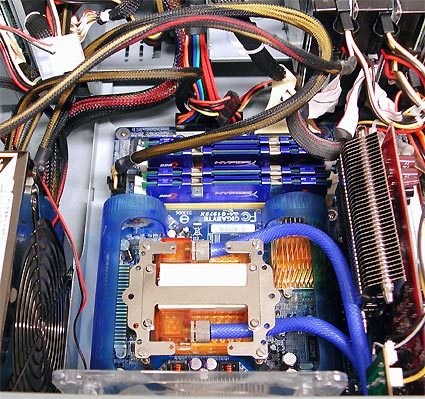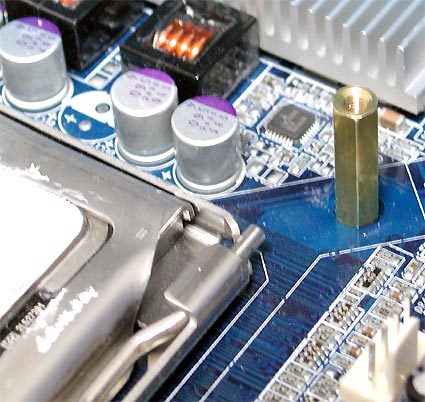Your DIY Gaming Rig For $720
Get Tom's Hardware's best news and in-depth reviews, straight to your inbox.
You are now subscribed
Your newsletter sign-up was successful
A water-cooled, dual-core 4-GHz DIY PC for $720
A water-cooled, dual-core 4-GHz DIY PC for $720
Our DIY PC with Koolance Exos AL water-cooling kit installed.
Our DIY PC with Koolance Exos AL water-cooling kit installed.
A look at the water cooling block, beneath which the Pentium D 805 is housed. To the immediate right, you'll see a passively-cooled ATI 1600 graphics card, which is adequate for non-gamers.
A look at the water cooling block, beneath which the Pentium D 805 is housed. To the immediate right, you’ll see a passively-cooled ATI 1600 graphics card, which is adequate for non-gamers.
The external water cooler can be mounted on top of the case using chain-link type fasteners.
The external water cooler can be mounted on top of the case using chain-link type fasteners.
It is important to keep the reservoir filled to the full line. The inlet screw is easy to open and close using a coin.
It is important to keep the reservoir filled to the full line. The inlet screw is easy to open and close using a coin.
For best results, stick to distilled water (if not some other non-conductive cooling liquid).
For best results, stick to distilled water (if not some other non-conductive cooling liquid).
Building blocks for a do-it-yourself CPU bracket: These parts cost only a few dollars at the hardware store, and take minimal effort to assemble. The only thing missing from this picture is the hexagonal standoff with inside threads to accommodate the scr
Building blocks for a do-it-yourself CPU bracket : These parts cost only a few dollars at the hardware store, and take minimal effort to assemble. The only thing missing from this picture is the hexagonal standoff with inside threads to accommodate the scr
Get Tom's Hardware's best news and in-depth reviews, straight to your inbox.
A look at the LGA 775 socket on Gigabyte's top-of-the-line G1976X motherboard.
A look at the LGA 775 socket on Gigabyte’s top-of-the-line G1976X motherboard.
With the help of four hexagonal brass standoffs, available at any hardware store, the foundation for the CPU bracket may be anchored. These parts must be threaded all the way through inside.
With the help of four hexagonal brass standoffs, available at any hardware store, the foundation for the CPU bracket may be anchored. These parts must be threaded all the way through inside.
A look at the CPU now inserted into its LGA 775 socket, with all four hexagonal brass standoffs.
A look at the CPU now inserted into its LGA 775 socket, with all four hexagonal brass standoffs.
After spreading a sufficient quantity of thermal paste onto its surface, you can position the CPU cooling head on top of the chip.
After spreading a sufficient quantity of thermal paste onto its surface, you can position the CPU cooling head on top of the chip.
Tom's Hardware is the leading destination for hardcore computer enthusiasts. We cover everything from processors to 3D printers, single-board computers, SSDs and high-end gaming rigs, empowering readers to make the most of the tech they love, keep up on the latest developments and buy the right gear. Our staff has more than 100 years of combined experience covering news, solving tech problems and reviewing components and systems.