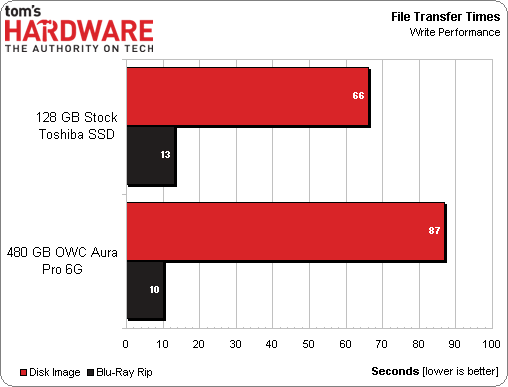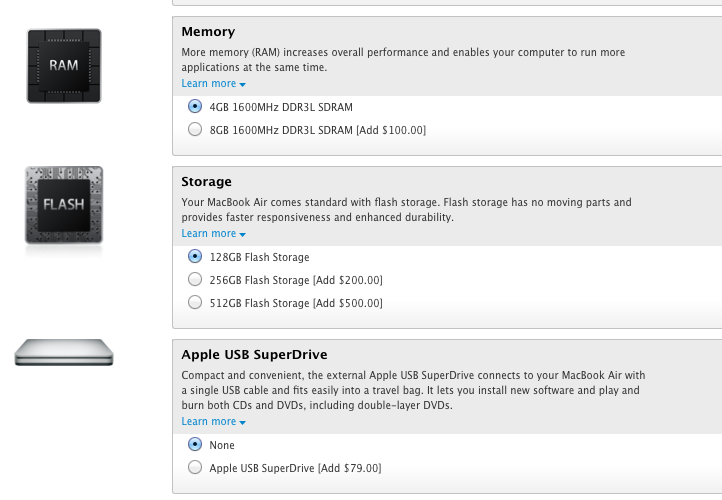Upgrade And Benchmark Your 2012 MacBook Air's SSD
The Real-World Comparison
Iometer does a great job of isolating very specific workloads, but we wanted to add a more real-world example of storage performance to put the largely synthetic measurements into context. Although the two SandForce-based drives we tested trade blows, depending on the task you're performing, the difference between them isn't massive.
For example, we transferred two files to our contenders. The first was a semi-compressible 15.2 GB disk image (.dmg) of the stock SSD. The second was a 2.93 GB H.264-encoded movie that we like to use in the lab for testing tablets.
Both tests confirm what we saw previously. Mainly, the Blu-ray rip finishes faster on OWC's Aura Pro 6G thanks to its faster incompressible sequential write performance, but then falls behind the Toshiba SSD in the more compressible workload.
Softening That Apple Tax A Little
Let's talk dollars. Instead of upgrading after the fact, why not just order a MacBook Air with a larger SSD right out of the gate?
You spring for the 11" model with a 128 GB drive, we'll say. You can upgrade to 512 GB for an extra $500, taking you to $1,599. That's 384 GB more, or $1.30/GB. Or, stick with the 128 GB SSD and buy OWC's 480 GB model for $599. Now you're looking at 480 GB more (assuming you keep using the 128 GB drive in the Envoy enclosure), or $1.25/GB.
The other way to play this would be to simply buy the 11" model with a 64 GB drive, already knowing you're going to upgrade. After spending $600 on the Aura Pro you end up at the same price as the upgraded model straight from Apple, but have an external 64 GB SSD in a USB 3.0-capable enclosure to show for it.
OWC isn't really extending a bargain to you, but we're talking about the Apple ecosystem here. It's going to be hard to frame anything in terms of value when mSATA-based storage for Ultrabooks sells for as little as $.80/GB.
Get Tom's Hardware's best news and in-depth reviews, straight to your inbox.
OWC Delivers With Aura Pro 6G SSD
If you need more storage space for your MacBook Air, OWC's Aura Pro 6G and Envoy bundle is a good way to go. While the company basically has a monopoly on aftermarket storage options for Apple's MBA, you don't pay any more than Cupertino would charge you to configure the slim system straight from its factory.
There's a lot to like, too. The sleek aluminum Envoy enclosure, in particular, ensures that your stock SSD doesn't go to waste sitting idle on some shelf. And USB 3.0 compatibility means you'll actually enjoy the external drive's solid-state performance potential. That's worth a few bucks extra, to be sure.
-
mayankleoboy1 Any Apple product is absolutely perfect. Why would i try to change anything in it, and commit a sin ?Reply -
Someone Somewhere Is it just me or does the warning window on the first slide look photoshopped on?Reply -
ubercake Every OWC drive we've used to replace the stock drive in the Macbook Airs at my place of employment has failed within 2 months. Anyone else having the same luck or is it just my supplier?Reply -
monkeysweat not a huge fan of the sandforce / vertex drives.. I had a vertex2 and had 2 of them die within a month because of my computer going to sleep... they sent me an agility 3 to replace the last one, now I'm scared to let my PC sleep,, I would be extra worried in a MBA as you would want it to go to sleep often... IMO would be better just to order a MBA with the amount of storage required or spend 150 bux on a nice large external drive and be done with it.Reply -
razor512 That other SSD seems to require a heatsink (which it was using that metallic case for, if you remove it and place it in the macbook air, will it overheat?Reply