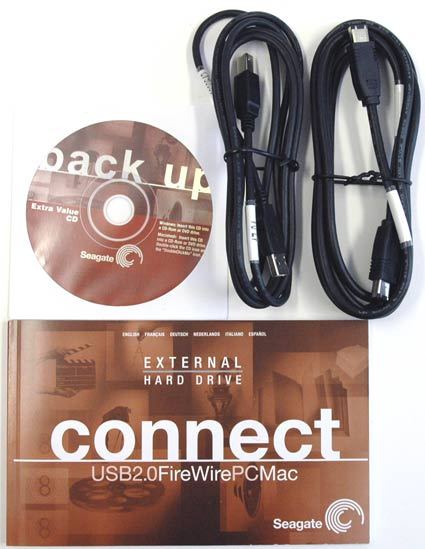New, Faster, Quieter: The Seagate Barracuda 7200.8
Seagate External Hard Drive 400 GB, Continued
Hard Drive Upgrade: Internal Or External?
If you are thinking about purchasing an additional hard drive in the near future, you might take a minute to consider whether an external model might be a good idea. There are advantages to having an additional drive installed into your computer, of course: not only do you get the extra storage, but this approach also generally ensures that the hard drive can perform at its best. The drive also costs a bit less than the external model.
Flexibility, on the other hand, is limited. To exchange data with other computers you have to go through a network, unless you are willing to uninstall the drive to run it on a different computer.
In contrast, hooking up an external drive in Windows is no problem at all. External hard drives are built sturdier for rougher handling than internal drives, which are not designed for a lot of manhandling. The external drive we used features impact-resistant housing and is equipped with adequate cooling too. If you later decide you would rather install the drive into a computer after all, you can just take out the hard disk inside, making it a "plain" UltraATA drive. This does void the warranty, however.
Get Tom's Hardware's best news and in-depth reviews, straight to your inbox.
Current page: Seagate External Hard Drive 400 GB, Continued
Prev Page Seagate External Hard Drive 400 GB Next Page Test Setup
Patrick Schmid was the editor-in-chief for Tom's Hardware from 2005 to 2006. He wrote numerous articles on a wide range of hardware topics, including storage, CPUs, and system builds.