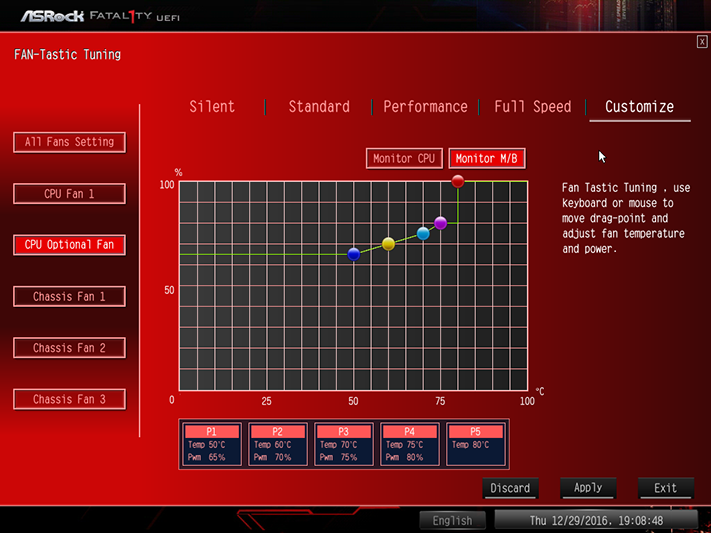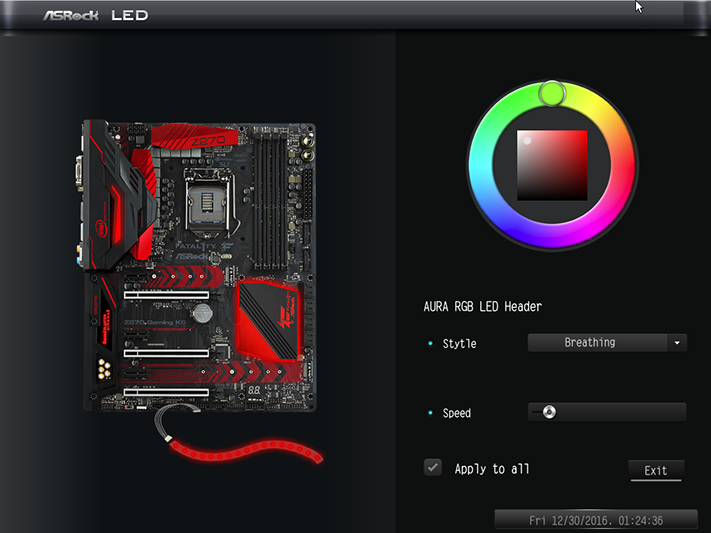ASRock Fatal1ty Z270 Gaming K6 ATX Kaby Lake Motherboard Review
ASRock advances this generation of Gaming K6 with dual M.2 and dual Gigabit Ethernet. Does it outpace rivals to become a winning value?
Why you can trust Tom's Hardware
Z270 Gaming K6 Accessories, Firmware And Overclocking
The Fatal1ty Z270 Gaming K6 includes four SATA cables, full documentation, and a dual SLI bridge as required for GTX 1070 and GTX 1080 graphics cards.
ASRock’s updated overclocking software wasn’t on the installation disk or downloadable at the time of this review, but you can expect to find those updates in the company's App Shop when they’re available. The included Sound Blaster Cinema didn’t require any major updates, and still provides two speaker virtual surround, Crystalizer fidelity enhancement, bass boost, Smart Volume audio level compensator, and Dialog Plus dialog enhancement.



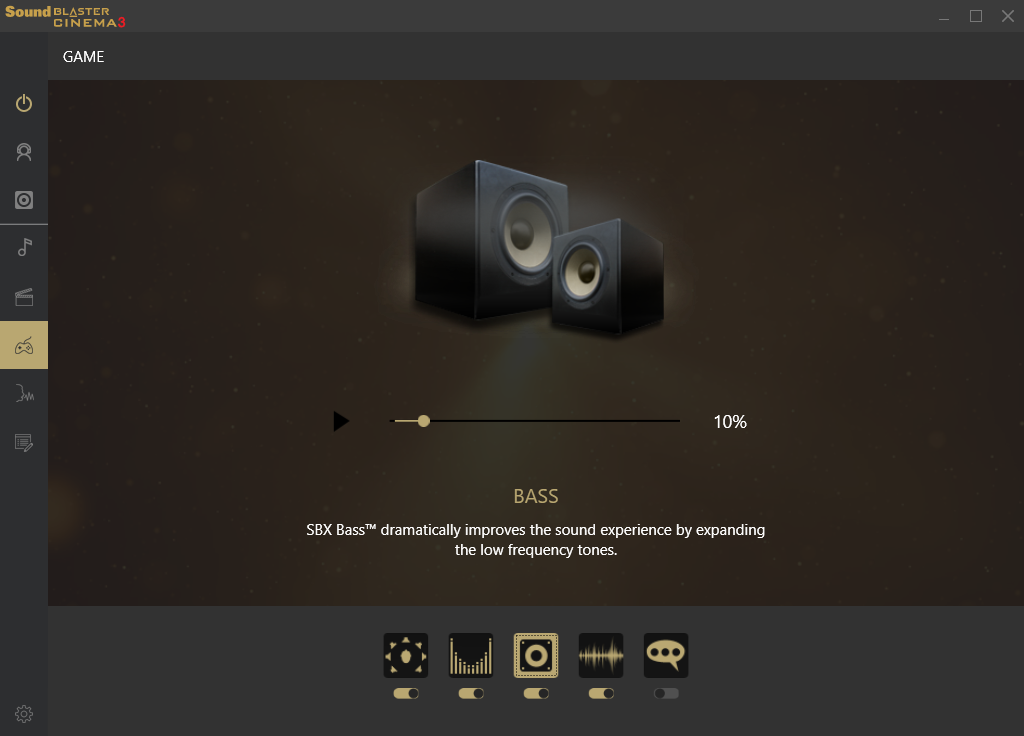
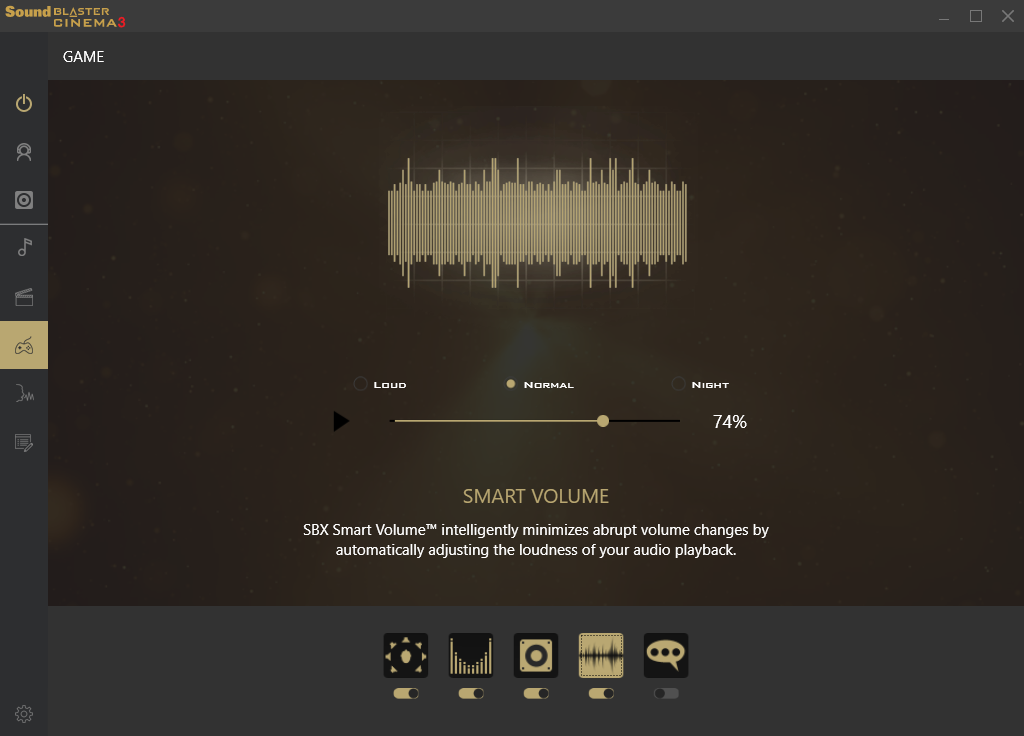
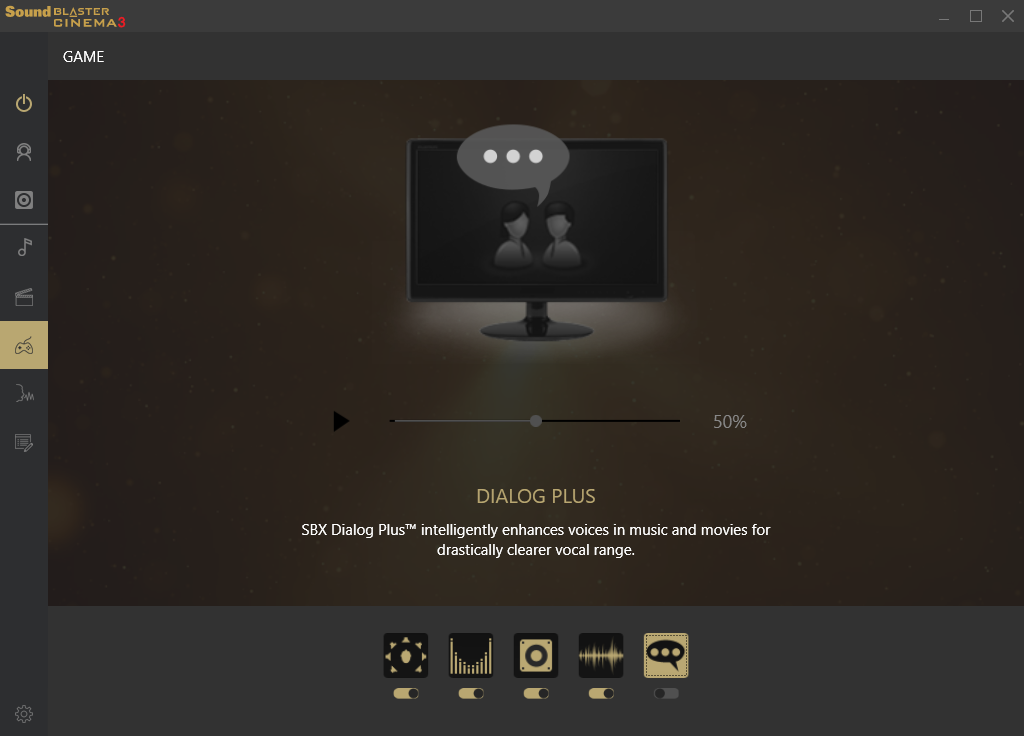
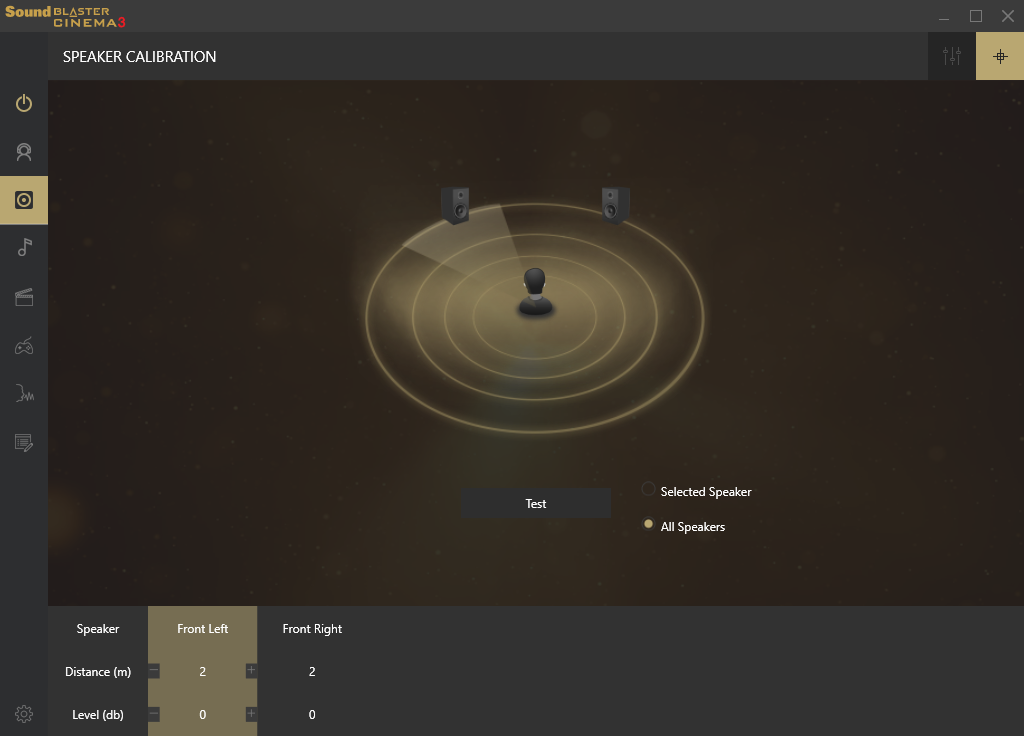
The Fatal1ty Z270 Gaming K6 menu opens into easy mode, which includes an XMP profile button and RAID firmware enablement.
In Advanced mode, OC Tweaker is a launching menu for all of the overclocking submenus, and also includes several pre-defined overclocks and User Profiles to store your own overclocking profiles. Overclocking profiles can also be exported to a USB flash drive.
The overclocking profiles presented are 4.6 GHz at 1.35V, 4.7 GHz at 1.35V with a 100 MHz reduction under AVX-enabled loads, 4.8 GHz at 1.38V with a 200 MHz AVX reduction, 4.9 GHz at 1.42V with a 300 MHz AVX reduction, and 5.0 GHz at 1.45V with a 300 MHz AVX reduction. If you’re thinking ASRock doesn’t want you to push past 4.6 GHz under heavy AVX loads such as Prime95, you’re right.


ASRock also doesn’t want you to run your Core i7-7700K at less than 4.50 GHz, as the firm enables something called “Multi Core Enhancement” by default. Although this top CPU Configuration menu item disappears when you set a manual O/C, having it enabled by default allows the motherboard to instruct the CPU to ignore its Intel Turbo Boost program default, which would otherwise choose less “Boost” when multiple cores are loaded. That is to say, the setting effectively allows a motherboard manufacturer to win “non-overclocked” benchmark comparisons by overclocking. We disabled this in our non-overclocked benchmarks.
The continuous overclock limit was indeed 4.6 GHz under a heavy AVX load, but that limit had little to do with CPU stability. Instead, the motherboard’s response to CPU regulator heat pushed the selected 4.80 GHz clock down to 4.20 GHz after extended test periods. Continuously retesting at lower voltage levels revealed that the highest voltage and clock combination the motherboard could sustain, without thermal throttling, was 4.60 GHz at 1.25V.
Get Tom's Hardware's best news and in-depth reviews, straight to your inbox.
As with many enthusiast-market motherboards, the DRAM voltage measured 20mV higher than its setting, so that a 1.330V setting produced an actual 1.350V at the slot.

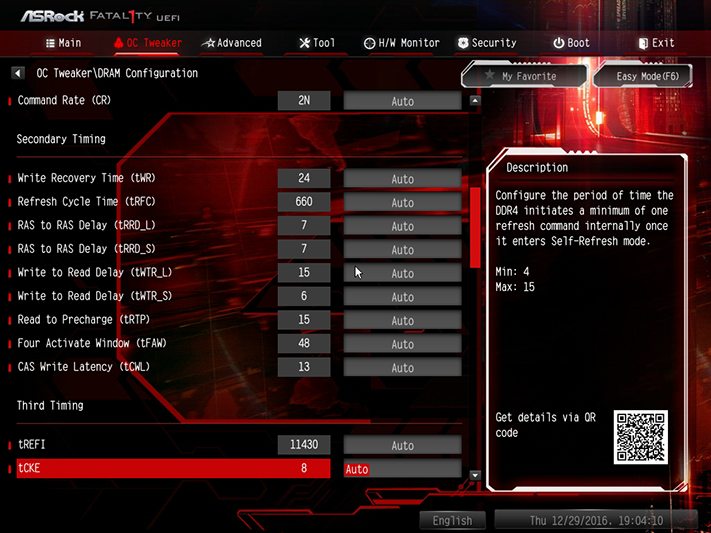



Opposite of CPU experience, the Fatal1ty Z270 Gaming K6 is a solid memory overclocker. G.Skill’s DDR4-3866 four-DIMM kit reached a stable DDR4-3906 with only two modules installed, and DDR4-3672 with all four DIMMs in place.
Buried half way down a very lengthy H/W Monitor menu, clicking the link to FAN-Tastic Tuning brings up a submenu with various heat-responsive fan maps and a user-customizable setting for each of five fans.
Within the Tool menu, tuners will find a System Browser function that shows detected devices. Apparently, it can’t detect the unused COM1.
The Aura RGB LED submenu allows users to set a full range of lighting colors, separately, for the motherboard’s upper and lower decorative colors, reveal lighting under the PCH heatsink, and the RGB output. Light flashing patterns include static, breathing, strobe, cycling, random, “Randcling” (cycling random patterns), music, and wave.
Current page: Z270 Gaming K6 Accessories, Firmware And Overclocking
Prev Page Introducing ASRock’s Fatal1ty Z270 Gaming K6 Next Page Test Configuration, Results, And Final Analysis-
Onus Interesting. As a minimal-overclocker, a board like this seems a reasonable choice for me, except that I don't have any plans to build a Kaby Lake system. The gains over my Ivy Bridge i5 seem marginal at best.Reply -
Crashman Reply
I don't have any locked processors.19117324 said:Asrock advertises hyper bclk 2.0 with this board. Did you test it?
-
damric Reply19118119 said:
I don't have any locked processors.19117324 said:Asrock advertises hyper bclk 2.0 with this board. Did you test it?
My lab is getting the $40 Kaby Celeron next week to test on one of the non-K capable Z170 boards. Perhaps you can get something to test on the Z270 with hyper. -
Tina Eire Did anyone try to overclock a non-K Kaby Lake on one of the ASRock mainboards with "Hyper BCLK Engine II"? And did it work? ;)Reply -
supertmantimbo We all want to overclock like we used to !! No bois overclocking yet ! AsRock bios V. 1.30 doesn't do shit , SucksReply