Why you can trust Tom's Hardware
Firmware
ASRock’s BIOS for the Taichi Razer is the same as the ‘base’ Taichi except for the background. The background in the Razer firmware has triangular patterns in a brilliant rainbow color that matches the board’s overarching theme of RGB integration. Outside of that, an EZ Mode displays high-level information, including CPU clock speeds and temperatures, fan speeds, storage information, and more. Advanced Mode has several headers across the top that drop down additional options. The BIOS is easy to maneuver in and laid out logically. There is a bit of digging for some options for overclocking, but overall, it’s a user-friendly BIOS with more options than most will ever use.

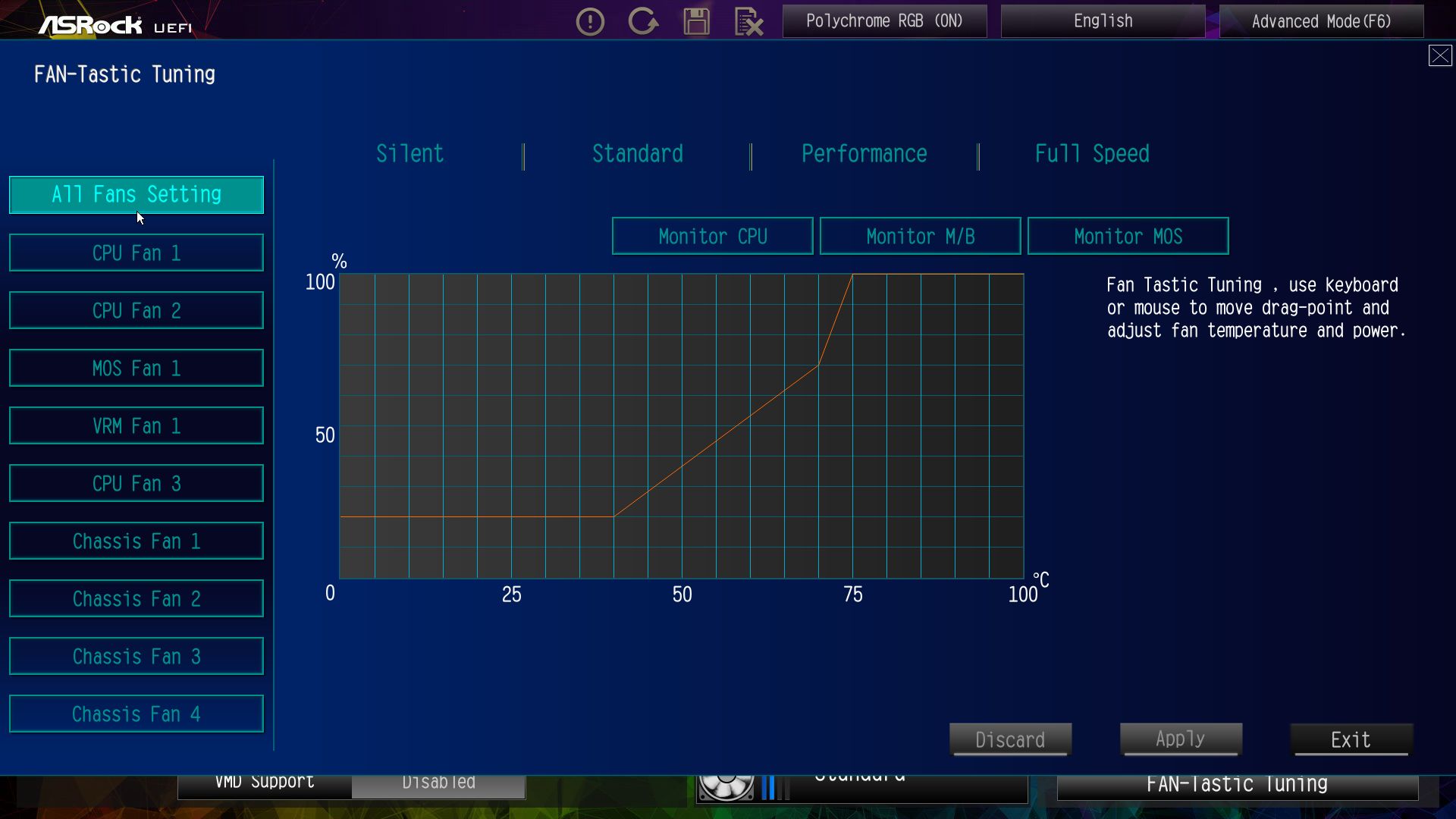


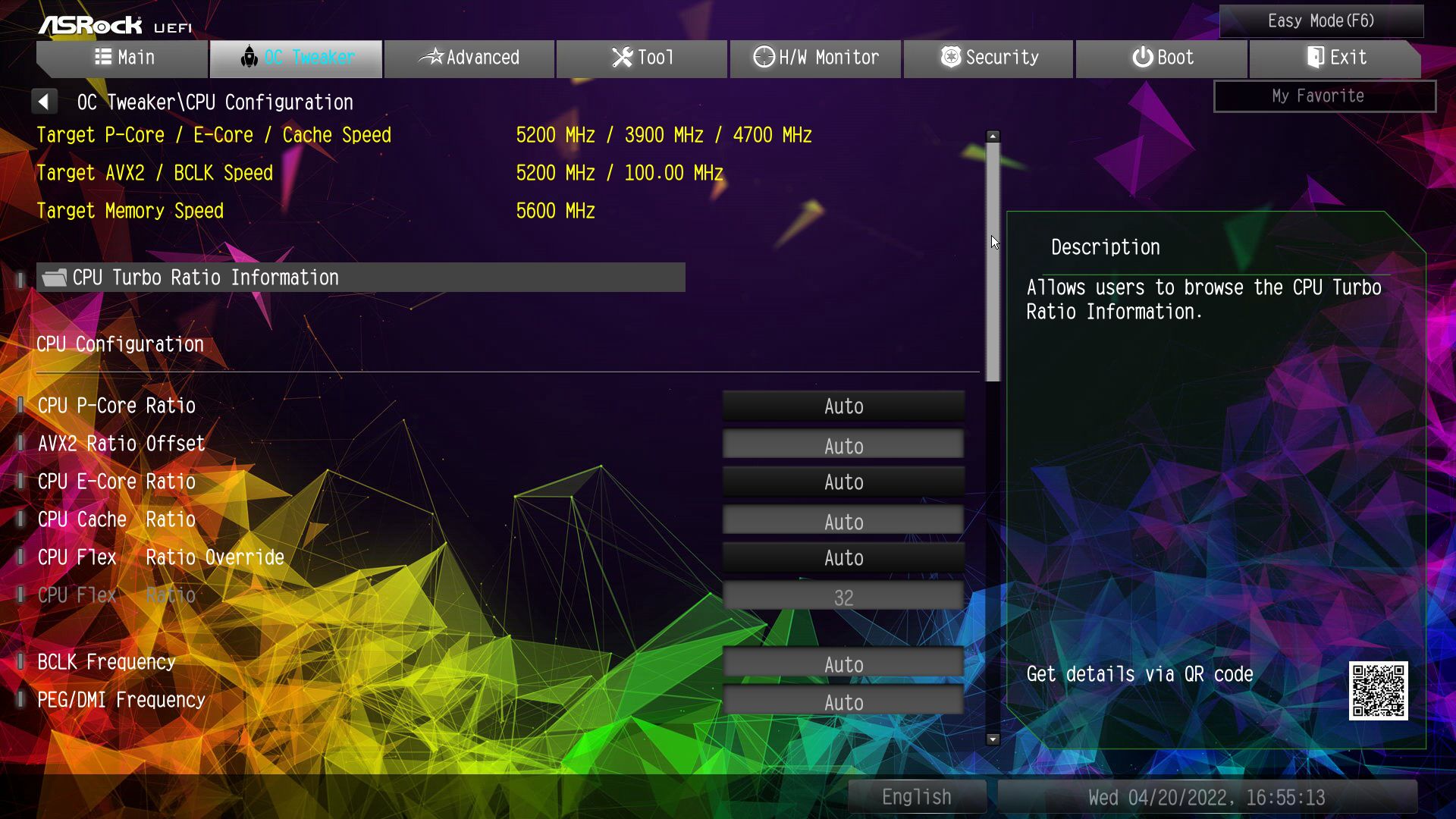

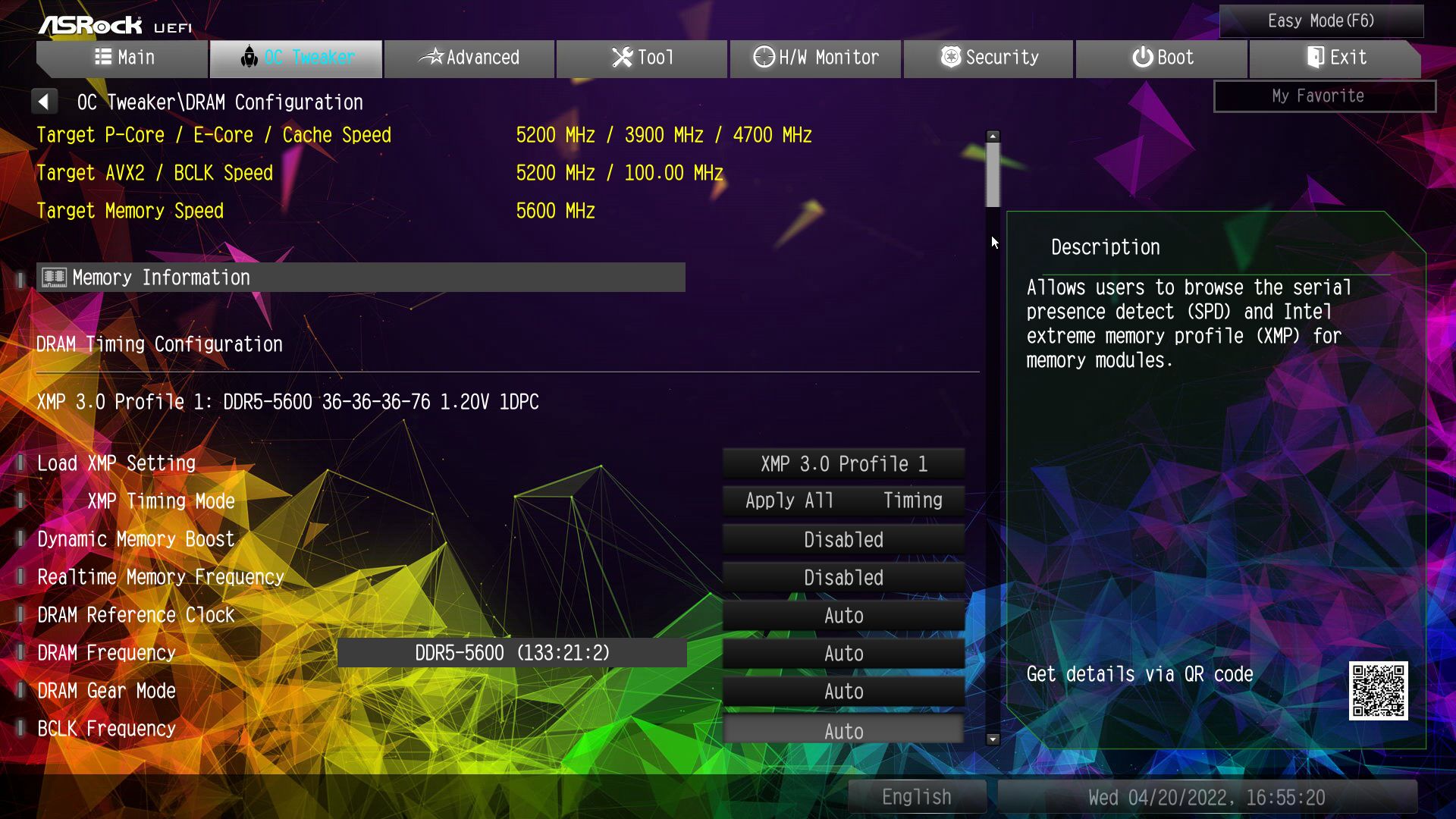

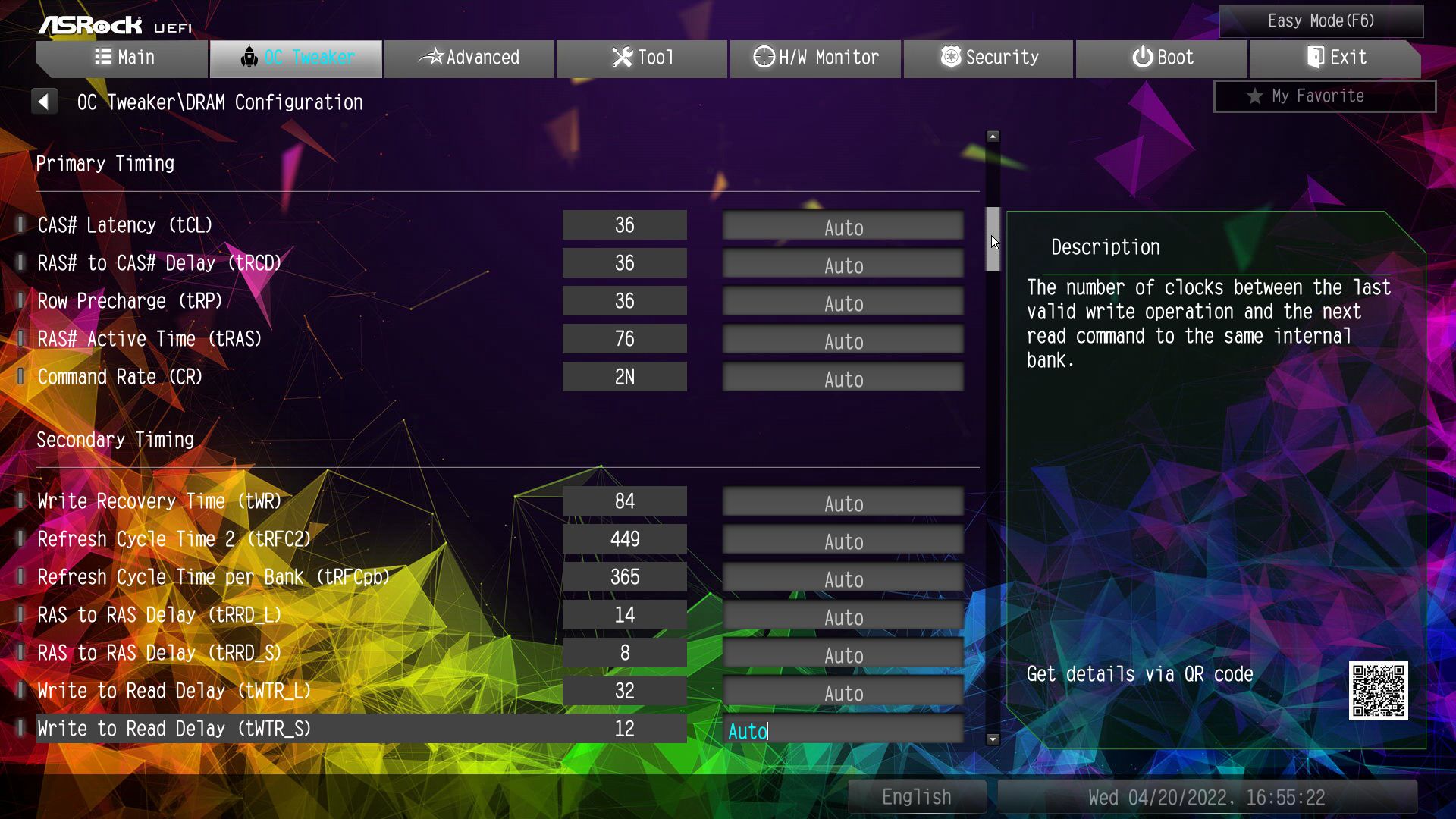

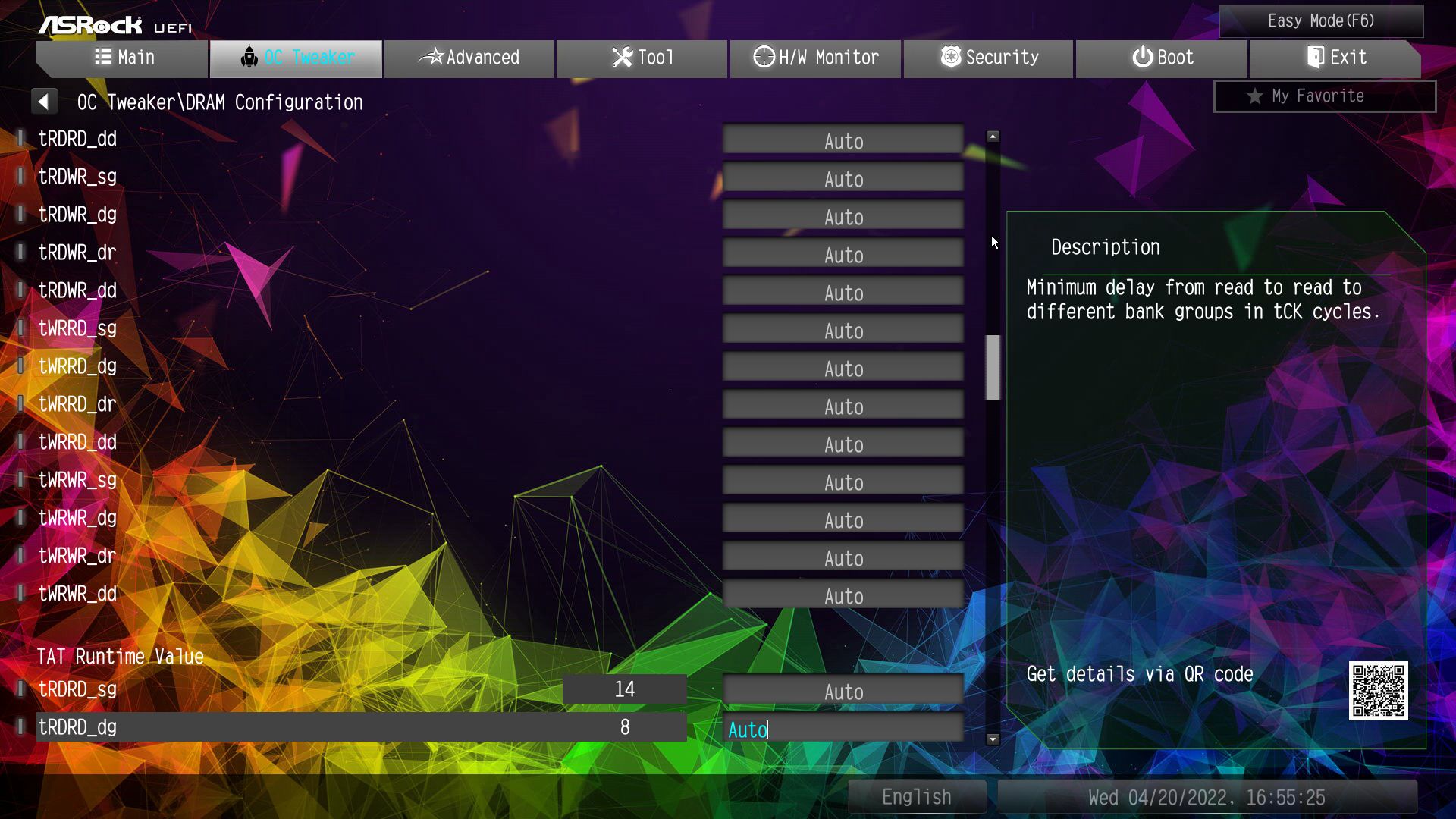


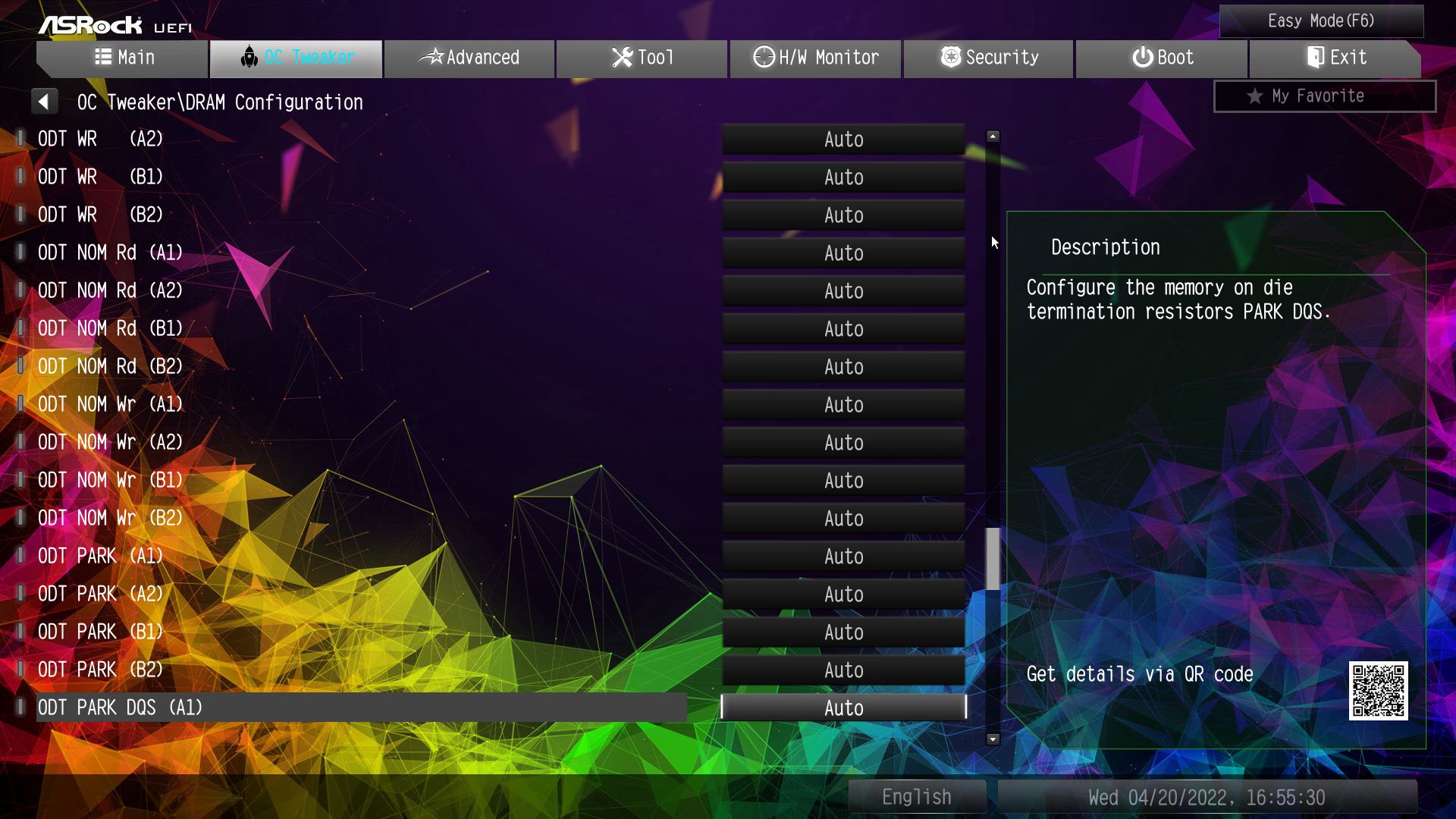
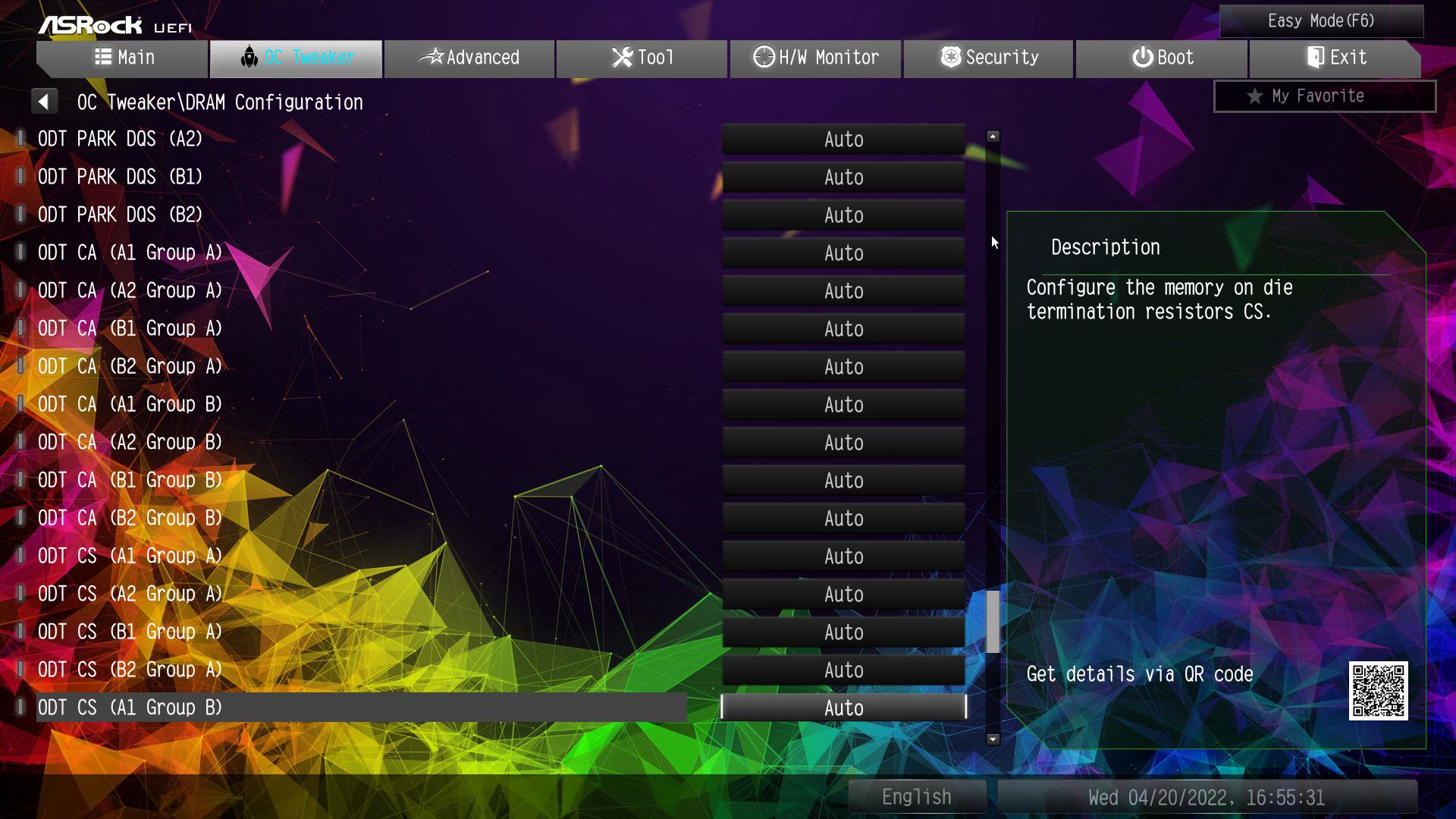



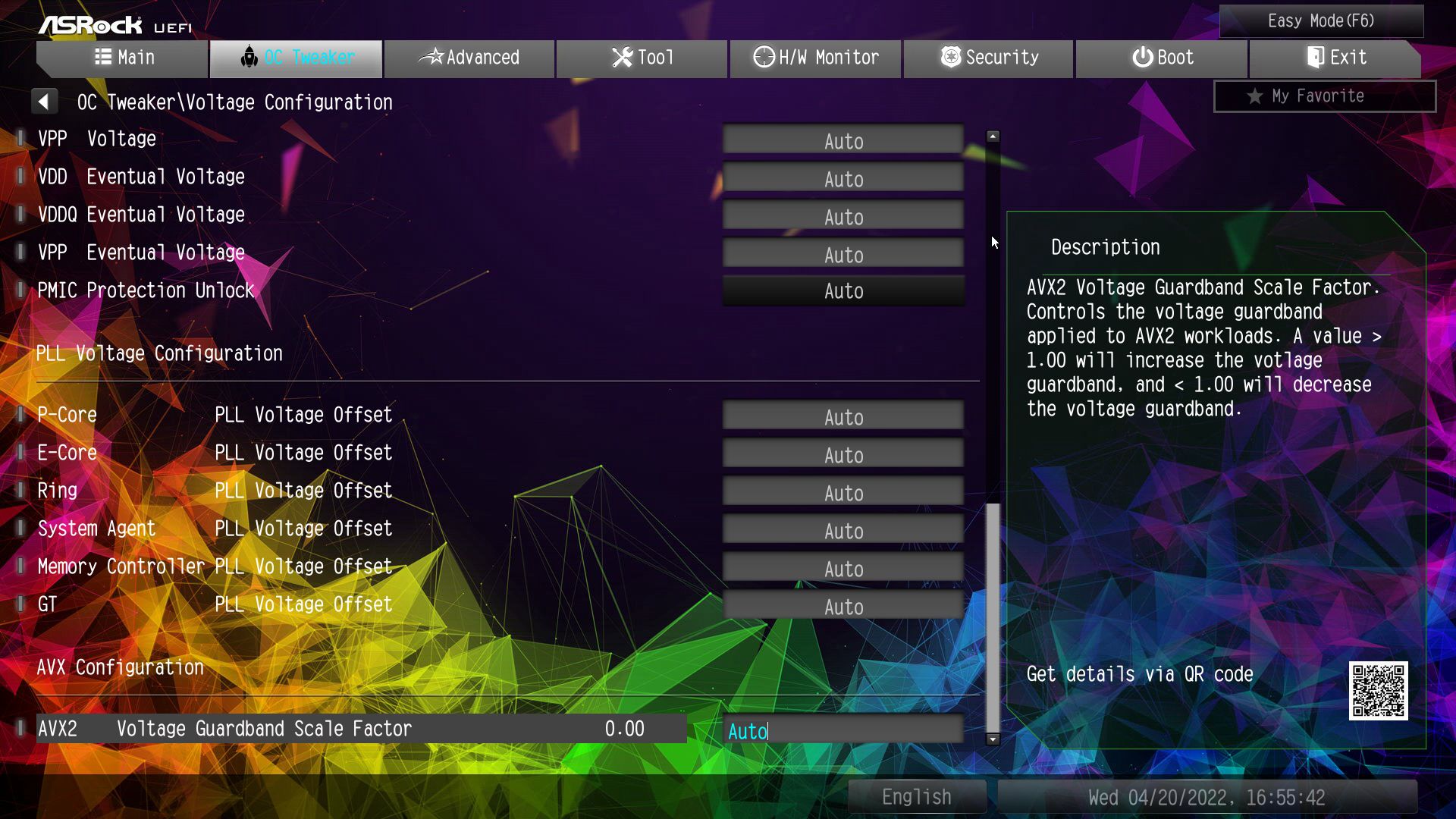
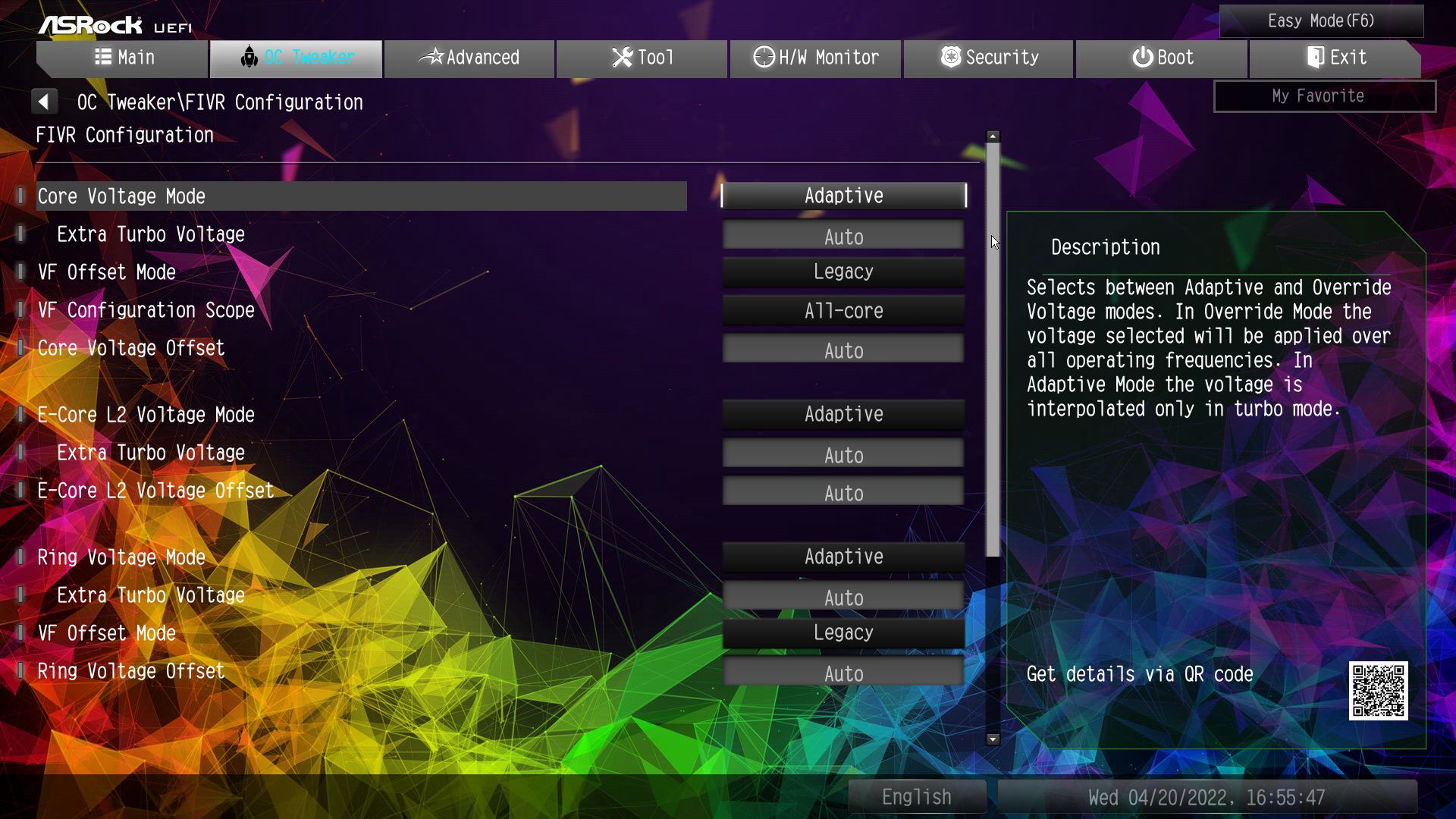
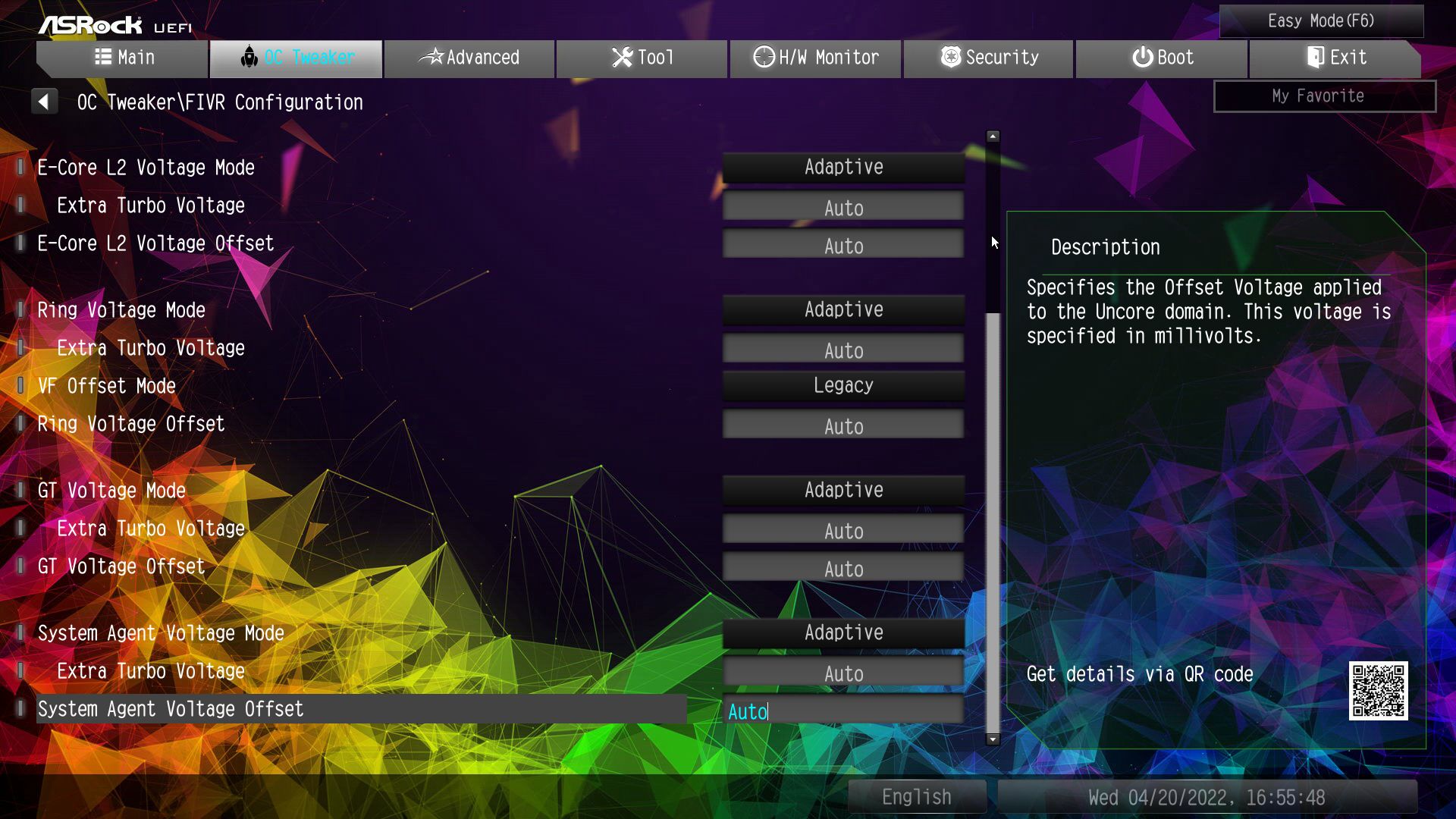

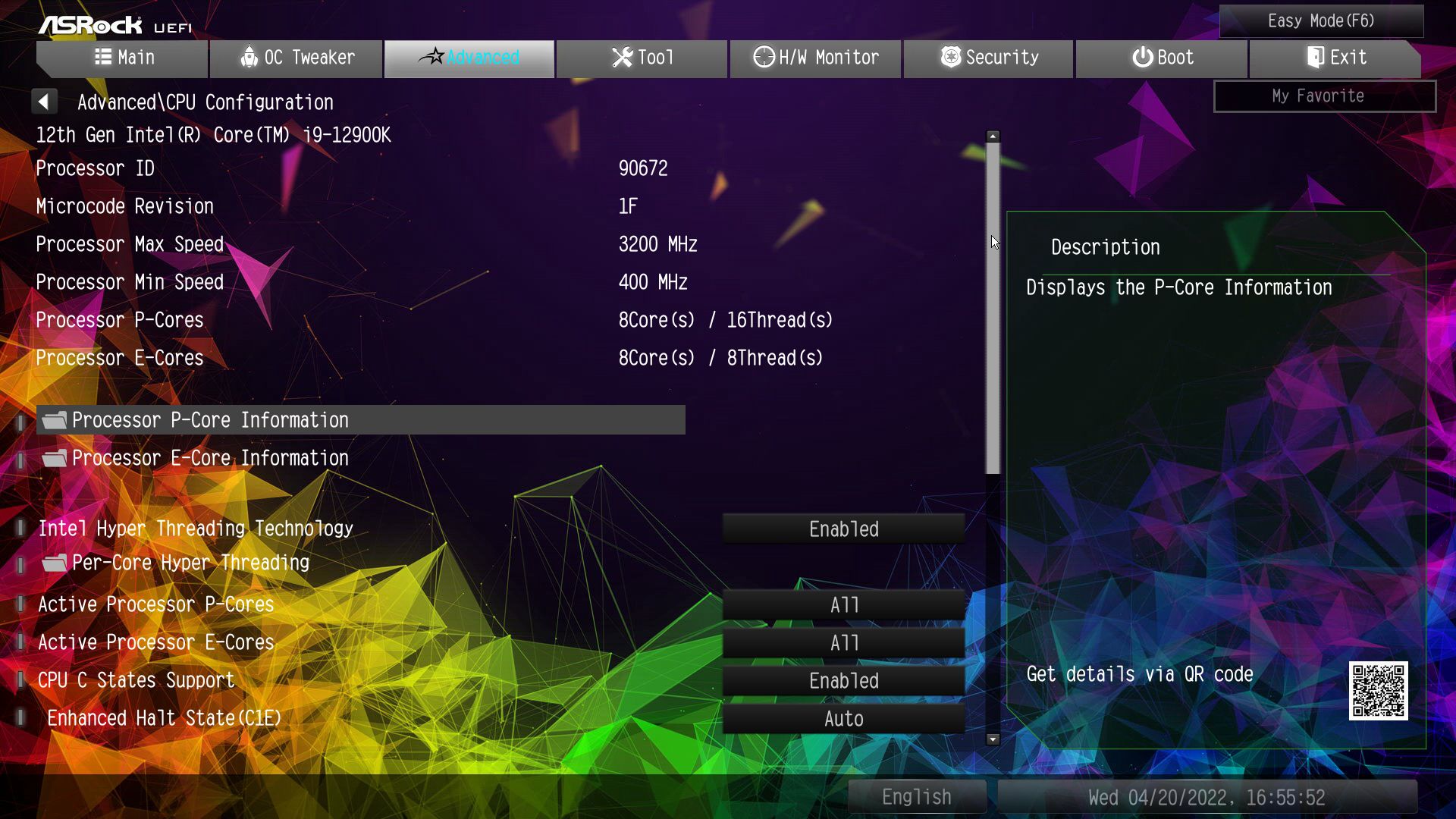
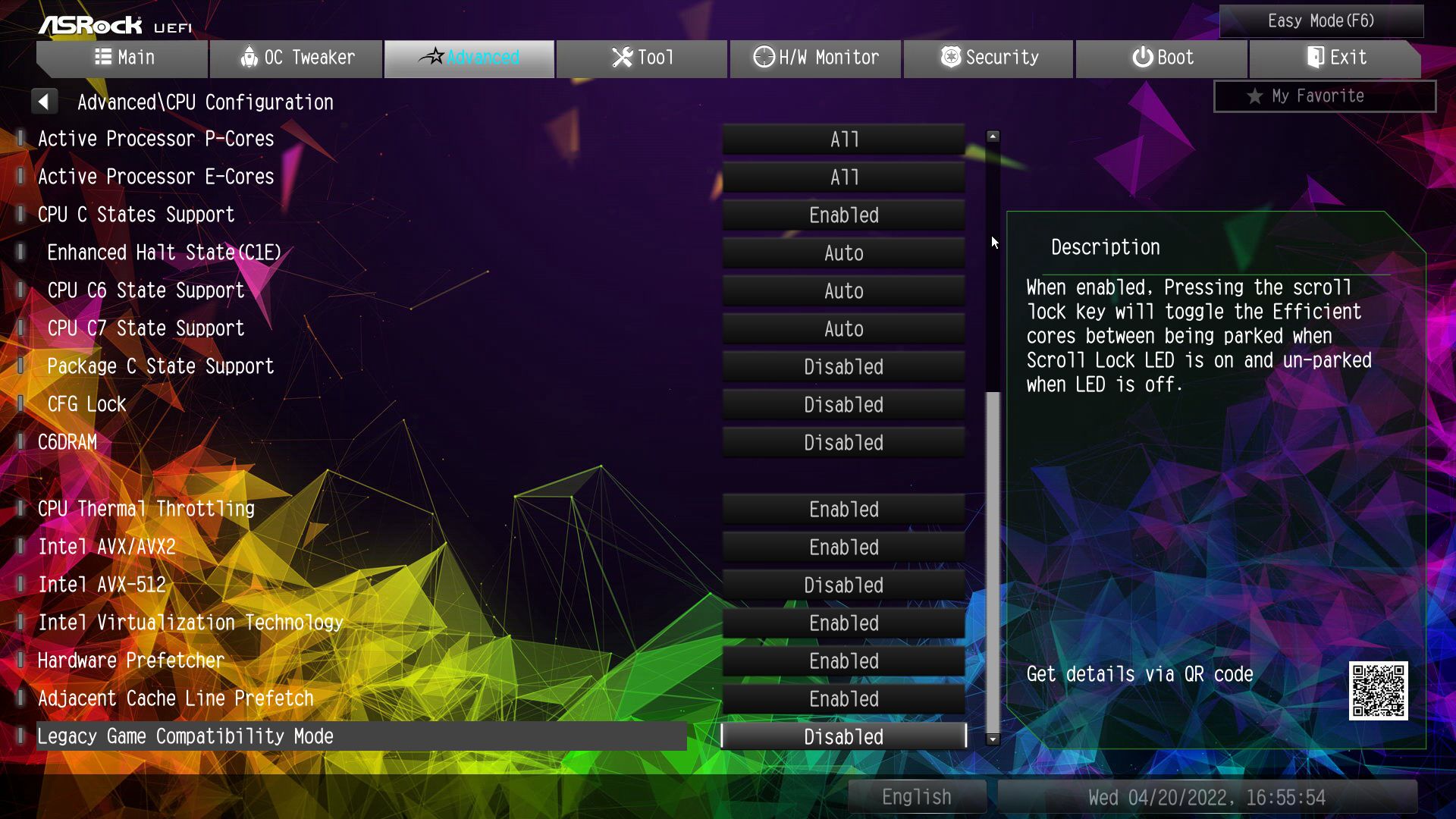
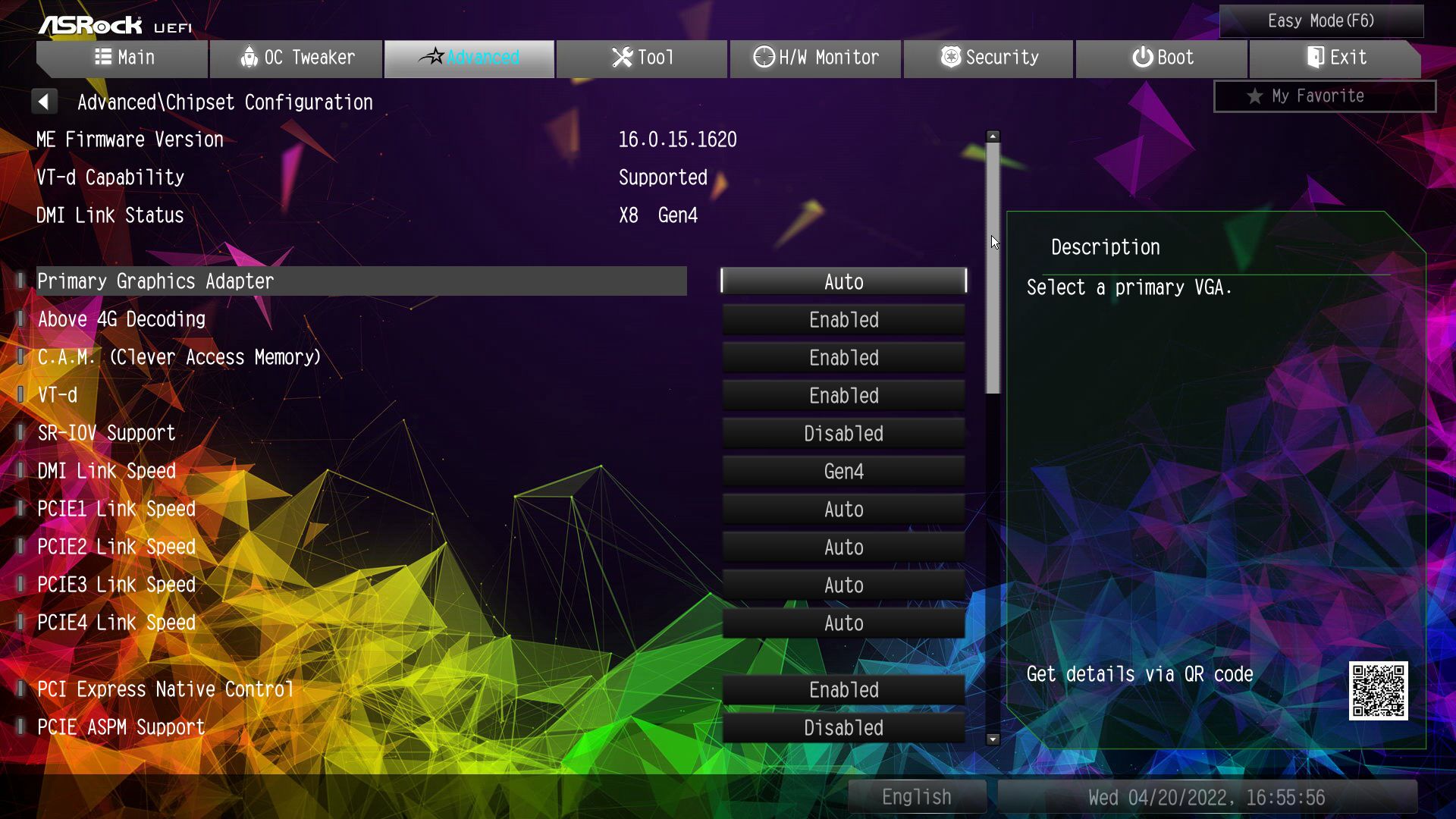
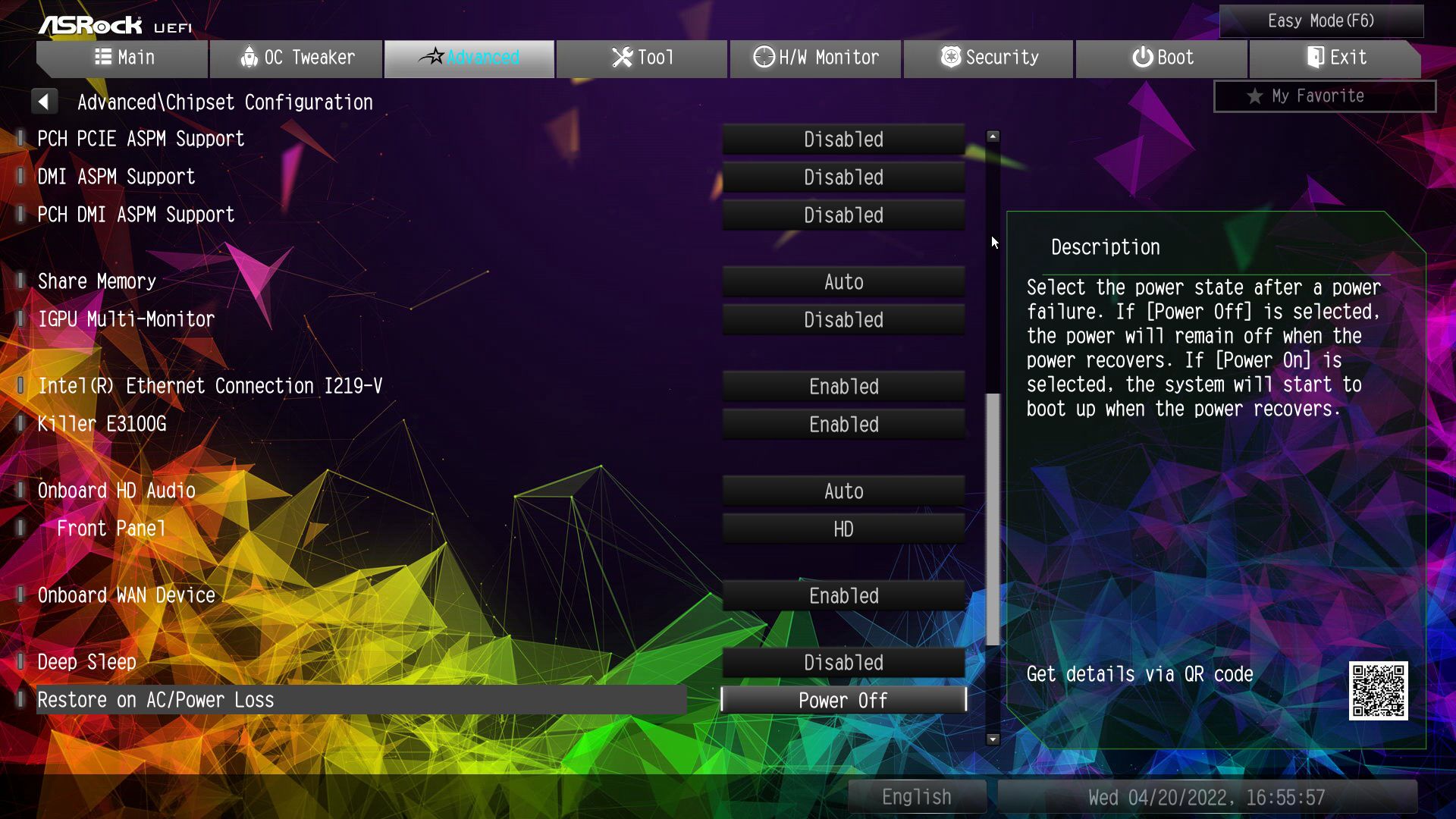




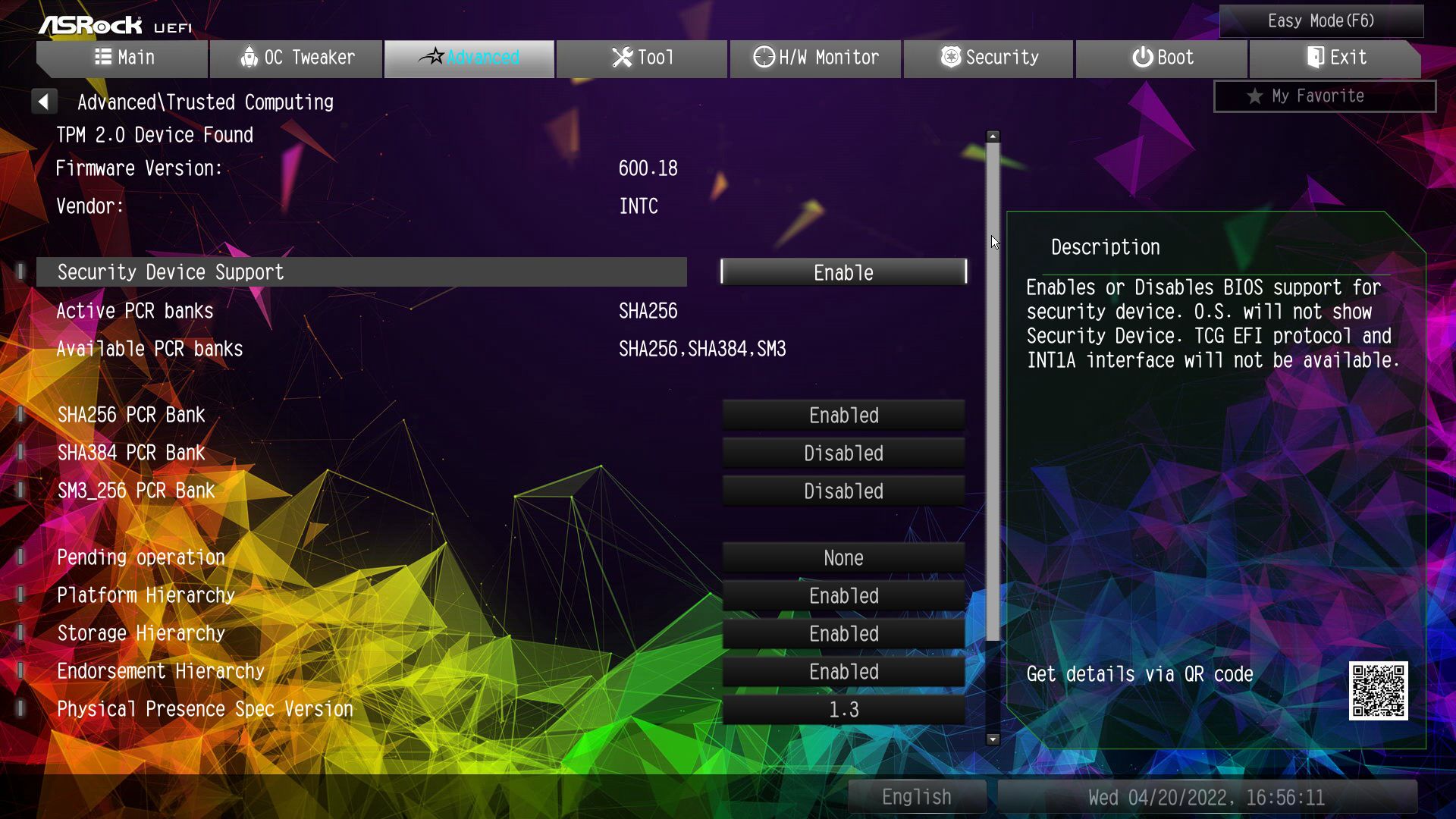
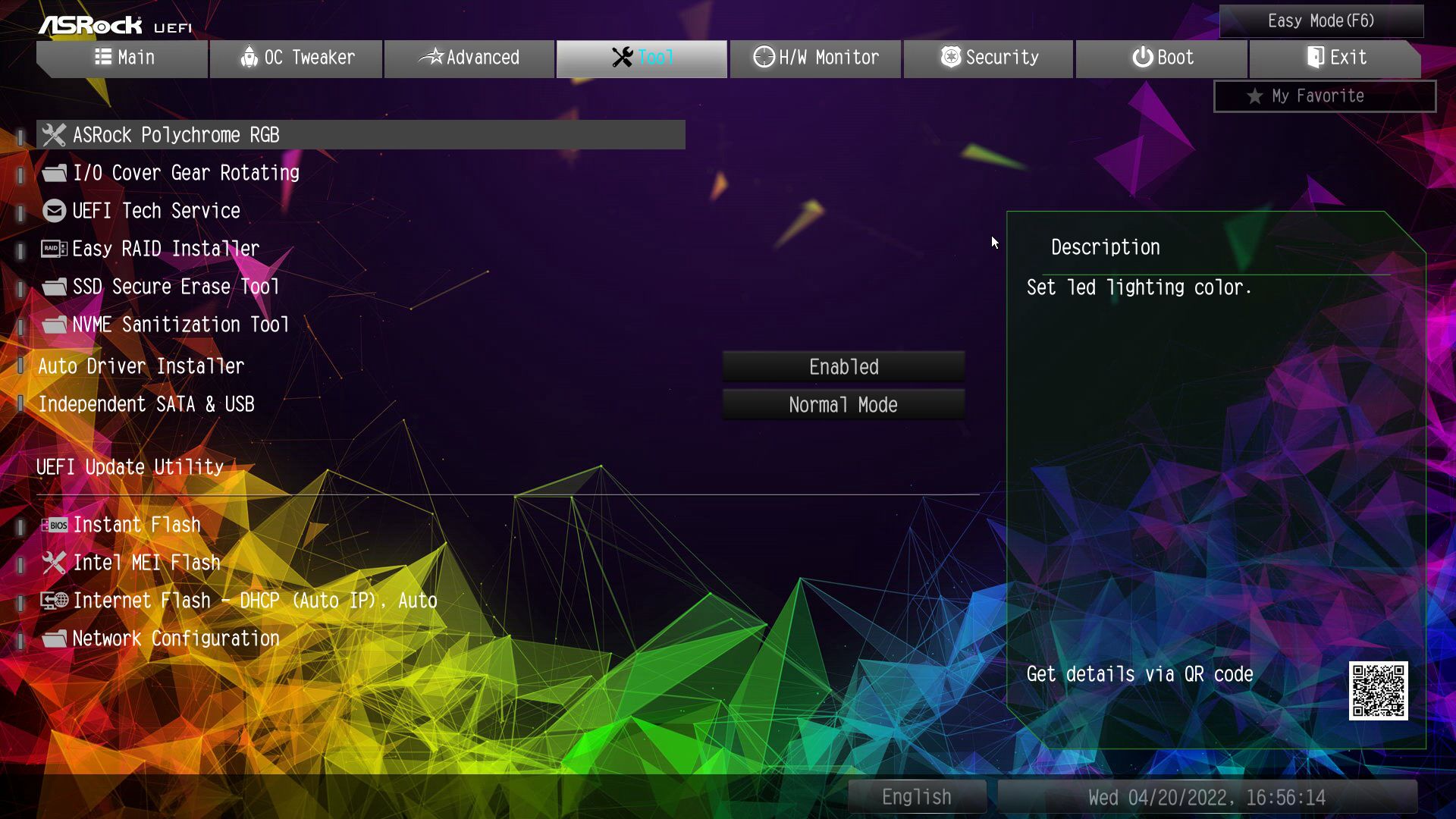

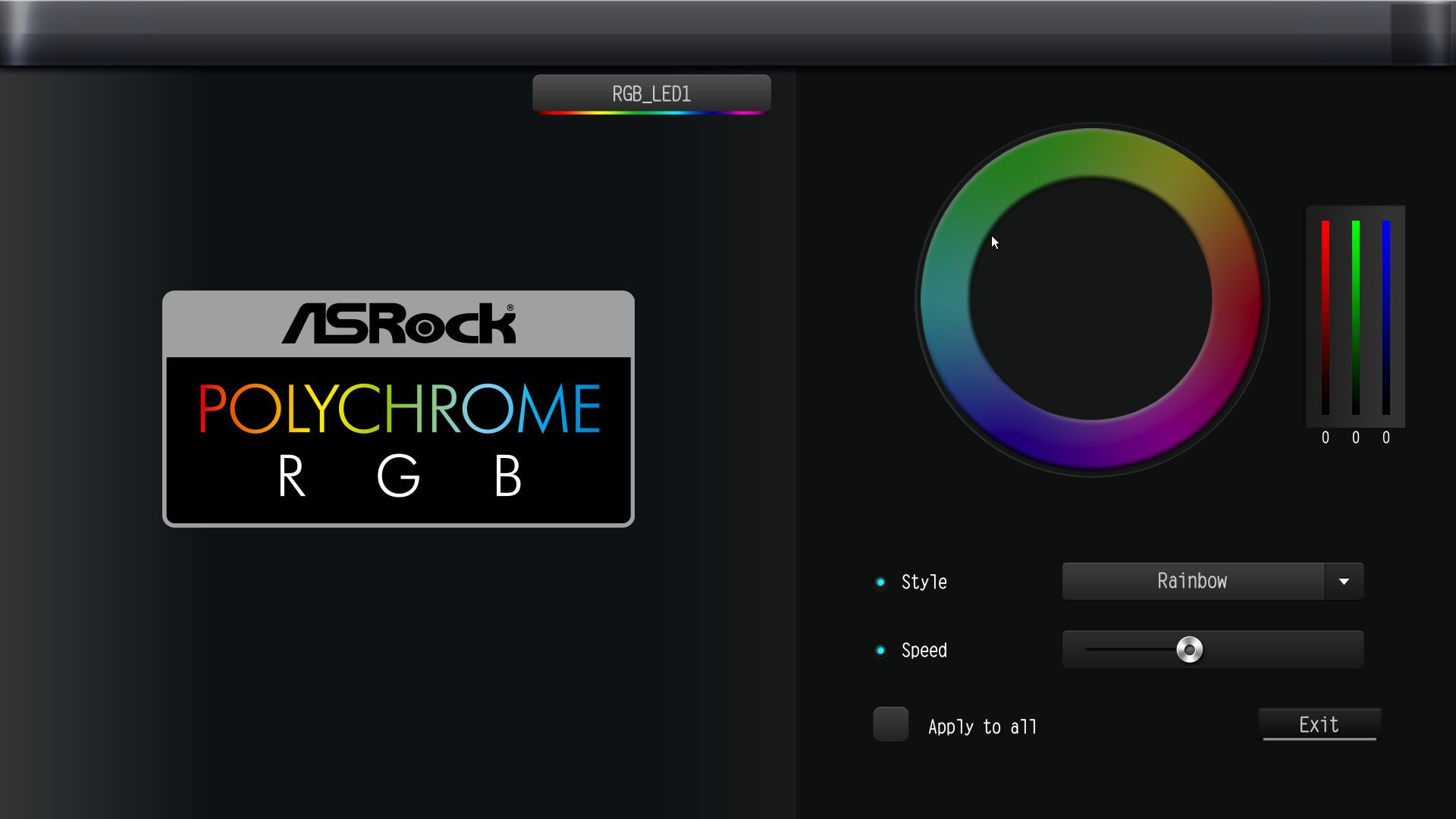


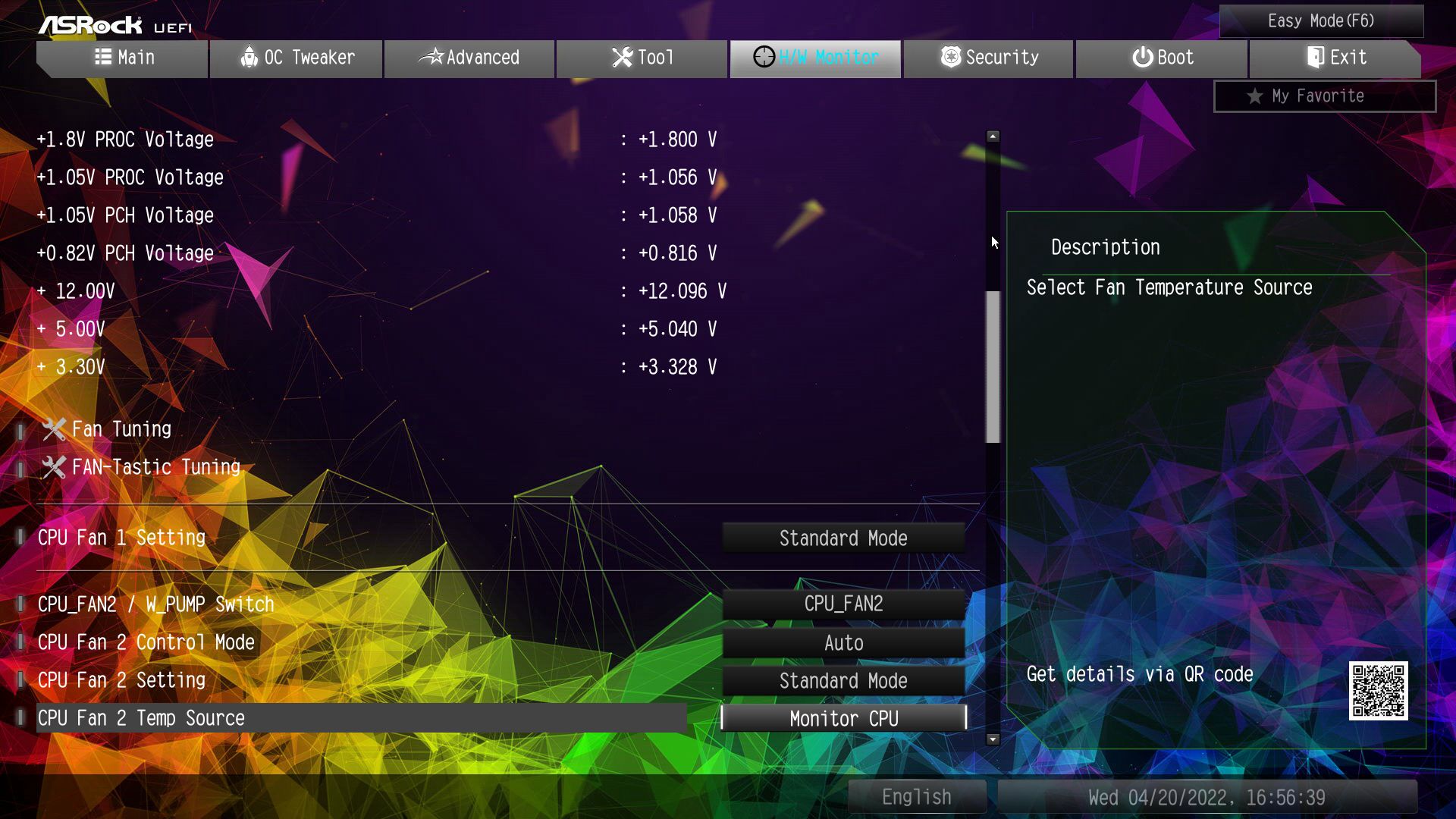


Software
Unlike some other board partners, ASRock doesn’t combine most of their included utilities under a larger application. Instead, they are all standalone programs but cover a wide gamut of functionality. From overclocking and monitoring (A-Tune) to audio (Nahimic), networking (Killer Dashboard) and RGB lighting (Polychrome), all of the applications worked without issue.
The biggest software item for this board is the Razer Synapse integration/software, which controls all lighting that supports the Razer ecosystem. Once you download the Synapse software and all the modules (Chroma Connect, Chroma Studio and Chroma Visualizer), you’re presented with a one-stop-shop for your Chroma-capable RGB visualization needs. You can even create custom lighting patterns outside of the many canned options.
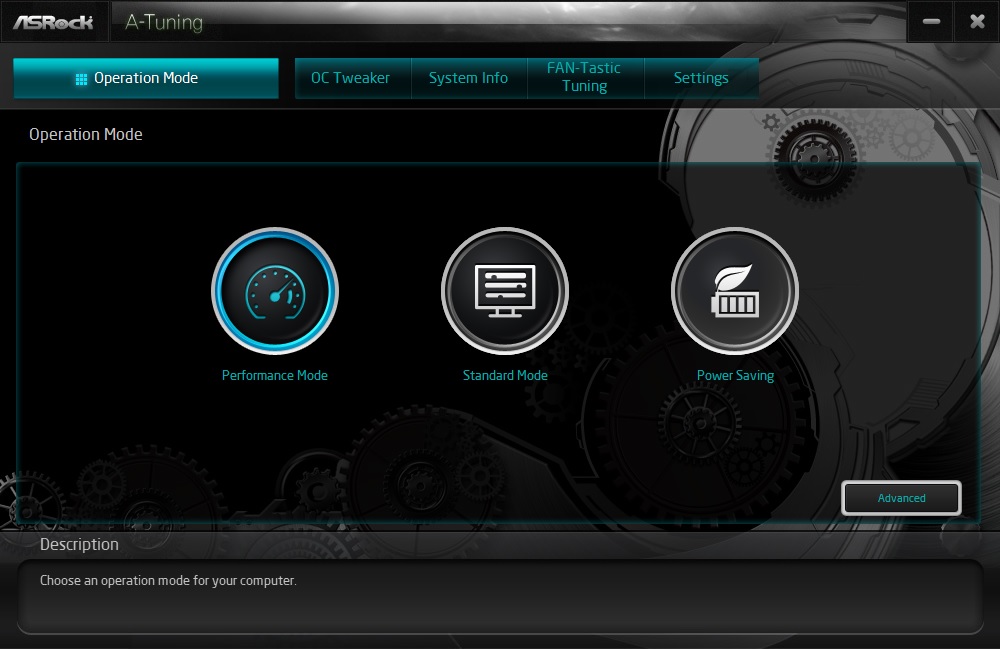


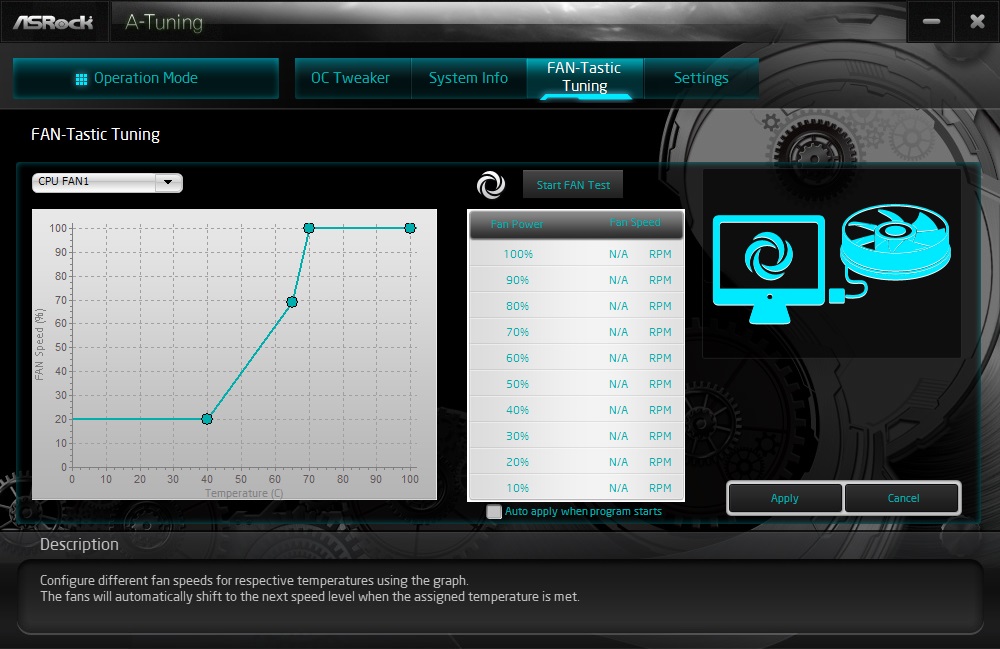
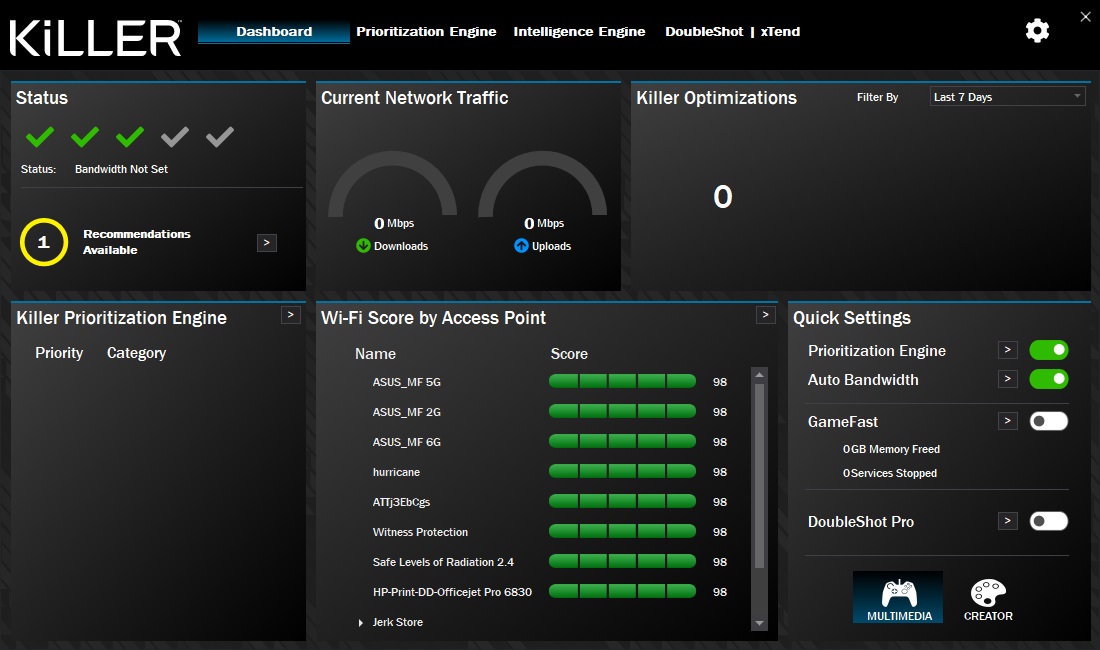
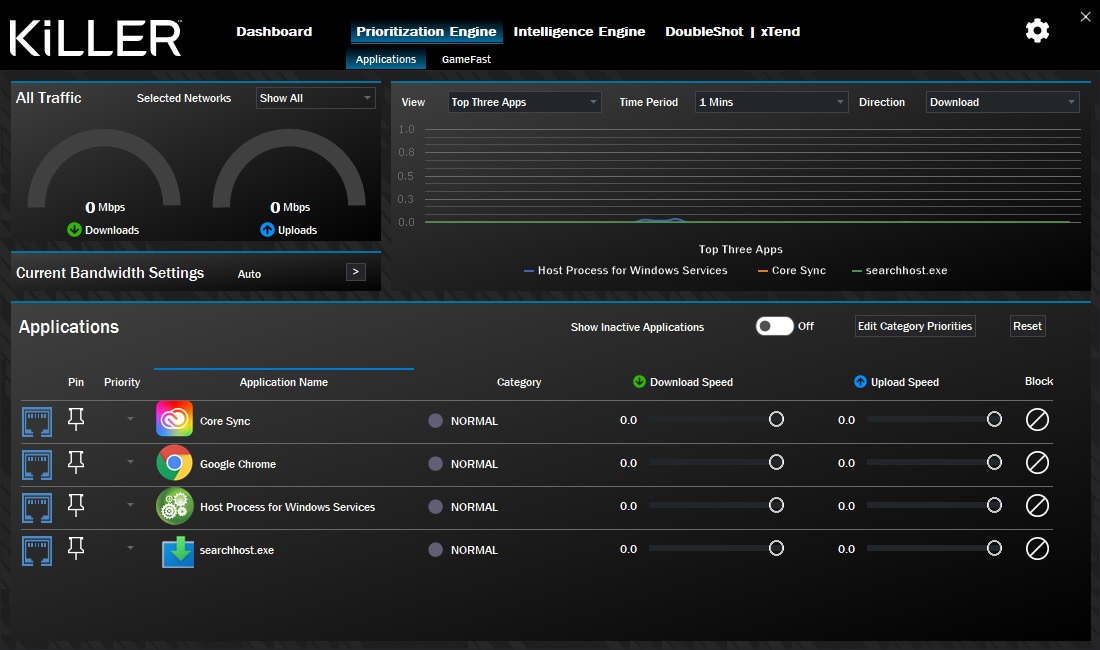


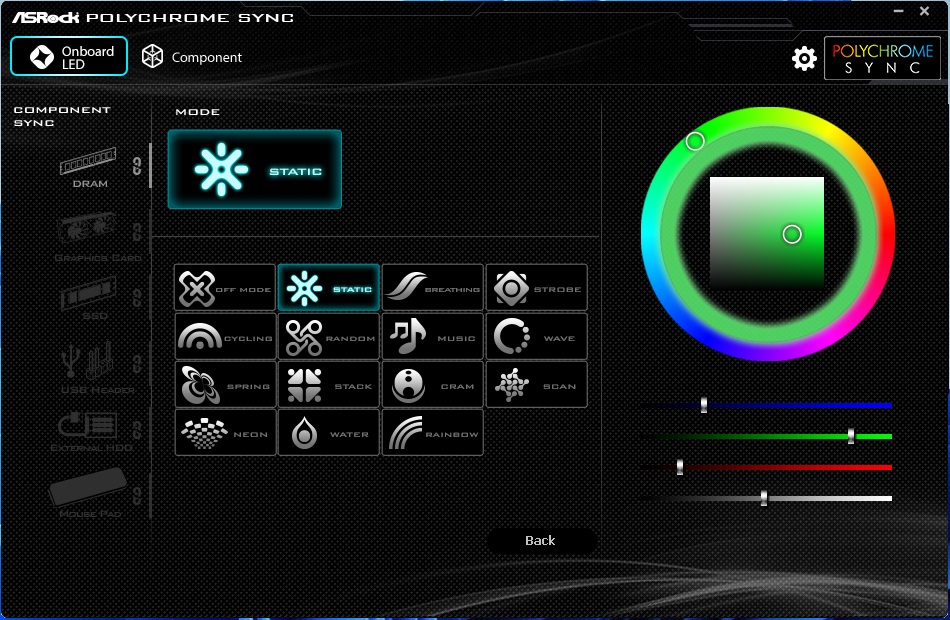
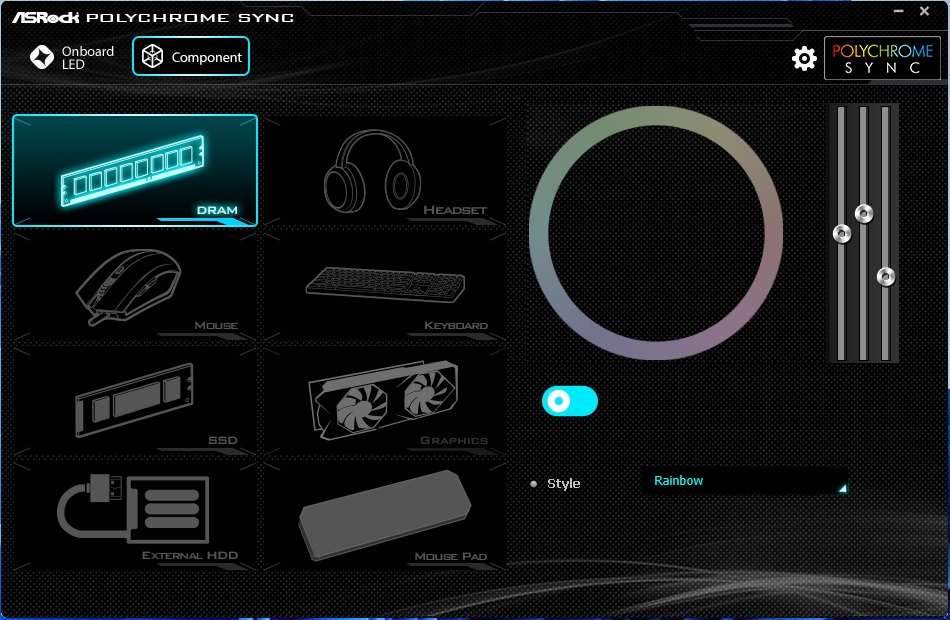
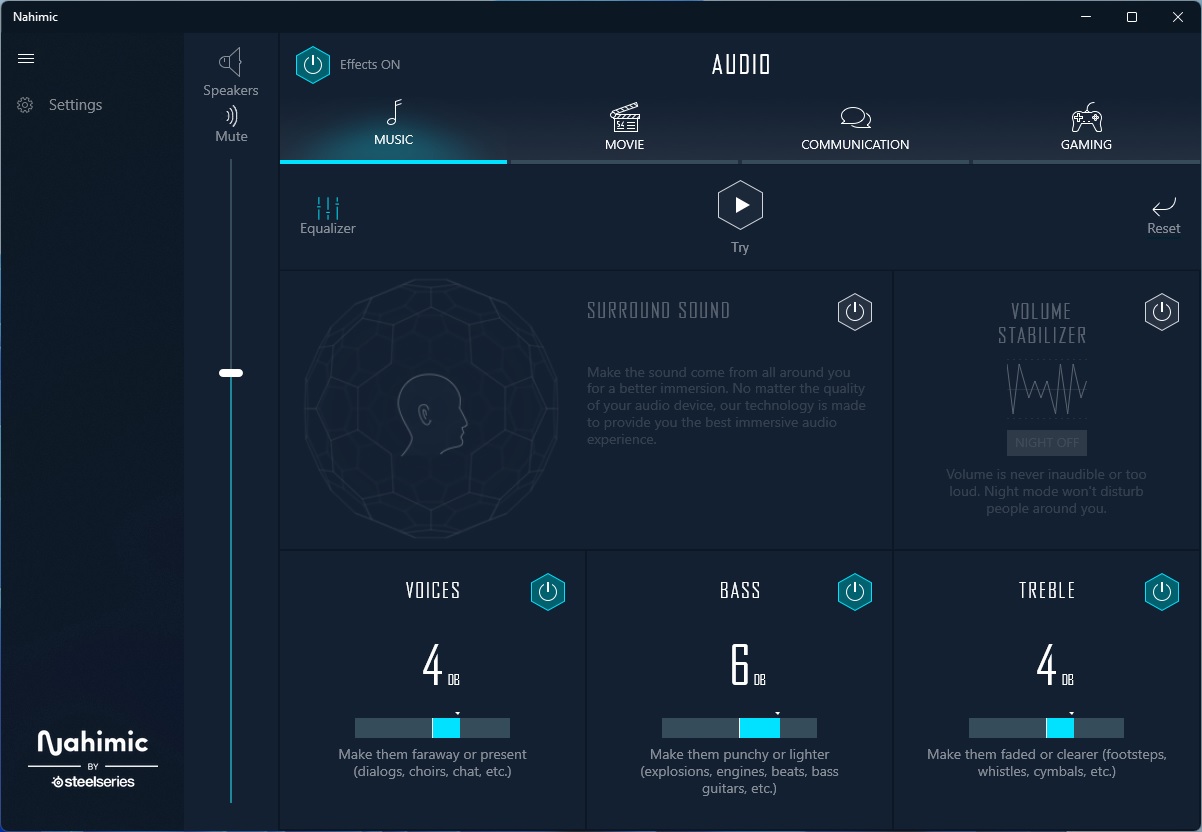
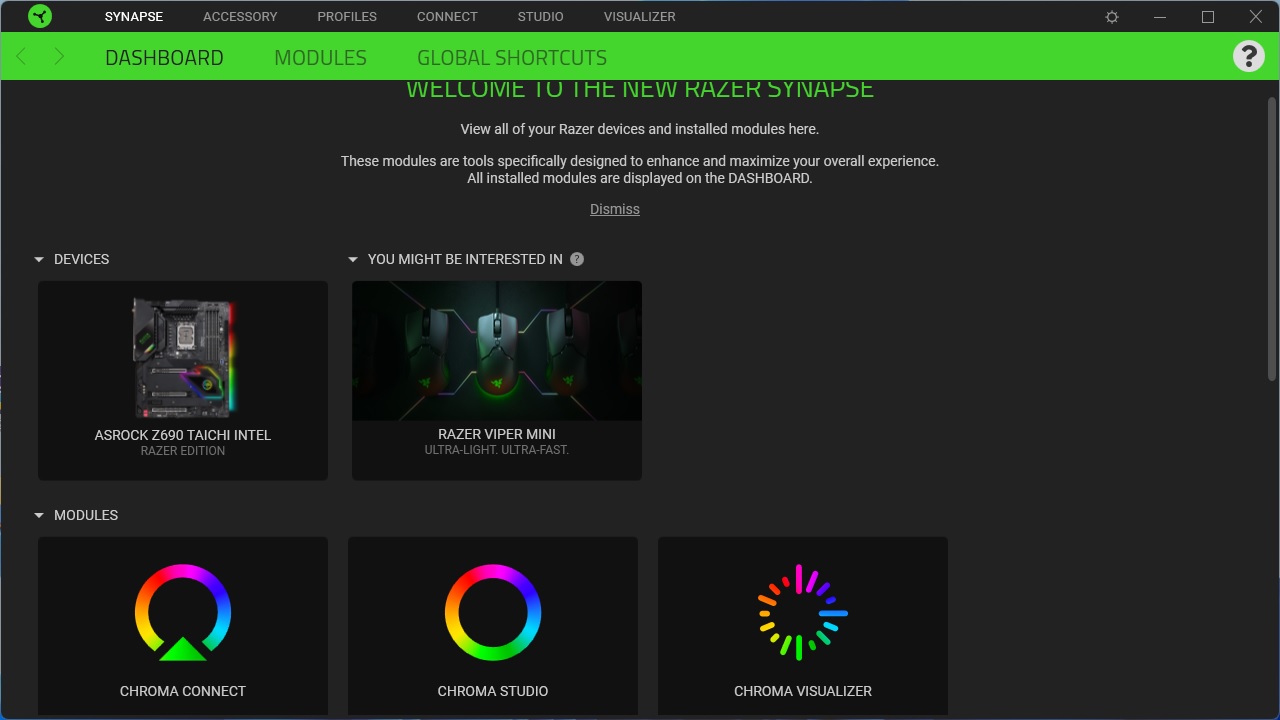
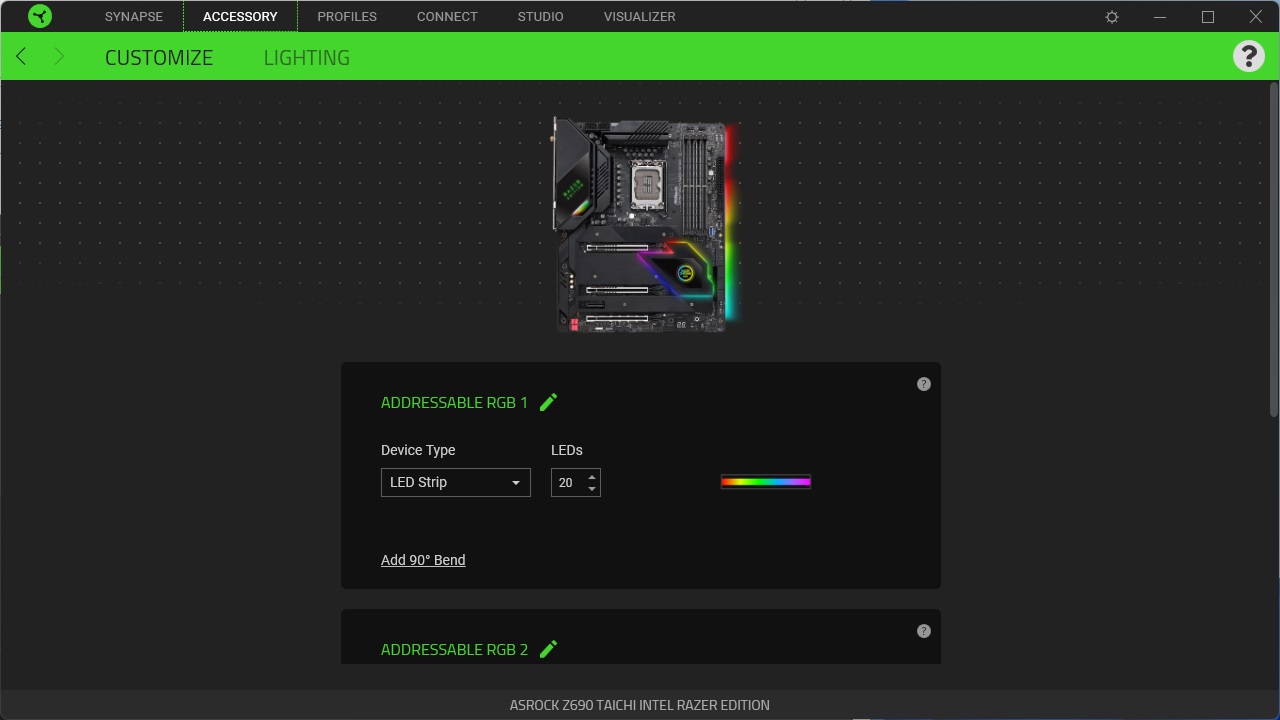
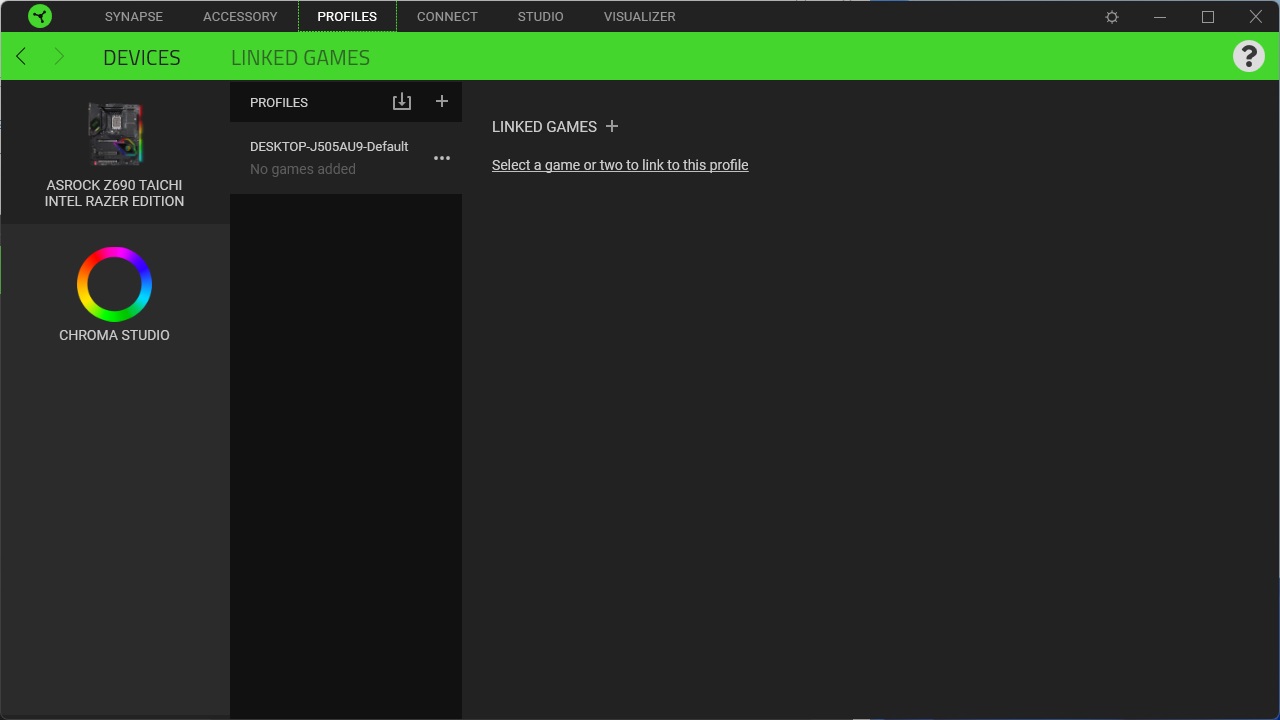
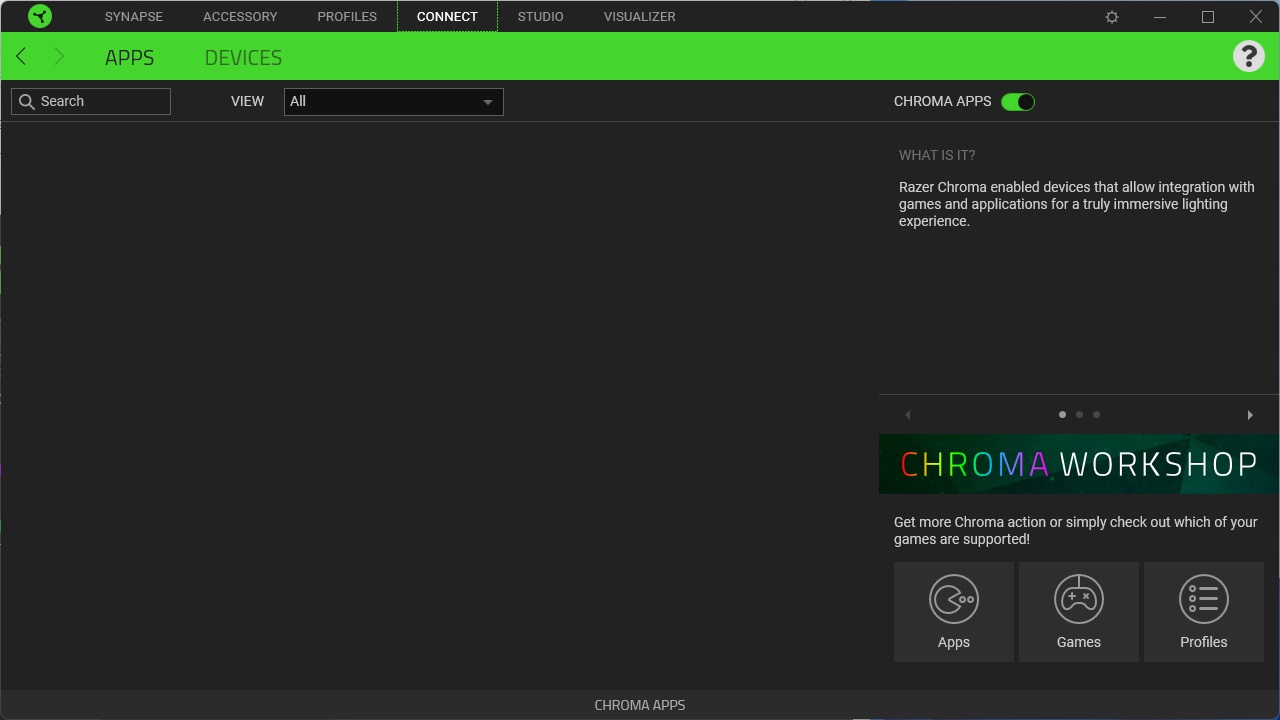
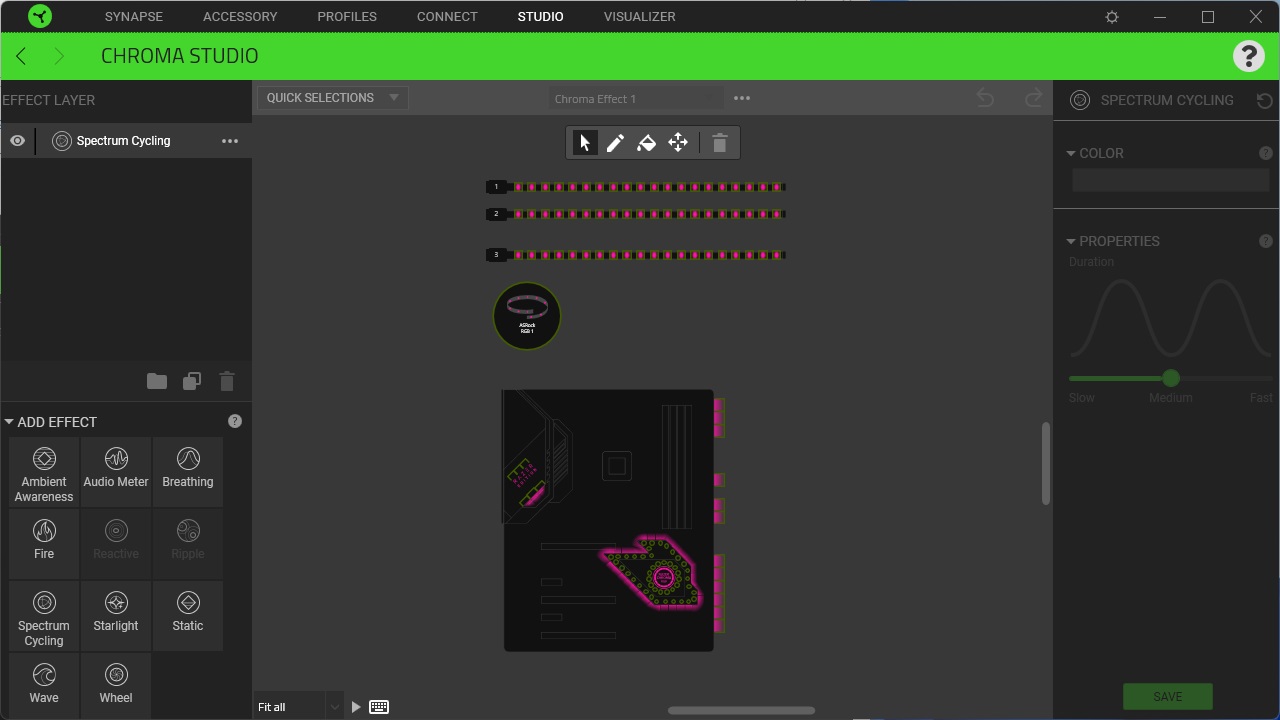
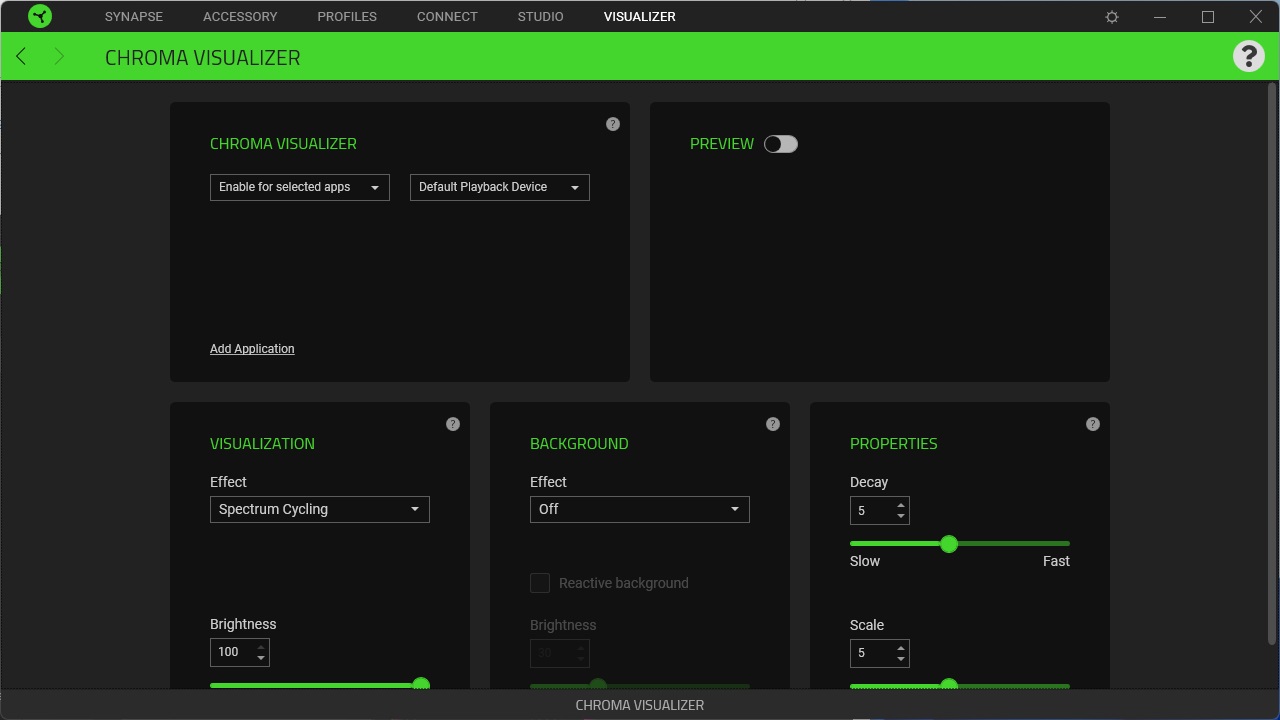
Test System / Comparison Products
As of October 2021, we’ve updated our test system to Windows 11 64-bit OS with all updates applied. We kept the same Asus TUF RTX 3070 video card from our previous testing platforms but updated the driver to version 496.13. Additionally, our game selection was updated, as noted in the table below. We use the latest non-beta motherboard BIOS available to the public unless otherwise noted. The hardware we used is as follows:
Test System Components
| CPU | Intel Core i9-12900K |
| Memory | Kingston Fury DDR5 5200 CL40 (9KF552C40BBK2-32) |
| Row 2 - Cell 0 | GSkill Trident Z DDR5 5600 CL36 (F5-5600U3636C16GX2-TZ5RK) |
| Row 3 - Cell 0 | ADATA XPG DDR5 6000 CL40 (AX5U6000C4016G-FCLARBK) |
| GPU | Asus TUF RTX 3070 |
| Cooling | MSI MEG Coreliquid S360 |
| PSU | EVGA Supernova 850W P6 |
| Software | Windows 11 64-bit (21H2, Build 22000.282) |
| Graphics Driver | Nvidia Driver 496.13 |
| Sound | Integrated HD audio |
| Network | Integrated Networking (GbE or 2.5 GbE) |


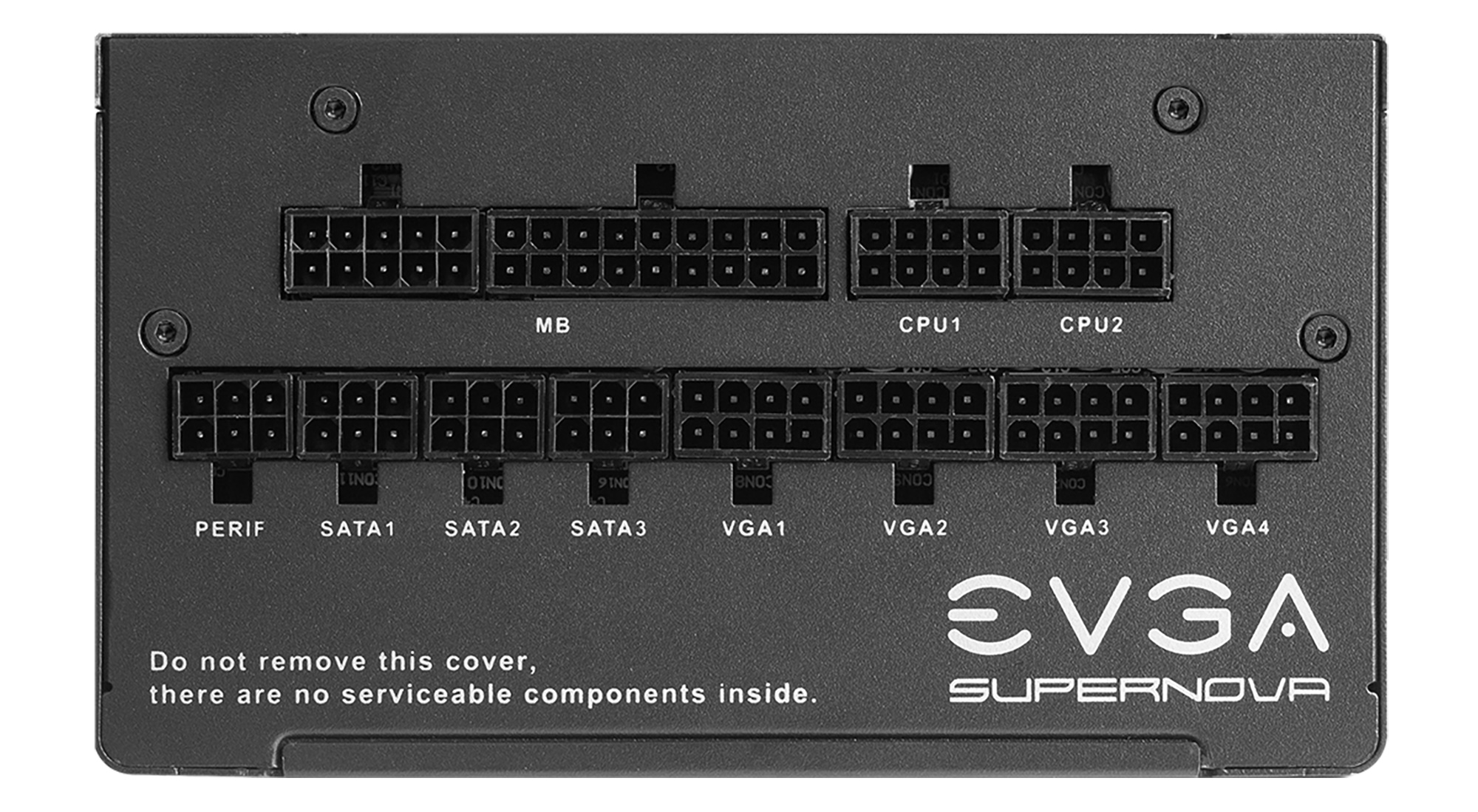



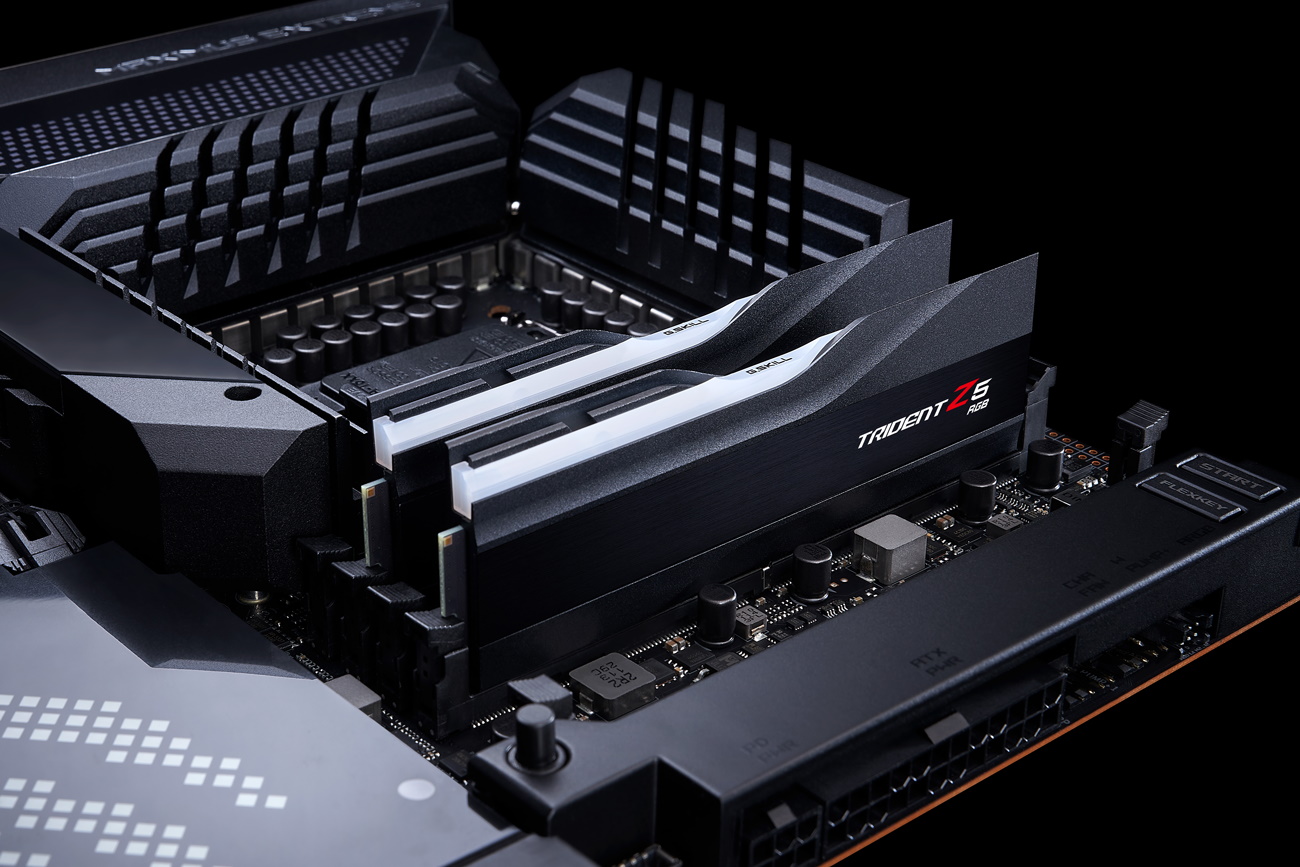
EVGA supplied our Supernova 850W P6 power supply (appropriately sized and more efficient than the outgoing 1.2KW monster we used) for our test systems, and G.Skill sent us a DDR5-5600 (F5-5600U3636C16GX2-TZ5RK) memory kit for launch day testing.
Benchmark Settings
| Synthetic Benchmarks and Settings | Row 0 - Cell 1 |
| Procyon | Version 2.0.249 64 |
| Row 2 - Cell 0 | Office Suite, Video Editing (Premiere Pro), Photo Editing (Photoshop, Lightroom Classic) |
| 3DMark | Version 2.20.7290 64 |
| Row 4 - Cell 0 | Firestrike Extreme and Time Spy Default Presets |
| Cinebench R23 | Version RBBENCHMARK330542 |
| Row 6 - Cell 0 | Open GL Benchmark - Single and Multi-threaded |
| Blender | Version 3.0.1 |
| Row 8 - Cell 0 | Full benchmark (three sub-tests) |
| Application Tests and Settings | Row 9 - Cell 1 |
| LAME MP3 | Version SSE2_2019 |
| Row 11 - Cell 0 | Mixed 271MB WAV to mp3: Command: -b 160 --nores (160Kb/s) |
| HandBrake CLI | Version: 1.2.2 |
| Row 13 - Cell 0 | Sintel Open Movie Project: 4.19GB 4K mkv to x264 (light AVX) and x265 (heavy AVX) |
| Corona 1.4 | Version 1.4 |
| Row 15 - Cell 0 | Custom benchmark |
| 7-Zip | Version 21.03-beta |
| Row 17 - Cell 0 | Integrated benchmark (Command Line) |
| Game Tests and Settings | Row 18 - Cell 1 |
| Far Cry 6 | Ultra Preset - 1920 x 1080, HD Textures ON |
| F1 2021 | Ultra Preset - 1920 x 1080, HBAO+, RT Med, TAA + 16xAF, Bahrain, FPS Counter ON |
MORE: Best Motherboards
MORE: How To Choose A Motherboard
Get Tom's Hardware's best news and in-depth reviews, straight to your inbox.
MORE: All Motherboard Content
Current page: Firmware, Software and Test System
Prev Page Features and Specifications Next Page Benchmarks and Final Analysis
Joe Shields is a staff writer at Tom’s Hardware. He reviews motherboards and PC components.
-
Darkbreeze The cost of motherboards has become patently ridiculous. You used to be able to get the flagship high end water cooling capable models for like 399, not that long ago, and a very good board like the Hero, Taichi or Gaming 7 for like 150 to 250 dollars, and I mean within the last few years. Now they add a few lights and want three times the price. It's asinine and it's even more so when you consider that the majority of the reason to have ever paid for a top shelf board was for the purpose of overclocking, and now overclocking is mostly either unnecessary or offers only very minimal gains since most CPUs are already pushed to the brink of what they can provide anyhow.Reply
I can't see the sense in paying more than 200 bucks for a motherboard and I think most anybody who does has more money than brains, aside from the open loop builders that perhaps have at least a bit more reason for doing so. -
SkyBill40 I have the X570 version of that board and while it's nice... I don't know that I would buy it again. I can't get my RAM to color sync as it should and despite having engaged Razer's help, it still won't work. Dunno if someone would have the same issues on this board, but I am still pretty disappointed.Reply -
coromonadalix ReplyDarkbreeze said:The cost of motherboards has become patently ridiculous. You used to be able to get the flagship high end water cooling capable models for like 399, not that long ago, and a very good board like the Hero, Taichi or Gaming 7 for like 150 to 250 dollars, and I mean within the last few years. Now they add a few lights and want three times the price. It's asinine and it's even more so when you consider that the majority of the reason to have ever paid for a top shelf board was for the purpose of overclocking, and now overclocking is mostly either unnecessary or offers only very minimal gains since most CPUs are already pushed to the brink of what they can provide anyhow.
Same here, that's just stupid in a sense, i hate all the bling bling fuss, i want a board with more sata, an good pci5 nvme/ssd and ddr5 memory, no chipset fan
I never overclocked any of my cpu's, never ...
And i put all of this in a closed (non windowed case) loll totally useless loll -
KananX There are “creator” and other mainboards for people that don’t care about RGB, I don’t get what the fuss is about. Same as years ago when people complained about “RGB puke” just deactivate it then or set it on a color you like. Same issue here just different senseless complain. Is the board overpriced? Yes, but it has a placeReply -
Geezer760 Reply
EXACTLY!Darkbreeze said:The cost of motherboards has become patently ridiculous. You used to be able to get the flagship high end water cooling capable models for like 399, not that long ago, and a very good board like the Hero, Taichi or Gaming 7 for like 150 to 250 dollars, and I mean within the last few years. Now they add a few lights and want three times the price. It's asinine and it's even more so when you consider that the majority of the reason to have ever paid for a top shelf board was for the purpose of overclocking, and now overclocking is mostly either unnecessary or offers only very minimal gains since most CPUs are already pushed to the brink of what they can provide anyhow.
I can't see the sense in paying more than 200 bucks for a motherboard and I think most anybody who does has more money than brains, aside from the open loop builders that perhaps have at least a bit more reason for doing so.