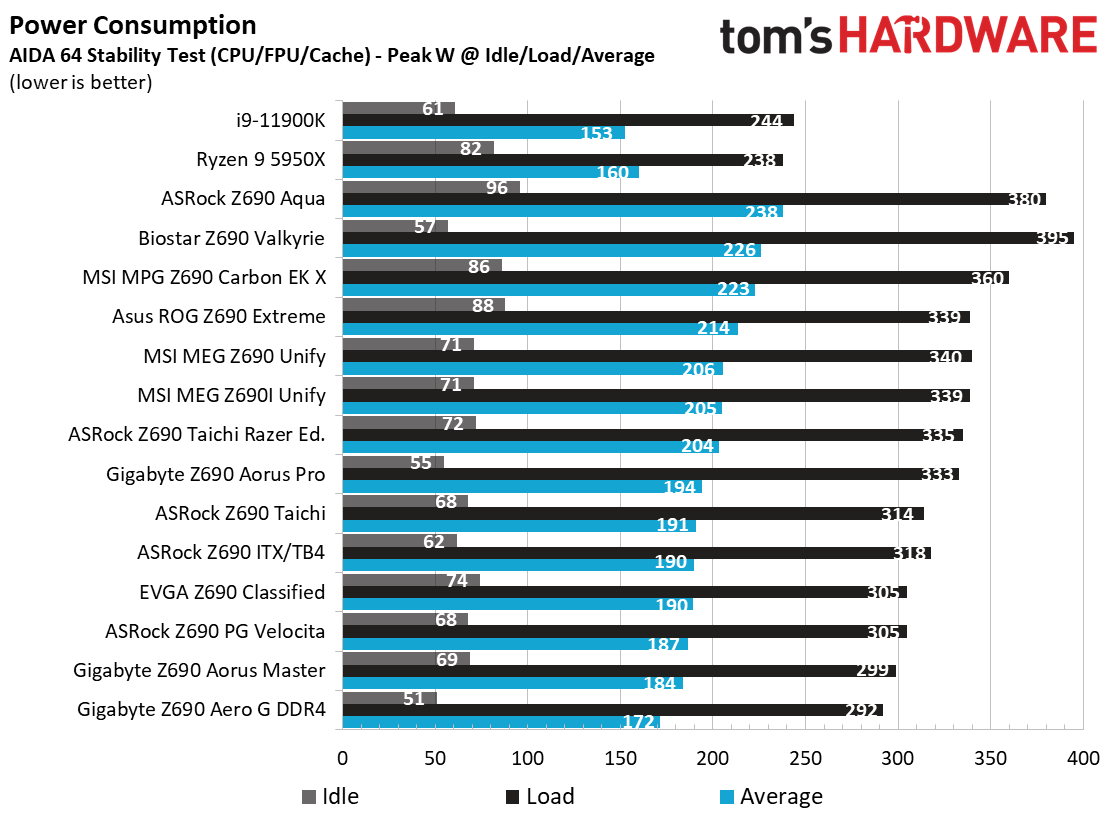Why you can trust Tom's Hardware
Our standard benchmarks and power tests are performed using the CPU’s stock frequencies (including any default boost/turbo) with all power-saving features enabled. We set optimized defaults in the BIOS and the memory by enabling the XMP profile. For this baseline testing, the Windows power scheme is set to Balanced (default), so the PC idles appropriately.
To get the most out of the Intel Alder Lake chips, you need to be on Windows 11 with its updated scheduler. In most cases, Windows 10 performs well. However, some tests (Cinebench R20, Corona and POVRay) take a significant hit. In short, if you’re going with Alder Lake, you must upgrade to Windows 11 for the best results across the board. That may change with patching and updates in the future, though.
Synthetic Benchmarks
Synthetics provide a great way to determine how a board runs, as identical settings should produce similar performance results. Turbo boost wattage and advanced memory timings are places where motherboard makers can still optimize for either stability or performance, though, and those settings can impact some testing.
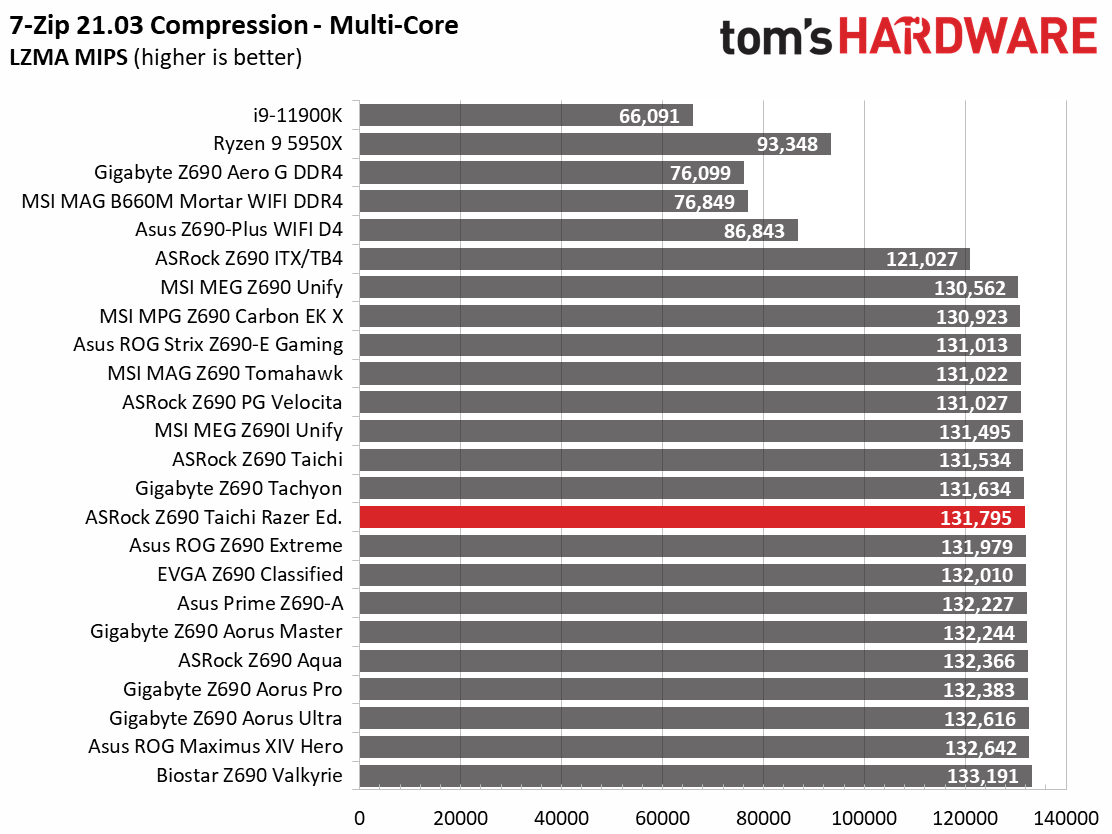
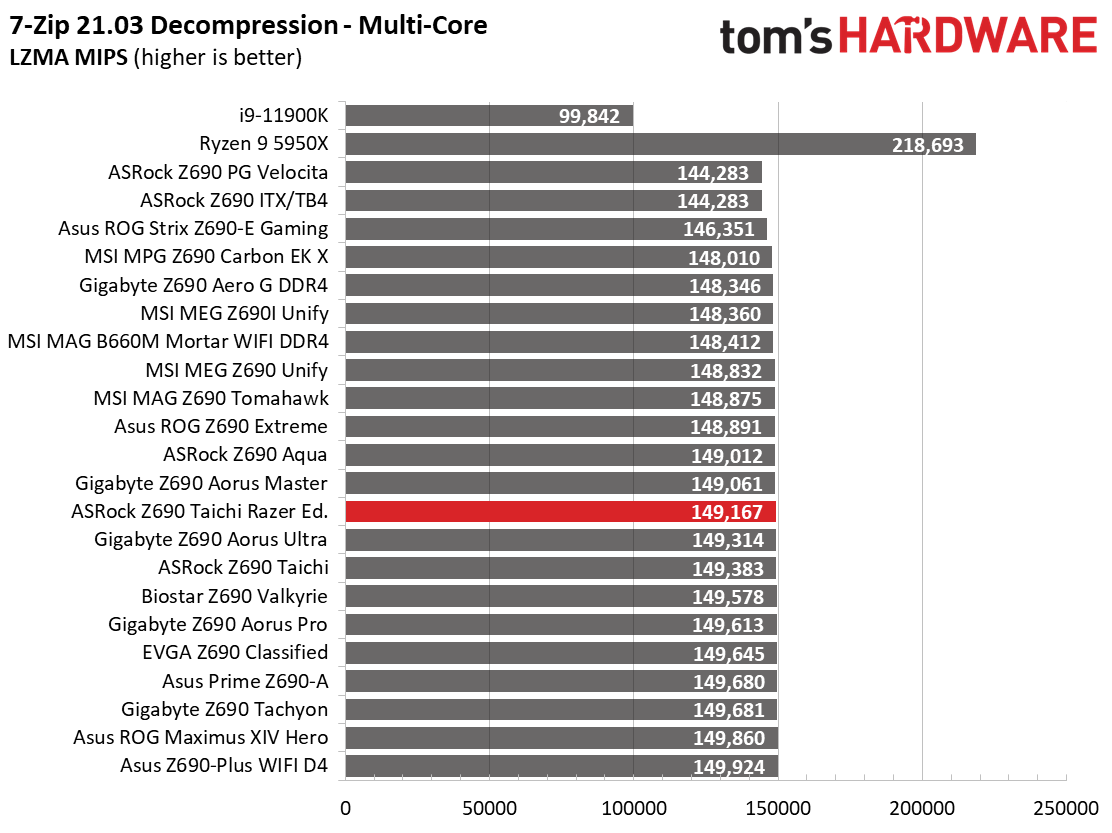
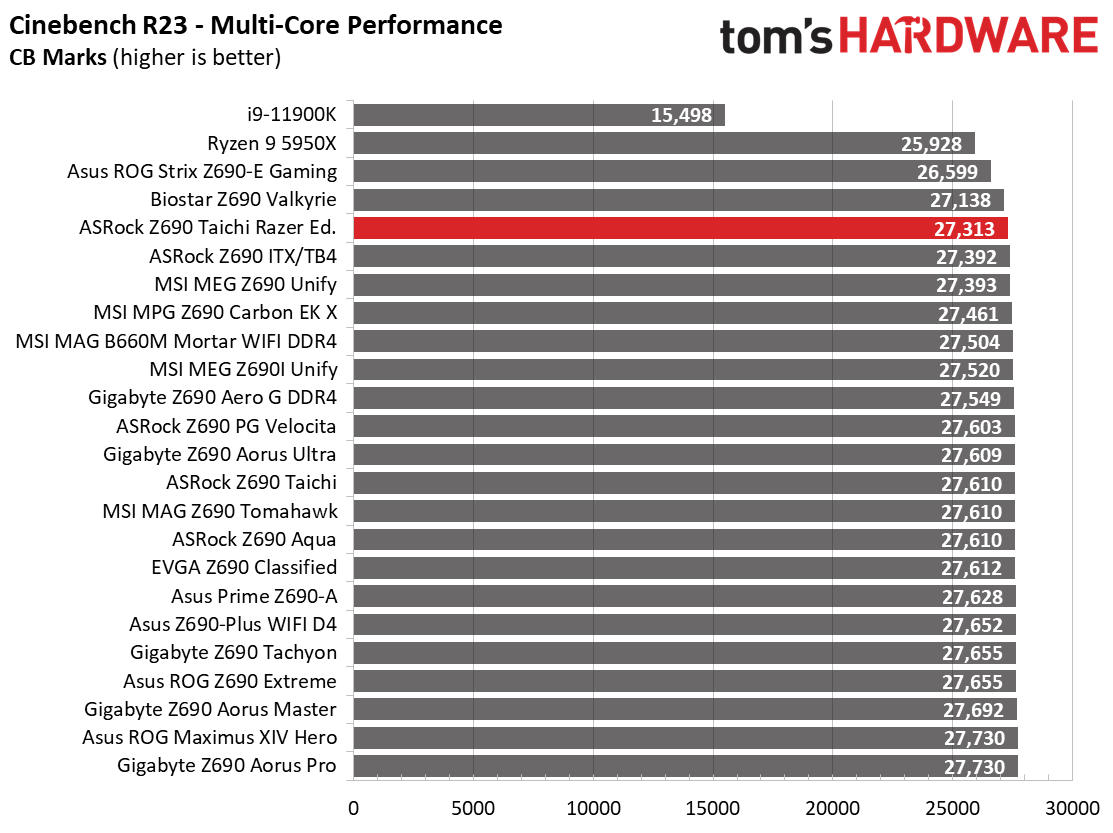
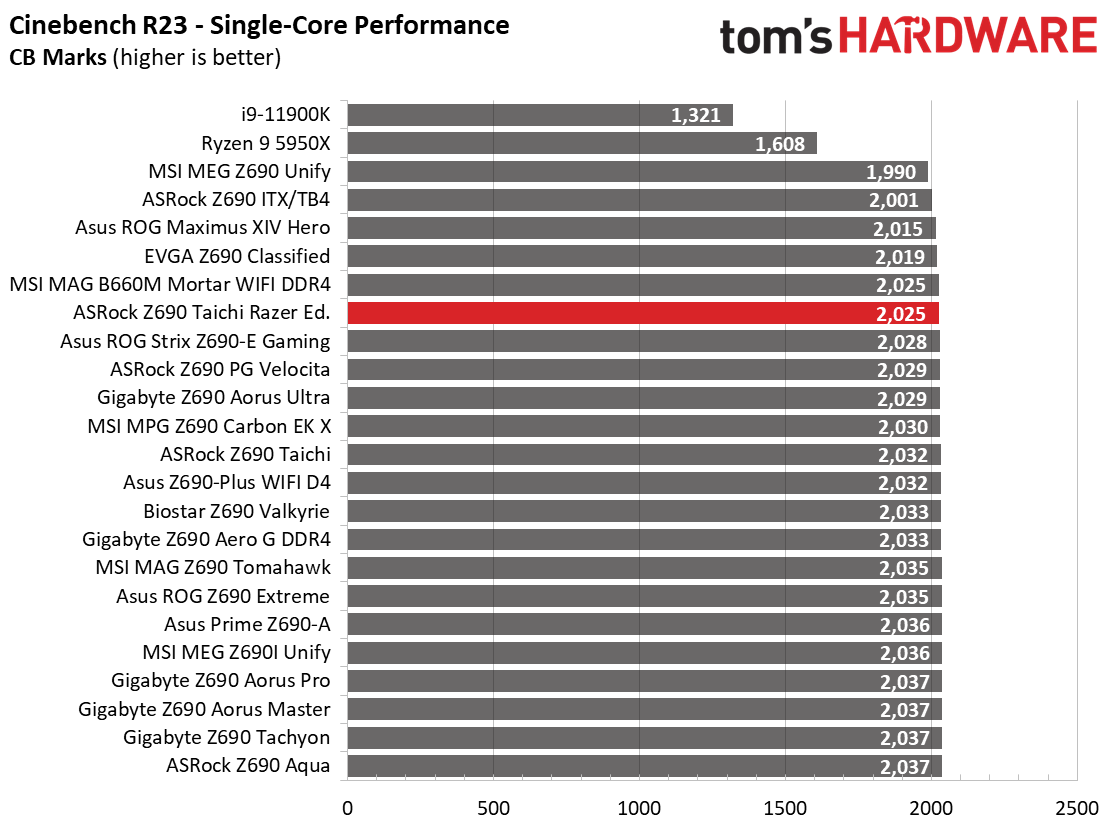
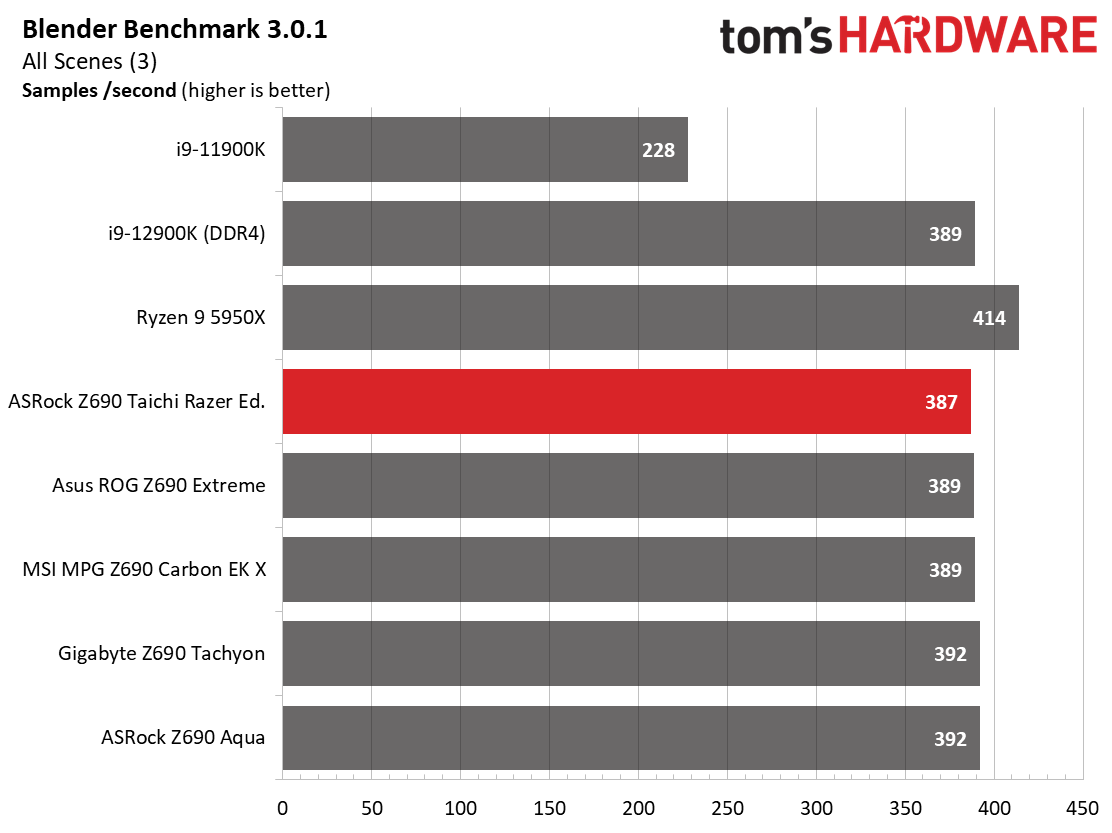
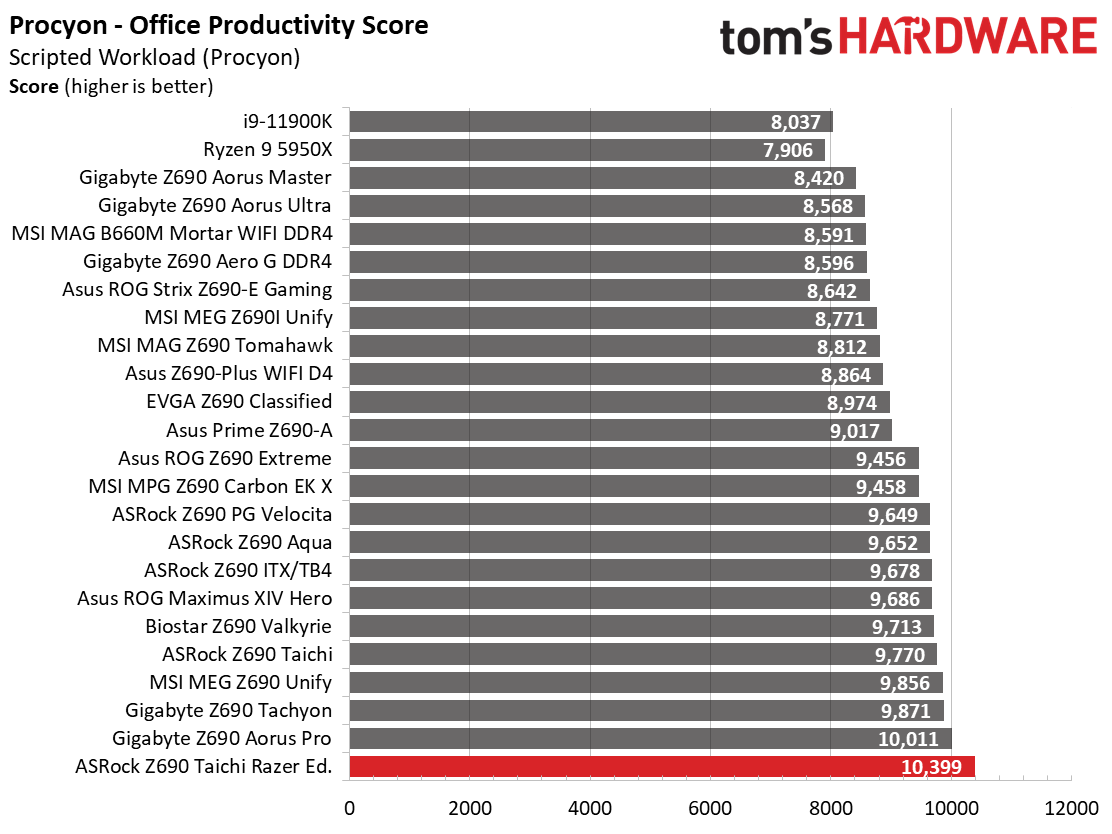
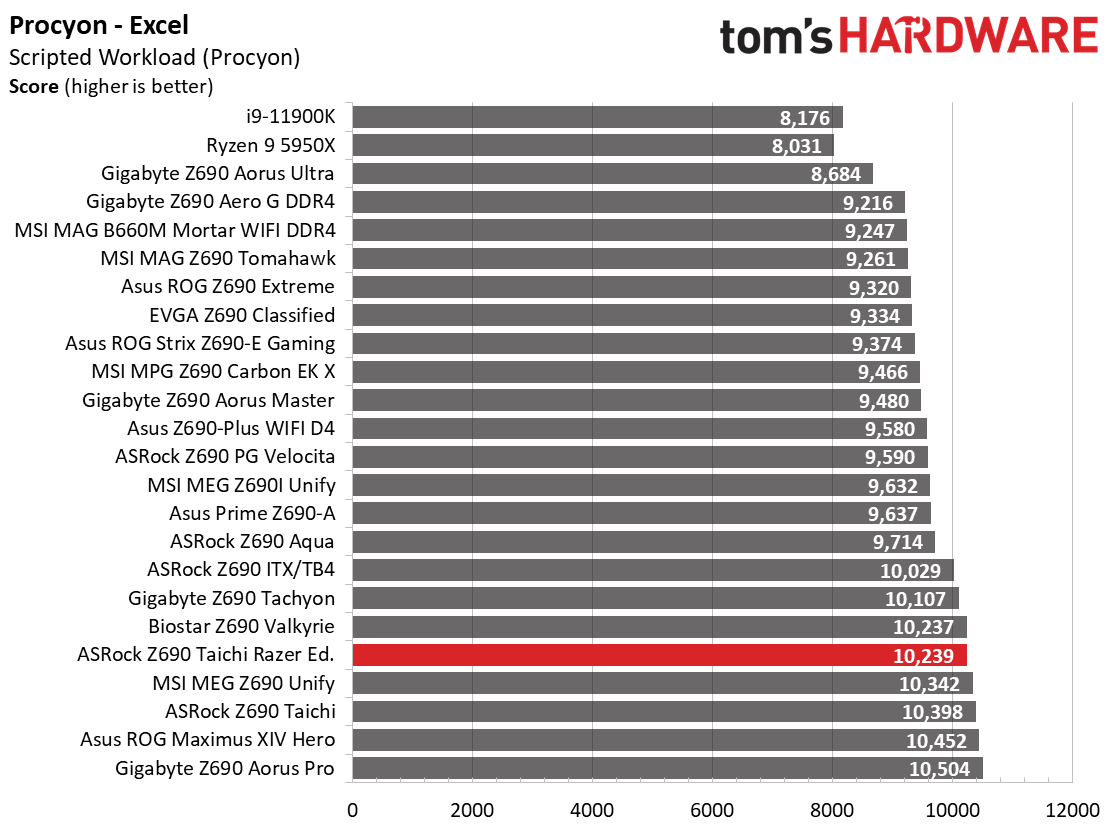
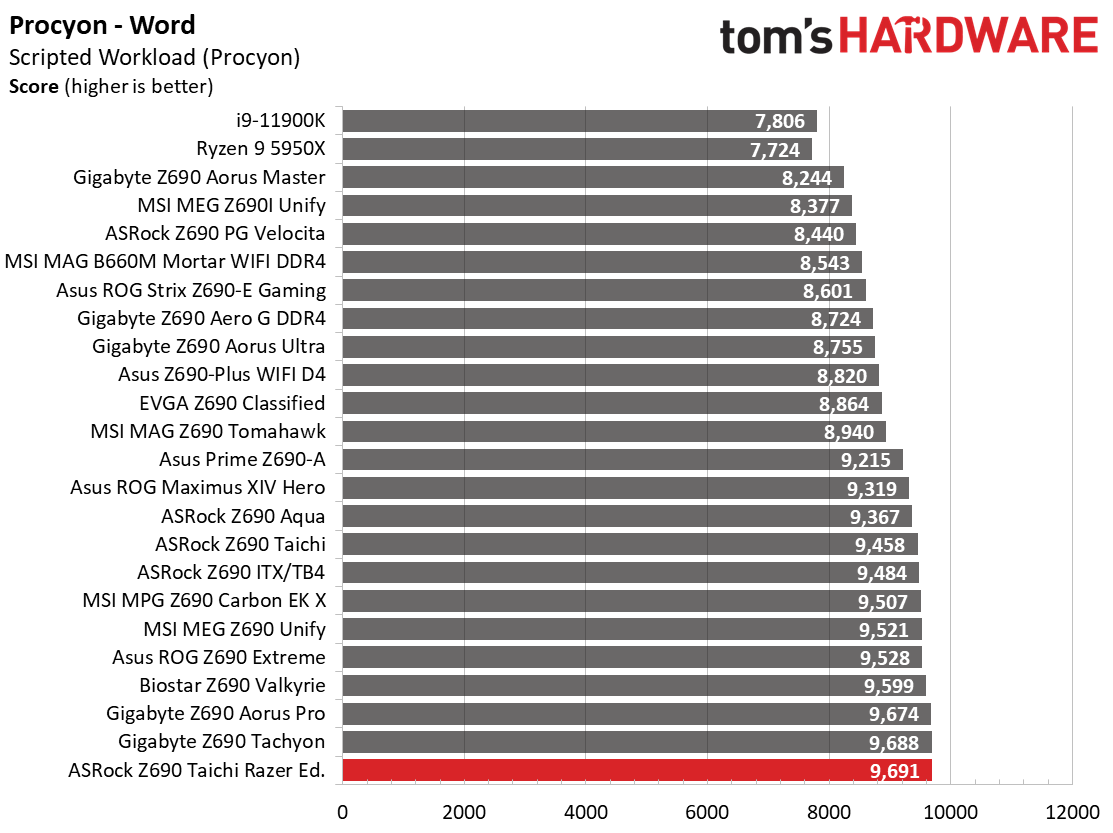
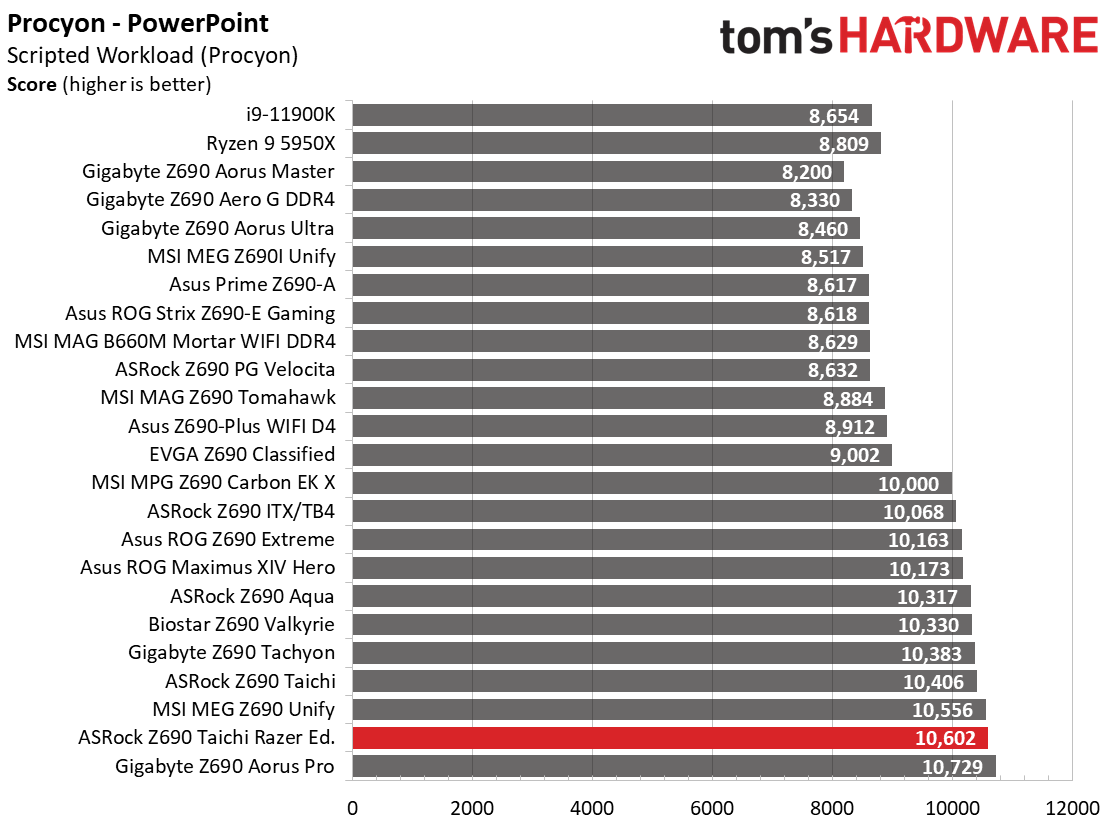
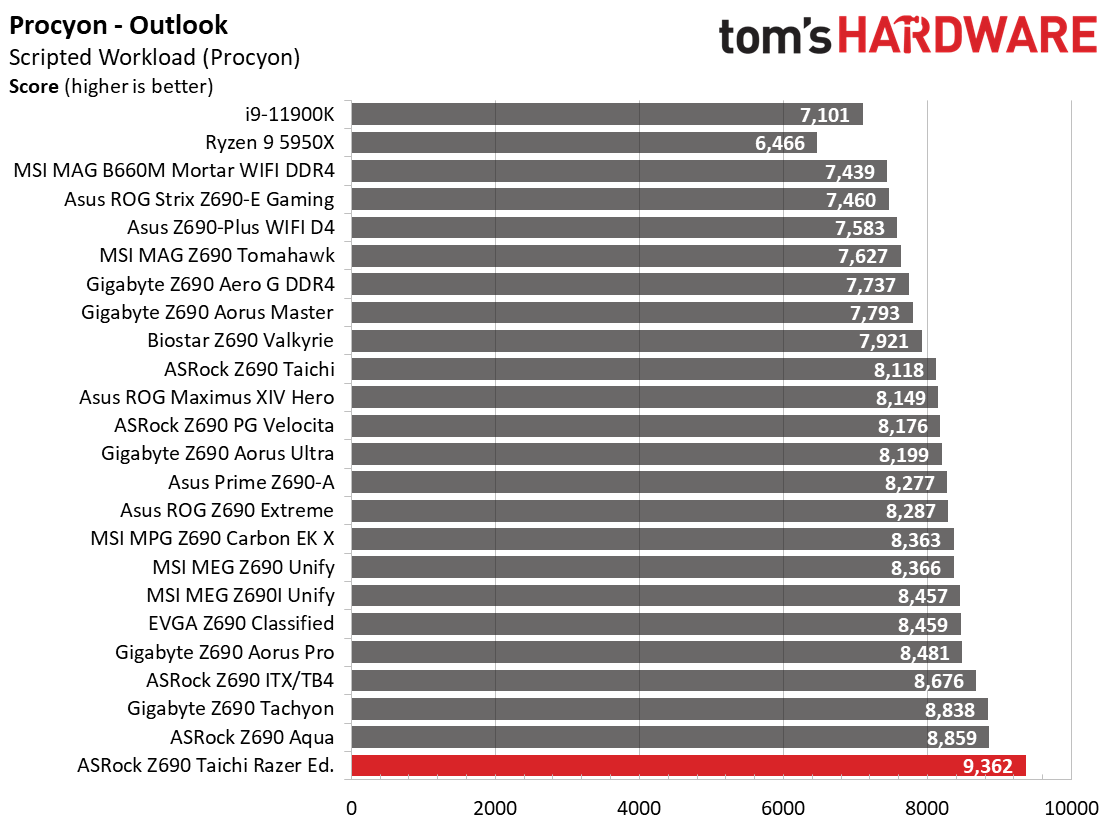
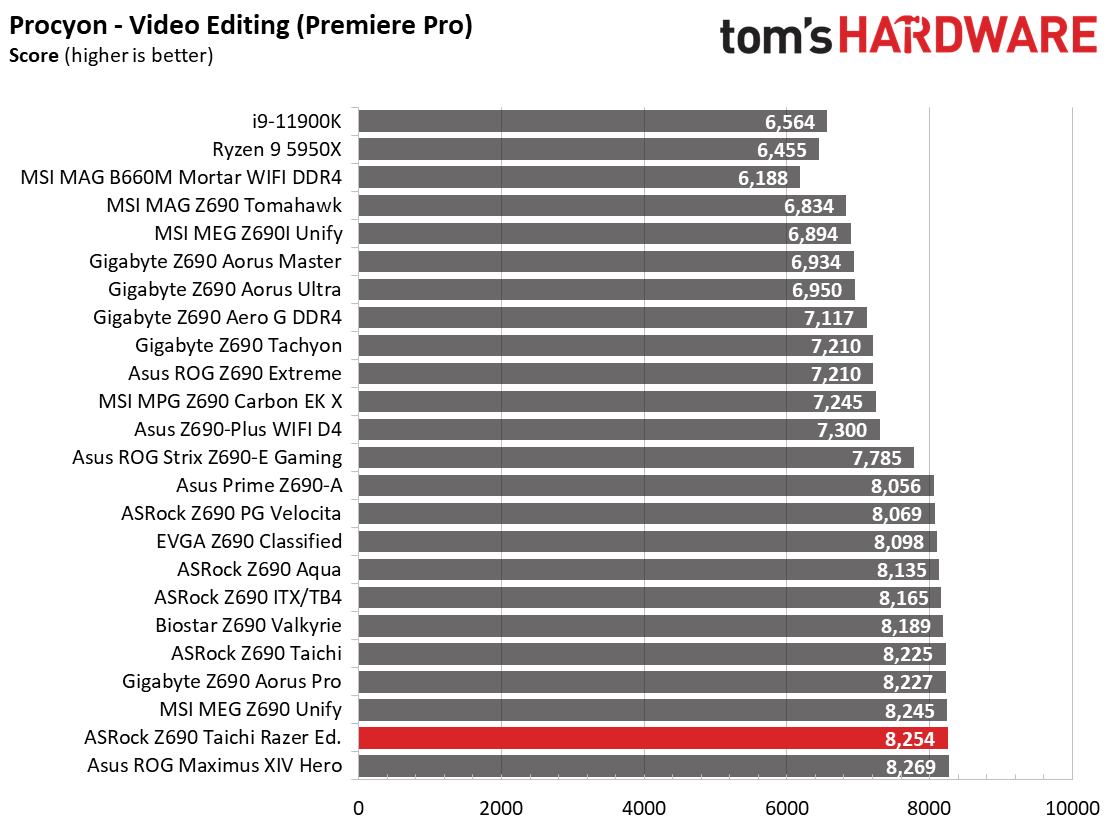
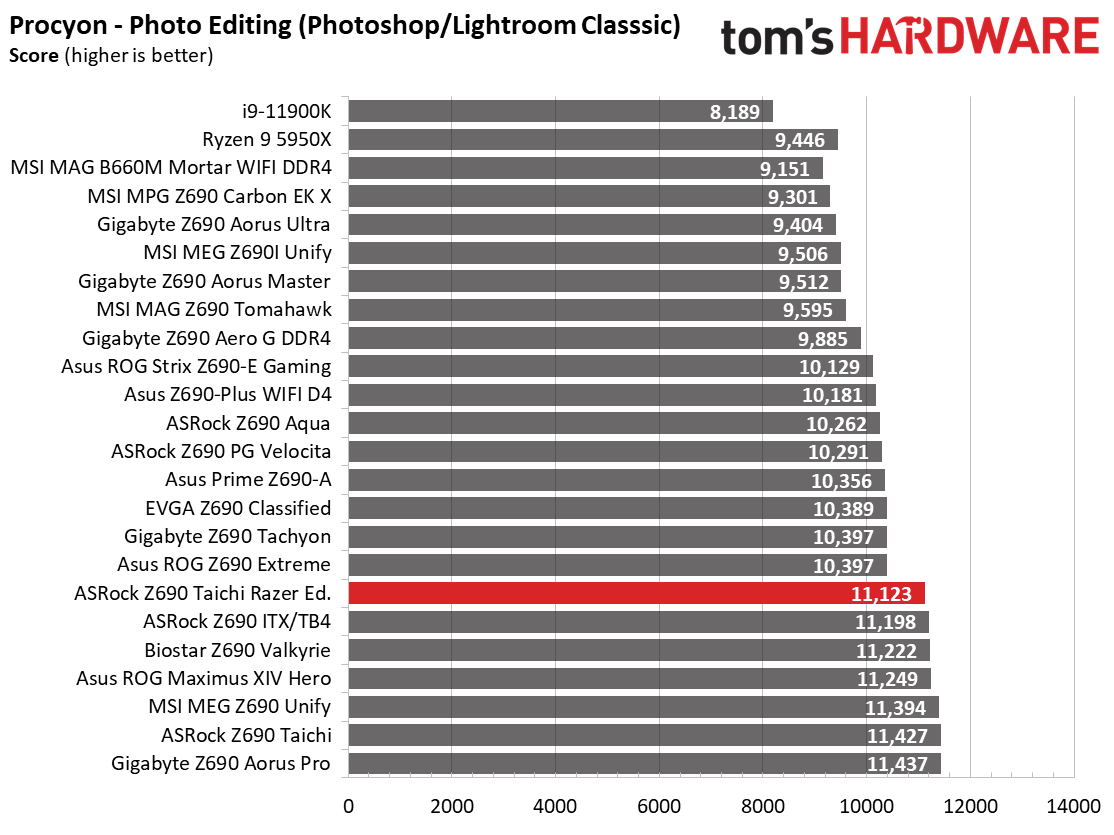
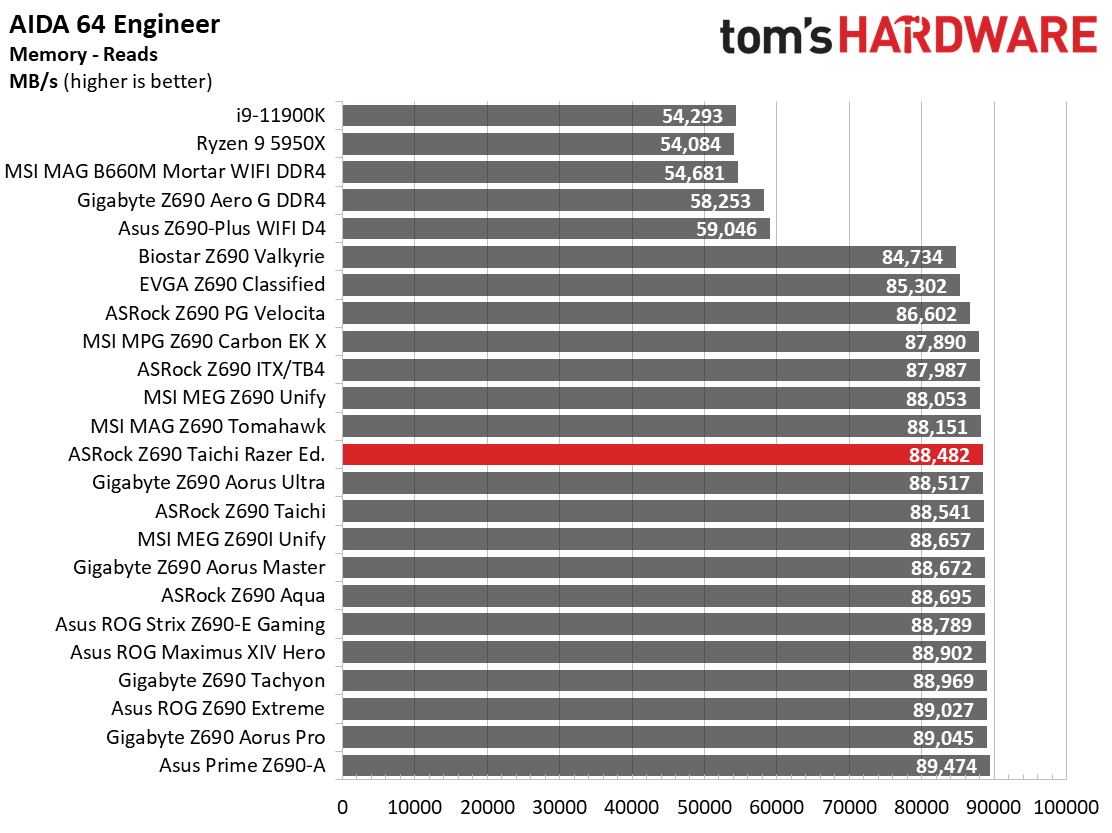
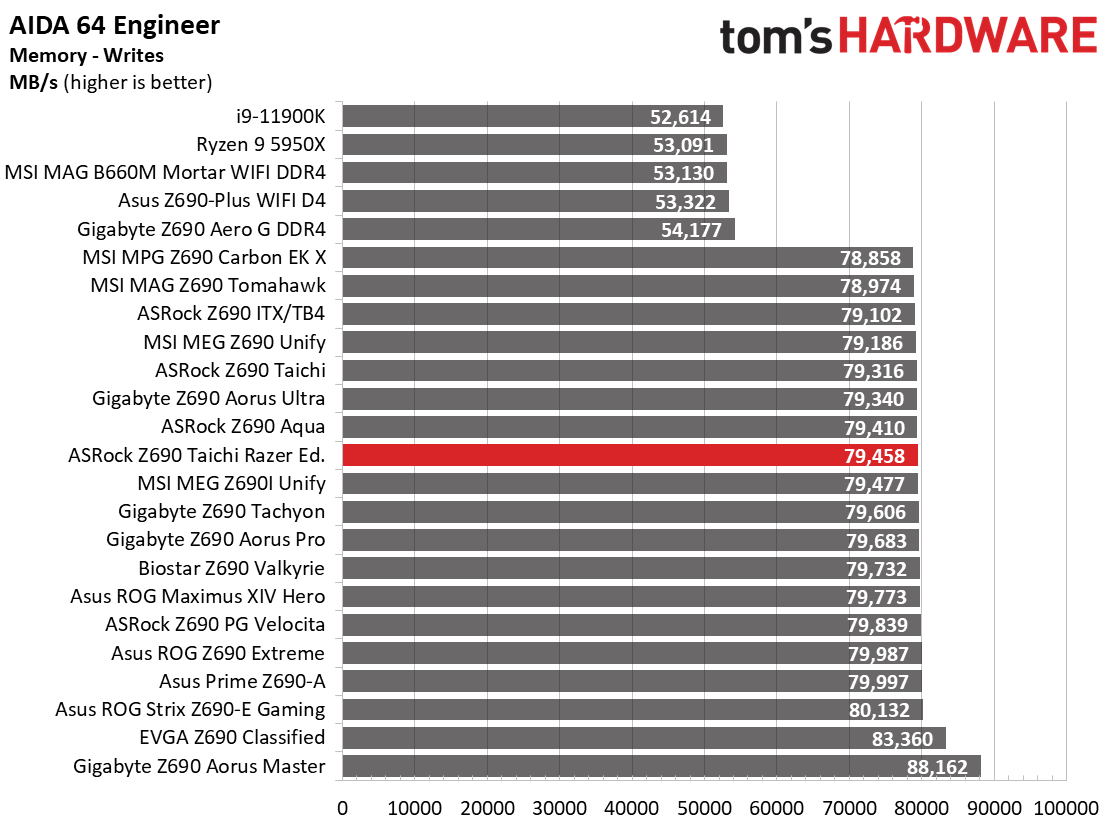
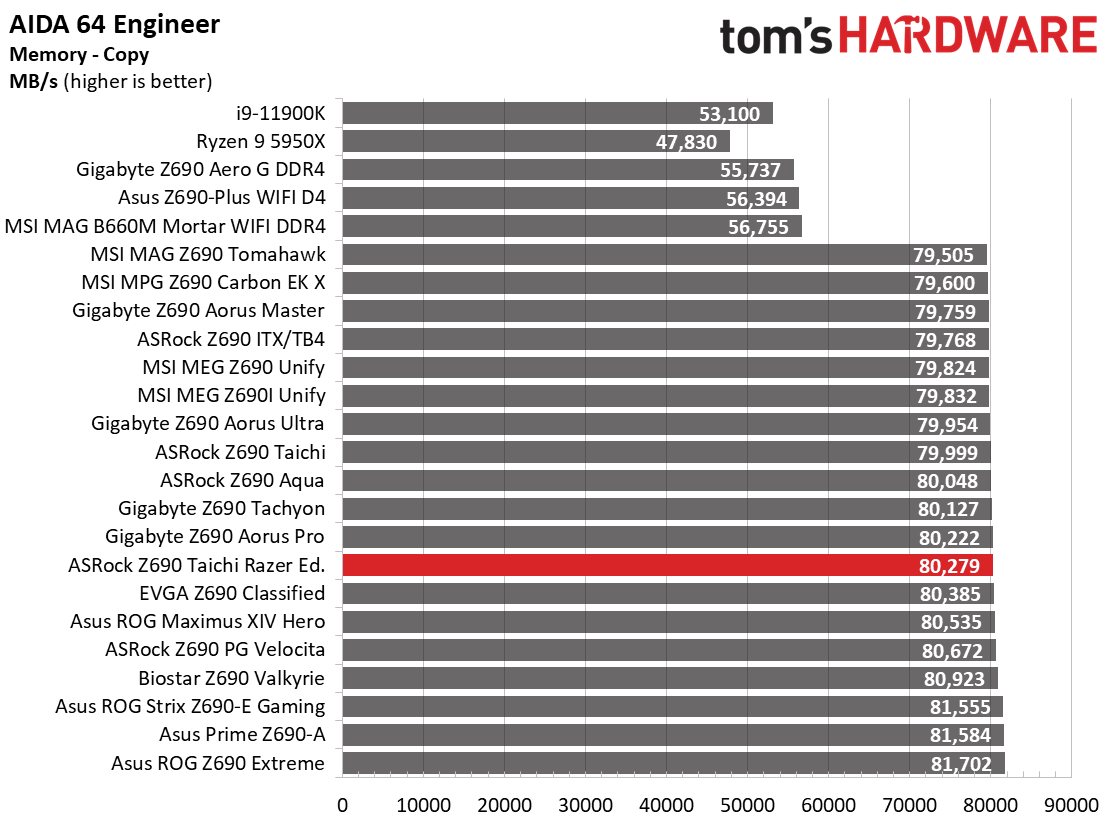
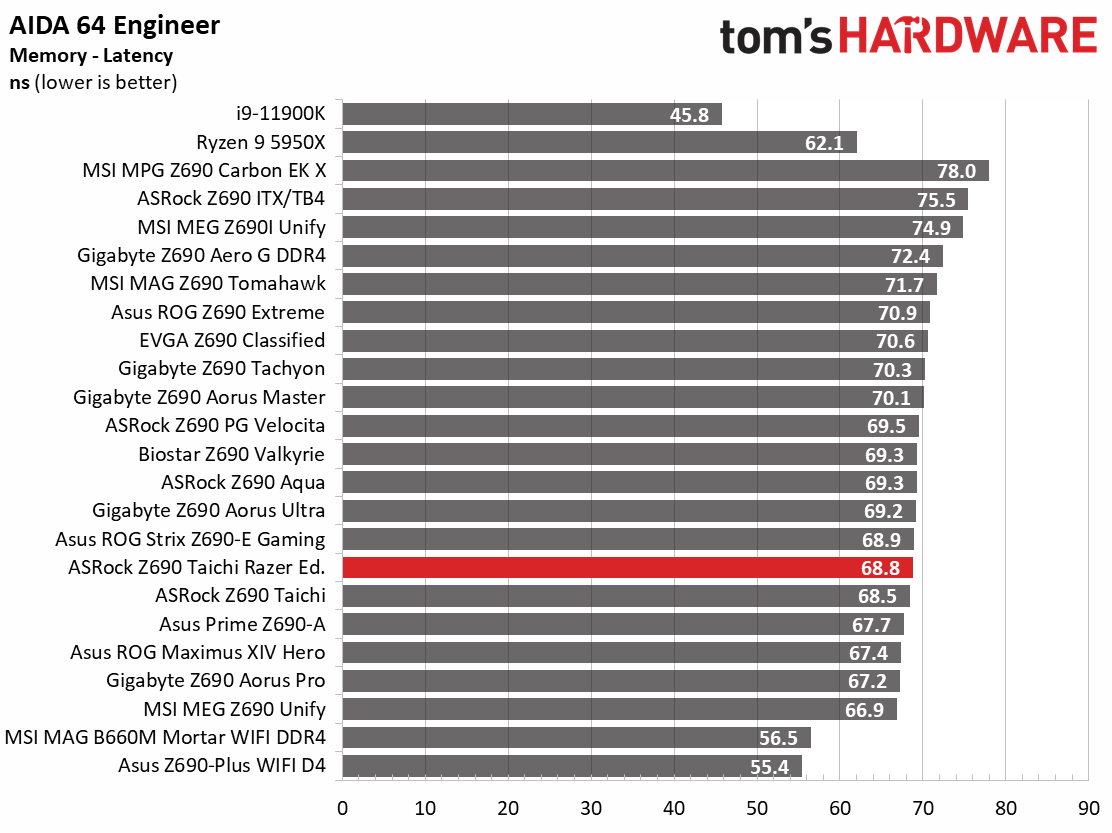
The Taichi Razer did well overall in our synthetic benchmarks trading punches with comparable DDR5 boards, and the original Taichi we reviewed months ago. The board shined and was towards the top in almost all sub-tests in our Procyon Office test. We have nothing to worry about performance-wise so far.
Timed Applications
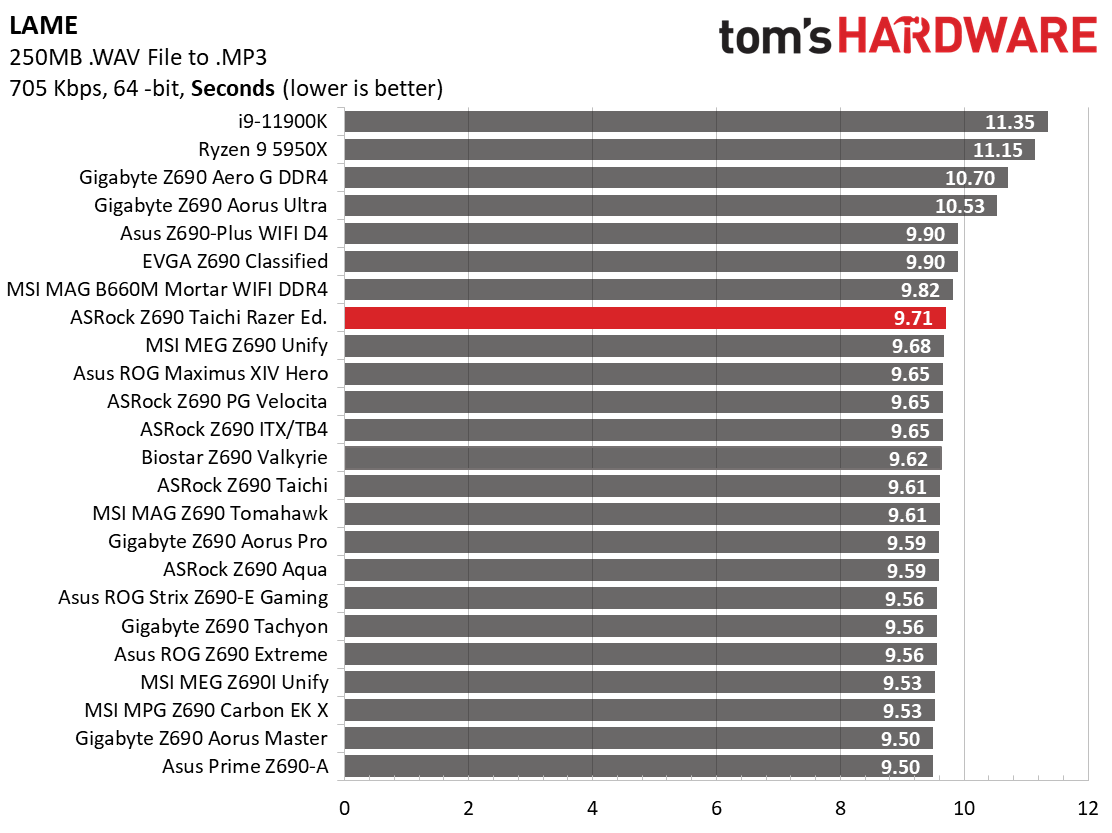
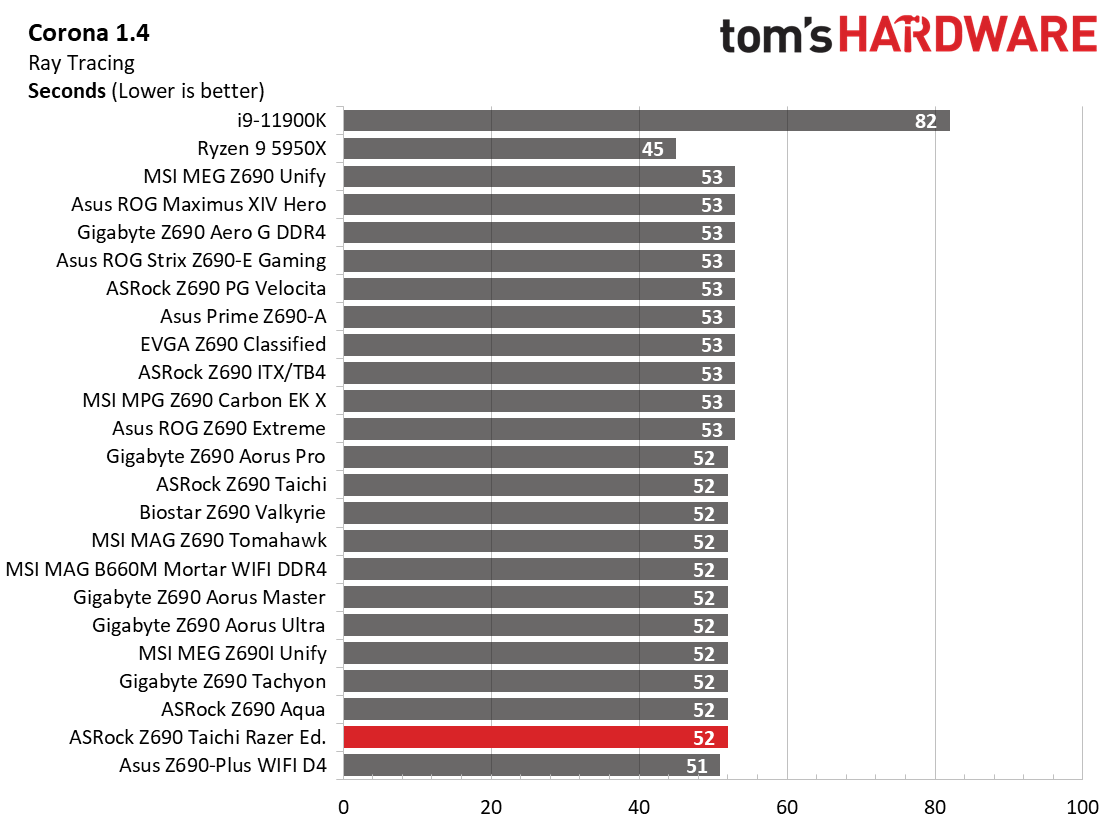
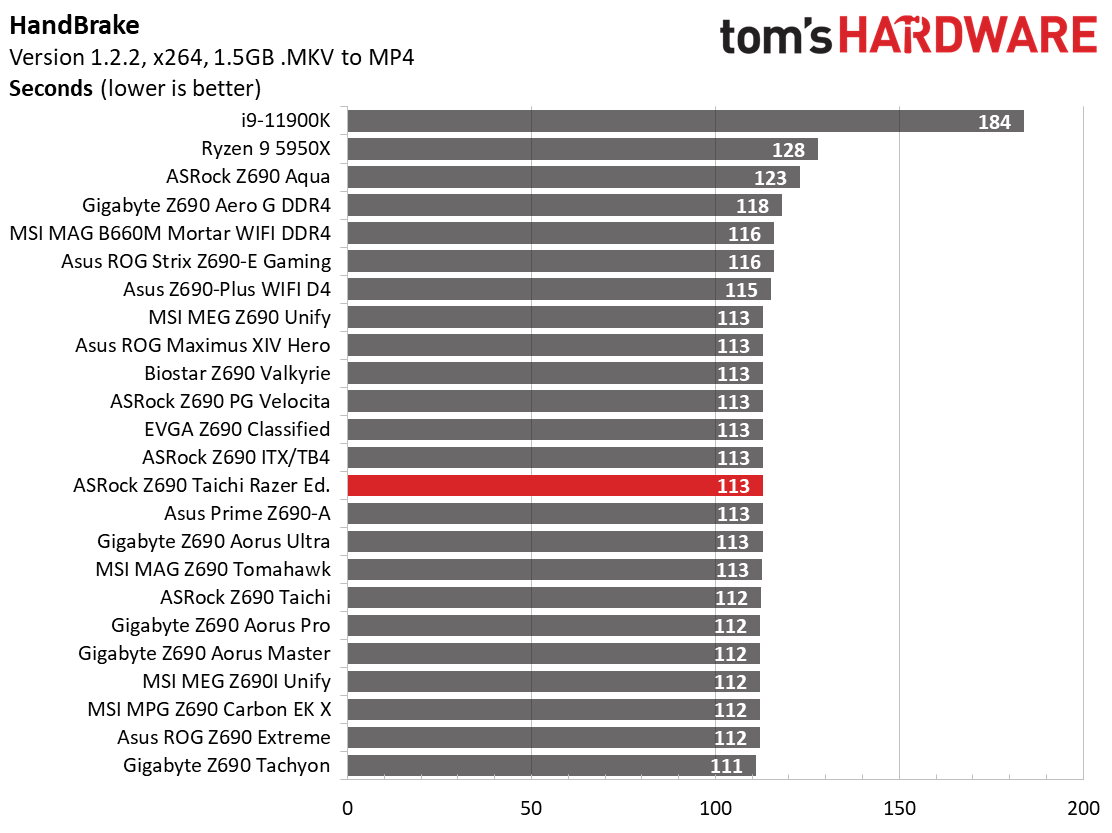
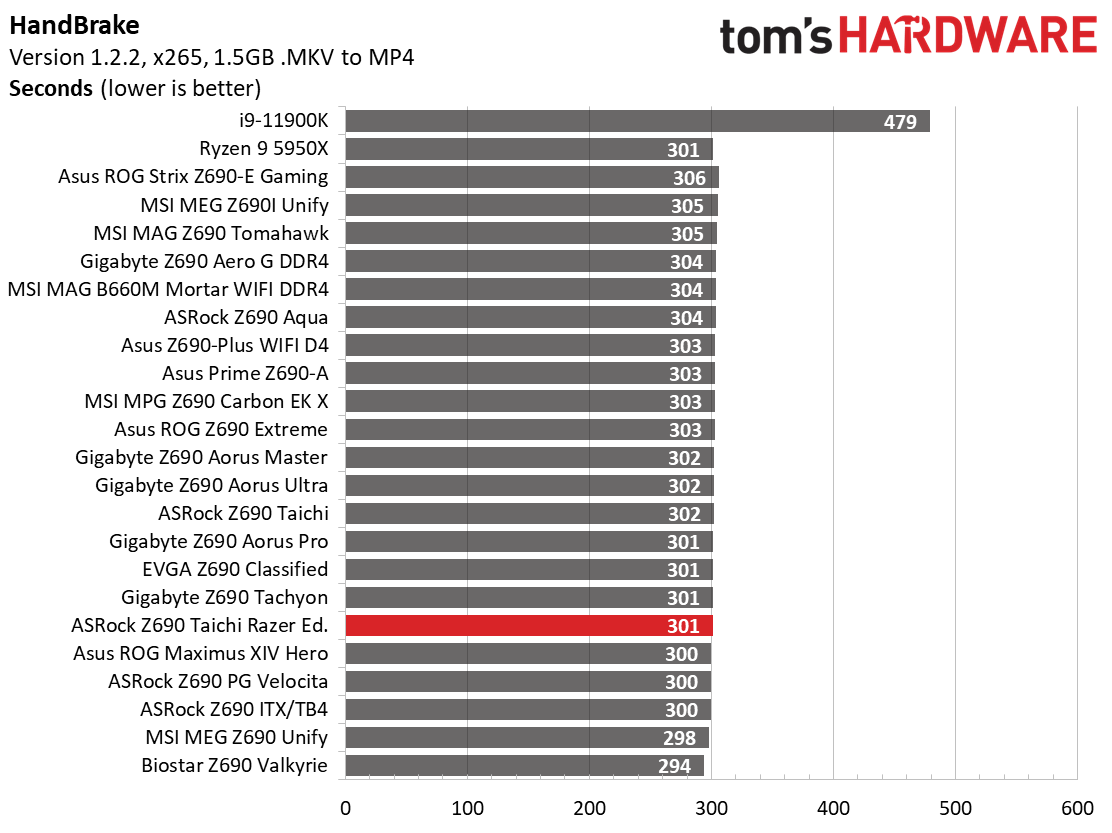
Starting with LAME testing, the Z690 Taichi Razer Edition took 9.71 seconds to complete, which is on the slower side of average and 0.1 seconds slower than the original Taichi. The Corona Ray Tracing benchmark completed in 52 seconds which is around the average for our i9-12900K, and matched the Taichi. Handbrake results were spot on average among the other DDR5 boards in both tests. We didn’t find any significant performance concerns in the timed applications either.
3D Games and 3DMark
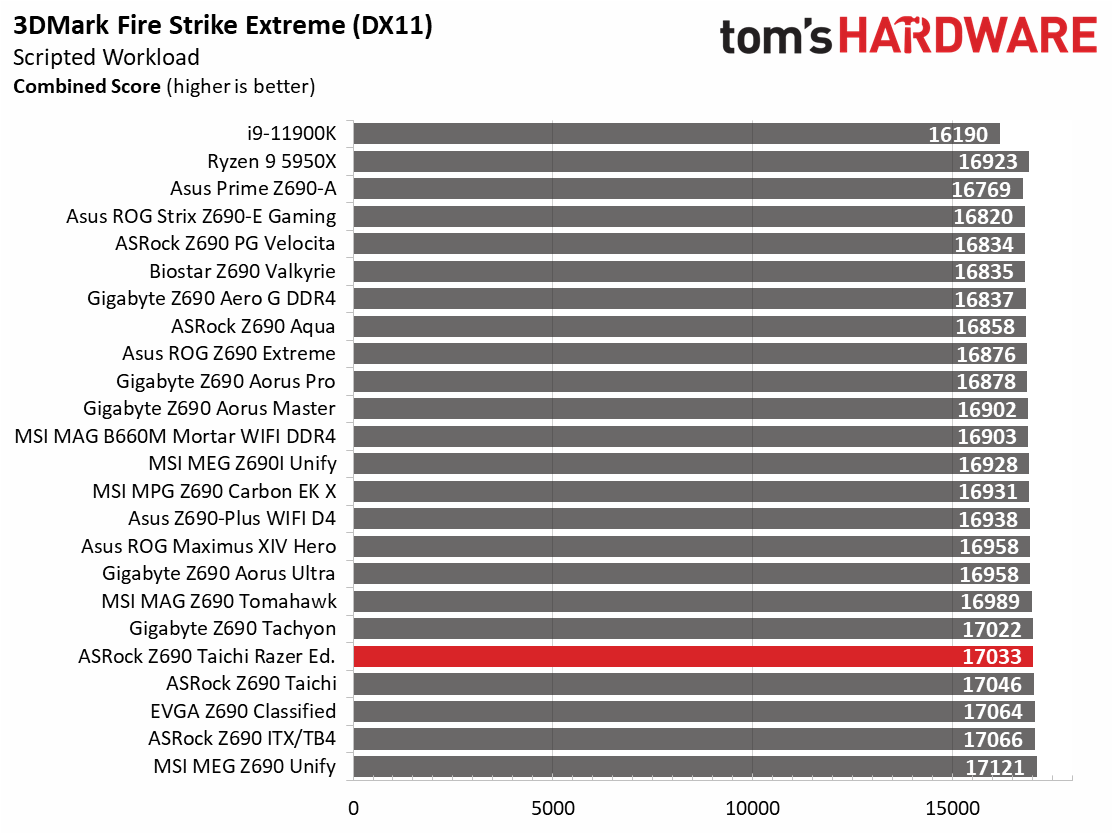
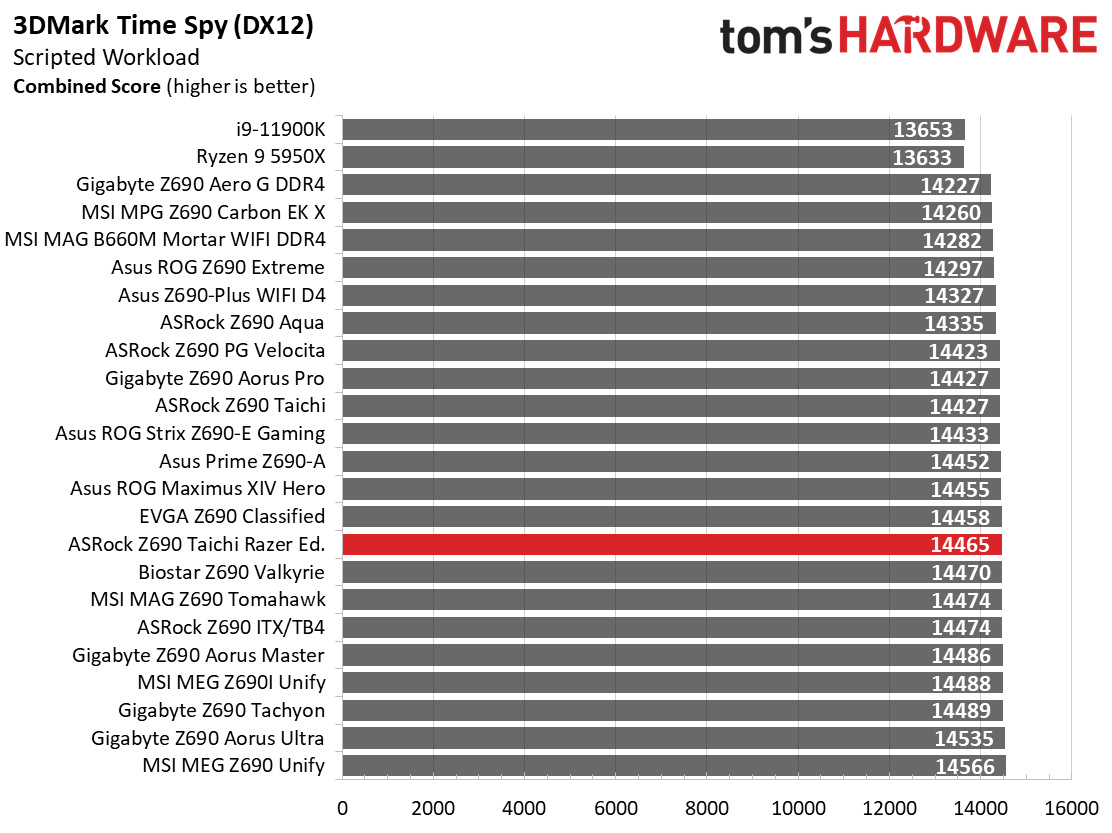
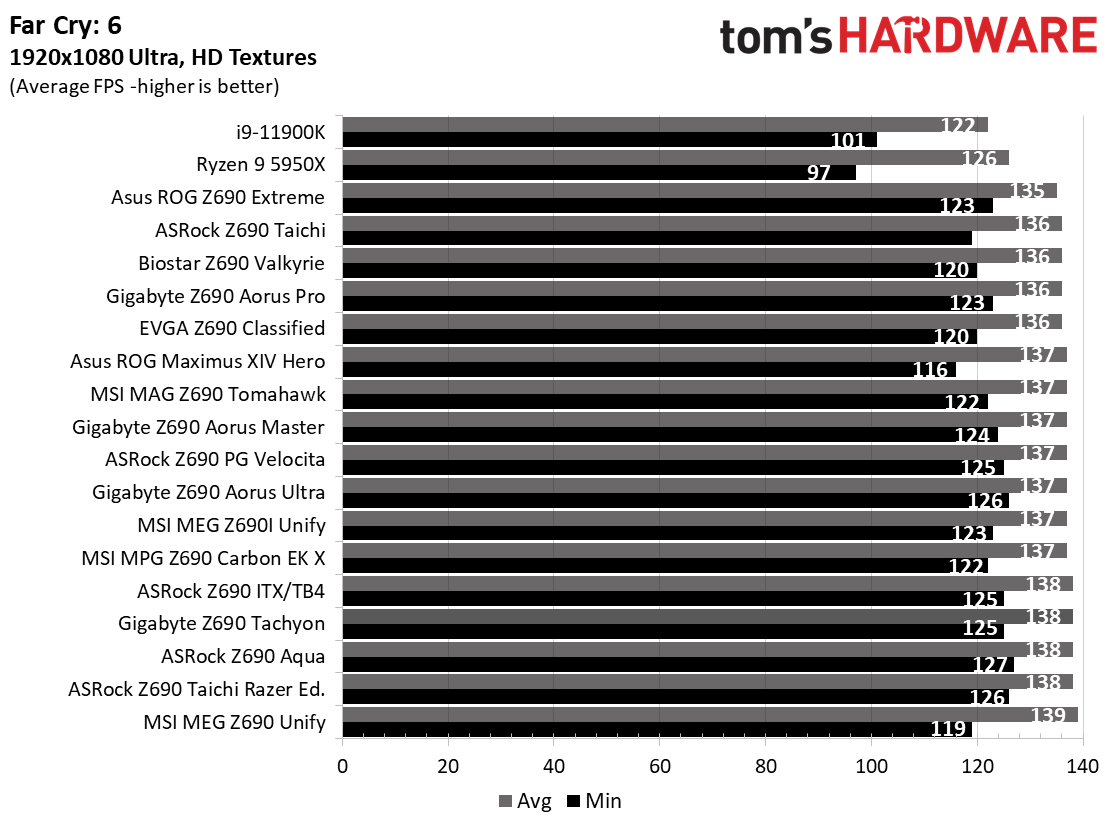
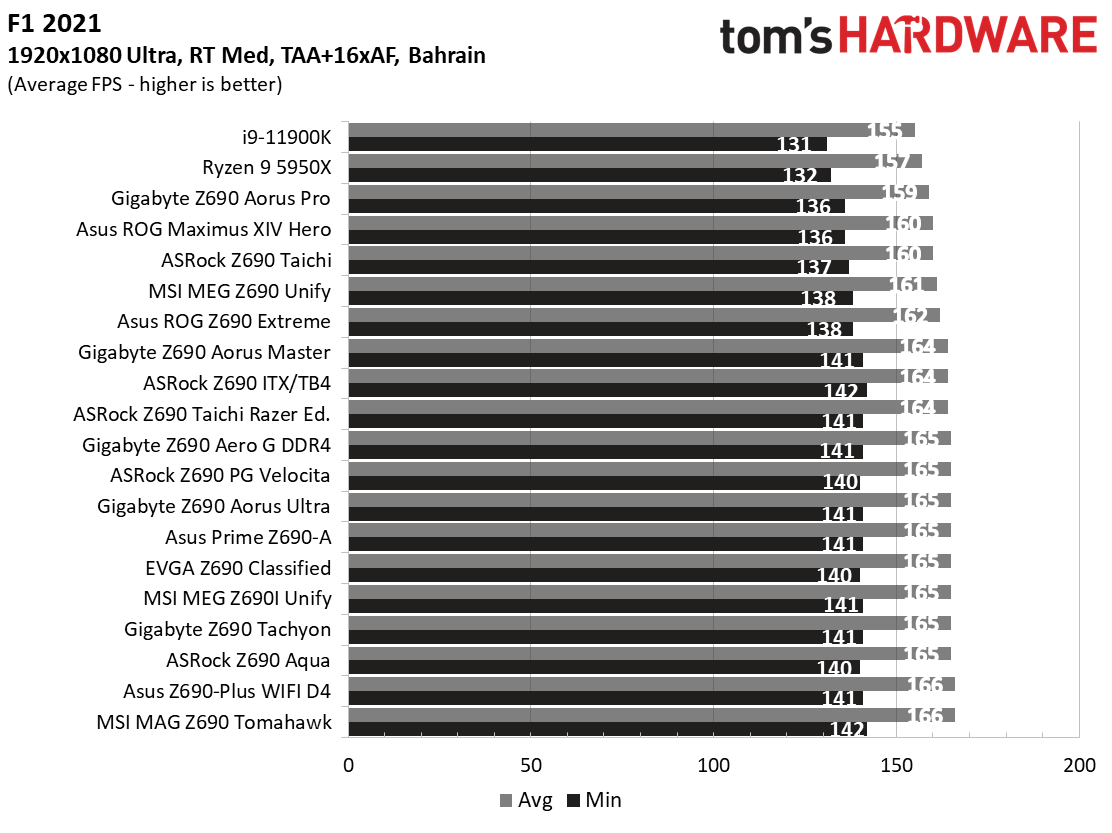
Starting with the launch of the Z690 chipset, we’ve updated our game tests. We’ve updated Far Cry: New Dawn to Far Cry 6 and shifted from F1 2020 to F1 2021. We run the games at 1920x1080 resolution using the Ultra preset (details listed above). As the resolution goes up, the CPU tends to have less impact. The goal with these settings is to determine if there are differences in performance at the most commonly used resolution with settings that most people use (or at least strive for). We expect the difference between boards in these tests to be minor, with most falling within the margin of error. We've also added a minimum FPS value, as that can affect your gameplay and immersion experience.
In F1 2021, the Razer Edition averaged 164 fps with minimums of 141 fps, which is right around the average. Far Cry 6 was also in the middle of the pack, averaging 138 fps with 126 fps minimums. In the 3DMark tests, the ASRock scored 14,465 on 3DMark Time Spy and 17,033 on Fire Strike Extreme, both average or just above average. In short, you have nothing to worry about when gaming on this motherboard either!
Get Tom's Hardware's best news and in-depth reviews, straight to your inbox.
Power Consumption / VRM Temperatures
We used AIDA64’s System Stability Test with Stress CPU, FPU and Cache enabled for power testing and used the peak power consumption value. The wattage reading comes from the wall via a Kill-A-Watt meter to capture the entire PC, minus the monitor. The only variable that changes is the motherboard; all other parts are the same.
At idle, the Taichi Razer Edition used 72W, which is higher than the average. Load power use peaked at 335W and is also more than the average though neither is grossly out of line. At stock, during stress testing, the board quickly throttled due to temperatures, so we know it’s free-wheeling with the VID, as do most boards with these stress test loads put against them.
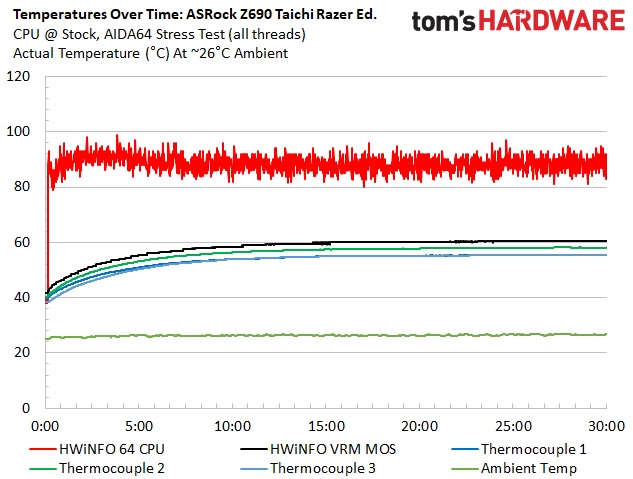
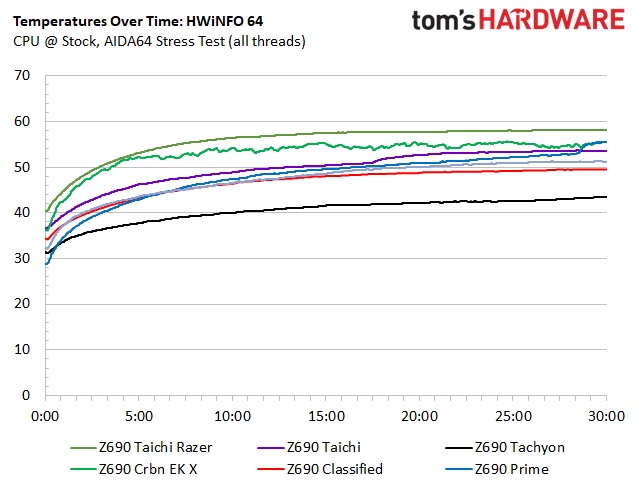
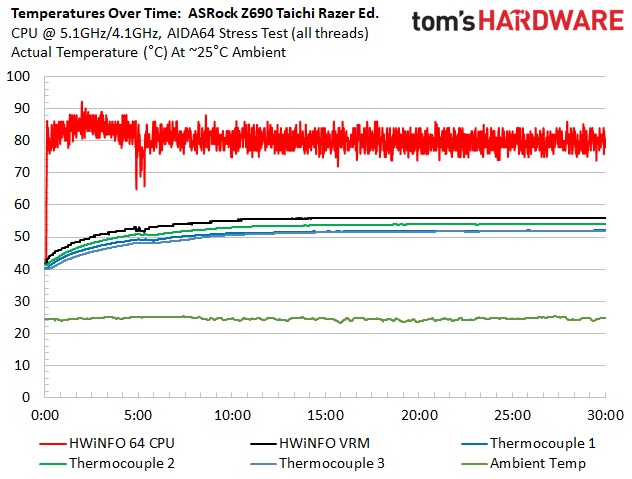
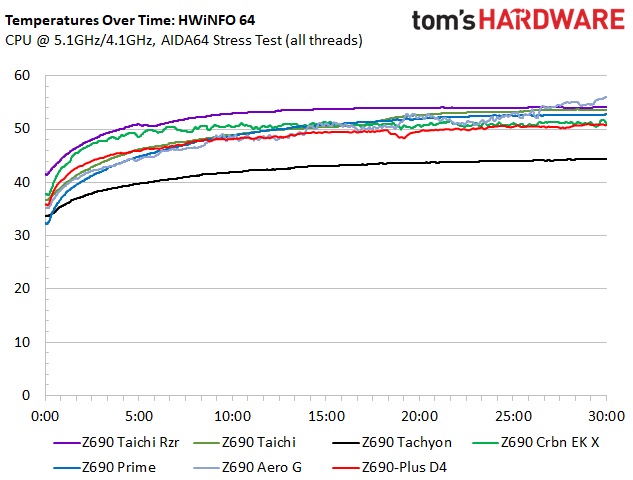
VRM temperatures on the Razer Edition peaked just under 60 degrees Celsius on our external sensors and just above 60 degrees Celsius according to the internal sensor. At stock, our Razer Edition ran a couple of degrees warmer than the Taichi from earlier, but ambient temperatures were warmer in this run compared to the previous run. Our Razer Edition peaked around 54 degrees Celsius on the Extech and around 58 degrees for the internal sensor when overclocked. Here again, the Taichi Razer Edition ran a couple of degrees warmer due to increased ambient temperatures. The active cooling does a good job of keeping the VRMs running within specification. We couldn’t hear the fan over the noise the entire system created during our testing or messing around on the desktop.
Overclocking
Overclocking with Alder Lake is slightly different from what we’re used to due to the hybrid core configuration. Now, you can overclock the P and E cores separately, though they both use the same voltage domain. You can push one and not the other, or both, so there’s some flexibility. We set an overclock to 5.1 GHz across all P-cores and 4.1Ghz on all E-cores. This yields a 200 MHz bump on the P-cores and a 400 MHz increase on the E-cores. We’re topped out on the P-cores, primarily due to temperatures, but the more efficient E-cores still have some headroom.
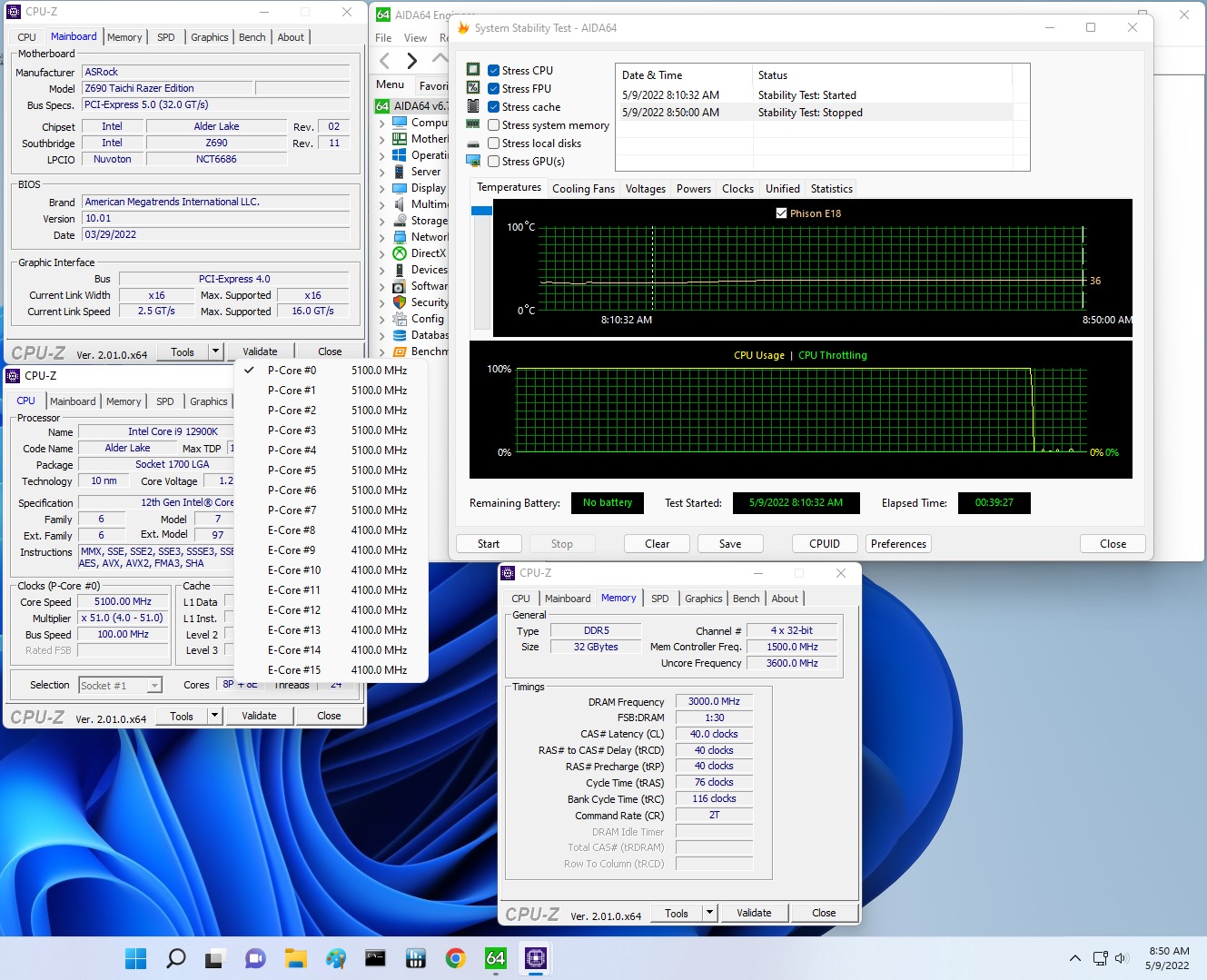
Overclocking with this board and the flagship 8+8-core/24-thread i9-12900K proved painless. Since we’ve found our required voltage long ago, we plugged in that 1.25V value for Vcore, adjusted LLC to “LLC1”, and tested it successfully. According to CPUz, setting 1.25V with LLC set to “1” yielded a slight increase to 1.30V (CPUz). Lowering this to LLC2 brought it back in line with what we set in the BIOS. We’re unsure where it tops out on the memory side, but our DDR5 6000 kit worked well by enabling XMP without additional tweaks.
Bottom Line
After our time with the Taichi Razer Edition, as many likely expect, we’re left with the same opinion as the original Taichi. In other words, it’s a very capable motherboard with improvements in VRM phase count and type (90A to 105A) but still lacks in rear IO USB count (though the dongle helps!) and M.2 sockets (still three where most boards in this class have four). As far as looks go, the ‘base’ Taichi oozes premium vibes with the black-on-black color and brushed aluminum finishes along with the unique Taichi cogs, and so does the Razer Edition but in a different way. While the cogs are gone, it still maintains a premium appearance, with a lot more RGBs and the Razer Synapse ecosystem behind it. Both boards make for great centerpieces for your Z690 build, but if you’re all in on RGBs and want to work within the Razer Chroma Software, the Razer Edition is a clear choice.
Performance-wise, the only thing worth mentioning is that it was just as performant as the Taichi we looked at previously and competes well among its DDR5-based peers. As far as improvements go, we’d still like to see a PCIe 5.0 M.2 socket, and we would like to see four M.2 sockets total though this affects only a few. I also would like to have seen the latest generation audio codec used. However, most won’t notice a difference between them. Last, I’d like to see more Type-A ports on the rear IO. While ASRock includes a dongle with two additional ports, I’d prefer these on the rear IO to save expansion slot space for other items. That said, few will consider these dealbreakers.
In the end, the ASRock Z690 Taichi Razer Edition brings the same solid base design of the Taichi (minus the cog aesthetic) with no hardware changes. What you get with this board are additional integrated RGBs and native integration with the Razer lighting ecosystem. You can have all of that for $619.99 or about $30 more than the Taichi’s MSRP. That said, you can find the Taichi on sale for $469.99 at the moment. Competition in this space is fierce, with the MSI Z690 MEG Ace ($549.99,) the ASUS ROG Maximus Hero ($699) and the Gigabyte Z690 Aorus Tachyon ($549.99) all occupying similar price brackets. While the price is high comparatively, you don’t have another option if you want the Razer ecosystem integration. Still, the Taichi Razer Edition is a good board to build your Z690-based system on and will handle anything you throw at it. The question comes down to whether the price premium over the other boards is worth it to you as hardware-wise and looks, it’s right up there with most of the competition.
MORE: Best Motherboards
MORE: How To Choose A Motherboard
MORE: All Motherboard Content

Joe Shields is a staff writer at Tom’s Hardware. He reviews motherboards and PC components.
-
Darkbreeze The cost of motherboards has become patently ridiculous. You used to be able to get the flagship high end water cooling capable models for like 399, not that long ago, and a very good board like the Hero, Taichi or Gaming 7 for like 150 to 250 dollars, and I mean within the last few years. Now they add a few lights and want three times the price. It's asinine and it's even more so when you consider that the majority of the reason to have ever paid for a top shelf board was for the purpose of overclocking, and now overclocking is mostly either unnecessary or offers only very minimal gains since most CPUs are already pushed to the brink of what they can provide anyhow.Reply
I can't see the sense in paying more than 200 bucks for a motherboard and I think most anybody who does has more money than brains, aside from the open loop builders that perhaps have at least a bit more reason for doing so. -
SkyBill40 I have the X570 version of that board and while it's nice... I don't know that I would buy it again. I can't get my RAM to color sync as it should and despite having engaged Razer's help, it still won't work. Dunno if someone would have the same issues on this board, but I am still pretty disappointed.Reply -
coromonadalix ReplyDarkbreeze said:The cost of motherboards has become patently ridiculous. You used to be able to get the flagship high end water cooling capable models for like 399, not that long ago, and a very good board like the Hero, Taichi or Gaming 7 for like 150 to 250 dollars, and I mean within the last few years. Now they add a few lights and want three times the price. It's asinine and it's even more so when you consider that the majority of the reason to have ever paid for a top shelf board was for the purpose of overclocking, and now overclocking is mostly either unnecessary or offers only very minimal gains since most CPUs are already pushed to the brink of what they can provide anyhow.
Same here, that's just stupid in a sense, i hate all the bling bling fuss, i want a board with more sata, an good pci5 nvme/ssd and ddr5 memory, no chipset fan
I never overclocked any of my cpu's, never ...
And i put all of this in a closed (non windowed case) loll totally useless loll -
KananX There are “creator” and other mainboards for people that don’t care about RGB, I don’t get what the fuss is about. Same as years ago when people complained about “RGB puke” just deactivate it then or set it on a color you like. Same issue here just different senseless complain. Is the board overpriced? Yes, but it has a placeReply -
Geezer760 Reply
EXACTLY!Darkbreeze said:The cost of motherboards has become patently ridiculous. You used to be able to get the flagship high end water cooling capable models for like 399, not that long ago, and a very good board like the Hero, Taichi or Gaming 7 for like 150 to 250 dollars, and I mean within the last few years. Now they add a few lights and want three times the price. It's asinine and it's even more so when you consider that the majority of the reason to have ever paid for a top shelf board was for the purpose of overclocking, and now overclocking is mostly either unnecessary or offers only very minimal gains since most CPUs are already pushed to the brink of what they can provide anyhow.
I can't see the sense in paying more than 200 bucks for a motherboard and I think most anybody who does has more money than brains, aside from the open loop builders that perhaps have at least a bit more reason for doing so.