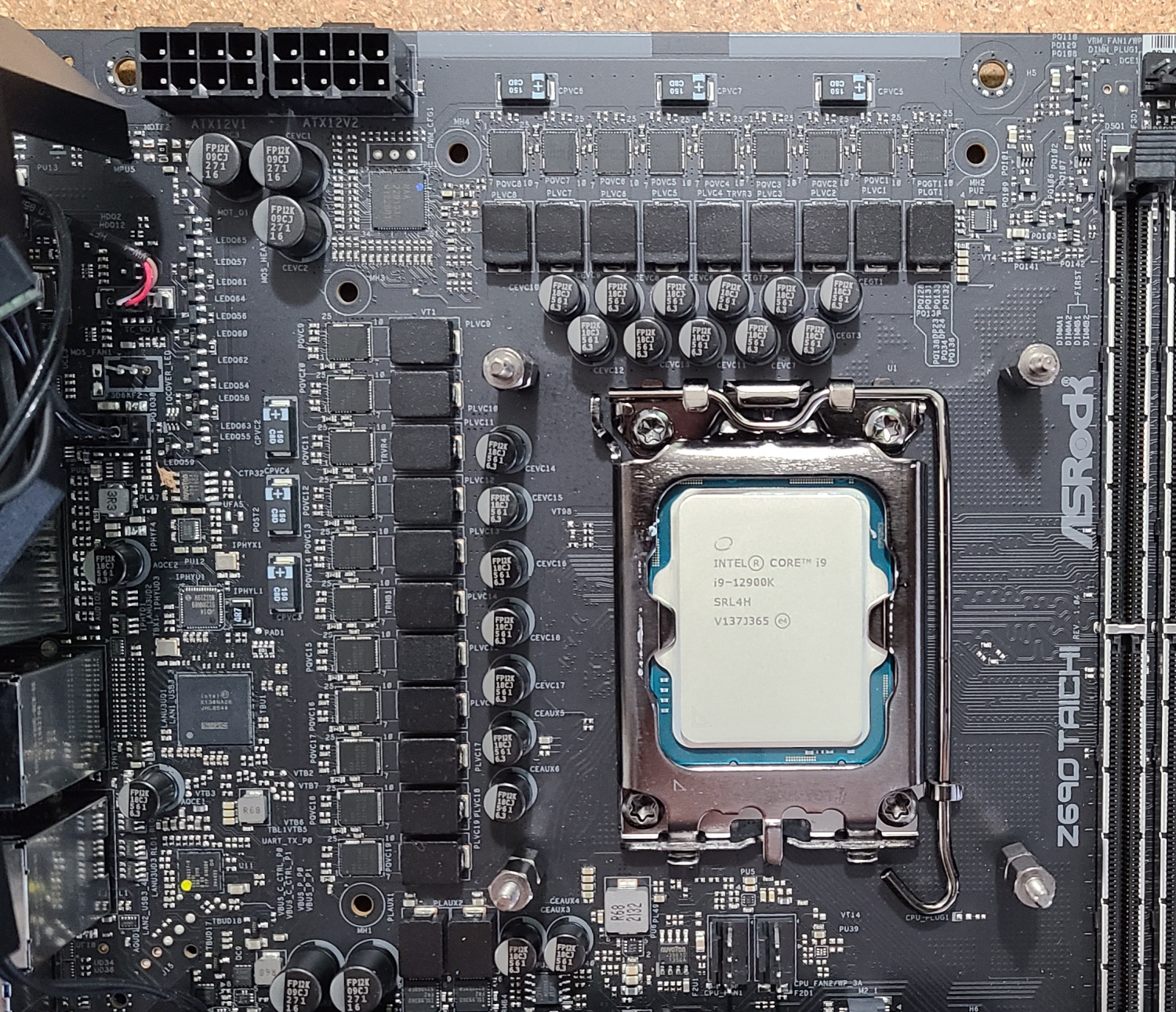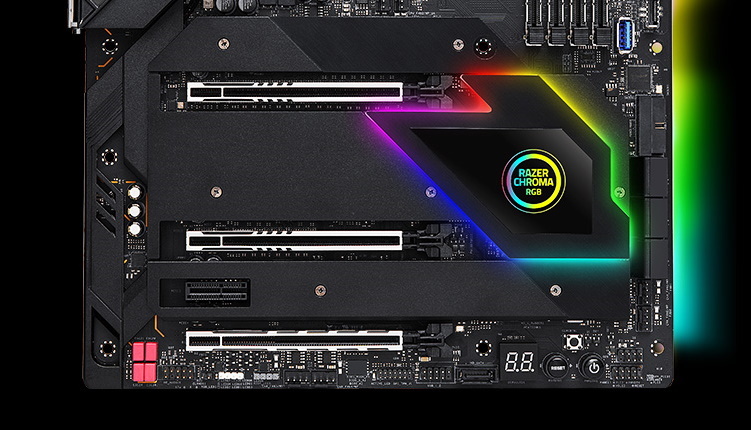Tom's Hardware Verdict
At over $600, the ASRock Z690 Taichi Razer Edition is a pricey alternative to the Taichi that includes more RGBs and native integration with the Razer Synapse ecosystem. If customizing your board and the attached lighting is key, the Razer Edition is a great choice in the premium motherboard space. Otherwise, there are better equipped and less expensive options available.
Pros
- +
Razer Synapse integration
- +
Robust power delivery
- +
Dual Thunderbolt ports
Cons
- -
Three M.2 sockets (no PCIe 5.0)
- -
Previous-gen audio codec
- -
Six USB Type-A ports on Rear I/O
Why you can trust Tom's Hardware
A few months back, we reviewed ASRock’s Z690 Taichi. In that review, we found the Taichi to be a great-looking motherboard with that premium Taichi style. It offers a slew of high-end features, including Thunderbolt 4 Type-C ports, overbuilt power delivery, etc. The Razer Edition adds native integration with the Razer Chroma RGB lighting that ASRock says is “...the ultimate control center for all things Chroma RGB…”. Additionally, the ‘Zen’ appearance of the Taichi with its cogs takes a back seat to a more traditional look on the Razer with more integrated RGBs around the chipset.
The board comes equipped with Killer-based networking (2.5 GbE and Wi-Fi 6E), 105A SPS MOSFETs with active VRM cooling, three M.2 sockets and seven SATA ports, a total of eight USB/Thunderbolt 4 ports (six Type-A, two Type-C, Realtek ALC1220 audio with an ESS Sabre DAC, and of course, PCIe 5.0 support for the PCIe slots. While that’s a lot of features, I would like to see another M.2 socket, preferably one that’s PCIe 5.0-capable at this price point. My only concerns were the USB Type-A count on the rear IO (though ASRock includes an expansion card with two more ports) and using the last generation’s flagship audio codec. While few will find the audio disappointing, other similarly priced SKUs use the updated codec.
Performance on the Taichi Razer Edition was good throughout all tests, just like the Taichi, we looked at a few months ago. The results between the fraternal twins generally fall within the margin of error of the benchmarks, so, as expected, we know neither board has any significant advantage over the other in our testing suite. Overall, performance was average among our DDR5 datasets except in the Procyon suite, where our Taichi’s were both average. Gaming performance and power consumption were also in line with others, as were the memory bandwidth tests in AIDA. In short, performance is not an issue.
We’ll look at the board’s features and performance in more detail to see if this ASRock/Razer collaboration is worth the $600+ price tag and if it makes the best motherboards list. But before we dive in, here are the specifications from the ASRock website.
Specifications: ASRock Z690 Taichi Razer Edition
| Socket | LGA1700 |
| Chipset | Z690 |
| Form Factor | ATX |
| Voltage Regulator | 20 Phase (19+1 105A MOSFETs for Vcore) |
| Video Ports | (1) HDMI (v1.4) |
| Row 5 - Cell 0 | (2) Thunderbolt 4 (Type-C) |
| USB Ports | (2) Thunderbolt 4 Type-C ports (40 Gbps) |
| Row 7 - Cell 0 | (2) USB 3.2 Gen 2 (10 Gbps) |
| Row 8 - Cell 0 | (4) USB 3.2 Gen 1 (5 Gbps) |
| Row 9 - Cell 0 | (1) USB 3.2 Gen 1 (5 Gbps - vertical on the board) |
| Network Jacks | (1) GbE |
| Row 11 - Cell 0 | (1) 2.5 GbE |
| Audio Jacks | (5) Analog + SPDIF |
| Legacy Ports/Jacks | ✗ |
| Other Ports/Jack | ✗ |
| PCIe x16 | (3) v5.0 (x16, x8/x8, x8/x8/4.0 x4) |
| PCIe x8 | ✗ |
| PCIe x4 | ✗ |
| PCIe x1 | (1) v. 3.0 (x1) |
| CrossFire/SLI | Supports AMD CrossFire (up to 3-way) |
| DIMM slots | (4) DDR5 6400+(OC), 128GB Capacity |
| Row 21 - Cell 0 | 1DPC Max speed up to 4400+ MHz |
| Row 22 - Cell 0 | 2DPC Max speed up to 3600+ MHz |
| M.2 slots | (2) PCIe 4.0 x4 (64 Gbps) / PCIe (up to 80mm) |
| Row 24 - Cell 0 | (1) PCIe 4.0 x4 (64 Gbps) / PCIe + SATA (up to 110mm) |
| Row 25 - Cell 0 | Supports RAID 0/1/5 |
| U.2 Ports | ✗ |
| SATA Ports | (7) SATA3 6 Gbps (Supports RAID 0/1/5/10) |
| USB Headers | (1) USB v3.2 Gen 2x2, Type-C (20 Gbps) |
| Row 29 - Cell 0 | (2) USB v3.2 Gen 1 (5 Gbps) |
| Row 30 - Cell 0 | (2) USB v2.0 (480 Mbps) |
| Fan/Pump Headers | (8) 4-Pin (CPU, Water pump, Chassis Fans) |
| Fan/Pump Headers | (3) aRGB (3-pin) |
| Row 33 - Cell 0 | (1) RGB (4-pin) |
| Diagnostics Panel | 2-character debug LED |
| Internal Button/Switch | Power and Reset buttons, BIOS switch |
| SATA Controllers | ASM1061 |
| Ethernet Controller(s) | (2) Intel I225-V (2.5 Gbps) |
| Wi-Fi / Bluetooth | Intel AX201 Wi-Fi 6E (2x2 ax, MU-MIMO, 2.4/5/6 GHz, 160 MHz, BT 5.2) |
| USB Controllers | ASMedia ASM1074, ASM3042 |
| HD Audio Codec | Realtek ALC1220 |
| DDL/DTS | ✗ / ✗ |
| Warranty | 3 Years |
Inside the Box of the ASRock Z690 Taichi Razer Edition
Inside the box along with the board are several accessories to help get your system up and running. ASRock includes the typical accessory bits, including a driver disk, SATA cables and M.2 screws/standoffs. It also includes two additional fans to supplement VRM cooling along with a graphics card holder to support heavy video cards. Below is a list of everything included.
- Quick Installation Guide
- Support CD
- (4) SATA Data Cables
- Graphics Card Holder
- Wireless Dongle USB Bracket
- 3010 Cooling Fan with Bracket and Screw Package
- 4010 Cooling Fan Bracket and Screw Package
- ASRock WiFi 2.4/5/6 GHz Antenna
- (3) Screws for M.2 Sockets
- Standoff for M.2 Socket
Design of the Z690 Taichi Razer Edition



Looking at the board, it’s based on a 12-layer, jet black PCB with matching heatsinks and shrouds that cover a majority of the board. Compared to the non-Razer Taichi, the appearance is a bit more subdued, sporting all-black heatsinks for the entire board. Where the non-Razer Taichi had a unique look with the moving cogs and such, the Razer Edition is more standard with a brushed aluminum and matte accents along with some RGBs hidden below illuminating the Razer Edition branding on the left VRM heatsink.
Other RGB adorned areas include around the chipset heatsink sporting a frosted strip that wraps around the perimeter of the heatsink with the Razer Chroma RGB branding lit up in the middle, replacing the cogs there on the original Taichi. Along the right edge of the board is another strip of RGB lighting. Here the LEDs attach to the board and the backplate provides the frosted cover to diffuse the light. The integrated RGBs are bright, and the colors are nice and saturated. If this isn’t enough lighting, there are several headers on board for more. You control the RGBs through the Razer Synapse software, which has a slew of preset functionality as well as the ability to create your own. In the end, we like the look, especially for those who are after a flashy board to show off their hardware.
Get Tom's Hardware's best news and in-depth reviews, straight to your inbox.
Focusing on the top half of the Taichi Razer Edition, we get a closer look at the VRM heatsinks, among other things. The two heatsinks connect via a heat pipe to share the load between them. They are large, bring a lot of mass, and have plenty of surface area for effective cooling. The left bank hides a tiny fan to help keep the power bits cool. These did a fine job keeping the power bits cool, even with our Intel Core i9-12900K pushed to its thermal limits. We didn’t hear the VRM fan over our system fans during testing. Above the heatsinks are two 8-EPS connectors to power the processor (one required).
Continuing right, just below the socket, are two 4-pin fan headers. This curious location for the headers is good for rear chassis fan(s) or even connecting your heatsink/AIO cooler though the wires attached here tend to stick out compared to those located on the edge. Next, we run into four reinforced DRAM slots that lock the sticks down on both sides. ASRock lists a maximum capacity of 128GB and speeds up to DDR5 6400+(OC). We didn’t run into any issues using either kit. Just above the DRAM slots are two more 4-pin fan headers (the board has a total of eight). The output varies by header but ranges from 1A/12W to 3A/36W for one of the pump headers. Most headers auto-detect if there is a DC or PWM-controlled fan and adjusts accordingly.
Working our way down the right edge, we run into our first RGB headers. In this case, two 3-pin ARGB. You’ll find another 3-pin ARGB header and one 4-pin RGB header along the bottom edge. There are plenty of headers for this board to attach additional RGB lighting. That, coupled with the more advanced functions in the Razer software, should yield some creative configurations to highlight the system.
Next, we run into the 24-pin ATX connector to power the board. Below are two USB headers and a USB port for front panel connectivity. From top to bottom, we spy a USB 3.2 Gen1 (5 Gbps) header, a USB 3.2 Gen 2x2 (20 Gbps) header, and finally, a USB port primarily used for BIOS Flashback duty.
Like the first Z690 Taichi we looked at, here again, we see the 20-phase VRM with 19 phases for Vcore. Power flows through the 8-pin EPS connector(s) to a Renesas RAA229131 20-channel controller, then to the beefy 105A Renesas RAA22010540 Smart Power Stage (SPS) MOSFETs. This yields an amazing 1,995A available for the processor and is plenty to support the power-hungry Intel Core i9-12900K at stock speeds and overclocked (including sub-ambient cooling). The VRMs on the Taichi Razer won’t get in the way of the processor and are still one of the more capable we’ve run across in the Z690 family.
Swinging down to the bottom half of the board, we’ll start on the left with the partially covered audio section. Here we spy four red WIMA capacitors and a couple of other Nichicon audio caps poking up around the shrouds. These tie into a Realtek ALC1220 codec and an ESS Sabre 9219 DAC for the front panel audio and support headphones up to 600 Ohm. While it’s Realtek’s last generation flagship, and most people find it’s an acceptable solution, I still would like to see the Realtek ALC408x codec implemented to match most of the other boards at this price point.
The middle of the board holds three M.2 sockets and four total PCIe slots. Starting with PCIe, the three full-length slots use reinforcement to prevent shearing from heavy graphics cards and EMI mitigation. The top two full-length slots connect via the CPU, while the bottom slot is PCIe 4.0 and sources lanes from the chipset. The primary GPU slots run at x16/x0 or x8/x8 with the second slot, both PCIe 5.0. This configuration supports AMD Crossfire multi-GPU technology, but surprisingly, as it has the lanes/bandwidth, Nvidia SLI isn’t listed. The tiny x1 slot sources bandwidth from the chipset and runs at PCIe 3.0 x1.
Peppered around the PCIe slots are three M.2 sockets, all under their own heatsink. From the top, the first two slots (M2_1, and M2_2) support PCIe 4.0 x4 (64 Gbps) modules up to 80mm long. The third slot, M2_3, supports SATA and PCIe 3.0 x2 (16 Gbps) modes and up to 80mm modules. Most boards at this price have four (or more) M.2 sockets, with some using a PCIe 5.0 socket. Three is still enough for most, but again, others have more. If you want to put these in RAID, the Z690 Taichi Razer Edition supports RAID0/1/5 for NVMe storage devices.
We find another USB 3.1 Gen1 (5 Gbps) port and six SATA ports on the right edge, all connected through the chipset. RAID0/1/5/10 is supported through the SATA ports. Just below the SATA connectors are two more 4-pin fan headers.
Across the bottom are several headers, including USB ports and RGB. The Taichi also places the independent SATA port in this area, next to the 2-character debug LED and power/reset buttons. Here’s the complete list, from left to right:
- Front panel audio
- Clear CMOS jumper
- 4-pin RGB header
- 3-pin ARGB header
- (2) System fan headers
- TPM header
- USB 2.0 header
- Independent SATA port
- 2-character debug LED
- Power and Reset buttons
- Clear CMOS button
- Front panel header
Swinging back to the rear IO area, the IO plate is pre-installed and secured to the motherboard. Unlike the non-razer Taichi, which has some design elements on it, here it is simply black with light gray writing and devoid of any branding. The Lighting Gaming ports, which use two different controller interfaces that reduce latency and jitter, are also clearly labeled.
Hardware-wise there are eight total USB ports around the back: two Thunderbolt 4 (40 Gbps) Type-C ports, four USB 3.2 Gen 1 (5 Gbps) ports, and two USB 3.2 Gen 2 (10 Gbps) ports. If you use a lot of USB Type-A as I do, make sure there’s enough for your needs between these and the front ports. To help mitigate that concern, ASRock includes a USB bracket to connect any wireless peripherals without using the rear ports.
There’s a BIOS Flashback button, Wi-Fi antenna connections, the Intel GbE port (black) and Killer 2.5 GbE port (blue), and an HDMI (v1.4) output for video also on the rear IO. The 5-plug analog ports on the audio stack light up, adding a bit of bling and perhaps helping you find the right plug a bit more easily. If you use the included USB extension, there are enough ports for almost everyone. Otherwise, the six Type-A can be limiting for some.
MORE: Best Motherboards
MORE: How To Choose A Motherboard
MORE: All Motherboard Content

Joe Shields is a staff writer at Tom’s Hardware. He reviews motherboards and PC components.
-
Darkbreeze The cost of motherboards has become patently ridiculous. You used to be able to get the flagship high end water cooling capable models for like 399, not that long ago, and a very good board like the Hero, Taichi or Gaming 7 for like 150 to 250 dollars, and I mean within the last few years. Now they add a few lights and want three times the price. It's asinine and it's even more so when you consider that the majority of the reason to have ever paid for a top shelf board was for the purpose of overclocking, and now overclocking is mostly either unnecessary or offers only very minimal gains since most CPUs are already pushed to the brink of what they can provide anyhow.Reply
I can't see the sense in paying more than 200 bucks for a motherboard and I think most anybody who does has more money than brains, aside from the open loop builders that perhaps have at least a bit more reason for doing so. -
SkyBill40 I have the X570 version of that board and while it's nice... I don't know that I would buy it again. I can't get my RAM to color sync as it should and despite having engaged Razer's help, it still won't work. Dunno if someone would have the same issues on this board, but I am still pretty disappointed.Reply -
coromonadalix ReplyDarkbreeze said:The cost of motherboards has become patently ridiculous. You used to be able to get the flagship high end water cooling capable models for like 399, not that long ago, and a very good board like the Hero, Taichi or Gaming 7 for like 150 to 250 dollars, and I mean within the last few years. Now they add a few lights and want three times the price. It's asinine and it's even more so when you consider that the majority of the reason to have ever paid for a top shelf board was for the purpose of overclocking, and now overclocking is mostly either unnecessary or offers only very minimal gains since most CPUs are already pushed to the brink of what they can provide anyhow.
Same here, that's just stupid in a sense, i hate all the bling bling fuss, i want a board with more sata, an good pci5 nvme/ssd and ddr5 memory, no chipset fan
I never overclocked any of my cpu's, never ...
And i put all of this in a closed (non windowed case) loll totally useless loll -
KananX There are “creator” and other mainboards for people that don’t care about RGB, I don’t get what the fuss is about. Same as years ago when people complained about “RGB puke” just deactivate it then or set it on a color you like. Same issue here just different senseless complain. Is the board overpriced? Yes, but it has a placeReply -
Geezer760 Reply
EXACTLY!Darkbreeze said:The cost of motherboards has become patently ridiculous. You used to be able to get the flagship high end water cooling capable models for like 399, not that long ago, and a very good board like the Hero, Taichi or Gaming 7 for like 150 to 250 dollars, and I mean within the last few years. Now they add a few lights and want three times the price. It's asinine and it's even more so when you consider that the majority of the reason to have ever paid for a top shelf board was for the purpose of overclocking, and now overclocking is mostly either unnecessary or offers only very minimal gains since most CPUs are already pushed to the brink of what they can provide anyhow.
I can't see the sense in paying more than 200 bucks for a motherboard and I think most anybody who does has more money than brains, aside from the open loop builders that perhaps have at least a bit more reason for doing so.