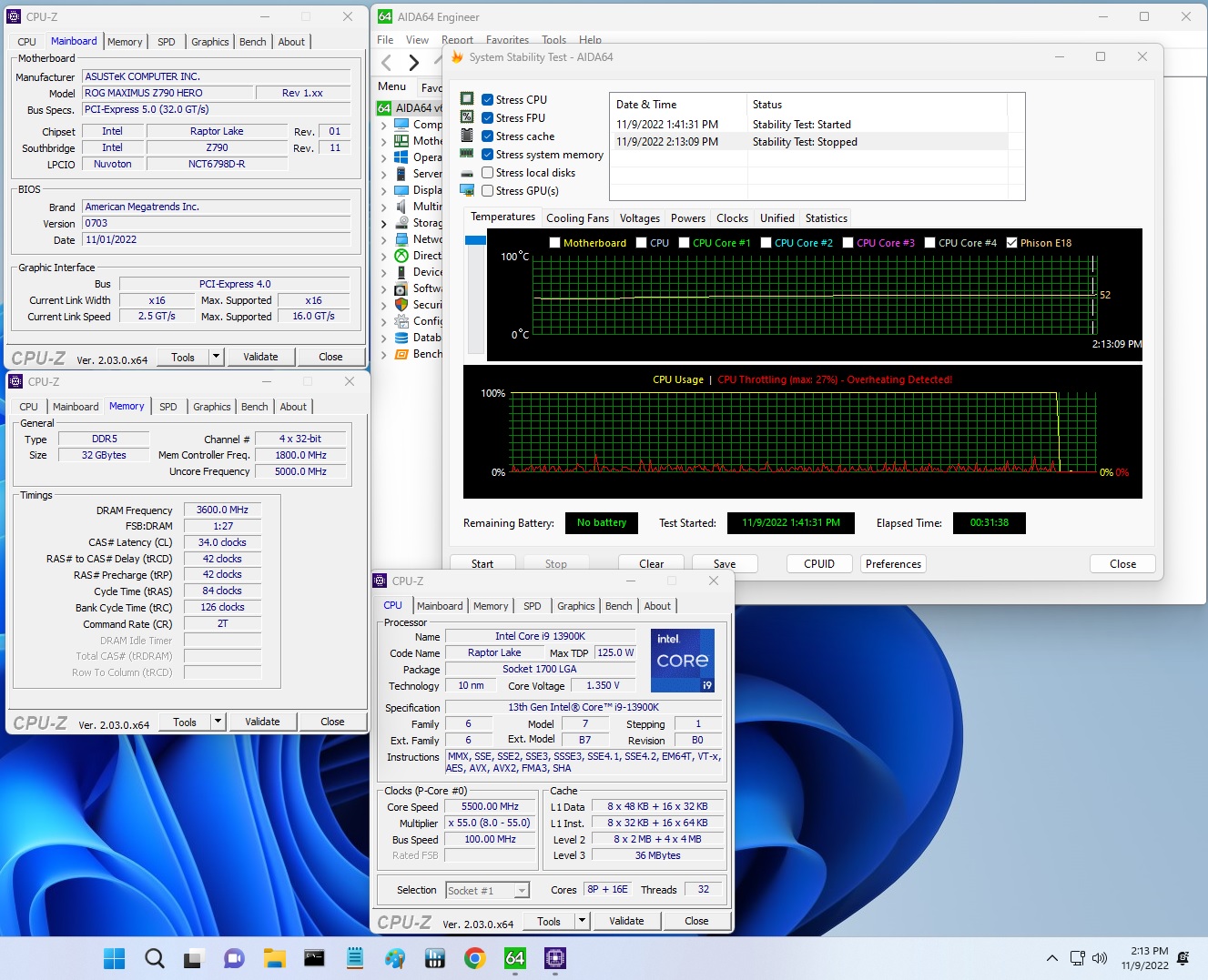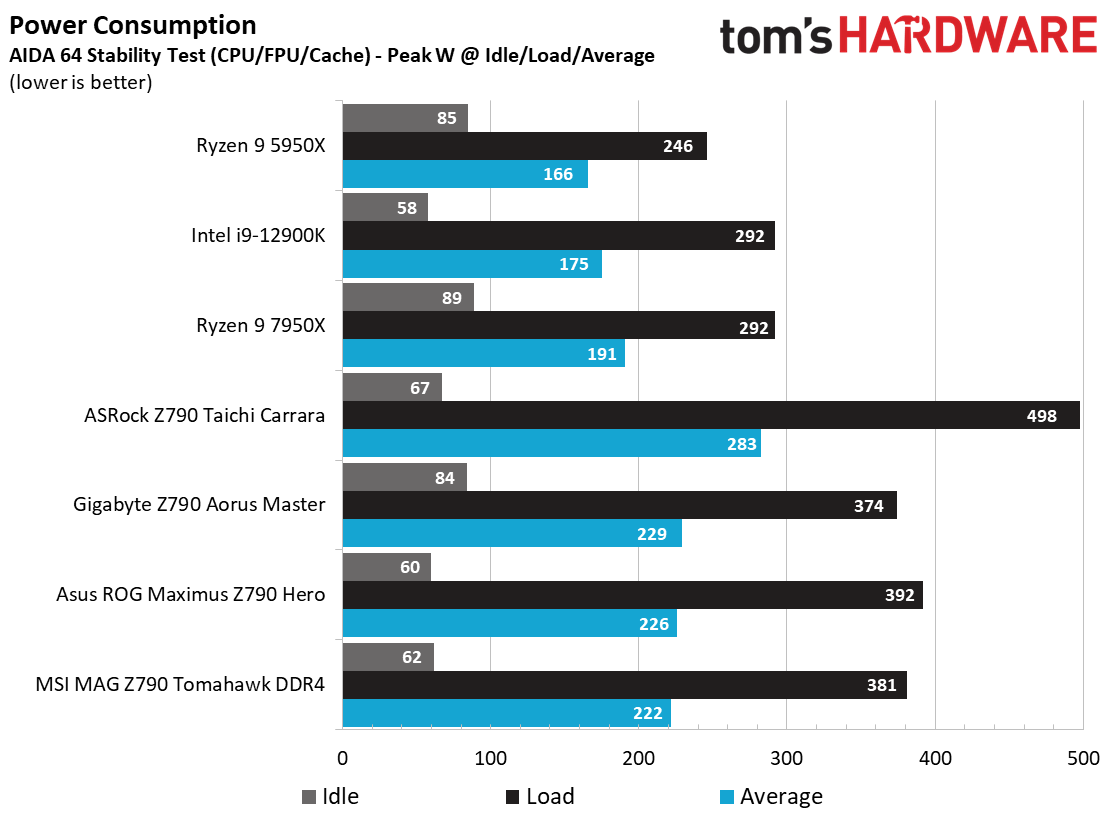Why you can trust Tom's Hardware
Benchmark Results and Final Analysis
Our standard benchmarks and power tests are performed using the CPU’s stock frequencies (including any default boost/turbo), with all power-saving features enabled. We set optimized defaults in the BIOS and the memory by enabling the XMP profile. For this baseline testing, the Windows power scheme is set to Balanced (default), so the PC idles appropriately.
Synthetic Benchmarks
Synthetics provide a great way to determine how a board runs, as identical settings should produce similar performance results. Turbo boost wattage and advanced memory timings are places where motherboard makers can still optimize for either stability or performance, though, and those settings can impact some testing.
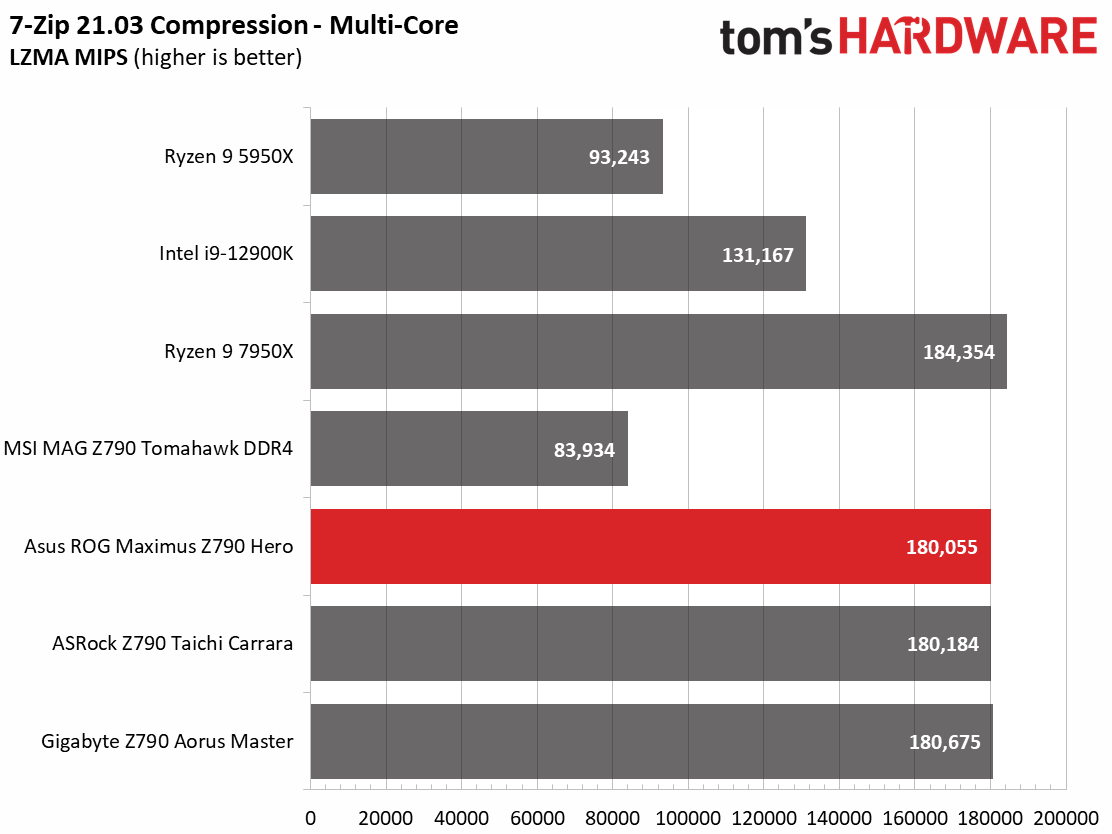
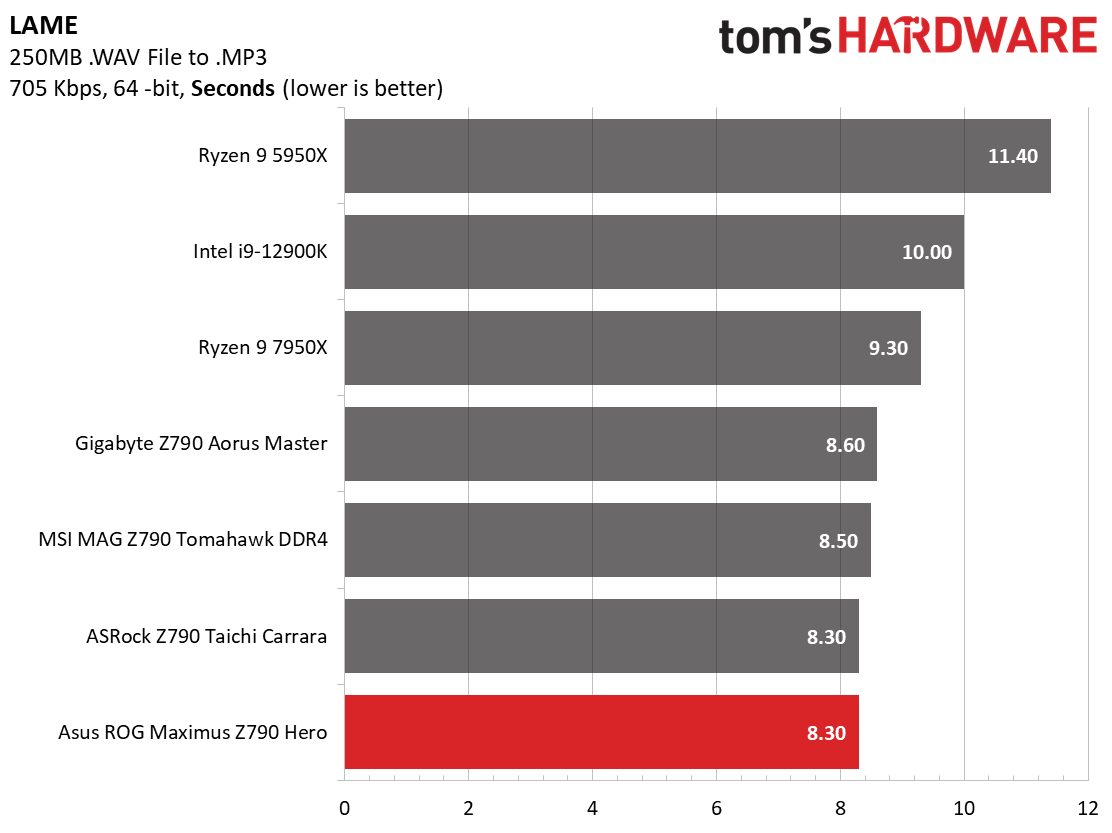
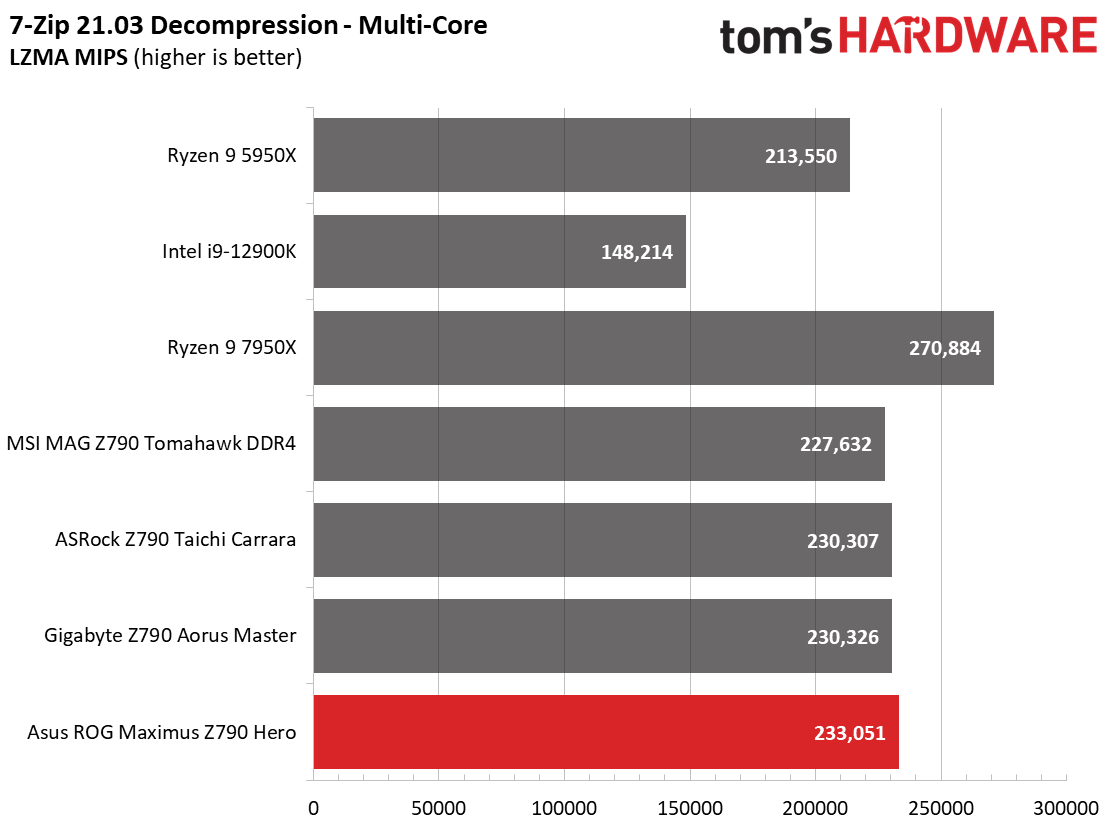
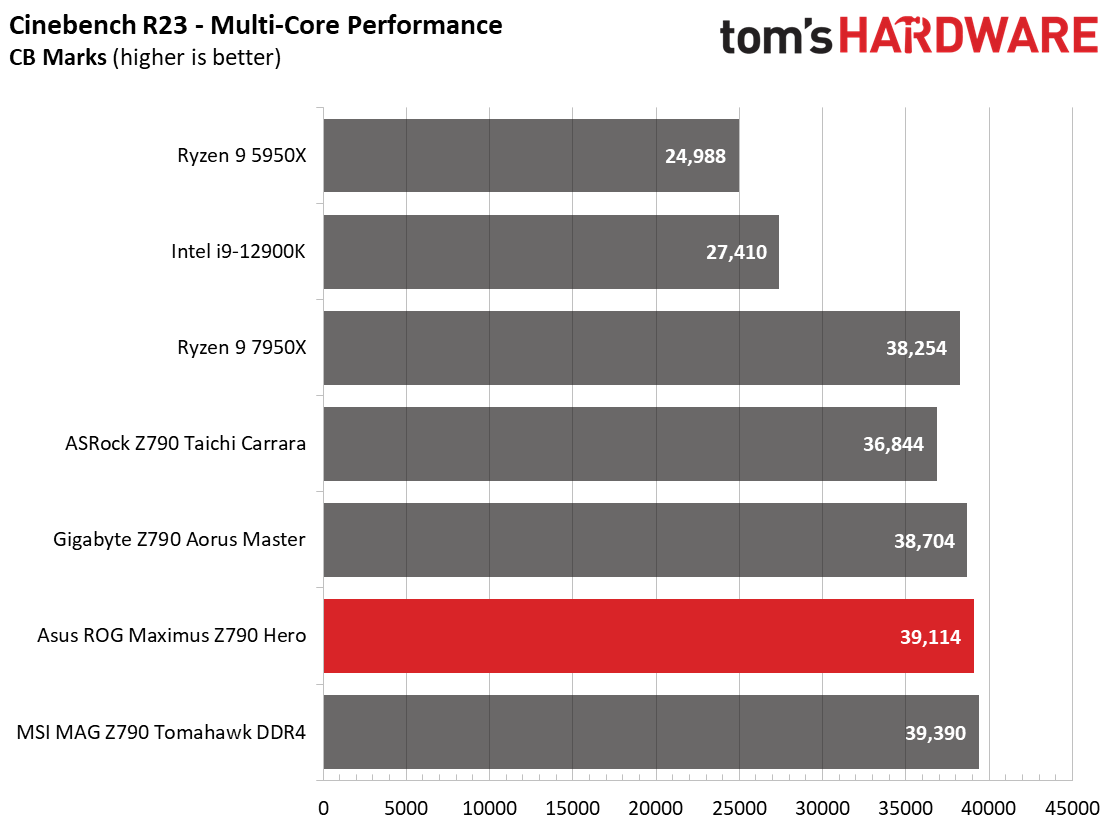
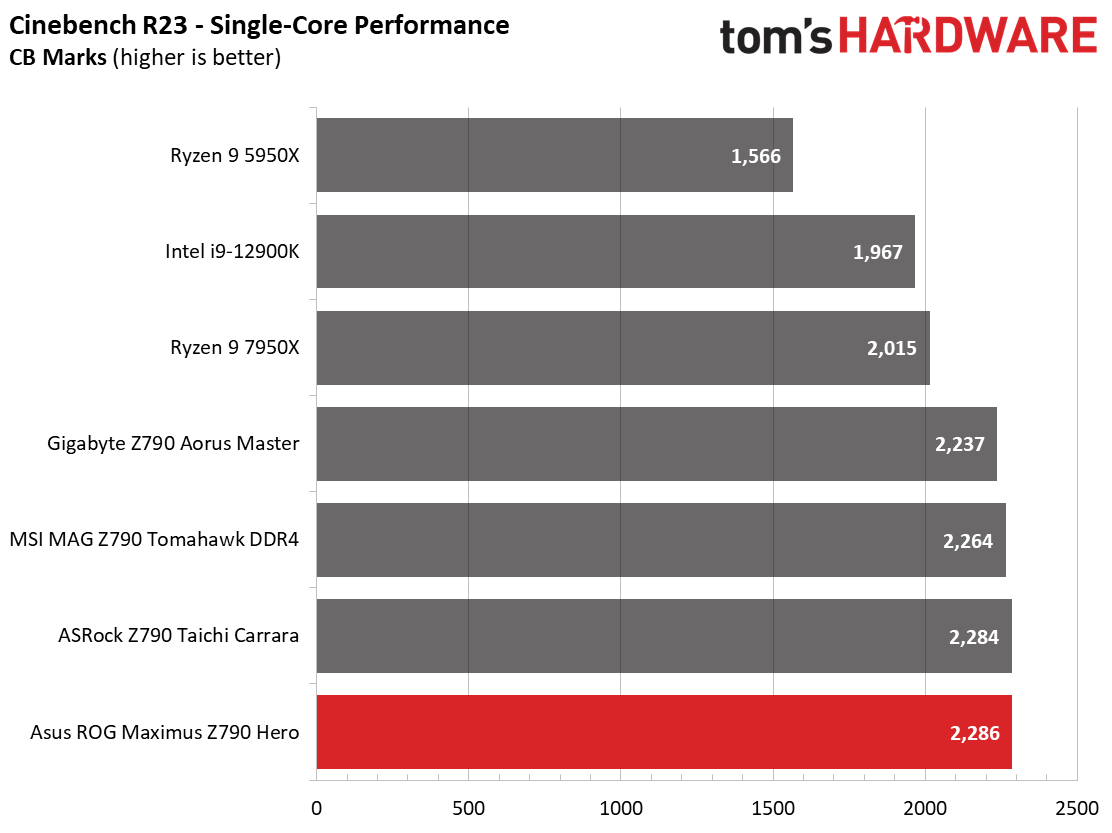
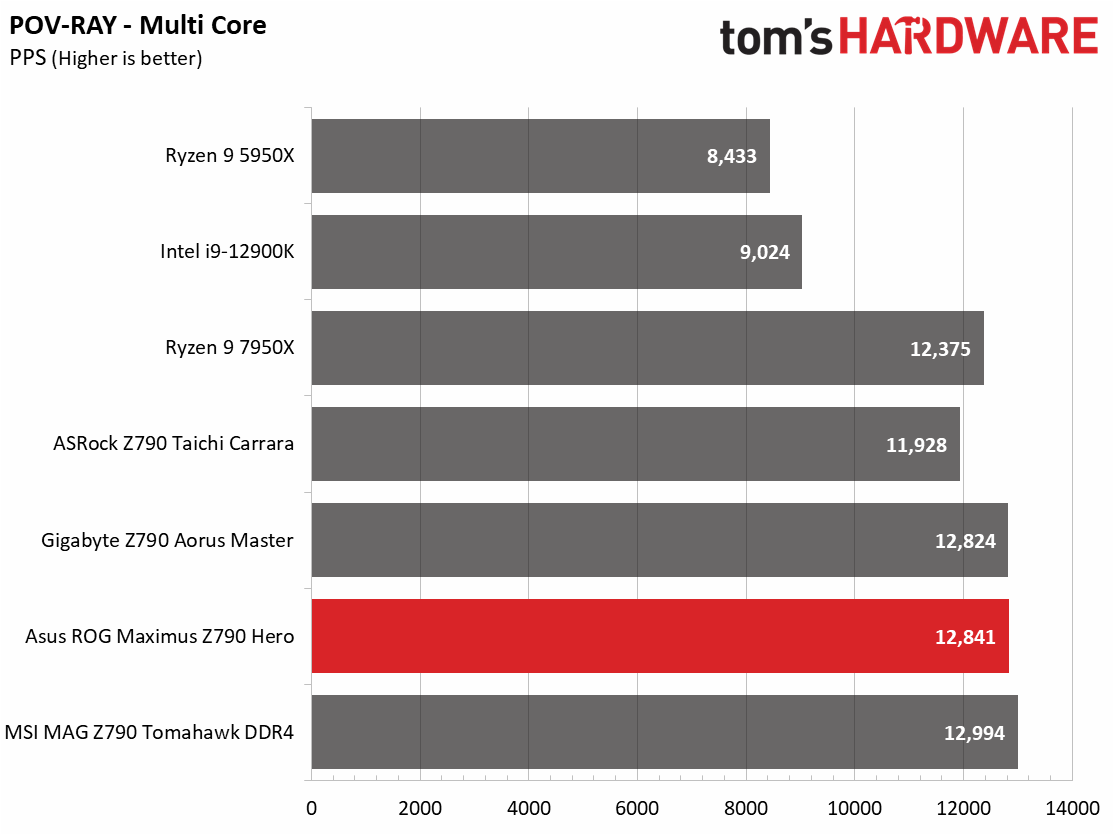
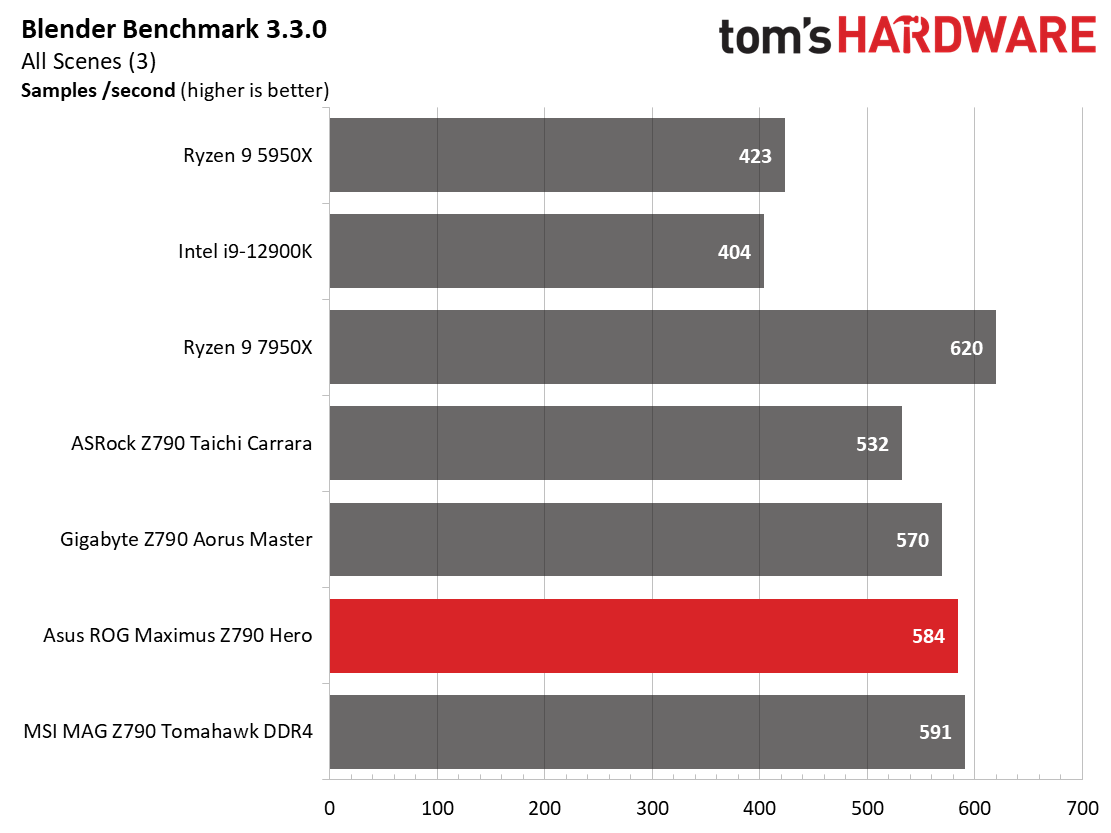
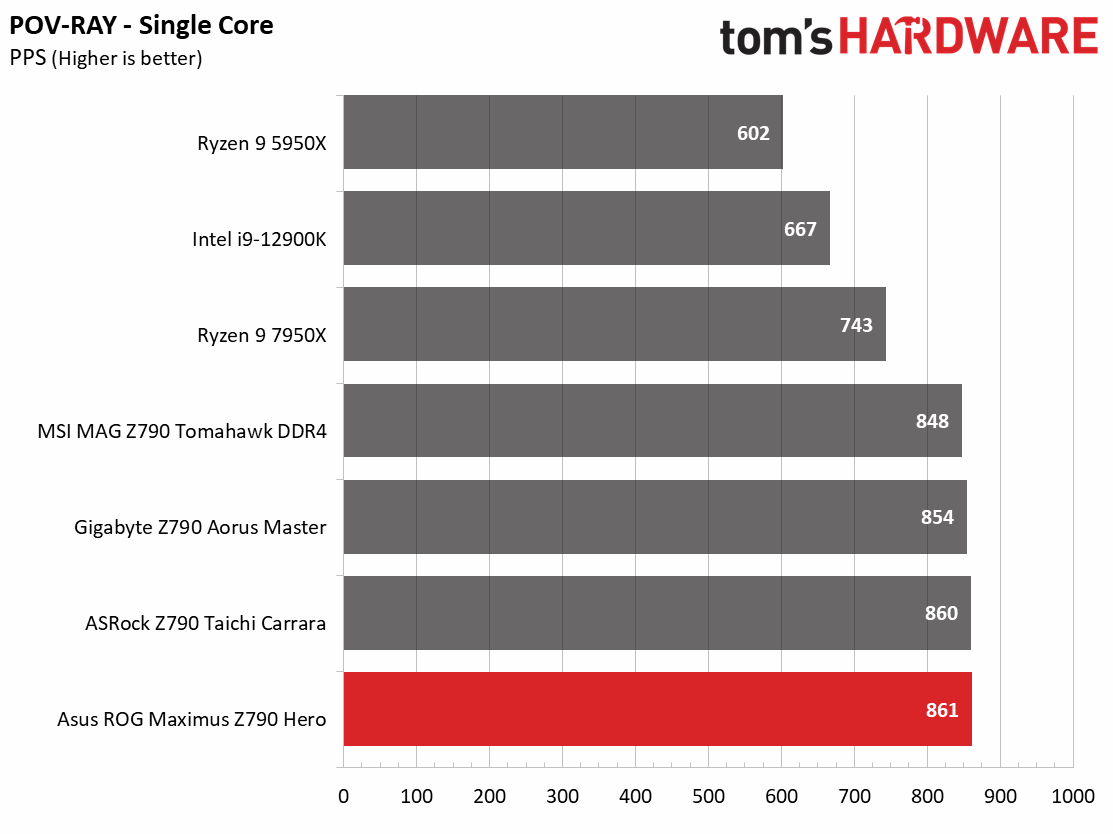
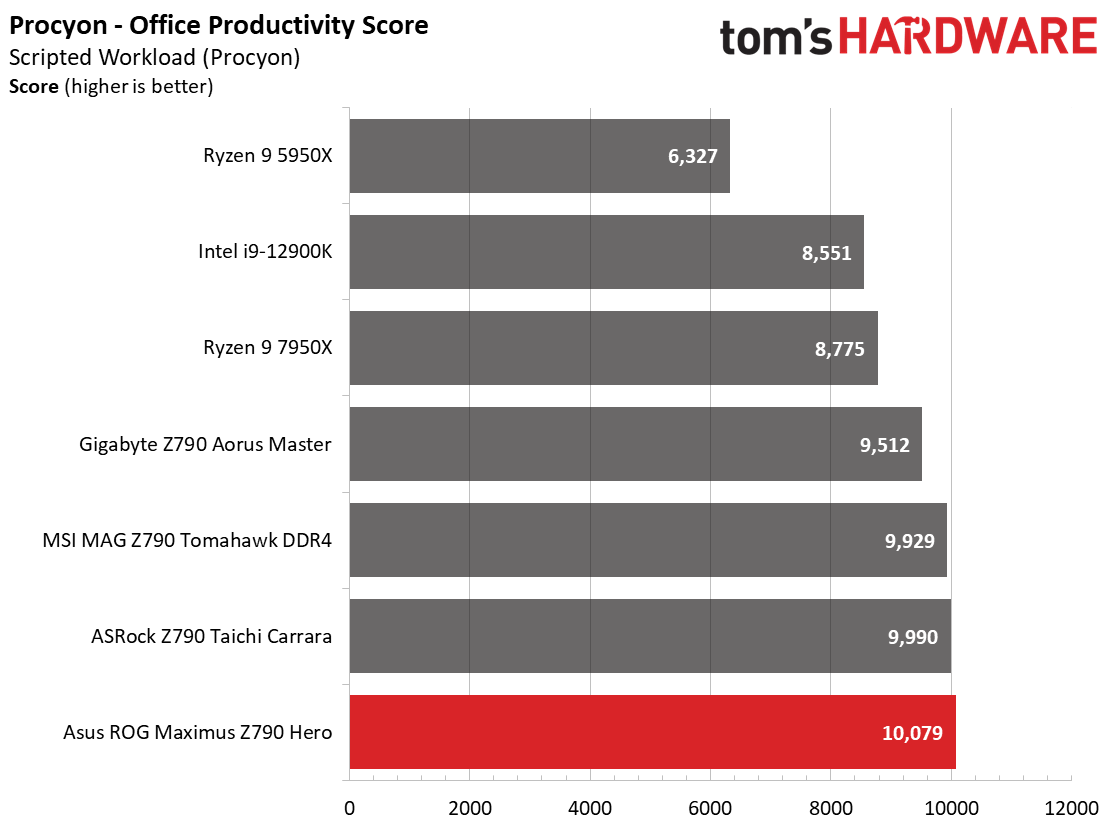
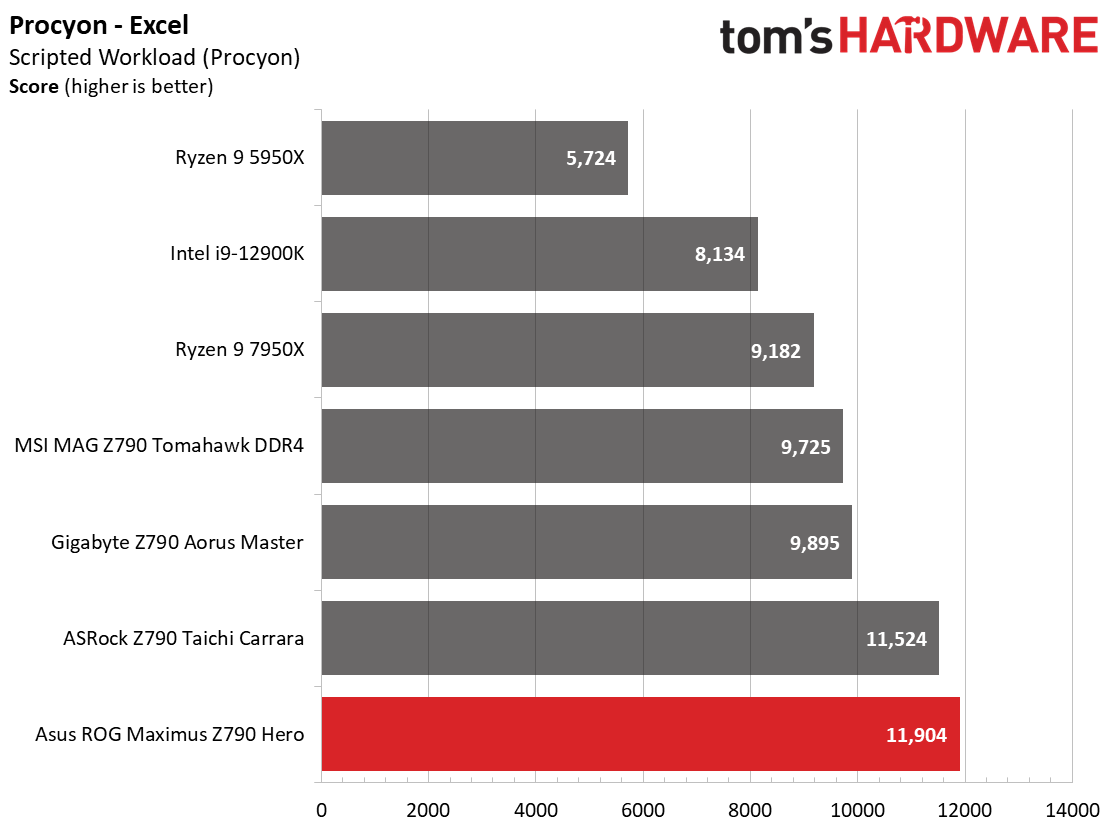
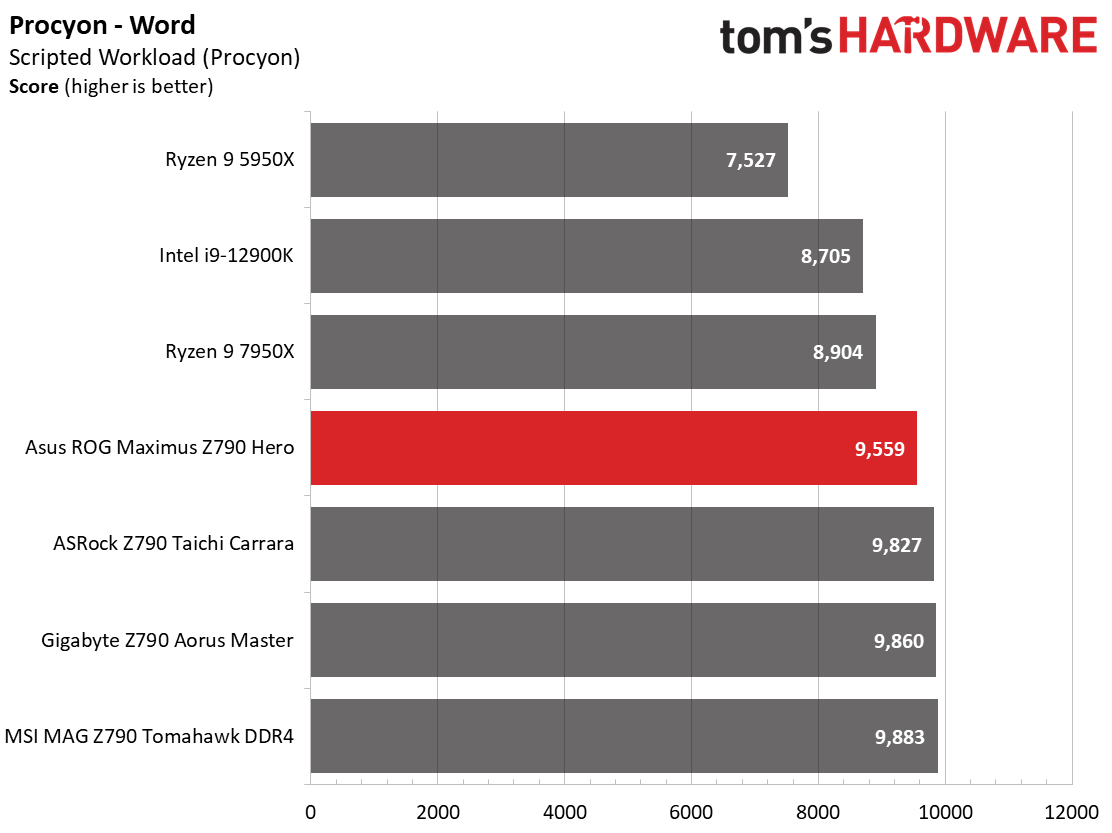
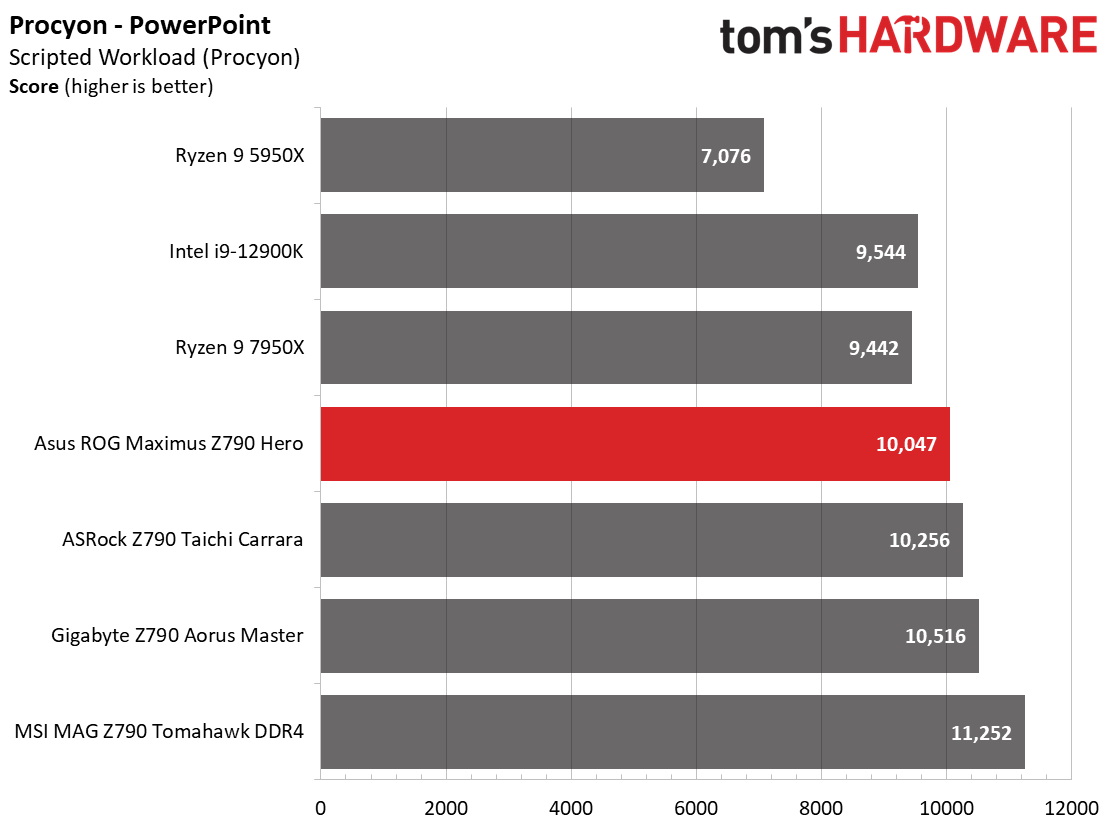
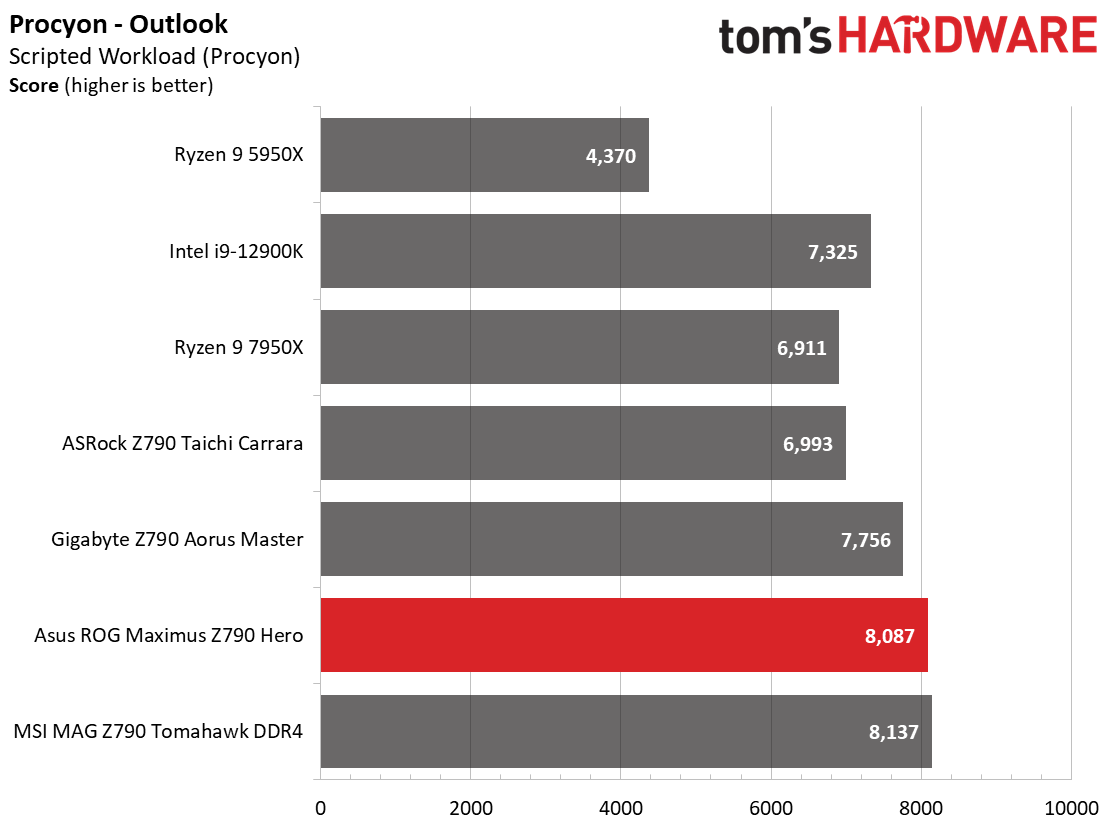
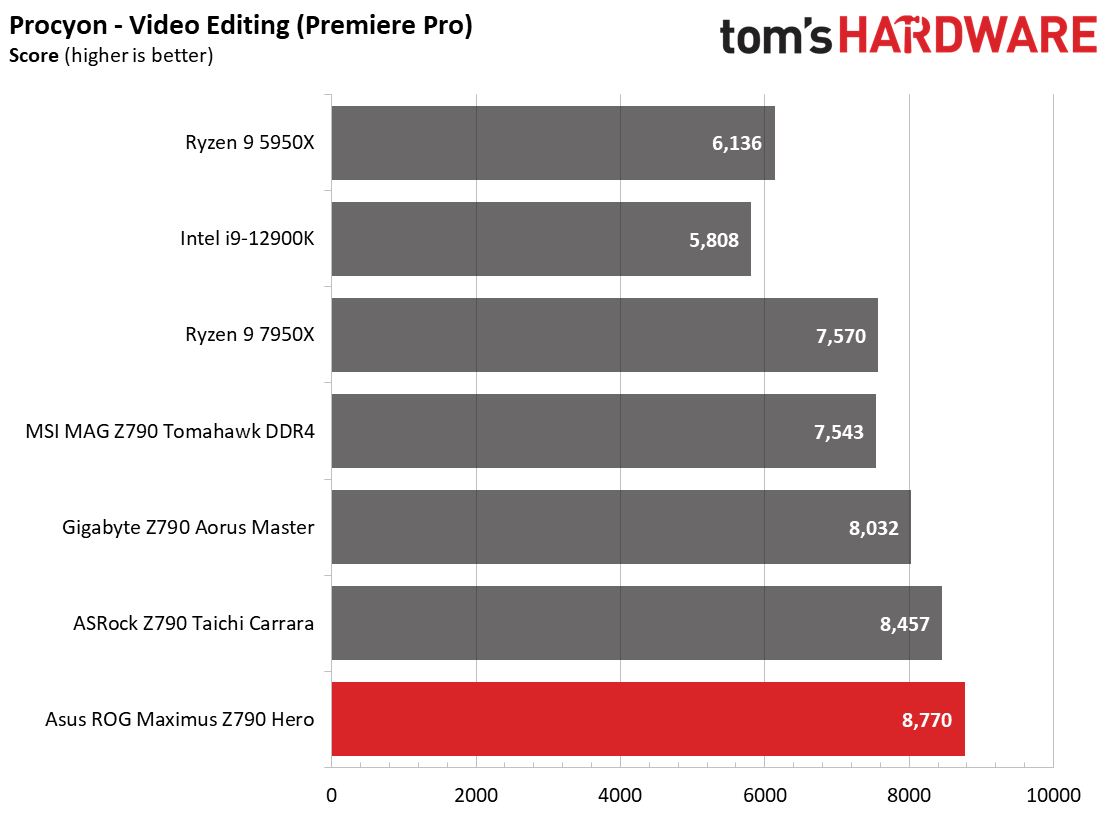
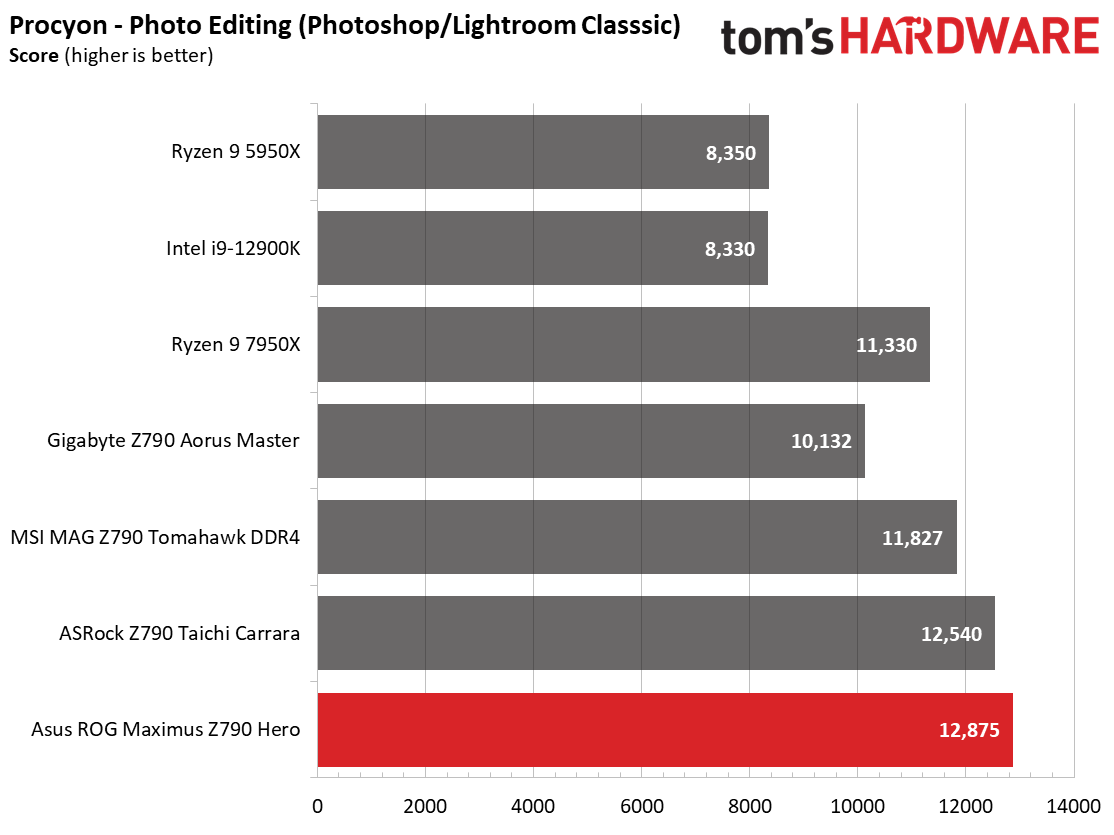
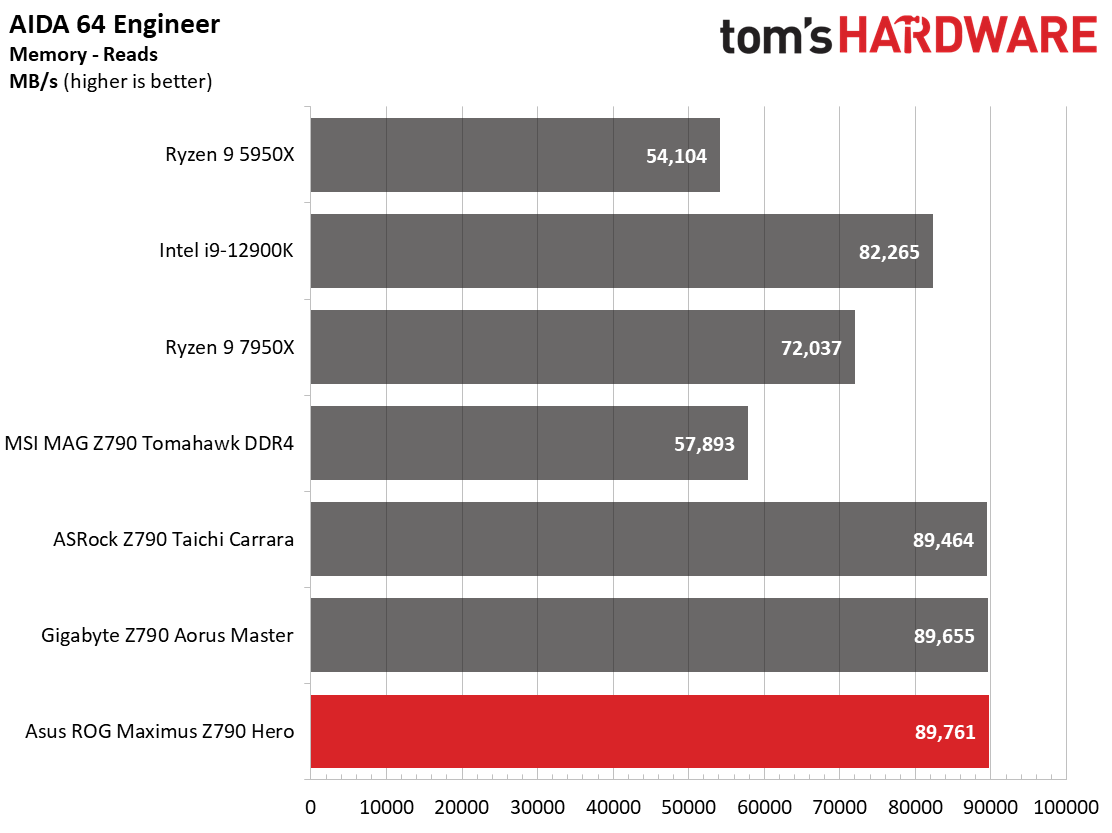
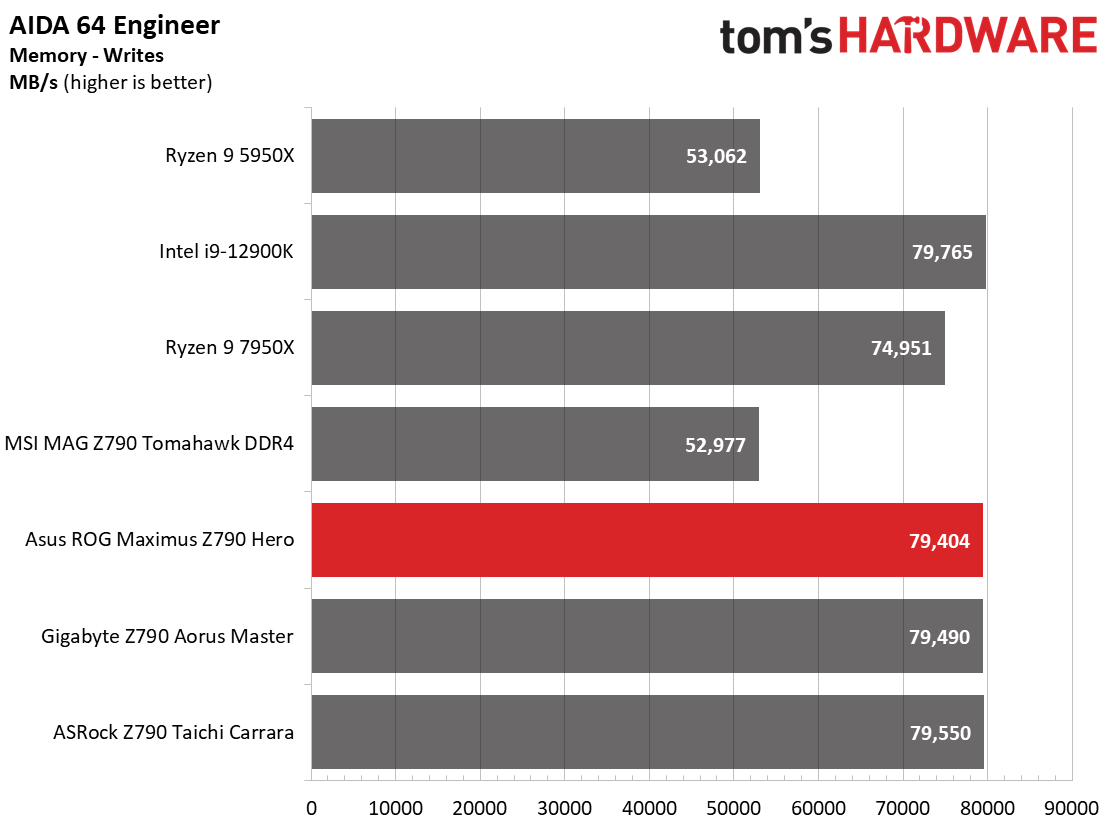
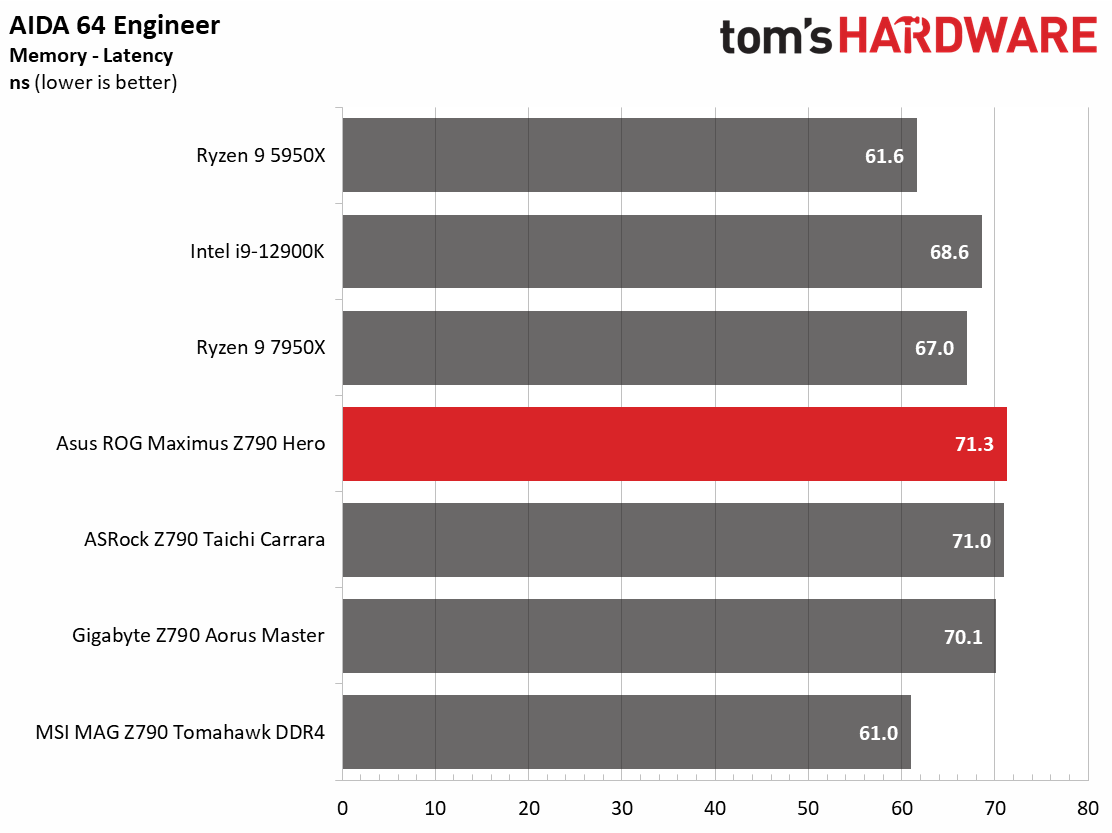
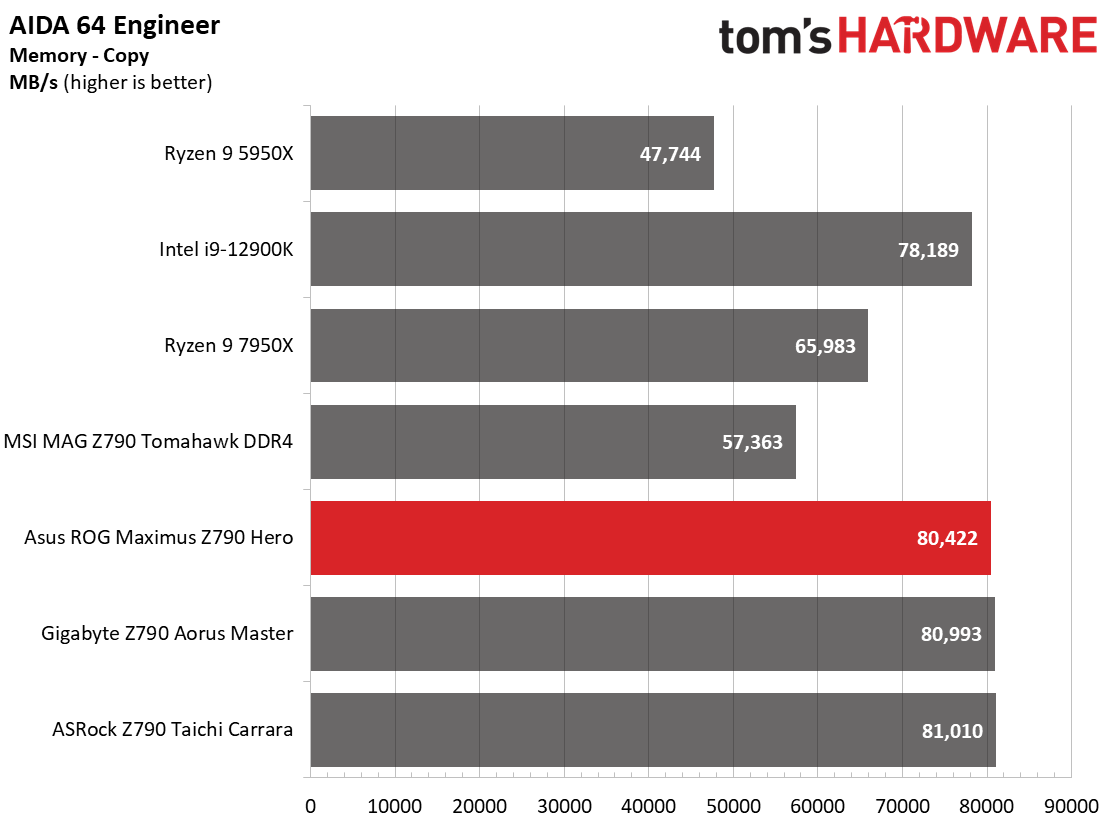
Across our synthetic benchmarks, the Hero did well throughout. Often it was the fastest/highest result or a close second, rarely lagging behind the pack.
Timed Applications
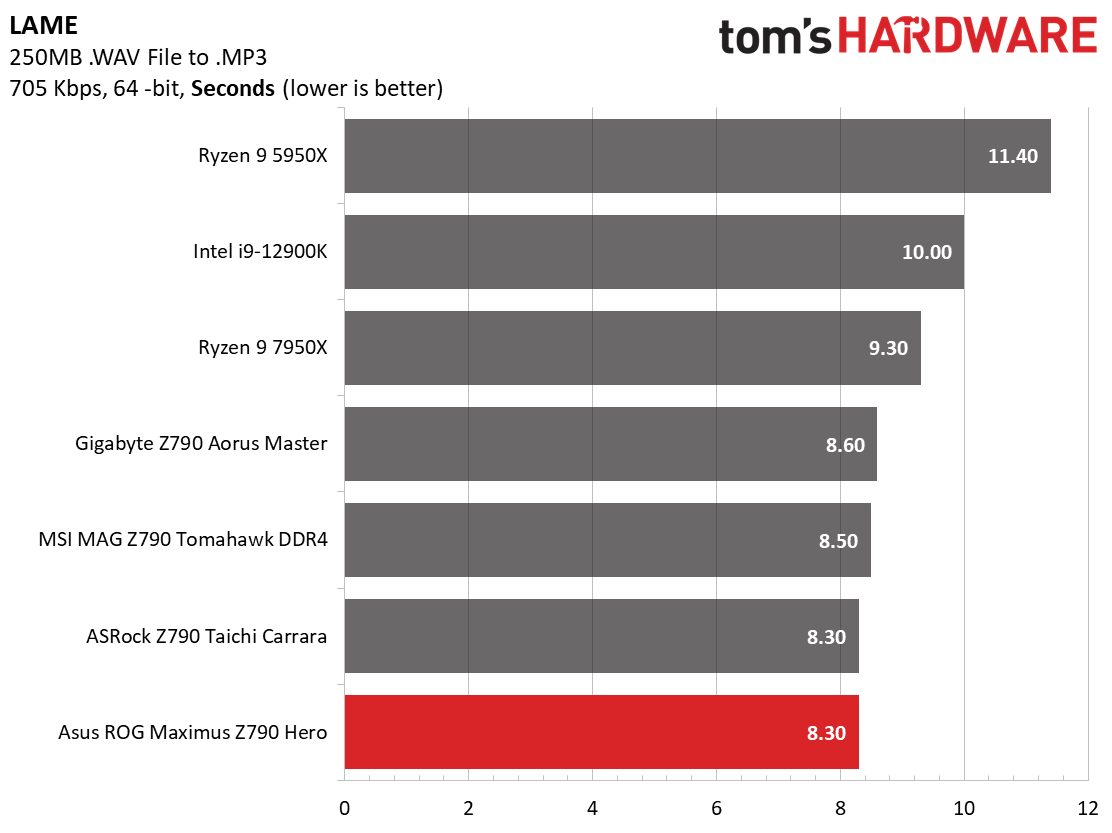
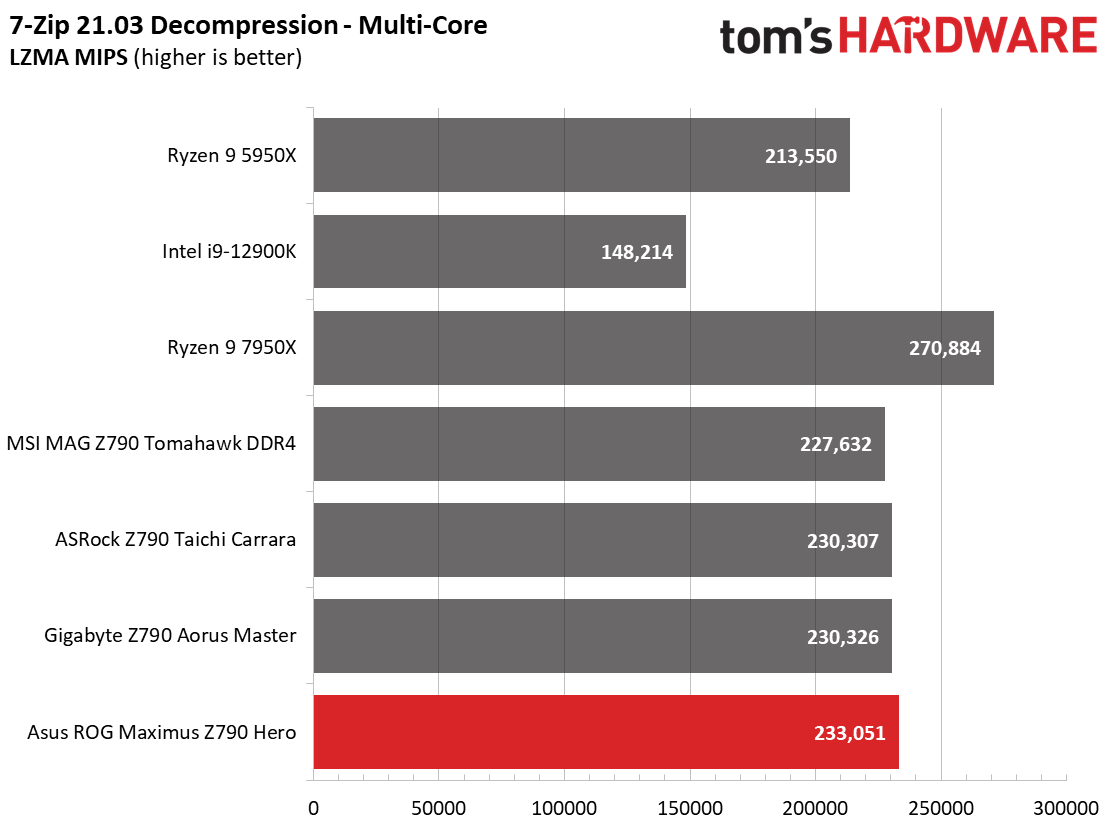
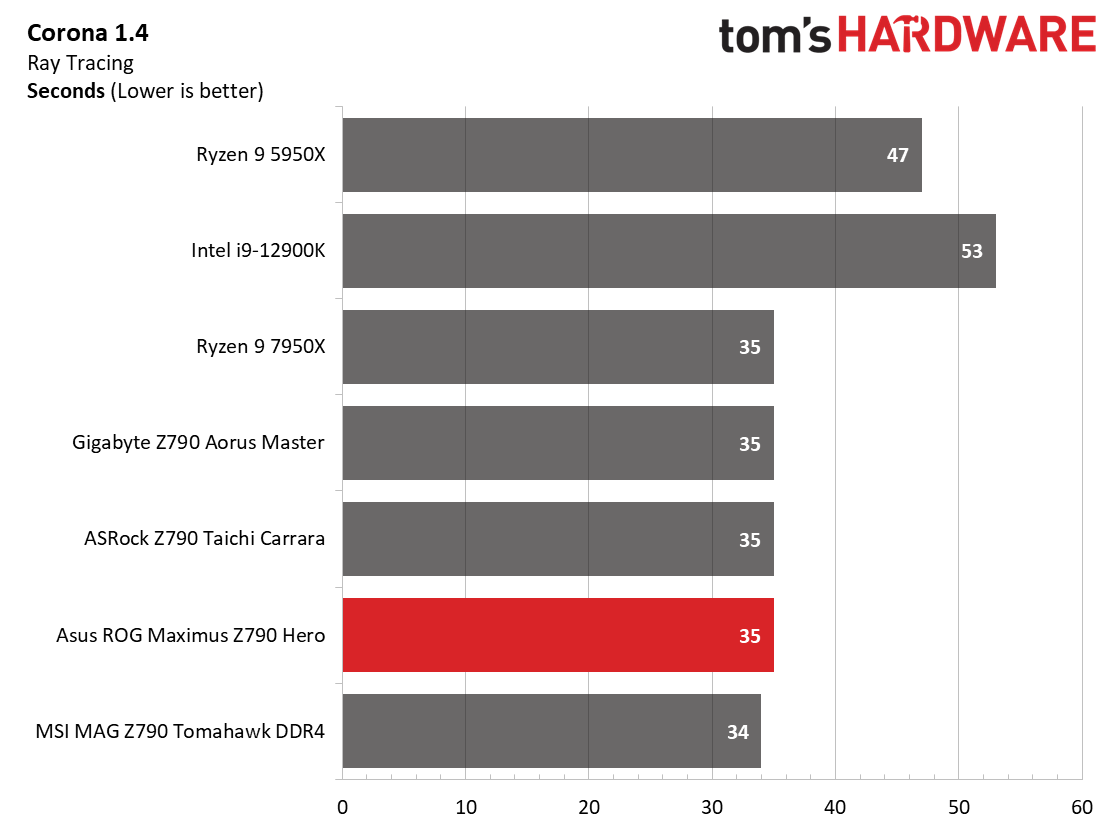
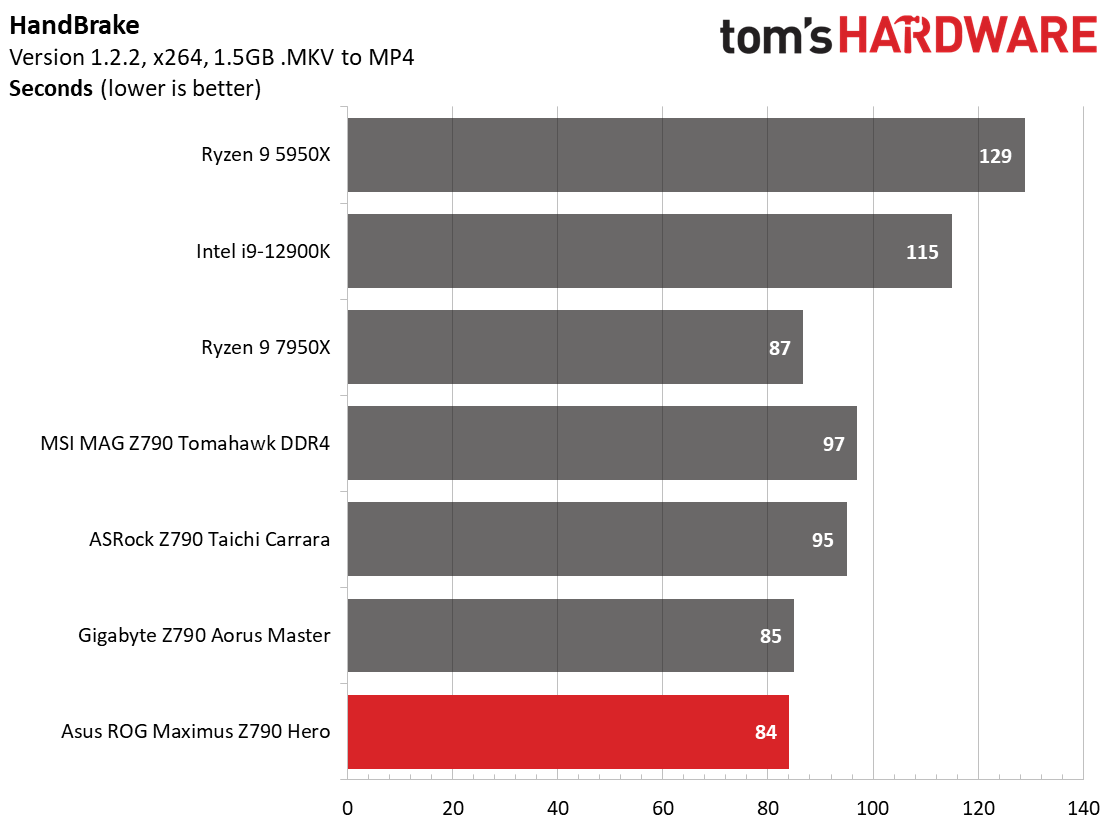
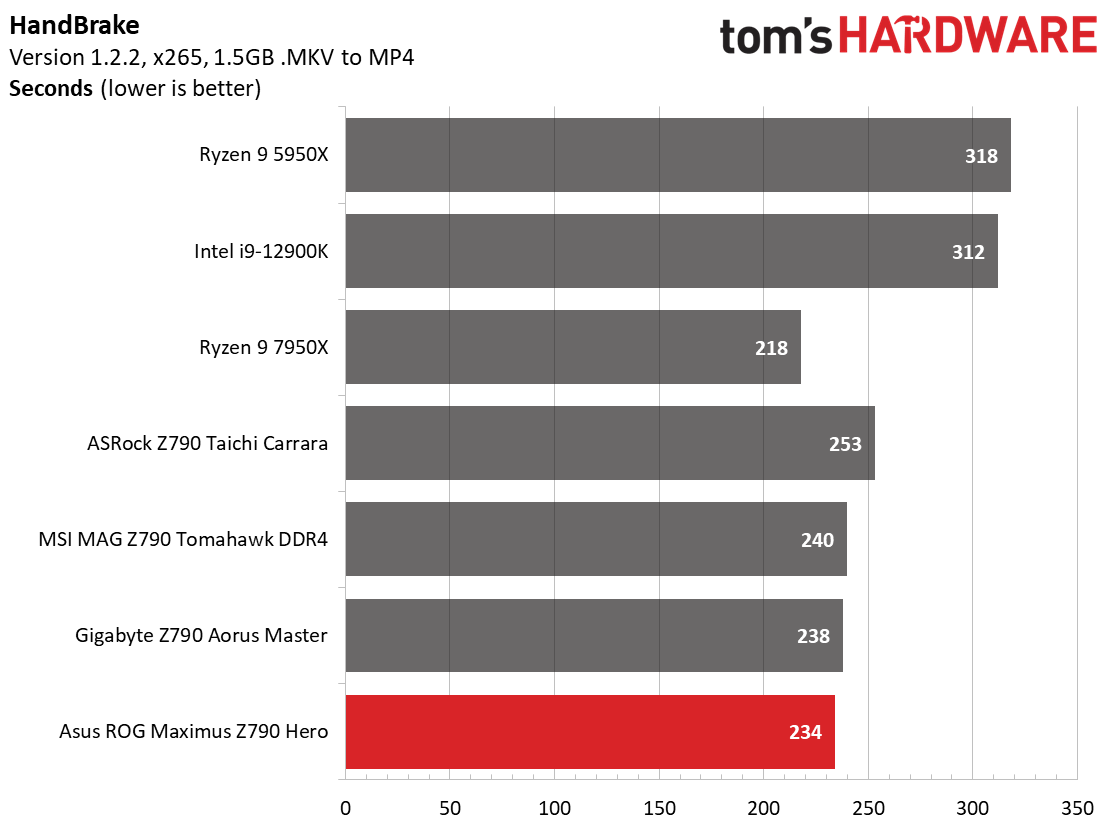
Starting with Handbrake, the Taichi plodded through the x265 tests at 13 seconds (~5%) slower than the DD4 options. X264 was a little better, with the Hero beating out the DDR4 Tomahawk, but notably slower than the other Z790 boards. Here again, with long-running heavy applications, the seemingly unlimited power out of the box and our cooling solution puts a glass ceiling on performance.
Here again, the Hero proved to be the fastest result in LAME and both Handbrake tests and merely average in Corna. There’s nothing to worry about in our timed applications, either.
3D Games and 3DMark
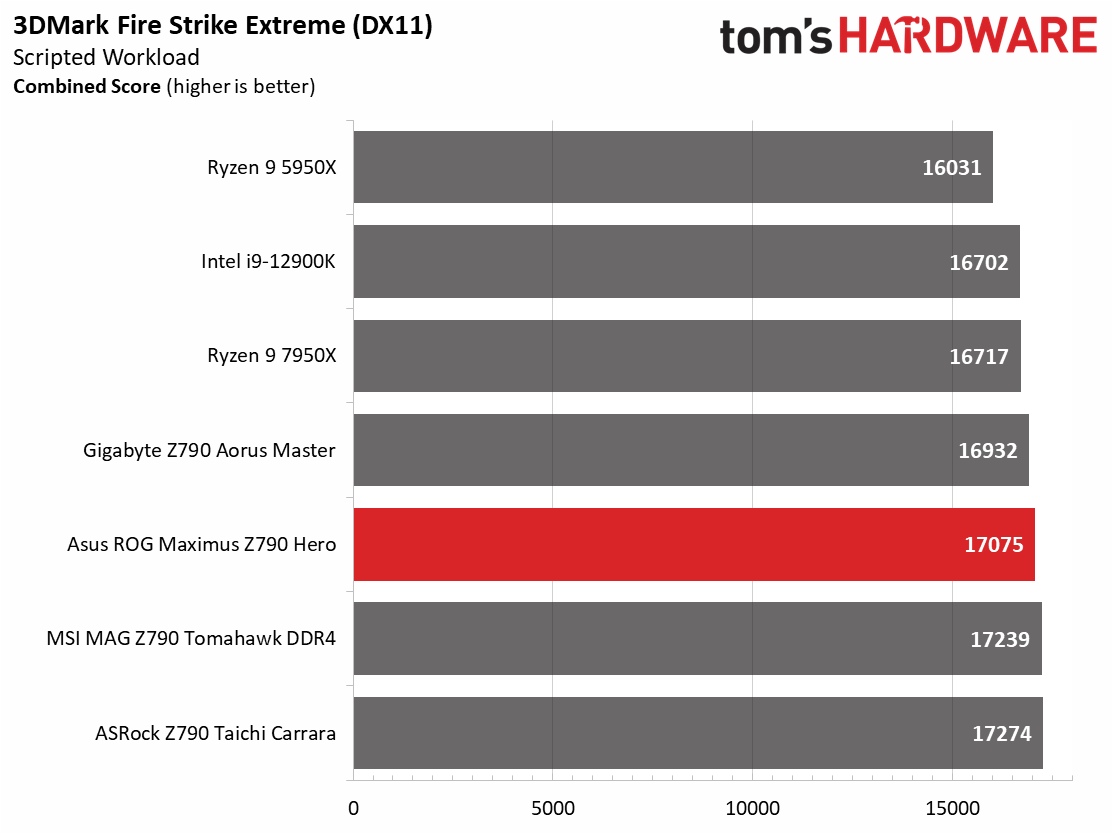
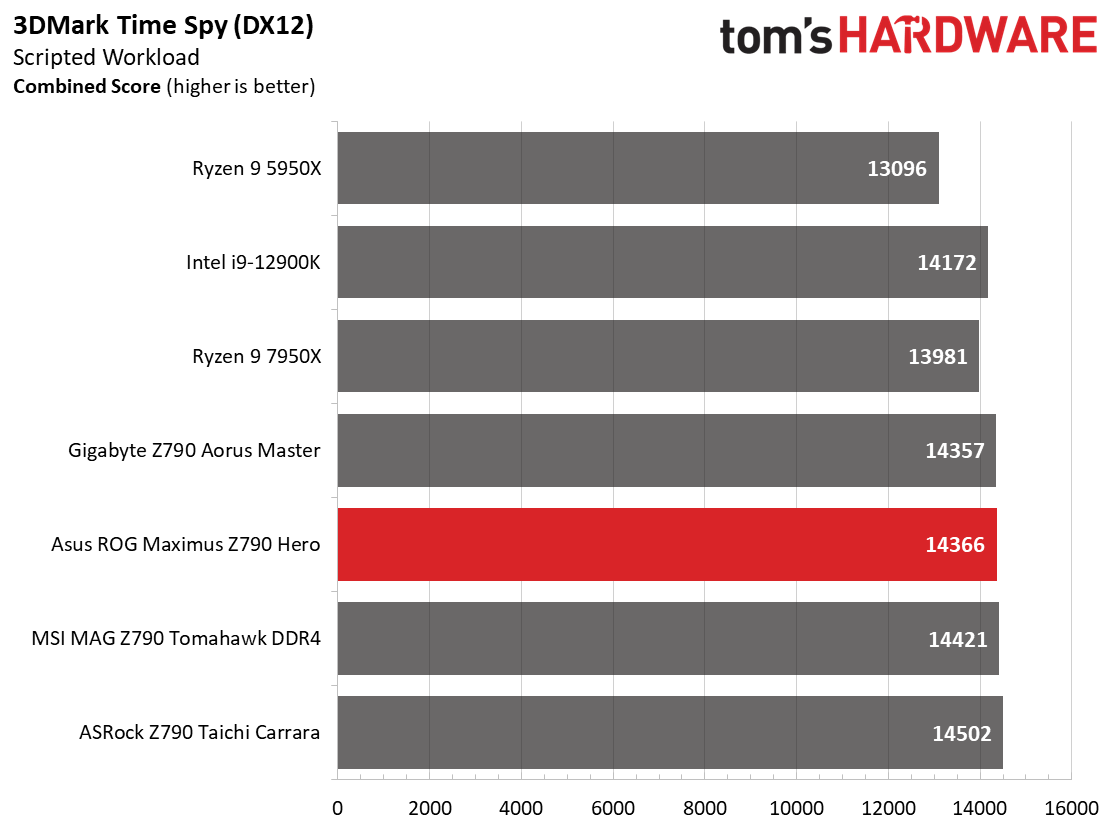
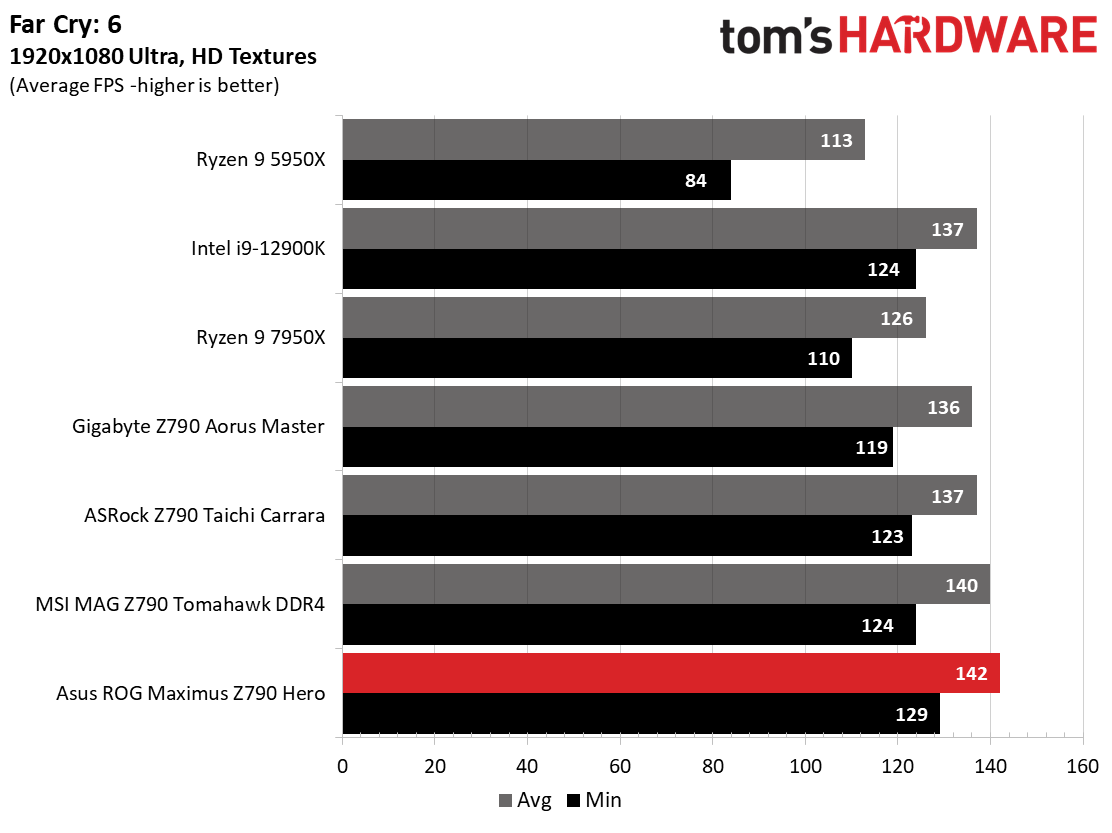
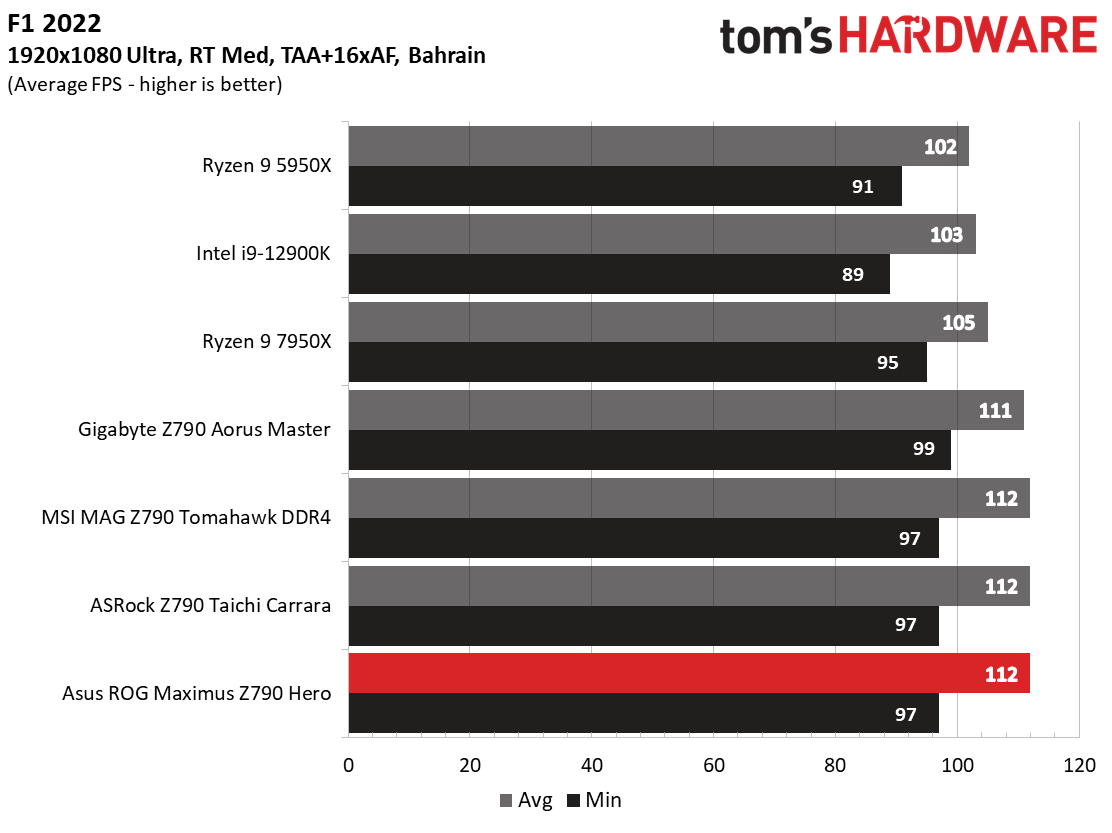
Starting with the launch of Zen 4, we’ve updated one of our games, F1 21 to F1 22, while keeping Far Cry 6. We run the games at 1920x1080 resolution using the Ultra preset (details listed above). As the resolution goes up, the CPU tends to have less impact. The goal with these settings is to determine if there are differences in performance at the most commonly used (and CPU/system bound) resolution with settings most people use or strive for (Ultra). We expect the difference between boards in these tests to be minor, with most falling within the margin of error differences. We’ve also added a minimum FPS value, which can affect your gameplay and immersion experience.
Looking at the results from our gaming tests, the Hero was average in the synthetics (3DMark) by a small margin. It was the fastest in Far Cry and tied for the fastest in F1 2022. Nothing to see here!
Get Tom's Hardware's best news and in-depth reviews, straight to your inbox.
Overclocking
When overclocking, we aim to increase the power and add stress to the VRMs. We do so by increasing the clock speed and voltage until we’re at the thermal threshold for the processor during stress testing. However, where these CPUs are allowed to run with ‘boost’ speeds, those speeds are closer to the limit than ever before.
With our i9-13900K, the approach was a bit different. To overclock our chip, we had to lower the voltage from what was recorded during stress tests. We increased the clock speeds of the “P” and “E” cores by 100 MHz and 200 MHz, respectively, over the turbo boost and limited by our cooling. We ended up with 5.6 GHz P core and 4.5 GHz E core clocks using about 1.34V (from DMM). Temperatures peak just under the throttling point with this configuration. And as we’ve noted elsewhere, this is actually the intended performance for Intel’s flagship CPU.
Overclocking with the Hero was simple and easy. We plugged in our values, set the voltage to manual, and the LLC (Load Line Calibration) to Asus recommended (Level 4). Once in Windows, we applied the stress test load and saw some vdroop at that setting. If you would like less, raise the level.
On the memory side, we dropped our Kingston Fury Beast DDR5-6000 kit in the system, enabled XMP, and tested it without issue, as expected. Asus sent along a set of T-Force Delta RGB 2x16 DDR5 7200 ($289.99) CL34 sticks, so we dropped those bad boys in, and with a bit of tweaking (we added 0.05V to System Agent voltage), it proved to be stable in our stress test. The Hero lists speeds up to DDR5-7800, so there’s still something left in the tank with the right kit, if you’re chasing the fastest everything possible.
Power Consumption / VRM Temperatures
We used AIDA64’s System Stability Test with Stress CPU, FPU, Cache and Memory enabled for power testing, using the peak power consumption value. The wattage reading is from the wall via a Kill-A-Watt meter to capture the entire PC (minus the monitor). The only variable that changes is the motherboard; all other parts remain the same. Please note we moved to use only the stock power use/VRM temperature charts, as the goal of this section is to ensure the power delivery can handle the chip even when overclocked. Since we’re using less power to get more clocks, those datasets are more novel than useful. We’re also temperature limited on the processor, so adding more power isn’t possible without increased throttling.
Idle power use on the Z790 Hero was the least of our tested boards, settling in at 60W. Load power consumption peaked at 392 watts during the stress test, which puts it in second behind the unfettered Taichi that lets the 13900K run wild.
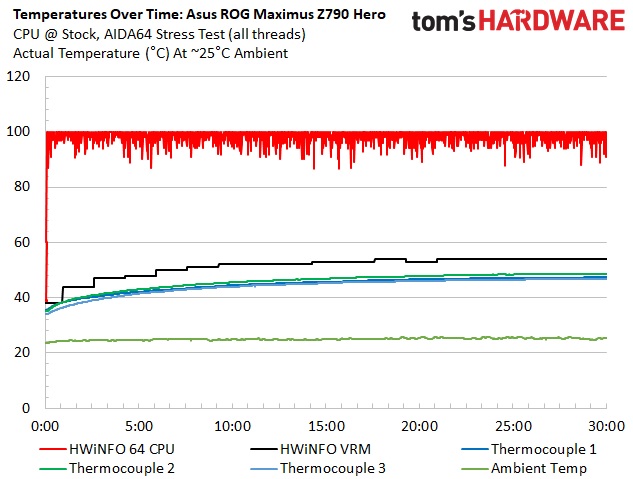
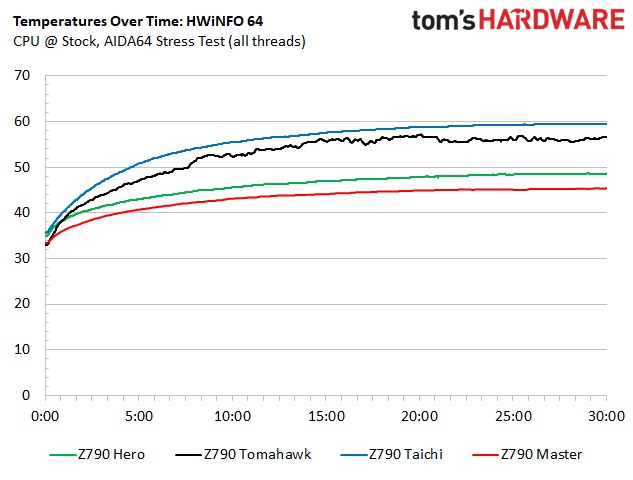
VRM temperatures after our testing peaked at 49 degrees Celsius while at stock speeds and running the DDR5-6000 kit. The huge heatsinks and powerful VRMs kept things well within specification for all of the power bits. There’s nothing to worry about regarding the VRM temperatures and cooling.
Bottom Line
The Asus ROG Maximus Z790 Hero is a handsomely equipped motherboard that gives you that premium vibes from its looks but also performs well out of the box, too. Most users will appreciate the flexibility of the M.2 sockets, though understanding how things break down and how that affects other parts of the board could be challenging for novice users. Outside of that, it has your typical collection of high-end hardware, including a flagship-class audio solution, more than ample power delivery, and more.
But as much as we like the board, it’s in a curious position at the current $630 price point (as is the $700 MEG Ace). ASRock’s Z790 Taichi (that company’s current flagship) costs $480 and has everything the Hero does hardware-wise and has that clean modern look. MSI’s Z790 Carbon is $480 and similarly equipped but missing 40 Gbps ports. Gigabyte has a much less expensive entry and is similarly equipped (though it has alast-gen audio codec) in the Z790 Aorus Master ($500). Outside of the Taichi, each motherboard sacrifices one feature or another compared to the Hero. It’s up to you to determine if the price current price difference (~$130) is worth it. What it all comes down to for this reviewer is price.
There’s very little to complain about the Z790 Hero. It has everything you need, from the high-end appearance which has improved since it moving on from the dot matrix look, to the specifications. Compared to $1000 boards, it’s only missing a 10 GbE port or maybe that second 5.0 M.2 socket, which so few people need. If you have the budget, the Asus ROG Maximus Z790 Hero has the specifications, hardware, and appearance to base your high-end Z790 system around.
MORE: Best Motherboards
MORE: How To Choose A Motherboard
MORE: All Motherboard Content

Joe Shields is a staff writer at Tom’s Hardware. He reviews motherboards and PC components.
-
Kuricature It's a good review, but you're trying a bit too hard for a negative in the price even though Z790 is still better off than X670E, and this board is still cheaper than the MSI ACE which is the closest in features. I understand that a single board with most of the same features exists for cheaper, the ASRock Taichi, but ASRock also has the worst BIOS out of all of them. Gigabyte Master does not have Thunderbolt on top of last gen audio, and a couple small features like high power USB C, gold plated audio ports. Really minor stuff that would probably be worth saving $130 for most people but meh, this board isn't the worst offender. I ended up choosing it for my wife new build because it really did seem like the best option without jumping up to $800 AORUS Xtreme or $1000 Maximus Extreme, both of which only really add full shielding and a 10gb ethernet.Reply -
TechieTwo IMO Asus has always been able to exploit consumers by supplying tweaked mobos to reviewers. A company can only charge what people are willing to pay. If the Asus name means enough to be exploited then it's the mobo for you. If not then there are numerous other brands that offer virtually identical performance even when OC'd so why get hosed?Reply -
helper800 Reply
Just because the end result is the same does not say anything of the journey getting there.TechieTwo said:IMO Asus has always been able to exploit consumers by supplying tweaked mobos to reviewers. A company can only charge what people are willing to pay. If the Asus name means enough to be exploited then it's the mobo for you. If not then there are numerous other brands that offer virtually identical performance even when OC'd so why get hosed? -
Hellmut1956 Reply
I have purchased an ASUS Maximus XIII Extreme motherboard shortly before Intels 12 Generation CPU was released and that purchase was more expensive, For me to purchase such a motherboard has more to do with a need for a much more powerful power supply and the connectors that fit to a RTX4090 motherboard. This means that any upgrade is basically a new PC purchase.Admin said:The Z790 Hero is an attractive and very well-equipped motherboard from the ROG Maximus Family. For a costly $630, you get a PCIe 5.0 M.2 socket, 40 Gbps Type-C ports, overbuilt power delivery, and a flagship-class audio solution.
Asus ROG Maximus Z790 Hero Review: Holding Out for a Price Drop : Read more -
CSMajor The Taichi has the same "specs", but when you load it up the PCIe lanes get used up and you don't actually get the full bandwidth possible from the CPU/Chipset. I've had both (and the MSI Carbon WIFI) and that was a signficant different for those use cases that require bandwidth.Reply
Definitely not a low end board, but it's not true to say they have all the same things... -
jaquith Reply
For starters I own the ASUS ROG Maximus Z790 Extreme, and last generation I purchased both the Hero and TUF Z690 variants. So the valid question would be why? People get singularly fixated on irrelevant things like the expense, and I'd point out that both the current Hero and Extreme Z790's are all sold out along with the all the MSRP RTX 4090s. So getting back to the answer, the mere fact of having the core parts of your system not only running smoothly but also prolonging the life of every component connected to it has a huge value. My analogy would be I can buy a half inch stainless steel bolt or a plated pot metal bolt .. How are both going to hold up after a time in the elements? Fine tuned power delivery, extreme options and next generation components are key.Admin said:The Z790 Hero is an attractive and very well-equipped motherboard from the ROG Maximus Family. For a costly $630, you get a PCIe 5.0 M.2 socket, 40 Gbps Type-C ports, overbuilt power delivery, and a flagship-class audio solution.
Asus ROG Maximus Z790 Hero Review: Holding Out for a Price Drop : Read more
In my case, I was able to take two matching DDR5 kits because there are no fast "quad kits" and easily achieved DDR5-6200 and faster in 4 x 16GB configuration and 6GHz and faster on an i9-13900K was incredibly easy and in both cases rock solid. I should add, that unless you're going to put top notch and components and overclock then obviously ASUS ROG motherboards aren't a good choice. Instead, they're meant for the hobbyist extremist.
My only real complaint of Z790s in general are the poor use of the PCIe 5 M.2 .. the manuals are extremely vague, but you'll quickly discover that populating the PCIe 5 M.2 slot retards the top PCIe 5 slot (GPU Slot) to x8 versus x16, and there is no conservation of bandwidth of PCIe types 4 vs 5. In my case, I have 3x M.2 SSDs and I'm faced with having to move one of them to the higher latency M.2 slots or cut my RTX 4090s PCIe x16 to x8 .. and in my case spending over $1,000, I don't like to have to make compromise choices that didn't present themselves in the prior Z690s. IMO a major Z790 PCIe 5 x16 vs x8 flaw.
https://valid.x86.fr/9yk75j