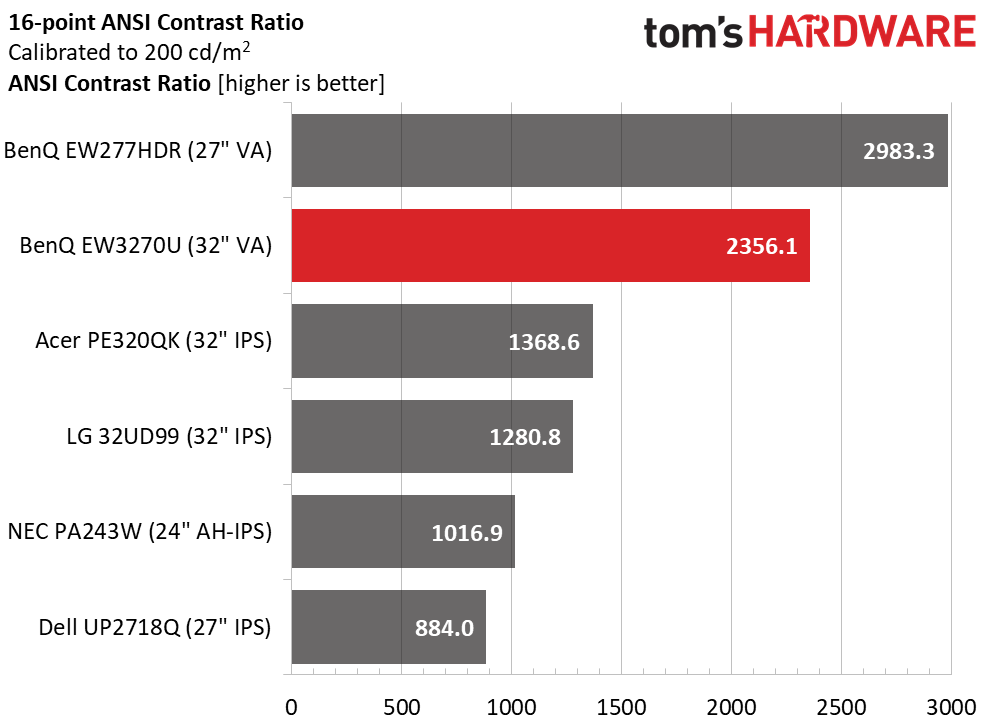BenQ EW3270U 32" Ultra HD Monitor Review: HDR For The Enthusiast
Why you can trust Tom's Hardware
Brightness & Contrast
To read about our monitor tests in-depth, please check out Display Testing Explained: How We Test Monitors and TVs. Brightness and Contrast testing is covered on page two.
Uncalibrated – Maximum Backlight Level
The EW3270U is the fifth HDR-capable monitor we’ve tested to date. In our comparison group today, we have Dell’s UP2718Q, LG’s 32UD99, Acer’s PE320QK, and another BenQ, the EW277HDR. To round things out, we’ve added a DCI-P3 screen from NEC, the PA243W. The latter is super-accurate, but does not include HDR support.
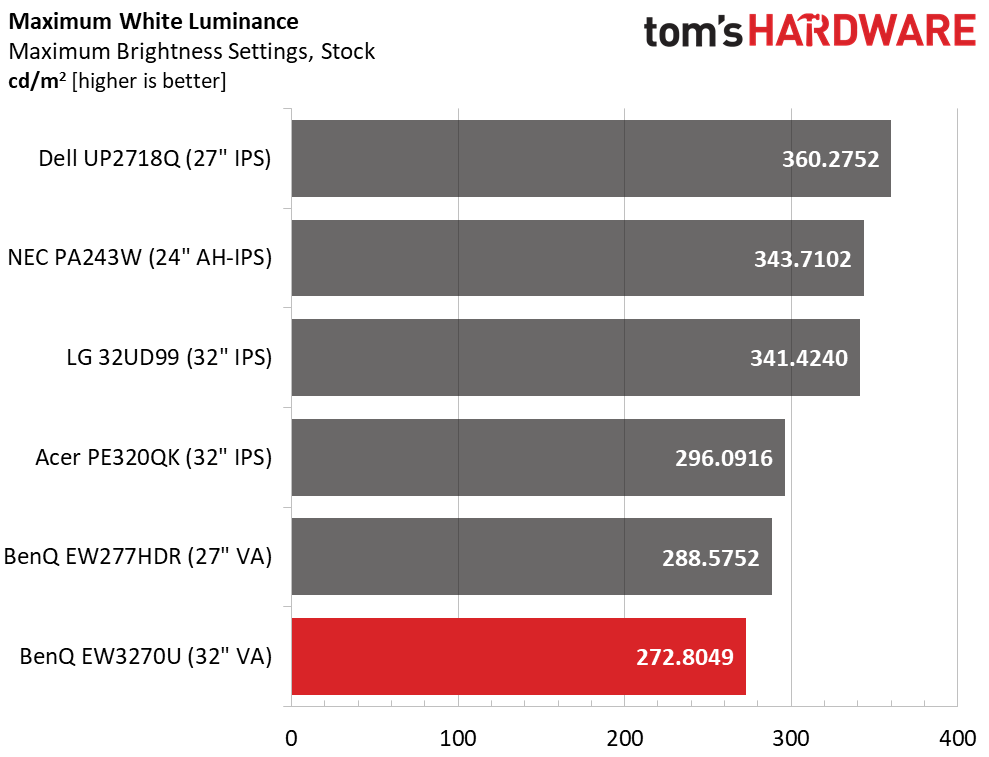
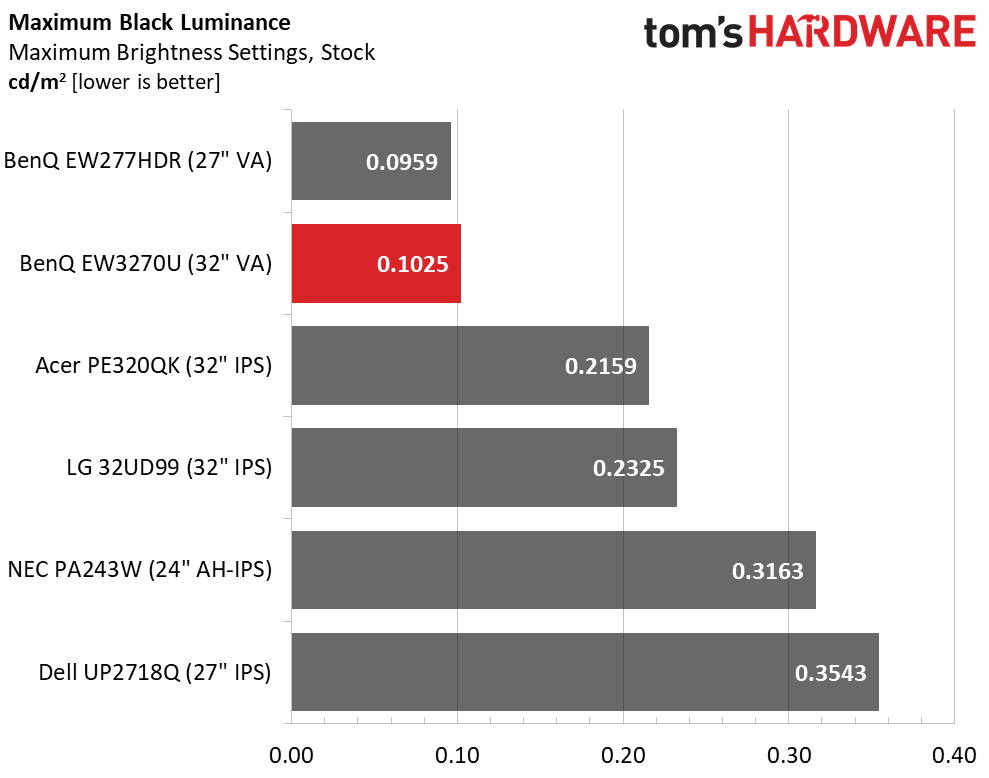
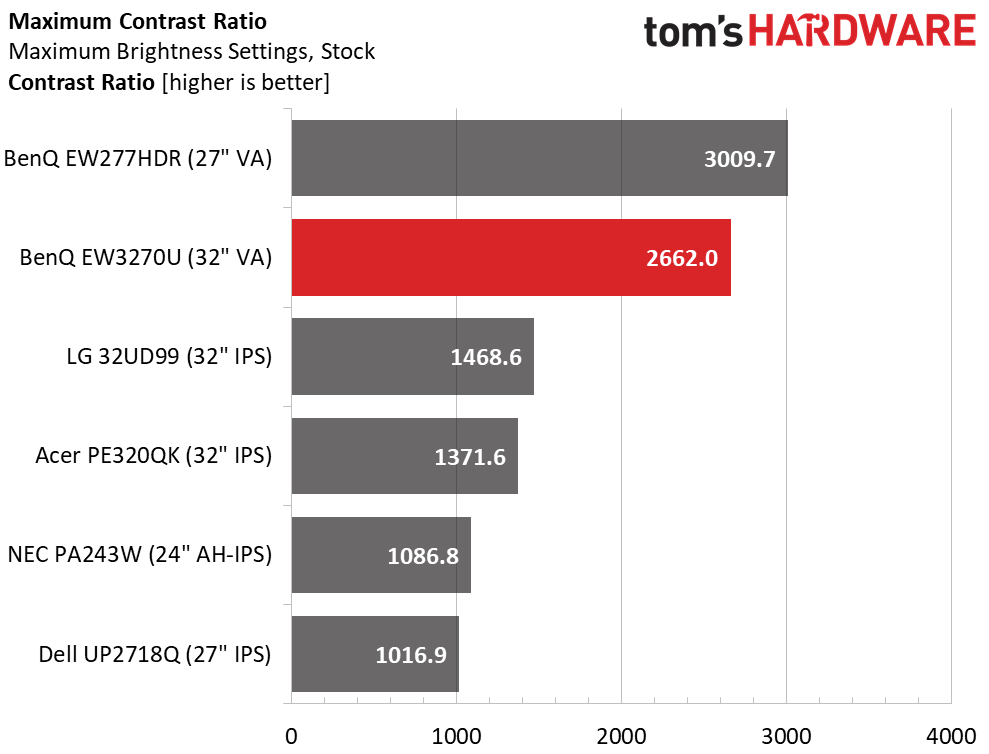
The BenQ EW3270U doesn’t put out a ton of light, but makes up for that with excellent black levels and contrast. It manages to beat out its stablemate BenQ EW277HDR by almost 12%, a small but noticeable difference which makes its potential for good HDR quality just a bit higher. VA is certainly the way to go when a full-array zone-dimming backlight isn’t in the budget.
Uncalibrated – Minimum Backlight Level
The minimum backlight level is quite low at just over 35 nits, which is darker than practical, even in a pitch-black room. To hit 50 nits, we turned the brightness up to 6. Contrast drops a little at the darkest level too, down 14% and just outside our preferred consistency level. But if you make 50 nits the bottom limit, contrast stays closer to the 3000:1 mark.
After Calibration to 200cd/m2
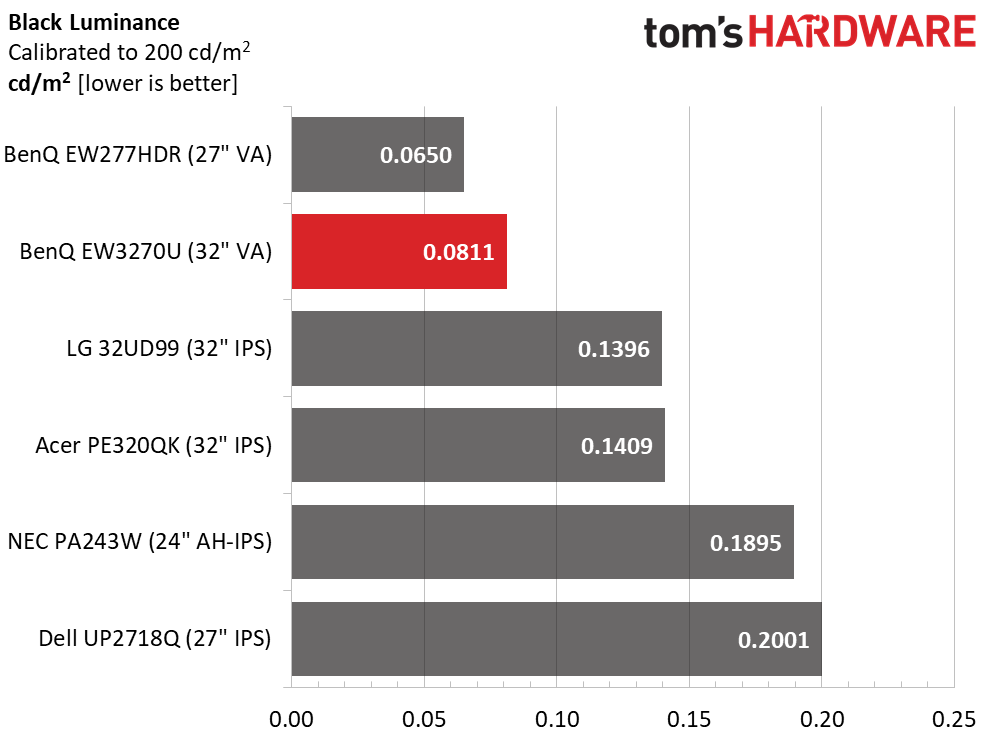
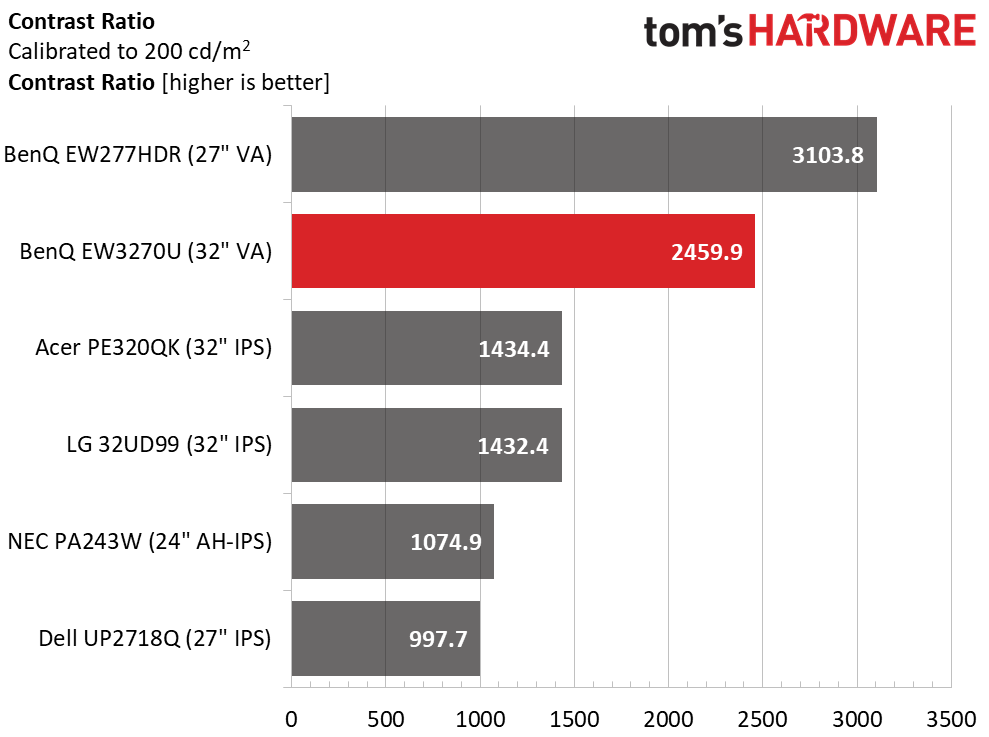
Calibrating the BenQ EW3270U cost us a little dynamic range, because we lowered one RGB slider (green) and dropped contrast by two clicks. That puts the BenQ EW277HDR back on top, but the BenQ 3270U still almost doubles the IPS screens here. For SDR material, VA is by far the best choice for image depth and overall fidelity. Its black levels are significantly superior to other LCD technologies.
HDR Brightness & Contrast

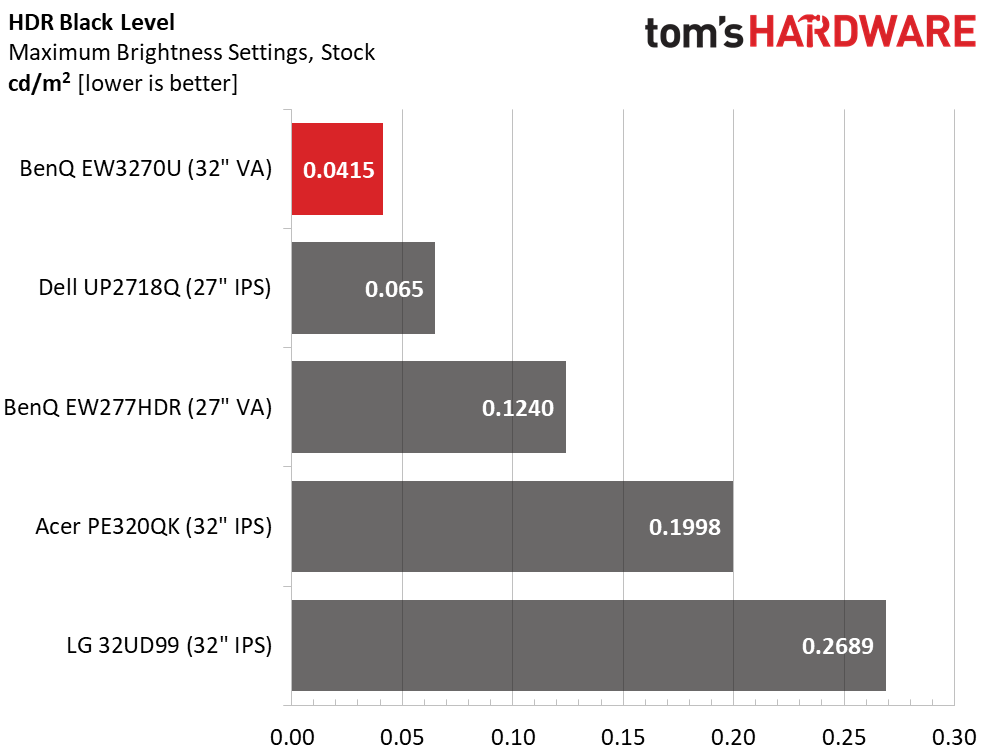
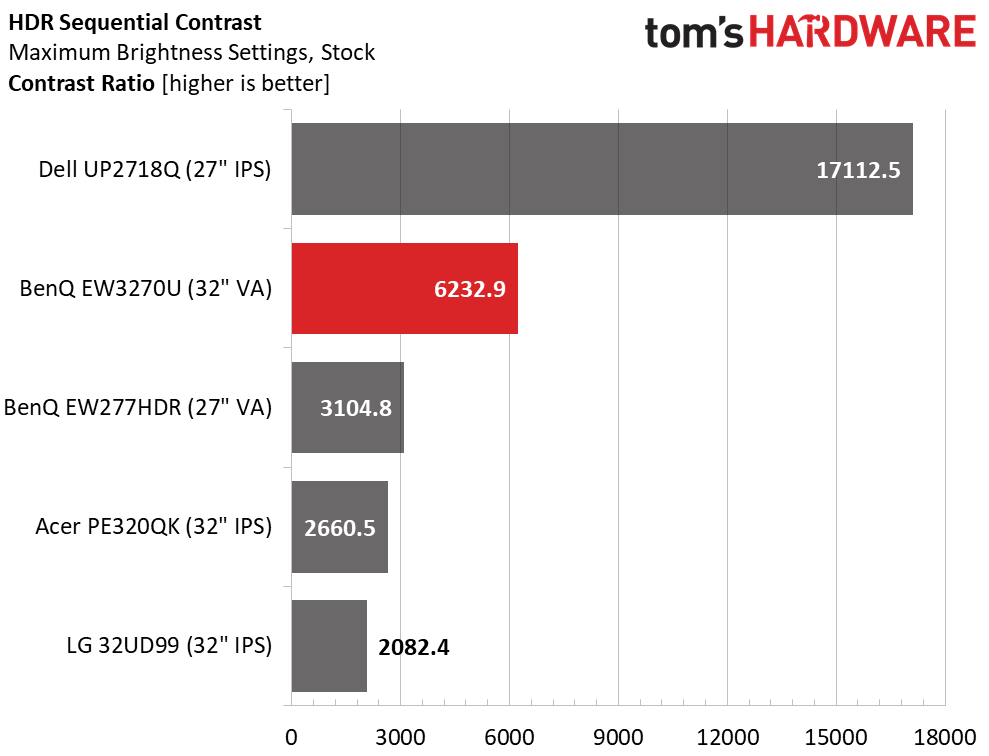
Now that we have five HDR-capable monitors in the database, we need to start comparing HDR brightness, which will be a deciding factor in many purchases. As we’ve said, it isn’t realistic to expect fantastic HDR performance from any LCD with an edge backlight. There just isn’t enough native contrast to really do the standard justice. The Dell UP2718Q clearly shows that divide. With its 384-zone backlight, it can easily top 1000 nits in a 10% window pattern, more than enough to display high HDR quality. The BenQ EW3270U however, equips itself well with an excellent dynamic contrast algorithm that affords it a solid 6232.9:1 result. It’s easily the best edge-lit HDR monitor we’ve reviewed yet.
ANSI Contrast Ratio
We’ve stopped measuring ANSI checkerboard patterns in HDR mode, because the results are no different than the SDR numbers. Even the full-array backlit Dell can only muster 1288.9:1 in HDR mode. Obviously, we’ll need a different way to measure intra-image contrast for HDR monitors. Our SDR numbers tell the expected tale. The VA panels are superior and all the monitors here come close to their sequential values, delivering excellent quality and performance.
Get Tom's Hardware's best news and in-depth reviews, straight to your inbox.
MORE: Best Gaming Monitors
MORE: Best Professional Monitors
MORE: How We Test Monitors
MORE: How To Choose A Monitor
MORE: All Monitor Content
Current page: Brightness & Contrast
Prev Page OSD Setup & Calibration Next Page Grayscale, Gamma & Color
Christian Eberle is a Contributing Editor for Tom's Hardware US. He's a veteran reviewer of A/V equipment, specializing in monitors. Christian began his obsession with tech when he built his first PC in 1991, a 286 running DOS 3.0 at a blazing 12MHz. In 2006, he undertook training from the Imaging Science Foundation in video calibration and testing and thus started a passion for precise imaging that persists to this day. He is also a professional musician with a degree from the New England Conservatory as a classical bassoonist which he used to good effect as a performer with the West Point Army Band from 1987 to 2013. He enjoys watching movies and listening to high-end audio in his custom-built home theater and can be seen riding trails near his home on a race-ready ICE VTX recumbent trike. Christian enjoys the endless summer in Florida where he lives with his wife and Chihuahua and plays with orchestras around the state.
-
milkod2001 I'd be happy to pay $1000 for the same thing with Gsync instead, 120Hz refresh rate and if it was properly calibrated from factory. It that so much to ask? What do yo guys think?Reply -
davidgirgis Screen Size & Aspect Ratio: 35" / 21:9Reply
Should Be:
Screen Size & Aspect Ratio: 31.5" / 16:9 -
jfkeenan I'd also be happy to pay a premium for 43", 4K HDR, 120Hz, G-Sync, factory calibrated.Reply -
10tacle ReplyToo-blue mid-tones in HDR mode cannot be adjusted
Can you not use an aftermarket monitor calibration tool like from Datacolor or X-Rite with this in HDR mode? I am VERY interested in this monitor at this price point. -
Icepilot "this is one of the best HDR 4K monitors we've tested yet--especially given its roughly $700 asking price."Reply
Score - 7/10.
The score doesn't seem to match the words - am I missing something here? -
cryoburner Reply
Unfortunately, you're likely going to need to pay double that for anything close any time soon. : D20990505 said:I'd be happy to pay $1000 for the same thing with Gsync instead, 120Hz refresh rate and if it was properly calibrated from factory. It that so much to ask? What do yo guys think?
https://www.newegg.com/Product/Product.aspx?Item=N82E16824011229
4K, high refresh rate HDR displays with G-Sync are coming soon, and they're going to be very expensive. Keep in mind, that's only a 27" screen for $2000. And at 27", you'll probably have a hard time even distinguishing the difference between 1440p and 2160p while gaming, so it would probably make a lot more sense to get a screen with the more moderate resolution and get much higher frame rates instead, at a fraction of the cost. After all, what good are high refresh rates at 4K when even today's best graphics cards will struggle to hit 60fps at max settings in many games. -
Ninjawithagun Reply20990505 said:I'd be happy to pay $1000 for the same thing with Gsync instead, 120Hz refresh rate and if it was properly calibrated from factory. It that so much to ask? What do yo guys think?
I completely agree with you. Unfortunately, reality won't be so kind. Acer plans to sell their 27-inch 4K HDR 120Hz panel for no less than $2000 :( I'm usually an early adopter of tech, but that price tag is just to steep for me. I had the patience to wait for the formerly very expensive Dell AW3418DW 3440 x 1440 IPS 120Hz G-Sync monitors to drop in price and bought two fo them for only $900/each through Best Buy (with 3-year warranties). I guess I can wait for these to come down in price once there is competition in the market place.
https://wccftech.com/acer-predator-x27-g-sync-4k-120hz-hdr-monitor-is-available-for-preorder-at-2000/
https://www.newegg.com/Product/Product.aspx?Item=N82E16824011229&nm_mc=AFC-C8Junction&cm_mmc=AFC-C8Junction-_-na-_-na-_-na&cm_sp=&AID=11552995&PID=8293747&SID=